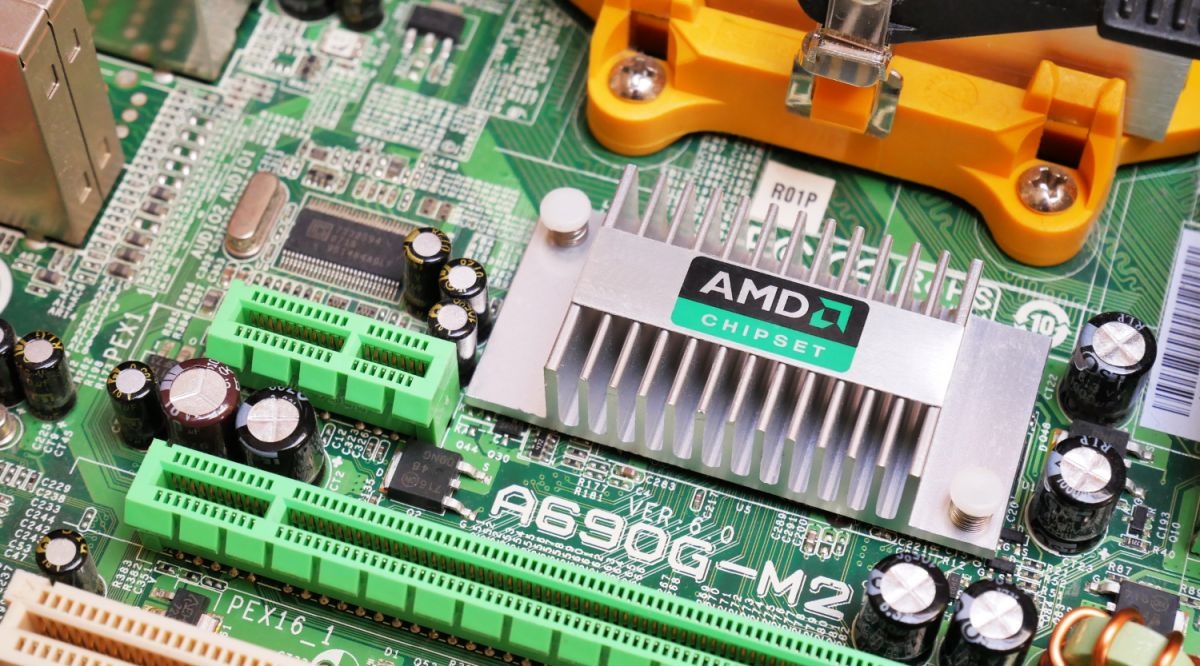What is a Motherboard Chipset?
The motherboard chipset plays a vital role in the functionality and performance of a computer system. It is an integral part of the motherboard that manages the communication between various components, such as the CPU, memory, and peripherals. Essentially, the chipset acts as a traffic controller, ensuring that data flows smoothly and efficiently between different hardware components.
Typically, a motherboard chipset consists of two main chips – the Northbridge and the Southbridge. The Northbridge handles high-speed communication between the CPU, memory, and graphics card, while the Southbridge manages the slower-speed communication with peripherals such as USB ports, SATA drives, and audio devices. Together, these chips form the backbone of the motherboard, facilitating seamless coordination and data transfer between the various components of the computer system.
The chipset also determines the features and capabilities of the motherboard. Different chipsets offer varying levels of performance, compatibility, and expandability. Chipsets are typically manufactured by companies such as Intel, AMD, and NVIDIA, and each manufacturer has its own line of chipsets tailored for specific processors and motherboards.
In addition to its role in managing data flow, the chipset also influences other key aspects of the motherboard’s functionality. For example, the chipset may determine the type and speed of RAM that can be installed, the number and type of expansion slots available, and the connectivity options for USB and SATA devices.
Overall, the motherboard chipset is a crucial component that affects the performance, compatibility, and expandability of the entire computer system. When choosing a motherboard, it is important to consider the chipset carefully, ensuring that it meets your specific requirements and supports the desired features and functionalities.
The Importance of a Good Chipset in a Motherboard
A good chipset is essential for a motherboard to ensure optimal performance and compatibility with the latest hardware components. It acts as a crucial bridge between the CPU, memory, graphics card, and other peripherals, facilitating seamless communication and data transfer. Here are some reasons why a good chipset is important in a motherboard:
1. Performance: A high-quality chipset can significantly enhance the overall performance of a computer system. It provides efficient data flow between the CPU and other components, ensuring that applications run smoothly and tasks are completed quickly. A good chipset will have advanced features and technologies that can handle demanding tasks and provide a smoother user experience.
2. Compatibility: A good chipset is designed to be compatible with a wide range of hardware components, ensuring that they work seamlessly together. It supports different CPUs, RAM types, graphics cards, and expansion cards, allowing users to build a system tailored to their specific needs. Compatibility issues can lead to system instability, performance degradation, and hardware malfunctions, so investing in a good chipset is crucial.
3. Future-Proofing: Technology is constantly evolving, and a good chipset can future-proof your system to a certain extent. It should have support for the latest technologies and standards, such as PCI Express 4.0, USB 3.1, and SATA III, to ensure that your system remains compatible with upcoming hardware advancements. Investing in a motherboard with a good chipset can save you from the hassle of upgrading your system frequently.
4. Overclocking and Advanced Features: For enthusiasts and gamers who want to push their system’s performance to the limit, a good chipset is essential. It should offer robust overclocking capabilities, allowing users to safely increase the CPU and memory speeds for enhanced performance. Additionally, advanced features like RAID support, multiple GPU setups, and advanced power management can be found in high-quality chipsets, adding versatility to your system.
In summary, a good chipset is crucial for a motherboard as it directly impacts the performance, compatibility, and future-proofing of a computer system. Whether you are a casual user or an enthusiast, investing in a motherboard with a high-quality chipset will ensure that your system runs smoothly, supports the latest technologies, and offers room for future upgrades.
Different Types of Chipsets
There are various types of chipsets available in the market, each designed for different processor platforms and offering distinct features and capabilities. Understanding the different types of chipsets can help you choose the right motherboard for your specific needs. Here are some common types of chipsets:
1. Intel Chipsets: Intel is a leading manufacturer of chipsets, offering a wide range of options for both consumer and professional markets. They have chipsets designed for their various processor families, such as the Intel Z series for high-end desktops and gaming, the Intel H series for mainstream users, and the Intel B series for budget-oriented systems. The Intel chipsets are known for their stability, compatibility, and performance optimization.
2. AMD Chipsets: AMD also provides a range of chipsets that cater to their lineup of processors. The AMD chipsets, such as the AMD X570 and AMD B550, are known for their value for money, flexibility, and support for advanced features like PCIe 4.0. These chipsets are designed to deliver high performance and exceptional multitasking capabilities for gaming, content creation, and professional applications.
3. NVIDIA Chipsets: Although primarily known for their graphics cards, NVIDIA also offers chipsets for specific applications. One notable example is the NVIDIA nForce chipset series, which combines the functionality of a traditional chipset with integrated graphics and NVIDIA’s advanced technologies. However, it’s worth noting that NVIDIA chipsets are not as widely used as Intel or AMD chipsets in mainstream motherboard offerings.
4. Server and Workstation Chipsets: In addition to consumer-oriented chipsets, there are specialized chipsets designed for server and workstation applications. These chipsets, such as the Intel C621 for Xeon processors, are optimized for heavy workloads, stability, and reliability. They offer features like support for ECC memory, multiple CPU sockets, and advanced storage options to meet the demands of large-scale computing tasks.
It’s important to note that chipsets are usually developed by the processor manufacturers themselves, leveraging their expertise in both processor design and motherboard compatibility. When choosing a motherboard, ensure that the chipset is compatible with your chosen processor and supports the features you require. Consider factors such as performance, connectivity options, expansion capabilities, and future upgrade possibilities to select the right chipset and motherboard combination for your needs.
Key Features to Consider in a Chipset
When choosing a motherboard chipset, it’s important to consider several key features that can greatly impact the performance and functionality of your computer system. Here are some crucial features to keep in mind:
1. Performance: The chipset should support the performance capabilities you require for your system. This includes compatibility with the latest generation of CPUs, support for high-speed RAM, and advanced technologies like PCIe 4.0 or Thunderbolt. A chipset with robust performance features will ensure smooth multitasking, faster data transfer, and optimal overall system performance.
2. Connectivity: Consider the connectivity options provided by the chipset. This includes the number and type of USB ports, SATA ports, M.2 slots, and PCIe lanes available. Ensure that the chipset offers enough connectivity options to accommodate your desired peripherals, storage devices, and expansion cards without the need for additional adapters or hubs.
3. Expansion Capability: If you plan to upgrade your system in the future, it’s essential to choose a chipset that supports your expansion needs. Look for a chipset that offers multiple PCI Express slots, including PCIe x16 slots for graphics cards, and PCIe x1 slots for other expansion cards. This will allow you to add components like additional graphics cards, sound cards, or network cards without limitations.
4. Overclocking Support: If you’re an enthusiast or gamer looking to overclock your system, select a chipset that offers advanced overclocking capabilities. Look for support for CPU and RAM overclocking, as well as features like BIOS-level controls and voltage regulation. A chipset designed for overclocking will provide you with better stability, performance, and control during the tuning process.
5. Integrated Graphics: Some chipsets come with integrated graphics capabilities, allowing you to use your computer without the need for a separate graphics card. If you don’t require high-end graphics performance, an integrated graphics chipset can save you money and space in your system. However, if you plan to do gaming or work with graphics-intensive applications, a chipset that supports dedicated graphics cards is recommended.
6. Power Efficiency: Consider the power efficiency of the chipset, especially if you want to build a system that consumes less energy or operates silently. Look for chipsets that optimize power management, offer energy-saving features, and provide efficient heat dissipation to keep the system cool.
By considering these key features in a chipset, you can make an informed decision when selecting a motherboard that meets your specific needs and requirements. Each feature contributes to the overall performance, expandability, and efficiency of your computer system, ensuring a smooth and enjoyable computing experience.
Compatibility and Chipset Criteria for Different CPUs
When choosing a motherboard chipset, it is crucial to ensure compatibility with the specific CPU you plan to use. Each CPU has specific chipset requirements, and selecting the right chipset for your CPU is essential for optimal performance and stability. Here are some factors to consider when it comes to compatibility and chipset criteria for different CPUs:
1. Socket Type: The first consideration is the socket type of the CPU. The CPU socket determines the physical connection between the CPU and the motherboard. Different CPU manufacturers, such as Intel and AMD, use different socket types. For example, Intel currently utilizes socket types like LGA 1151 and LGA 1200, while AMD utilizes AM4 for their recent mainstream CPUs. Ensure that your chosen motherboard chipset supports the specific socket type of your CPU.
2. CPU Generation: Chipsets are typically designed to work with specific CPU generations. For example, Intel’s Z390 chipset is compatible with 8th and 9th generation Intel Core processors. AMD’s B450 chipset supports 1st and 2nd generation Ryzen processors. Be sure to check the compatibility list provided by the motherboard manufacturer to ensure that the chipset supports the generation of your CPU.
3. BIOS Compatibility: It’s essential to ensure that the motherboard’s BIOS is compatible with your CPU. New CPU releases often require BIOS updates to ensure compatibility and proper functioning. Before purchasing a motherboard, check for BIOS updates from the manufacturer’s website to ensure compatibility with your specific CPU.
4. Power Delivery: Different CPUs require specific power delivery capabilities from the motherboard. Higher-end CPUs, such as those in the overclockable “K” series from Intel or the “X” series from AMD, may require more robust power delivery systems. Make sure the motherboard chipset you choose can handle the power requirements of your CPU to avoid stability issues and potential damage to the components.
5. Feature Support: Some chipsets offer additional features specifically designed for certain CPUs. For example, Intel’s Z series chipsets offer features like unlocked CPU and RAM overclocking capabilities, which are essential for enthusiasts and gamers. Consider the specific features and capabilities you require from your motherboard chipset to ensure compatibility with your CPU’s intended use.
Understanding the compatibility and chipset criteria for different CPUs is vital in selecting the right motherboard for your system. Ensure that the motherboard chipset supports the socket type, CPU generation, and power delivery requirements of your CPU. Also, consider any additional features and BIOS updates that may be necessary for compatibility. By choosing a compatible chipset, you can build a stable and high-performing system that fully utilizes the capabilities of your chosen CPU.
Overclocking Capabilities and Chipset Support
Overclocking is the practice of increasing the operating frequency of a component to achieve better performance. When it comes to motherboard chipsets, not all chipsets offer the same level of overclocking capabilities and support. Understanding the overclocking capabilities and chipset support is crucial for enthusiasts who want to push their system’s performance beyond stock settings. Here are some key factors to consider:
1. Chipset Designation: High-end chipsets, such as Intel’s Z-series or AMD’s X-series chipsets, are specifically designed to support overclocking. These chipsets provide robust power delivery and enhanced BIOS options, allowing users to push their CPUs and memory to higher frequencies for improved performance.
2. Power Delivery: Overclocking requires additional power to maintain stability at higher frequencies. Chipsets that feature more robust power delivery systems, such as additional power phases and higher-quality capacitors, can better handle the increased power demands associated with overclocking. Be sure to check that the chosen chipset has adequate power delivery capabilities for overclocking.
3. BIOS Features: The BIOS (Basic Input/Output System) is responsible for managing hardware settings, including overclocking parameters. Chipsets designed for overclocking often provide advanced BIOS options that allow users to adjust CPU clock speeds, core voltages, memory timings, and other settings to fine-tune performance. Look for chipsets that offer comprehensive and user-friendly BIOS interfaces with extensive overclocking options.
4. Cooling Support: Overclocking tends to generate additional heat, and effective cooling is essential to maintain system stability. Chipsets with built-in features like enhanced heat sinks, additional fan headers, or compatibility with liquid cooling solutions can help dissipate heat and keep the system running smoothly during overclocking sessions.
5. CPU Compatibility: It’s crucial to ensure that the chosen chipset is compatible with the specific CPU you plan to overclock. Not all CPUs are created equal, and certain CPUs have better overclocking potential than others. Make sure the chosen chipset supports the specific CPU model and provides the necessary BIOS options to achieve the desired overclocking results.
Remember, overclocking is not without risks. Pushing your components beyond their stock settings can lead to increased heat generation, reduced component lifespan, or system instability if not done properly. It’s essential to follow proper overclocking techniques, monitor temperatures, and gradually test stability to ensure a successful and reliable overclocking experience.
In summary, for users interested in overclocking, selecting a motherboard chipset with strong overclocking capabilities and support is crucial. Consider factors such as chipset designation, power delivery, BIOS features, cooling support, and CPU compatibility when choosing a chipset for overclocking. By selecting a chipset that suits your overclocking requirements, you can unleash the full potential of your CPU and achieve higher performance levels.
Integrated Graphics and Chipsets
Integrated graphics refers to the graphics processing capabilities built into the motherboard chipset itself, eliminating the need for a separate graphics card. Not all chipsets come with integrated graphics support, and understanding the role and capabilities of integrated graphics is essential when selecting a motherboard chipset. Here are some key points to consider:
1. Cost and Space Efficiency: Integrated graphics can be a cost-effective solution for users who don’t require high-performance graphics or gaming capabilities. By eliminating the need for a dedicated graphics card, users can save money and reduce the overall footprint of their system, particularly in small-form-factor builds.
2. Basic Graphics Performance: Integrated graphics are suitable for everyday computing tasks, such as web browsing, document editing, and multimedia playback. They provide enough graphical power to handle general computing needs without the need for a dedicated graphics card. However, integrated graphics may struggle with more demanding applications and modern video games that require high frame rates and advanced visual effects.
3. Video Outputs: Chipsets with integrated graphics often offer a variety of video outputs, including HDMI, DisplayPort, and DVI/VGA, allowing users to connect their monitors directly to the motherboard without the need for additional adapters or expansion cards. It’s important to check the specific video output options supported by the chosen chipset to ensure compatibility with your display devices.
4. Limited Upgradability: Integrated graphics are typically fixed and cannot be upgraded like dedicated graphics cards. If you anticipate needing more advanced graphics performance in the future, a chipset with integrated graphics may not be the best choice. In such cases, it’s advisable to select a chipset that supports dedicated graphics cards through PCI Express slots.
5. Multimedia and HTPC Applications: Integrated graphics are well-suited for multimedia-focused applications and home theater PC (HTPC) setups. They provide enough graphical power to handle high-definition video playback and streaming, as well as basic photo and video editing tasks. Furthermore, integrated graphics are often optimized for a lower power consumption, making them a good choice for energy-efficient and quiet HTPC systems.
In summary, integrated graphics can provide a cost-effective and space-saving solution for users with basic computing needs. They are suitable for everyday tasks and multimedia applications, but they may fall short in demanding gaming or graphics-intensive scenarios. When selecting a motherboard chipset, consider whether integrated graphics are sufficient for your requirements or if a dedicated graphics card is necessary, keeping in mind factors such as performance, upgradability, and compatibility with your display devices.
Expansion Slot Availability and Chipsets
Expansion slots on a motherboard are crucial for adding additional functionality and components to a computer system. The availability and configuration of expansion slots are determined by the chipset used on the motherboard. Understanding the expansion slot options offered by different chipsets is important when selecting a motherboard. Here are some key considerations:
1. PCIe Slots: PCIe (Peripheral Component Interconnect Express) slots are the most common expansion slots on modern motherboards. They allow users to add a variety of components, such as graphics cards, sound cards, network cards, and storage devices. When choosing a chipset, consider the number and configuration of PCIe slots it supports, as this will determine the flexibility and expandability of your system.
2. PCIe Generation: PCIe slots come in different generations, such as PCIe 3.0 and PCIe 4.0. Newer generations offer higher bandwidth and increased speed compared to older ones. Check the chipset specifications to ensure that it supports the desired PCIe generation required by the expansion cards you plan to use.
3. Slot Configuration: Chipsets may offer different configurations of PCIe slots, such as x16, x8, x4, or x1 slots. These numbers represent the number of PCIe lanes available for each slot and determine the bandwidth allocated to the connected devices. Consider your specific requirements and the components you wish to install to ensure that the chipset offers the necessary slot configuration.
4. Compatibility with Other Components: When choosing a chipset, consider the compatibility with other components you plan to install. For example, if you plan to use multiple graphics cards in a SLI (Scalable Link Interface) or CrossFire configuration, ensure that the chipset supports this feature and provides the necessary number of PCIe x16 slots.
5. Other Expansion Slots: In addition to PCIe slots, some chipsets may offer other types of expansion slots, such as traditional PCI slots or M.2 slots. These slots are used for specific types of expansion cards, such as legacy peripherals or high-speed storage devices like SSDs. Check the chipset’s specifications to determine the availability and configuration of these additional expansion slots.
By considering the expansion slot availability and configuration provided by different chipsets, you can select a motherboard that meets your specific needs for adding additional components and expanding your system’s capabilities. Whether you require multiple graphics cards for gaming, additional storage, or specialized expansion cards, choosing a chipset that offers the necessary expansion slot options will ensure compatibility and flexibility in customizing your computer system.
USB and SATA Ports Supported by Chipsets
USB and SATA ports are essential for connecting and expanding the storage and peripheral options of a computer system. The number and type of USB and SATA ports available on a motherboard are determined by the chipset. Understanding the USB and SATA port support of different chipsets is important when selecting a motherboard. Here are some key considerations:
1. USB Ports: USB ports are used for connecting various devices, such as keyboards, mice, external storage drives, printers, and other peripherals. When choosing a chipset, consider the number and type of USB ports it supports. USB 3.0 or higher ports offer faster data transfer speeds compared to USB 2.0, making them ideal for devices that require high-speed data transfer.
2. USB Generation: USB ports come in different generations, such as USB 2.0, USB 3.0, USB 3.1, and USB 3.2. Newer generations provide faster data transfer speeds and improved power delivery. Consider the required USB generation for your devices and ensure that the chosen chipset supports the desired USB generation.
3. SATA Ports: SATA ports are used for connecting storage devices, such as hard drives, solid-state drives (SSDs), and optical drives. Check the number of SATA ports provided by the chipset, as this will determine the maximum number of storage devices that can be connected. Consider your storage needs and the number of drives you plan to connect to ensure that the chipset supports an adequate number of SATA ports.
4. SATA Generation: SATA ports also come in different generations, such as SATA II (3Gbps), SATA III (6Gbps), and SATA III+ (12Gbps). Newer generations offer faster data transfer speeds. Confirm the desired SATA generation required for your storage devices and ensure that the chosen chipset supports it.
5. M.2 Support: Some chipsets also offer support for M.2 slots, which are high-speed connectors for SSDs. M.2 SSDs offer faster data transfer speeds compared to traditional SATA drives, making them ideal for users who require high-performance storage. If you plan to use M.2 SSDs, check for M.2 slot availability and support in the chipset’s specifications.
Considering the USB and SATA port support offered by different chipsets is crucial to ensure compatibility and flexibility in connecting storage devices and peripherals. Understanding the number, type, and generation of USB and SATA ports required for your devices will help you choose a motherboard chipset that meets your specific needs and enables efficient data transfer and connectivity options for your computer system.
Chipset Cooling and Thermal Management
Efficient cooling and thermal management play a crucial role in maintaining the stability and longevity of a computer system. Although often overshadowed by CPU and GPU cooling, the chipset also requires proper cooling to prevent overheating and ensure optimal performance. When selecting a motherboard, it’s important to consider the chipset cooling and thermal management features. Here are some key factors to consider:
1. Heat Sink Design: Chipsets generate heat during operation, and a well-designed heat sink helps dissipate this heat effectively. Look for a motherboard that features a robust and adequately sized heat sink dedicated to cooling the chipset. A larger heat sink with fins or additional heat pipes can improve heat dissipation, ensuring that the chipset remains within safe operating temperatures.
2. Airflow and Fan Headers: Proper airflow is essential for cooling the chipset. Consider the overall design of the motherboard and how it aligns with your case airflow. Fan headers present on the motherboard can be used to connect additional fans to improve airflow around the chipset. Ensure that the chipset fan headers are conveniently located and provide enough control options to adjust fan speed and optimize cooling.
3. Thermal Pads and Conductive Materials: Some motherboard manufacturers use thermal pads or conductive materials to improve heat transfer between the chipset and the heat sink. These materials enhance thermal conductivity, ensuring efficient heat dissipation from the chipset. Check if the chosen motherboard utilizes such technologies for effective cooling performance.
4. Optional Liquid Cooling Support: Enthusiast-grade motherboards may offer support for liquid cooling solutions, including liquid cooling blocks designed specifically for chipsets. Liquid cooling can provide exceptional cooling performance and noise reduction. If you plan to use liquid cooling in your system, ensure that the motherboard supports it by having dedicated mounting points or brackets for the cooling block.
5. Thermal Monitoring and Control: Chipset temperature monitoring and control features can help detect any overheating issues and adjust cooling accordingly. Look for motherboards that offer temperature sensors, monitoring software, and BIOS options to customize fan speeds and thermal thresholds. Having the ability to monitor and control chipset temperatures ensures proactive cooling management to prevent thermal throttling or system instability.
Proper chipset cooling and thermal management are essential for maintaining system stability and preventing thermal issues. When choosing a motherboard, opt for one that provides effective heat sink design, airflow optimization, and thermal management options. By keeping the chipset temperature within acceptable limits, you can extend the lifespan of your system and ensure optimal performance even under heavy loads or overclocking situations.
Chipset Brands and Their Reputation
When selecting a motherboard, it’s important to consider the reputation and track record of the chipset brand. Different chipset brands have varying levels of reliability, performance, and compatibility. Familiarizing yourself with the reputation of different chipset brands can help you make an informed decision. Here are some well-known chipset brands and their reputation:
1. Intel: Intel is one of the most recognized and reputable chipset brands in the industry. They have a long history of producing reliable and high-performance chipsets for both consumer and professional markets. Intel chipsets are known for their compatibility, stability, and robust feature sets. They have a strong presence in the market and offer a wide range of chipsets for different processor families, ensuring plenty of options for users across various budgets and requirements.
2. AMD: Over the years, AMD has made significant strides in the chipset market, particularly with their Ryzen processors. AMD chipsets have gained a solid reputation for providing excellent value for money, competitive performance, and extensive feature sets. They offer chipsets with backward compatibility and strong support for PCIe 4.0, allowing users to take advantage of advanced technologies. AMD chipsets have proven to be popular among gamers, content creators, and budget-conscious users.
3. NVIDIA: While primarily known for their graphics cards, NVIDIA also produces chipsets for specific applications. NVIDIA chipsets, such as the nForce series, were once popular for their integrated graphics capabilities and advanced technologies. However, in recent years, their chipset offerings have become less prominent, with a focus primarily on graphics cards.
4. Other Brands: Apart from the big players, there are other chipset brands available in the market, such as ASMedia, Broadcom, and VIA Technologies. While they may not have the same level of recognition as Intel or AMD, they provide chipsets for specific purposes and applications.
When choosing a motherboard, it’s generally recommended to opt for a chipset from a reputable brand with a proven track record. However, it’s important to note that a brand’s reputation may change over time, so it’s always a good idea to research the current chipset offerings and read reviews from trusted sources to ensure that the chosen brand meets your specific requirements.
In summary, chipset brands play a significant role in the overall reputation and performance of a motherboard. Intel and AMD are the major players with strong reputations, offering a wide range of chipsets catered to different needs. NVIDIA, while known for their graphics cards, has a less prominent presence in the chipset market. Other brands provide chipset options for specific purposes. Researching and considering the reputation of chipset brands can help you make an informed decision when selecting a motherboard that suits your requirements and budget.