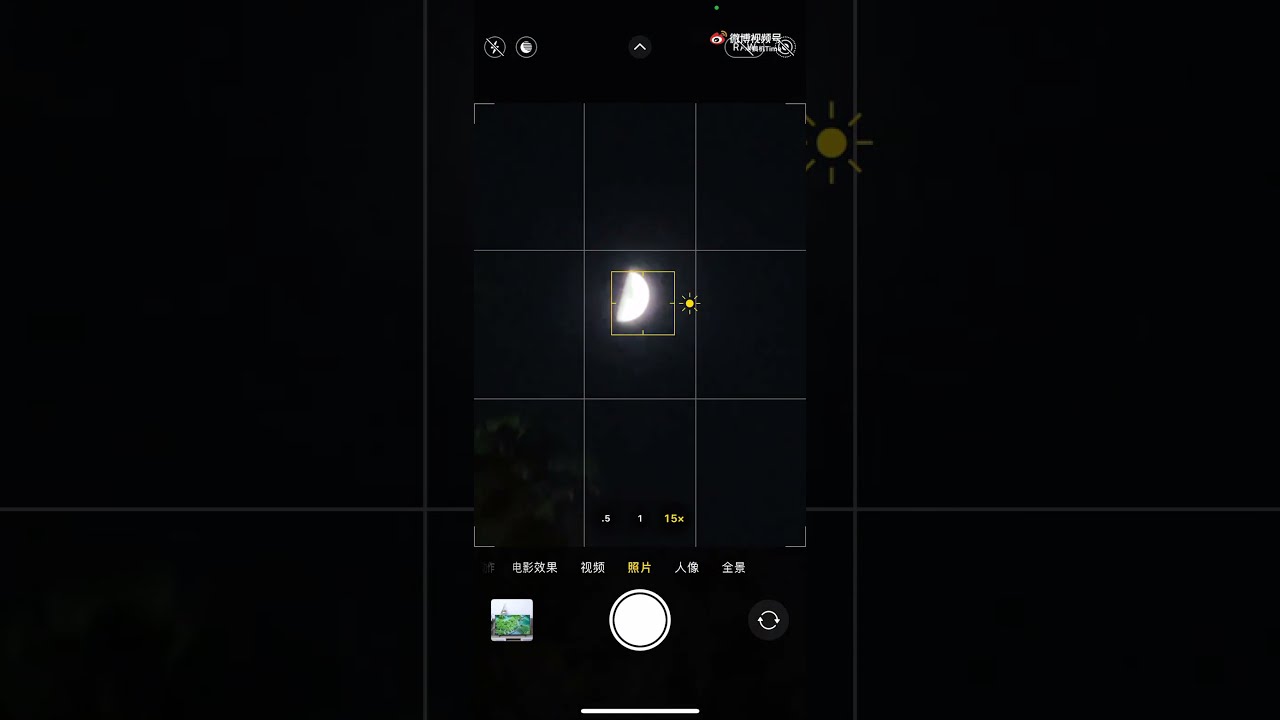Choosing the Right Equipment
When it comes to capturing stunning moon shots on your iPhone 13 Pro, having the right equipment is crucial. While the iPhone 13 Pro boasts impressive camera capabilities, pairing it with the appropriate accessories can elevate your moon photography to the next level.
Here are the essential pieces of equipment you'll need:
-
Tripod: Stability is key when photographing the moon. A sturdy tripod will minimize camera shake, allowing you to capture sharp and detailed images. Look for a lightweight yet durable option that is easy to transport to different shooting locations.
-
Telephoto Lens: While the iPhone 13 Pro's built-in camera is capable of impressive zoom, attaching a telephoto lens can further enhance its reach. Opt for a high-quality telephoto lens specifically designed for the iPhone 13 Pro to achieve optimal results.
-
Remote Shutter Release: To prevent any potential camera shake when capturing long-exposure moon shots, a remote shutter release is indispensable. This handy accessory allows you to trigger the camera without physically touching the device, ensuring sharp and blur-free images.
-
Lens Cleaning Kit: Outdoor shooting environments can expose your equipment to dust, moisture, and other elements. A lens cleaning kit will help you maintain the pristine condition of your iPhone 13 Pro's camera lens, ensuring that your moon shots remain clear and free from imperfections.
By investing in these essential pieces of equipment, you can maximize the potential of your iPhone 13 Pro and capture breathtaking moon shots with unparalleled clarity and detail.
Understanding the Moon's Phases
The moon, Earth's celestial companion, undergoes a series of distinct phases as it orbits our planet. Understanding these phases is essential for capturing captivating moon shots on your iPhone 13 Pro. Each phase presents unique opportunities for photography, and knowing how to leverage them can significantly enhance the visual impact of your images.
New Moon
During the new moon phase, the moon is positioned between the Earth and the sun, with its illuminated side facing away from us. As a result, the moon appears invisible or as a thin crescent in the sky. While the new moon may not offer a prominent subject for photography, it marks the beginning of the lunar cycle and sets the stage for the subsequent phases.
Waxing Crescent
Following the new moon, the waxing crescent phase emerges as a slender, illuminated crescent on the moon's right side. This phase presents an excellent opportunity to capture subtle details and delicate contrasts in the moon's surface. The soft glow of the waxing crescent can create a mesmerizing backdrop for artistic compositions, especially when framed against the twilight sky.
First Quarter
As the moon progresses through its orbit, it reaches the first quarter phase, where half of its surface is illuminated. This phase showcases a striking division between light and shadow, accentuating the moon's topography and features. The first quarter phase offers a compelling subject for photography, allowing you to capture the interplay of light and darkness across the lunar landscape.
Waxing Gibbous
During the waxing gibbous phase, the moon becomes increasingly illuminated, approaching fullness. This phase presents a prime opportunity to capture detailed close-up shots of the moon's surface, revealing intricate patterns, craters, and lunar maria. The waxing gibbous moon exudes a radiant glow, making it an enchanting focal point for celestial photography.
Full Moon
The full moon, with its entire face illuminated, is a spectacle that commands attention. Capturing the full moon on your iPhone 13 Pro allows you to showcase the moon's resplendent beauty in all its glory. Whether framed against a clear night sky or juxtaposed with terrestrial elements, the full moon offers a myriad of creative possibilities for photographers.
Waning Gibbous, Last Quarter, and Waning Crescent
As the moon transitions through its waning phases, the illuminated portion gradually diminishes, revealing intricate shadow patterns and captivating crescent shapes. These phases present a unique opportunity to experiment with low-light photography and silhouette effects, adding a touch of mystery and allure to your moon shots.
By familiarizing yourself with the moon's phases and their visual characteristics, you can strategically plan your moon photography sessions to capitalize on the unique attributes of each phase. Whether you aim to capture the delicate crescent of the waxing moon or the resplendent full moon, understanding the moon's phases empowers you to create compelling and evocative moon shots with your iPhone 13 Pro.
Finding the Perfect Location
Selecting the ideal location for capturing mesmerizing moon shots with your iPhone 13 Pro is a pivotal aspect of achieving remarkable results. The right setting can elevate your moon photography, providing a captivating backdrop and enhancing the visual impact of your images. Here's how to find the perfect location for your moon photography endeavors.
Consider Light Pollution
When scouting for a location to photograph the moon, it's crucial to consider light pollution. Urban and suburban areas often suffer from excessive artificial light, which can obscure the moon's brilliance and hinder your ability to capture clear, detailed shots. Opting for a site with minimal light pollution, such as a remote countryside location or a designated dark-sky area, can significantly enhance the clarity and radiance of the moon in your photographs.
Embrace Natural Landscapes
Incorporating natural landscapes into your moon shots can add depth and visual interest to your compositions. Seek out locations with scenic elements such as mountains, bodies of water, or expansive fields, as these features can complement the celestial allure of the moon, creating a captivating juxtaposition between the lunar sphere and the terrestrial environment. The interplay of natural elements can imbue your moon shots with a sense of wonder and grandeur, elevating them from mere photographs to compelling works of art.
Check Weather and Atmospheric Conditions
Monitoring weather and atmospheric conditions is essential when choosing a location for moon photography. Clear, cloudless skies provide an optimal backdrop for capturing the moon in all its luminous splendor. Additionally, paying attention to atmospheric clarity and transparency can influence the quality of your moon shots. Locations with minimal atmospheric interference, such as high-altitude vantage points or areas with low humidity, can yield sharper and more defined images of the moon.
Seek Elevated Vantage Points
Elevated vantage points offer a strategic advantage for photographing the moon. Scouting locations with elevated terrain, such as hills, cliffs, or observation points, can provide unobstructed views of the night sky, allowing you to capture the moon against a vast and expansive backdrop. These elevated vantage points not only offer unimpeded sightlines but also enhance the sense of scale and majesty in your moon shots, resulting in visually striking and immersive photographs.
Embrace Serene Nightscapes
Choosing a location with a serene and tranquil ambiance can enhance the overall mood and atmosphere of your moon photography. Seek out peaceful settings away from urban clamor, where the stillness of the night amplifies the ethereal beauty of the moon. Whether it's a secluded lakeshore, a tranquil meadow, or a secluded woodland, embracing serene nightscapes can infuse your moon shots with a sense of tranquility and enchantment, captivating viewers and evoking a profound sense of awe.
By carefully considering these factors and seeking out the perfect location for your moon photography excursions, you can create captivating and evocative moon shots that showcase the celestial splendor of the moon while harmonizing with the natural world.
Setting Up Your iPhone 13 Pro
Setting up your iPhone 13 Pro for moon photography involves optimizing its camera settings and ensuring that it is ready to capture the celestial beauty with precision and clarity. The advanced camera capabilities of the iPhone 13 Pro, including its triple-camera system and computational photography features, provide a powerful platform for capturing stunning moon shots. Here's a comprehensive guide to setting up your iPhone 13 Pro for moon photography:
Clean the Camera Lens
Before embarking on your moon photography expedition, it's essential to start with a clean slate. Ensure that the camera lens of your iPhone 13 Pro is free from dust, smudges, and debris that could compromise the quality of your moon shots. Using a specialized lens cleaning kit, gently remove any impurities from the lens surface, allowing for pristine and unobstructed photography.
Enable Gridlines and Level
To aid in composing well-balanced and visually appealing moon shots, take advantage of the gridlines and level features available in the camera settings of the iPhone 13 Pro. Activating gridlines provides a helpful overlay on the camera viewfinder, facilitating the application of the rule of thirds and enhancing the overall composition of your moon photographs. Additionally, utilizing the level feature ensures that your shots are aligned and free from unintended tilting or skewing.
Activate Night Mode
The iPhone 13 Pro's Night mode is a powerful tool for capturing low-light scenes, including the moon against the night sky. By enabling Night mode, you can harness the device's computational photography capabilities to optimize exposure, reduce noise, and enhance details in your moon shots. Experiment with different Night mode settings to achieve the desired balance of brightness and clarity in your lunar photographs.
Utilize ProRAW and ProRes Formats
For advanced users seeking maximum control and flexibility in post-processing, leveraging the ProRAW and ProRes formats available on the iPhone 13 Pro can elevate the quality and depth of moon photography. ProRAW captures raw image data, allowing for extensive editing and manipulation of moon shots, while ProRes video recording offers high-fidelity video capture, ideal for documenting lunar phases and celestial phenomena.
Customize Camera Shortcuts
Streamline your moon photography workflow by customizing camera shortcuts on your iPhone 13 Pro. Assigning specific camera modes, such as telephoto or ultra-wide, to quick-access shortcuts enables swift adjustments and seamless transitions between different focal lengths, empowering you to adapt to varying lunar compositions and perspectives on the fly.
By meticulously setting up your iPhone 13 Pro with these tailored configurations and features, you can harness the full potential of its camera system and embark on a captivating moon photography journey with confidence and precision.
Adjusting Camera Settings
Fine-tuning the camera settings on your iPhone 13 Pro is paramount to capturing exquisite moon shots that showcase the celestial beauty in all its splendor. With its advanced camera system and intuitive controls, the iPhone 13 Pro offers a range of customizable settings that can be optimized specifically for moon photography. Here's a comprehensive guide to adjusting the camera settings for capturing stunning moon shots:
Selecting the Right Mode
When preparing to photograph the moon, selecting the appropriate camera mode is crucial. The iPhone 13 Pro provides versatile shooting modes, including Photo, Portrait, Night, and more. For capturing the moon, the Night mode is particularly advantageous, as it enhances low-light performance and optimizes exposure for celestial subjects. Engaging Night mode enables the camera to intelligently adapt to the ambient light conditions, resulting in well-exposed and detailed moon shots.
Adjusting Exposure and Focus
Achieving precise exposure and focus is essential for capturing the intricate details and textures of the moon's surface. With the iPhone 13 Pro, manual control over exposure and focus is readily accessible. By tapping on the moon in the camera viewfinder, you can prompt the camera to prioritize focus on the lunar surface, ensuring sharp and defined details. Additionally, adjusting the exposure slider allows you to fine-tune the brightness and contrast of the moon, tailoring the exposure to suit the specific lunar phase and ambient lighting conditions.
Utilizing Telephoto and Ultra-Wide Lenses
The iPhone 13 Pro's versatile triple-camera system offers telephoto and ultra-wide lenses, providing diverse perspectives for moon photography. When capturing the moon, utilizing the telephoto lens allows you to zoom in and frame the lunar disc with remarkable clarity, highlighting intricate features and craters. Conversely, experimenting with the ultra-wide lens can yield captivating compositions that incorporate the moon within expansive nightscapes, adding a sense of grandeur and scale to your moon shots.
White Balance and Color Temperature
Adjusting the white balance and color temperature settings on the iPhone 13 Pro enables you to fine-tune the tonal qualities and hues present in your moon shots. For lunar photography, selecting a cooler color temperature can accentuate the ethereal glow of the moon, enhancing its luminosity against the dark backdrop of the night sky. By customizing the white balance settings, you can achieve a harmonious balance of tones that accurately represent the moon's natural radiance.
High Dynamic Range (HDR) and Smart HDR
Leveraging the High Dynamic Range (HDR) and Smart HDR capabilities of the iPhone 13 Pro can significantly enhance the tonal range and detail retention in your moon shots. HDR technology intelligently merges multiple exposures to capture a broader spectrum of light and shadow, preserving intricate lunar textures and minimizing overexposure or loss of detail. Activating Smart HDR further refines the dynamic range, ensuring that your moon shots exhibit balanced luminosity and rich, nuanced tones.
By meticulously adjusting these camera settings on your iPhone 13 Pro, you can harness the full potential of its advanced imaging capabilities and embark on a captivating moon photography journey with confidence and precision.
Using Additional Accessories
In the realm of moon photography with the iPhone 13 Pro, the integration of additional accessories can elevate the quality and creative potential of your lunar captures. These supplementary tools and enhancements expand the capabilities of the iPhone 13 Pro's camera system, enabling photographers to achieve unparalleled results in capturing the celestial beauty of the moon.
Telescope Adapter
Integrating a telescope adapter with your iPhone 13 Pro unlocks the potential for capturing highly detailed and magnified views of the moon. By securely attaching the iPhone to a telescope, photographers can leverage the telescope's powerful optics to achieve extreme close-ups of lunar features, including craters, mountain ranges, and maria. The telescope adapter facilitates precise alignment and stabilization, ensuring that the iPhone 13 Pro captures the intricate lunar details with exceptional clarity and definition.
Polarizing Filter
Incorporating a polarizing filter into your moon photography arsenal can significantly enhance the contrast and tonal richness of your lunar shots. The polarizing filter effectively reduces glare and atmospheric haze, allowing the natural radiance and texture of the moon to shine through with heightened clarity. By mitigating unwanted reflections and optimizing light transmission, the polarizing filter empowers photographers to capture the moon with enhanced depth and visual impact, resulting in images that exude a captivating sense of realism and presence.
Smartphone Mount for Telescopes
Pairing your iPhone 13 Pro with a dedicated smartphone mount designed for telescopes facilitates seamless integration between the device and astronomical instruments. The smartphone mount securely affixes the iPhone to the telescope's eyepiece, enabling photographers to leverage the telescope's magnification capabilities while maintaining stability and precision. This integration opens up a realm of possibilities for capturing the moon in unprecedented detail, allowing photographers to explore and document the lunar terrain with remarkable fidelity and immersive clarity.
External Lens Adapters
Exploring the use of external lens adapters tailored for the iPhone 13 Pro expands the creative versatility and optical potential of the device. These specialized adapters accommodate a range of supplementary lenses, such as macro, fisheye, and wide-angle options, enabling photographers to experiment with diverse perspectives and compositional styles when capturing the moon. By integrating external lens adapters, photographers can transcend traditional constraints and unleash their creativity, producing moon shots that exhibit unique visual dynamics and expressive depth.
By integrating these additional accessories into your moon photography toolkit, you can harness the full potential of the iPhone 13 Pro's camera system and embark on a captivating lunar exploration, capturing the enigmatic allure of the moon with unprecedented clarity, detail, and artistic expression.
Tips for Capturing Stunning Moon Shots
-
Timing is Key: Plan your moon photography sessions around the moon's phases, aiming for clear nights with minimal atmospheric interference. Understanding the lunar cycle enables you to anticipate optimal opportunities for capturing the moon in different stages, from crescent to full, each offering its own unique visual appeal.
-
Embrace the Golden Hour: Incorporate the golden hour, the period shortly after sunset or before sunrise, into your moon photography. The soft, warm light during this time can complement the moon's radiance, creating a captivating juxtaposition of celestial and terrestrial illumination.
-
Experiment with Composition: Explore diverse compositions and framing techniques to infuse creativity into your moon shots. Consider incorporating natural elements, such as silhouetted trees or distant landscapes, to add depth and context to your lunar photographs, enhancing their visual narrative.
-
Stabilize Your Setup: Prioritize stability by using a reliable tripod and remote shutter release. Minimizing camera shake is crucial for capturing sharp and detailed moon shots, especially during long-exposure photography or when utilizing high zoom levels to magnify lunar features.
-
Leverage Telephoto Capabilities: Capitalize on the telephoto lens of the iPhone 13 Pro to zoom in on the moon and capture intricate details, such as craters and lunar seas. Experiment with different focal lengths to achieve compelling compositions that highlight the moon's mesmerizing textures and topography.
-
Utilize Night Mode Strategically: Harness the Night mode feature of the iPhone 13 Pro to optimize exposure and detail retention in low-light conditions. Experiment with varying Night mode settings to achieve the desired balance of brightness and clarity in your moon shots, adapting to the ambient lighting and lunar phase.
-
Patience and Persistence: Moon photography often requires patience and persistence. Be prepared to invest time in scouting locations, waiting for ideal atmospheric conditions, and refining your photographic techniques. Embrace the process and remain attentive to the nuances of lunar photography.
-
Post-Processing Refinement: After capturing your moon shots, consider refining them through post-processing techniques. Adjusting contrast, sharpening details, and fine-tuning color balance can elevate the visual impact of your lunar photographs, enhancing their overall quality and allure.
By incorporating these tips into your moon photography endeavors, you can elevate your skills and capture stunning moon shots that encapsulate the celestial splendor and mystique of Earth's enigmatic satellite.