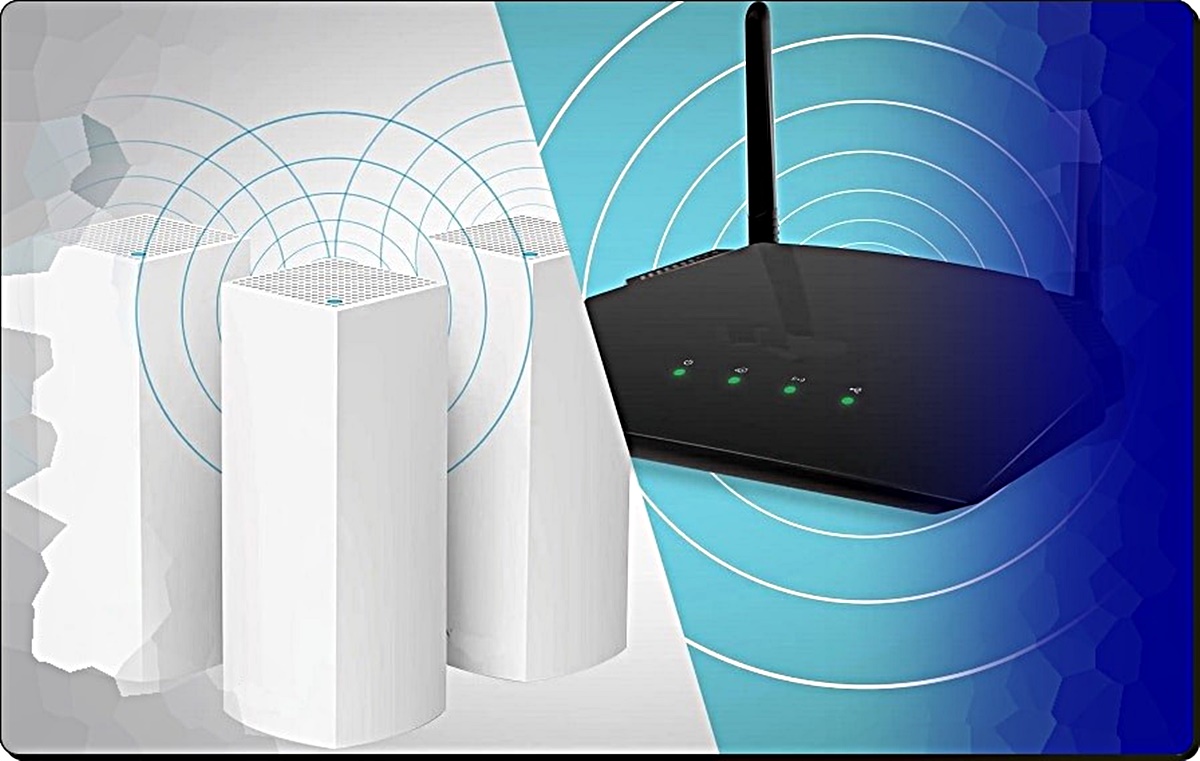What is a Mesh Network?
A mesh network is a type of wireless network that consists of multiple interconnected devices, known as nodes or access points, working together to provide seamless and reliable internet coverage throughout a larger area. Unlike traditional networks where devices connect to a central router, a mesh network distributes the network signal across all nodes, forming a web-like network topology.
Each node in a mesh network acts as a transmitter, receiver, and router, allowing data to be relayed from one node to another until it reaches the destination device. This self-routing capability of mesh networks ensures that the data can take multiple paths, optimizing the network’s performance and resiliency.
Mesh networks are particularly suitable for larger homes or offices where a single router may have difficulty reaching all areas. By adding more nodes, users can extend the network coverage range without experiencing signal degradation or dead spots. This makes mesh networks a popular choice for users looking for a reliable and consistent internet connection throughout their entire property.
One of the key features of a mesh network is its ability to create a self-healing network. If one node fails or experiences a disruption, the network can dynamically reroute the data through another available path, ensuring that the network remains operational without interruption. This redundancy feature makes mesh networks highly resilient, especially compared to traditional networks that rely on a single router.
Additionally, mesh networks often come with a dedicated mobile app or web interface that allows users to easily manage and monitor their network. Users can perform tasks such as setting up guest networks, controlling device access, and monitoring network performance and usage.
How Does a Mesh Network Work?
A mesh network operates on a decentralized principle, where every node in the network works together to ensure seamless connectivity. Each node is equipped with its own Wi-Fi radio and acts as a router, allowing data to be transmitted and received between devices.
When a device connects to a mesh network, it can communicate with any of the available nodes within its range. The mesh algorithm dynamically determines the most efficient path for data transmission, considering factors such as signal strength, congestion, and latency. This intelligent routing ensures that the data reaches its destination in the fastest and most reliable way possible.
Mesh networks utilize a combination of wireless backhaul and multi-hop communication to extend the network coverage range. The backhaul refers to the connection between the primary node (usually connected to the modem) and the other nodes in the network. This connection can be established using wired Ethernet, powerline communication, or dedicated wireless links.
When a device sends data, it finds the optimal path from the source node to the destination node, potentially passing through multiple intermediate nodes. Each node acts as a relay, forwarding the data to the next node until it reaches its final destination. This multi-hop communication allows the mesh network to overcome obstacles such as walls, furniture, and other physical obstructions that could hinder the Wi-Fi signal.
In some mesh network systems, nodes also have the capability to dynamically adjust their transmit power and channel allocation to minimize interference and optimize performance. This adaptive behavior helps maintain a stable and high-quality connection across the entire network.
Most modern mesh networks also support seamless roaming, allowing devices to switch between nodes without experiencing any noticeable interruption in connection. This is particularly useful in scenarios where users move around their premises while streaming media or conducting video calls.
Overall, the collaborative nature and intelligent routing of mesh networks make them an efficient and reliable solution for extending Wi-Fi coverage in homes, offices, or other large areas.
Advantages of a Mesh Network
Mesh networks offer several advantages over traditional router setups, making them an appealing choice for users looking to improve their Wi-Fi experience:
1. Superior Coverage: Mesh networks utilize multiple access points, allowing for extended coverage throughout your home or office. With the ability to add nodes as needed, you can eliminate dead spots and ensure a strong and stable Wi-Fi connection in every room.
2. Seamless Roaming: With a mesh network, you can move around your space without experiencing any drops in connection. Mesh networks support seamless roaming, allowing your device to connect to the closest and strongest signal seamlessly as you move from one area to another.
3. Self-Healing: Mesh networks have a redundant architecture, meaning if one node fails or experiences a disruption, the network can automatically reroute data through alternative paths. This self-healing capability ensures network reliability and minimizes any potential downtime.
4. Easy Setup and Management: Most mesh network systems come with a user-friendly mobile app or web interface that simplifies the setup and management process. You can easily add nodes to the network, monitor device connections and network performance, and customize settings without any technical expertise.
5. Scalability: Mesh networks are highly scalable, allowing you to expand the network as your needs grow. You can simply add additional nodes to the network to accommodate new devices or larger coverage areas without sacrificing performance.
6. Enhanced Network Performance: With mesh networks, the data is distributed and transmitted through the most optimal paths, reducing congestion and improving overall network performance. This ensures a faster and more reliable internet connection for all devices connected to the network.
7. Security: Many mesh network systems come with built-in security features, such as encryption protocols and firewalls, to protect your network from unauthorized access and potential cyber threats. This helps keep your data and devices safe from potential security breaches.
Overall, a mesh network provides a range of advantages, including improved coverage, seamless roaming, self-healing capabilities, easy setup and management, scalability, enhanced network performance, and enhanced security features. These benefits make mesh networks a popular choice for users seeking a robust and reliable Wi-Fi solution.
Limitations of a Mesh Network
While mesh networks offer many advantages, it is important to consider the limitations as well:
1. Cost: Mesh network systems can be more expensive upfront compared to traditional routers. Adding multiple nodes to create a mesh network can require a significant investment, especially for larger homes or offices.
2. Speed Degradation: In some mesh network setups, the speed of the internet connection may degrade as data is relayed through multiple nodes. Each hop adds a slight delay, which can result in slower speeds compared to a direct connection to a traditional router.
3. Dependency on Power: As mesh networks require multiple nodes spread throughout the property, each node needs to be connected to a power source. If a node loses power, it can disrupt the network and result in reduced coverage until power is restored.
4. Complex Configuration: While many mesh network systems aim to simplify the setup process, some setups may still require technical knowledge or assistance. Configuring the network and optimizing settings may involve a learning curve for users who are not familiar with networking concepts.
5. Range Limitations: Despite their ability to extend coverage, mesh networks may still have limitations when it comes to reaching certain distant areas or locations with heavy interference. In such cases, additional nodes or additional networking hardware may be required for a reliable connection.
6. Potential Interference: As mesh networks rely on wireless communication, they can be susceptible to interference from other devices or neighboring networks operating on the same frequency band. This interference can impact the performance and stability of the network, requiring careful channel management.
7. Vendor Compatibility: In some cases, mesh network systems are limited to working within the same brand or model. This can restrict the flexibility of choosing nodes from different vendors or mixing different generations of mesh network devices.
It is important to consider these limitations and weigh them against the advantages when deciding whether a mesh network is the right choice for your specific needs and requirements.
What is a Router?
A router is a network device that serves as the central point of connection between multiple devices and the internet. It acts as a gateway, allowing devices to communicate with each other and access the internet through a single connection.
Routers work by receiving data packets from devices on a local network, examining the destination IP address of each packet, and determining the most efficient path for the data to reach its intended destination. This process, known as routing, allows routers to forward data between different networks or subnets.
In addition to routing, routers also perform other essential functions, including:
1. Network Address Translation (NAT): Routers use NAT technology to translate private IP addresses used within a local network into a single public IP address that is visible on the internet. This enables multiple devices on the same local network to share a single internet connection.
2. Firewall Protection: Many routers come with built-in firewall capabilities to protect the local network from unauthorized access and malicious attacks. Firewalls analyze incoming and outgoing network traffic, allowing or blocking specific data packets based on predefined security rules.
3. DHCP Server: Routers often act as DHCP (Dynamic Host Configuration Protocol) servers, assigning IP addresses to devices on the local network. This eliminates the need for manual IP address configuration and simplifies network setup.
4. Wireless Access Point: Most modern routers include built-in wireless access points, allowing wireless devices to connect to the network via Wi-Fi. The router acts as a bridge between the wired and wireless network, facilitating seamless communication between devices.
5. Quality of Service (QoS) Management: Routers often have QoS features that prioritize certain types of network traffic, ensuring critical applications, such as voice or video calls, receive sufficient bandwidth for smooth operation.
Routers can be configured using a web-based interface, allowing users to set up password-protected wireless networks, manage port forwarding for specific applications, and adjust various network settings to meet their specific requirements.
How Does a Router Work?
A router is a key component of a computer network, facilitating the flow of data between devices and the internet. Understanding how a router works can help demystify its functionality:
1. Packet Routing: Routers receive data packets from different devices connected to the local network. Each packet contains information, including the source and destination IP address. The router examines the destination IP address of each packet and determines the most efficient path for the data to reach its destination.
2. Routing Table: Routers utilize a routing table, a set of rules or instructions that determine how to route data. The routing table contains information about different networks and their associated IP addresses. By comparing the destination IP address of the packet with the entries in the routing table, the router identifies the next hop or interface that the packet should be forwarded to.
3. Network Address Translation (NAT): Routers perform Network Address Translation (NAT), which allows multiple devices on the local network to share a single public IP address. The router assigns unique private IP addresses to each device within the network, using the NAT process to translate these private addresses into the single public IP address that is visible on the internet.
4. Firewall Protection: Routers often include built-in firewall capabilities to protect the local network from unauthorized access and attacks. The firewall examines incoming and outgoing network traffic, comparing it against predefined security rules. It allows legitimate data packets to pass through while blocking potentially harmful or unauthorized traffic.
5. Wireless Access Point: Many routers feature built-in wireless access points, allowing devices to connect to the network via Wi-Fi. The router acts as a bridge between the wired and wireless networks, enabling seamless communication between devices on both connections.
6. DHCP Server: Routers can act as DHCP (Dynamic Host Configuration Protocol) servers, assigning unique IP addresses to devices on the local network. This automatic IP address allocation simplifies the network setup process, eliminating the need for manual IP address configuration.
7. Quality of Service (QoS) Management: Routers often support Quality of Service (QoS) features, which prioritize specific types of network traffic. For example, the router can allocate more bandwidth to video streaming applications to ensure smooth playback, while limiting the bandwidth for large file downloads to prevent congestion.
By performing these functions efficiently, routers enable devices to communicate with each other and access the internet seamlessly. They play a crucial role in managing data flow and ensuring the reliability and security of a computer network.
Advantages of a Router
Routers offer several advantages that make them the preferred choice for network connectivity and internet access:
1. Network Sharing: Routers enable multiple devices to share a single internet connection. By providing a central point of connection, routers allow devices to access the internet simultaneously, whether via wired or wireless connections.
2. Enhanced Security: Routers often come equipped with built-in firewalls that provide an additional layer of security for the network. Firewalls monitor incoming and outgoing traffic, filtering out potential threats and unauthorized access attempts, helping to protect sensitive data and devices.
3. Flexible Connectivity: Routers support both wired and wireless connections, offering flexibility in connecting devices to the network. Devices can be connected via Ethernet cables for a stable and high-speed connection, or they can connect wirelessly using Wi-Fi, allowing for greater mobility and convenience.
4. Network Expansion: Routers typically have multiple Ethernet ports, allowing for the connection of multiple devices to the network. This enables the expansion of the local network to accommodate additional devices easily, such as computers, printers, and network storage devices.
5. Centralized Network Management: Routers provide a centralized platform for managing network settings and configurations. Users can access the router’s web-based interface to customize network parameters, set up and manage wireless networks, and control bandwidth allocation for optimized performance.
6. Remote Access: Many routers offer remote access functionality, allowing users to access their network and connected devices from outside the local network. This enables users to remotely manage their network, access files stored on networked drives, and monitor device activity, enhancing convenience and productivity.
7. Reliable Internet Connection: Routers play a crucial role in ensuring a reliable and stable internet connection. By efficiently routing data packets, they help minimize latency and provide a consistent flow of data between devices and the internet.
Overall, routers provide numerous advantages, including network sharing capabilities, enhanced security features, flexible connectivity options, network expansion potential, centralized management, remote access functionality, and a reliable internet connection. These advantages make routers an essential component for managing and optimizing network connectivity in homes and businesses.
Limitations of a Router
While routers are essential for network connectivity, they also have some limitations that should be considered:
1. Limited Coverage Range: Routers have a limited coverage range, especially in larger homes or buildings with multiple floors. The Wi-Fi signal of a router may not be able to reach all areas, resulting in weak signal strength or dead zones in certain parts of the building.
2. Interference: Routers operating on the same frequency band as nearby networks or electronic devices can experience interference. This interference can impact the signal quality and speed, leading to degraded network performance.
3. Congestion: In densely populated areas or environments with a high concentration of devices, router networks can experience congestion. This congestion can slow down the internet connection and result in reduced network performance for all connected devices.
4. Limited Port Availability: Many routers have a limited number of Ethernet ports, which can be a limitation when connecting multiple wired devices to the network. Additional networking equipment, such as switches, may be required to expand the number of available ports.
5. Security Concerns: While routers have built-in security features, they can still be vulnerable to attacks if not properly configured or updated. Users must take steps to secure their routers, including choosing strong passwords, keeping firmware up to date, and enabling encryption protocols.
6. User Dependency: Configuring and managing a router may require technical knowledge and expertise. Users may need to understand networking concepts, such as IP addresses, subnet masks, and port forwarding, to optimize the router’s performance and troubleshoot any issues that arise.
7. Single Point of Failure: In traditional router setups, the router itself acts as a single point of failure. If the router malfunctions or encounters a power outage, the entire network may lose internet connectivity until the router is restored or replaced.
It is important to be aware of these limitations and consider them when planning and setting up a network. Additional equipment or alternative network architectures, such as mesh networks or access points, can be considered to overcome these limitations and provide a more robust and reliable network connection.
Mesh Network vs Router: Which One is Right for You?
When deciding between a mesh network and a traditional router setup, it’s important to consider your specific needs and requirements:
1. Coverage: If you have a large home or office space with multiple floors or areas that are difficult to reach with a single router, a mesh network may be the better option. Mesh networks provide seamless coverage throughout the entire space, eliminating dead spots and ensuring a strong and reliable Wi-Fi connection in every corner.
2. Scalability: If you anticipate the need to expand your network coverage in the future, a mesh network is highly scalable. You can easily add additional nodes to extend the coverage range without sacrificing performance. On the other hand, traditional routers may have limitations in terms of the number of devices they can support and the coverage area they can reach.
3. Flexibility: Traditional routers offer more flexibility in terms of customization and advanced network settings. If you have specific network requirements or prefer fine-grained control over your network setup, a router may be the better choice. Routers also offer more options for connecting devices via Ethernet, which can be beneficial for applications that require a wired connection.
4. Ease of Use: If you prefer a simple and user-friendly setup process, a mesh network may be more suitable. Mesh networks often come with dedicated mobile apps or web interfaces that make it easy to set up and manage the network. These interfaces typically provide step-by-step instructions and offer features like device prioritization and parental controls.
5. Budget: Cost can be a consideration when choosing between a mesh network and a router. Mesh network systems can be more expensive upfront, especially if you require multiple nodes to provide full coverage. On the other hand, traditional routers are generally more affordable and can still provide reliable internet access for smaller spaces.
6. Specific Use Cases: Consider your specific use cases and internet activities. If you have a high demand for streaming, online gaming, or video conferencing, both mesh networks and high-quality routers can meet your needs. However, for scenarios where low latency and faster speeds are crucial, a dedicated gaming router with advanced features might be preferred.
Ultimately, the choice between a mesh network and a router depends on your specific circumstances and requirements. If you prioritize seamless coverage, scalability, and user-friendly setup, a mesh network may be the ideal solution. If you prefer more flexibility, customization options, and cost-effectiveness, a traditional router setup may be the better choice. Evaluating your needs and comparing the advantages and limitations of both options will help you make an informed decision.
Factors to Consider when Choosing Between a Mesh Network and a Router
When deciding between a mesh network and a traditional router setup, there are several key factors to consider:
1. Coverage Area: Assess the size and layout of your home or office to determine if a single router can provide sufficient coverage. If you have a large space with multiple floors or areas that are difficult to reach, a mesh network may be a better choice as it can extend coverage throughout the entire premises.
2. Number of Devices: Consider the number of devices that will be connected to the network. If you have numerous devices such as smartphones, tablets, computers, smart home devices, and streaming devices, a mesh network is designed to handle heavy network traffic and device congestion effectively.
3. Device Types and Usage: Assess the types of devices that will be connected and their internet usage. If many devices require stable and high-speed connections, such as for video streaming, online gaming, or video conferencing, a mesh network can optimize performance and provide consistent coverage throughout the premises.
4. Home or Office Setup: Consider the layout and construction materials of your home or office. Mesh networks are particularly useful in properties with thick walls and multiple obstructions that can interfere with Wi-Fi signals. They can overcome such obstacles by utilizing multiple nodes to provide seamless connectivity in every room.
5. Budget: Evaluate your budget. Mesh network systems can be more expensive upfront, especially if you require additional nodes to achieve full coverage. Traditional routers, on the other hand, are generally more affordable. Consider the cost-effectiveness and long-term value when deciding which option is right for you.
6. Network Complexity: Consider your technical expertise and comfort level in managing network settings. Routers offer more advanced network customization options, making them suitable for users who prefer greater control over their network setup. Mesh networks, on the other hand, provide a simpler setup process and user-friendly management interfaces.
7. Scalability: Think about future network expansion. If you anticipate the need to extend coverage or add more devices to your network in the future, a mesh network provides flexibility and scalability, allowing you to easily expand coverage by adding additional nodes.
8. Security Needs: Consider your security requirements. Both mesh networks and routers offer security features, but ensure that your chosen option provides adequate protection against unauthorized access and potential cyber threats.
By carefully considering these factors and evaluating your specific needs and priorities, you can make an informed decision on whether a mesh network or a traditional router setup is the right choice for your home or office network.