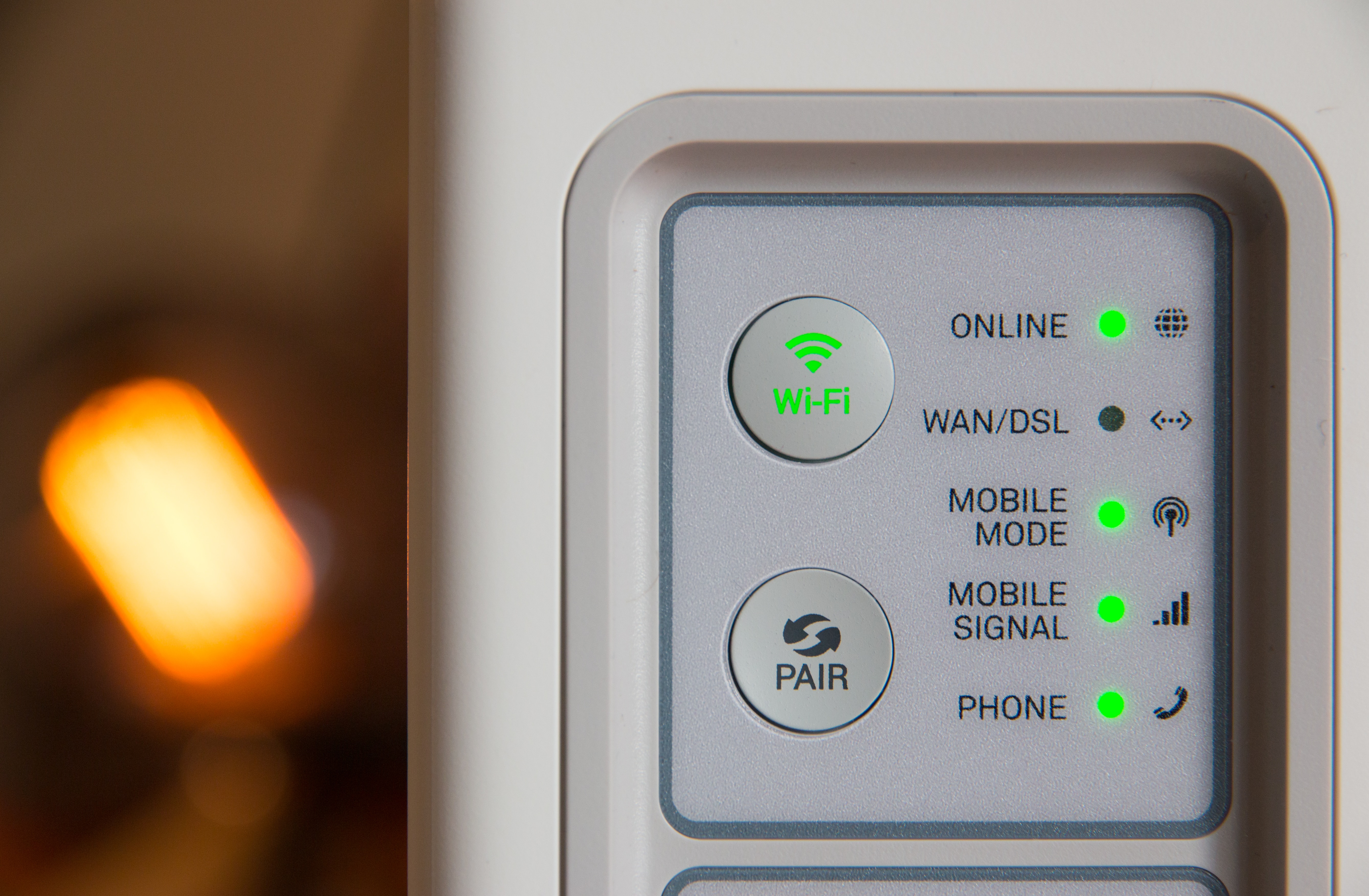Benefits of a Wi-Fi Mesh Network
Having a reliable and high-performing Wi-Fi network is crucial in today’s connected world. Traditional routers can often struggle to provide adequate coverage, resulting in frustrating dead zones and slow connectivity. This is where a Wi-Fi mesh network comes in, offering several compelling benefits for both residential and commercial environments.
First and foremost, a Wi-Fi mesh network greatly expands your Wi-Fi coverage. Traditional routers have limitations when it comes to range, especially in larger homes or offices with multiple floors. A mesh network, on the other hand, consists of multiple nodes or access points strategically placed throughout the premises. These nodes work together to create a seamless and expansive coverage, eliminating any dead zones and ensuring stable internet connection in every corner of your space.
One of the key advantages of a mesh network is seamless roaming. With a traditional router, as you move around, your device may have to disconnect and reconnect to different access points, leading to interruptions in your online activities. A mesh network, however, allows your devices to automatically switch between nodes as you move, creating a seamless roaming experience. This is particularly beneficial in larger homes or offices where you need to stay connected while moving from one area to another.
In addition to improved coverage and seamless roaming, a Wi-Fi mesh network offers better overall performance. By distributing the network load across multiple nodes, a mesh network ensures that each device receives a strong and stable signal, resulting in faster speeds and smoother streaming, gaming, and browsing experiences. This is especially important in households with multiple devices, as a mesh network can handle the increased demand without experiencing significant slowdowns.
Setting up and maintaining a Wi-Fi mesh network is also relatively easy. Most mesh systems come with user-friendly mobile apps that guide you through the installation process and provide tools for monitoring and managing your network. This makes it accessible to even non-technical users, eliminating the need for complicated configurations and extensive troubleshooting.
Another benefit of a Wi-Fi mesh network is its scalability and adaptability. If you need to expand your network coverage in the future, you can simply add more nodes to your existing mesh system. This flexibility allows you to adapt to changing needs without having to invest in a completely new networking solution.
Overall, a Wi-Fi mesh network offers an array of advantages, including increased coverage, elimination of dead zones, seamless roaming, improved performance, easy setup and maintenance, and scalability. However, before making the switch, it is important to consider factors such as cost, internet service provider speeds, the size and layout of your home or office, the number of devices and users, as well as security and privacy concerns, to ensure that a Wi-Fi mesh network is the right choice for you.
How a Wi-Fi Mesh Network Works
A Wi-Fi mesh network operates differently from a traditional router, utilizing a network of interconnected nodes to provide seamless coverage throughout your home or office. Understanding how a mesh network works can help you appreciate its benefits and make an informed decision when considering this technology.
At the core of a Wi-Fi mesh network is the main router, which functions as the primary connection point to the internet. However, instead of relying solely on this main router to broadcast the Wi-Fi signal, a mesh network utilizes multiple secondary nodes strategically placed throughout the premises.
Each node in a mesh network wirelessly communicates with the others, creating a network of connected access points. This communication happens seamlessly, with the nodes automatically determining the best path and channel to transmit data. This dynamic self-configuration ensures that the network can adapt to changes in the environment, such as interference or obstacles, to maintain optimal performance.
When a device connects to the mesh network, it can communicate with any node within range. The nodes work together to provide a unified network, sharing the same network name (SSID) and password. This means that as you move around the premises, your device can seamlessly transition from one node to another without requiring manual intervention.
In a Wi-Fi mesh network, data is transmitted through a process called hop-by-hop routing. When a device sends data to a destination, the signal is passed from one node to another until it reaches its intended target. This routing method ensures that each node helps extend the network’s coverage and minimizes signal degradation or loss.
Furthermore, Wi-Fi mesh networks often employ a technology called band steering to optimize performance. Band steering automatically assigns devices to the most appropriate frequency band (2.4GHz or 5GHz) based on factors such as signal strength and network congestion. This helps ensure that devices receive the best possible connection, minimizing interference and maximizing speed.
Managing and monitoring a Wi-Fi mesh network is typically done through a mobile app or web-based interface provided by the manufacturer. These platforms allow you to access network settings, perform firmware updates, and monitor the performance and connected devices.
Increased Wi-Fi Coverage
One of the main advantages of a Wi-Fi mesh network is its ability to provide increased coverage compared to a traditional router. Traditional routers have limitations when it comes to range, especially in larger homes or offices with multiple floors. This can result in frustrating dead zones where the Wi-Fi signal is weak or nonexistent. A mesh network, on the other hand, addresses these coverage issues by using multiple interconnected nodes strategically placed throughout the premises.
Each node in a Wi-Fi mesh network acts as an access point, broadcasting a strong and stable signal within its range. These nodes work together to create a seamless and expansive coverage, ensuring that every corner of your home or office has a reliable Wi-Fi connection.
The placement of the nodes is a crucial aspect of increasing coverage. By strategically positioning the nodes in different areas, you can effectively extend the Wi-Fi signal to every part of your space. For larger areas, such as multi-story homes or office buildings, it may be necessary to have additional nodes to provide complete coverage.
One of the key benefits of a mesh network when it comes to coverage is the ability to eliminate Wi-Fi dead zones. These dead zones are areas where the Wi-Fi signal is significantly weakened or completely lost, making it impossible to connect to the network. With a mesh network, the nodes work together to ensure consistent coverage, effectively eliminating these dead zones and providing a seamless Wi-Fi experience throughout your space.
Additionally, a Wi-Fi mesh network can also extend coverage to outdoor areas such as a backyard or patio. By strategically placing nodes near windows or outside walls, you can ensure that outdoor spaces receive a strong Wi-Fi signal. This is particularly beneficial for those who enjoy working or relaxing outside and want to stay connected.
Another advantage of increased coverage with a mesh network is the ability to connect devices in remote areas. Traditional routers may struggle to reach Wi-Fi signals to areas far away from the main router, such as a detached garage or basement. With a mesh network, you can easily extend the coverage to these remote areas by placing a node closer to the desired location. This ensures that all devices, regardless of their location, have a fast and reliable Wi-Fi connection.
Eliminating Wi-Fi Dead Zones
One of the most frustrating aspects of using a traditional router is encountering Wi-Fi dead zones. These are areas within your home or office where the Wi-Fi signal is weak or completely non-existent, making it impossible to connect to the network. However, with the advent of Wi-Fi mesh networks, you can effectively eliminate these dead zones and ensure a seamless internet connectivity experience throughout your space.
A Wi-Fi mesh network consists of multiple interconnected nodes strategically placed throughout the premises. These nodes work together to create a unified network, ensuring that every corner of your home or office has a strong and stable Wi-Fi signal. By extending the coverage of your network, a mesh network eliminates the frustration of dead zones and allows you to connect to the Wi-Fi from anywhere within its range.
One of the key reasons why traditional routers often have dead zones is their limited range. The Wi-Fi signal weakens as it travels further away from the router, resulting in weaker connectivity or complete signal loss in certain areas. With a mesh network, this issue is mitigated as the nodes are strategically positioned to enhance coverage throughout your space, creating a seamless network without any dead zones.
The nodes in a mesh network communicate with each other to ensure that there is a continuous and uninterrupted Wi-Fi signal. When you move from one area to another, the nodes work together to seamlessly transfer your connection, eliminating any interruption or downtime. This means that you can seamlessly roam around your home or office without experiencing any connectivity issues.
Additionally, the adaptive nature of a mesh network further helps in eliminating dead zones. The nodes in a mesh network constantly monitor the signal strength and adjust the transmission power to ensure optimal coverage and performance. This way, if there are any areas with a weaker signal, the nodes can compensate and provide a stronger signal, effectively eliminating any potential dead zones.
Wi-Fi dead zones can be particularly problematic in larger spaces, such as multi-story homes or offices. In these cases, traditional routers may struggle to provide strong coverage to all areas, resulting in dead zones on different floors or in specific rooms. With a Wi-Fi mesh network, you can easily add additional nodes to extend the coverage to these areas, ensuring that every part of your space has a reliable and consistent Wi-Fi signal.
Seamless Roaming
Seamless roaming is a key feature of Wi-Fi mesh networks that enhances the user experience by allowing devices to seamlessly connect and stay connected as you move around your home or office. Traditional routers often require devices to manually reconnect to different access points, resulting in interruptions during activities such as video calls, streaming, or online gaming. With a Wi-Fi mesh network, seamless roaming ensures a smooth and uninterrupted connection throughout your space.
A Wi-Fi mesh network consists of multiple nodes strategically placed within your premises, creating a unified network. These nodes communicate with each other to ensure seamless roaming as you transition from one area to another. As you move within the coverage of the mesh network, your device automatically and seamlessly connects to the nearest and strongest available node without any manual intervention.
Seamless roaming is especially beneficial in larger spaces, where a traditional router may struggle to provide consistent coverage across multiple floors or rooms. With a mesh network, as you walk from one area to another, the network intelligently hands off your connection from one node to another, allowing you to maintain a reliable and uninterrupted Wi-Fi connection.
This continuous and seamless connection is particularly advantageous for activities such as video streaming or online gaming, where a stable connection is crucial. By seamlessly transitioning between nodes, a Wi-Fi mesh network minimizes latency and reduces the chances of buffering or lag during these activities. This ensures a smooth and uninterrupted experience, even if you are moving between different areas of your home or office.
Seamless roaming with a Wi-Fi mesh network is not limited to a single device. Multiple devices can benefit from this feature simultaneously, allowing everyone in your household or office to stay connected as they move around. This is especially beneficial in busy environments where multiple people are using various devices, ensuring that everyone receives a reliable and uninterrupted Wi-Fi connection.
In addition, seamless roaming also provides convenience and flexibility for tasks such as voice and video calls. With a mesh network, you can seamlessly move from room to room without experiencing dropped calls or interruptions. This is particularly useful for those who rely on VoIP (Voice over Internet Protocol) services or make frequent video calls.
Overall, seamless roaming with a Wi-Fi mesh network eliminates the need for manual reconnections and provides a smooth and uninterrupted connection as you move around your home or office. Whether you are streaming, gaming, making video calls, or simply browsing the internet, seamless roaming ensures a seamless and hassle-free Wi-Fi experience.
Better Wi-Fi Performance
One of the significant advantages of using a Wi-Fi mesh network is the improved performance it offers compared to traditional routers. A mesh network utilizes multiple interconnected nodes to optimize Wi-Fi performance and provide a faster, more reliable internet connection.
With a traditional router, the Wi-Fi signal strength and quality can weaken as you move further away from the router. This can result in slower speeds, buffering during streaming, and overall reduced performance. In contrast, a Wi-Fi mesh network distributes the network load across multiple nodes, ensuring a strong and stable signal throughout your space.
The nodes in a mesh network work together to create a seamless and expansive coverage area. By strategically placing the nodes, you can eliminate dead zones and provide a consistent Wi-Fi signal even in the farthest corners of your home or office. This extended coverage ensures that all devices connected to the network experience stronger signal strength, resulting in improved performance.
Moreover, in a mesh network, each node acts as its access point, reducing the congestion that can occur when multiple devices connect to a single router. This load balancing feature helps optimize the Wi-Fi performance, ensuring that all devices receive an adequate bandwidth allocation for smooth and uninterrupted usage.
Another key advantage of a Wi-Fi mesh network is the ability to handle increased device density. In modern households and offices, the number of devices connected to the Wi-Fi network has significantly increased. This includes smartphones, tablets, laptops, smart TVs, gaming consoles, and IoT devices. A mesh network is designed to handle these high device densities without sacrificing performance. With multiple nodes distributing the network load, each device experiences better bandwidth allocation, resulting in faster speeds and reduced latency.
In addition to load balancing, a Wi-Fi mesh network often incorporates advanced technologies such as beamforming and band steering to further enhance performance. Beamforming allows the nodes to focus the Wi-Fi signal directly towards connected devices, improving signal strength and reducing interference. Band steering automatically assigns devices to the most appropriate frequency band (2.4GHz or 5GHz) based on signal strength and network congestion, ensuring optimal performance for each device.
Overall, a Wi-Fi mesh network offers better Wi-Fi performance compared to traditional routers. With its ability to distribute the network load, extend coverage, handle increased device density, and utilize advanced technologies, a mesh network provides a faster, more reliable, and efficient Wi-Fi connection throughout your home or office.
Easy Setup and Maintenance
Setting up and maintaining a Wi-Fi network can be a daunting task, especially for those who are not tech-savvy. However, with a Wi-Fi mesh network, the process becomes much simpler and more user-friendly. Mesh systems are designed to make setup and maintenance a breeze, even for non-technical users.
One of the significant advantages of a Wi-Fi mesh network is the availability of user-friendly mobile apps or web-based interfaces provided by the manufacturers. These intuitive interfaces guide you through the setup process with step-by-step instructions, ensuring a seamless installation experience. You don’t need to be an IT expert to get your mesh network up and running.
The setup typically involves connecting the main node to your existing modem and strategically placing the additional nodes throughout your space. The nodes will automatically discover and connect to each other, creating a unified network. The mobile app or web interface will assist you in naming your network, setting passwords, and personalizing network settings.
Furthermore, the app or web interface provides you with tools to monitor and manage your Wi-Fi network. You can view connected devices, monitor their bandwidth usage, and prioritize or restrict access for specific devices or users. This level of control allows you to optimize your network’s performance according to your preferences and requirements.
In addition to setup, maintaining a Wi-Fi mesh network is also hassle-free. Regular firmware updates are essential to keep your network secure and up to date with the latest improvements and bug fixes. Mesh systems typically provide notifications for available updates and can automatically install them with a simple tap of a button. This ensures that your network remains optimized and protected against potential vulnerabilities.
If you encounter any issues or have questions, most manufacturers offer comprehensive support resources, including user manuals, FAQs, and customer support channels. The support staff are trained to assist users with troubleshooting and resolving any connectivity or performance-related concerns.
Overall, the easy setup and maintenance of a Wi-Fi mesh network make it accessible to a wide range of users. The user-friendly interfaces, step-by-step instructions, and intuitive management tools simplify the setup process, while regular firmware updates and comprehensive support resources ensure that your network remains secure and optimized. Whether you are a tech enthusiast or a novice user, a Wi-Fi mesh network offers a seamless and stress-free Wi-Fi experience.
Scalability and Adaptability
A Wi-Fi mesh network offers a high level of scalability and adaptability, making it an ideal choice for both residential and commercial environments. Whether you need to expand your Wi-Fi coverage or adapt to changing needs, a mesh network can easily accommodate these requirements without the need for a complete overhaul of your networking setup.
One of the key advantages of a mesh network is its scalability. As your needs change or your space expands, you can easily add more nodes to your existing mesh system. These additional nodes seamlessly integrate with your current network, extending the coverage and enhancing the performance. This scalability allows you to tailor your network to your specific requirements without the need for extensive rewiring or reconfiguration.
Adding more nodes to a mesh network is a straightforward process. You can simply purchase additional nodes from the same manufacturer and follow the guided setup instructions provided by the mobile app or web-based interface. Once added, the new nodes automatically join the existing network and contribute to the expanded coverage area.
Furthermore, a Wi-Fi mesh network is adaptable to different environments and layouts. Unlike traditional routers that may struggle to provide coverage in multi-story homes or buildings with complex layouts, a mesh network can overcome these challenges. You can strategically place nodes on different floors or in areas with difficult-to-reach spots to ensure a strong and reliable Wi-Fi signal throughout your space.
In addition to physical adaptability, a Wi-Fi mesh network offers flexibility in terms of network management. Through the mobile app or web interface, you have the ability to customize various network settings to meet your specific requirements. You can prioritize certain devices, set schedules for access, or create guest networks with limited access. This adaptability allows you to tailor your network to your preferences and ensure optimal performance for your connected devices.
For businesses, scalability and adaptability are crucial considerations. A Wi-Fi mesh network can easily accommodate a growing number of devices and users without compromising performance. Whether you have a small office that needs to expand or a large enterprise with multiple locations, a mesh network can scale accordingly to meet your needs.
Overall, the scalability and adaptability of a Wi-Fi mesh network allow it to grow and evolve with your requirements. Whether it’s expanding coverage, adjusting to layout challenges, or accommodating an increasing number of devices and users, a mesh network provides the flexibility you need without the need for a complete redesign or configuration.
Factors to Consider Before Switching to a Wi-Fi Mesh Network
Before making the switch to a Wi-Fi mesh network, there are several factors to consider to ensure that it is the right choice for your specific needs and circumstances. Understanding these factors will help you make an informed decision and maximize the benefits of a mesh network.
1. Cost and Budget: Wi-Fi mesh systems typically come at a higher price point compared to traditional routers. It’s important to assess your budget and determine whether the investment in a mesh network aligns with your financial capabilities. Consider the long-term benefits and the value it will bring to your Wi-Fi experience.
2. Internet Service Provider (ISP) Speeds: The speed of your internet connection provided by your ISP plays a crucial role in the overall performance of your Wi-Fi network. Before switching to a mesh network, ensure that your internet plan is capable of handling the increased demands of a larger coverage area and multiple devices.
3. Size and Layout of Your Home or Office: Assess the size and layout of your space to determine if a mesh network is necessary. Smaller spaces may not require the expanded coverage provided by mesh systems, while larger homes or offices with multiple floors and complex layouts can greatly benefit from the extended reach of a mesh network.
4. Number of Devices and Users: Consider the number of devices and users connected to your Wi-Fi network. Mesh networks excel in handling high device densities, ensuring that each device receives optimal performance. If you have numerous devices or anticipate an increase in the number of devices, a mesh network may be a suitable choice.
5. Security and Privacy Concerns: Evaluate the security features offered by the mesh network system you are considering. Look for encryption standards, firewall capabilities, and other security measures to ensure that your network and connected devices are protected against potential threats.
6. Network Management and Customization: Take into account the level of control and customization you desire for your network. Different mesh systems offer varying degrees of network management capabilities. Consider whether you need features such as parental controls, guest networks, or advanced settings for prioritizing specific devices or applications.
7. Compatibility and Integration: Ensure that the mesh network system you choose is compatible with your existing devices and technology. Check if it supports the Wi-Fi standards and protocols that your devices use to ensure seamless integration and compatibility.
8. Future Expansion: Consider your future needs and plans for your Wi-Fi network. If you anticipate further expansion or changes, such as adding additional nodes or integrating new smart home devices, choose a mesh system that offers scalability and adaptability to accommodate these future requirements.
By carefully considering these factors, you can determine if a Wi-Fi mesh network is the right solution for your specific situation. Keep in mind that the benefits of a mesh network, such as increased coverage, seamless roaming, and better performance, can significantly enhance your Wi-Fi experience, but it’s important to ensure that it aligns with your needs, budget, and goals.
Cost and Budget
When considering a switch to a Wi-Fi mesh network, one important factor to consider is the cost and budget. Wi-Fi mesh systems typically come at a higher price point compared to traditional routers, and it’s essential to evaluate whether the investment aligns with your budget and long-term financial capabilities.
The cost of a Wi-Fi mesh system can vary depending on the brand, features, and number of nodes included. It’s important to research different options and compare prices to find a system that offers the right balance of performance and affordability for your needs.
While the initial investment may be higher, it’s important to consider the long-term benefits and value a mesh network can bring to your Wi-Fi experience. With a mesh network, you can eliminate Wi-Fi dead zones, expand coverage, and improve performance, providing a reliable and seamless connection throughout your home or office.
In addition to the cost of the mesh system itself, it’s important to consider any additional expenses that may arise. For example, if you have a larger space or multiple floors, you may need to purchase additional nodes to ensure optimal coverage. It’s important to factor in these additional costs when determining your budget.
When assessing the cost of a Wi-Fi mesh network, it’s also important to consider the potential savings in the long run. A mesh network can optimize your Wi-Fi performance, reducing the need to invest in additional range extenders or access points. Additionally, a reliable and robust Wi-Fi connection can improve productivity and enjoyment, making it a worthwhile investment for both residential and commercial settings.
It’s crucial to assess your budget and determine the value that a Wi-Fi mesh network will bring to your specific needs. Consider factors such as the size of your space, the number of devices and users, and your desired level of performance. Compare the cost of a mesh system with the potential benefits it offers to make an informed decision.
Furthermore, it’s worth noting that the cost of Wi-Fi mesh systems has been decreasing over time as the technology becomes more widely adopted. Keep an eye out for promotions, discounts, or bundle deals that can help make a mesh network more affordable.
Ultimately, while the cost of a Wi-Fi mesh network may be a consideration, it’s important to weigh it against the benefits and long-term value it offers. By carefully assessing your budget and comparing different options, you can find a Wi-Fi mesh system that meets your needs without stretching your finances.
Internet Service Provider (ISP) Speeds
When considering a switch to a Wi-Fi mesh network, it’s essential to evaluate your Internet Service Provider (ISP) speeds to ensure they are compatible with the capabilities of a mesh network. The speed of your internet connection plays a crucial role in the overall performance of your Wi-Fi network.
A Wi-Fi mesh network is designed to provide extended coverage and support multiple devices simultaneously. This requires a robust and reliable internet connection to ensure optimal performance. If your ISP speeds are insufficient, it can limit the effectiveness of a mesh network and result in slower speeds, buffering, and overall reduced performance.
Start by checking your current internet plan and the speeds your ISP is providing. This information can typically be found on your ISP’s website or by contacting their customer support. Look for the upload and download speeds, as well as any data caps or restrictions that may be in place.
Compare your current speeds with the requirements of a mesh network. Consider the number of devices that will be connected, the size of your space, and the level of performance you expect. A mesh network is designed to handle higher device densities and provide consistent coverage throughout your home or office, so it’s important to ensure that your ISP speeds can support these demands.
If your current speeds are below the recommended requirements for a mesh network, you may need to consider upgrading your internet plan with your ISP. Look for plans that offer higher speeds and sufficient bandwidth to support the increased demands of a mesh network. Keep in mind that faster speeds may come at an additional cost, so factor this into your budget considerations.
It’s also worth considering the type of internet connection you have. Different connection types, such as DSL, cable, or fiber optic, have varying speeds and performance capabilities. Fiber optic connections, for example, tend to offer higher speeds and lower latency, making them an excellent choice for mesh networks. If your current connection is not providing the speeds you desire, you may want to inquire with your ISP about the availability of different connection types in your area.
Ultimately, ensuring that your ISP speeds are compatible with a Wi-Fi mesh network is crucial for optimal performance. Evaluate your current speeds, consider your needs and expectations, and if necessary, explore options for upgrading your internet plan or connection type. A strong and reliable internet connection is the foundation for a successful mesh network deployment.
Size and Layout of Your Home
The size and layout of your home play a significant role in determining whether a Wi-Fi mesh network is the right choice for you. Understanding the coverage requirements of your space will help you determine the number of nodes needed and ensure optimal Wi-Fi performance throughout your home.
First, consider the size of your home. Wi-Fi mesh networks are particularly beneficial for larger homes that may have multiple floors, expansive square footage, or complex layouts. Traditional routers often struggle to provide consistent coverage in these scenarios, resulting in dead zones or weak signal areas. A Wi-Fi mesh network, on the other hand, can extend coverage to every nook and cranny of your home, ensuring a seamless Wi-Fi experience in every room.
Next, examine the layout of your home. Different architectural features, such as walls, floors, and obstacles, can affect Wi-Fi signal propagation. Thick walls, metal structures, or dense building materials can impede signal strength and limit coverage. By strategically placing nodes throughout your home, you can overcome these obstacles and provide stronger Wi-Fi connectivity in areas that would otherwise have poor signal quality.
If your home has multiple floors, consider how Wi-Fi signal travels vertically. Traditional routers may struggle to transmit signals between floors, resulting in weaker connections on upper or lower levels. With a Wi-Fi mesh network, you can strategically place nodes on different floors to ensure consistent coverage and eliminate dead zones across all levels of your home.
Moreover, homes with expansive outdoor areas can benefit from a Wi-Fi mesh network. By placing nodes in close proximity to windows or outside walls, you can extend coverage to outdoor spaces such as patios or gardens, allowing you to stay connected even outside your home.
It’s important to assess both the size and layout of your home to determine the number of nodes required for optimal coverage. Manufacturers typically provide guidance on the coverage area of each node to help you make an informed decision. Keep in mind that additional nodes may be necessary for larger homes or areas with significant signal obstacles.
Number of Devices and Users
The number of devices and users connected to your Wi-Fi network is an important consideration when deciding to switch to a Wi-Fi mesh network. As the number of devices in homes and offices continues to increase, it is crucial to have a network that can efficiently handle the demand without sacrificing performance.
Traditional routers can struggle to effectively handle a high number of devices connected simultaneously, resulting in slower speeds, lag, and dropped connections. With a Wi-Fi mesh network, you can ensure that each device receives a strong and stable connection, even with multiple devices connected at the same time.
A Wi-Fi mesh network distributes the network load across multiple nodes, allowing for better bandwidth allocation and improved performance. This load balancing feature ensures that each device receives the necessary bandwidth to operate smoothly, regardless of the number of devices connected to the network.
Consider the number of devices that you currently have connected to your Wi-Fi network and anticipate any potential growth in the future. This includes smartphones, tablets, laptops, smart TVs, gaming consoles, IoT devices, and more. If you have a significant number of devices, particularly in households with multiple residents or offices with numerous employees, a Wi-Fi mesh network is a suitable choice.
Mesh networks are designed to handle high device densities and provide a seamless and uninterrupted connection. Whether it’s streaming videos, online gaming, or video conferencing, a mesh network can deliver the necessary bandwidth and performance to support all connected devices simultaneously.
Furthermore, a Wi-Fi mesh network can also prioritize traffic based on device or application. This means that you can allocate more bandwidth to certain devices or activities that require a higher level of performance. For example, you can prioritize video streaming on your smart TV or allocate additional bandwidth to your gaming console, ensuring a smooth and uninterrupted experience for those specific devices.
Ultimately, by considering the number of devices and users in your home or office, you can choose a Wi-Fi mesh network that can handle the current demand and adapt to future growth. With its ability to provide optimal performance across multiple devices simultaneously, a mesh network ensures that everyone stays connected and experiences a fast and reliable Wi-Fi connection.
Security and Privacy Concerns
When considering a switch to a Wi-Fi mesh network, it is important to address security and privacy concerns to ensure that your network and connected devices remain protected. As the number of connected devices increases, so does the potential risk of security vulnerabilities and privacy breaches.
When comparing different Wi-Fi mesh network systems, it’s essential to evaluate the security features offered by each. Look for encryption protocols such as WPA2 or the more advanced WPA3, which provide secure authentication and encryption of data transmitted over the network. These protocols help prevent unauthorized access and eavesdropping on your Wi-Fi network.
Additionally, some mesh systems offer extra security features such as built-in firewalls, intrusion detection, and prevention systems (IDS/IPS), and content filtering options. These features can help protect your network from potential threats and provide additional control over the traffic that enters and exits your network.
Another consideration is the ability to create separate guest networks. This feature allows visitors to connect to a separate network, keeping them isolated from your main network and protecting your sensitive data. It ensures that guests have internet access while maintaining the privacy and security of your own devices.
Regular firmware updates are also crucial for maintaining security and protecting against potential vulnerabilities. Look for a Wi-Fi mesh network system that offers regular firmware updates to address any identified security weaknesses and ensure that your network is up-to-date with the latest security patches.
In terms of privacy concerns, some mesh systems offer features that allow you to control and monitor the data collected by the network. This can include the ability to disable data collection, decide what information is shared with the manufacturer, and opt out of targeted advertising. Be sure to read the privacy policy provided by the manufacturer to understand how they handle data collection and privacy concerns.
It’s worth noting that implementing strong security measures is not limited to the mesh network itself, but also extends to individual devices connected to the network. Ensure that all devices connected to your Wi-Fi network have their own security measures in place, such as updated antivirus software, strong passwords, and timely software updates on smartphones, laptops, and other devices.
Educating yourself and other users about best practices for online security, such as avoiding unsecured public Wi-Fi networks and being cautious about sharing sensitive information, is also essential in maintaining a secure and private Wi-Fi network.
Wi-Fi Mesh Network vs Traditional Router: Which is Right for You?
When it comes to choosing between a Wi-Fi mesh network and a traditional router, it’s important to consider your specific needs and requirements. Both options have their advantages and it ultimately depends on factors such as the size of your space, the number of devices, and your desired level of coverage and performance.
A traditional router is a cost-effective option suitable for smaller spaces or homes with minimal coverage needs. Traditional routers work well when the area to be covered is relatively small, and you don’t have many devices connected simultaneously. They are generally simpler to set up and maintain, making them a good choice for users who prefer a straightforward, plug-and-play solution.
However, a traditional router may struggle to provide adequate coverage in larger homes, offices, or spaces with multiple floors or complex layouts. They can have limitations when it comes to range, resulting in dead zones or weak signals in certain areas. If you find yourself constantly moving around your space or experiencing connectivity issues in certain areas, a traditional router may not be able to deliver the seamless experience you desire.
A Wi-Fi mesh network, on the other hand, is designed to tackle the challenges of larger spaces and multiple devices. It consists of multiple interconnected nodes that work together to extend coverage and provide a seamless Wi-Fi experience throughout your home or office.
Wi-Fi mesh networks excel in eliminating Wi-Fi dead zones and ensuring consistent coverage across every corner of your space. With strategically placed nodes, you can enjoy a strong and reliable Wi-Fi connection, even in areas far away from the main router. This is particularly beneficial for larger homes, offices, or spaces with complex layouts where traditional routers may struggle to provide adequate coverage.
Furthermore, a mesh network can handle a high density of devices connected simultaneously without sacrificing performance. With load balancing capabilities and the ability to prioritize traffic, a Wi-Fi mesh network ensures a stable connection even when multiple devices are accessing the network at the same time. This makes it suitable for households with numerous residents, offices with multiple employees, or environments where multiple smart devices are utilized.
However, it’s important to consider the cost factor when choosing a Wi-Fi mesh network. Mesh systems are typically priced higher than traditional routers, especially when additional nodes are required to extend coverage. This is an investment to consider, particularly if you have a smaller space or fewer devices, and the extended coverage and performance benefits may not be necessary for your situation.
In summary, a traditional router is a practical choice for smaller spaces with minimal coverage needs and fewer devices, offering a cost-effective and straightforward solution. A Wi-Fi mesh network is a superior choice for larger spaces, homes with multiple floors, and environments with high device density, providing extensive coverage, seamless roaming, and reliable connectivity throughout the entire area.
Consider your specific needs, the size and layout of your space, the number of devices, and your desired level of coverage and performance to determine whether a Wi-Fi mesh network or a traditional router is better suited for your requirements.