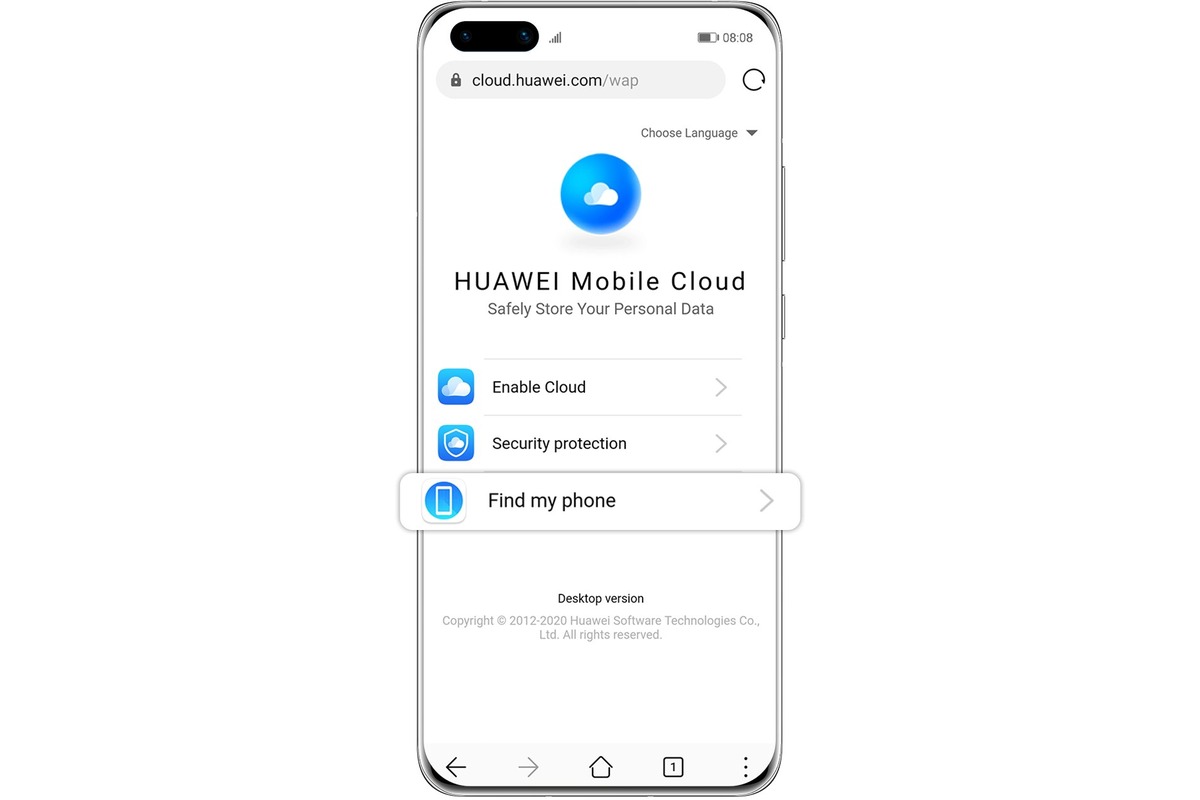Enabling Find My Device Feature on Your Huawei Nova 3I
Ensuring the safety and security of your Huawei Nova 3I is paramount in today's fast-paced world. With the Find My Device feature, you can locate your device with ease, providing peace of mind and a sense of control over your valuable smartphone. To enable this feature on your Huawei Nova 3I, follow these simple steps:
-
Accessing Settings: Begin by unlocking your Huawei Nova 3I and navigating to the "Settings" app. This can typically be found on your home screen or in the app drawer.
-
Selecting Security & Privacy: Within the Settings menu, scroll down and tap on "Security & Privacy." This section houses various security features to safeguard your device and personal data.
-
Choosing Find My Device: Upon entering the Security & Privacy settings, locate and tap on "Find My Device." This feature allows you to track the location of your Huawei Nova 3I in the event that it is misplaced or stolen.
-
Enabling Find My Device: To activate this feature, simply toggle the switch to the "On" position. Once enabled, your Huawei Nova 3I will be ready to be tracked using the Find My Device service.
-
Granting Necessary Permissions: After enabling Find My Device, ensure that the necessary permissions are granted for the feature to function optimally. This may include location access and other relevant permissions.
By following these straightforward steps, you can empower your Huawei Nova 3I with the capability to be located using the Find My Device feature. This proactive approach to device security can be invaluable in various scenarios, such as misplacement or theft, providing reassurance and practical assistance when needed.
Enabling Find My Device on your Huawei Nova 3I is a proactive measure that can potentially save you from the distress of losing your device. With this feature activated, you can confidently navigate through your daily activities, knowing that you have a reliable tool at your disposal to pinpoint the location of your Huawei Nova 3I when necessary.
Using Google's Find My Device to Locate Your Huawei Nova 3I
In the digital age, the ability to locate a misplaced or stolen smartphone is a valuable asset. Google's Find My Device feature offers a seamless and effective solution for tracking and recovering your Huawei Nova 3I. By leveraging this tool, you can gain peace of mind and take proactive measures to safeguard your device. Here's a detailed guide on utilizing Google's Find My Device to locate your Huawei Nova 3I:
Accessing Find My Device
To initiate the process, access a web browser on any internet-enabled device and navigate to the Find My Device website. Alternatively, you can use another Android device with the Find My Device app installed. Sign in to your Google account associated with your Huawei Nova 3I to proceed.
Locating Your Device
Upon successful sign-in, the Find My Device interface will display a map indicating the last known location of your Huawei Nova 3I. If the device is powered on and connected to the internet, its current location will be showcased in real-time. This feature is particularly useful in scenarios where the device has been misplaced within your vicinity.
Remote Device Management
In addition to locating your Huawei Nova 3I, Google's Find My Device offers remote management capabilities. You can remotely ring your device at full volume for five minutes, even if it's set to silent or vibrate mode. This feature is beneficial for pinpointing the device's location within your immediate surroundings.
Securing Your Device
In the unfortunate event that your Huawei Nova 3I is irretrievable, Find My Device allows you to remotely lock the device with a custom message and contact number displayed on the lock screen. This proactive measure ensures that your personal data remains secure, and it provides a means for a Good Samaritan to facilitate the return of your device.
Erasing Data Remotely
As a last resort to protect your sensitive information, Find My Device enables you to remotely erase all data on your Huawei Nova 3I. This feature is invaluable in situations where the device is deemed irrecoverable, safeguarding your privacy and preventing unauthorized access to your personal data.
By leveraging Google's Find My Device, you can harness the power of technology to safeguard your Huawei Nova 3I and mitigate the potential consequences of device loss or theft. This proactive approach empowers you with the tools to take control of the situation and protect your valuable smartphone.
Utilizing Google's Find My Device to locate your Huawei Nova 3I is a practical and effective strategy in safeguarding your device and ensuring peace of mind in an increasingly interconnected world. With this feature at your disposal, you can navigate through your daily activities with confidence, knowing that you have a reliable tool to track and protect your Huawei Nova 3I when needed.
Utilizing Huawei's Find My Phone Feature to Track Your Huawei Nova 3I
In the realm of modern technology, the prospect of misplacing or losing a smartphone can evoke a sense of unease. However, Huawei has equipped its users with a robust solution in the form of the Find My Phone feature, designed to alleviate such concerns and provide a means to track and recover the Huawei Nova 3I. By harnessing this feature, users can proactively safeguard their device and maintain a sense of control over its whereabouts. Here's an in-depth exploration of utilizing Huawei's Find My Phone feature to track your Huawei Nova 3I:
Accessing Find My Phone
To initiate the tracking process, access a web browser on any internet-enabled device and navigate to the Find My Phone website provided by Huawei. Alternatively, you can utilize another Huawei device with the Find My Phone app installed. Sign in to your Huawei account associated with your Huawei Nova 3I to proceed with the tracking process.
Locating Your Device
Upon successful sign-in, the Find My Phone interface will display a map pinpointing the last known location of your Huawei Nova 3I. If the device is powered on and connected to the internet, its real-time location will be showcased on the map. This feature is particularly valuable in scenarios where the device has been misplaced within a familiar environment.
Remote Device Management
In addition to locating your Huawei Nova 3I, Huawei's Find My Phone feature offers remote management capabilities. Users can remotely trigger the device to emit a sound, aiding in locating it within close proximity. This audible signal can be instrumental in identifying the device's whereabouts within a household or workplace setting.
Securing Your Device
In the event that your Huawei Nova 3I is deemed irretrievable, Find My Phone allows you to remotely lock the device, displaying a custom message and contact number on the lock screen. This proactive measure ensures the security of your personal data and provides a means for the device to be returned if found by a conscientious individual.
Erasing Data Remotely
As a final recourse to protect sensitive information, Find My Phone empowers users to remotely erase all data on the Huawei Nova 3I. This feature serves as a safeguard against unauthorized access to personal data and ensures the privacy of the user remains intact.
By leveraging Huawei's Find My Phone feature, users can fortify their Huawei Nova 3I with a comprehensive tracking and security mechanism. This proactive approach empowers users with the means to mitigate the repercussions of device loss or theft, fostering a sense of reassurance and control over their valuable smartphone.
Utilizing Huawei's Find My Phone feature to track your Huawei Nova 3I is a strategic and effective measure in safeguarding your device and maintaining peace of mind in an interconnected world. With this feature at your disposal, you can navigate through your daily activities with confidence, knowing that you have a reliable tool to track and protect your Huawei Nova 3I when necessary.