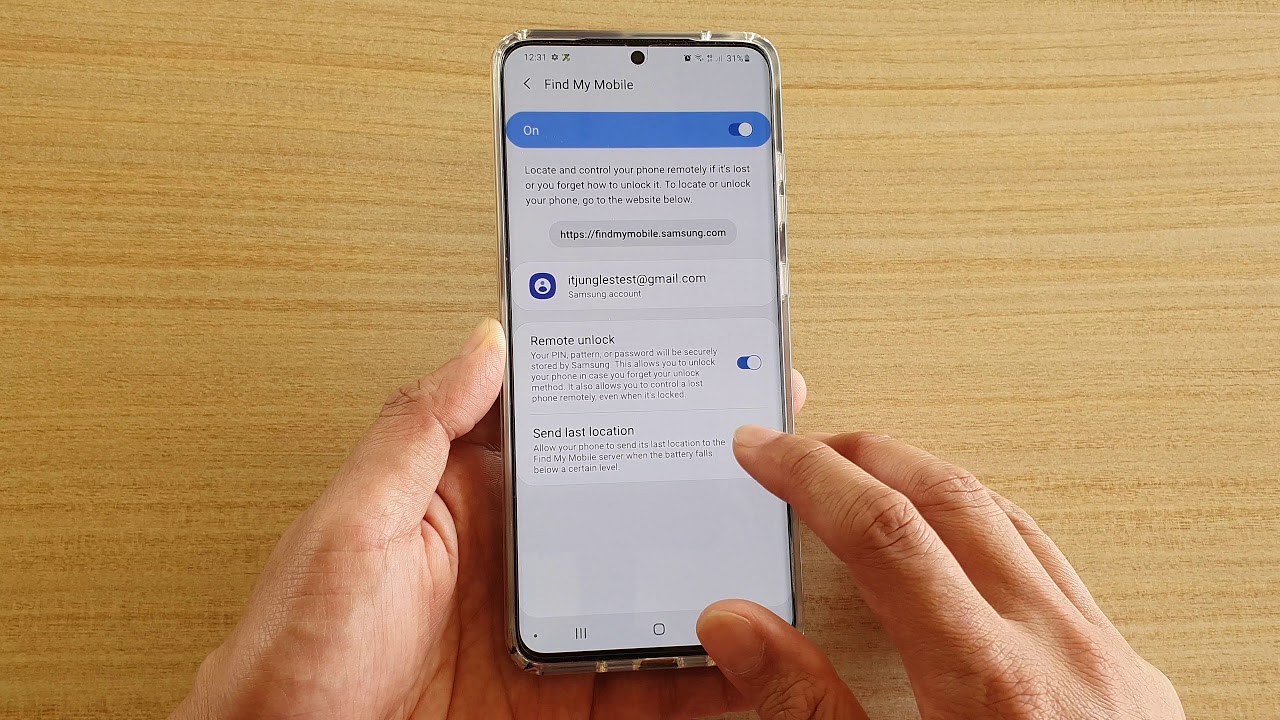Checking SIM Card Tray
Locating the SIM card number on your Samsung S20 can be a straightforward process when you know where to look. One of the quickest and most direct methods to find your SIM card number is by checking the SIM card tray. This small compartment holds the SIM card securely within your device and provides easy access for identification.
To begin, you'll need a SIM card ejector tool or a paperclip. Locate the SIM card tray slot on your Samsung S20. It is typically positioned on the upper left-hand side of the device. Once you've located the slot, gently insert the SIM card ejector tool or paperclip into the small hole adjacent to the slot. Apply a slight amount of pressure to release the tray.
Once the tray is partially ejected, carefully pull it out from the device. You'll notice a small compartment that securely holds the SIM card. The SIM card itself contains a series of numbers that uniquely identify it. The SIM card number is typically printed on the surface of the card. It may also be referred to as the ICCID (Integrated Circuit Card Identifier) number. This number is essential for activating or transferring your service to a new device, so it's crucial to keep it handy.
After locating the SIM card number, take note of it for future reference. Ensure that the SIM card is reinserted securely into the tray before pushing the tray back into the device. Once the tray is firmly in place, you can resume using your Samsung S20 with the confidence of knowing where to find the SIM card number when needed.
By following these quick steps to check the SIM card tray on your Samsung S20, you can easily access the SIM card number whenever necessary. This simple process ensures that you have the vital information readily available for any service-related inquiries or device transfers.
Using Phone Settings
Accessing the SIM card number through the phone settings on your Samsung S20 provides an alternative method for quickly retrieving this essential information. This approach offers a convenient way to access the SIM card details without physically removing the SIM card tray from the device.
To begin, unlock your Samsung S20 and navigate to the home screen. From there, locate and tap on the "Settings" app, typically represented by a gear icon. Once inside the Settings menu, scroll down to find and select the "About Phone" option. This section contains detailed information about your device, including the SIM card details.
Upon entering the "About Phone" menu, you will find various details related to your Samsung S20. Look for the "Status" or "SIM card status" option, which provides access to the SIM card information. Tapping on this option will reveal a range of details associated with your SIM card, including the SIM card number, also known as the ICCID (Integrated Circuit Card Identifier) number.
The SIM card number, or ICCID, is a unique identifier that is crucial for activating, transferring, or troubleshooting your service. It is essential to keep this number readily available, especially when contacting your service provider for support or when transferring your service to a new device.
Once you have located the SIM card number within the phone settings, take note of the information for future reference. It is advisable to store this number in a secure location or within your device's notes app for easy access when needed. This proactive approach ensures that you can readily provide the SIM card number when required, streamlining any service-related processes or device transfers.
By utilizing the phone settings on your Samsung S20, you can efficiently retrieve the SIM card number without the need to physically manipulate the SIM card tray. This method offers a user-friendly alternative for accessing essential device information, promoting convenience and ease of use for Samsung S20 owners.
Incorporating this approach into your routine device management empowers you to stay informed and prepared, ensuring that you have quick access to the necessary details for seamless service management and device-related tasks.
Contacting Service Provider
When all else fails, or if you prefer to avoid the hands-on approach, contacting your service provider directly is an effective way to retrieve your SIM card number for your Samsung S20. Service providers are equipped with the necessary resources and expertise to assist you in accessing essential details related to your mobile service, including the SIM card number.
To initiate this process, you can reach out to your service provider's customer support team through various channels, such as phone, email, or live chat. By contacting the customer support line, you can connect with a knowledgeable representative who can guide you through the steps to obtain your SIM card number.
When engaging with the customer support representative, it's essential to have your account information readily available to expedite the process. This may include your account number, phone number, and any other relevant details associated with your mobile service. Providing this information helps the representative verify your account and ensures a smooth and efficient interaction.
Once your identity is confirmed, you can request the SIM card number from the customer support representative. They will be able to access your account details and provide you with the necessary information, including the ICCID (Integrated Circuit Card Identifier) number associated with your SIM card. This unique identifier is essential for various service-related tasks, such as activating a new device or troubleshooting connectivity issues.
Upon receiving the SIM card number from the customer support representative, it's important to verify the accuracy of the information provided. Take note of the number and store it in a secure location for future reference. Keeping this information readily accessible can streamline any future interactions with your service provider or facilitate device transfers and activations.
Additionally, if you encounter any challenges or require further assistance related to your mobile service or SIM card, the customer support team can offer valuable guidance and support. They can address any inquiries or concerns you may have, ensuring that you have a clear understanding of your mobile service and the associated SIM card details.
By leveraging the expertise of your service provider's customer support team, you can efficiently retrieve your SIM card number for your Samsung S20, ensuring that you have the essential information at your fingertips. This proactive approach empowers you to navigate service-related tasks with confidence and ease, leveraging the support and resources available through your service provider.