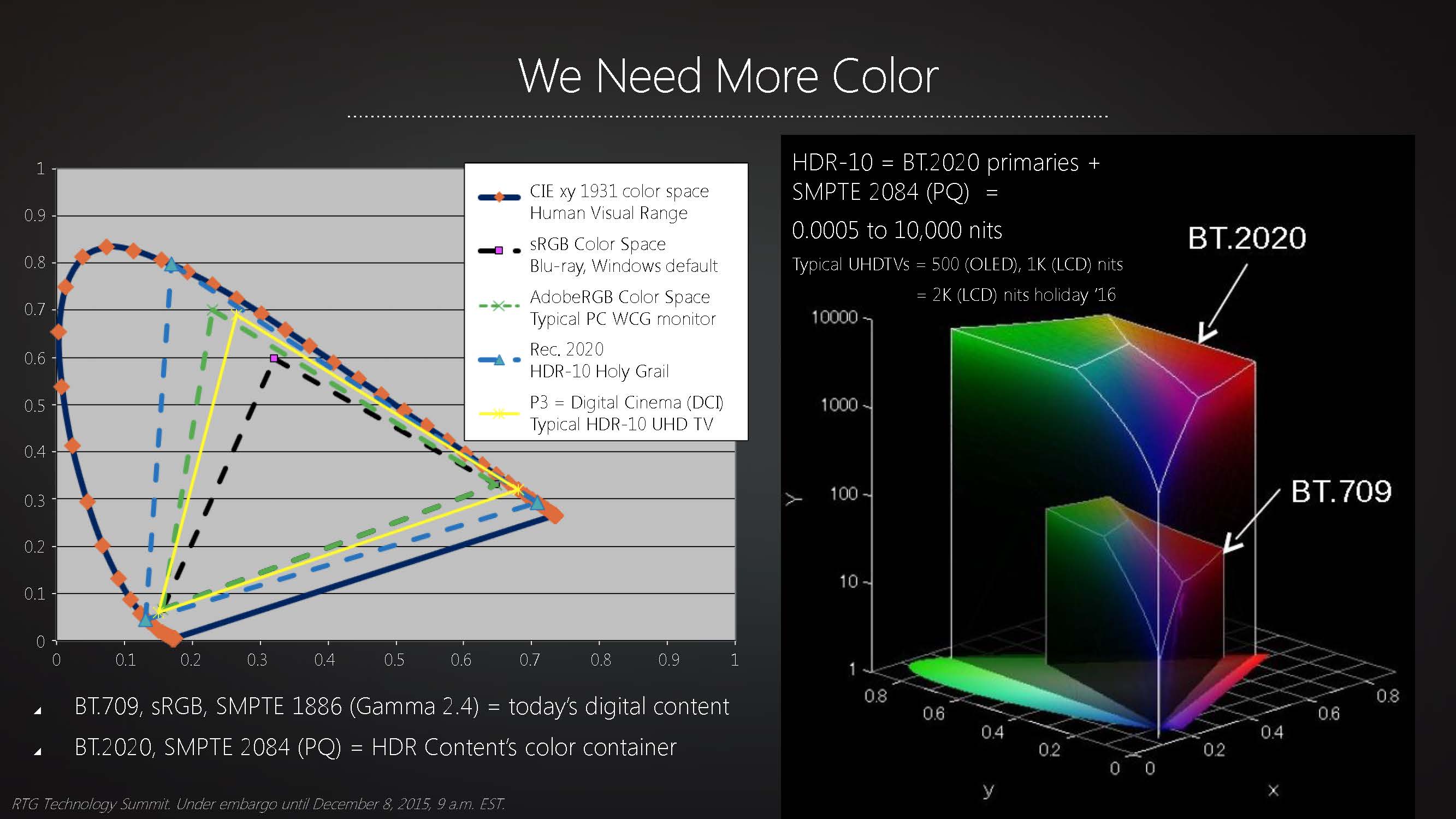What is an LCD Display?
An LCD (Liquid Crystal Display) display is a type of flat-panel display technology that is commonly used in electronic devices such as TVs, computer monitors, and smartphones. It uses liquid crystal molecules sandwiched between two glass layers to create images and display information. LCD displays offer several advantages over other display technologies, such as compact size, energy efficiency, and excellent color reproduction.
LCD displays work by using an array of pixels that can be individually controlled to create images. Each pixel consists of sub-pixels, which are tiny cells filled with liquid crystals that can change their alignment based on electrical charges. By manipulating the alignment of these liquid crystals, the LCD display can control the amount of light that passes through, creating different colors and shades.
One of the key components of an LCD display is the backlight, which provides the light source behind the liquid crystal layer. Early LCD displays used CCFL (Cold Cathode Fluorescent Lamp) backlights, but modern LCD displays use LED (Light Emitting Diode) backlights, which offer better energy efficiency and color accuracy.
The pixels on an LCD display are organized in a grid pattern, with each pixel capable of displaying a specific color. By combining different intensities of red, green, and blue (RGB), LCD displays can reproduce a wide range of colors and shades. The resolution of an LCD display refers to the number of pixels it has horizontally and vertically, with higher resolutions resulting in sharper and more detailed images.
How Does an LCD Display Work?
An LCD (Liquid Crystal Display) display works by manipulating the properties of liquid crystals to control the amount of light passing through the display. The basic principle behind an LCD display relies on the unique properties of liquid crystals, which have the ability to align themselves in response to an electric field.
The LCD display consists of multiple layers, including a polarizing layer, a glass substrate with transparent electrodes, a layer of liquid crystal material, and another glass substrate with a second set of transparent electrodes. These layers are sandwiched together with precision to form the display panel.
When an electric current is applied to the electrodes, it generates an electric field that affects the alignment of the liquid crystal molecules. The liquid crystals in an LCD display are typically twisted, so when no electric field is present, the liquid crystals naturally align themselves in a specific direction. This twisted alignment prevents the passage of light through the display.
However, when a voltage is applied to the electrodes, the electric field causes the liquid crystals to untwist and align with the electric field. This realigns the liquid crystal molecules and changes their optical properties. Light passing through the display is then able to pass through the liquid crystals and is manipulated further by various layers, resulting in the desired color and intensity.
To control each individual pixel on the display, the electrodes are arranged in a grid pattern. By selectively applying voltage to specific electrodes, the alignment of the liquid crystals in that pixel can be adjusted. This allows for precise control over the amount of light transmitted through each pixel, creating the images and graphics that are displayed on the screen.
Modern LCD displays also utilize a backlighting system to provide the necessary illumination. The backlight is typically composed of small light-emitting diodes (LEDs) that are positioned behind the LCD layer. The light from the LEDs passes through a diffuser and a combination of filters to evenly illuminate the liquid crystal layer, enhancing the visibility of the display.
Types of LCD Displays
LCD (Liquid Crystal Display) technology has evolved over the years, leading to the development of various types of LCD displays. Each type offers unique features, advantages, and applications. Here are some of the common types of LCD displays:
- Twisted Nematic (TN) Display: TN displays are the most commonly used LCD technology. They offer fast response times, making them suitable for applications that require quick image transitions, such as gaming monitors. However, TN displays have limited viewing angles and lower color accuracy compared to other types.
- In-Plane Switching (IPS) Display: IPS displays are known for their wide viewing angles and superior color reproduction. They provide vibrant and accurate colors, making them ideal for graphic design, photo editing, and professional-grade monitors. IPS displays also offer better visibility in brighter environments.
- Vertical Alignment (VA) Display: VA displays strike a balance between TN and IPS technologies. They provide better color reproduction and viewing angles compared to TN displays but are not as good as IPS displays. VA displays are commonly used in televisions, offering good contrast ratios and deep blacks.
- Organic Light Emitting Diode (OLED) Display: Unlike traditional LCD displays, OLED displays do not require a backlight as each pixel emits its own light. This results in deeper blacks, higher contrast ratios, and wider color gamuts. OLED displays are commonly used in high-end smartphones and televisions.
- Quantum Dot (QLED) Display: QLED displays utilize quantum dots, which are microscopic nanocrystals that emit different colors when illuminated by a light source. These displays offer improved color accuracy, brightness, and contrast compared to traditional LCDs. QLED displays are often found in high-end televisions.
Choosing the right type of LCD display depends on the specific requirements of the application. Factors such as viewing angles, color accuracy, response times, and cost should be considered when selecting an LCD display for a particular device or use case.
What is Bit Color Depth?
Bit color depth, also known as color depth or bit depth, refers to the number of bits used to represent the color of each pixel in a digital image or display. It determines the range of colors and shades that can be displayed, and it plays a significant role in the overall image quality and color accuracy.
The concept of bit color depth stems from the binary system, where bits represent the smallest unit of data. In the context of color depth, each bit corresponds to a specific color value. The more bits used, the greater the number of possible colors and shades that can be represented.
Common bit color depths used in LCD displays include 8-bit, 10-bit, and 12-bit. An 8-bit color depth allows for a total of 256 different colors or shades per color channel (red, green, blue), resulting in a total of approximately 16.7 million possible colors. As the bit depth increases, the number of available colors exponentially grows.
Higher bit depths, such as 10-bit or 12-bit, offer a wider color gamut and smoother color gradients. This is particularly important in professional applications such as graphic design, photography, and video editing, where color accuracy and fidelity are critical.
It is important to note that bit color depth alone does not determine the quality of an LCD display. Factors such as the quality of the panel, color calibration, and backlighting technology also play significant roles in delivering accurate and vibrant colors. However, a higher bit color depth generally allows for better color representation and precision.
Bit color depth is often associated with the concept of “color accuracy.” A display with higher bit color depth can represent a broader range of colors, allowing for more accurate and realistic reproduction of images and videos. This is particularly noticeable in smooth color gradients and subtle color transitions.
How Does Bit Color Depth Impact Image Quality?
The bit color depth of an LCD (Liquid Crystal Display) impacts the image quality by influencing the range of colors and shades that can be displayed. A higher bit color depth allows for more precise color representation and smoother gradients, resulting in improved image quality and color accuracy.
With a higher bit color depth, more bits are allocated to each pixel to represent the color information. This means that each color channel (red, green, blue) has a larger number of possible values, which allows for a finer level of detail in color reproduction. This increased precision in color representation results in more accurate and realistic images.
When a display has a lower bit color depth, it has fewer available color values to represent each pixel. This can lead to a phenomenon known as “banding,” where transitions between colors appear abrupt or have noticeable steps. This lack of smoothness in color gradients can result in a less visually pleasing image and can impact the overall viewing experience.
Furthermore, a higher bit color depth also enables a wider color gamut, which refers to the range of colors that can be displayed. Displays with higher bit depths can reproduce a broader spectrum of colors, including more subtle shades and vibrant hues. This expanded color gamut enhances the depth and richness of images, making them more visually appealing and realistic.
Higher bit color depths are particularly valuable in professional applications such as graphic design, photography, and video editing. These industries require accurate color representation to ensure that the final product matches the original intent. For example, when editing a photograph, a display with a higher bit color depth will allow the photographer to see more details in shadows, highlights, and color transitions, resulting in more precise adjustments and a more faithful representation of the original image.
However, it is worth noting that the impact of bit color depth on image quality may vary depending on other factors, such as the quality of the LCD panel, color calibration, and the specific content being displayed. Nevertheless, a higher bit color depth generally contributes to more accurate color representation, smoother gradients, and an overall improved image quality.
Common Bit Color Depths in LCD Displays
LCD (Liquid Crystal Display) displays come in various bit color depths, which determine the number of colors and shades that can be represented on the screen. Here are the common bit color depths used in LCD displays:
- 6-Bit Color Depth: LCD displays with a 6-bit color depth are capable of representing 64 different shades for each primary color (red, green, blue), resulting in a total of approximately 262,144 colors. Despite offering a limited color palette, 6-bit displays are still widely used in entry-level devices where color accuracy is not a critical factor.
- 8-Bit Color Depth: An 8-bit color depth is the most common and widely used in LCD displays. With 8 bits allocated to each primary color, an 8-bit display can represent 256 different shades per color, resulting in a total of approximately 16.7 million possible colors. This level of color depth provides good color accuracy and is suitable for most applications, including multimedia consumption and general computing.
- 10-Bit Color Depth: Displays with a 10-bit color depth can represent 1,024 shades per primary color, resulting in a broader color spectrum of approximately 1.07 billion colors. This higher bit depth allows for more accurate and smoother color gradients, making them suitable for professional applications such as graphic design, photo editing, and video production.
- 12-Bit Color Depth: LCD displays with a 12-bit color depth offer even finer color representation. With 12 bits for each primary color, they can represent 4,096 shades per color and produce a staggering range of approximately 68.7 billion colors. These high-end displays are mainly used in specialized industries that demand the utmost color accuracy, such as medical imaging and color-critical professional work.
It’s important to note that the bit color depth of an LCD display may not always correspond to the exact number of colors that can be perceptible to the human eye. Other factors, such as the quality of the panel, color calibration, and backlighting technology, can also affect the overall color accuracy and visual experience.
When selecting an LCD display, it’s essential to consider the intended use case and the level of color accuracy required. While higher bit color depths generally offer better color representation, they may also come at a higher cost. Therefore, it’s crucial to strike a balance between budget and the specific needs of the target application to ensure optimal performance and visual quality.
Factors to Consider When Choosing a Bit Color Depth for an LCD Display
When selecting an LCD (Liquid Crystal Display) display, the bit color depth is an important factor to consider as it directly impacts the color accuracy, image quality, and suitability for different applications. Here are some key factors to consider when choosing a bit color depth for an LCD display:
- Application: Consider the intended use of the display. If it’s for general multimedia consumption, browsing, or casual gaming, an 8-bit color depth is typically sufficient. However, for professional applications like graphic design, photography, or video editing, higher bit depths such as 10-bit or 12-bit are recommended to achieve more accurate color representation.
- Color Accuracy: Assess the level of color accuracy required for your specific needs. If you work with color-critical content, such as in the printing industry, medical imaging, or color grading for videos, a higher bit color depth will provide more precise color reproduction and smoother gradients. It’s always beneficial to choose a display that aligns with the color standards relevant to your industry.
- Budget: Consider your budget constraints when choosing the bit color depth. Higher color depths, such as 10-bit or 12-bit, tend to be more expensive compared to displays with lower bit depths. It’s important to strike a balance between the desired level of color accuracy and the available budget.
- Content Type: Consider the type of content you will primarily be viewing on the display. If you frequently work with high-resolution images, videos, or graphics that require accurate color representation and smooth gradients, a higher bit color depth is recommended. On the other hand, if the content consists mainly of everyday web browsing or standard office applications, an 8-bit color depth should suffice.
- Display Size and Resolution: Keep in mind that the impact of bit color depth may be more noticeable on larger displays with higher resolutions. Higher bit depths tend to shine on larger screens where color accuracy and details are more prominent. If you’re using a smaller display or a lower-resolution monitor, the difference between various bit color depths may be less apparent.
Overall, it’s important to assess your specific requirements and priorities when selecting the bit color depth for an LCD display. Considering factors such as application, color accuracy, budget, content type, and display size and resolution will help you make an informed decision and ensure that the chosen display meets your specific needs.
Advantages and Disadvantages of Different Bit Color Depths
When considering the bit color depth for an LCD (Liquid Crystal Display) display, it’s important to understand the advantages and disadvantages of various options. Here are the benefits and drawbacks of different bit color depths:
- 6-Bit Color Depth:
- Advantages:
- Lower cost compared to higher bit depths.
- Suitable for entry-level devices and applications where color accuracy is not critical.
- Disadvantages:
- Limited color palette, resulting in less accurate and vibrant color representation.
- Less smooth color gradients, leading to noticeable banding.
- 8-Bit Color Depth:
- Advantages:
- Most common and widely used color depth.
- Good color accuracy and suitable for everyday applications.
- Reasonable cost.
- Disadvantages:
- Color representation may not be as precise as higher bit depths.
- Visible banding in some scenarios with subtle color gradients.
- 10-Bit Color Depth:
- Advantages:
- Enhanced color accuracy with smoother gradients.
- Suitable for professional applications such as graphic design, photo editing, and video production.
- Can display a wider range of colors.
- Disadvantages:
- Higher cost compared to lower bit depths.
- Support for 10-bit color required in both the display and the content being viewed.
- 12-Bit Color Depth:
- Advantages:
- Highest level of color accuracy and precision.
- Ideal for specialized industries requiring utmost color fidelity.
- Offers the widest range of colors and shades.
- Disadvantages:
- Significantly higher cost compared to lower bit depths.
- Less common and may require specialized hardware and software.
It’s important to note that the advantages and disadvantages mentioned may vary depending on the display quality, color calibration, and the specific content being viewed. Additionally, the impact of different bit color depths can be more pronounced in professional applications with color-critical workflows.
Considering the advantages and disadvantages of each bit color depth is crucial in determining the most suitable option for your specific needs and budget. Assessing the importance of color accuracy, the intended application, and the nature of the content to be displayed will help guide you in selecting the appropriate bit color depth for an LCD display.
How to Adjust Bit Color Depth on an LCD Display
The bit color depth of an LCD (Liquid Crystal Display) display is typically determined by the hardware capabilities of the display panel and cannot be directly adjusted. However, there are a few factors and settings that can indirectly affect the perceived color depth on an LCD display:
- Graphics Card and Driver Settings: Ensure that your graphics card and driver settings are configured to support the desired bit color depth. This includes setting the appropriate color depth in the display settings of your operating system’s control panel or graphics control panel.
- Content Source: The content being displayed can affect the perceived color depth. Ensure that the content you are viewing or creating supports the desired bit color depth. Some applications, such as image editors or video players, may have settings to enable higher color depths for optimal color accuracy and representation.
- Calibration and Color Profiles: Proper calibration of your LCD display can help optimize color accuracy and enhance the perceived color depth. Utilize calibration tools or software to adjust settings such as brightness, contrast, color temperature, and gamma. Additionally, using color profiles specific to your display or content can improve color accuracy and representation.
- Backlight Settings: Adjusting the backlight settings on your LCD display can affect the perceived color depth. Increasing the backlight intensity can enhance the vibrancy and brightness of colors, but be cautious not to oversaturate or wash out the colors. Experiment with the backlight settings to find a balance that suits your preferences and provides optimal color representation.
- Panel Quality: The overall quality of the LCD panel itself plays a significant role in color accuracy and perceived color depth. Higher-quality panels designed for professional use tend to offer better color reproduction and depth. When purchasing an LCD display, consider the panel specifications, such as color gamut coverage and color accuracy ratings, to ensure a higher level of performance.
Keep in mind that while these adjustments can enhance the visual experience and color representation on an LCD display, they cannot fundamentally change the underlying bit color depth of the display panel itself. As a result, it’s crucial to choose a display with the desired bit color depth suitable for your specific needs.
Future Trends in Bit Color Depth for LCD Displays
The evolution of LCD (Liquid Crystal Display) technology continues to push the boundaries of image quality and color reproduction. As display technology advances, the future holds several trends and developments regarding bit color depth for LCD displays:
- Increased Color Depth: Display manufacturers are constantly working towards increasing the bit color depth of LCD panels. Higher bit depths, such as 14-bit, 16-bit, or even higher, may become more prevalent in the future. These advancements will allow for even more precise and accurate color representation, providing a greater range of colors and shades.
- Wider Color Gamut: LCD displays with wider color gamuts are becoming more common. This trend is driven by advancements in color filter technologies, backlighting techniques, and panel designs. Future LCD displays will utilize technologies such as quantum dots or mini-LED backlights to achieve expanded color gamuts, resulting in more vibrant and lifelike images.
- HDR (High Dynamic Range) Support: HDR is an emerging technology that enhances the contrast and dynamic range of images, resulting in more realistic and immersive visuals. HDR support is increasingly being integrated into LCD displays, enabling them to display a wider range of luminance levels. This development allows for more accurate color representation, deeper blacks, and brighter highlights, thus enhancing the overall viewing experience.
- Adaptive Bit Depth: In the future, we may see the emergence of LCD displays that dynamically adjust their bit color depth based on the content being displayed. This adaptive bit depth technology would enable the display to optimize color representation for different types of content, providing the best possible image quality and color accuracy in real-time.
- Advanced Color Management: Future LCD displays may incorporate advanced color management systems to fine-tune color accuracy and calibration. These systems could include hardware-based color profiling, automatic color calibration, and more extensive control over color settings, allowing users to achieve precise and consistent color reproduction.
As technology continues to advance, these trends in bit color depth for LCD displays will contribute to improved image quality, greater color accuracy, and more immersive visual experiences. These developments will benefit various industries and applications, including professional content creation, gaming, medical imaging, and more.
It’s important for consumers and professionals to stay informed about these trends, as they will influence the choices available in the market when selecting an LCD display that meets their specific needs and preferences.