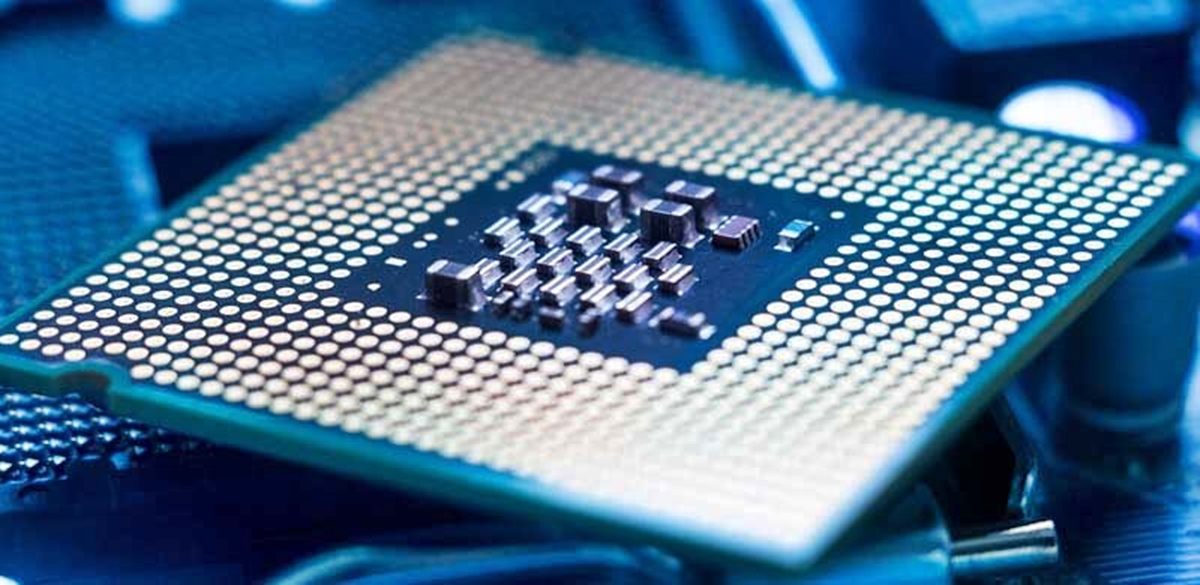Understanding Laptop Processors
Laptop processors, also known as central processing units (CPUs), are the backbone of any laptop’s performance. They handle all the computations and calculations, making them a crucial component to consider when buying a new laptop. In this section, we will delve into the world of laptop processors to help you understand their importance and make informed decisions.
At their core, laptop processors are responsible for executing instructions and carrying out tasks. The faster and more capable the processor, the smoother and more efficient your laptop will function. However, it’s important to note that different types of processors offer varying levels of performance and power consumption.
There are two main types of laptop processors: Intel and AMD. Intel processors are widely popular and renowned for their superior performance, while AMD processors offer excellent value for money. Both brands have their pros and cons, and the choice ultimately depends on your specific needs and preferences.
One of the key factors to consider when choosing a laptop processor is the number of cores and threads. Cores allow the processor to handle multiple tasks simultaneously, while threads enable efficient multitasking. Dual-core processors are suitable for basic tasks like web browsing and document editing, while quad-core or higher processors are better suited for demanding tasks like gaming and video editing.
Clock speed, measured in gigahertz (GHz), determines how quickly the processor can execute instructions. Higher clock speeds mean faster performance, but it’s essential to consider that the actual speed can vary depending on the workload. Additionally, most modern processors feature Turbo Boost technology, which dynamically adjusts the clock speed to provide a temporary performance boost when needed.
Cache memory is another important aspect of laptop processors. It is a small, high-speed memory that stores frequently accessed data. More cache memory allows for faster retrieval of data and improves overall performance. Processors with larger cache sizes are beneficial for tasks involving large datasets or multitasking.
Integrated graphics is a feature found in some laptop processors. It eliminates the need for a separate graphics card and allows the processor to handle graphics-related tasks. Integrated graphics are sufficient for casual gaming and everyday tasks but may not deliver the same level of performance as dedicated graphics cards for more demanding applications.
Power consumption and thermal design power (TDP) are vital considerations when selecting a laptop processor. Lower TDP ensures better energy efficiency and less heat generation, resulting in improved battery life and overall system stability. However, high-performance processors tend to have higher TDP values, which can impact battery life.
Choosing the right laptop processor depends on your specific requirements. Budget-friendly processors are suitable for everyday tasks and light multitasking. Mid-range processors offer a balance between performance and affordability, making them ideal for most users. High-performance processors are targeted towards professionals and gamers who require top-notch performance for demanding tasks.
Lastly, future-proofing your laptop processor choice involves considering advancements in technology. Investing in a processor with higher specifications may provide better longevity and the ability to handle upcoming software and applications.
Importance of the Processor in a Laptop
The processor is one of the most critical components of a laptop, playing a vital role in its overall performance and functionality. It serves as the brains of the operation, handling all the necessary calculations and computations required to run software and perform tasks. Understanding the importance of the processor will help you make informed decisions when purchasing a laptop.
A powerful processor is crucial for smooth multitasking and efficient performance. Whether you’re browsing the internet, working on documents, or editing videos, a capable processor ensures that these tasks are executed quickly and seamlessly. It determines how fast your laptop can handle complex tasks, process large datasets, and run resource-intensive applications.
The processor also plays a significant role in gaming. It handles the calculations required for realistic graphics, complex physics simulations, and high frame rates. A powerful processor combined with a capable graphics card ensures an immersive and lag-free gaming experience. Gamers should look for laptops with processors optimized for gaming and capable of running the latest games without any hiccups.
The processor’s importance extends beyond raw performance. It also impacts your laptop’s battery life. Efficient processors consume less power, resulting in longer battery life. This is especially crucial for those who frequently use their laptops on-the-go or in situations where charging options are limited. Processors with lower power consumption help maximize productivity without constantly worrying about running out of battery.
Another aspect impacted by the processor is heat generation. Powerful processors tend to generate more heat, which can lead to thermal throttling and reduced performance if not properly managed. To address this issue, laptop manufacturers design cooling systems to ensure that the processor remains within optimal temperature ranges. The ability of a processor to maintain efficient performance without overheating is crucial for a laptop’s longevity and reliability.
In addition to performance and battery life, the processor also determines the capabilities and features of a laptop. For example, higher-end processors often come with integrated graphics, allowing you to play casual games and handle graphics-intensive tasks without the need for a separate graphics card. They may also include built-in security features, advanced artificial intelligence capabilities, and support for newer technologies.
Ultimately, the processor is the heart of a laptop, dictating its capabilities and determining how well it performs various tasks. Considering the importance of the processor when purchasing a laptop ensures that you select a device that meets your specific needs, whether it’s for basic tasks, creative work, gaming, or professional use.
Different Types of Laptop Processors
When it comes to laptop processors, there are two primary types that dominate the market: Intel processors and AMD processors. Each brand offers a range of processors with different performance levels and features. Understanding the differences between these processor types can help you choose the right one for your needs.
Intel processors have long been the go-to choice for many laptop users. They are known for their high-performance capabilities, power efficiency, and extensive compatibility with various software and applications. Intel processors are categorized into different series, including Core i3, Core i5, Core i7, and Core i9. The Core i3 processors are entry-level and suitable for basic tasks, while the Core i5 and i7 processors offer a balance between performance and affordability. The Core i9 processors are top-of-the-line and geared towards power users, professionals, and gamers who require exceptional performance.
On the other hand, AMD processors have gained popularity in recent years due to their competitive performance and value for money. AMD processors are generally divided into two series: Ryzen and Athlon. The Ryzen series, which includes Ryzen 3, Ryzen 5, and Ryzen 7 processors, offer excellent multitasking capabilities and strong performance in both single-threaded and multi-threaded tasks. The Athlon series is more budget-friendly and suitable for basic computing needs.
One of the main differences between Intel and AMD processors is the architecture. Intel processors use a proprietary architecture known as x86, while AMD processors utilize the x86-64 architecture. While both architectures are compatible with the majority of software, some applications may be optimized for one architecture over the other. It’s essential to consider the specific software you will be using and ensure compatibility with the chosen processor.
Another aspect to consider is the socket compatibility. Intel and AMD processors require specific sockets on a motherboard to be installed. Intel processors usually utilize sockets from the LGA (Land Grid Array) family, while AMD processors use sockets from the PGA (Pin Grid Array) family. When upgrading or building a new laptop, make sure the motherboard is compatible with the chosen processor to ensure a successful installation.
When comparing Intel and AMD processors, it’s important to weigh factors such as price, performance, power efficiency, and compatibility with your intended usage. Consider the tasks you will be performing on your laptop, whether it’s basic browsing and productivity, content creation, gaming, or demanding professional work. Assessing your requirements and researching benchmarks and user reviews can help you make an informed decision and choose the right processor for your specific needs and budget.
Intel Processors
Intel processors are synonymous with high-performance and reliability, making them a popular choice for laptop users. They offer a wide range of processors designed to cater to different needs and budgets. Understanding the different series and their features can help you make an informed decision when selecting an Intel processor for your laptop.
The Intel Core series is the most well-known and widely used lineup of processors. It includes the Core i3, Core i5, Core i7, and Core i9 processors. These processors are built on Intel’s latest microarchitecture and come with various performance levels and features to suit different requirements.
The Core i3 processors are considered entry-level and are suitable for basic tasks such as web browsing, word processing, and multimedia consumption. They provide enough power for everyday use but may struggle with more demanding applications.
Moving up the ladder, the Core i5 processors offer improved performance and are a popular choice for most users. They strike a balance between price and performance, making them ideal for multitasking, light video editing, and casual gaming.
For users who require even more power, the Core i7 processors are the next step. They offer higher clock speeds and more cores, allowing for smooth performance in demanding applications and multitasking scenarios. Core i7 processors are suitable for content creators, professional software users, and gamers who want optimal performance.
At the top of the stack, the Core i9 processors are designed for power users and professionals who demand the utmost performance. These processors feature the highest clock speeds, the most cores, and advanced technologies such as Hyper-Threading, which allows for even more efficient multitasking and high-speed performance in resource-intensive tasks like video rendering, 3D modeling, and gaming at ultra-high settings.
Intel also offers special processors within their Core series. For example, the Core i7 Extreme processors are designed for enthusiasts and professionals who require extreme performance and overclocking capabilities. These processors offer unlocked multipliers and higher power limits, allowing users to push their laptops’ performance even further.
It’s worth noting that Intel regularly releases new generations of processors with improved performance and efficiency. The latest generation as of this writing is the 11th generation, known as Intel Tiger Lake. These processors boast enhanced Intel Iris Xe integrated graphics, AI performance improvements, and better power efficiency. When purchasing a laptop with an Intel processor, it’s advisable to consider the latest generation to benefit from the most up-to-date features and advancements.
Overall, Intel processors offer a wide range of options for all types of users. Whether you’re a casual user, a content creator, or a gaming enthusiast, Intel processors provide reliable performance and a seamless user experience. Consider your specific requirements and budget when selecting an Intel processor, and opt for the series that best suits your needs, whether it’s the Core i3 for basic tasks or the Core i9 for high-end demanding applications.
AMD Processors
AMD processors have gained significant popularity in recent years due to their competitive performance, value for money, and strong focus on multitasking capabilities. AMD offers a range of processors that cater to various user requirements and budgets. Understanding the different series and their features can help you select the right AMD processor for your laptop.
The Ryzen series is AMD’s flagship lineup of processors, known for their impressive performance in both single-threaded and multi-threaded tasks. The Ryzen series includes the Ryzen 3, Ryzen 5, Ryzen 7, and Ryzen 9 processors, each designed for different levels of performance and usage scenarios.
Ryzen 3 processors are considered the entry-level offering, providing sufficient power for basic tasks such as web browsing, document editing, and multimedia consumption. These processors offer good value for money and are suitable for budget-conscious users.
Stepping up to the Ryzen 5 processors, users can expect better performance and capabilities. These processors deliver solid performance in multitasking situations and can handle more demanding tasks such as light video editing, photo editing, and gaming. Ryzen 5 processors strike a good balance between performance and affordability, making them a popular choice among mid-range laptop users.
For users who require even more power, the Ryzen 7 processors are a suitable option. These processors feature higher clock speeds, more cores, and multithreading capabilities, allowing for excellent multitasking performance and faster data processing. Ryzen 7 processors are a great choice for content creators, developers, and gamers looking for a high-performance solution.
At the top of the Ryzen lineup, the Ryzen 9 processors offer exceptional performance and cater to power users and professionals. With the highest clock speeds and the most cores, these processors excel in demanding tasks such as video editing, 3D rendering, and gaming at high settings. The Ryzen 9 processors offer desktop-like performance in a laptop form factor.
One of the notable advantages of AMD processors is their built-in Radeon graphics, which eliminate the need for a separate graphics card in many cases. The integrated Vega graphics found in AMD processors deliver decent graphics performance, making them suitable for casual gaming and multimedia tasks. However, for more demanding gaming or professional graphics work, a dedicated graphics card may still be required.
AMD also offers the Athlon series, which offers budget-friendly options for users with basic computing needs. These processors are ideal for everyday tasks like web browsing, word processing, and light multitasking, providing an affordable entry point for laptop users.
It’s worth noting that AMD processors are known for their high efficiency, providing good performance while producing less heat and consuming less power. This translates to better battery life for laptops equipped with AMD processors, making them an attractive choice for users who prioritize mobility and longer usage times.
AMD continues to innovate and release new generations of processors, with the latest being the AMD Ryzen 5000 series. These processors feature improvements in performance, power efficiency, and support for newer technologies. When considering an AMD processor for your laptop, it’s advisable to check for the latest generation to benefit from the most up-to-date features and advancements.
In summary, AMD processors offer excellent performance, value, and efficiency, making them a strong alternative to Intel processors. Whether you’re a casual user, a creative professional, or a budget-conscious gamer, there’s an AMD processor that can meet your needs. Consider your specific requirements and budget when selecting an AMD processor, and opt for the series that aligns with your usage scenarios and performance expectations.
Cores and Threads
Cores and threads are essential terms when discussing laptop processors. They refer to the processing units within a processor and impact the performance and multitasking capabilities of the device. Understanding the role of cores and threads can help you make an informed decision when choosing a laptop processor that meets your needs.
Cores are the individual processing units within a processor. Each core is capable of executing instructions and performing calculations independently. Simply put, the more cores a processor has, the more tasks it can handle simultaneously. This translates to better multitasking capabilities and improved overall performance. For example, a quad-core processor can handle more tasks at once compared to a dual-core processor.
Threads, on the other hand, are virtual processing units that allow for even more efficient multitasking. Each core can handle multiple threads. A thread represents a stream of instructions that can be executed independently. With the help of technologies like Intel’s Hyper-Threading or AMD’s Simultaneous Multithreading (SMT), a processor can create virtual threads, effectively doubling the number of threads it can handle. This means that a quad-core processor with Hyper-Threading or SMT can handle eight threads simultaneously, enhancing multitasking performance.
Cores and threads work in tandem to deliver efficient performance. For example, a quad-core processor with eight threads offers the performance of eight virtual cores, allowing for smoother multitasking and faster execution of multiple tasks. This is especially beneficial for tasks like video editing, 3D rendering, and running various resource-intensive applications simultaneously.
It’s important to note that not all tasks benefit from having more cores or threads. Some applications, such as web browsing, document editing, and basic multimedia consumption, do not require extensive multitasking capabilities or high core counts. In these cases, a dual-core or quad-core processor with fewer threads may be sufficient.
However, for tasks that involve heavy multitasking or applications optimized for multithreading, a processor with more cores and threads can make a significant difference in performance. This is particularly true for content creators, gamers, and professionals working with complex software or conducting resource-intensive tasks like video editing, 3D modeling, and data analysis.
When choosing a laptop processor, it’s important to consider your specific needs and the type of tasks you will be performing. If you primarily use your laptop for everyday tasks and light multitasking, a dual-core or quad-core processor may suffice. However, for more demanding applications and multitasking scenarios, a processor with higher core counts and parallel processing capabilities, such as those with Hyper-Threading or SMT, will provide a smoother and more efficient user experience.
Ultimately, the number of cores and threads is a crucial factor in determining a processor’s performance and multitasking capabilities. Assessing your usage requirements and selecting a processor with the appropriate core count and thread count will ensure that your laptop can handle your tasks efficiently and deliver the performance you desire.
Clock Speed and Turbo Boost
Clock speed and Turbo Boost are important terms to understand when discussing laptop processors. They relate to the speed at which a processor can execute instructions and impact the overall performance of the device. In this section, we will explore the significance of clock speed and Turbo Boost and how they contribute to the processing power of a laptop.
Clock speed, measured in gigahertz (GHz), refers to the frequency at which a processor operates. It represents the number of cycles a processor can complete in one second. A higher clock speed generally indicates faster performance, as more instructions can be executed within a given timeframe. For example, a processor with a clock speed of 3.0 GHz can execute three billion cycles per second.
However, it’s important to note that clock speed alone does not determine the overall performance of a processor. Other factors such as architecture, cache size, and the number of cores also play a significant role. Different processor models with the same clock speed may perform differently due to these additional factors.
Turbo Boost is a technology developed by Intel that allows a processor to dynamically increase its clock speed when needed. It is designed to provide a temporary performance boost to handle demanding tasks. When the workload increases, Turbo Boost automatically allows the processor to operate at a higher clock speed than its base frequency, as long as the temperature and power consumption remain within specified limits.
For example, a processor with a base clock speed of 2.8 GHz and a Turbo Boost capability of up to 4.0 GHz can dynamically adjust its clock speed to higher frequencies when necessary. This provides a significant performance boost for tasks that require quick responsiveness, such as gaming or complex calculations.
Turbo Boost is particularly useful in scenarios where single-threaded or lightly threaded workloads occur. It allows the processor to optimize performance by increasing clock speed for a limited time, maximizing efficiency without sacrificing power consumption or creating excessive heat.
It’s important to consider that Turbo Boost is an automatic feature and varies based on the workload and the specific capabilities of the processor. The degree of Turbo Boost potential and duration can differ between processor models.
When choosing a laptop processor, it’s crucial to consider both the base clock speed and the Turbo Boost capability. Evaluate your specific usage requirements to determine the desired performance level. If your tasks involve heavily multi-threaded workloads or applications that prioritize sustained high performance, processors with higher base clock speeds and generous Turbo Boost capabilities may be more suitable.
It’s worth noting that AMD processors have a similar technology to Intel’s Turbo Boost called Precision Boost. This technology adjusts the clock speed dynamically based on temperature, current, and power consumption to optimize performance.
In summary, clock speed and Turbo Boost are important factors to consider when assessing the processing power of a laptop. While clock speed indicates the base frequency at which a processor operates, Turbo Boost provides temporary speed enhancements for demanding tasks. Balancing clock speed and Turbo Boost capability helps ensure that your laptop can deliver optimal performance for your specific usage scenarios.
Cache Memory
Cache memory plays a crucial role in the performance and responsiveness of a laptop. It is a small, high-speed memory built into the processor that stores frequently accessed data. By storing this data closer to the processing cores, cache memory allows for faster retrieval, reducing the need to retrieve data from slower main memory or storage devices. In this section, we will explore the significance of cache memory and its impact on the overall performance of a laptop processor.
Cache memory operates on a principle known as the memory hierarchy, which prioritizes faster, more expensive memory close to the processor. The cache is divided into different levels, including L1, L2, and L3, each with increasing capacity and slightly slower access times.
The L1 cache, or primary cache, is the smallest but fastest cache. It is separated into two components: instruction cache (L1i) and data cache (L1d). The instruction cache stores instructions that the processor needs to execute, while the data cache stores frequently accessed data that the processor requires for its operations. The L1 cache operates at the same frequency as the processor and has extremely low latency, allowing for quick access to critical data.
The L2 cache is larger than the L1 cache and operates at a slightly slower speed. It serves as a buffer between the L1 cache and the main memory. The L2 cache stores additional instructions and data, providing a larger pool of frequently accessed information closer to the processor.
Lastly, the L3 cache, also referred to as the last level cache, is the largest but slowest of the three. It acts as a shared cache for all the cores within a processor, allowing for data sharing and reducing data latency between cores. The L3 cache is particularly beneficial for multi-threaded applications that require communication between multiple cores.
The presence of a larger cache helps improve the overall performance of a laptop processor. When the processor needs to access instructions or data, it first checks the cache. If the required information is found in the cache, it can be retrieved and processed considerably faster than if it had to be fetched from the main memory or storage device.
Cache memory is especially valuable when it comes to repeated data access patterns, such as loops in software. By caching frequently accessed data, the processor can avoid repeatedly retrieving it from the main memory, leading to significant performance gains.
The size of the cache is an important consideration when choosing a laptop processor. Processors with larger cache sizes typically have better performance, especially for tasks that involve accessing large data sets or multitasking. However, it’s important to note that cache memory can vary between processor models, even within the same processor series.
When selecting a laptop processor, consider your specific needs and the types of tasks you will be performing. For general usage and everyday tasks, a processor with a mid-sized cache should suffice. However, if you plan on running resource-intensive applications or multitasking extensively, opting for a processor with a larger cache can result in improved performance and responsiveness.
In summary, cache memory plays a critical role in optimizing the performance of a laptop processor. By reducing data latency and providing quick access to frequently used data, cache memory enhances overall system responsiveness. Consider the size and levels of cache memory when selecting a laptop processor, as it can significantly impact the speed and efficiency of your device.
Integrated Graphics
Integrated graphics refers to the graphics processing capabilities built into the processor itself, eliminating the need for a separate dedicated graphics card. This feature is commonly found in many laptop processors and serves as a cost-effective solution for users who don’t require high-performance graphics for their everyday tasks. In this section, we will explore the significance of integrated graphics and its impact on the overall functionality of a laptop.
Integrated graphics utilize a portion of the system memory (RAM) to handle graphics-related tasks. The graphics processing unit (GPU) integrated into the processor can render images, videos, and animations, as well as handle basic gaming and multimedia tasks. While integrated graphics may not match the performance of a dedicated graphics card, they offer a viable solution for casual users, students, and individuals who primarily use their laptops for everyday computing needs.
One of the notable advantages of integrated graphics is their power efficiency. By utilizing the processor’s existing architecture and sharing system memory, integrated graphics consume less power compared to dedicated graphics cards. This leads to improved battery life, making laptops with integrated graphics a suitable choice for users who prioritize portability and longer usage times.
Integrated graphics are capable of handling tasks such as web browsing, streaming videos, word processing, and multimedia consumption without any issues. They can also run less demanding games and older titles at lower settings. However, for more graphically-intensive tasks such as high-end gaming, video editing, or 3D modeling, a dedicated graphics card is recommended for optimal performance.
It’s worth noting that the performance of integrated graphics can vary depending on the specific processor model and the optimizations made by the manufacturer. For example, Intel processors feature various iterations of integrated graphics under the Intel HD Graphics and Intel Iris Graphics branding, with each generation offering incremental improvements in performance and capabilities.
Integrated graphics are ideal for tasks that don’t heavily rely on graphical processing. They are suitable for students who require a laptop for studying, content consumption, and light productivity tasks. Casual users who primarily use their laptops for web browsing, social media, and streaming can also benefit from the power efficiency and cost-saving advantages of integrated graphics.
It’s important to consider your specific requirements when selecting a laptop with integrated graphics. If you plan to use resource-intensive software, play the latest games, or work with high-resolution multimedia content, a dedicated graphics card may be necessary. However, if your usage is focused on everyday computing and light gaming, laptops with integrated graphics can provide a balance between cost, performance, and power efficiency.
In summary, integrated graphics offer a cost-effective solution for everyday users who don’t require high-performance graphics. They provide adequate capabilities for tasks like web browsing, multimedia consumption, and casual gaming. Consider the specific tasks you will be performing on your laptop and weigh them against your budget when deciding between integrated graphics and dedicated graphics options.
TDP and Power Consumption
TDP, which stands for Thermal Design Power, is a specification that indicates the maximum amount of heat generated by a processor, which needs to be dissipated by the cooling system. TDP is closely related to power consumption, as higher power consumption typically results in increased heat generation. Understanding TDP and power consumption is important when considering a laptop processor, as it directly impacts factors such as performance, battery life, and overall system stability.
TDP is expressed in watts and serves as a guideline for laptop manufacturers when designing the cooling system for a given processor. It represents the amount of heat that needs to be managed to ensure the processor operates within safe temperature limits. A higher TDP generally indicates a more powerful processor, as it typically corresponds to higher clock speeds and more cores.
Power consumption is closely tied to TDP, as the more power a processor consumes, the more heat it generates. Higher-performing processors often have higher power consumption, which can lead to increased heat dissipation requirements and potentially impact the laptop’s battery life.
When selecting a laptop processor, it’s essential to strike a balance between performance and power consumption. If you primarily use your laptop for basic tasks like web browsing, document editing, and multimedia consumption, a low-power processor with a lower TDP can provide sufficient performance while maximizing battery life. On the other hand, if you rely on your laptop for demanding tasks such as video editing, gaming, or running resource-intensive software, a higher-TDP processor may be necessary to ensure optimal performance.
It’s important to note that TDP is a guideline rather than an exact measurement. The actual power consumption of a processor can vary depending on various factors such as workload, temperature, voltage, and the efficiency of the specific processor model.
Manufacturers also employ power management techniques to reduce power consumption when the processor is not under heavy load. For example, idle states, frequency scaling, and dynamic voltage regulation are employed to conserve power and extend battery life. These techniques allow the processor to intelligently adjust its power consumption based on the workload, striking a balance between performance and energy efficiency.
In recent years, both Intel and AMD have made significant efforts to improve power efficiency in their processors. This has resulted in the development of energy-efficient architectures, improved manufacturing processes, and power management technologies that help reduce power consumption while maintaining strong performance.
When selecting a laptop processor, it’s important to consider your specific usage requirements. If you prioritize longer battery life and energy efficiency, opting for a processor with a lower TDP and power consumption is advisable. However, if you require high-performance capabilities and are willing to trade some battery life for increased processing power, a higher-TDP processor may better suit your needs.
In summary, TDP and power consumption are important considerations when choosing a laptop processor. Balancing performance, battery life, and power consumption is crucial to ensure optimal usage and system stability. Evaluate your specific requirements and usage patterns to determine the TDP and power consumption range that best aligns with your needs, whether it’s for everyday computing, multimedia tasks, or resource-intensive workloads.
Performance vs Battery Life
Balancing performance and battery life is a crucial consideration when choosing a laptop. While higher performance allows for faster and more efficient computing, it often comes at the expense of battery life. Understanding the trade-off between performance and battery life is essential for selecting a laptop that aligns with your specific needs and priorities.
Performance refers to the capability of a laptop to handle various tasks efficiently and quickly. It encompasses factors such as processor speed, amount of memory, and the presence of a dedicated graphics card. A laptop with high performance can handle resource-intensive applications, multitask smoothly, and deliver seamless user experiences.
On the other hand, battery life refers to the amount of time a laptop can operate without being plugged into a power source. Longer battery life allows for increased mobility and extended usage times, making it ideal for users who are frequently on the move or work in environments where power outlets are scarce.
Achieving a balance between performance and battery life requires consideration of several factors. One of the primary factors is the processor. High-performance processors can deliver excellent processing power but may consume more energy, leading to shorter battery life. Low-power processors, on the other hand, offer improved energy efficiency, resulting in longer battery life but may sacrifice some performance capabilities.
The display is another component that impacts battery life. Laptops with high-resolution screens or those equipped with additional features like touchscreens can consume more power. Adjusting the brightness level and utilizing power-saving features can help extend battery life while compromising on display quality.
The efficiency of other components such as the graphics card, storage drives, and RAM can also influence battery life. Dedicated graphics cards and storage drives that spin at higher speeds tend to consume more power. Additionally, having more RAM allows for smoother multitasking but may have a slight impact on energy efficiency.
Software optimization plays a crucial role as well. Operating systems and software that are well-optimized for power efficiency can help extend battery life. Enabling power-saving features, such as adjusting screen timeouts, managing background processes, and using energy-saving modes, can significantly impact battery longevity.
Choosing the right laptop for your needs depends on your usage requirements. If you use power-hungry software, need to handle resource-intensive tasks, or engage in gaming or content creation, prioritizing performance over battery life may be more important. However, if you primarily use your laptop for basic web browsing, word processing, and multimedia consumption, opting for longer battery life with slightly reduced performance may be the preferred choice.
It’s worth noting that advancements in technology have led to more power-efficient processors, improved battery technologies, and software optimizations that strike a better balance between performance and battery life. Manufacturers now offer laptops with customizable power profiles and intelligent power management features to allow users to personalize their device based on their needs and achieve the desired balance.
In summary, the performance versus battery life dilemma is a crucial consideration when choosing a laptop. Assessing your specific usage requirements, considering the capabilities of the components, and understanding how software optimization can impact battery life will help you select a laptop that offers the right balance of performance and battery longevity. Prioritize your needs and preferences to find a laptop that meets your expectations for both performance and battery life.
Choosing the Right Processor for Your Needs
Selecting the right processor for your laptop is crucial, as it directly impacts the performance, capabilities, and overall user experience of the device. With the variety of options available in the market, it’s important to consider your specific needs and requirements to make an informed decision. Here are some factors to consider when choosing the right processor for your needs.
Usage Requirements: Assessing your usage requirements is the first step in selecting a processor. Identify the type of tasks you will be performing on your laptop. For basic internet browsing, word processing, and multimedia consumption, a less powerful and energy-efficient processor will suffice. However, for more demanding tasks such as content creation, gaming, or running resource-intensive applications, a high-performance processor with multiple cores and high clock speeds may be necessary.
Performance: Consider the level of performance you require for your specific tasks. Higher clock speeds, more cores, and advanced features like Turbo Boost or Hyper-Threading can enhance performance and multitasking capabilities. Evaluate benchmarks, reviews, and user feedback to determine the performance capabilities of different processors.
Power Consumption: Power consumption is an important factor to consider, especially if you prioritize battery life and energy efficiency. Look for processors with lower Thermal Design Power (TDP) or power-efficient optimizations to strike a balance between performance and battery longevity.
Graphics Capabilities: If you engage in gaming, video editing, or other graphics-intensive tasks, consider whether a dedicated graphics card or integrated graphics will best suit your needs. Integrated graphics offer a cost-effective solution for casual gaming and multimedia tasks, while dedicated graphics cards provide superior performance for demanding applications.
Future-Proofing: It’s worthwhile to consider future needs when investing in a laptop processor. Opting for a processor with higher specifications than your current requirements can help future-proof your device, allowing it to handle emerging software updates, technologies, and applications more effectively.
Compatibility: Ensure that the processor you choose is compatible with the motherboard and other components of your laptop. Verify socket compatibility and any specific requirements for the processor to work seamlessly with the rest of your system.
Budget: Set a budget for your laptop purchase and balance your requirements accordingly. Processors come in various price ranges, and understanding your budget constraints will help narrow down your options. Remember that higher-priced processors typically offer better performance and advanced features.
By considering these factors and understanding your specific needs, you can make an informed decision when choosing a processor for your laptop. Research different processor models, compare benchmarks, and read user reviews to gain insights into the performance, power consumption, and suitability of different processors for your requirements. Ultimately, finding the right processor for your needs will contribute significantly to the overall satisfaction and usability of your laptop.
Budget-Friendly Processors
If you’re shopping for a laptop on a budget, there are several budget-friendly processors available that can still offer decent performance for everyday tasks. These processors provide a cost-effective solution for general computing needs without breaking the bank. In this section, we will explore some budget-friendly processors that are worth considering.
One option for budget-friendly processors is the Intel Pentium series. These processors offer reliable performance for basic tasks such as web browsing, word processing, and multimedia consumption. The Pentium Gold processors, in particular, provide a good balance between price and performance, making them an ideal choice for budget-conscious users who require a reliable and efficient processor for everyday computing needs.
Another viable option is the AMD Athlon series. These processors deliver solid performance, efficient power consumption, and affordability, making them a great choice for budget laptops. The Athlon processors are designed for general computing tasks and provide enough power for web browsing, document editing, and light multitasking.
Both the Intel Pentium and AMD Athlon processors are typically dual-core or quad-core, offering respectable performance for everyday use. While they may not deliver the same level of power as higher-end processors, they can still handle common tasks smoothly without putting a strain on your budget.
It’s worth noting that with both Intel and AMD budget-friendly processors, you may have integrated graphics capabilities. While these integrated graphics may not be suitable for demanding gaming or graphics-intensive work, they are sufficient for everyday tasks and casual gaming at lower settings.
When considering budget-friendly processors, it’s important to align your expectations with the intended usage. If you primarily use your laptop for internet browsing, document editing, and streaming videos, a budget-friendly processor will meet your needs perfectly without overspending. However, if you require advanced capabilities such as video editing, gaming, or running resource-intensive applications, you may need to invest in a more powerful processor that offers higher performance.
To get the best value for your money, compare the specifications, performance benchmarks, and user reviews of different budget-friendly processors. Consider not only the processor but also the overall specifications and features of the laptop when making your decision. Look for deals and discounts from reputable manufacturers to ensure you get the best possible price for your budget-friendly laptop.
In summary, budget-friendly processors like the Intel Pentium and AMD Athlon series offer affordable solutions for basic computing needs. They deliver reliable performance for everyday tasks without straining your budget. Evaluate your specific usage requirements and prioritize the features that matter most to you when choosing a budget-friendly processor. With the right processor, you can enjoy smooth and efficient performance within your budgetary constraints.
Mid-Range Processors
Mid-range processors offer a great balance between performance and affordability, making them ideal for users who require more power than budget-friendly options but don’t want to invest in top-of-the-line processors. These processors provide adequate performance for a wide range of tasks, including multitasking, content creation, and gaming. In this section, we will explore some popular mid-range processors worth considering.
The Intel Core i5 series is a well-regarded mid-range option. These processors offer a significant step up in performance compared to budget-friendly options, making them suitable for users who require extra power for demanding applications. The Core i5 processors typically feature quad cores, high clock speeds, and Turbo Boost capabilities, delivering solid performance for multitasking, content creation, and moderate gaming.
For those interested in AMD processors, the Ryzen 5 series is an excellent choice for mid-range performance. Ryzen 5 processors provide excellent multi-threaded performance and are well-suited for tasks such as video editing, 3D modeling, and gaming. They offer a balance between price and performance, often featuring higher core counts and competitive clock speeds for efficient multitasking and responsiveness.
Both the Intel Core i5 and AMD Ryzen 5 processors come with integrated graphics, which can handle casual gaming, multimedia consumption, and everyday tasks. However, if you require more advanced graphics capabilities, you may want to consider pairing these mid-range processors with a dedicated graphics card for improved gaming performance and enhanced visual experiences.
In terms of price, mid-range processors generally fall into a more affordable range compared to high-end processors. They provide a cost-effective solution for users who require substantial performance gains without breaking the bank. Consider your specific needs and budget when selecting a mid-range processor, ensuring it meets your desired level of performance for the tasks you intend to perform.
To get the best value with mid-range processors, it’s essential to consider the overall specifications and features of the laptop. Factors such as RAM, storage type and capacity, and graphics capabilities play a significant role in maximizing performance and user experience. By finding a well-rounded laptop that pairs a mid-range processor with other components that complement its capabilities, you can create a balanced system that meets your specific needs.
When researching mid-range processors, be sure to compare specifications, performance benchmarks, and user reviews. Consider the specific requirements of the tasks you will be performing and evaluate how each processor meets those needs. Additionally, look for deals and promotions from reputable laptop manufacturers to ensure you’re getting the best possible value for your mid-range processor.
In summary, mid-range processors like the Intel Core i5 and AMD Ryzen 5 series offer a balanced combination of performance and affordability. They provide sufficient power for multitasking, content creation, and moderate gaming without the high price tag of more powerful processors. Evaluate your specific usage requirements, compare specifications and performance benchmarks, and select a mid-range processor that delivers the desired balance of performance and budget for your needs.
High-Performance Processors
High-performance processors are designed to deliver exceptional computing power and handle demanding tasks with ease. These processors are typically found in laptops targeted towards professionals, content creators, and avid gamers who require top-notch performance. In this section, we will explore some high-performance processors worth considering if you need cutting-edge processing power.
The Intel Core i7 and Core i9 series are known for their high-performance capabilities. These processors feature higher clock speeds, more cores, and advanced technologies that excel in handling resource-intensive tasks. The Core i7 processors provide substantial performance gains over mid-range options and are suitable for professionals and power users who work with multimedia editing, 3D modeling, and complex software applications.
For those in search of even greater performance, the Intel Core i9 processors are the top-of-the-line option. These processors offer the highest clock speeds, the most cores, and advanced features like Hyper-Threading. Core i9 processors are optimized for heavy multitasking and can handle demanding tasks such as video editing, 3D rendering, and high-end gaming at the highest settings.
AMD also offers high-performance processors in the form of the Ryzen 7 and Ryzen 9 series. The Ryzen 7 processors deliver excellent multi-threaded performance, making them ideal for content creators and professionals who require efficient multitasking capabilities. The Ryzen 9 processors offer even more power and are suitable for users who demand the ultimate performance for tasks like video editing, rendering, and gaming at the highest resolutions.
With high-performance processors, it is often recommended to pair them with dedicated graphics cards to take full advantage of their processing capabilities. A dedicated graphics card can provide enhanced gaming performance and handle complex graphical tasks with ease.
High-performance processors tend to have a higher Thermal Design Power (TDP) compared to lower-end processors. This results in increased power consumption and heat generation. To accommodate this, laptops featuring high-performance processors often incorporate robust cooling systems to maintain efficient operation and prevent thermal throttling.
When considering a high-performance processor, it’s important to assess your specific needs. If your work involves tasks that heavily rely on processing power, such as 3D rendering, simulation, or professional-grade software, investing in a high-performance processor is warranted. However, for general tasks like web browsing, word processing, or multimedia consumption, a high-performance processor may be unnecessary.
High-performance processors come at a higher price point due to their advanced features and capabilities. Therefore, it’s important to carefully evaluate your requirements, considering both performance needs and budget constraints. Research specifications, performance benchmarks, and user reviews to find the high-performance processor that best suits your specific needs.
In summary, high-performance processors like Intel Core i7, Core i9, and AMD Ryzen 7, Ryzen 9 series provide cutting-edge processing power for demanding tasks. They excel in delivering exceptional performance, making them well-suited for professionals, content creators, and gamers seeking top-notch processing capabilities. Assess your usage requirements, compare specifications and performance benchmarks, and consider your budget to select the high-performance processor that meets your specific needs.
Future-Proofing Your Laptop Processor Choice
Investing in a laptop is a significant decision, and choosing the right processor is vital to ensure the longevity and performance of your device. Future-proofing your laptop processor choice involves selecting a processor that can meet your needs not just in the present, but also in the future as technology and software evolve. In this section, we will explore the importance of future-proofing and the factors to consider when making a processor choice.
Technological advancements in processors occur at a rapid pace. Choosing a processor that is capable of handling emerging software, applications, and technologies will give your laptop a longer lifespan and ensure it remains capable of running the latest software for years to come.
One key consideration in future-proofing your laptop processor choice is selecting a processor with higher specifications than your current needs dictate. Opting for a processor with more cores, higher clock speeds, and larger cache sizes can provide headroom for handling more complex tasks and resource-intensive applications. This additional processing power can help extend the usefulness of your laptop as your computing needs evolve.
Another factor to consider is the socket compatibility of the processor. Choosing a processor that utilizes a widely adopted socket will make it easier to upgrade in the future. This allows you to switch to a newer and more powerful processor without needing to replace the entire laptop.
Keeping an eye on industry trends can also help you make a wise choice. Research and consider the direction of software and technology advancements. For example, if you foresee the need for more advanced graphics processing, opting for a processor with integrated or dedicated graphics capabilities will give you the flexibility to handle future gaming or multimedia tasks.
Additionally, consider the support and optimization from the processor manufacturer. Some manufacturers provide updates and optimizations specifically targeting older processors, ensuring they remain compatible with new software releases and security enhancements. This can prolong the usefulness of your laptop and prevent it from becoming obsolete due to software incompatibility.
It’s worth mentioning that while future-proofing is essential, it’s impossible to predict all the changes that will occur in technology. Therefore, striking a balance between current needs and potential future requirements is crucial. Investing heavily in the highest-end processors may not always be necessary unless you have specific workloads in mind that demand such processing power.
In summary, future-proofing your laptop processor choice involves selecting a processor that can meet your current computing needs while also providing enough headroom to handle future demands. Consider factors such as higher specifications, socket compatibility, industry trends, and manufacturer support when making your decision. By carefully considering these elements, you can ensure that your laptop remains capable and relevant for years to come, even as technology continues to advance.