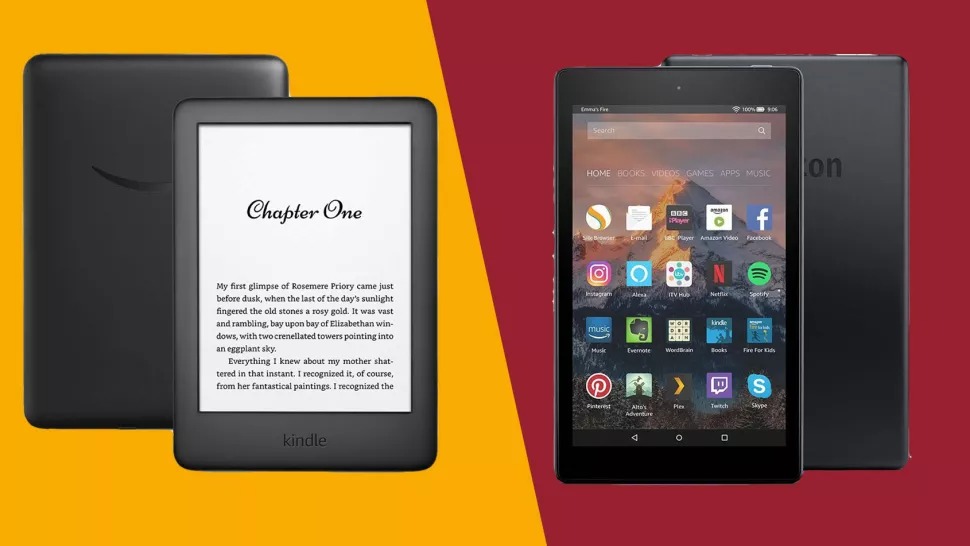Kindle vs. Fire Tablet: What’s the Difference?
When it comes to e-readers and tablets, Amazon offers two popular options: the Kindle and the Fire Tablet. While both devices provide a range of features, they cater to different needs and preferences. Understanding the differences between the two can help you make an informed decision about which one is right for you.
The Kindle is primarily designed for avid bookworms who love to indulge in the joy of reading. It focuses on providing an excellent reading experience with features like a glare-free e-ink display that resembles real paper, resulting in a comfortable reading experience even in bright sunlight. The Kindle’s long battery life ensures that you can enjoy your favorite books for weeks without the need for frequent recharging.
In contrast, the Fire Tablet is a versatile device that goes beyond reading to offer a full-fledged tablet experience. It features a vibrant LCD display that’s conducive to activities beyond just reading, such as browsing the internet, streaming videos, and playing games. The Fire Tablet also includes a front and rear camera for capturing photos or engaging in video calls, making it more suitable for those who enjoy multimedia entertainment and social connectivity.
Another key difference is the price point. Kindle devices, being dedicated e-readers, generally have a lower price range compared to Fire Tablets. However, this affordability comes with the trade-off of limited functionality and features, as the Kindle’s primary focus is on providing a seamless reading experience.
Design and build quality also differ between the two devices. Kindles are typically lightweight and compact, designed to be held in one hand for extended reading sessions. Fire Tablets, on the other hand, have a sturdier build and may include features like stereo speakers for an enhanced audio experience.
When it comes to storage and memory, Fire Tablets often offer more options. With expandable storage and higher built-in storage capacities, they can accommodate a greater number of books, movies, and apps. Kindles, on the other hand, prioritize minimalism and typically have less storage space, as they primarily focus on storing e-books.
While both Kindle and Fire Tablet devices provide seamless integration with Amazon’s ecosystem, they differ in terms of software and operating systems. Kindle devices utilize a specialized operating system that’s optimized for reading, while Fire Tablets use a modified version of the Android operating system that provides access to the Amazon Appstore and a broader range of multimedia apps.
Connectivity options vary as well. While both devices offer Wi-Fi connectivity, Fire Tablets often provide additional options such as cellular connectivity, allowing you to stay connected even when away from a Wi-Fi network.
Audio and speaker quality can also be a consideration. Fire Tablets are typically equipped with stereo speakers, providing a more immersive audio experience for media consumption, while Kindles may have more basic audio capabilities.
When it comes to camera and imaging capabilities, Fire Tablets excel with their front and rear cameras, enabling you to take photos and record videos. This feature is absent in Kindle devices, as their primary function is reading.
Finally, content and app availability differ between the Kindle and Fire Tablet. While both devices provide access to e-books, magazines, and audiobooks through the Kindle Store, Fire Tablets offer a wider array of apps, games, and streaming services, making them more suitable for entertainment and general usage.
Price
One of the primary factors to consider when choosing between a Kindle and a Fire Tablet is the price. Kindle devices, being dedicated e-readers, are generally more affordable compared to Fire Tablets.
The price of a Kindle can range from $89.99 for the basic model to $249.99 for the high-end Kindle Oasis. These devices are designed with a focus on providing a seamless reading experience, making them a cost-effective option for avid readers who prioritize a distraction-free reading experience.
On the other hand, Fire Tablets offer a wider range of functionality and features and are priced accordingly. The price of a Fire Tablet can start as low as $49.99 for the entry-level model and can go up to $199.99 for the top-of-the-line Fire HD 10. These devices provide access to a full-fledged tablet experience, including web browsing, video streaming, gaming, and more.
While the lower price point of Kindles may be attractive, it’s essential to consider your intended usage and the features you require from a device. If you’re primarily looking for an e-reader and are budget-conscious, a Kindle may be the ideal choice. However, if you want a device that offers a more comprehensive tablet experience with multimedia capabilities and access to a broader range of apps, a Fire Tablet may be worth the investment.
It’s worth noting that Amazon regularly offers discounts and deals on both Kindle and Fire Tablet devices, especially during sales events like Prime Day or Black Friday. Keeping an eye out for these promotional offers can help you secure a device at an even more affordable price.
Design and Build Quality
The design and build quality of a device play a significant role in its overall user experience and durability. When comparing Kindles and Fire Tablets, there are noticeable differences in their design and build quality.
Kindle devices are designed with a focus on being lightweight and comfortable for extended reading sessions. They often have a compact form factor and a sleek, minimalist design. Kindles are typically held in one hand, making it easy to flip pages and navigate through books. The build quality of Kindles is reliable, ensuring that these devices can withstand everyday use and accidental drops without compromising their functionality.
Fire Tablets, with their broader range of functionality, tend to have a sturdier build. They may have a slightly heavier feel compared to Kindles, but this is due to the additional features they offer. Fire Tablets often have larger displays and may include features like stereo speakers for an immersive audio experience. The build quality of Fire Tablets ensures their longevity and durability, making them suitable for everyday use by individuals of all ages.
Both Kindle and Fire Tablet devices come in various sizes and colors, allowing for personalization based on individual preferences. Kindle Paperwhite and Kindle Oasis, for instance, offer different screen sizes and device materials, such as an aluminum back in the case of the Oasis. Similarly, Fire Tablets like the Fire HD 10 are available in different colors and finishes to suit different aesthetics.
Ultimately, the design and build quality of the device you choose will depend on your needs and preferences. If you prioritize a lightweight and compact device solely for reading, a Kindle’s design and build quality will fit the bill. However, if you seek a more robust device with additional features like a larger screen and enhanced audio, a Fire Tablet’s design and build quality will be more suitable.
Display
The display of a device is crucial for an immersive and enjoyable user experience. When comparing Kindles and Fire Tablets, there are notable differences in their display technology and capabilities.
Kindles are renowned for their e-ink displays, which mimic the appearance of real paper. These displays utilize electronic ink particles to create text and images, resulting in a comfortable reading experience similar to reading from a printed book. The e-ink display of a Kindle is glare-free, making it easy to read even in brightly lit environments or under direct sunlight. This feature is particularly beneficial for avid readers who spend prolonged periods diving into their favorite books.
Fire Tablets, on the other hand, feature LCD displays that can showcase vibrant colors and sharp images. These displays are backlit, meaning they emit light from behind the screen, providing a consistent and illuminated display. The LCD technology allows Fire Tablets to offer a more dynamic visual experience, making them suitable for activities beyond just reading, such as watching movies, browsing the internet, or playing games.
The size and resolution of the displays also differ between Kindles and Fire Tablets. Kindles generally come in 6-inch or larger sizes, with varying pixel densities depending on the model. The Kindle Paperwhite, for example, offers a 6-inch display with a high resolution, ensuring sharp and clear text. The Kindle Oasis boasts a larger 7-inch display, providing an even more immersive reading experience.
Fire Tablets, being multipurpose devices, offer larger display options. The Fire HD 10 tablet, for example, features a 10.1-inch full HD display, offering a spacious screen real estate for multimedia consumption and app usage. The larger size and high resolution of Fire Tablet displays make them ideal for activities that demand more screen space, such as watching videos or playing games.
Ultimately, the choice between a Kindle and a Fire Tablet display depends on your primary use and personal preferences. If reading is your main focus and you prefer a display that closely resembles the look of a printed paper book, a Kindle’s e-ink display is the optimal choice. However, if you want a more versatile device with a vibrant and backlit display for various multimedia activities, the LCD display of a Fire Tablet will cater to your needs.
Storage and Memory
Storage and memory are essential considerations when choosing between a Kindle and a Fire Tablet, as they determine how much content you can store on the device and how smoothly it will perform.
Kindle devices typically come with a range of storage options, depending on the model. The entry-level Kindle may offer 4GB or 8GB of internal storage, while higher-end models like the Kindle Paperwhite or Kindle Oasis can provide up to 32GB or more. However, it’s important to note that a significant portion of the storage space on a Kindle is dedicated to storing e-books, while other media types like audiobooks, magazines, or personal documents may consume additional storage.
Fire Tablets, being more multifunctional devices, usually provide more generous built-in storage options. They typically start with a base storage capacity of 16GB or 32GB, and higher-end models can offer storage capacities up to 256GB or more. Additionally, Fire Tablets often include the option for expandable storage via a microSD card, allowing you to add even more storage space for your books, media, apps, and files.
In terms of memory, Kindle devices usually have lower RAM capacities compared to Fire Tablets. This is because Kindles are primarily designed for reading and do not require as much memory for their dedicated functionality. The allocated memory on a Kindle is optimized for smooth page-turning and efficient e-reading experience.
Fire Tablets, with their broader range of features and capabilities, tend to have higher RAM capacities. This additional memory is essential for multitasking, running apps, and ensuring smooth performance while engaging in various activities such as web browsing, video streaming, or gaming.
It’s important to consider the amount of content you plan to store and the level of multitasking you anticipate when deciding between a Kindle and a Fire Tablet. If you primarily intend to use the device for reading e-books and require minimal storage space, a Kindle’s storage capacity may be sufficient for your needs. However, if you plan to store a large number of books, audiobooks, media files, or want the flexibility to download a wide range of apps, the larger storage options and expandable storage of a Fire Tablet may better meet your requirements.
Regardless of the device you choose, it’s a good practice to regularly manage your storage by removing unwanted content or using cloud services to back up your data, ensuring optimal performance and space availability.
Battery Life
The battery life of a device is crucial, especially for those who plan to use it for extended periods without the need for frequent recharging. When comparing Kindles and Fire Tablets, there are notable differences in their battery life.
Kindle devices are known for their impressive battery life, which can last for weeks on a single charge. This extended battery life is primarily due to the e-ink display technology used in Kindles, which consumes minimal power compared to traditional LCD or OLED displays. Moreover, since Kindles are primarily designed for reading, they optimize power usage by reducing background activities and unnecessary power consumption, resulting in longer-lasting battery performance.
Fire Tablets, being more versatile and multifunctional devices, have more demanding power requirements. While they still offer decent battery life, it tends to be shorter compared to Kindles. The larger and more vibrant LCD displays, additional features like audio playback or video streaming, and active app usage can all contribute to faster power drainage. However, Fire Tablets still provide sufficient battery life for normal daily usage, with most models capable of lasting several hours on a single charge.
It’s important to consider your usage patterns and requirements when evaluating battery life. If you primarily plan to use the device for reading and want to go extended periods without recharging, a Kindle’s exceptional battery life will be advantageous. On the other hand, if you intend to use the device for a variety of activities, such as watching movies, playing games, or browsing the internet, the battery life of a Fire Tablet should meet your needs.
Additionally, it’s worth noting that both Kindle and Fire Tablet devices have various power-saving features and settings that can help prolong battery life. Adjusting screen brightness, disabling background activities, and using airplane mode when not requiring internet connectivity are some of the ways to optimize battery usage on both devices.
Processor and Performance
The processor and overall performance of a device play a crucial role in determining its speed, responsiveness, and ability to handle various tasks. When comparing Kindles and Fire Tablets, you’ll notice differences in their processors and performance capabilities.
Kindle devices typically feature processors that are optimized for delivering a seamless and smooth reading experience. These processors are designed to efficiently handle tasks related to e-book reading, such as page-turning, text rendering, and navigating through menus. While they may not offer the same level of speed and performance as higher-end tablets or smartphones, Kindle processors provide adequate power to deliver a responsive and enjoyable reading experience.
Fire Tablets, on the other hand, are equipped with more robust processors that are capable of handling a wider range of tasks and applications. Whether it’s browsing the web, streaming videos, playing games, or running multiple apps simultaneously, Fire Tablets feature processors that are designed to deliver smooth performance and responsive user experiences. The higher-end Fire Tablet models often offer more powerful processors, ensuring faster processing speeds and improved performance for demanding tasks.
The amount of RAM also affects the overall performance of a device. Kindles typically have lower RAM capacities compared to Fire Tablets, as they are primarily designed for reading and require minimal memory for their dedicated functionality. While this lower RAM capacity does not significantly impact the reading experience, it may result in slower performance when engaging in more memory-intensive tasks on a Kindle.
In contrast, Fire Tablets come with higher RAM capacities, allowing for smoother multitasking and improved app performance. This is especially beneficial when using resource-intensive apps or running multiple apps simultaneously. The additional RAM ensures that Fire Tablets can handle various tasks, such as browsing the web, watching videos, or playing games, without experiencing lag or slowdowns.
It’s important to consider your usage patterns and requirements when evaluating the processor and performance of a device. If your primary focus is on reading and you don’t anticipate engaging in memory-intensive tasks, a Kindle’s processor and performance capabilities will suffice. However, if you plan to use the device for more extensive multitasking, gaming, or other processor-intensive activities, a Fire Tablet’s more powerful processor and higher RAM capacity will deliver a smoother and more responsive experience.
Regardless of the device you choose, maintaining proper device performance includes periodic software updates, clearing caches, and closing unnecessary background apps to ensure optimal operation.
Software and Operating System
The software and operating system of a device play a significant role in its functionality, user interface, and access to apps and content. When comparing Kindles and Fire Tablets, there are notable differences in their software and operating systems.
Kindle devices use a specialized operating system that is designed specifically for reading. This operating system is optimized to provide a seamless and distraction-free reading experience. It offers features like adjusting font sizes, changing display settings, and highlighting text. Additionally, Kindles provide easy access to the Kindle Store, where you can browse and download a vast library of e-books, magazines, and audiobooks.
Fire Tablets, on the other hand, run on a modified version of the Android operating system, which offers a more comprehensive and versatile user experience. This operating system, known as Fire OS, provides access to a wide range of apps and content through the Amazon Appstore. Fire OS is designed to seamlessly integrate with Amazon’s ecosystem, offering features like Alexa, Amazon’s virtual assistant, and One-Click ordering for instant access to books, games, and other digital content.
The Fire OS operating system also provides access to popular streaming services like Netflix, Hulu, and Amazon Prime Video, enabling users to enjoy their favorite movies and TV shows directly on their Fire Tablets. Moreover, Fire OS supports multitasking, allowing users to switch between apps, run multiple apps simultaneously, and customize the device’s home screen with widgets and shortcuts.
While Kindles have a more focused and streamlined operating system, they do offer certain features and functionalities that enhance the reading experience. For example, providing features like X-Ray, which offers additional insights into the book, or Word Wise, which provides definitions for difficult words, Kindles go beyond simply displaying text to offer useful reading tools.
When it comes to software updates, both Kindle and Fire Tablet devices receive regular updates from Amazon. These updates typically bring improvements, bug fixes, and new features to enhance the overall user experience and security of the devices.
Choosing between the software and operating system of a Kindle or a Fire Tablet depends on your intended usage and requirements. If you primarily want a device dedicated to reading and a streamlined reading experience, a Kindle’s specialized operating system will provide a seamless and distraction-free environment. However, if you desire a versatile device that offers access to a range of apps, content, and customization options, Fire Tablets’ modified Android-based Fire OS will provide a more comprehensive user experience.
Connectivity
Connectivity is an important aspect to consider when choosing between a Kindle and a Fire Tablet, as it determines how you can access the internet and stay connected. While both devices offer Wi-Fi connectivity, Fire Tablets provide additional connectivity options.
Kindle devices primarily rely on Wi-Fi connectivity for accessing the internet, downloading e-books, and syncing your reading progress across multiple devices. They offer seamless integration with your home Wi-Fi network, allowing you to easily connect and download new content. Some Kindle models also offer additional cellular connectivity options, enabling you to access the internet even when Wi-Fi is not available. However, it’s important to note that cellular connectivity is only available in specific Kindle models and may require a separate data plan for usage.
In contrast, Fire Tablets offer more connectivity options, including both Wi-Fi and cellular connectivity. This means that you can access the internet and use your Fire Tablet even when Wi-Fi is not available, provided you have a cellular data plan. The availability of cellular connectivity allows for a more continuous online experience, ensuring that you can stay connected and access your favorite apps, games, and media from anywhere.
Both Kindle and Fire Tablet devices can utilize Bluetooth connectivity to pair with wireless headphones, speakers, or other Bluetooth-enabled devices, allowing for a more immersive audio experience or wireless data transfer.
It’s worth mentioning that while both Kindle and Fire Tablet devices offer these connectivity options, the availability can differ depending on the specific model. Therefore, it’s essential to review the specifications of the device you are considering to ensure it has the connectivity options you require.
Ultimately, the choice between a Kindle and a Fire Tablet in terms of connectivity depends on your need for continuous internet access and the convenience of cellular connectivity. If you primarily intend to use the device at home or in places with Wi-Fi access, a Kindle’s Wi-Fi connectivity will be sufficient. However, if you desire a device that offers more flexibility and the ability to stay connected on the go, a Fire Tablet’s additional cellular connectivity option will better meet your needs.
Audio and Speakers
The audio quality and capabilities of a device can greatly enhance the overall multimedia experience. When comparing Kindles and Fire Tablets, there are notable differences in their audio systems and speaker setups.
Kindle devices are primarily focused on providing a seamless reading experience, and as a result, their audio capabilities are more basic. While most Kindles come with built-in speakers that deliver adequate sound quality for listening to audiobooks or notifications, they are not intended for immersive audio experiences. However, Kindles do support Bluetooth connectivity, allowing you to connect wireless headphones or speakers for a more personalized audio experience.
Fire Tablets, on the other hand, offer more enhanced audio experiences. They typically come with stereo speakers or dual speakers, delivering better sound quality than Kindles. These speakers are strategically positioned to provide a more immersive audio experience, especially when watching movies, playing games, or listening to music. The audio quality on Fire Tablets is further improved by the inclusion of technology like Dolby Atmos, which enhances sound clarity and spatial effects.
Fire Tablets also support Bluetooth connectivity, allowing you to connect wireless headphones, speakers, or sound systems for an even better audio experience. This feature is particularly useful when you want to enjoy your favorite multimedia content without disturbing others around you.
It’s important to note that while Fire Tablets offer better audio quality and speaker setups, they cannot match the performance or sound quality of dedicated audio devices or high-end headphones. However, for casual listening or multimedia entertainment purposes, the audio capabilities of Fire Tablets will be sufficient and enjoyable.
Regardless of the device you choose, it’s worth considering additional audio accessories, such as Bluetooth headphones or external speakers, to further enhance your audio experience, especially if you prioritize audio quality while watching movies, gaming, or listening to music.
Camera and Imaging
The camera and imaging capabilities of a device can be important for those who enjoy capturing photos or engaging in video calls. When comparing Kindles and Fire Tablets, there are significant differences in their camera and imaging features.
Kindle devices, being primarily focused on reading, do not typically include a built-in camera. Kindles are designed to provide a distraction-free reading experience, and therefore, they prioritize features like a comfortable e-ink display and long battery life. If you are looking for a device to take photos or engage in video calls, a Kindle’s camera capabilities will not meet your requirements.
Fire Tablets, on the other hand, are equipped with cameras, allowing for photo and video capture. They typically feature front-facing and rear-facing cameras, enabling you to capture moments, make video calls, or engage in video conferencing. The quality of the cameras can vary depending on the model, but Fire Tablets generally offer decent camera performance for casual photography or video chatting.
Additionally, Fire Tablets provide various camera features and functionalities, such as different shooting modes, video recording options, and built-in editing tools. These features allow you to add filters, adjust settings, or edit photos directly on your Fire Tablet, making it convenient for capturing and enhancing your images.
While the camera capabilities of Fire Tablets are not on par with dedicated digital cameras or high-end smartphones, they offer a suitable solution for everyday photography needs. If you enjoy taking photos, recording videos, or engaging in video calls, a Fire Tablet’s camera capabilities will provide adequate functionality and convenience.
It’s worth mentioning that the camera features and capabilities can differ depending on the specific model of Fire Tablet, so it’s important to review the specifications of the device to ensure it meets your desired camera requirements.
If photography or video capabilities are of utmost importance to you, it may be worthwhile to explore dedicated digital cameras or smartphones that provide superior image quality and advanced camera functionalities beyond what Kindle or Fire Tablets offer.
Content and Apps
When it comes to content and apps, Kindle and Fire Tablet devices provide access to different libraries and offer varying degrees of versatility.
Kindle devices are designed specifically for reading and provide seamless access to the Kindle Store. This store offers a vast collection of e-books, magazines, and audiobooks, allowing you to expand your digital library and discover new reading materials. Kindle devices prioritize providing a superior reading experience, ensuring that you can enjoy your favorite books without distractions.
On the other hand, Fire Tablets offer a more comprehensive range of content and apps. They come with access to the Amazon Appstore, which provides a wide selection of apps for entertainment, productivity, social media, gaming, and more. In addition to the Kindle Store, Fire Tablets provide access to various streaming services like Netflix, Hulu, and Amazon Prime Video, allowing you to enjoy movies, TV shows, and other media content directly on your device.
Fire Tablets also offer the option to install popular social media apps, enabling you to stay connected with friends and family on platforms like Facebook, Instagram, and Twitter. Additionally, Fire Tablets allow you to browse the web, check emails, and access other online services, expanding the functionality of the device beyond just reading.
It’s important to note that while Kindles focus primarily on providing access to digital books and reading materials, they do offer additional features like built-in dictionaries, X-Ray, and Goodreads integration to enhance the reading experience. However, their app selection and content offerings are more limited compared to Fire Tablets.
Ultimately, the choice between a Kindle and a Fire Tablet in terms of content and apps depends on your needs and preferences. If your primary focus is reading and expanding your e-book library, a Kindle’s access to the Kindle Store will cater to your needs. However, if you desire a more versatile device that offers access to a wide range of apps, streaming services, and social media, a Fire Tablet’s app selection and content offerings will better suit your requirements.
It’s worth noting that both Kindles and Fire Tablets can provide a seamless experience when it comes to syncing your reading progress, bookmarks, and notes across multiple devices through Amazon’s Whispersync technology, ensuring that you can continue reading from where you left off regardless of the device you are using.
Reading Experience
When it comes to the reading experience, Kindle devices excel in providing a dedicated and distraction-free environment for bookworms and those who enjoy immersing themselves in the world of literature.
Kindles feature e-ink displays that mimic the appearance of real paper, resulting in a reading experience that closely resembles reading from a physical book. The e-ink display technology reduces eye strain and glare, making it comfortable to read for long periods, even in bright sunlight. The adjustable font sizes and customizable display settings allow you to personalize the reading experience to suit your preferences.
Kindle devices also prioritize simplicity and minimalism, ensuring a distraction-free reading experience. They are designed specifically for easy navigation through books, with features like page-flipping, bookmarking, and accessing the table of contents with a few taps. Kindles also offer features like X-Ray and Word Wise, which provide additional insights into the book and help define difficult words, enhancing the reading experience.
In addition to e-books, Kindles provide access to digital magazines and audiobooks, further expanding your reading options. Kindle devices seamlessly sync your reading progress, bookmarks, and notes across multiple devices through Amazon’s Whispersync technology, allowing you to pick up where you left off on any device with the Kindle app installed.
While Fire Tablets offer the ability to read e-books, their reading experience may not be as optimal as that of a dedicated Kindle device. Fire Tablets utilize LCD displays, which can cause more eye strain compared to e-ink displays. The backlit nature of the display may not provide the same paper-like reading experience as a Kindle. However, Fire Tablets do provide the option for adjusting screen brightness and font settings to enhance the readability to some extent.
In terms of reading-focused features and capabilities, Kindle devices are designed specifically to cater to readers. Their specialized operating system prioritizes a seamless reading experience and offers features like X-Ray, Goodreads integration, and advanced highlighting and note-taking capabilities.
If your primary focus is on reading and you want a device that closely mimics the experience of reading a physical book, a Kindle will provide the most immersive and distraction-free reading experience. However, if you desire a device that offers a broader range of functionalities like web browsing, app usage, and multimedia entertainment, a Fire Tablet’s reading experience will cater to your needs, albeit with some trade-offs compared to a dedicated e-reader.
Entertainment and Media
When it comes to entertainment and media, Fire Tablets offer a more versatile and comprehensive range of options compared to Kindle devices, providing a more immersive multimedia experience.
Fire Tablets come with vivid LCD displays that are suitable for enjoying various forms of media, including movies, TV shows, and videos. The larger screen size, coupled with vibrant colors and sharp image quality, make Fire Tablets ideal for media consumption. Their screens are optimized for streaming services like Netflix, Hulu, and Amazon Prime Video, allowing you to enjoy your favorite movies and TV shows directly on the device.
In addition to video streaming, Fire Tablets also offer the ability to play games, browse the internet, and access a wide range of apps. The Amazon Appstore provides access to popular gaming apps, social media platforms, productivity tools, and more, ensuring that you have a plethora of entertainment options at your fingertips.
Fire Tablets also support audio playback, allowing you to listen to music, audiobooks, podcasts, or other audio content through built-in speakers or headphones connected via Bluetooth. Their more powerful speakers or stereo speaker setups enhance the audio experience, immersing you further into the media you’re enjoying.
Kindles, while primarily focused on reading, do offer some entertainment options. They can play audiobooks from the Audible library, allowing you to listen to your favorite books on the go. However, the lack of a vivid LCD display and the focus on a more minimalistic reading experience mean that Kindles are not ideal for extensive multimedia consumption or gaming.
For those who enjoy online browsing or social media engagement, Fire Tablets provide a more interactive experience. With access to web browsers and popular social media apps, you can stay connected with friends, browse websites, or engage in online communities with ease.
Ultimately, if you prioritize a versatile and enjoyable multimedia experience, Fire Tablets are the better choice. They offer a range of entertainment options, including video streaming, gaming, web browsing, and app usage. However, if your primary focus is on reading and having a dedicated reading device, a Kindle will provide a distraction-free reading environment while still offering some entertainment options like audiobooks.