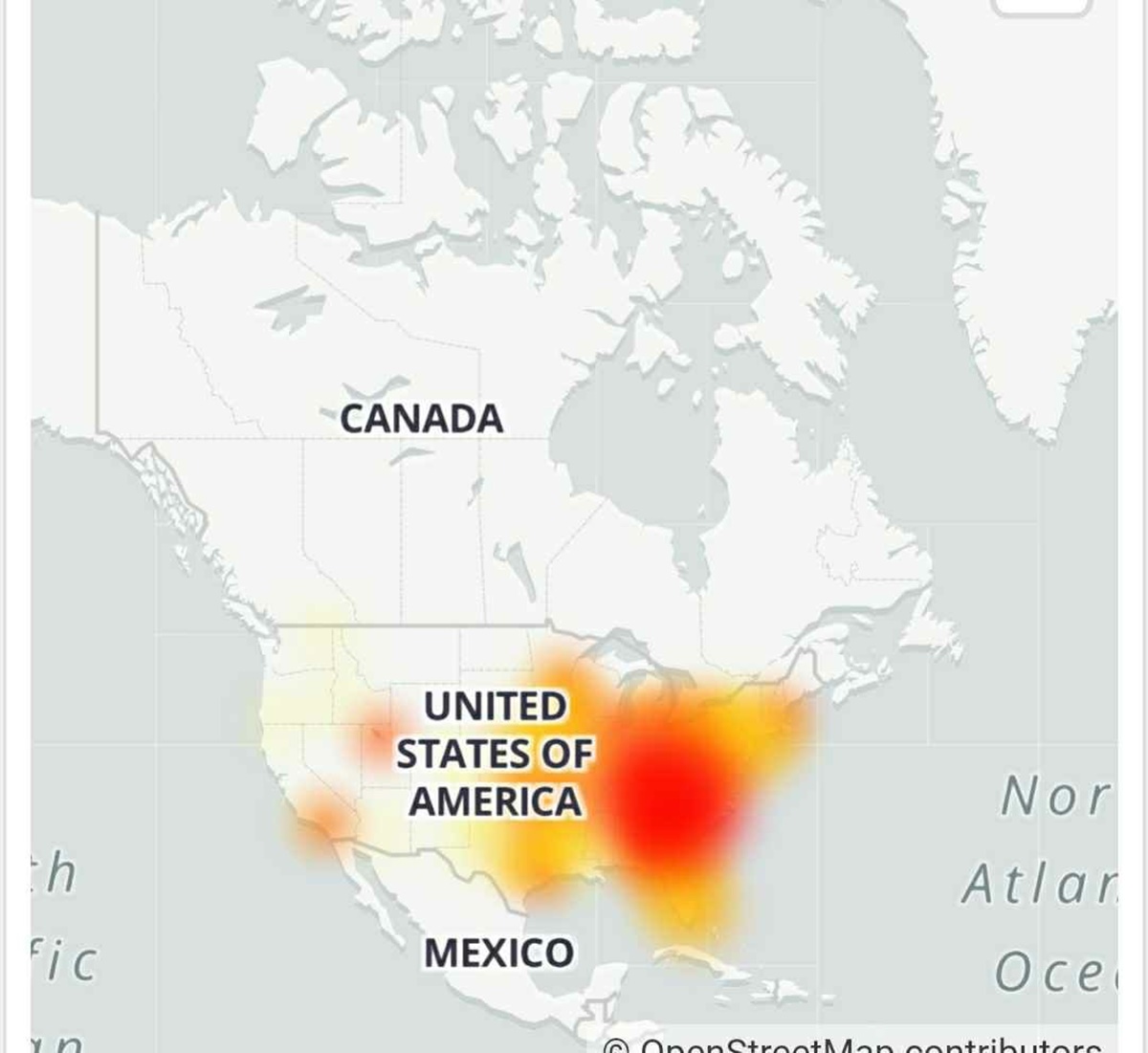How to Check If Windstream is Down
Experiencing internet connectivity issues can be frustrating, especially if you rely on Windstream as your service provider. Before reaching out to the customer support team or assuming that the problem lies with Windstream, it’s essential to check if Windstream is indeed down. Here are a few steps you can follow to verify the status of your internet connection:
- Check Windstream’s service status page: Windstream provides a dedicated service status page that allows you to check if there are any ongoing outages or planned maintenance affecting your area. Visit the Windstream website and navigate to the support or customer service section to find this page. Enter your location or ZIP code to view any reported issues in your area. This will give you an immediate indication of whether the problem lies with Windstream or if it is specific to your connection.
- Use the Windstream MyWIN App: If you have the Windstream MyWIN App installed on your smartphone or tablet, you can use it to check the status of your internet connection. Open the app and look for any notifications or alerts regarding service disruptions in your area. The app also provides troubleshooting features to help you resolve common issues.
- Perform a router reset: Sometimes, a simple router reset can resolve connectivity issues. Unplug your router from the power source, wait for a few seconds, and then plug it back in. Allow a few minutes for the router to reboot and establish a connection. Check if your internet access has been restored after the router reset.
- Check for physical connection issues: Inspect the physical connections between your modem, router, and computer. Ensure all cables are securely plugged in. If possible, try using different Ethernet cables to rule out any malfunctioning cables. Also, check if there are any visible signs of damage or loose connections.
- Utilize online outage detection tools: Several online tools, such as DownDetector and Outage.Report, can provide real-time updates on the status of various internet service providers, including Windstream. These platforms aggregate user reports to help identify if there are widespread outages in specific areas. Check the current reports for Windstream to see if other users are experiencing similar issues.
By following these steps, you can quickly determine whether the problem lies with Windstream or if it is confined to your specific setup. If you find that Windstream is experiencing an outage in your area, it’s best to reach out to their customer support team for further assistance. However, if the issue appears to be limited to your connection, the next section will guide you through troubleshooting steps to help resolve the problem.
Is It Just You? Common Reasons for Internet Outages
Experiencing an internet outage can be frustrating, but it’s essential to determine whether the issue lies with your internet service provider or your own setup. Here are some common reasons for internet outages that may help you identify the root cause of the problem:
- Broadband issues: Sometimes, the problem can be attributed to issues with your broadband connection. This can be due to a faulty modem or router, signal interference, or outdated firmware. Try restarting your modem and router, or contact your service provider’s technical support team for guidance on troubleshooting broadband-related issues.
- Wi-Fi signal problems: If you’re experiencing connectivity issues specifically on your wireless devices, the problem may be related to your Wi-Fi signal. Common causes include signal interference from nearby electronic devices or obstructions such as walls or large appliances. Consider relocating your router to a more central location, away from potential sources of interference.
- Network congestion: During peak hours or in densely populated areas, network congestion can lead to slower internet speeds or intermittent connectivity. This is particularly common in apartment buildings or areas with a high concentration of internet users. If the issue resolves itself outside of peak hours, network congestion may be the culprit.
- Physical line damage: External factors such as severe weather conditions, construction activities, or accidental damage can cause disruptions to the physical lines that connect your home or business to the internet. If you suspect this is the cause of your outage, contact your service provider to report the issue and request a physical line inspection.
- Account or payment issues: Occasionally, internet outages can occur due to account-related issues. This can include unpaid bills, expired service contracts, or administrative errors. Check that your account is in good standing and that all payments are up to date. If necessary, reach out to your service provider’s billing department to resolve any account-related issues.
- Local power outages: Internet outages can also be a result of local power outages. If your modem or router doesn’t have a battery backup, it will lose connectivity during power disruptions. Verify if there are any power outages in your area and contact your electricity provider for updates.
By considering these common factors, you can narrow down the possible causes of your internet outage. Remember, if you determine that the issue lies with your service provider, such as Windstream, it’s best to reach out to their customer support team for assistance. On the other hand, if the problem appears to be specific to your setup, the next section will provide troubleshooting steps to help you resolve the issue.
Steps to Troubleshoot Internet Issues on Your End
If you’ve determined that the internet issue is confined to your setup and not due to an outage with your service provider like Windstream, you can follow these troubleshooting steps to try and resolve the problem:
- Restart your equipment: Begin by restarting your modem, router, and computer. Power them off, wait for a few seconds, and then turn them back on. This simple step can often resolve temporary connectivity issues.
- Check device connectivity: Ensure that all devices connected to your network, such as computers, smartphones, or smart home devices, are experiencing the same internet connectivity issues. This will help you determine whether the problem is specific to one device or affects them all.
- Run a diagnostic test: Some routers have built-in diagnostic tools that can identify potential issues with your connection. Access your router’s admin interface through a web browser and look for diagnostic options. Run the tests to check for any reported issues that you can address.
- Scan for malware and viruses: Malware or viruses on your devices can disrupt your internet connectivity. Run a full system scan using a reliable antivirus software to detect and remove any potential threats.
- Check DNS settings: Incorrect DNS settings can cause connectivity issues. Ensure that your DNS settings are configured correctly. You can either use your ISP’s DNS servers or opt for a public DNS service like Google DNS or OpenDNS.
- Disable VPN or proxy: If you’re using a VPN or proxy service, try disabling it to see if it resolves the issue. Sometimes, these services can interfere with your internet connectivity and cause disruptions.
- Reset network settings: Resetting your network settings can help resolve any configuration issues. This can be done by navigating to the network settings on your device and choosing the option to reset them to their default state.
- Check for bandwidth-consuming applications: Certain applications or background downloads may be consuming a significant portion of your available bandwidth. Close any unnecessary applications and pause large downloads or uploads to see if it improves your internet speeds.
- Update firmware and drivers: Outdated firmware on your router or outdated drivers on your devices can lead to connectivity issues. Check for any available updates and ensure that both your router’s firmware and your device drivers are up to date.
- Consider a wired connection: If you’re experiencing Wi-Fi connectivity issues, try connecting your device directly to the router using an Ethernet cable. This will help determine if the problem lies with your Wi-Fi signal or if it’s a broader connectivity issue.
After following these troubleshooting steps, check if your internet connectivity has improved. If the issue persists, it’s advisable to contact your service provider, such as Windstream, and provide them with the details of the steps you’ve already taken. This will help expedite the support process and ensure a quicker resolution to your internet connectivity problems.
How to Reach Windstream Customer Support
If you’ve determined that the issue lies with Windstream and requires their assistance to resolve, it’s important to know how to reach their customer support team. Here are a few methods you can use to get in touch with Windstream’s customer support:
- Phone support: The most direct way to reach Windstream customer support is by calling their dedicated support phone number. Visit the Windstream website and navigate to the support or customer service section to find the appropriate contact number for your specific issue. Have your account information ready when calling to ensure a smoother and more efficient support experience.
- Live chat: Windstream offers live chat support through their website. Look for the live chat option in the support or customer service section. This allows you to communicate with a support representative in real-time and explain the details of your issue. Live chat can be a convenient method if you prefer text-based communication or if you’re unable to make a phone call.
- Email support: Windstream also provides email support for non-urgent inquiries or issues. Visit their website and look for the email support option in the support or customer service section. Fill out the provided form with your contact details and a description of your issue. A customer support representative will respond to your email with further guidance or assistance.
- Social media: Some internet service providers, including Windstream, have a presence on social media platforms like Twitter or Facebook. You can reach out to Windstream’s official social media accounts with a direct message or by posting a public message describing your issue. Keep in mind that the response time may vary, and it’s important to avoid sharing sensitive account information publicly.
- Support articles and online resources: Before reaching out to customer support, consider exploring Windstream’s support articles and online resources. These can often provide solutions to common issues or offer step-by-step guides for troubleshooting. Visit the support or customer service section of the Windstream website and search for relevant topics or keywords to access the available resources.
When contacting Windstream customer support, be prepared to provide specific details about your issue, including any troubleshooting steps you’ve already taken. This will help the support team better understand your situation and provide more targeted assistance. Patience and clear communication are key when seeking support, as it may take some time to diagnose and resolve the issue.
Remember that contacting Windstream customer support directly is typically the most effective way to resolve service-related issues. Their knowledgeable and professional support team will guide you through the troubleshooting process and work towards restoring your internet connectivity as quickly as possible.
Recent Windstream Outages and Fixes
Like any internet service provider, Windstream occasionally experiences outages that can disrupt the internet connectivity of its customers. Here are some recent Windstream outages and the common fixes implemented to resolve them:
Outage: In [Month Year], several regions experienced a widespread Windstream outage that left customers without internet access for several hours. The issue was caused by a hardware failure in one of the main data centers that affected the routing of internet traffic.
Fix: Windstream’s technical team worked diligently to identify and resolve the hardware issue that caused the outage. They deployed backup systems and rerouted traffic to minimize the impact on customers. After the hardware was replaced, connectivity was gradually restored to affected customers. To prevent similar future incidents, Windstream implemented additional redundancy measures in their data centers.
Outage: In [Month Year], a localized Windstream outage occurred in a specific city due to a damaged underground fiber optic cable. This disrupted the internet services of thousands of customers in the affected area.
Fix: Windstream dispatched a team of technicians to locate and repair the damaged fiber optic cable. They worked around the clock to replace the faulty section and restore services. Additionally, Windstream conducted an investigation to determine the cause of the cable damage, and plans were put in place to prevent similar incidents in the future.
Outage: In [Month Year], some Windstream customers experienced intermittent connectivity issues that led to frequent disconnections and slow internet speeds. This issue affected customers across multiple regions.
Fix: Windstream’s network engineers identified the root cause of the problem as a configuration issue with specific network routers. They promptly rectified the misconfiguration and optimized the network routing to ensure a stable and consistent internet connection for customers. The issue was resolved through remote updates to affected routers, minimizing the need for on-site visits.
Outage: In [Month Year], a severe storm caused a widespread power outage in a region where Windstream provides service. This resulted in a loss of connectivity for numerous customers in the affected area.
Fix: As the power outage was beyond the control of Windstream, the restoration of services relied on the local power company’s efforts to restore electricity. However, Windstream proactively communicated with customers, providing updates on the situation and working closely with the power company to ensure a prompt restoration of services once power was restored.
It’s important to note that while Windstream strives to maintain uninterrupted service, occasional outages can occur due to various factors beyond their control. Their technical teams are equipped to quickly identify and address issues, implementing appropriate solutions to restore connectivity as efficiently as possible.
Alternative Internet Providers to Consider
If you’re experiencing persistent internet connectivity issues or are looking for alternative options to Windstream, there are several other internet service providers (ISPs) you can consider. Here are a few popular alternatives:
- AT&T: AT&T offers a wide range of internet plans, including DSL, fiber-optic, and fixed wireless options. They have extensive coverage in many areas and provide competitive speeds and pricing. Consider AT&T if you’re looking for reliable and high-speed internet connectivity.
- Comcast Xfinity: Comcast Xfinity is one of the largest ISPs in the United States, offering cable internet services with a wide range of plans and speeds. They also provide advanced features such as Xfinity XFi for enhanced control and security of your home network.
- Verizon Fios: Verizon Fios is known for its fiber-optic internet service, which offers exceptional speeds and reliability. If Fios is available in your area, it can be an excellent alternative to Windstream, especially if you require high-speed internet for streaming, gaming, or working from home.
- Cox Communications: Cox Communications is another prominent ISP that provides cable internet services in various areas. They offer different speed tiers and bundle options, including TV and phone services, making them a comprehensive solution for home entertainment and connectivity.
- Google Fiber: Google Fiber is a newer player in the ISP market, but it has gained popularity for its high-speed, fiber-optic internet service. Google Fiber is available in select cities and offers gigabit-speed internet plans that are ideal for bandwidth-intensive activities.
- CenturyLink: CenturyLink offers a mix of DSL and fiber-optic internet services, making them a viable alternative to Windstream. They provide various plans and speeds, including gigabit options in select areas. CenturyLink also offers bundled services with TV and phone options.
It’s important to consider which ISPs are available in your specific location, as availability and coverage vary. Research the plans, speeds, and customer reviews of alternative providers in your area to determine which one best suits your needs.
When considering switching providers, be sure to check if there are any contract obligations or early termination fees with your current ISP. Also, consider the installation process, equipment requirements, and any promotional offers or discounts that may be available from the alternative providers you’re considering.
By exploring alternative internet providers, you can find a reliable and high-quality service that meets your needs and provides a more consistent internet experience than you may have experienced with Windstream.
Tips for Dealing with Windstream Outages in the Future
While experiencing an internet outage can be frustrating, there are several proactive steps you can take to minimize the impact and manage Windstream outages more effectively. Consider these tips for dealing with Windstream outages in the future:
- Stay informed: Regularly check Windstream’s service status page or follow their official social media accounts for updates on any reported outages or maintenance work in your area. Being aware of any known issues can help you better understand the cause of an outage and estimate the duration of the disruption.
- Keep emergency contact information handy: Save the Windstream customer support phone number, live chat link, and email address in a easily accessible place. This will allow you to reach out for assistance promptly in case of an outage or any service-related issues.
- Stay connected with mobile data: Consider having a backup plan in place by having a mobile data plan on your smartphone or a portable Wi-Fi hotspot device. This will ensure you have an alternative means of internet access during a Windstream outage, allowing you to stay connected and carry out essential tasks.
- Consider a battery backup: To prevent loss of connectivity during short power outages, investing in a battery backup for your modem and router can be beneficial. This will enable your equipment to stay powered, providing you with uninterrupted internet access until the power is restored.
- Prepare a mobile power bank: Ensure you have a fully charged power bank readily available, especially when you anticipate a potential power outage. This will allow you to keep your devices powered during an outage and maintain connectivity if needed.
- Explore alternative internet options: Research and consider alternative ISPs in your area, as mentioned in the previous section. Having a backup option can provide you with a contingency plan in case of frequent or prolonged Windstream outages.
- Document and report frequent outages: If you experience frequent and recurring outages with Windstream, ensure you document the dates, times, and details of the outages. This information can be valuable when contacting Windstream’s customer support, as it helps to provide a complete picture of the issues you’re facing.
- Utilize online troubleshooting resources: Check Windstream’s website for self-help resources, including FAQs, support articles, and troubleshooting guides. These resources may provide step-by-step instructions to resolve common issues or offer helpful tips for improving your internet connectivity.
- Complain through official channels: If you’re dissatisfied with the frequency or duration of Windstream outages, it’s important to file an official complaint using the appropriate channels. Contact Windstream customer support directly, provide them with the details of your concerns, and express the impact the outages had on your productivity or daily life.
By following these tips, you can better prepare for and manage Windstream outages in the future. While complete avoidance of outages may not be possible, being proactive and having alternative solutions in place can help reduce the frustration and disruptions caused by internet connectivity issues.