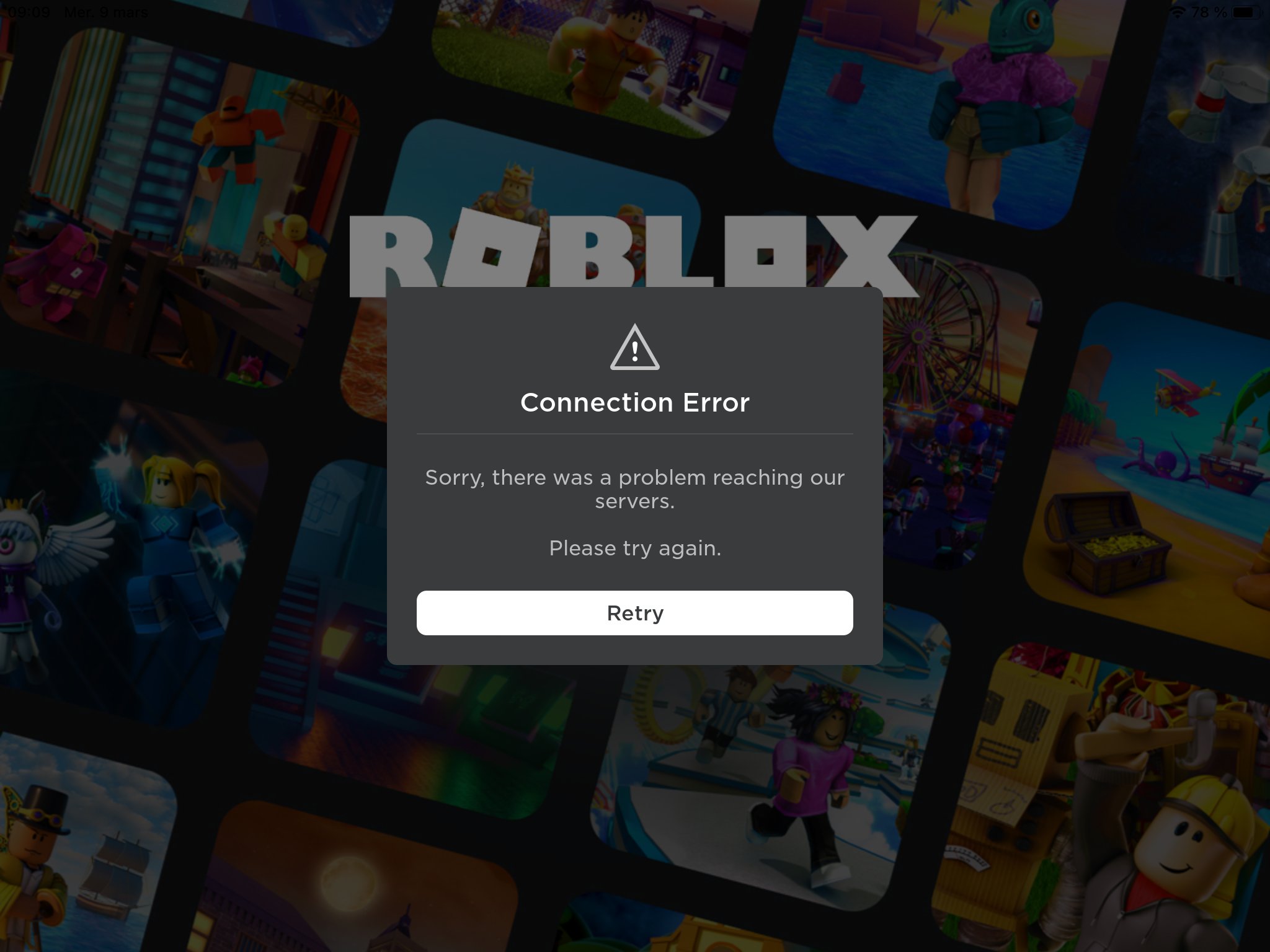Possible Reasons for Roblox Outages
Roblox is an immensely popular online gaming platform, but like any online service, it can experience occasional outages. These outages can be frustrating, especially for avid Roblox players. However, understanding the possible reasons for Roblox outages can help shed some light on why they occur and how to deal with them.
1. Server Maintenance: One common reason for Roblox outages is scheduled server maintenance. Like any complex system, Roblox requires regular updates and maintenance to ensure optimal performance and security. During these maintenance periods, the platform may be temporarily inaccessible or experience reduced functionality.
2. Network Issues: Another possible cause of Roblox outages is network issues. This can include problems with your internet service provider (ISP), local network congestion, or even issues with Roblox’s own network infrastructure. These network issues can disrupt the connection between your device and the Roblox servers, resulting in difficulties accessing the platform.
3. Software Glitches: Occasionally, Roblox may experience software glitches or bugs that can lead to outages. These glitches can range from minor issues that affect only certain features to more severe problems that require system-wide fixes. Roblox’s technical team is typically quick to address these issues, but they can still cause temporary disruptions.
4. High Player Load: Roblox’s popularity means that millions of players are actively using the platform at any given time. During peak periods, such as holidays or weekends, the influx of players can strain the Roblox servers and cause temporary outages or slowdowns. These issues are generally resolved once the player load decreases.
5. External Factors: Sometimes, outages on Roblox can be caused by external factors beyond the control of the platform itself. This can include issues with third-party services or infrastructure, natural disasters, or even cyberattacks. In such cases, Roblox works diligently to address the issue and restore normal service as soon as possible.
Overall, Roblox outages can occur due to a variety of reasons ranging from routine maintenance to external factors beyond the platform’s control. While these outages can be frustrating, it is important to remember that Roblox’s technical team is dedicated to resolving issues and ensuring a smooth gaming experience for its users.
How to Check if Roblox is Down
If you’re experiencing issues accessing Roblox and suspect that it may be down, there are several ways to check the status of the platform. By using these methods, you can determine whether the problem lies with your own connection or if Roblox is experiencing widespread outages.
1. Roblox Website: The first step is to visit the official Roblox website. If the website is inaccessible or displaying an error message, it could indicate that Roblox is experiencing issues. Keep in mind that server maintenance or other temporary problems may be the cause, so checking regularly is advisable.
2. DownDetector: DownDetector is a website that tracks and reports service outages. Visit downDetector.com and search for Roblox to see if there are widespread reports of issues. The platform provides real-time information about outages and user-reported problems, which can help confirm if others are also experiencing difficulties.
3. Social Media: Check Roblox’s official social media accounts, such as Twitter, for any announcements regarding outages. The Roblox team often provides updates and communicates with players through these channels, letting them know if there are server problems and when they expect the service to be restored.
4. Community Forums and Discord: Engaging with the Roblox community can also provide insights into whether the platform is down. Visit the official Roblox forums or join Roblox Discord servers to see if other players are reporting issues. Sharing information and troubleshooting with fellow players can be helpful in determining the status of Roblox.
5. Your Network Connection: It’s essential to rule out any issues with your own network connection. Check if you can access other websites or online services without problems. If you can, there’s a higher likelihood that the issue lies with Roblox rather than your connection. However, if you are experiencing connectivity issues across multiple platforms, it may indicate a problem with your internet service.
By utilizing these methods, you can verify if Roblox is experiencing downtime or if the issue lies elsewhere. Remember to be patient, as outages can occur from time to time but are typically resolved quickly by the Roblox technical team.
Troubleshooting Steps for Roblox Connectivity Issues
Experiencing connectivity issues with Roblox can be frustrating, but there are several troubleshooting steps you can take to try and resolve the problem. By following these steps, you can often resolve common connectivity issues and get back to enjoying your Roblox gaming experience.
1. Check Your Internet Connection: Start by verifying that your internet connection is stable and working properly. Ensure that you are connected to the internet and try accessing other websites or online services to confirm if the issue is isolated to Roblox or affects your entire network.
2. Restart Your Device and Router: A simple but effective troubleshooting step is to restart both your device (computer, smartphone, or tablet) and your router. This can help clear any temporary glitches or network conflicts that may be preventing your device from connecting to Roblox.
3. Update Roblox: Make sure you have the latest version of the Roblox app or client. Outdated versions can sometimes cause connectivity issues, so check for any available updates and install them if necessary.
4. Disable VPN or Proxy: If you are using a VPN or proxy service, try disabling it to see if it resolves the connectivity issues. Sometimes, these services can interfere with the connection to Roblox servers.
5. Check Firewall and Antivirus Settings: Firewalls or antivirus software can sometimes block Roblox from connecting to the internet. Temporarily disable them and try accessing Roblox again. If successful, adjust the settings to allow Roblox through the firewall or whitelist it in your antivirus software.
6. Clear Cache and Cookies: Clearing your browser’s cache and cookies can help resolve connectivity problems. These files can sometimes become corrupted or outdated, causing issues with accessing Roblox. After clearing the cache and cookies, restart your browser and try accessing Roblox again.
7. Try a Different Browser or Device: Sometimes, specific browser settings or device configurations can interfere with Roblox connectivity. Try accessing Roblox using a different browser or device to see if the issue persists. This can help determine if the problem lies with your current setup.
8. Contact Roblox Support: If you have exhausted all the troubleshooting steps and are still unable to connect to Roblox, it may be helpful to reach out to Roblox Support. They can provide further assistance and investigate any potential issues on their end.
By following these troubleshooting steps, you can identify and resolve common connectivity issues in Roblox. Remember that connectivity problems can sometimes be temporary and are often resolved quickly by the Roblox technical team.
Common Error Messages and Their Meanings
When encountering connectivity issues in Roblox, you may come across error messages that provide some insight into the problem. Understanding what these error messages mean can help you troubleshoot and resolve the issue more effectively. Here are some common error messages you might encounter while using Roblox and their meanings:
1. “Failed to Connect to the Game”: This error message typically indicates a problem with your device’s connection to the specific Roblox game server. Check your internet connection, restart your device, and try again. If the issue persists, it may be worth contacting the game developer for further assistance.
2. “Disconnected: You were kicked from this game”: This error message means that you were removed from the game by the server or the game’s anti-cheat system. Possible reasons for being kicked include exploiting, cheating, or excessive lag. Review the game’s rules and guidelines to avoid this issue in the future.
3. “Roblox Maintenance Error”: This error message signifies that Roblox is undergoing scheduled maintenance or experiencing technical difficulties. It is a temporary issue that should be resolved soon. Check the official Roblox status page or social media accounts for updates on the maintenance progress.
4. “The Game Has Shutdown”: This error message indicates that the game you were attempting to play has been intentionally shut down by the developer. It could be due to updates, maintenance, or the game being discontinued. Check the game’s official page or the developer’s announcements for more information.
5. “ID=17: Authentication failed”: This error message suggests an issue with the authentication process between your device and Roblox’s servers. Double-check that your login credentials are correct, verify your internet connection, and try logging in again. Clearing your browser’s cache and cookies can also help resolve this issue.
6. “Error Code 610”: This error message typically indicates a problem with Roblox’s servers or back-end services. It is often related to server overload or maintenance. Wait for a while and try again later to see if the issue resolves itself. If it persists, reach out to Roblox Support for assistance.
7. “This Game is Not Available on Your Platform”: This error message indicates that the game you are trying to access is not available on the platform you are using. Some games may have platform restrictions, so ensure that the game you’re attempting to play is compatible with your device or platform.
8. “An Error Occurred While Starting Roblox”: This error message suggests a problem with the Roblox application or client on your device. Ensure that you have the latest version of Roblox installed and that your device meets the system requirements. If the issue persists, try reinstalling Roblox or reaching out to Roblox Support for assistance.
Understanding these common error messages and their meanings can help you effectively troubleshoot and resolve connectivity issues in Roblox. If you encounter an error message not listed here, checking the Roblox support website or reaching out to the game developer may provide more specific guidance.
What to Do if Roblox is Down
Experiencing a Roblox outage can be frustrating, but there are several steps you can take if you find that Roblox is down. By following these suggestions, you can help mitigate the impact of the outage and find alternative activities to enjoy in the meantime.
1. Check Roblox’s Official Channels: Start by checking Roblox’s official website, social media accounts, and forums for any announcements or updates regarding the outage. The Roblox team often provides information about outages and estimated restoration times, keeping players informed about the situation.
2. Stay Patient and Wait: In many cases, Roblox outages are resolved relatively quickly. It’s important to remain patient and wait for the platform to come back online. This can save you time and frustration while the technical team addresses the issue.
3. Engage in Offline Activities: If Roblox is down, take the opportunity to engage in offline activities. Read a book, go for a walk, or spend time with family and friends. It’s a great chance to enjoy other hobbies and interests that you may not have had time for while gaming.
4. Play Other Games: If you’re eager to play games but unable to access Roblox, consider exploring other gaming options. There are countless online and offline games available across various platforms. Take this opportunity to try new games or revisit old favorites.
5. Explore Roblox Community Content: Even if the Roblox platform is down, you can still engage with the Roblox community. Explore Roblox-related YouTube videos, read blogs, or visit fan forums to stay connected with the community and discover new content to enjoy.
6. Use the Roblox Studio: If you’re a creator or aspiring game developer, use the downtime to experiment with the Roblox Studio. Develop new game ideas, work on existing projects, or learn new techniques. The Roblox Studio is available offline, allowing you to continue creating even when the platform is down.
7. Report the Outage: If you haven’t already, report the Roblox outage to help the technical team identify and resolve the issue. Use Roblox’s official support channels or follow their specified reporting procedures. Providing detailed information can assist in expediting the resolution process.
8. Stay Informed: Keep yourself updated on the status of the Roblox outage through Roblox’s official channels. Regularly check the website, social media accounts, and forums for any updates or announcements regarding the outage. This will keep you informed about when the service is expected to be restored.
In the event of a Roblox outage, it’s important to remain patient, find alternative activities, and stay connected with the Roblox community. By following these suggestions, you can make the most of the downtime and be prepared to jump back into the world of Roblox when the service is back up and running.
Reporting Roblox Outages
When Roblox experiences an outage, it’s important for players to report the issue to help the technical team identify and resolve the problem. Reporting outages provides valuable information that can assist Roblox in addressing the issue promptly and ensuring a better gaming experience for all users. Here are the steps you can take to report a Roblox outage:
1. Visit the Roblox Support Website: Start by visiting the official Roblox support website, which provides a comprehensive resource for troubleshooting and reporting issues. It offers various assistance options, including a knowledge base, FAQs, and a contact form.
2. Use the Contact Form: Look for the “Contact Us” or “Report an Issue” section on the Roblox support website. Fill out the contact form with relevant details about the outage, such as when it started, any error messages encountered, and steps you have already taken to troubleshoot the problem.
3. Provide Detailed Information: When reporting the outage, be as specific as possible in describing the issue. Include information about your device, operating system, internet connection, and any other relevant details that can help Roblox identify the cause of the outage.
4. Include Screenshots or Videos: If possible, provide screenshots or videos of any error messages or issues encountered during the outage. This visual evidence can assist Roblox in understanding the problem more accurately and expedite the resolution process.
5. Follow Any Additional Reporting Procedures: Depending on the nature of the outage, Roblox may have specific reporting procedures in place. For example, if the outage is related to a specific game, the game developer may have a separate reporting mechanism. Follow any instructions or guidelines provided to report the issue effectively.
6. Stay Updated: After reporting the outage, it’s important to stay updated on the progress of the resolution. Visit the Roblox support website, official social media accounts, or the status page for any announcements or updates from the Roblox team. This will keep you informed about the status of the outage and when the service is expected to be fully restored.
7. Be Patient: Resolving outages can take time, depending on the complexity of the problem. While waiting for the issue to be resolved, be patient and understand that the Roblox technical team is working diligently to restore normal service as quickly as possible.
Reporting Roblox outages is crucial for improving the platform’s stability and ensuring a smooth gaming experience for all users. By providing detailed information and following the proper reporting procedures, you can contribute to the resolution process and help Roblox address the issue promptly.
Alternative Activities During Roblox Downtime
When Roblox is experiencing downtime, it can be disappointing for players who are eager to jump into their favorite games. However, there are plenty of alternative activities you can enjoy during Roblox downtime to keep yourself entertained. Here are some ideas:
1. Explore Other Gaming Platforms: Use the downtime to explore other gaming platforms and try out new games. There are countless online and offline games available on various platforms, including consoles, PCs, and mobile devices. Expand your horizons and discover new worlds to explore.
2. Engage in Physical Activities: Step away from the screen and engage in physical activities. Go for a walk, run, or bike ride to get some fresh air and exercise. Physical activities not only keep you active but also provide a refreshing break from gaming.
3. Read a Book: Pick up a book that you’ve been meaning to read. Immerse yourself in a captivating story or gain knowledge from non-fiction books. Reading not only entertains but also stimulates the mind and sparks creativity.
4. Try Artistic Pursuits: Tap into your creative side by trying out artistic pursuits. Paint, draw, or craft something unique. Engaging in artistic activities can be therapeutic and allow for self-expression.
5. Watch Movies or TV Shows: Catch up on your favorite movies or TV shows during the Roblox downtime. It’s the perfect opportunity to binge-watch a series or discover new films. Grab some popcorn and enjoy a cinematic experience from the comfort of your home.
6. Spend Time with Friends and Family: Use the downtime to connect with friends and family. Engage in activities together, such as playing board games, having a conversation, or organizing a virtual hangout. Building strong relationships is just as important as gaming.
7. Learn Something New: Take advantage of the downtime to learn something new. Enroll in online courses, watch educational videos, or delve into a new hobby. Broadening your knowledge and skills can be both fulfilling and productive.
8. Relax and Unwind: Lastly, use the downtime to relax and unwind. Practice mindfulness techniques, meditate, or take a soothing bath. Self-care is essential for maintaining a healthy balance in your life.
While Roblox downtime can be disappointing, it provides an opportunity to explore other activities and interests. Embrace the chance to try new things, connect with loved ones, and take a break from the virtual world. Remember, downtime is temporary, and Roblox will be up and running again soon.
Staying Updated on Roblox Service Status
When Roblox experiences outages or undergoes maintenance, it is important to stay informed about the service status. This allows you to know when the platform is expected to be back online and helps you plan your gaming activities accordingly. Here are some ways to stay updated on the Roblox service status:
1. Visit the Roblox Status Page: Roblox provides a dedicated status page that provides real-time updates on service disruptions, maintenance, and other related issues. Bookmark the page and visit it regularly to check for any updates on the status.
2. Follow Roblox on Social Media: Roblox regularly posts updates on its official social media accounts, including Twitter, Facebook, and Instagram. Follow these accounts to receive notifications about downtime, maintenance schedules, and other important announcements.
3. Subscribe to Roblox Newsletters: Consider subscribing to Roblox’s newsletters and email updates. These newsletters often contain important information about service status, upcoming events, and new features. By subscribing, you can receive timely updates directly in your inbox.
4. Join Roblox Discord Servers: Many Roblox communities and fan groups have dedicated Discord servers where they share information and updates. Joining these servers allows you to stay connected with fellow players and receive real-time notifications about service status, downtime, and other relevant news.
5. Participate in Roblox Forums: Engage with the Roblox community by participating in official forums or fan forums. These forums often have dedicated threads or sections where users can discuss service status and share information about outages. It’s a great way to connect with other players and stay updated.
6. Utilize Roblox Mobile App: Download the official Roblox mobile app, which often includes important updates and announcements. Enable notifications to receive timely alerts about service status and other relevant news directly on your mobile device.
7. Check Third-Party Outage Trackers: There are online platforms and websites, such as DownDetector, that track service outages for various online services, including Roblox. Visit these platforms to see if other players are reporting problems accessing Roblox and to get an idea of the overall service status.
8. Monitor Player Feedback: Stay engaged with the Roblox community by monitoring player feedback on social media, forums, and other platforms. Listening to the experiences and insights of fellow players can help you stay informed about any ongoing service issues.
By utilizing these methods, you can stay updated on the Roblox service status and be informed about any issues, maintenance, or outages. Remember to keep an eye on official channels and engage with the Roblox community to stay connected and gather information from reliable sources.
Frequently Asked Questions about Roblox Downtime
During Roblox downtime, players often have questions about the outage and how it may affect their gaming experience. Here are some frequently asked questions about Roblox downtime and their answers:
1. Why is Roblox down?
Roblox can go down for various reasons, including scheduled maintenance, network issues, software glitches, high player load, or external factors. The Roblox team works diligently to resolve these issues and restore normal service as quickly as possible.
2. How long does Roblox downtime usually last?
The duration of Roblox downtime varies depending on the nature of the issue. Minor outages can be resolved within a few minutes, while more complex problems may take longer. The official Roblox status page and social media accounts usually provide updates on the estimated restoration time.
3. How can I check if Roblox is down?
You can check if Roblox is down by visiting the official Roblox website, using third-party websites like DownDetector, checking Roblox’s official social media accounts, or joining Roblox community forums and Discord servers for user reports and updates.
4. What can I do if Roblox is down?
If Roblox is down, you can try alternative activities such as playing other games, engaging in offline activities, reading books, spending time with friends and family, or exploring creative pursuits. Additionally, staying updated on the service status, reporting the outage, and being patient are also recommended.
5. How can I report a Roblox outage?
To report a Roblox outage, visit the official Roblox support website and fill out the contact form with relevant details about the issue. Include information such as when the outage started, any error messages encountered, and steps taken to troubleshoot. Providing screenshots or videos can also be helpful.
6. Will I lose my progress if Roblox goes down?
Your progress in Roblox games is typically saved on the Roblox servers. During an outage, your progress may not be accessible, but it should be retained once the service is restored. It is advisable to regularly save your game progress to avoid losing any recent changes.
7. How can I stay updated on the Roblox service status?
To stay updated on the Roblox service status, visit the official Roblox status page, follow Roblox on social media, subscribe to newsletters, join Roblox Discord servers, participate in Roblox forums, use the Roblox mobile app, and check third-party outage trackers. Stay engaged with the Roblox community to gather information from reliable sources.
8. What should I do if I encounter frequent Roblox outages?
If you are experiencing frequent Roblox outages, it is advisable to check your internet connection, ensure you have the latest Roblox version, and follow troubleshooting steps. If the issue persists, contact Roblox Support for further assistance.
These frequently asked questions address some common concerns related to Roblox downtime. It’s important to remember that outages can occur occasionally, but the Roblox team is committed to resolving issues and providing a seamless gaming experience.