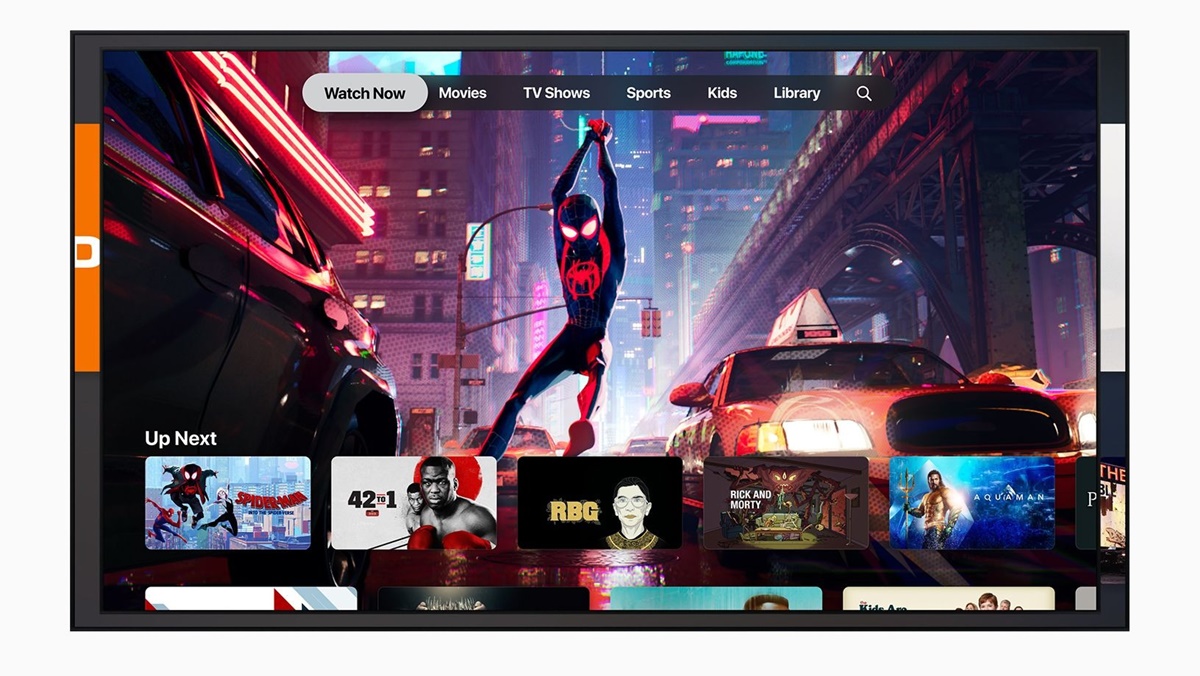What is Apple TV?
Apple TV is a digital media player and microconsole developed by Apple Inc. It is a device that connects to your television, allowing you to stream or download content from various online sources.
With Apple TV, you can access a wide range of entertainment options, including movies, TV shows, music, and even play games directly on your TV screen. It is a device that brings the power of the internet and multimedia right into your living room.
One of the key features of Apple TV is its user-friendly interface. It offers a seamless and intuitive experience, making it easy to navigate through the different apps and services available. You can use the included remote control or control it seamlessly with your iPhone, iPad, or Mac using the AirPlay feature.
The latest generation of Apple TV supports 4K resolution and HDR (High Dynamic Range), providing stunning visuals for a more immersive viewing experience. It also offers access to popular streaming services like Netflix, Amazon Prime Video, Hulu, and many others.
In addition to streaming services, Apple TV also allows you to access and purchase content from the iTunes Store. You can buy or rent movies and TV shows directly on your Apple TV and enjoy them in the comfort of your home.
Furthermore, Apple TV is not just limited to entertainment. It also serves as a hub for smart home devices through the HomeKit integration. With Apple TV, you can control compatible smart devices, such as lights, thermostats, and security cameras, using your voice through Siri or the Apple Home app.
Overall, Apple TV offers a comprehensive and versatile entertainment solution, combining streaming services, access to digital content, gaming capabilities, and smart home integration. Whether you want to catch up on your favorite TV shows, enjoy the latest blockbuster movies, or control your smart home devices, Apple TV provides a convenient and enjoyable experience.
Features and capabilities of Apple TV
Apple TV is packed with a range of impressive features and capabilities that elevate your TV viewing experience. Let’s explore some of its key features:
- Streaming and downloading: Apple TV allows you to stream content directly from popular services like Netflix, Hulu, and Disney+. You can also download movies, TV shows, and games to enjoy offline.
- 4K HDR and Dolby Atmos support: The latest Apple TV models support stunning 4K resolution with High Dynamic Range (HDR), delivering vibrant colors and lifelike visuals. It also supports immersive Dolby Atmos audio technology, creating a cinematic experience in your living room.
- Siri integration: Apple TV features built-in Siri support. You can use voice commands to search for content, control playback, and even ask for recommendations based on your preferences.
- App Store: Just like your iPhone or iPad, Apple TV has its own App Store. You can download a wide range of apps, including streaming services, games, fitness apps, and more, to expand your entertainment options.
- AirPlay and screen mirroring: With AirPlay, you can effortlessly mirror your iPhone, iPad, or Mac screen onto your TV. This feature comes in handy for sharing photos, videos, presentations, and even playing mobile games on the big screen.
- Gaming capabilities: Apple TV supports casual gaming with its dedicated App Store games section. You can enjoy a variety of games using the included Siri Remote or connect compatible game controllers for a more immersive gaming experience.
- HomeKit integration: Apple TV acts as a hub for HomeKit-enabled smart home devices. You can control your lights, thermostats, cameras, and more, using Siri or the Apple Home app, all from the convenience of your Apple TV.
- Personalized recommendations: Apple TV learns your viewing preferences over time and offers personalized recommendations based on your interests, ensuring that you always discover new content you’ll love.
- Multi-user support: Apple TV now supports multi-user accounts, allowing each family member to have their personalized recommendations, settings, and access to their individual apps and content.
- Privacy and security: Apple values your privacy and ensures that your data remains secure. Apple TV includes features like secure sign-in and private listening, giving you peace of mind while enjoying your favorite shows and movies.
These are just a few highlights of the features and capabilities that make Apple TV a versatile and powerful entertainment device. Whether you’re a movie enthusiast, a gaming aficionado, or a smart home enthusiast, Apple TV offers something for everyone.
Apple TV vs. other streaming devices
When it comes to choosing a streaming device, there are several options available in the market. Let’s compare Apple TV with some of its competitors to understand how it stacks up:
1. Roku: Roku devices offer a wide range of streaming options at affordable prices. They have a user-friendly interface, extensive app support, and a variety of models to choose from. However, Apple TV stands out with its seamless integration with other Apple devices and the Apple ecosystem.
2. Amazon Fire TV: Amazon Fire TV provides an extensive selection of streaming options and is tightly integrated with Amazon’s ecosystem. It offers Alexa voice control and is competitively priced. However, Apple TV offers a more polished and user-friendly interface, better gaming capabilities, and access to the wider Apple ecosystem.
3. Google Chromecast: Chromecast is a popular streaming device known for its simplicity and affordable price point. It allows you to cast content from your smartphone or tablet to your TV. However, Apple TV offers a more comprehensive and feature-rich experience, with its own user interface, app store, and support for 4K HDR content.
4. Smart TVs: Many modern smart TVs come with built-in streaming capabilities, eliminating the need for an external device. While this provides convenience, the streaming capabilities on smart TVs may not be as robust as those offered by dedicated streaming devices like Apple TV. Apple TV offers a more seamless and intuitive user experience, access to the App Store, and integration with other Apple devices.
When comparing Apple TV with other streaming devices, it’s important to consider your specific needs and preferences. If you’re already an Apple user with other Apple devices, Apple TV provides a seamless ecosystem integration and access to exclusive features like AirPlay and Siri integration. Additionally, Apple TV offers a polished user interface, gaming capabilities, and access to the extensive library of apps and content on the Apple ecosystem.
While other streaming devices may have their own advantages, Apple TV offers a comprehensive and high-quality streaming experience, making it a compelling choice for Apple enthusiasts and those who appreciate the seamless integration of their devices and services.
Benefits of owning an Apple TV
Owning an Apple TV brings numerous benefits, enhancing your entertainment experience and seamlessly integrating with your existing Apple devices. Let’s explore some of the key advantages:
- Seamless ecosystem integration: If you’re already an Apple user with devices like iPhone, iPad, or Mac, an Apple TV allows you to effortlessly integrate them into your entertainment setup. You can use AirPlay to stream content from your Apple devices directly to your TV, share photos, videos, or even mirror your screen.
- Access to a wide range of streaming services: Apple TV provides access to popular streaming services like Netflix, Hulu, Disney+, Amazon Prime Video, and more. You can easily browse, discover, and enjoy your favorite movies, TV shows, and exclusive content from various providers, all from within a single interface.
- High-quality 4K HDR visuals and Dolby Atmos audio: The latest Apple TV models support 4K resolution with High Dynamic Range (HDR), providing vibrant colors and stunning visuals. Additionally, with Dolby Atmos support, you can experience immersive and cinematic audio like never before, creating a truly immersive and captivating viewing experience.
- Extensive gaming capabilities: Apple TV doubles as a gaming device, offering a wide range of games on the App Store. You can enjoy casual gaming with the included Siri Remote or connect compatible game controllers for a more immersive experience. Play solo or engage in multiplayer games with friends and family.
- Personalized recommendations and Siri integration: Apple TV learns your viewing preferences over time and offers personalized recommendations based on your interests. You can easily search for content using voice commands through Siri, making it quick and convenient to find what you want to watch or listen to.
- HomeKit integration for smart home control: With Apple TV acting as a hub for HomeKit-enabled devices, you can control your smart home devices from your TV using Siri or the Apple Home app. Dim the lights, adjust the thermostat, or view your security cameras, all without leaving the couch.
- Multi-user support: Apple TV now supports multi-user accounts, allowing each family member to have their personalized recommendations, settings, and access to their individual apps and content. Everyone in the household can have their customized experience.
- Enhanced privacy and security: Apple is committed to user privacy, and Apple TV is no exception. With features like secure sign-in and private listening, you can enjoy your favorite shows and movies with peace of mind, knowing that your data remains secure.
These benefits, coupled with Apple’s commitment to user experience and their extensive ecosystem, make owning an Apple TV a great investment for those seeking a premium entertainment experience, seamless device integration, and access to a wide range of content and services.
Drawbacks of owning an Apple TV
While Apple TV offers a range of impressive features and benefits, there are a few drawbacks that you should consider before making a purchase decision. Let’s explore some of the potential drawbacks of owning an Apple TV:
- Higher price point: Compared to other streaming devices in the market, Apple TV tends to be on the pricier side. If budget is a significant concern for you, there are more affordable options available that still provide satisfactory streaming capabilities.
- Limited app selection: Although Apple TV has its own App Store, the selection of apps may not be as extensive as other platforms like Roku or Amazon Fire TV. While all major streaming services are generally available, some niche or regional apps may be lacking.
- No support for competing ecosystems: Apple TV primarily caters to Apple users and integrates well with other Apple devices. However, if you have devices from other ecosystems like Google or Amazon, the integration and compatibility may be limited.
- Remote control limitations: The included Siri Remote can be a bit minimalistic and may take time to get used to. The absence of dedicated playback buttons and the touch-sensitive surface can be less intuitive for some users, especially during gaming sessions.
- System updates and compatibility: Over time, as Apple releases new software updates, older generations of Apple TV may become incompatible with the latest features and apps. This could potentially limit the long-term functionality of your device.
- Storage limitations: Apple TV does not have expandable storage options, and the built-in storage can be limited, especially if you plan to download a large number of apps, games, or media files for offline viewing.
- Dependency on internet connection: Apple TV heavily relies on a stable internet connection for streaming content. If you have slow or unreliable internet, it may impact your viewing experience and cause buffering issues.
- Less customization compared to other devices: While Apple TV offers a polished and user-friendly interface, it may be less customizable compared to other streaming devices. You have limited flexibility to change certain settings and personalize the interface to your preferences.
It’s important to consider these drawbacks and weigh them against the advantages when deciding whether or not to purchase an Apple TV. Ultimately, your individual needs, preferences, and budget will determine if Apple TV is the right streaming device for you.
Apple TV+ and its exclusive content
Apple TV+ is Apple’s subscription-based streaming service that offers an array of exclusive content created by some of the most talented filmmakers, directors, and actors in the industry. Let’s explore what Apple TV+ has to offer:
1. Original programming: Apple TV+ is known for its impressive lineup of original shows and movies. From compelling dramas and thought-provoking documentaries to heartwarming family entertainment and gripping thrillers, Apple TV+ has a diverse range of content to suit every taste and interest.
2. High-profile collaborations: Apple has partnered with renowned names in the entertainment industry, including Oprah Winfrey, Steven Spielberg, Reese Witherspoon, Jennifer Aniston, and many more. These collaborations ensure high-quality productions that captivate audiences around the world.
3. Award-winning content: Apple TV+ has garnered critical acclaim and recognition through its exclusive content. Shows like “The Morning Show,” “Ted Lasso,” “See,” and “For All Mankind” have received praise for their storytelling, performances, and production values.
4. Family-friendly programming: Apple TV+ offers a range of family-friendly programming that caters to all age groups. From animated series like “Central Park” and “Wolfwalkers” to educational shows like “Ghostwriter” and “Helpsters,” Apple TV+ ensures there’s something engaging and entertaining for everyone in the family.
5. Global storytelling: Apple TV+ showcases stories from around the world, highlighting diverse cultures and perspectives. Shows like “Little America” and “Calls” explore the human experience through different lenses, providing a unique and enriching viewing experience.
6. Commitment to sustainability: Apple TV+ is committed to creating content in an environmentally conscious manner. The productions strive to minimize environmental impact by adopting sustainable practices, using renewable energy sources, and prioritizing recycling and waste reduction.
7. Immersive audio and visual experiences: Apple TV+ supports high-quality streaming with 4K HDR resolution and Dolby Atmos sound. This ensures a visually stunning and immersive experience, allowing viewers to enjoy the content in the best possible quality.
8. Cross-device accessibility: Apple TV+ is available on multiple devices, including iPhones, iPads, Macs, Apple TVs, and select smart TVs. This makes it convenient to watch your favorite shows and movies on the go or at home, seamlessly transitioning between devices.
With its exclusive and captivating content, Apple TV+ aims to provide a unique and compelling streaming experience. Whether you’re looking for thought-provoking dramas, family-friendly entertainment, or captivating documentaries, Apple TV+ delivers with its impressive lineup of original programming.
How to set up and use Apple TV
Setting up and using Apple TV is a straightforward process that allows you to start enjoying your favorite shows, movies, and games on the big screen. Here’s a step-by-step guide to help you get started:
1. Unbox and connect: Begin by unboxing your Apple TV and connecting it to your TV using an HDMI cable. Ensure that your TV is turned on and set to the correct input source for the HDMI connection.
2. Power it up: Connect the power cord to your Apple TV and plug it into a power outlet. Apple TV will power on automatically.
3. Set up Wi-Fi: Follow the on-screen prompts to connect your Apple TV to your Wi-Fi network. Select your network, enter the password if required, and wait for the connection to be established.
4. Sign in with your Apple ID: Use the on-screen prompts to sign in with your Apple ID. If you don’t have one, create a new Apple ID or choose to sign in later.
5. Enable automatic updates: To ensure you have the latest software and features, consider enabling automatic updates. This will keep your Apple TV up-to-date with the latest enhancements and bug fixes.
6. Customize settings: Apple TV offers various customization options. Explore the settings menu to adjust display preferences, audio output, screen savers, and more. You can also set up parental controls to restrict content based on age ratings.
7. Install apps: Apple TV includes the App Store, where you can download a wide range of apps and games. Browse the App Store, select the apps you want to install, and follow the on-screen prompts to download and install them onto your Apple TV.
8. Enjoy streaming and content: With your Apple TV set up, you can now start streaming your favorite content. Use the included Siri Remote to navigate through the interface, select apps, and control playback. You can also use your iPhone, iPad, or Mac to control your Apple TV using the built-in AirPlay feature.
9. Explore additional features: Apple TV offers additional features and integrations. Use Siri to search for content or ask for recommendations. Access the TV app to streamline your content across various apps and services. You can also integrate Apple TV with your smart home devices through the HomeKit app.
10. Keep it updated: Regularly check for software updates for your Apple TV. New updates may introduce new features, enhance performance, or address any issues. Update your Apple TV to ensure you have the best experience.
Following these steps, you’ll be able to set up and use your Apple TV effortlessly. Sit back, relax, and enjoy a world of entertainment and connectivity right at your fingertips.
Integrating Apple TV with other Apple devices
One of the advantages of owning an Apple TV is the seamless integration it offers with other Apple devices. This integration allows you to enhance your entertainment experience and enjoy a more connected ecosystem. Here are some ways to integrate your Apple TV with other Apple devices:
1. AirPlay: With AirPlay, you can effortlessly stream content from your iPhone, iPad, or Mac directly to your Apple TV. Whether it’s photos, videos, music, or even screen mirroring, AirPlay allows you to easily share and enjoy content on the big screen.
2. Control with Siri: Use the power of Siri to control your Apple TV hands-free. If you have an iPhone, iPad, or Apple Watch with Siri capabilities, you can use voice commands to search for content, play movies or shows, adjust volume, and more.
3. HomeKit integration: Apple TV acts as a hub for your HomeKit-enabled smart home devices. By integrating your Apple TV with HomeKit, you can conveniently control lights, thermostats, cameras, and more using Siri or the Apple Home app, all from your Apple TV. Create scenes, automate tasks, and personalize your living space.
4. Remote app control: Download the Apple TV Remote app on your iPhone, iPad, or iPod touch to control your Apple TV with ease. The app replicates the functionalities of the physical Siri Remote, allowing you to navigate, play, pause, and adjust settings from the comfort of your device.
5. Continuity: Apple’s Continuity feature allows for a seamless transition between Apple devices. For example, if you’re watching a movie or TV show on your iPhone or iPad and want to continue on the big screen, simply swipe up on your device to access the control center and tap the AirPlay icon to connect to your Apple TV.
6. iCloud synchronization: When you sign in to your Apple ID on your Apple TV, it automatically syncs your purchased content, apps, and preferences from your other Apple devices. This means you can easily access your iTunes movies, TV shows, music, and more, ensuring a consistent and personalized experience across your devices.
7. Handoff: With Handoff, you can seamlessly switch between your Apple TV and your iPhone or iPad. For example, if you’re browsing content on your iPhone and want to watch it on your Apple TV instead, simply bring your device close to the Apple TV, and an icon will appear on the lock screen or in the app switcher. Tap the icon to instantly open the content on your TV.
8. Apple Music and HomePod integration: If you have an Apple Music subscription and a compatible speaker like HomePod, you can stream music seamlessly from your Apple TV. Use AirPlay or the Home app to play your favorite songs, playlists, or radio stations on your HomePod while enjoying the visual experience on your Apple TV.
By integrating your Apple TV with other Apple devices, you can create a unified and interconnected ecosystem that enhances your entertainment options, simplifies device control, and provides a seamless and personalized experience across your devices.
Additional accessories for enhancing your Apple TV experience
While Apple TV offers a robust streaming experience on its own, there are several additional accessories that can further enhance your Apple TV experience. These accessories can add convenience, provide better audio and video quality, and improve overall functionality. Here are some accessories to consider:
1. Siri Remote Case: A protective case for the Siri Remote can enhance grip and protect against accidental drops or damage. Look for cases with added features like shock absorption, wrist straps, or a built-in keyboard for easier text input.
2. Game Controllers: If you enjoy gaming on your Apple TV, consider investing in a game controller. Look for MFi (Made for iPhone/iPad/iPod) certified controllers that offer enhanced precision, comfortable ergonomics, and a wide range of buttons and controls for an immersive gaming experience.
3. HDMI Cable: Ensure you have a high-quality HDMI cable to connect your Apple TV to your TV or AV receiver. Look for cables that support 4K HDR and Dolby Vision for the best video quality. Consider longer cable lengths if you need flexibility in placing your Apple TV.
4. Soundbar or Home Theater System: For an enhanced audio experience, connect your Apple TV to a soundbar or home theater system. Choose a system that supports Dolby Atmos or surround sound for immersive audio while watching movies, TV shows, or playing games.
5. Ethernet Adapter: While Apple TV supports Wi-Fi connectivity, using a wired Ethernet connection can provide a more stable and faster internet connection for streaming high-quality content. An Ethernet adapter allows you to connect your Apple TV directly to your home network using an Ethernet cable.
6. Wireless Headphones: If you want to enjoy content without disturbing others, wireless headphones are a great option. Look for Bluetooth headphones that support high-quality audio codecs like aptX for better sound performance.
7. Universal Remote: If you have multiple devices connected to your TV, consider using a universal remote that can control your Apple TV, TV, sound system, and other accessories. This streamlines the control experience by replacing multiple remote controls with a single device.
8. TV Mount or Stand: To optimize the placement of your Apple TV and maximize the viewing experience, consider a TV mount or stand. This allows you to securely attach your Apple TV to the back of your TV or position it near your TV for easy access.
9. HDMI Switch/Splitter: If you have limited HDMI ports on your TV and need to connect multiple devices, an HDMI switch or splitter can be useful. This allows you to expand the number of HDMI inputs available and seamlessly switch between devices, including your Apple TV.
10. External Storage: If you need additional storage for storing apps, games, or downloaded content, consider connecting an external storage device to your Apple TV. This allows you to expand the storage capacity beyond the built-in storage of your Apple TV.
These additional accessories can enhance your Apple TV experience, providing more control, better audio and video quality, and increased convenience. Consider your specific needs and preferences to determine which accessories would be beneficial for your setup and make the most out of your Apple TV.
Frequently Asked Questions about Apple TV
Here are some commonly asked questions about Apple TV, along with their answers:
1. What is Apple TV?
Apple TV is a digital media player and microconsole developed by Apple Inc. It connects to your television and allows you to stream or download content from various online sources, including streaming services, movies, TV shows, music, and games.
2. How much does Apple TV cost?
The cost of Apple TV varies depending on the model and storage capacity. Apple offers different generations of Apple TV with varied features. You can check the Apple website or authorized retailers for the latest pricing information.
3. Do I need an Apple TV if I have a smart TV?
While many smart TVs have built-in streaming capabilities, Apple TV offers a more user-friendly interface, a wider range of apps, gaming capabilities, and seamless integration with other Apple devices. If you’re invested in the Apple ecosystem or looking for a more comprehensive streaming experience, Apple TV can be a valuable addition.
4. What streaming services are available on Apple TV?
Apple TV provides access to popular streaming services like Netflix, Hulu, Disney+, Amazon Prime Video, and many more. Additionally, Apple TV offers its own streaming service, Apple TV+, which features exclusive original content.
5. Can I download apps on Apple TV?
Yes, Apple TV has its own App Store, allowing you to download a wide range of apps for entertainment, gaming, fitness, and more. The App Store on Apple TV offers an ever-growing selection of apps to personalize your viewing experience.
6. Can I control Apple TV with my iPhone?
Yes, you can control Apple TV with your iPhone using the Apple TV Remote app. The app replicates the functionalities of the Siri Remote, allowing you to navigate, control playback, and enter text more conveniently.
7. Can I use Apple TV with non-Apple devices?
While Apple TV is designed to work best with Apple devices, it can still be used with non-Apple devices. For example, you can connect your Apple TV to a non-Apple TV through the HDMI port to access streaming services and other features.
8. Can I play games on Apple TV?
Yes, Apple TV supports gaming. It has its own gaming section on the App Store, allowing you to download and play a variety of games. You can use the included Siri Remote or connect compatible game controllers for a more immersive gaming experience.
9. How do I update software on Apple TV?
Apple TV regularly receives software updates with new features, enhancements, and bug fixes. To update your Apple TV, go to Settings > System > Software Updates and choose “Update Software.” You can enable automatic updates to ensure your Apple TV stays up-to-date.
10. Is Apple TV+ a separate subscription?
Yes, Apple TV+ is a separate subscription service that offers exclusive original content. It requires a separate subscription, but you can access it through the Apple TV app on your Apple TV or other Apple devices.
These are some frequently asked questions about Apple TV. If you have more specific inquiries or require further assistance, referring to Apple’s official website or contacting their support team can provide detailed and up-to-date information.