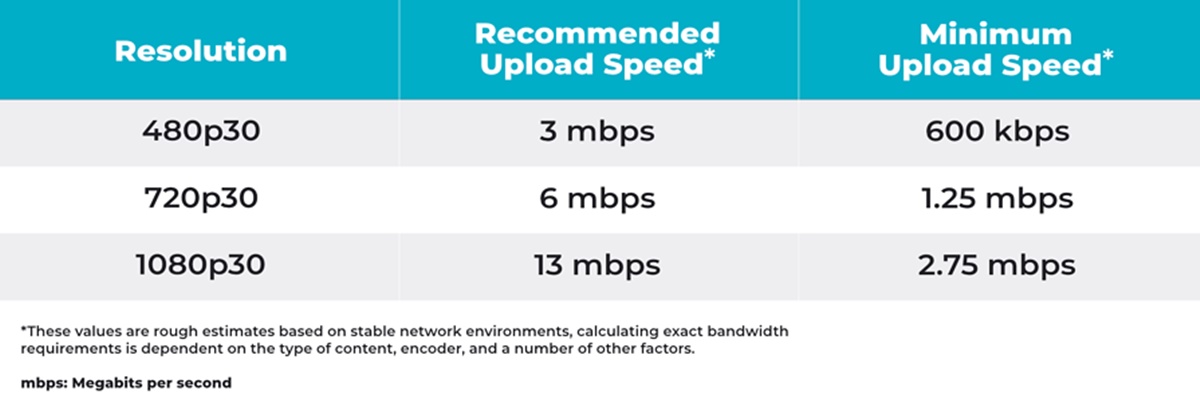What is video streaming?
Video streaming is the process of delivering video content over the internet in real-time. It allows users to watch videos instantly without having to download the entire file beforehand. Through streaming, users can enjoy a seamless and continuous playback experience, accessing a vast range of video content, including movies, TV shows, live events, and more, from various devices such as smartphones, tablets, and computers.
Unlike traditional methods of video delivery, which required downloading the complete file before playing it, streaming breaks the video into smaller parts and delivers them in a continuous stream. As a result, users can start watching the video almost instantly, without having to wait for the entire file to download.
Streaming is made possible through the use of codecs, which are algorithms that compress the video and audio data into a smaller size for efficient transmission. These codecs ensure that the video is delivered smoothly and in a high-quality format, adapting to the viewer’s internet connection speed and device capabilities.
Streaming also offers several advantages over traditional downloading, including the ability to access a wide range of video content without taking up storage space on the device. Additionally, streaming allows for real-time content delivery, enabling users to watch live events as they happen, such as sports matches, concerts, or breaking news.
Popular video streaming platforms like Netflix, YouTube, and Amazon Prime Video have revolutionized the way we consume video content, providing users with an extensive library of movies, TV shows, documentaries, and original programming. With the rise of high-speed internet connections and the availability of affordable streaming devices, video streaming has become a ubiquitous part of our digital lives.
Why is internet speed important for video streaming?
Internet speed plays a crucial role in determining the quality of the video streaming experience. The faster the internet connection, the smoother and higher quality the video playback will be. Slow internet speeds can lead to buffering, long loading times, and poor video resolution, resulting in a frustrating and interrupted viewing experience.
One of the primary reasons why internet speed is important for video streaming is that streaming requires a consistent and stable connection. If the internet speed is too slow or fluctuates, the video playback may experience interruptions and buffering. This can disrupt the flow of the video and make it difficult to enjoy the content.
Moreover, the quality of video streaming relies on the bitrate and resolution of the video being streamed. Bitrate refers to the amount of data that is transmitted per second. Higher bitrate videos require faster internet speeds to maintain smooth playback. If the internet connection is not up to par, the video may appear pixelated or suffer from frequent buffering.
Additionally, internet speed is particularly important for streaming high-definition (HD) and ultra-high-definition (4K) content. HD videos require faster internet speeds to stream without buffering or reduced image quality. 4K videos, with their higher resolution and larger file sizes, demand even faster internet connections to ensure a seamless viewing experience.
Furthermore, internet speed is not only important for individual viewers but also for households or multiple devices streaming simultaneously. When multiple users within a household are streaming videos or engaging in other bandwidth-intensive activities, the internet speed must be sufficient to support the bandwidth requirements of all devices without significant degradation in quality.
Without a fast and reliable internet connection, the benefits of video streaming, such as instant access to a vast library of content and the ability to watch live events, may be severely hampered. To fully enjoy the convenience and entertainment offered by video streaming platforms, it is essential to have a robust internet connection with adequate speed.
Minimum internet speed requirements for video streaming
The minimum internet speed required for video streaming depends on the quality of the video being streamed. Here are the general guidelines for minimum internet speed requirements:
- Standard Definition (SD) Quality: To stream videos in SD quality, a minimum internet speed of 3 Mbps (megabits per second) is recommended. This speed should be sufficient for smooth playback without buffering for most streaming platforms.
- High Definition (HD) Quality: For HD video streaming, a minimum internet speed of 5 Mbps is typically required. This speed allows for better video quality and is suitable for streaming on larger screens.
- 4K Ultra High Definition (UHD) Quality: To stream videos in 4K UHD quality, a minimum internet speed of 25 Mbps or higher is necessary. 4K videos have a higher resolution and larger file size, requiring a faster internet connection for smooth playback without buffering.
It is important to note that these are general recommendations, and the actual internet speed required may vary depending on factors such as the streaming platform, video codec, and device capabilities.
Furthermore, households with multiple devices and users streaming simultaneously should consider higher internet speed packages to ensure sufficient bandwidth for each user. The recommended speeds mentioned earlier are for a single user streaming on a stable connection.
It’s worth mentioning that internet speeds may fluctuate throughout the day due to various factors, including network congestion and the number of users in the area. To ensure a consistently good streaming experience, it is always beneficial to have a higher internet speed than the minimum requirements.
If you are experiencing buffering or poor video quality, despite having an internet connection that meets the minimum requirements, you may need to troubleshoot your network or contact your internet service provider for assistance.
Internet speed requirements for streaming videos in SD quality
Streaming videos in Standard Definition (SD) quality requires a minimum internet speed of 3 Mbps (megabits per second). SD quality is typically 480p, which is suitable for smaller screens and older devices that do not support higher resolutions.
With a stable internet connection speed of 3 Mbps, you should be able to stream SD videos without buffering or interruptions on most popular streaming platforms such as Netflix, YouTube, or Hulu. This speed is adequate for a smooth viewing experience on devices like smartphones, tablets, and laptops.
However, it’s important to note that the quality of SD streaming can also depend on other factors such as the streaming platform, video codec, and device capabilities. Some platforms may require slightly higher speeds to deliver SD content smoothly, while others may offer adaptive streaming that adjusts the quality based on your internet connection.
If you encounter buffering or poor video quality despite meeting the minimum speed requirement, there are a few troubleshooting tips you can try:
- Close unnecessary browser tabs or background apps that may be using bandwidth.
- Connect your device directly to the router using an Ethernet cable for a more stable connection.
- Check for firmware updates for your streaming device and ensure it is running the latest version.
- Restart your modem and router to refresh the connection.
- Consider upgrading your internet speed if you frequently experience issues with SD streaming.
Remember that these recommendations for SD streaming speeds are for a single user. If multiple users in your household are streaming simultaneously or engaging in other bandwidth-intensive activities, you may need a higher internet speed package to ensure a smooth streaming experience for everyone.
By meeting or exceeding the minimum internet speed requirements for SD quality streaming, you can enjoy your favorite movies, TV shows, and videos without interruptions and with satisfactory video quality.
Internet speed requirements for streaming videos in HD quality
Streaming videos in High Definition (HD) quality requires a higher internet speed compared to SD streaming. For smooth playback of HD videos, a minimum internet speed of 5 Mbps (megabits per second) is recommended.
HD quality videos typically have a resolution of 720p or 1080p, providing a more detailed and visually appealing viewing experience. With a stable internet connection speed of 5 Mbps, you should be able to stream HD videos without buffering or significant delays on popular streaming platforms such as Netflix, Amazon Prime Video, and YouTube.
However, it’s important to note that the actual internet speed required for HD streaming can vary based on several factors. The streaming platform, video codec, device capabilities, and other network conditions can affect the streaming experience. Some platforms may require slightly higher internet speeds to ensure a smooth playback of HD content.
If you are experiencing buffering or poor video quality while streaming HD videos, here are a few troubleshooting tips you can try:
- Ensure that your device and streaming platform support HD playback.
- Close any unnecessary background applications or browser tabs that might be using bandwidth.
- Check for any available firmware updates for your streaming device and update it to the latest version.
- Connect your device to the router using an Ethernet cable for a more stable and reliable connection.
- Consider upgrading your internet speed if you frequently encounter issues with HD streaming.
Remember that these requirements are for a single user streaming HD videos. If there are multiple users in your household streaming simultaneously or engaging in other bandwidth-heavy activities, you may require a higher internet speed package to ensure a smooth streaming experience for everyone.
By meeting or exceeding the minimum internet speed requirements for HD quality streaming, you can enjoy your favorite movies, TV shows, and videos with sharper visuals and enhanced detail, providing an immersive and enjoyable viewing experience.
Internet speed requirements for streaming videos in 4K quality
Streaming videos in 4K Ultra High Definition (UHD) quality requires a significantly higher internet speed compared to SD or HD streaming. To ensure smooth playback of 4K videos without buffering or interruptions, a minimum internet speed of 25 Mbps (megabits per second) or higher is recommended.
4K videos have a resolution of 3840 x 2160 pixels, providing a stunning level of detail and clarity. This high resolution requires a faster internet connection to transmit the larger file sizes associated with 4K content. With a stable internet speed of 25 Mbps or higher, you can enjoy a seamless streaming experience with excellent video quality and minimal buffering.
It’s important to note that streaming 4K content involves a higher bitrate compared to SD or HD streaming. The increased bitrate ensures that the video quality remains consistent and sharp. However, this also means that a robust and reliable internet connection is essential to handle the higher data transfer requirements.
If you are considering streaming 4K videos, here are some additional factors to consider:
- Your streaming platform and device must support 4K playback.
- Ensure that your display device (TV or monitor) is 4K compatible.
- Make sure your HDMI cables and connections support 4K output.
- Check for any available firmware updates for your streaming device and update it to the latest version.
It’s important to remember that streaming 4K videos can consume a significant amount of bandwidth. If you have a monthly data cap or limited internet plan, you may want to monitor your usage to avoid exceeding your allotted data allowance.
If you encounter buffering or poor video quality while streaming 4K content, consider the following troubleshooting steps:
- Close any unnecessary background applications or browser tabs using bandwidth.
- Connect your streaming device directly to the router using an Ethernet cable for a more stable connection.
- Ensure that other devices on your network are not consuming excessive bandwidth.
- Consider upgrading to a higher internet speed package to meet the demanding requirements of 4K streaming.
By meeting or exceeding the minimum internet speed requirements for streaming videos in 4K quality, you can fully enjoy the breathtaking visuals and immersive experience offered by 4K content.
Factors that can affect internet speed for video streaming
Several factors can impact the internet speed for video streaming, potentially affecting the quality of the streaming experience. Understanding these factors can help you troubleshoot issues and optimize your internet connection for smooth playback. Here are some common factors that can affect internet speed for video streaming:
1. Internet Service Provider (ISP): The quality and speed of your internet connection depend on your ISP. Different ISPs offer various speed tiers and service levels. It’s important to choose a reliable and reputable ISP that can deliver the speeds they advertise.
2. Network Congestion: Internet traffic can vary throughout the day, and peak usage times can result in network congestion. During these periods, multiple users in your area sharing the same ISP may strain the network, causing slower internet speeds and buffering during streaming.
3. Wi-Fi Signal Strength: The proximity of your device to the Wi-Fi router or access point can affect the strength and stability of your internet connection. Weak Wi-Fi signals can result in slower speeds and intermittent disconnections, impacting your streaming experience.
4. Device Limitations: Older or less powerful devices may struggle to process high-bandwidth video streams. Insufficient processing power or an outdated network interface card (NIC) can limit the achievable download speeds, resulting in buffering or lower video quality.
5. Router Performance: The performance and capabilities of your router play a crucial role. Outdated or low-quality routers may not support higher speeds or handle multiple devices efficiently, resulting in reduced internet speeds during streaming.
6. Streaming Platform: The streaming platform itself may have specific bandwidth requirements for optimal streaming quality. Some platforms dynamically adjust the streaming quality based on your internet connection, while others may require a more consistent and reliable connection for higher quality streams.
7. Background Processes and Devices: Other devices and applications connected to your network can consume bandwidth, impacting the available speed for streaming. Background processes, such as software updates or cloud backups, can utilize bandwidth even if they are not currently in use.
8. Location: The physical distance between your location and the streaming server can impact the speed. If the server is far away, it may result in higher latency and slower streaming speeds.
To optimize your internet speed for video streaming, you can take the following steps:
– Upgrade your internet plan to a higher speed tier
– Use a wired Ethernet connection for your streaming device
– Place your router in a central and unobstructed location
– Limit the number of devices connected to your network during streaming
– Upgrade to a more powerful and modern router if necessary
By considering these factors and implementing appropriate measures, you can ensure a fast and reliable internet connection for an uninterrupted and high-quality video streaming experience.
Tips for optimizing internet speed for video streaming
Optimizing your internet speed for video streaming can greatly enhance your streaming experience, ensuring smoother playback and higher video quality. Here are some tips to help you optimize your internet speed for video streaming:
1. Check your internet plan: Ensure that you have a sufficient internet speed package that meets the recommended requirements for streaming. Consider upgrading your plan if necessary to accommodate higher-quality streaming.
2. Use a wired connection: Whenever possible, connect your streaming device directly to your router using an Ethernet cable. Wired connections are more stable and reliable, reducing the chance of interference or signal loss.
3. Position your router optimally: Place your router in a central location, away from obstructions and electronic devices that may interfere with signals. This helps ensure better Wi-Fi coverage throughout your home.
4. Reduce interference: Minimize interference from other electronic devices that operate on similar frequencies as your Wi-Fi network. Microwaves, cordless phones, and baby monitors can interfere with Wi-Fi signals, affecting internet speed. Keep these devices away from your router or switch to devices that operate on different frequencies.
5. Keep your router firmware updated: Check for firmware updates for your router regularly and install them promptly. Updated firmware can enhance performance and address any known issues that may impact internet speed.
6. Limit background activities: Close any unnecessary applications or programs running in the background on your devices. These applications may consume bandwidth, reducing the available speed for streaming.
7. Manage devices on your network: Limit the number of devices connected to your network during streaming to reduce network congestion. Disconnect devices that are not in use or prioritize streaming devices to ensure they receive adequate bandwidth.
8. Optimize video streaming settings: Some streaming platforms allow you to adjust the video quality settings. Lowering the video quality, especially during periods of slow internet speed, can help prevent buffering and ensure smoother playback.
9. Consider a mesh network or Wi-Fi extender: If you struggle with Wi-Fi coverage in certain areas of your home, consider using mesh Wi-Fi systems or Wi-Fi extenders to provide stronger coverage and improve internet speed in those areas.
10. Regularly restart your router: Restarting your router can help refresh the connection and improve performance. Aim to restart your router every few weeks or whenever you notice a decline in internet speed.
By following these tips, you can optimize your internet speed for video streaming and enjoy a seamless streaming experience with faster load times, smoother playback, and higher video quality across your favorite streaming platforms.