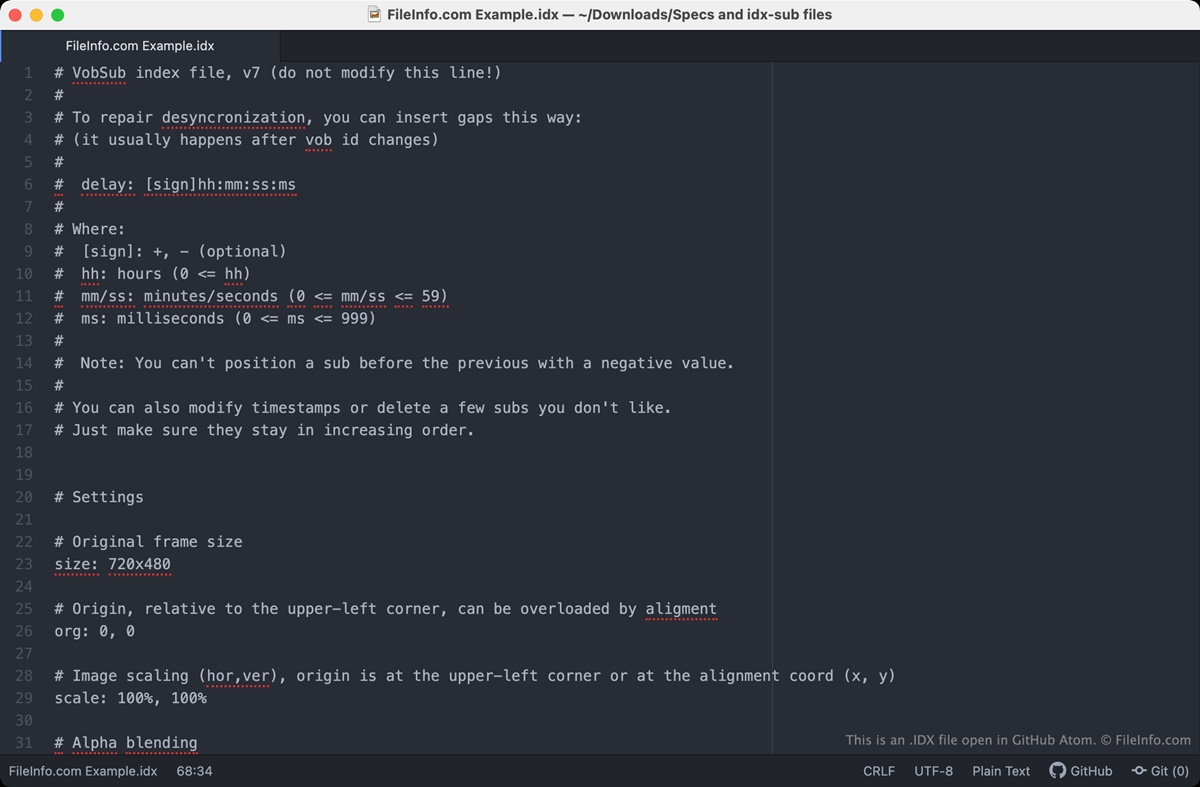What is an IDX File?
An IDX file, short for “index”, is a file format commonly used to store and organize large amounts of data for efficient retrieval and searching. It serves as a pointer or reference file that facilitates quick access to the actual data stored in a related file, such as a database or document.
Think of an IDX file as a roadmap that helps navigate through a vast collection of information. It contains an index or catalog of keywords, file names, or other indicators that help locate and retrieve specific data quickly. Rather than searching through the entire dataset, the IDX file provides a streamlined way to access the desired information efficiently without unnecessary delay.
IDX files are commonly used in various domains, including web development, real estate listing services, multimedia applications, and document management systems. In web development, IDX files are often utilized to create searchable databases for property listings, allowing users to find relevant information quickly and easily.
The structure and format of IDX files can vary depending on the software or application used. Some IDX files may contain plain text entries, while others may utilize binary or proprietary formats. Additionally, IDX files are typically accompanied by other related files, such as DAT, DBF, or XML files, which store the actual data being referenced by the index.
It’s important to note that IDX files are not meant to be opened or viewed directly by users. They serve as a bridge between the user and the underlying data, allowing applications or software to efficiently retrieve and present the relevant information.
In summary, an IDX file is a specialized index file that helps organize and streamline access to large datasets. It acts as a reference file, pointing to the actual data stored elsewhere. Understanding the role of IDX files is essential for efficiently managing and manipulating data in various applications and systems.
How Does an IDX File Work?
IDX files work in conjunction with the associated data files to provide efficient access to information. When you attempt to access a specific piece of data, such as a property listing or a document, the software or application first consults the IDX file to locate the relevant information quickly.
The IDX file contains references or pointers to the positions of the data within the associated files. These references can be in the form of offsets, addresses, or other indicators that enable the software to locate the data efficiently. By using the information in the IDX file, the application can retrieve just the necessary data, instead of having to read through the entire file.
The process of working with IDX files involves the following steps:
- Opening the IDX file: Typically, the application or software that uses the IDX file automatically opens and reads it when needed. However, in some cases, you may need to manually open the IDX file using a specialized tool or software.
- Locating the desired data: Once the IDX file is open, the software examines the index entries to identify the location of the desired information within the associated data files.
- Retrieving the data: The software uses the information from the IDX file to directly access the associated data file and retrieve the specific data requested by the user.
- Presenting the data: After retrieving the data, the software presents it to the user in a readable or usable format, such as displaying a property listing or opening a document in a text editor or word processor.
It is important to ensure that the IDX file remains properly synchronized with the associated data files. If any changes are made to the underlying data, such as additions, modifications, or deletions, the IDX file needs to be updated accordingly to reflect these changes accurately. Failure to do so may result in the IDX file becoming outdated and inaccurate, leading to issues with data retrieval and search functionality.
In summary, IDX files act as a navigational tool, enabling software and applications to efficiently locate and retrieve specific data from associated files. By utilizing a catalog of references, IDX files streamline the process of accessing information and enhance the overall performance of applications that manage large datasets.
Why Would You Need to Open an IDX File?
You may need to open an IDX file for various reasons, depending on the software or application you are using and the purpose of the associated data. Here are a few common scenarios where opening an IDX file is necessary:
- Data retrieval: IDX files are often used in databases or data management systems to facilitate quick and efficient data retrieval. If you need to access specific information stored in a database, opening the corresponding IDX file helps you locate and retrieve the desired data more effectively.
- Real estate listings: IDX files are widely used in the real estate industry to create searchable databases of property listings. Opening an IDX file allows you to search for and view detailed information about available properties, such as prices, locations, and property features.
- Multimedia applications: IDX files are utilized in various multimedia applications, such as video editing programs or media players. Opening an IDX file can help you organize and access multimedia files, such as videos or audio tracks, more efficiently.
- Document management: In document management systems, IDX files are often used to create searchable indexes of documents. By opening an IDX file, you can search for specific documents based on keywords, titles, or other metadata.
- Web development: IDX files are commonly used in web development to create searchable databases for websites. Opening an IDX file allows you to manage and display dynamic content, such as product listings or user-generated data.
Opening an IDX file gives you the ability to access and utilize the valuable information stored within the associated data files. Whether you need to retrieve specific data, browse real estate listings, organize multimedia files, manage documents, or develop dynamic websites, opening an IDX file is an essential step in leveraging the functionality and potential of the data at hand.
It’s important to note that the method of opening an IDX file may vary depending on the software or application you are using. Some programs may have built-in functionality to handle IDX files seamlessly, while others may require the use of specialized tools or plugins to open and work with these files effectively.
In summary, opening an IDX file enables you to access and utilize the information stored within associated data files. Whether you are retrieving specific data, browsing real estate listings, managing multimedia files, organizing documents, or developing websites, opening an IDX file is a crucial step in harnessing the potential of the data and making it accessible for your specific needs.
How to Open an IDX File on Windows
Opening an IDX file on Windows is relatively straightforward, as you have several options available. Here are some methods you can use to open an IDX file on a Windows computer:
- Using the associated application: If the IDX file is associated with a specific application, you can simply double-click on the file to open it. Windows will automatically launch the associated program and load the IDX file for you to access the associated data.
- Using a text editor: If the IDX file contains plain text entries or is in a universal format such as ASCII or UTF-8, you can open it with a text editor like Notepad or Notepad++. Right-click on the IDX file, choose “Open with,” and select the desired text editor from the list. This method allows you to view and analyze the content of the IDX file.
- Using a database management tool: If the IDX file is associated with a database or data management system, you may need to use a dedicated database management tool like MySQL Workbench, Microsoft Access, or SQLite Studio. These tools provide a graphical user interface to open and access the IDX file as well as manage the associated data.
- Using specialized software: Depending on the specific purpose of the IDX file, there may be specialized software or applications designed to work with this file format. For example, if the IDX file is related to real estate listings, you may need to use a specific IDX viewer or property management software to open and interact with the IDX file.
It’s important to note that the availability of these methods may vary depending on the specific IDX file and the software installed on your Windows computer. If none of the above methods work for opening your IDX file, you may need to consult the documentation or support resources of the associated software or application to find the appropriate method for opening the file on your system.
In summary, opening an IDX file on Windows can be done through the associated application, a text editor, a database management tool, or specialized software. The method you choose depends on the purpose of the IDX file and the software or tools available on your Windows computer.
How to Open an IDX File on Mac
Opening an IDX file on a Mac is a relatively simple process, and you have a few options to choose from. Here are the steps to open an IDX file on a Mac computer:
- Using the associated application: If the IDX file is associated with a specific application, you can double-click on the file, and macOS will automatically open it using the associated program. The application will then load the IDX file and allow you to access the corresponding data.
- Using a text editor: If the IDX file contains plain text entries or is in a universal format like ASCII or UTF-8, you can open it with a text editor such as TextEdit or Sublime Text. Right-click on the IDX file, choose “Open With,” and select the desired text editor. This method allows you to view and analyze the content of the IDX file as text.
- Using a database management tool: If the IDX file is associated with a database or data management system, you may need to use a dedicated database management tool like MySQL Workbench, Microsoft Access, or SQLite Studio. These tools provide a graphical user interface to open and access the IDX file as well as manage the associated data.
- Using specialized software: Depending on the purpose of the IDX file, there may be specialized software or applications designed to work with this file format on a Mac. For example, if the IDX file is related to real estate listings, you may need to use a specific IDX viewer or property management software to open and interact with the IDX file.
The availability of these methods may vary depending on the specific IDX file and the software installed on your Mac. If none of the above methods work for opening your IDX file, it is recommended to refer to the documentation or support resources of the associated software or application for guidance on how to open the file on your particular system.
In summary, opening an IDX file on a Mac can be done through the associated application, a text editor, a database management tool, or specialized software. The suitable method depends on the nature of the IDX file and the available software or tools on your Mac computer.
How to Open an IDX File on Linux
Opening an IDX file on a Linux system is quite straightforward, and there are several options available. Here are the steps to open an IDX file on Linux:
- Using the associated application: If the IDX file is associated with a specific application, you can double-click on the file, and the Linux desktop environment will automatically open it using the associated program. The application will then load the IDX file and enable you to access the corresponding data.
- Using a text editor: If the IDX file contains plain text or uses a universal format like ASCII or UTF-8, you can use a text editor such as Vim, Nano, or Gedit to open it. Open a terminal window, navigate to the directory where the IDX file is located, and use the command “vi filename.idx” (replace “filename” with the actual name of the IDX file) to open it in a text editor. Alternatively, you can open the text editor and use its “Open” feature to browse and select the IDX file to view its contents.
- Using a database management tool: If the IDX file is associated with a database or data management system, you may need to use a database management tool like MySQL Workbench, PostgreSQL, or SQLite Studio. These tools provide a graphical interface to open and access the IDX file, allowing you to manage the associated data efficiently.
- Using specialized software: Depending on the specific purpose of the IDX file, there may be specialized software or applications available for Linux that can open and work with this file format. For example, if the IDX file is related to real estate listings, you might need to use a specific IDX viewer or property management software compatible with Linux.
The availability of these methods may depend on the software installed on your Linux system and the compatibility of the IDX file with these applications. If none of the above methods work for opening your IDX file, you may want to consult the documentation or seek support from the software or application associated with the IDX file for further assistance.
In summary, opening an IDX file on Linux can be done through the associated application, a text editor, a database management tool, or specialized software. The appropriate method to use depends on the nature of the IDX file and the software or tools available on your Linux system.
Other Ways to Open an IDX File
In addition to the methods mentioned earlier, there are a few other ways to open an IDX file, depending on your specific needs and the available resources. Here are some alternative methods to consider:
- Using online file converters: If you need to convert the IDX file to a different file format or open it in a more widely supported format, you can use online file conversion services or software. These services allow you to upload the IDX file and convert it to a more accessible format, such as CSV or XML, which can be opened with various applications.
- Using virtualization: If the IDX file is associated with software or applications that are only compatible with a specific operating system, you can use virtualization software like VirtualBox or VMware to create a virtual machine running that particular operating system. This allows you to install and run the necessary software to open and work with the IDX file within the virtual environment.
- Using scripting or programming: If you have programming or scripting skills, you can write code to parse and extract data from the IDX file. Depending on the file format and the programming language you are using, you can manipulate the IDX file to extract specific information or convert it to a format compatible with the tools you prefer to work with.
- Consulting the software or application documentation: If none of the previously mentioned methods work or if you are unsure about the compatibility of the IDX file with different software, consult the documentation or support resources of the software or application associated with the IDX file. They may provide specific instructions or tools for opening and working with the IDX file in their ecosystem.
It’s important to note that these alternative methods may require additional technical knowledge or resources. It’s recommended to exercise caution and perform proper research or seek expert guidance when using such methods to ensure the integrity and security of the data contained within the IDX file.
In summary, if the traditional methods of opening an IDX file are not suitable or available, you can explore alternatives such as online file converters, virtualization, scripting or programming, or consulting the software/application documentation. These options can provide additional flexibility and adaptability when working with IDX files in different scenarios.
Troubleshooting Common Issues with Opening IDX Files
While opening IDX files is generally a smooth process, there can be some challenges that you may encounter. Here are some common issues you may face when opening IDX files and tips to troubleshoot them:
- File association problems: If the IDX file is not opening with the expected software or application, you may need to check the file association settings on your operating system. Right-click on the IDX file, select “Open with,” and choose the desired program. You can also set the default program for opening IDX files to the appropriate application in the system settings.
- Incompatible software version: If you are experiencing difficulties opening an IDX file, make sure that you have the latest version of the software or application associated with the IDX file. Outdated software can sometimes lead to compatibility issues or errors. Check for software updates or consider reinstalling the program if necessary.
- Corrupted IDX file: If the IDX file is damaged or corrupted, it may not open correctly. Try obtaining a backup or a fresh copy of the IDX file if available. If not, it may be challenging to recover the data. In this case, contacting the original source or the creator of the IDX file for assistance may be necessary.
- Missing dependent files: In some cases, an IDX file may rely on other associated files, such as database files or media files, to function properly. If these dependent files are missing or moved to a different location, it can prevent the IDX file from opening correctly. Ensure that all necessary files are in the correct location and accessible by the software or application attempting to open the IDX file.
- Insufficient system resources: Opening large IDX files or working with resource-intensive applications may require sufficient system resources, such as memory (RAM) and processing power. If your system resources are limited, it can lead to slow performance or inability to open the IDX file. Close unnecessary applications or consider upgrading your hardware to improve system performance.
If you are still facing issues with opening IDX files after troubleshooting these common problems, it may be helpful to consult the software or application documentation or seek support from their official channels. They will have more specific insights and troubleshooting steps for handling IDX file-related issues with their software.
In summary, troubleshooting common issues with opening IDX files involves checking file associations, ensuring compatible software versions, dealing with corrupted files, verifying the presence of dependent files, and considering system resource limitations. Following these troubleshooting tips can help you overcome obstacles and successfully open IDX files.
Tips for Working with IDX Files
Working with IDX files can be made easier and more efficient with a few helpful tips. Whether you are managing real estate listings, handling large datasets, or organizing multimedia files, consider the following tips when working with IDX files:
- Backup your IDX files: It is essential to regularly back up your IDX files, especially if they contain critical data. Create duplicate copies and store them in secure locations to prevent accidental loss or corruption of the files.
- Keep your IDX files synchronized: If the IDX file is associated with other data files, such as a database, ensure that any modifications, additions, or deletions made to the data are reflected in the IDX file. Keeping your IDX file synchronized with the underlying data will ensure accurate and up-to-date information.
- Follow file naming conventions: Use consistent and meaningful file names for your IDX files. Organize them in a logical manner, such as by date, category, or project, to make it easier to locate and manage them in the future.
- Utilize filters or search functions: If you are working with large datasets stored in IDX files, take advantage of filters or search functions within the associated software or application. These features enable you to narrow down your search criteria and quickly locate specific data within the IDX file.
- Regularly update software and applications: Keep the software or applications associated with IDX files up to date. Software updates often include bug fixes, performance enhancements, and new features that can improve your overall experience and ensure better compatibility when working with IDX files.
- Explore automation possibilities: Consider automating tasks related to IDX files using scripting or programming. Automating repetitive tasks can save time and effort. For example, you can write scripts to extract specific data from IDX files and process it for analysis or reporting purposes.
- Consult the software/application documentation: If you encounter any difficulties or have specific questions about working with IDX files, refer to the documentation or support resources provided by the software or application associated with the IDX file. These resources often contain useful tips, tricks, and best practices to optimize your experience.
By implementing these tips, you can enhance your efficiency and productivity when working with IDX files. Whether you are managing data, organizing listings, or handling multimedia files, these strategies will help you effectively navigate and manipulate IDX files to achieve your desired outcomes.
In summary, working with IDX files can be made smoother with careful attention to backup, synchronization, file naming, search functions, software updates, automation, and utilizing available resources. Applying these tips will enable you to work efficiently and effectively with IDX files in various contexts.