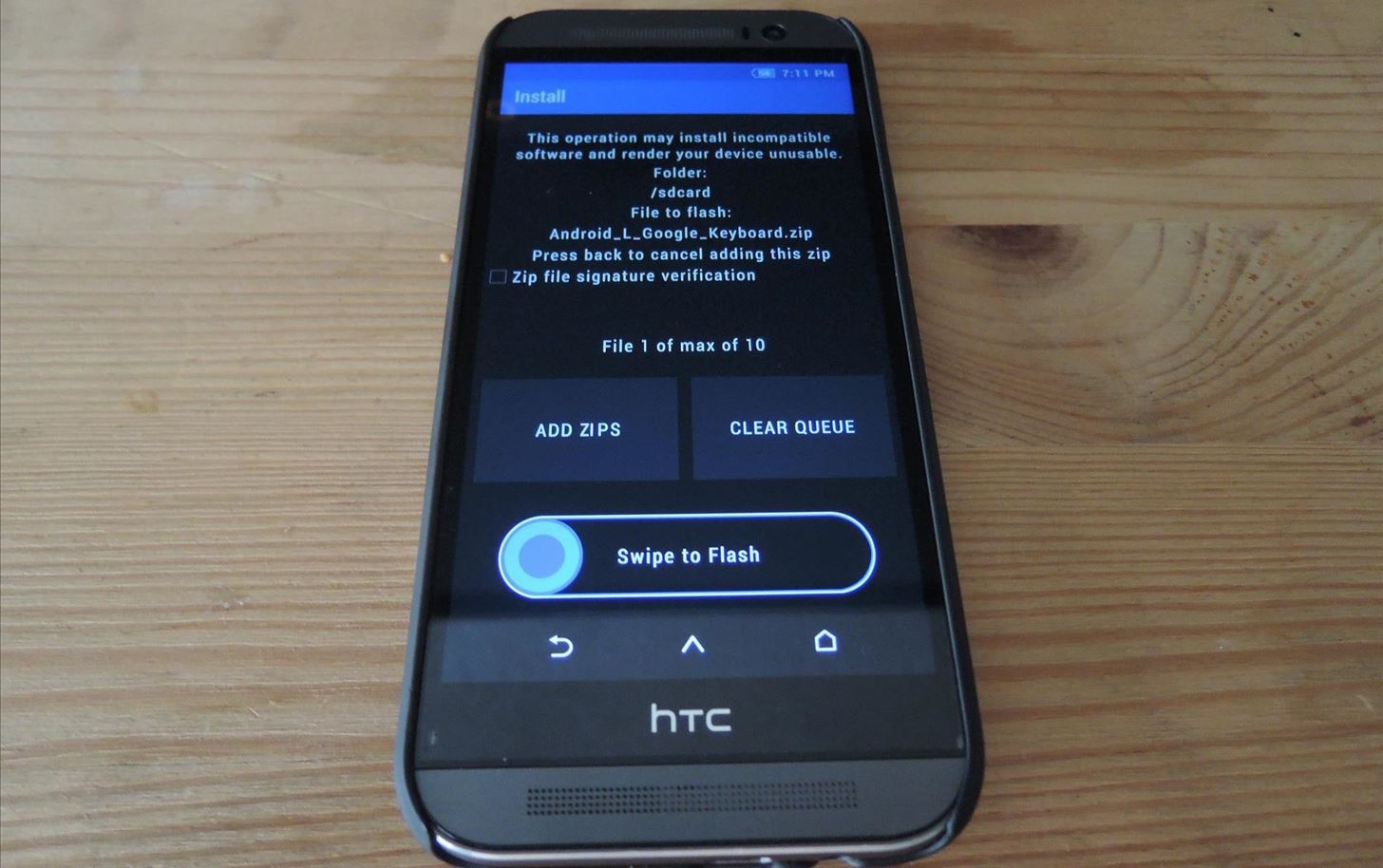What is an HTC file?
An HTC file, also known as an HTML Component file, is a type of file that contains HTML markup code and is used to define the appearance and behavior of web components within an HTML document. It is a specialized file format that allows developers to create reusable components by encapsulating HTML, CSS, and JavaScript code.
HTC files were primarily used in older versions of Internet Explorer to incorporate advanced functionality into HTML documents, such as custom animations, behaviors, and data binding. However, their usage has significantly decreased in recent years as newer web standards and technologies have emerged.
HTC files are written in plain text and have a file extension of `.htc`. They are typically included within the `
` section of an HTML document using the `` tag, specifying the path to the HTC file.One of the key advantages of using HTC files is their ability to separate the presentation and behavior code from the main HTML document. This promotes modular development and allows developers to easily reuse and maintain code across multiple web pages.
HTC files can be used to enhance the functionality of web pages in various ways, including adding custom user interface elements, implementing interactive features, and applying dynamic styling based on user interactions or certain conditions.
It is important to note that HTC files are not supported in modern web browsers such as Chrome, Firefox, or Safari. They are primarily compatible with legacy versions of Internet Explorer, specifically versions 5 and 6. Therefore, their usage should be limited to scenarios where backward compatibility is required or when developing specifically for older systems.
In the next sections, we will explore how to recognize an HTC file, as well as different methods for opening, viewing, and converting this file format.
How to recognize an HTC file
Recognizing an HTC file is relatively straightforward, as it can be identified through its file extension and its content structure. Here are a few ways to recognize an HTC file:
- File extension: HTC files have a file extension of `.htc`. This extension is a reliable indicator that the file is an HTML Component file. However, please note that the file extension alone may not always guarantee that it is an HTC file, as file extensions can be changed or manipulated.
- Content structure: If you open an HTC file using a text editor, you will find that it contains HTML, CSS, and JavaScript code. The code within the file is intended to define the behavior and appearance of the web component it represents.
- References within HTML documents: HTC files are typically included within the HTML document using the `` tag. Look for `` tags with a `type` attribute set to `text/x-component` and a `rel` attribute set to `htc`. This indicates that the file being referenced is an HTC file.
These characteristics should help you easily recognize HTC files. However, it is worth noting that HTC files are less common in modern web development, and you are more likely to encounter other file types such as HTML, CSS, and JavaScript files.
In the following sections, we will explore different methods for opening and viewing an HTC file, as well as options for converting it to other file formats.
Opening an HTC file with a text editor
To view or edit the contents of an HTC file, you can use a plain text editor. A text editor allows you to directly access the code within the HTC file and make any necessary modifications. Here’s how you can open an HTC file with a text editor:
- Select a text editor: Choose a text editor that suits your preferences and operating system. Popular options include Notepad++ (Windows), Sublime Text, Atom, or Visual Studio Code (cross-platform).
- Locate the HTC file: Find the HTC file on your computer’s storage system. Make note of its file path, as you will need this information in the next step.
- Open the HTC file: Right-click on the HTC file and select “Open with” from the context menu. Choose the text editor you installed in the first step. If the text editor isn’t listed, select “Choose another app” (Windows) or “Other” (Mac) and manually locate and select the text editor.
- View and edit the HTC code: Once the HTC file is opened in the text editor, you can view and modify the HTML, CSS, and JavaScript code within. Make any desired changes, and save the file when you’re done.
It’s important to remember that HTC files are primarily used in legacy versions of Internet Explorer, and may not be compatible with modern web browsers. Therefore, opening an HTC file with a text editor is mainly useful for examining the code or making updates if you are specifically targeting older systems or requiring backward compatibility.
In the next section, we will explore an alternative method to open an HTC file using a web browser.
Using a web browser to open an HTC file
While HTC files are not widely supported in modern web browsers, you can still use a web browser to view the output of an HTC file. Here’s how you can open an HTC file using a web browser:
- Create an HTML file: Start by creating a new HTML file in a text editor or an integrated development environment (IDE). You will use this file to reference and load the HTC file.
- Include the HTC file: Within the `` section of the HTML file, use the `` tag to include the HTC file by specifying its path in the `href` attribute. The `` tag should have a `type` attribute set to `text/x-component` and a `rel` attribute set to `htc`. This tells the browser that the linked file is an HTC file.
- Open the HTML file in a web browser: Save the HTML file and open it in a web browser by double-clicking on the file or using the browser’s “Open File” option from the menu. The browser will parse the HTML file and load the referenced HTC file.
- Observe the HTC file’s output: Once the HTML file is opened in the web browser, the browser will interpret the HTC file’s code and display the output accordingly. You will be able to see the visual effects, behaviors, or components defined in the HTC file.
It’s important to note that while you can still view the output of an HTC file using a web browser, the functionality and compatibility may vary depending on the browser and its version. HTC files are primarily supported in older versions of Internet Explorer (5 and 6) and may not work as intended in modern browsers such as Chrome, Firefox, or Safari.
In the next section, we will explore how to view an HTC file using an HTC viewer specifically designed for working with these files.
Viewing an HTC file with an HTC viewer
To get a more accurate representation of an HTC file and its functionality, you can use an HTC viewer specifically designed for working with these files. An HTC viewer provides a dedicated environment for rendering and interacting with HTC files. Here’s how you can view an HTC file using an HTC viewer:
- Download an HTC viewer: Search for an HTC viewer tool that is compatible with your operating system. There are several options available, such as Microsoft’s HTML Component (HTC) Control Utility, which provides a standalone viewer for HTC files.
- Install the HTC viewer: Once you have downloaded the HTC viewer, run the installation file and follow the on-screen instructions to complete the installation process.
- Launch the HTC viewer: After the installation is complete, launch the HTC viewer from your desktop or application menu.
- Open the HTC file: Within the HTC viewer, locate the “Open” or “Load” option and select it. Navigate to the directory where the HTC file is located, select the file, and click “Open” to load it into the viewer.
- Interact with the HTC file’s components: Once the HTC file is loaded into the viewer, you will be able to see the visual effects, behaviors, or components defined within the file. Depending on the viewer, you may be able to interact with the components and experience their functionality firsthand.
Using an HTC viewer allows you to fully explore and understand the capabilities of an HTC file. It provides a dedicated environment that can accurately render and simulate the behavior of the components defined within the file.
Keep in mind that HTC viewers are typically designed for legacy versions of Internet Explorer and may not be actively maintained. As a result, compatibility issues may arise when trying to use an HTC viewer with modern operating systems or browsers.
In the next section, we will discuss the process of converting an HTC file to another format.
Converting an HTC file to another format
If you need to convert an HTC file to a different format, there are several approaches you can take. Depending on the desired outcome, you may choose to convert the HTC file to HTML, JavaScript, or another file format that better suits your needs. Here are some methods for converting an HTC file:
- Manual conversion: The most basic method is to manually copy the content of the HTC file and paste it into a new file with the desired format. For example, you can create a new HTML file and paste the HTC code into it. This method requires you to manually ensure that all the necessary changes and modifications are made to adapt the content to the desired format.
- Using an automated conversion tool: There are various online conversion tools available that can assist in converting HTC files to different formats. These tools typically allow you to upload the HTC file and specify the desired output format, such as HTML or JavaScript. The tool will then generate the converted file for you to download and use.
- Implementing components with modern web technologies: Rather than converting the entire HTC file, you can rewrite the components using modern web technologies such as React, Angular, or Vue.js. This approach allows you to reimplement the desired functionalities in a more modern and widely supported framework, providing better compatibility and flexibility.
When converting an HTC file, it’s important to consider the specific requirements and limitations of your project. The chosen conversion method should align with your project goals and the technologies you are working with.
Keep in mind that while HTC files were primarily used in older versions of Internet Explorer, their usage has significantly decreased in recent years. Therefore, it is advisable to evaluate the necessity of converting HTC files and consider alternative approaches if possible.
In the next section, we will explore how to edit an HTC file using an HTC editor.
Editing an HTC file with an HTC editor
If you need to make changes or modifications to an HTC file, using an HTC editor can streamline the editing process. An HTC editor is a specialized tool designed specifically for working with HTC files. Here’s how you can edit an HTC file using an HTC editor:
- Select an HTC editor: Search for an HTC editor tool that is compatible with your operating system. While there are limited options available, you may find editors like Microsoft’s HTML Component Editor (HTC Editor) that offer specific features for working with HTC files.
- Install the HTC editor: Once you have selected an HTC editor, download and install it following the instructions provided by the software provider. Ensure that the editor is properly installed on your system.
- Launch the HTC editor: After the installation is complete, launch the HTC editor from your desktop or application menu.
- Open the HTC file in the editor: Within the HTC editor, locate the “Open” or “Load” option and select it. Browse to the directory where the HTC file is stored, select the file, and click “Open” to load it into the editor.
- Edit the HTC code: Once the HTC file is loaded into the editor, you will be able to view and modify the HTML, CSS, and JavaScript code within it. Make the desired changes to the code, such as updating styles, behaviors, or functionality.
- Save the edited HTC file: After making the necessary adjustments, save the edited HTC file from the editor. Use the “Save” or “Save As” option to save the changes to the existing file or create a new file with a different name.
An HTC editor simplifies the editing process by providing features and functionalities specific to HTC files. Actions such as syntax highlighting, code suggestions, and validation can help ensure the accuracy and integrity of the modified code.
Since HTC files are primarily used in older versions of Internet Explorer, the availability of dedicated HTC editors might be limited. In some cases, you may need to rely on general-purpose text editors or integrated development environments (IDEs) to edit HTC files.
In the next section, we will discuss potential compatibility issues you may encounter when working with HTC files.
Compatibility issues with HTC files
When working with HTC files, it is important to be aware of compatibility issues that may arise due to their outdated nature and limited browser support. Here are some potential compatibility issues you may encounter when dealing with HTC files:
- Limited browser support: HTC files were primarily designed for and supported in older versions of Internet Explorer, specifically versions 5 and 6. As modern web standards and technologies have advanced, the support for HTC files in modern browsers such as Chrome, Firefox, Safari, and Edge has significantly diminished. This means that HTC files may not work as intended, or at all, in these browsers.
- Incompatibility with mobile devices: HTC files were developed in an era where the focus was primarily on desktop web browsing. As a result, they may not be optimized for mobile devices or have limited to no support on mobile browsers. This can lead to issues with functionality, display, and user experience when accessing HTC files on mobile devices.
- Outdated functionality: HTC files were developed with earlier web technologies and lack many of the modern functionalities and APIs available in current web standards. Attempting to use or replicate the same functionality provided by HTC files using modern technologies may require significant reimplementation or may not be possible at all.
- Security concerns: Due to their age and limited usage, HTC files may have security vulnerabilities that have not been addressed or patched. This can potentially expose your website or application to security risks if you continue to rely on HTC files in your development process.
Given the compatibility issues and limitations associated with HTC files, it is advisable to evaluate whether using alternative web technologies or frameworks would be a more suitable and future-proof solution for your specific project requirements.
In the next section, we will discuss common troubleshooting methods to address any issues you may encounter when working with HTC files.
Troubleshooting common problems with HTC files
Working with HTC files can sometimes pose challenges and unexpected issues. Here are some common problems you may encounter when dealing with HTC files and troubleshooting methods to address them:
- Lack of support in modern browsers: If you’re experiencing compatibility issues with modern browsers, consider implementing alternative solutions using modern web technologies. Explore options such as using JavaScript frameworks or libraries to achieve the desired functionality instead of relying solely on HTC files.
- Incorrect file path or references: Ensure that the file paths and references to the HTC files are accurate and correct. Double-check the `` tags and make sure they point to the correct file location. Verify the file extensions and ensure they match the expected `.htc` extension.
- Debugging and error messages: Use developer tools available in web browsers to debug and identify any errors or warnings related to the HTC file. Check the console for error messages, inspect elements, and review network requests to troubleshoot any issues.
- Outdated or unsupported functionality: If you’re encountering functionality issues or limitations within the HTC file, consider exploring alternative methods or technologies to achieve the desired outcome. Assess if it is feasible or necessary to update or replace the HTC file with more modern and supported solutions.
- Consider browser emulation and backward compatibility: If working specifically with legacy systems or requiring backward compatibility, consider using browser emulation tools or testing environments to simulate the behavior of older versions of Internet Explorer. This can help identify and address any compatibility issues more accurately.
It’s important to remember that as HTC files are outdated and no longer widely supported, finding comprehensive solutions to certain issues may be challenging. It may be necessary to consider migrating away from HTC files and adopting alternative web development approaches that offer better support and compatibility.
In the next section, we will cover some best practices for managing and handling HTC files in your projects.
Best practices for managing HTC files
When working with HTC files, it’s important to follow best practices to ensure efficient and effective management. Here are some recommended practices for managing HTC files in your projects:
- Evaluate the necessity for HTC files: Assess whether using HTC files is essential for your project. Consider alternative modern web technologies and frameworks that offer better compatibility and support. Using HTC files should be limited to scenarios where backward compatibility is required or when specifically targeting older systems.
- Keep track of file versions: Maintain a version control system to track changes and revisions to HTC files. This allows you to roll back to previous versions if issues arise and provides a historical record of modifications.
- Organize and structure files: Keep your HTC files well-organized within your project directory. Use a logical folder structure to group related files and make it easier to locate and manage them. Consider using naming conventions that provide clear identifiers for your HTC files.
- Document and comment your code: Add comments and documentation to your HTC code to provide clarity and context. Document the purpose, functionality, and any important considerations for each HTC file. This helps other developers understand and maintain the codebase.
- Test and validate compatibility: Regularly test the compatibility of your HTC files in different browsers, especially in older versions of Internet Explorer. Use browser emulation tools or virtual machines to accurately replicate the behavior in these browsers.
- Migrate to modern alternatives: When feasible, consider migrating away from HTC files and adopting modern web technologies. This provides better compatibility, improved performance, and access to a broader ecosystem of tools and resources.
By following these best practices, you can effectively manage and maintain your HTC files, ensuring better compatibility and streamlined development processes.