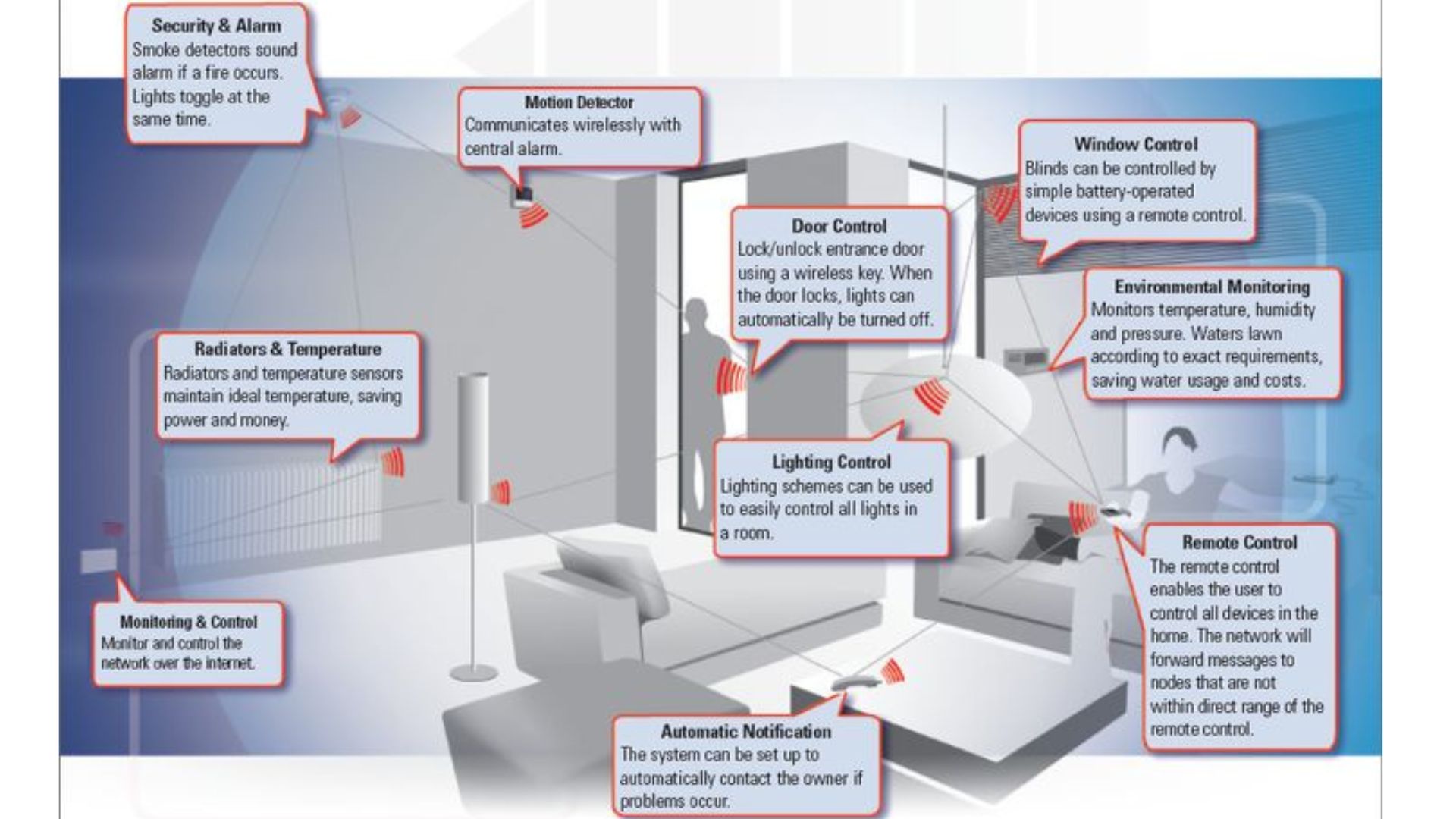Planning Your Home Automation System
Designing a home automation system requires careful planning to ensure that it meets your specific needs and integrates seamlessly into your daily life. By considering your goals and priorities, you can create a system that enhances your comfort, convenience, and efficiency. Here are some key steps to help you plan your home automation system:
1. Identify Your Objectives: Begin by clarifying your objectives for home automation. Do you want to enhance security, improve energy efficiency, or simply have more control over your home? Understanding your goals will help you make informed decisions throughout the planning process.
2. Assess Your Home: Take a thorough inventory of your home’s current electrical and networking infrastructure. Consider the layout, existing wiring, and the locations where you want to install various automation components. Understanding the existing infrastructure will help determine which systems and devices are feasible and what upgrades may be necessary.
3. Determine the Scope: Decide which areas of your home you want to automate. Start by prioritizing essential systems such as lighting, heating, and security. Then, consider expanding to other areas like entertainment systems and smart appliances based on your preferences and budget.
4. Research and Explore: Familiarize yourself with the current technologies and options available in the market. Research different brands, models, and features to determine what aligns with your needs and preferences. Explore the possibilities of integrating devices and systems for a seamless smart home experience.
5. Create a Budget: Set a realistic budget for your home automation project. Consider the costs of devices, installation, and any necessary upgrades to your electrical system. It’s essential to allocate funds strategically to ensure you achieve the desired level of automation while staying within your means.
6. Seek Professional Advice: Consult with a professional home automation expert or an electrician to gain insights and recommendations specific to your home. They can help you understand the technical requirements, suggest the appropriate devices and systems, and ensure proper installation and integration.
7. Plan for Future Expansion: Anticipate future needs and technological advancements when planning your system. While you may not be able to implement everything at once, consider incorporating a flexible infrastructure that allows for easy expansion and upgrades as new technologies emerge.
By thoroughly planning your home automation system, you can create a customized and reliable solution that enhances your lifestyle. Remember to prioritize your objectives, assess your home’s infrastructure, and seek professional advice to ensure a successful and seamless integration of your smart home technology.
Understanding Basic Electrical Wiring
Before diving into the world of home automation, it’s essential to have a basic understanding of electrical wiring. This knowledge will help you make informed decisions during the planning and installation process. Here are the key elements to comprehend about basic electrical wiring:
Electrical Circuits: An electrical circuit is a path through which electricity flows. It typically consists of a power source (like a circuit breaker or fuse panel), conductors (wires), and electrical devices (outlets, switches, etc.). Understanding the concept of circuits will help you comprehend how electricity is distributed throughout your home.
Grounding: Grounding is a crucial safety measure in electrical systems. It provides a pathway for electrical current to flow safely to the earth in case of a fault. Homes are equipped with grounding systems that protect against electrical shock and reduce the risk of electrical fires.
Wire Types: There are different types of electrical wires used in residential wiring. The two most common types are:
- Non-Metallic (NM) Cable: Also known as Romex, NM cable is commonly used for general household wiring. It consists of two or more insulated wires wrapped in a sheath.
- Conduit: Conduit is a protective tube that houses individual wires. It offers more flexibility and protection and is often used in areas where wiring may be exposed or subject to moisture.
Wire Sizes: Electrical wire sizes are designated by the American Wire Gauge (AWG) system. Thicker wires have lower gauge numbers and can carry more electrical current. The appropriate wire size depends on the intended use, amperage rating, and length of the circuit.
Color Coding: Electrical wires are color-coded to identify their purpose or function. The standard color codes are:
- Black: Hot wire or the live wire carrying the electrical current from the power source.
- White: Neutral wire that completes the circuit and carries the current back to the power source.
- Green or Bare Copper: Grounding wire that ensures safety by providing a pathway to the ground.
Working with Electrical Wiring: When working with electrical wiring, it is crucial to prioritize safety. Always turn off the power supply to the circuit before making any electrical connections or modifications. Additionally, consider hiring a licensed electrician for complex wiring tasks or when dealing with high-voltage circuits.
By understanding the basics of electrical wiring, you can confidently navigate the world of home automation. This knowledge will help you communicate effectively with professionals during installation and ensure a safe and reliable electrical system for your smart home setup.
Choosing the Right Wiring for Home Automation
When planning your home automation system, selecting the appropriate wiring is essential for seamless integration and optimal performance. The right wiring not only ensures reliable connectivity but also supports the various devices and systems you intend to automate. Here are some factors to consider when choosing the wiring for your home automation:
1. Ethernet (Cat 6) Wiring: Ethernet wiring is indispensable for a robust and high-speed home network. Cat 6 cables are the preferred choice as they offer faster data transmission speeds, reduced interference, and better compatibility with modern networking technologies. Install Ethernet cables in key locations to connect devices such as smart TVs, gaming consoles, and streaming devices.
2. Low Voltage Wiring: Low voltage wiring is commonly used for home automation systems, including lighting control, security systems, and audio distribution. This type of wiring carries a lower electrical voltage, reducing the risk of electrical shock and allowing for easier installation. Low voltage wiring typically consists of twisted pair cable and may require a separate power supply or transformer for certain devices.
3. Multifunctional Wiring: Consider using multifunctional wiring systems, such as structured wiring panels or home run wiring, which serve as a centralized hub for all your home automation connections. These systems allow for easy management and expansion of your automation infrastructure, ensuring flexibility and scalability as technology advances.
4. Powerline Communication: Powerline communication is another option for home automation wiring. It utilizes the existing electrical wiring in your home to transmit data signals and connect devices. Powerline adapters are easy to install and provide a reliable networking solution, especially in situations where running new wiring may be challenging or costly.
5. Wireless Connectivity: While not technically wiring, wireless connectivity is an integral part of home automation. Wi-Fi, Bluetooth, and other wireless protocols are used to connect devices to your home network and enable remote control and automation. Ensure that your home automation system supports wireless connectivity and consider incorporating a mesh Wi-Fi system for better coverage throughout your home.
6. Compatibility with Automation Devices: It’s important to ensure that the wiring you choose is compatible with the devices and systems you plan to automate. Different automation technologies utilize different wiring standards, so research compatibility requirements for lighting controls, security systems, smart thermostats, and other home automation components.
7. Consult with Professionals: If you’re unsure about the type of wiring to choose or need assistance with the installation process, consult with professionals who specialize in home automation. They can assess your specific requirements and recommend the most suitable wiring solutions for your home.
Choosing the right wiring for your home automation system is crucial for seamless integration and optimal performance. Consider your specific needs, consult with professionals, and ensure compatibility with the devices and technologies you plan to incorporate. With the right wiring in place, you can build a reliable and future-proof smart home system.
Wiring for Lighting Control
Lighting control is an essential aspect of home automation, providing convenience, energy efficiency, and ambiance to your living spaces. Proper wiring is essential to ensure seamless integration of your lighting control system. Here are some key considerations when wiring for lighting control:
1. Dedicated Lighting Circuits: To achieve optimal control and flexibility, it is recommended to wire lighting circuits separately from other electrical loads. This allows for independent control of each lighting zone or room, ensuring customized lighting levels and automated functions.
2. Low Voltage Wiring: Low voltage wiring is commonly used for lighting control systems. It typically consists of low voltage cable and requires a power supply or transformer to convert the electrical voltage. Low voltage wiring simplifies installation, reduces the risk of electrical shock, and allows for control signals to be transmitted seamlessly.
3. Wiring for Dimmers: Dimmers are essential for adjustable lighting levels and energy savings. When wiring for dimmers, ensure compatibility with the lighting fixtures and controls you plan to use. Dimmer switches may require specific wiring configurations, such as three-way wiring for multi-location control or low voltage wiring for compatibility with low voltage dimmers.
4. Three-Way Wiring: Three-way wiring is needed for multi-location control of lighting fixtures. It involves wiring multiple switches to control a single light or set of lights from different locations. Understanding the wiring requirements for three-way switches and utilizing the appropriate wiring techniques is crucial for proper operation of multi-location lighting control.
5. Centralized Control: Consider wiring for centralized control of your lighting system. This involves wiring all lighting circuits to a central control panel or smart lighting hub. Centralized control allows for seamless integration with other home automation systems and enables remote control and scheduling of lighting scenes.
6. Incorporating Sensors: Wiring for lighting control should also include provision for motion sensors, occupancy sensors, or light sensors. These sensors can detect motion, occupancy, or ambient light levels and trigger the appropriate lighting response automatically. Proper wiring ensures reliable communication and integration with the lighting control system.
7. Smart Switches and Dimmers: Smart switches and dimmers are becoming increasingly popular in lighting control systems. These devices offer advanced features such as remote control, voice control, and integration with smart home assistants. Wiring for smart switches and dimmers may require additional considerations, such as compatibility with wireless protocols and power requirements.
8. Consult with Professionals: If you’re unsure about the wiring requirements for lighting control or need assistance with the installation process, consult with professionals experienced in home automation. They can provide guidance on the best wiring practices, determine the appropriate wiring configurations, and ensure compliance with electrical codes and safety standards.
Proper wiring for lighting control is vital for a well-designed and efficient home automation system. Consider the specific needs and features you desire, consult professionals for expert advice, and ensure compatibility with the lighting fixtures, controls, and automation technologies you plan to incorporate. With the right wiring, you can create a customizable and energy-efficient lighting control system that enhances your home automation experience.
Wiring for Smart Thermostats
Smart thermostats are an integral part of modern home automation, providing increased comfort, energy efficiency, and convenient control over your heating and cooling systems. Proper wiring is essential to ensure the functionality and compatibility of your smart thermostat. Here are some key considerations when wiring for smart thermostats:
1. Compatibility: Before installing a smart thermostat, ensure that it is compatible with your heating and cooling system. Different HVAC (heating, ventilation, and air conditioning) systems have specific wiring requirements, so consult the thermostat’s manufacturer or an HVAC professional to determine compatibility.
2. C-Wire: A common wire, also known as a C-wire, is often required to power smart thermostats. This wire provides a constant 24-volt power supply to the thermostat, enabling it to operate consistently and power-hungry features like Wi-Fi connectivity. Check if your current thermostat wiring includes a C-wire or if an alternative power source is needed for your smart thermostat.
3. Wiring Labeling: When installing a smart thermostat, pay attention to the labeling of the existing wiring. Each wire corresponds to a specific function, such as R (power), Y (cooling), W (heating), G (fan), and C (common). Ensure that you correctly identify and connect these wires to the corresponding terminals on your smart thermostat.
4. Wiring Configuration: The wiring configuration for smart thermostats may vary based on the specific model and HVAC system. Follow the manufacturer’s instructions or consult professional guidance to correctly wire the thermostat. Some systems may require additional wires or adapters to accommodate smart thermostat features.
5. WiFi Connectivity: Smart thermostats typically rely on Wi-Fi connectivity to communicate with your smartphone or home automation hub. Ensure that your thermostat is within range of your Wi-Fi router to maintain a stable connection. In cases where Wi-Fi signals are weak, consider using Wi-Fi range extenders or mesh network systems to enhance coverage and reliability.
6. Sensing and Control: Smart thermostats often feature built-in sensors or may support external temperature and humidity sensors for increased accuracy and customized control. If you plan to incorporate additional sensors, ensure that the wiring allows for proper sensor placement and connection to the thermostat.
7. Consultation and Professional Assistance: If you’re unsure about the wiring requirements or face any difficulties during installation, it’s recommended to seek professional assistance. HVAC technicians or electricians experienced in smart thermostat installations can ensure proper wiring, optimal compatibility, and reliable operation of your smart thermostat.
By considering the compatibility, wiring labeling, and configuration, you can successfully wire your smart thermostat for optimal performance. Follow the manufacturer’s guidelines, consult professionals when needed, and ensure a stable Wi-Fi connection. With a properly wired smart thermostat, you can enjoy precise temperature control, energy savings, and enhanced comfort in your automated home.
Wiring for Security Systems
Wiring plays a crucial role in the effectiveness and reliability of security systems in your home. Whether you opt for a professionally installed security system or a DIY solution, understanding the wiring requirements is essential to ensure proper installation and functionality. Here are some key considerations when wiring for security systems:
1. Planning the Layout: Begin by mapping out the areas where you want to install security devices such as cameras, sensors, and control panels. Pay attention to entry points, vulnerable areas, and points of interest for surveillance. This will help you determine the wiring routes and the necessary cable lengths.
2. Choosing the Right Cable: The type of cable you choose will depend on the specific devices you plan to install. Common types of cables used in security systems include twisted pair cable (CAT5e or CAT6) for network-based devices, coaxial cable for analog cameras, and shielded cables for outdoor or long-distance installations. Ensure that the cables are suitable for the intended purpose and provide adequate signal transmission and data capacity.
3. Power Considerations: Most security devices require a power source, whether it’s low voltage power for cameras or batteries for wireless sensors. Plan for power outlets or dedicated power sources near the device locations. If you’re installing wired devices, ensure that the power cables are properly connected and comply with electrical codes and safety standards.
4. Control Panel Wiring: The control panel is the central hub of your security system, connecting all the devices and sensors. Ensure that the wiring from the sensors is correctly connected to the control panel, following the manufacturer’s instructions. It’s important to secure and label the wires to facilitate future maintenance or troubleshooting.
5. Sensor Placement: Proper sensor placement is crucial for effective security system operation. Magnetic door and window sensors and motion sensors should be strategically positioned to cover key entry points and high-risk areas. Ensure that the wiring from the sensors is concealed or protected to prevent tampering or accidental damage.
6. Alarm and Notification Wiring: If your security system includes audible alarms or notification devices, ensure that the wiring from the control panel to these devices is properly installed and connected. Consider testing the alarms and notifications to ensure they function correctly and are clearly audible or visible in different areas of your home.
7. Network Integration: If your security system relies on network connectivity for remote monitoring and control, ensure that the wiring allows for a stable and reliable network connection. Use Ethernet cables to connect cameras and other network-based devices to your home network. Provide proper cable management and protect the cables from potential interference sources.
8. Professional Assistance: Wiring a security system can be complex, especially if you’re opting for a comprehensive installation. If you’re unsure about the wiring requirements or feel overwhelmed by the process, consider seeking professional assistance from a security system installation expert. They can ensure proper wiring, configuration, and integration of your security system.
Proper wiring is crucial for the effective operation of your home security system. By carefully planning the layout, using the right cables, and ensuring correct connections, you can create a reliable and comprehensive security infrastructure for your home. Whether you’re installing a DIY system or seeking professional help, proper wiring is an essential aspect of a well-functioning security system.
Wiring for Home Entertainment Systems
A well-designed home entertainment system can transform your living space into a personal theater and create an immersive audiovisual experience. Wiring plays a crucial role in ensuring optimal performance and connectivity for your home theater, audio systems, and other entertainment devices. Here are some key considerations when wiring for home entertainment systems:
1. Determine the System Configuration: Start by planning the layout and configuration of your home entertainment system. Consider the placement of your TV or projector, speakers, subwoofers, and other audiovisual components. This will help determine the wiring routes and the necessary cables for connectivity.
2. HDMI and Audio Cables: HDMI cables are a standard for transmitting high-definition audio and video signals. Ensure that you use high-quality HDMI cables that can handle the required bandwidth for your home theater system. Additionally, consider the wiring for audio signals. Optical or coaxial audio cables can carry digital audio signals, while RCA cables are commonly used for analog audio connections.
3. Speaker Wiring: Plan the wiring for your speakers to ensure optimal sound distribution. Use high-quality speaker wires with appropriate gauge thickness to minimize signal loss over longer distances. Consider whether you need in-wall or in-ceiling speaker wiring, which can help create a cleaner look and minimize cable clutter.
4. Power Outlets: Determine the power requirements for your home entertainment system and ensure that you have enough power outlets to accommodate all your devices. Consider using surge protectors to safeguard your equipment against power surges and fluctuations. If possible, designate separate circuits for different components to prevent potential electrical interference.
5. Cable Management: Proper cable management is essential for a clean and organized setup. Use cable management tools such as cable ties, conduit, or wire channels to keep your wires neatly organized and prevent them from becoming tangled or damaged. Conceal the wires whenever possible to maintain an uncluttered and aesthetically pleasing home entertainment space.
6. Networking for Streaming Devices: If you plan to integrate streaming devices, gaming consoles, or smart TVs into your home entertainment system, ensure that you have a reliable network connection. Use Ethernet cables or consider setting up a Wi-Fi network with sufficient bandwidth for seamless streaming and online gaming.
7. Professional Installation: For complex home entertainment systems or if you’re unsure about the wiring process, consider hiring a professional installer. They can help with strategic placement of speakers, routing of cables, and ensuring optimal connectivity and performance for your home theater system.
8. Future-Proofing: Consider future-proofing your wiring setup by installing extra cables or conduits. Technology is constantly evolving, and having additional wiring infrastructure in place allows for easy upgrades and the integration of new devices and technologies in the future.
Proper wiring is crucial for a seamless and immersive home entertainment experience. By planning the system configuration, using high-quality cables, managing wires effectively, and considering future needs, you can create a well-connected and visually appealing entertainment space in your home.
Wiring for Smart Appliances
Smart appliances offer convenience, energy efficiency, and enhanced functionality in our daily lives. Proper wiring is essential to ensure the seamless integration and safe operation of these devices. Whether you’re installing a smart refrigerator, oven, dishwasher, or washing machine, here are some key considerations when wiring for smart appliances:
1. Power Requirements: Smart appliances often require a dedicated power supply. Check the manufacturer’s specifications to determine the specific voltage and amperage requirements for each appliance. Ensure that the electrical circuit and wiring can safely handle the power demands of the smart appliance.
2. Outlet Placement: Locate power outlets in close proximity to where the appliances will be installed. This minimizes the need for long extension cords and reduces the risk of tripping hazards. Ensure that the outlets are properly grounded and comply with electrical codes and safety standards.
3. Wiring for Communication: Some smart appliances utilize protocols such as Wi-Fi, Bluetooth, or Zigbee to communicate with other devices or a central hub. Ensure that your home’s wiring infrastructure supports these communication technologies and provides reliable connectivity to the smart appliances.
4. Control Wiring: Wiring may be necessary to facilitate control of the smart appliances. For example, a control wire may be required to connect the smart thermostat to the HVAC system or a communication cable may be needed to link the smart dishwasher with other home automation devices. Follow the manufacturer’s instructions for the specific wiring requirements of each smart appliance.
5. Dedicated Circuits: Consider installing dedicated circuits for high-power smart appliances, such as refrigerators or ovens, to ensure their efficient and uninterrupted operation. This helps reduce the risk of overload and allows for better monitoring and control of power consumption.
6. Safety Considerations: When wiring smart appliances, prioritize safety. Ensure that all connections are secure, wires are properly insulated, and grounding is properly established. In cases where you’re uncertain about the wiring process, consider seeking professional assistance from a licensed electrician.
7. Future Compatibility: Consider the future compatibility and expansion of your smart appliances. Ensure that the wiring infrastructure allows for easy integration of new appliances and technologies as they become available. Consider installing additional wiring or conduits to accommodate future needs and advancements in the world of smart appliances.
8. Professional Assistance: If you’re unsure about the wiring requirements for smart appliances or if the wiring process seems complicated, consulting a professional electrician or a home automation expert can provide invaluable guidance. They can help ensure that all wiring is done safely, according to code, and in compliance with the specific requirements of each smart appliance.
Proper wiring is crucial for the efficient and safe operation of smart appliances. By understanding the power requirements, ensuring reliable communication, and considering future compatibility, you can create a well-integrated smart home environment that maximizes the benefits of your smart appliances.
Setting Up a Home Network
A robust and reliable home network is essential for seamless connectivity and the successful integration of your smart devices and home automation systems. Setting up a home network involves several key considerations and steps. Here’s a guide to help you navigate the process:
1. Assess Your Internet Connection: Start by evaluating your internet service and its capabilities. Check the speed and bandwidth offered by your internet service provider (ISP) to ensure it meets your needs, particularly if you have multiple devices requiring internet access simultaneously.
2. Choose the Right Router: Select a high-quality router that supports the latest networking standards such as Wi-Fi 6 (802.11ax) or Wi-Fi 5 (802.11ac). Consider features like dual-band or tri-band functionality, beamforming, and advanced security options. Ensure that the router can handle the number and type of devices you plan to connect to your network.
3. Establish a Secure Network: Set up a password-protected Wi-Fi network to safeguard your network and devices from unauthorized access. Configure a strong and unique network password, enable network encryption (such as WPA2 or WPA3), and consider using a guest network for visitors to separate their devices from your primary network.
4. Optimize Router Placement: Place your router in a central location within your home to maximize coverage and reduce Wi-Fi dead zones. Avoid placing it near obstacles or sources of interference, such as walls, large appliances, or cordless phones, which can degrade the signal quality.
5. Secure Network Name (SSID) and Channels: Configure a unique and identifiable network name (SSID) to distinguish your network from others in the area. Additionally, select the appropriate wireless channels to minimize interference from neighboring networks and maximize wireless performance.
6. Extend Wi-Fi Coverage (if needed): If you experience weak Wi-Fi signals in certain areas of your home, consider using Wi-Fi range extenders or mesh network systems to expand coverage. These devices can help eliminate dead zones and provide consistent connectivity throughout your home.
7. Connect and Configure Devices: Connect your devices to the home network by entering the network password. Configure each device’s network settings, including IP addressing and DNS settings, if necessary. For smart devices, follow the instructions provided by the manufacturer or their respective mobile apps to facilitate proper integration.
8. Network Security: Protect your home network and connected devices by regularly updating your router’s firmware. Enable built-in security features like firewall protections and intrusion detection. Additionally, consider using network security software or solutions to provide an extra layer of protection against threats.
9. Network Monitoring: Utilize network monitoring tools to keep track of your network’s performance, identify and troubleshoot issues, and monitor the traffic and bandwidth usage of connected devices. This will help you optimize your network’s performance and ensure a smooth experience for all devices.
10. Professional Assistance: If you’re unsure about network setup or facing difficulties, consider seeking professional assistance from a network technician or IT specialist. They can provide expert guidance, ensure proper configuration, and address any technical challenges you may encounter.
By following these steps, you can create a reliable and secure home network that supports your smart devices, home automation systems, and other connected devices. Remember to periodically reassess your network needs and upgrade your equipment as technology evolves, ensuring you stay connected and up to date with the latest advancements in networking technology.
Wiring for Audio and Video Distribution
Audio and video distribution systems allow you to enjoy high-quality music and video content throughout your home. Proper wiring is essential to ensure seamless connectivity, optimal performance, and an immersive audiovisual experience. Here are some key considerations when wiring for audio and video distribution:
1. Determine System Requirements: Assess your audio and video distribution needs. Decide on the number of rooms or zones where you want audio and video content to be distributed. Consider the types of devices you’ll be connecting (such as speakers, TVs, or projectors) and the desired functionality (such as playing different content in each room or synchronizing audio across multiple rooms).
2. Choose the Right Cabling: Select wiring options that can transmit high-quality audio and video signals. HDMI cables are commonly used for digital audio and video transmission, while analog audio cables like RCA or 3.5mm cables may be suitable for certain devices. Consider using in-wall rated cabling for cleaner installations and to minimize signal degradation.
3. Size Your Speaker Wire Properly: When wiring for audio distribution, choose speaker wire with the appropriate gauge thickness. Thicker wires (lower gauge numbers) are needed for longer cable runs or when delivering power-hungry sound. Consult a speaker wire gauge chart or seek professional advice to ensure optimal sound quality and performance.
4. Install Volume Control: Consider installing volume control panels or in-wall volume control knobs in each room to adjust the audio output. Wiring for volume control allows for individual room control and enables users to fine-tune the audio levels to their preference without relying solely on the main audio source.
5. Centralize Equipment: When wiring for audio and video distribution, consider centralizing your audio and video equipment in a dedicated AV rack or closet. This allows for easier access to equipment, minimizes cable runs, and simplifies troubleshooting and maintenance.
6. Plan for Future Expansion: Anticipate future audio and video distribution needs by installing additional wiring or conduits during the initial setup. This will allow for easy expansion and adaptation to new technologies or devices as they emerge in the future.
7. Consult a Professional: If you’re unsure about the wiring requirements or are dealing with complex audio and video distribution systems, consider consulting a professional installer. They can assess your specific needs, recommend appropriate cabling solutions, and ensure proper installation and integration of your audio and video distribution system.
8. Test and Calibrate: After wiring and installing your audio and video distribution system, it’s essential to test and calibrate the setup for optimal performance. Use audio and video calibration tools or consult a professional to ensure proper speaker placement, sound balance, and video settings to create a balanced and immersive audiovisual experience.
Proper wiring is crucial for a seamless and immersive audio and video distribution system. By considering your specific requirements, choosing the right cabling, centralizing equipment, and planning for future expansion, you can create a comprehensive audio and video distribution setup that enhances your home entertainment experience.
Installing Control Panels and Switches
Control panels and switches are the command centers of your home automation system. They allow you to conveniently manage and control various aspects of your smart home, such as lighting, temperature, security, and entertainment. Proper installation of control panels and switches is crucial for easy access and effective control over your smart devices. Here are some key considerations when installing control panels and switches:
1. Determine the Ideal Locations: Identify the optimal locations for control panels and switches, considering convenience and accessibility. Common locations include entryways, central living spaces, master bedrooms, and other high-traffic areas. Ensure that the panels and switches are placed at a comfortable height, within reach, and in alignment with your aesthetic preferences.
2. Electrical Safety: Safety should be a top priority when installing control panels and switches. Ensure that the power to the area where you will be installing the devices is turned off during the installation process. Follow proper electrical wiring procedures, adhere to local electrical codes, and consider hiring a licensed electrician for complex installations or if you’re unsure about the wiring process.
3. Mounting and Integration: Depending on the specific control panels and switches you’re using, choose the appropriate mounting method. Manufacturers may provide specific mounting instructions that should be followed closely. Ensure that the panels and switches are securely attached to the walls and integrated properly into your home automation system.
4. Wiring Connections: Connect the control panels and switches to their respective devices and systems following the manufacturer’s instructions. This typically involves connecting the control panels to a centralized hub or control panel, as well as wiring switches to individual devices or circuits, such as lighting controls or motorized blinds.
5. Labeling: Clearly label each control panel and switch to indicate its function or the area it controls. This ensures ease of use, especially when operating the system remotely or when instructing others on how to operate the smart devices. Use consistent and intuitive labeling conventions to avoid confusion.
6. Setting up User Interface: Configure the user interface on each control panel or switch to suit your preferences and desired functionality. This may involve setting up personalized scenes, customizing button functions, or adjusting display settings. Consult the manufacturer’s instructions or seek professional guidance for proper configuration.
7. Testing and Troubleshooting: After installation, thoroughly test each control panel and switch to ensure proper functionality. Test the control panels by operating various devices or systems they control. Ensure that switches are responsive and properly communicate with the connected devices. Troubleshoot any issues that arise, such as connectivity problems or misconfigured settings.
8. Regular Maintenance: Regularly inspect and maintain control panels and switches to ensure their longevity and reliable operation. Keep them clean and free from dust or debris that may hinder their performance. Check for any signs of wear or damage and address them promptly to maintain optimal performance.
Proper installation of control panels and switches is essential for effective control and management of your smart home devices. By considering location, electrical safety, wiring connections, labeling, user interface setup, testing, troubleshooting, and regular maintenance, you can ensure a seamless and enjoyable smart home experience.
Managing Cable and Wire Connections
Proper management of cable and wire connections is crucial for a clean and organized home automation setup. Effective cable management not only enhances the aesthetic appeal of your smart home but also ensures optimal performance and easy troubleshooting. Here are some key considerations for managing cable and wire connections:
1. Planning Cable Routes: Before installing cables and wires, carefully plan the routes they will take throughout your home. Consider the locations of devices, control panels, switches, and outlets to determine the most efficient paths. Minimize cable lengths and avoid areas prone to interference or physical damage.
2. Using Conduits or Cable Trays: Utilize conduits or cable trays to organize and protect cables. These solutions bundle cables together, keeping them neatly organized and preventing tangles or accidental damage. Conduits can be surface-mounted or installed within walls for a more concealed appearance.
3. Cable Ties and Velcro Straps: Secure cables together using cable ties or Velcro straps. This minimizes cable clutter and prevents them from becoming tangled. Use different colors or labels to differentiate cables for easy identification during troubleshooting or maintenance.
4. Concealing Cables: Conceal cables whenever possible to maintain a clean and clutter-free appearance. Use cable management tools such as raceways or adhesive cord covers that blend with your wall color and can be painted to match your decor. In-wall rated cables can be routed through walls, minimizing their visibility.
5. Proper Labeling: Label cables and wires to identify their purpose or destination. This simplifies troubleshooting, maintenance, and future modifications. Use labels or color-coded markers at both ends of each cable, ensuring clear identification of connections and devices.
6. Test Connections: Once cables are installed and organized, test each connection to ensure proper functionality. Check for loose or poorly secured connections and reconfigure or reattach as needed. Use cable testers or continuity testers to verify proper signal transmission and address any connectivity issues.
7. Provide Access Points: Incorporate access points in your cable management plan to facilitate future modifications or additions. Leave enough slack in cables near outlets, switches, or panels to allow for easy access and reconfigurations when needed. This prevents unnecessary cable replacements or reinstallation.
8. Regular Maintenance: Regularly inspect and maintain cable and wire connections to ensure their longevity and reliability. Check for signs of wear, fraying, or damage. Address any issues promptly to maintain optimal performance and prevent potential hazards.
9. Seek Professional Assistance: If you are unsure about managing cables and wire connections or if you’re dealing with complex installations, consider seeking professional assistance. Experienced technicians or electricians can provide expert guidance, ensure proper cable management techniques, and ensure compliance with electrical codes and safety standards.
Proper management of cable and wire connections is essential for an organized and high-performing home automation setup. By considering cable routes, utilizing conduits or cable trays, employing cable ties and Velcro straps, concealing cables, labeling connections, testing, providing access points, engaging in regular maintenance, and seeking professional assistance when needed, you can create a well-organized and efficient smart home environment.
Tips for Troubleshooting and Maintenance of Home Automation Wiring
Proper troubleshooting and maintenance of home automation wiring are crucial for ensuring a reliable and seamless smart home experience. Whether you’re diagnosing connectivity issues or performing routine maintenance tasks, here are some helpful tips to assist you:
1. Understand the Wiring Layout: Familiarize yourself with the layout of your home automation wiring. Keep a record or diagram of how the devices, switches, and control panels are connected. This understanding will aid in troubleshooting and identifying potential issues.
2. Test Connectivity: Regularly test the connectivity of your home automation devices, sensors, and switches to ensure they are communicating properly. Use mobile apps, software interfaces, or control panels to verify connections and perform diagnostic tests when necessary.
3. Check Power Supply: Always ensure that power is supplied to your home automation system. Verify that the control panels, switches, and devices are receiving power and that there are no tripped breakers or blown fuses affecting the electrical supply.
4. Reset Devices when Necessary: If a device or component is not working correctly, try resetting it. This can often resolve minor issues related to connectivity or software glitches. Refer to the manufacturer’s instructions for the proper reset procedure for each device.
5. Inspect Wiring Connections: Regularly inspect and ensure that all wiring connections are secure and properly seated. Over time, vibrations or temperature changes may cause cables to loosen. Reinforce cable connections and fix any loose or disconnected wires promptly.
6. Monitor Wireless Signal Strength: If you have wireless devices in your home automation system, periodically check the signal strength and reliability of your Wi-Fi network. Weak signals can lead to connectivity issues. Consider adding range extenders or repositioning your wireless router for better coverage.
7. Keep Cables Organized: Maintain proper cable management to prevent tangles or accidental disconnections. Organize cables using cable ties, Velcro straps, or cable conduits. Regularly check for cable wear or damage, and replace or repair as needed to prevent electrical issues.
8. Update Firmware and Software: Keep your home automation devices’ firmware and software up to date. Manufacturers often release updates to address bugs, security vulnerabilities, or improve performance. Regularly check for updates and install them to maintain optimal functionality.
9. Document Changes and Modifications: Record any changes or modifications made to your home automation system. Note the date, nature of the change, and any relevant details. This documentation will prove valuable during troubleshooting sessions and future upgrades or renovations.
10. Seek Professional Help: If you encounter persistent issues or are unsure about troubleshooting methods, do not hesitate to seek professional help. Experienced electricians or home automation technicians can provide expert assistance in diagnosing and resolving complex wiring or device-related issues.
By following these tips, you can effectively troubleshoot and maintain the wiring in your home automation system. Regular monitoring, preventive maintenance, and prompt resolutions to issues will help ensure the ongoing reliability and functionality of your smart home setup.