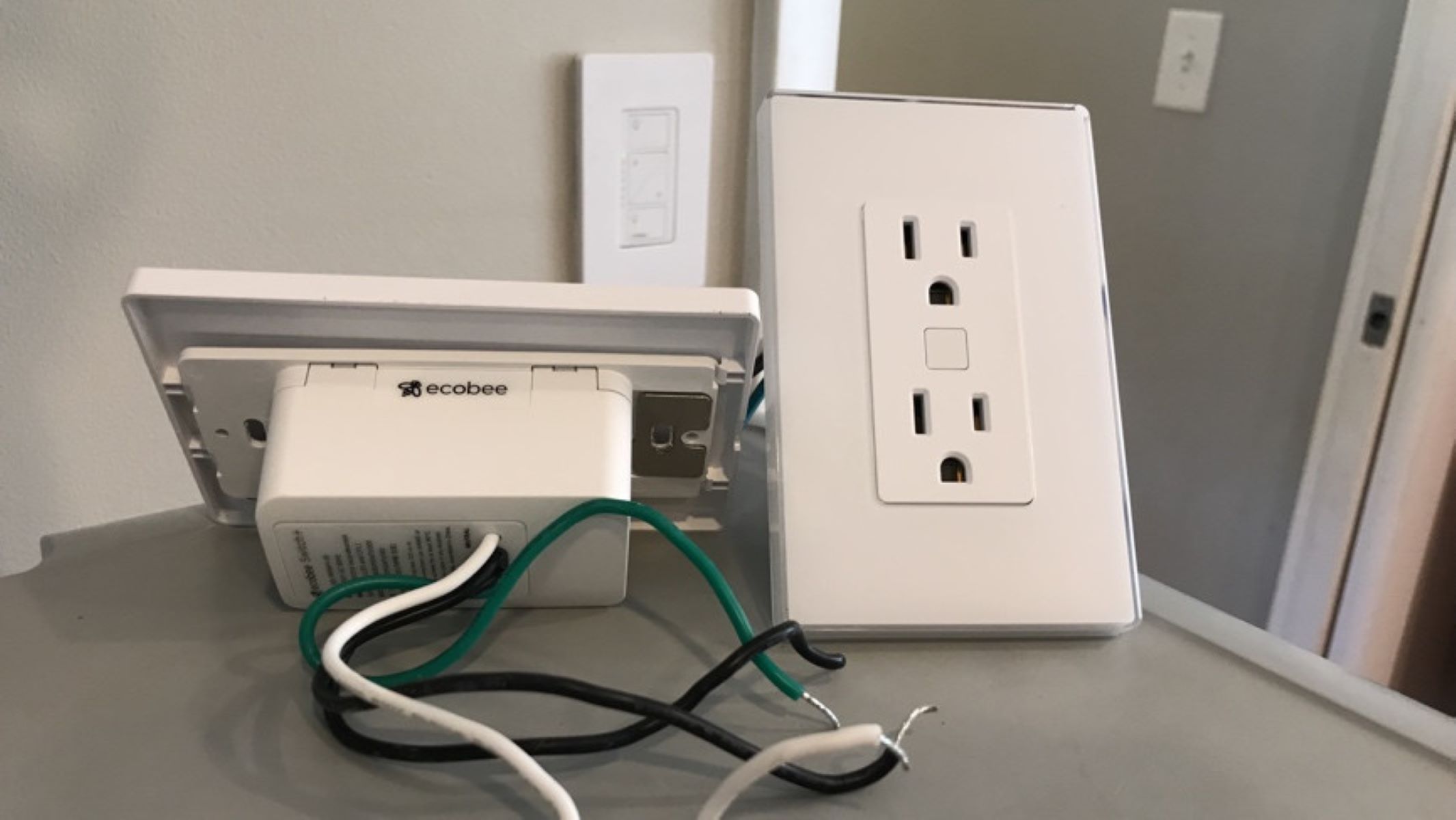Choosing the Right Smart Home Devices
In today’s technologically advanced world, the concept of a smart home has become increasingly popular. With a wide range of devices available, it can be overwhelming to choose the right ones for your home. To make the process easier, it’s essential to consider your specific needs and preferences. Here are some factors to keep in mind when selecting smart home devices.
1. Compatibility: Ensure that the devices you choose are compatible with your existing smart home system or hub. This will allow for seamless integration and control of all connected devices from a central platform.
2. Purpose: Identify the specific functionalities you need. For example, if you want to enhance security, consider investing in smart door locks, window sensors, or security cameras. If energy efficiency is a priority, look for smart thermostats or lighting systems that can be automated and controlled remotely.
3. User-Friendly: Opt for devices that are easy to set up and use. They should come with intuitive interfaces and user-friendly mobile apps that allow you to control and monitor them effortlessly.
4. Budget: Determine your budget and prioritize your needs accordingly. Smart home devices can vary significantly in price, so it’s important to strike a balance between quality and affordability.
5. Reviews and Research: Read customer reviews and do thorough research on different brands and models before making a purchase. Look for reliable and reputable brands that offer good customer support and warranties.
6. Expandability: Consider the potential for future expansion. Look for devices that can be easily integrated into your existing system and allow for growth as your needs evolve.
By considering these factors and doing your homework, you can choose the right smart home devices that align with your goals and preferences. Remember, a well-designed smart home system can greatly enhance convenience, security, and energy efficiency in your day-to-day life.
Understanding the Common Smart Home Protocols
When setting up a smart home, it’s important to have a basic understanding of the different protocols used to connect and communicate between devices. These protocols determine how devices interact with each other and with your central smart home hub. Here are some of the most commonly used smart home protocols to be aware of:
1. Wi-Fi: Wi-Fi is the most widely used protocol for connecting smart home devices. It offers a fast and reliable connection, allowing devices to be controlled and accessed remotely over the internet. Wi-Fi-enabled devices typically connect directly to your home’s Wi-Fi network.
2. Zigbee: Zigbee is a low-power wireless protocol that is ideal for connecting a large number of devices, such as smart lights, sensors, and door locks. Zigbee devices form a mesh network, meaning they can communicate with each other to extend the range and coverage of your smart home system.
3. Z-Wave: Z-Wave is another popular wireless protocol designed for smart home devices. Similar to Zigbee, Z-Wave devices form a mesh network, ensuring reliable and secure communication between devices. Z-Wave operates on a different frequency band than Wi-Fi, reducing interference and increasing compatibility.
4. Bluetooth: Bluetooth is a widely recognized wireless protocol used for connecting smartphones, tablets, and laptops to various devices. While it is not as common for whole-home automation, it is often found in smaller-scale applications such as smart speakers or wearable devices.
5. Thread: Thread is a new protocol specifically designed for low-power, secure, and reliable smart home connectivity. It uses the same 2.4 GHz frequency as Wi-Fi, allowing devices to connect directly to your home network without requiring a hub. Thread is often utilized in smart home security systems and other connected devices.
Each protocol has its advantages and disadvantages, so it is essential to select devices that are compatible with your preferred protocol and hub. Keep in mind that some hubs support multiple protocols, allowing you to mix and match devices from different manufacturers. By understanding these common smart home protocols, you can make informed decisions when it comes to choosing and integrating devices into your smart home ecosystem.
Planning the Layout for Your Smart Home
Planning the layout for your smart home is a crucial step in creating a cohesive and efficient system. It involves determining the placement of devices, identifying electrical requirements, and considering the overall functionality and aesthetics of your home. Here are some key considerations to keep in mind when planning the layout for your smart home:
1. Device Placement: Consider the best locations for devices based on their purpose and functionality. For example, smart thermostats should be placed in common areas to ensure accurate temperature readings, while security cameras should be strategically positioned to cover entrances and vulnerable areas.
2. Electrical Requirements: Take note of electrical outlets and wiring locations in your home. Smart home devices often require power, so ensure that there are adequate outlets available in the desired locations. Additionally, consider the need for any specialized wiring, such as Ethernet cables for wired connections or power over Ethernet (PoE) for certain devices.
3. Internet Coverage: Assess the Wi-Fi coverage in different areas of your home. Identify any dead spots where the signal may be weak and consider using Wi-Fi extenders or a mesh network system to ensure reliable connectivity throughout your smart home.
4. Integration and Accessibility: Determine how devices will integrate with each other and how they will be accessed and controlled. This includes selecting a central hub or smart home automation system that can connect and manage all your devices from one platform, whether through a mobile app, voice control, or a control panel.
5. Aesthetics: Consider the visual impact of your smart home devices. Choose devices that complement the style and décor of your home. Many manufacturers offer devices in various colors and styles, allowing you to seamlessly integrate them into your existing aesthetics.
6. Scalability: Plan for future expansion by choosing devices that are compatible with potential upgrades. Ensure that your chosen smart home system and hub have the capability to integrate new devices and technologies as they become available.
Taking the time to carefully plan the layout of your smart home will ensure that your devices are strategically placed, easily accessible, and seamlessly integrated into your daily life. By considering these factors, you can create a functional, efficient, and aesthetically pleasing smart home ecosystem.
Wiring Basics: Understanding Electrical Systems
Understanding the basics of electrical systems is crucial when it comes to wiring your smart home. While it’s always recommended to consult a qualified electrician for any wiring work, having a basic understanding of electrical systems can help you communicate your needs effectively and ensure the safety and efficiency of your smart home setup. Here are some key concepts to keep in mind:
1. Electrical Circuits: Your home’s electrical system is made up of various circuits that deliver power to different parts of your house. Each circuit is protected by a circuit breaker or fuse, which should be properly sized to handle the load of the connected devices.
2. Wiring Gauge: The gauge of the wiring refers to its size and capacity to carry electrical current. In the United States, the most common gauges are 14, 12, and 10, with a lower number indicating a thicker wire. It’s important to select the appropriate gauge to avoid overloading the wiring and potentially causing damage or electrical hazards.
3. Outlets and Switches: Outlets and switches are the points where electrical devices are connected to the electrical system. When wiring a smart home, it’s essential to ensure that you have proper outlets and switches installed in the appropriate locations to accommodate your devices. Consider the type and number of devices that will be connected to each outlet or switch to determine the load capacity.
4. Grounding: Proper grounding is essential for safety. Grounding provides a path for electrical current to safely dissipate in the event of a fault. Ensure that all electrical circuits and devices are properly grounded to minimize the risk of electric shocks, fires, or equipment damage.
5. Dedicated Circuits: Some smart home devices, such as high-powered appliances or audio/video equipment, may require dedicated circuits. These circuits are solely dedicated to powering a specific device or group of devices to avoid overloading the electrical system. Consult an electrician to determine if dedicated circuits are necessary for your specific smart home setup.
6. Code Compliance: Familiarize yourself with local electrical codes to ensure that your smart home wiring is compliant. Electrical codes are in place to ensure safety standards are met and to prevent electrical hazards. Adhering to these codes will protect you and your home from potential risks.
Remember, when it comes to electrical work, it’s important to prioritize safety. Always consult a licensed electrician for any wiring installations or modifications in your smart home. Their expertise will ensure that the electrical system is properly installed, grounded, and meets all local codes and regulations.
Safety Measures for Wiring a Smart Home
When wiring a smart home, safety should be a top priority. Proper installation and adherence to safety measures are crucial to prevent electrical hazards and ensure the well-being of your household. Here are some important safety measures to keep in mind when wiring a smart home:
1. Consult a Professional: Unless you have the necessary skills and expertise, it’s highly recommended to consult a licensed electrician for any wiring work in your smart home. They have the knowledge and experience to ensure that the wiring is installed correctly and meets all safety regulations.
2. Turn off Power: Before starting any wiring work, always turn off the power to the area where you’ll be working. This can be done by switching off the circuit breaker or removing the fuse that controls the specific area. Use a voltage tester to double-check that the power is indeed off before proceeding.
3. Use Proper Tools and Equipment: Ensure that you have the right tools and equipment for the job. This includes insulated screwdrivers, wire cutters, wire strippers, and electrical tape. Using the correct tools will help prevent accidents and ensure a secure connection.
4. Avoid Overloading Circuits: Overloading circuits can lead to overheating, which poses a fire hazard. Each circuit has a maximum load it can handle, so be mindful of the devices and the power they require. If needed, add additional circuits or consult an electrician for guidance.
5. Securely Connect and Insulate Wires: Ensure that all wires are properly connected and securely fastened. Loose or poorly connected wires can cause electrical shorts or sparks. Use wire nuts or proper connectors and insulate connections with electrical tape to prevent accidental contact and potential electrical hazards.
6. Properly Ground Devices: Grounding is essential for safety. Ensure that all electrical devices, especially those that require grounding, are properly connected to the grounding wire in the electrical system. This helps protect against electric shocks and equipment damage.
7. Follow Manufacturer Instructions: Read and follow the manufacturer’s instructions for all smart home devices. Different devices may have specific installation requirements or safety considerations, so it’s important to adhere to their guidelines.
8. Regularly Inspect and Test: Periodically inspect your wiring and devices for any signs of wear or damage. Check for loose connections, exposed wires, or damaged outlets. Additionally, test your installed devices regularly to ensure they are functioning correctly and safely.
By following these safety measures and seeking the help of a professional electrician, you can ensure that your smart home wiring is done safely and effectively. Prioritizing safety will provide peace of mind and protect your home and loved ones from potential electrical hazards.
Installing Ethernet Wiring for Reliable Internet Connection
Wireless connections are convenient for many smart home devices, but when it comes to ensuring a reliable and high-speed internet connection, Ethernet wiring is the way to go. By installing Ethernet wiring in your smart home, you can ensure faster internet speeds, reduced latency, and enhanced reliability. Here are some key considerations for installing Ethernet wiring:
1. Determine Requirements: Assess your home’s layout and identify the areas where you require a wired internet connection. Consider devices such as gaming consoles, smart TVs, or computers that would benefit from a direct Ethernet connection.
2. Plan the Wiring Routes: Determine the optimal paths for running Ethernet cables throughout your home. This may involve drilling holes, running cables along baseboards, or using cable channels or conduits to conceal the wires for a neat and professional appearance.
3. Choose the Right Ethernet Cable: Select the appropriate type of Ethernet cable based on your specific needs. Category 5e (Cat5e) cables are commonly used for residential installations and can support up to Gigabit Ethernet speeds. Category 6 (Cat6) cables offer even higher performance and are suitable for more demanding applications.
4. Crimping and Termination: If you are comfortable with DIY projects, learn how to crimp Ethernet cables and terminate them with RJ-45 connectors. This will allow you to customize the cable lengths and create connections tailored to your home’s layout.
5. Use Ethernet Wall Plates and Keystone Jacks: Install Ethernet wall plates and keystone jacks for a clean and professional finish. These provide convenient connection points for your Ethernet cables and allow for easy integration with devices or switches.
6. Consider a Patch Panel: If you have multiple Ethernet cables running through your home, a patch panel can help organize and manage the connections. It provides a central location to terminate and label the Ethernet cables, making troubleshooting and future expansions easier.
7. Test and Verify: After installation, test each Ethernet connection to ensure proper functionality. Use a network tester or connect a device to confirm a reliable internet connection and check for any connectivity issues.
8. Future-proofing: Consider future needs and potential expansions when installing Ethernet wiring. Leave extra lengths of cable at termination points and plan for future access points or devices that may require Ethernet connections.
By installing Ethernet wiring in your smart home, you can enjoy faster and more reliable internet connectivity for your devices. Whether you choose to hire a professional or tackle the installation yourself, a wired Ethernet connection can be a valuable addition to your smart home infrastructure.
Setting Up a Wireless Mesh Network
A wireless mesh network is a powerful solution for extending Wi-Fi coverage and ensuring a strong and stable internet connection throughout your smart home. Unlike traditional Wi-Fi routers, which rely on a single access point, a mesh network uses multiple access points placed strategically around your home to create a seamless network. Here’s how you can set up a wireless mesh network:
1. Choose a Mesh Network System: Select a mesh network system that suits your needs. Look for systems that offer easy setup, reliable performance, and compatibility with your existing network equipment. Popular options include Google Nest Wi-Fi, Eero, or Netgear Orbi.
2. Determine Placement: Determine the ideal locations for the mesh network nodes. Place the primary node, which connects to your modem, in a central area of your home. Position additional nodes strategically to ensure optimal coverage throughout all areas, especially in dead zones or areas with weak Wi-Fi signals.
3. Connect the Primary Node: Connect the primary node to your modem using an Ethernet cable. Power on the node and follow the manufacturer’s instructions to set it up. This typically involves using a mobile app to connect to the node and configure the network settings.
4. Set Up Additional Nodes: Place and connect the additional nodes according to the manufacturer’s instructions. They will automatically connect to the primary node and extend the mesh network coverage. Some systems may require a wired connection between nodes, while others operate wirelessly.
5. Configure the Network: Use the manufacturer’s mobile app or web interface to configure the network settings. This includes setting up a network name (SSID), password, and other security settings. You can also customize advanced settings such as guest networks and parental controls.
6. Optimize Node Placement: Experiment with the placement of the mesh network nodes to achieve the best coverage and performance. Consider factors such as walls, obstructions, and the distance between nodes to maximize signal strength and minimize interference.
7. Test and Troubleshoot: After setting up the wireless mesh network, test the Wi-Fi signal strength and internet speed in different areas of your home. If you encounter weak spots or connectivity issues, try adjusting node placement or adding additional nodes to improve coverage.
8. Regularly Update Firmware: Stay up to date with firmware updates from the mesh network system manufacturer. These updates often contain bug fixes, performance enhancements, and security patches that can improve the reliability and security of your network.
Setting up a wireless mesh network in your smart home can greatly improve Wi-Fi coverage and eliminate dead zones. By following these steps and optimizing node placement, you can ensure a robust and reliable internet connection throughout your entire home.
Wiring and Installing Security Cameras
Installing security cameras is an essential step in enhancing the security of your smart home. Whether you’re seeking to monitor your property, deter potential intruders, or simply have peace of mind, proper wiring and installation of security cameras is crucial. Here are the key steps to follow when wiring and installing security cameras:
1. Plan Camera Placement: Assess the areas you want to monitor and determine the ideal locations for your security cameras. Common areas include entryways, driveways, and high-traffic areas. Consider the field of view, angle, and coverage required for each camera placement.
2. Choose Wired or Wireless Cameras: Decide whether you prefer wired or wireless security cameras. Wired cameras generally provide a more reliable and stable connection but require running cables for power and video transmission. Wireless cameras offer flexibility but may be subject to signal interference and require regular battery replacements or recharging.
3. Select the Right Cameras: Choose cameras that meet your specific needs. Consider factors such as resolution, night vision capabilities, weatherproofing, and additional features like motion detection or two-way audio. Research different camera models and brands to find the best fit for your requirements.
4. Determine Power Source: For wired cameras, consider the power source. Some cameras can be powered by a nearby electrical outlet, while others may require a power adapter or a Power over Ethernet (PoE) connection. Ensure that the power source is accessible and can provide consistent power to the cameras.
5. Install Wiring and Cables: If using wired cameras, run the necessary cables from each camera to the central location or a network video recorder (NVR). Carefully conceal the cables along walls, ceilings, or through conduit pipes for a clean and professional look. Use cable clips or staples to secure the cables.
6. Mount and Secure Cameras: Install camera mounts or brackets in the predetermined locations. Ensure that they are securely fastened to withstand outdoor conditions. Mount each camera onto its respective mount and adjust the angle and direction to optimize the field of view. Make sure the cameras are positioned to capture the desired areas.
7. Connect Cameras to NVR or Network: For wired cameras with an NVR, connect the cameras to the NVR using the provided cables. Follow the manufacturer’s instructions to configure the cameras with the NVR. If using wireless cameras, connect them to your home’s Wi-Fi network as per the manufacturer’s instructions.
8. Set Up Monitoring and Recording: Configure your security camera system to enable monitoring and recording. This may involve installing software on your computer, using a mobile app, or accessing the cameras through a web-based interface. Set up motion detection, scheduled recording, and remote access for convenient monitoring and playback.
By following these steps, you can effectively wire and install security cameras in your smart home. Ensure that cameras are mounted securely, wiring is concealed, and the system is thoroughly tested to ensure optimal performance and peace of mind.
Installing Smart Thermostats for Energy Efficiency
Installing smart thermostats in your smart home can greatly improve energy efficiency and help you reduce your energy consumption and costs. These intelligent devices allow for more precise temperature control, automation, and remote access. Here are the key steps to follow when installing smart thermostats for energy efficiency:
1. Compatibility Check: Before purchasing a smart thermostat, ensure that it is compatible with your HVAC (heating, ventilation, and air conditioning) system. Check the system’s wiring, voltage requirements, and any specific compatibility guidelines provided by the smart thermostat manufacturer.
2. Power Off HVAC System: Turn off the power to your HVAC system from the circuit breaker to ensure safety during installation. This will prevent any potential electrical hazards.
3. Remove Old Thermostat: Carefully remove the old thermostat from the wall. Keep the wires intact and note the labeled connections. Take a photo or make a diagram to remember the wire connections for the new smart thermostat.
4. Install Smart Thermostat Mount: Attach the mounting plate provided with the smart thermostat to the wall using screws. Ensure the plate is level and secure. The plate serves as a base to connect the thermostat.
5. Connect Wires: Connect the labeled wires from your HVAC system to the corresponding terminals on the smart thermostat. Follow the manufacturer’s instructions or use the photo/diagram taken earlier to guide the connection. Make sure the connection is secure and proper wire clamps are used if provided.
6. Attach Smart Thermostat: Gently attach the smart thermostat to the mounted plate. Ensure a snug fit, and follow any additional instructions provided by the manufacturer. Some smart thermostats may require a twist, click, or button press to secure them in place.
7. Power On and Configure: Turn the power back on to your HVAC system from the circuit breaker. The smart thermostat should power on automatically. Follow the prompts on the thermostat’s screen or the manufacturer’s instructions to configure your desired settings, such as Wi-Fi connection, temperature preferences, and automation schedules.
8. Install Mobile App: Download the mobile app provided by the smart thermostat manufacturer. Follow the app’s instructions to connect your smart thermostat to your Wi-Fi network. This allows you to control and monitor the thermostat remotely from your smartphone or tablet.
9. Explore Energy-Saving Features: Take advantage of the energy-saving features offered by your smart thermostat. Utilize programmable schedules to set different temperature levels throughout the day or optimize the temperature based on occupancy and weather conditions. Take advantage of energy usage reports to identify patterns and make adjustments for greater efficiency.
By following these steps, you can successfully install smart thermostats in your smart home and enjoy the benefits of enhanced energy efficiency and comfort. Always refer to the manufacturer’s instructions and, if needed, seek professional assistance for any complex wiring or HVAC system compatibility concerns.
Wiring and Installing Smart Lighting Systems
Adding smart lighting systems to your smart home can enhance convenience, energy efficiency, and ambiance. Smart lighting allows you to automate and control your lights remotely, create customized lighting scenes, and optimize energy usage. Here are the key steps to follow when wiring and installing smart lighting systems:
1. Evaluate Existing Lighting: Assess your current lighting setup and determine which lights you want to make “smart.” Consider the type of bulbs, fixtures, and wiring already in place. Ensure that the smart lighting system you choose is compatible with your existing lighting infrastructure.
2. Choose the Right Smart Lighting System: Select a smart lighting system that fits your needs and preferences. Look for systems that offer a variety of compatible bulbs, controllers, and switches. Consider factors such as connectivity, compatibility with voice assistants or smart home hubs, and support for dimming and color options.
3. Install Smart Bulbs or Switches: Depending on your preference, you can choose to install smart bulbs or smart switches. Smart bulbs are easy to install as they simply replace existing bulbs. Smart switches, on the other hand, replace the existing light switches and require wiring connections.
4. Wiring for Smart Bulbs: If you opt for smart bulbs, simply screw them into the existing light fixtures. Make sure the power is turned off before removing or installing any bulbs for safety. Some smart bulbs require a central hub or Wi-Fi connectivity, so follow the manufacturer’s instructions for proper setup.
5. Wiring for Smart Switches: Smart switches typically require a neutral wire and direct wiring connections. Turn off the power to the circuit at the circuit breaker before removing the existing switch. Connect the wires to the corresponding terminals on the smart switch according to the manufacturer’s instructions. Ensure the connections are secure and verify proper functionality before restoring power.
6. Pairing and Configuring: Once the wiring is complete, follow the manufacturer’s instructions to pair the smart lights or switches with the accompanying mobile app or smart home hub. Configure the settings, such as naming the lights, creating lighting scenes, and setting schedules or automation rules.
7. Explore Smart Lighting Features: Take advantage of the features offered by your smart lighting system. Adjust brightness levels, change colors, and create custom lighting scenes to complement different moods or activities. Explore additional features like voice control, motion sensing, or integration with other smart home devices.
8. Expand and Customize: Smart lighting systems are scalable, allowing you to add more smart bulbs or switches as needed. Customize your lighting setup further by grouping lights, creating zones, or programming lighting sequences for specific events or occasions.
By following these steps, you can successfully wire and install smart lighting systems in your smart home. Remember to always follow safety procedures when working with electricity, and seek professional assistance if you are unsure about any wiring or electrical connections. Enjoy the convenience and versatility of smart lighting to create the perfect ambiance in every room.
Configuring Smart Door Locks and Access Controls
Installing smart door locks and access controls adds a layer of convenience, security, and control to your smart home. With the ability to lock and unlock doors remotely, create temporary access codes, and receive real-time notifications, configuring these devices properly is crucial. Here are the key steps to follow when configuring smart door locks and access controls:
1. Choose the Right Smart Door Lock: Select a smart door lock that suits your needs and fits your existing door hardware. Consider factors such as compatibility with your smart home system or hub, connectivity options (Wi-Fi or Bluetooth), and features like keyless entry, auto-lock, or integration with voice assistants.
2. Install the Smart Door Lock: Follow the manufacturer’s instructions for installing the smart door lock on your door. Remove the existing lock, if necessary, and ensure that the new lock is properly aligned and securely fastened. Make sure to test the lock’s functionality before proceeding to the configuration stage.
3. Connect to the Smart Home Hub: If your smart door lock requires integration with a smart home hub or system, follow the manufacturer’s instructions to connect the lock to the hub. This usually involves using a mobile app or web interface to pair the lock with the hub and configure any necessary settings.
4. Set Up User Accounts: Create user accounts for each individual who will have access to the smart door lock. Assign unique access codes or key fobs to each user, ensuring that they have the necessary permissions and restrictions based on their needs.
5. Configure Access Control: Determine the access control settings for each user. Specify the days and times when each user is allowed access, set expiration dates for temporary access codes, and customize any additional restrictions or permissions. Consider configuring options for remote access, such as granting or revoking access through the mobile app.
6. Enable Notifications and Alerts: Enable notifications and alerts on your mobile device or smart home system to receive real-time updates regarding the status of your smart door lock. This includes notifications for lock activities, such as lock or unlock events, failed access attempts, or low battery warnings.
7. Integrate with Other Smart Home Devices: Explore the integration options that your smart door lock offers. Connect it to other smart home devices, such as security systems or voice assistants, to enhance the functionality and convenience. For example, you may incorporate it into routines or automation sequences to maximize security and streamline daily routines.
8. Test and Troubleshoot: After configuring the smart door lock, thoroughly test its functionality to ensure that all access codes, notifications, and features are working as expected. Address any issues or troubleshooting requirements promptly to maintain the security and convenience of your smart home.
By following these steps, you can properly configure smart door locks and access controls in your smart home. Always refer to the manufacturer’s instructions for specific setup and configuration details and take advantage of the device’s features to customize access and security according to your needs. Enjoy the convenience and peace of mind that smart door locks provide for your home’s security.
Connecting and Wiring Smart Home Entertainment Systems
Setting up a smart home entertainment system can bring your audio and video experiences to a whole new level. Integrating your devices, such as TVs, sound systems, and streaming players, allows for seamless control and access to your favorite media. Here are the key steps to follow when connecting and wiring smart home entertainment systems:
1. Determine Placement: Identify the ideal locations for your TV, speakers, and other entertainment devices. Consider factors such as viewing angles, sound projection, and accessibility to power outlets and connections.
2. Connect the TV: Connect your TV to the power outlet and the appropriate video sources, such as cable boxes, streaming devices, or gaming consoles. Use HDMI cables to ensure high-definition video and audio transmission. Consider using a wall mount or TV stand to properly position and secure the TV.
3. Set Up Sound Systems: Determine the audio setup that best suits your preferences, whether it’s a soundbar, surround sound system, or wireless speakers. Connect the speakers to the audio source, such as the TV or AV receiver, using HDMI, optical, or speaker cables. Follow the manufacturer’s instructions to optimize the audio settings and calibrate the speakers for the best sound quality.
4. Configure Streaming Devices: Set up and connect streaming devices, such as a smart TV, media player, or game console. Ensure an internet connection is available by connecting to your home’s Wi-Fi network or using an Ethernet cable for a wired connection. Follow the on-screen instructions to configure the streaming device and sign in to your preferred streaming services.
5. Organize and Conceal Cables: Use cable management solutions, such as cable raceways or wall mounts, to organize and conceal the cables behind your entertainment system. This ensures a neat appearance and avoids potential tripping hazards. Label the cables if necessary for easy identification and future maintenance.
6. Set Up Device Control: Determine how you want to control your smart home entertainment system. Consider using a universal remote, a smart home hub, or voice assistants like Amazon Alexa or Google Assistant. Configure your devices to work with the chosen control method, either through infrared (IR) blasters, Wi-Fi, or Bluetooth connectivity.
7. Test and Troubleshoot: Test the connections and functionality of your smart home entertainment system. Verify that the devices are properly communicating with each other and that you have access to all desired features. Troubleshoot any issues, such as audio or video syncing, connectivity problems, or compatibility conflicts.
8. Expand and Optimize: Explore additional features and possibilities to enhance your smart home entertainment system. Consider integrating smart lighting for ambient lighting effects, linking with voice assistants for hands-free control, or automating routines and scenes for a more immersive experience.
By following these steps, you can successfully connect and wire your smart home entertainment system. Enjoy the convenience, control, and immersive entertainment experience that a smart home setup can provide. Always refer to the manufacturer’s instructions and seek professional assistance if needed for complex installations or troubleshooting.
Integrating Voice Control and Smart Speakers
The integration of voice control and smart speakers is a game-changer in the realm of smart home technology. With voice commands, you can control various devices, access information, and enjoy hands-free convenience. Here are the key steps to follow when integrating voice control and smart speakers into your smart home:
1. Choose a Smart Speaker: Select a smart speaker that aligns with your preferences and needs. Consider factors such as audio quality, compatibility with your smart home ecosystem, voice assistant options (e.g., Amazon Alexa, Google Assistant), and additional features like multi-room audio or smart home hub capabilities.
2. Set Up the Smart Speaker: Follow the manufacturer’s instructions to set up and connect the smart speaker to your Wi-Fi network. This usually involves using a companion mobile app to guide you through the setup process and link the speaker to your smart home system.
3. Link Smart Home Devices: Use the smart speaker’s mobile app to link and sync your smart home devices. This allows you to control and manage devices via voice commands. Ensure that all compatible devices are properly connected to your smart home system and are discoverable by the smart speaker.
4. Enable Skills or Actions: Explore the skills or actions available for your smart speaker’s voice assistant. These are additional functionalities and services that can be enabled to expand the capabilities of your smart home ecosystem. Enable and configure skills that are relevant and useful for your needs, such as controlling lights, thermostats, security systems, or entertainment devices.
5. Set Up Voice Profiles: If applicable, set up voice profiles for different individuals in your household. This allows the smart speaker to recognize unique voices and provide personalized responses and experiences. Follow the instructions in the smart speaker’s app to train the assistant to recognize each user’s voice.
6. Practice Voice Commands: Familiarize yourself with the various voice commands and capabilities of your smart speaker. Experiment with different types of commands, such as turning devices on or off, adjusting settings, playing music, or asking for information. Refine your commands to be more natural and specific for optimal recognition by the smart speaker.
7. Explore Routines and Automations: Take advantage of routines and automations offered by your smart speaker and compatible devices. Create custom routines that can be activated with a single voice command, such as a “good morning” routine that adjusts the temperature, turns on lights, and plays your favorite news briefing.
8. Expand Voice Control: Consider adding additional smart speakers in different areas of your home to extend voice control throughout the house. With a network of smart speakers, you can enjoy whole-home audio, voice command coverage in every room, and seamless smart home control from anywhere within your home.
By following these steps, you can integrate voice control and smart speakers into your smart home, enabling effortless control and access to your devices and services. Experience the convenience, efficiency, and hands-free capabilities that voice control brings to your smart home ecosystem.
Troubleshooting Common Wiring Issues
Troubleshooting wiring issues in a smart home is important in maintaining the proper functioning and safety of your electrical system. Here are some common wiring issues and steps to resolve them:
1. Power Interruptions: If you experience a sudden loss of power in specific areas of your home, check the circuit breakers or fuses in your electrical panel. Look for any tripped breakers or blown fuses and reset or replace them accordingly. If the issue persists, consult a licensed electrician to investigate the problem.
2. Faulty Outlets or Switches: If an outlet or switch stops working, first check if the circuit breaker associated with it has tripped. If not, turn off the power and investigate the outlet or switch for loose connections, burnt wires, or signs of damage. Replace any faulty outlets or switches as needed, ensuring they are properly connected.
3. Dim or Flickering Lights: Dim or flickering lights can indicate loose connections or insufficient voltage. Check the light bulb to ensure it is tightly screwed in. If the problem persists, turn off the power and check the connections in the light fixture. If necessary, consult an electrician to assess the wiring for any issues.
4. Overloaded Circuits: If you notice frequent circuit breaker trips, it may indicate an overloaded circuit. Reduce the electrical load by unplugging unnecessary devices or redistributing the load across different circuits. If the problem persists, consider adding additional circuits or consulting an electrician to address the issue.
5. Malfunctioning Smart Devices: If a specific smart device is not responding or behaving as expected, check the power and wiring connections. Ensure that the device is properly connected to the network and that you have followed the manufacturer’s instructions for setup and configuration. Reset the device if necessary and consult the manufacturer’s troubleshooting guide or support for further assistance.
6. Inadequate Wi-Fi Coverage: If you experience weak or unreliable Wi-Fi signals, check the placement of your wireless router and consider using Wi-Fi extenders or a mesh network system to improve coverage. Ensure that the wireless devices are within a reasonable range of the router and avoid obstructions that may block the signal.
7. Testing and Identifying Faulty Cables: If you suspect a faulty cable, use a cable tester or a multimeter to check for continuity, proper connections, and any breaks or shorts in the wiring. Replace any defective cables to restore proper functionality.
8. Seeking Professional Help: If you are unsure or uncomfortable with troubleshooting electrical wiring issues yourself, it is always advisable to contact a licensed electrician. They have the knowledge, experience, and tools to diagnose and resolve complex wiring problems safely and effectively.
Remember, safety is paramount when troubleshooting wiring issues. Always turn off the power before inspecting or working on any electrical components. If you are unsure or uncomfortable with any aspect of the troubleshooting process, it is best to seek professional assistance to ensure the safety and integrity of your smart home wiring.
Tips for Future Expansion and Upgrades
As technology continues to evolve, you may want to expand and upgrade your smart home in the future. Proper planning and consideration for future expansion can save you time, money, and potential headaches. Here are some tips to keep in mind:
1. Leave Room for Scalability: When designing your smart home system, think ahead and choose a system that can accommodate future upgrades and additions. Opt for a smart home hub or ecosystem that supports a wide range of devices and protocols, allowing you to seamlessly integrate new devices as they become available.
2. Use Universal Standards: Favor devices that comply with universal standards and protocols. This ensures compatibility with a broader range of devices, reducing potential compatibility issues when adding new components to your smart home system. Examples include devices that support Zigbee, Z-Wave, or Wi-Fi standards.
3. Plan for Additional Wiring: Consider running extra wiring during the initial installation phase. This is particularly useful for Ethernet cables, speaker wires, or other low voltage wiring. Having pre-installed wiring in place can make future installations or upgrades easier and more efficient.
4. Research Upgrade Paths: Stay informed about technological advancements and upcoming releases in the smart home industry. Knowing potential upgrade paths can help you make informed decisions when the time comes to upgrade specific components or devices in your smart home system.
5. Stay Up to Date: Regularly update the firmware and software of your smart home devices to ensure compatibility and access to the latest features and functionalities. Manufacturers often release updates that improve performance, security, and integration capabilities.
6. Consider Professional Assistance: For complex expansions or major upgrades, consider consulting with a professional smart home installer or electrician. They can provide guidance on system design, integration options, and ensure that the installation is done safely and efficiently.
7. Evaluate Energy Efficiency: As you expand your smart home, continue to prioritize energy efficiency. Look for devices that are Energy Star certified or have energy-saving features. This not only helps reduce energy consumption but also contributes to a more sustainable home.
8. Review Security Measures: Regularly review and enhance the security measures in your smart home system. This includes keeping software up to date, using strong passwords, and enabling two-factor authentication where available. Consider additional security measures like smart security systems, cameras, and secure network configurations.
By following these tips, you can future-proof your smart home and ensure smooth expansions and upgrades as your needs evolve. Stay informed, plan ahead, and embrace the possibilities that technology advancements bring to your smart home ecosystem.