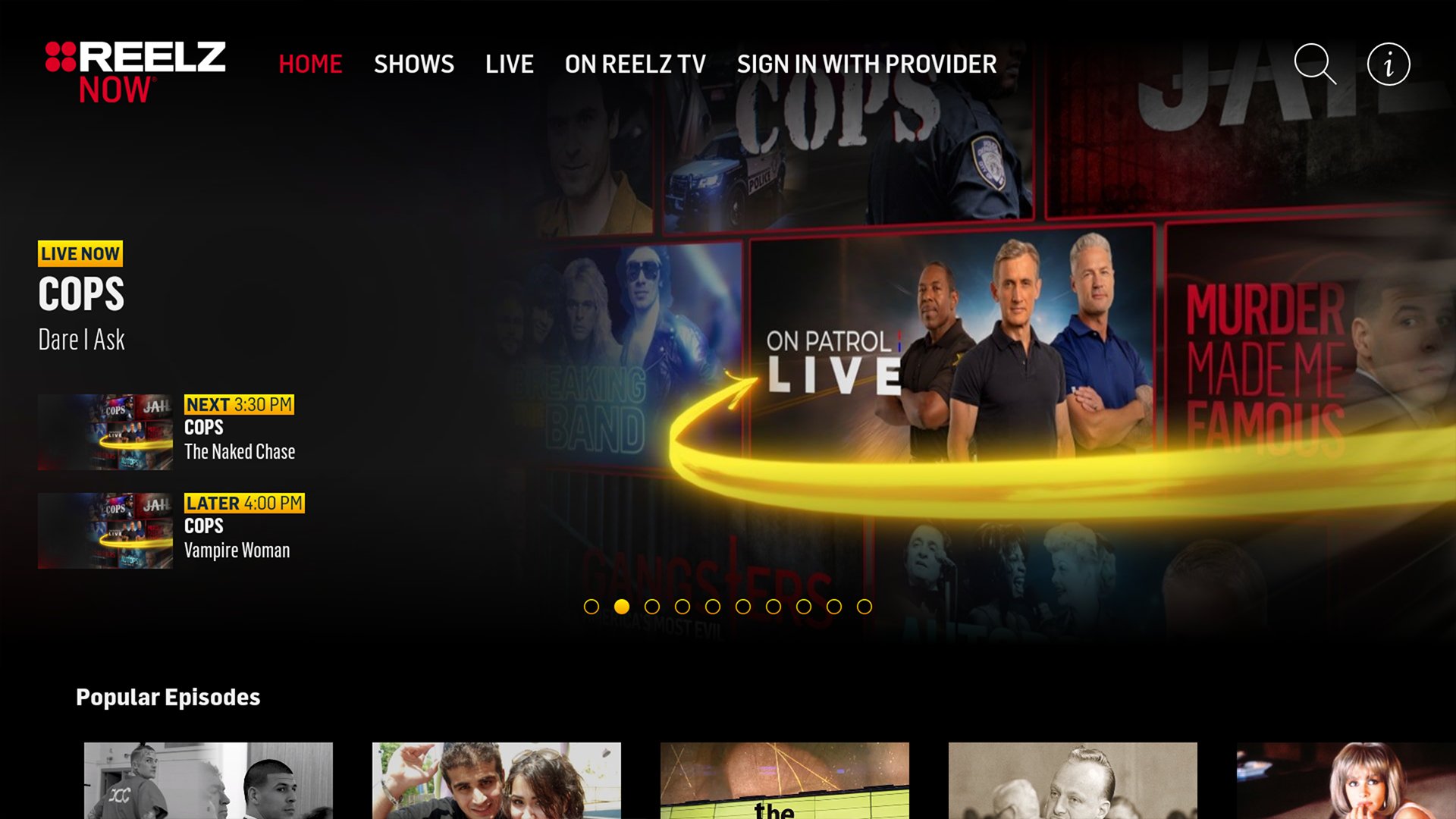What is Reelz?
Reelz is a popular television network that offers a vast array of entertainment options, including original series, movies, documentaries, and reality TV shows. It is known for its extensive coverage of celebrity and Hollywood news, making it a go-to channel for fans of the entertainment industry. Reelz provides an immersive viewing experience, featuring behind-the-scenes insights, exclusive interviews, and in-depth analysis of celebrated stars and iconic films.
With its diverse programming lineup, Reelz caters to a wide range of interests, from true crime enthusiasts to history buffs and pop culture aficionados. It offers a unique blend of content, presenting captivating narratives and revealing the untold stories behind some of the most influential figures in the entertainment world.
Whether you are a fan of gripping crime dramas, compelling biographies, or want to stay updated on the latest celebrity gossip, Reelz has something for everyone. With its high production values and engaging storytelling, the network aims to entertain, inform, and provide a deeper understanding of the fascinating world of showbiz.
Reelz has gained a loyal following due to its commitment to delivering top-quality programming. It has become a trusted source of entertainment for those seeking an escape from their daily routines. The network’s dedication to producing original and exclusive content sets it apart from other channels, offering viewers a unique viewing experience like no other.
Check if Reelz is available on Amazon Prime
If you’re a fan of Reelz and already have an Amazon Prime membership, you’ll be delighted to know that you may have access to the Reelz channel through your subscription. Here’s how you can check if Reelz is available on Amazon Prime:
- Make sure you have an active Amazon Prime membership. Amazon Prime offers a wide range of benefits, including access to streaming services and exclusive content.
- Go to the Amazon Prime website or open the Amazon Prime app on your preferred device.
- Sign in to your Amazon Prime account using your credentials.
- Navigate to the “Channels” or “Streaming Channels” section. This section may be located in different places depending on the device or interface you’re using, so take a moment to familiarize yourself with the layout.
- Search for the Reelz channel in the list of available channels. You can usually find a search function where you can type in the name of the channel.
- If the Reelz channel appears in your search results, it means that it is available for streaming through Amazon Prime. You can proceed to add it to your subscription and start enjoying the Reelz content.
- If the Reelz channel does not appear in your search results, it may not be available on Amazon Prime in your region or at that particular time. You can explore other streaming options to access Reelz content.
It’s worth noting that the availability of channels on Amazon Prime may vary depending on your location and the licensing agreements they have in place. Keep an eye on any updates or announcements from Amazon to stay informed about new channel additions.
Checking if Reelz is available on Amazon Prime is a simple and quick process. Just follow the steps outlined above to see if you have access to this exciting channel within your Amazon Prime subscription. Once you have confirmed its availability, you can start enjoying the captivating programming that Reelz has to offer.
Subscribe to Amazon Prime
If you don’t already have an Amazon Prime membership, subscribing to this streaming service is the first step to accessing the Reelz channel and a wide range of other benefits. Here’s how you can subscribe to Amazon Prime:
- Visit the Amazon website or open the Amazon app on your device.
- Click on the “Try Prime” or “Prime” button, usually located at the top-right corner of the page.
- You will be presented with the different subscription options available. These may vary based on your location and current promotions. Choose the one that best fits your needs.
- Click on the “Start your free trial” or “Join Prime” button to begin the signup process.
- Next, you will need to create an Amazon account if you don’t already have one. Fill in the required information, including your name, email address, and a secure password.
- Continue through the signup process by providing your payment details. Amazon Prime offers different payment options, including credit cards, debit cards, or even Amazon gift cards. Choose the most convenient method for you.
- Review the terms and conditions, as well as any additional subscription details, to ensure you are fully informed.
- Click on the “Start your free trial” or “Join Prime” button to complete the subscription process.
- Congratulations! You are now a member of Amazon Prime and can start exploring the vast collection of content available, including the Reelz channel.
Keep in mind that after the free trial period, Amazon Prime is a subscription-based service, and you will be charged according to your chosen plan. You can enjoy a range of benefits, including fast shipping on eligible items, access to exclusive deals, and of course, streaming entertainment. If you’re not satisfied with the service, you can cancel anytime during the trial period to avoid any charges.
Subscribing to Amazon Prime is a straightforward process that allows you to unlock a world of entertainment options, including the Reelz channel. Follow these steps to become a member and begin enjoying all the benefits that come with it.
Download the Amazon Prime app
To fully enjoy the streaming capabilities of Amazon Prime, it’s recommended to download the Amazon Prime app on your preferred device. Here’s how you can download the Amazon Prime app:
- If you have an iOS device (iPhone or iPad), open the App Store. For Android devices, open the Google Play Store.
- In the search bar, type “Amazon Prime” and tap on the search icon.
- From the search results, locate the official Amazon Prime app and tap on it.
- Tap on the “Install” or “Get” button to begin the app download and installation process.
- Wait for the app to download and install on your device. This may take a few moments depending on your internet connection speed.
- Once the app is installed, you can find it on your device’s home screen or in the app drawer.
- Tap on the Amazon Prime app icon to launch it.
- If you’re not already signed in, enter your Amazon Prime account credentials to log in.
- Explore the app and familiarize yourself with its interface. You can access various features, including browsing and searching for content, managing your account settings, and of course, streaming the Reelz channel.
The Amazon Prime app offers a convenient and user-friendly way to access the streaming service on your mobile device. Whether you’re using a smartphone or tablet, having the app installed ensures you can watch your favorite shows and movies on the go.
It’s important to note that the steps to download the app may vary slightly depending on the device you’re using. However, the general process should remain similar. If you encounter any issues during the download or installation, refer to the support documentation for your specific device or contact Amazon customer support for assistance.
Downloading the Amazon Prime app is a crucial step to accessing the Reelz channel and enjoying all the content offered by Amazon Prime. Follow these steps to have the app ready on your device and start streaming your favorite shows and movies at your convenience.
Sign in to your Amazon Prime account
After downloading the Amazon Prime app, the next step is to sign in to your Amazon Prime account. Once you’re signed in, you can access all the features and benefits related to your subscription, including streaming the Reelz channel. Here’s how you can sign in to your Amazon Prime account:
- Open the Amazon Prime app on your device. If you haven’t downloaded the app yet, refer to the previous section for instructions on how to download and install it.
- On the app’s main screen or at the login prompt, you will find options to sign in. Look for the “Sign In” or “Log In” button and tap on it.
- You will be prompted to enter your Amazon Prime account credentials. These include your email address or phone number associated with your account and your password.
- Enter your credentials accurately and tap on the “Sign In” or “Login” button to proceed.
- If your credentials are correct, you will be successfully signed in to your Amazon Prime account.
- Once signed in, you can now access all the features of the Amazon Prime app, including searching for and streaming the Reelz channel.
Remember to keep your Amazon Prime account credentials secure and avoid sharing them with anyone else to protect the privacy and security of your account.
If you encounter any issues signing in, double-check your email address or phone number and password. Make sure your device is connected to the internet and try signing in again. If the problem persists, you can use the “Forgot Password” feature available on the login screen to recover or reset your password.
Signing in to your Amazon Prime account is an essential step to accessing all the benefits of your subscription, including streaming the Reelz channel. By following these simple steps, you can log in to your account and unlock a world of entertainment options at your fingertips.
Search for the Reelz channel
Once you are signed in to your Amazon Prime account, the next step is to search for the Reelz channel within the app. By finding and adding the Reelz channel to your subscription, you’ll be able to access the captivating content it offers. Here’s how you can search for the Reelz channel:
- Open the Amazon Prime app on your device. If you haven’t downloaded the app yet, refer to the previous section for instructions on how to download and install it.
- Once inside the app, look for the search bar. It is usually located at the top of the screen or in the navigation menu.
- Tap on the search bar to activate it, and it will bring up the on-screen keyboard.
- Using the on-screen keyboard, type in “Reelz” and tap on the search icon or the enter key.
- The app will now search for the Reelz channel within the available content.
- After a few moments, you should see the search results. Look for the Reelz channel among the search results.
- When you find the Reelz channel, tap on it to access more information and options.
At this point, you have successfully searched for the Reelz channel within the Amazon Prime app. The search function allows you to find specific channels, movies, TV shows, and other content available in the app’s vast library.
If the Reelz channel does not appear in the search results, ensure that you have entered the search term correctly. It’s also possible that the Reelz channel may not be available in your region or at that particular time. You can try again later or explore other streaming options to access Reelz content.
Searching for the Reelz channel is an important step to add it to your Amazon Prime subscription. By following these steps, you can easily find the Reelz channel within the Amazon Prime app and start enjoying the captivating programming it has to offer.
Add the Reelz channel to your subscription
Once you have located the Reelz channel in the search results of the Amazon Prime app, the next step is to add it to your subscription. By adding the Reelz channel, you ensure that you can access its content whenever you want. Follow these steps to add the Reelz channel to your Amazon Prime subscription:
- On the Reelz channel’s page within the Amazon Prime app, you will find an option to add it to your subscription or a similar button.
- Tap on the “Add” or “Subscribe” button to initiate the process of adding the Reelz channel to your subscription.
- Depending on your device and the app’s interface, you may be prompted to confirm your selection or enter your Amazon Prime account password again for security purposes.
- After confirming your selection, the Reelz channel will be added to your Amazon Prime subscription.
- Once added, you can begin exploring the Reelz channel’s content and start watching your favorite shows, movies, and documentaries.
- The Reelz channel will now appear in your list of subscribed channels or in the appropriate section of the Amazon Prime app.
Adding the Reelz channel to your subscription allows you to access its exclusive content and enjoy the diverse programming it offers. Be sure to keep an eye out for any additional features or benefits that may come with the channel, such as on-demand episodes, exclusive behind-the-scenes footage, or live streaming options.
If you have any issues adding the Reelz channel to your subscription or if you do not see the option to add it, double-check your internet connection and ensure that you are signed in to your Amazon Prime account. If the problem persists, you can reach out to the Amazon customer support for further assistance.
By following these simple steps, you can easily add the Reelz channel to your Amazon Prime subscription and gain access to its captivating content. Start exploring the Reelz channel’s programming and immerse yourself in the world of entertainment it has to offer.
Launch the Reelz channel
Now that you have added the Reelz channel to your Amazon Prime subscription, you’re just a few steps away from immersing yourself in its captivating content. Launching the Reelz channel is simple and allows you to start watching your favorite shows and movies. Here’s how you can do it:
- Open the Amazon Prime app on your device. If you haven’t downloaded the app yet, refer to the earlier section for instructions on how to download and install it.
- Sign in to your Amazon Prime account using your login credentials.
- Locate the Reelz channel in your list of subscribed channels or in the appropriate section of the app’s interface.
- Once you find the Reelz channel, click on it to launch the channel.
- The Reelz channel interface will load, presenting you with a variety of available shows, movies, and other content.
- Browse through the available options and select the show or movie you want to watch by clicking on it.
- Enjoy watching the captivating content provided by the Reelz channel!
Launching the Reelz channel is the final step before you can start enjoying its wide range of entertainment offerings. By following these steps, you can easily access the Reelz channel within the Amazon Prime app and begin exploring its captivating programming.
If you encounter any technical difficulties or experience issues while launching the Reelz channel, ensure that your internet connection is stable. You may also want to check for any app updates or troubleshoot any device-specific issues that may be affecting the performance of the Amazon Prime app.
Now that you have successfully launched the Reelz channel, sit back, relax, and immerse yourself in the fascinating world of entertainment that awaits you. Enjoy the diverse range of shows, movies, and documentaries available and make the most of your Reelz channel subscription through Amazon Prime.
Start watching Reelz on Amazon Prime
Now that you have launched the Reelz channel within the Amazon Prime app, you’re ready to start watching the captivating content it offers. Follow these simple steps to begin your viewing experience:
- Within the Reelz channel interface, browse through the available shows, movies, and documentaries.
- Select the content you want to watch by clicking on it.
- Depending on the content, you may have the option to choose specific episodes, seasons, or movies.
- Once you have made your selection, click on the “Play” or “Watch Now” button to start streaming the chosen content.
- Sit back, relax, and enjoy the engaging programming provided by the Reelz channel on Amazon Prime!
- During playback, you can control various aspects of your viewing experience, such as adjusting the volume, pausing or rewinding the content, or turning on subtitles (if available).
- Continue exploring the Reelz channel’s content library and watching other shows or movies that catch your interest.
With the Reelz channel on Amazon Prime, you have a vast array of entertainment options at your fingertips. Immerse yourself in gripping true crime documentaries, delve into the lives of Hollywood celebrities, or indulge in the nostalgia of classic films. Whatever your interests, the Reelz channel offers a diverse range of captivating content to keep you entertained.
While streaming, it’s important to ensure a stable internet connection for uninterrupted playback. If you experience any buffering or connectivity issues, try refreshing your internet connection or adjusting the video quality settings within the app.
Now that you have learned how to start watching Reelz on Amazon Prime, you can embark on a thrilling and immersive entertainment journey. Sit back, relax, and let the Reelz channel transport you into the enchanting world of showbiz and celebrity culture.
Explore Reelz on Amazon Prime
Once you have started watching Reelz on Amazon Prime, there is a world of exciting content waiting to be explored. Take the opportunity to dive deeper into the Reelz channel and discover all that it has to offer. Here are some ways to explore Reelz on Amazon Prime:
- Browse through the different categories and genres available on the Reelz channel. Whether you’re interested in true crime, Hollywood legends, or behind-the-scenes documentaries, there is something for everyone.
- Check out the featured programs and collections curated by Reelz. These highlight the network’s most popular and noteworthy content, making it easier for you to find something that piques your interest.
- Explore the Reelz channel’s exclusive series and movies. They offer unique and in-depth perspectives on subjects ranging from famous personalities and scandals to historical events and legendary films.
- Take advantage of the Reelz channel’s on-demand feature. This allows you to watch your favorite episodes or catch up on missed content at your convenience.
- Discover new shows and movies by exploring the “Recommended” section. These recommendations are based on your viewing history and preferences, helping you find hidden gems that align with your interests.
- Engage with the Reelz channel’s community by checking out viewer reviews and ratings. This can give you insights into the quality and popularity of different programs.
- Make use of the search function within the Reelz channel to find specific shows, movies, or celebrities you’re interested in. This can help you quickly locate content related to your favorite actors, directors, or eras.
- Stay updated with the latest additions and releases on the Reelz channel. This allows you to be among the first to discover new shows, movies, and documentaries as they become available.
Taking the time to explore Reelz on Amazon Prime opens up a treasure trove of entertainment options. Immerse yourself in the fascinating world of celebrities, uncover the secrets behind famous scandals, or indulge in the nostalgia of timeless films. The Reelz channel offers a rich and diverse viewing experience like no other.
Remember to check back regularly as new content is added, ensuring that you always have fresh and exciting programs to enjoy. Whether you prefer binge-watching an entire series or savoring one episode at a time, Reelz on Amazon Prime has you covered.
So go ahead and delve into the captivating content waiting for you on the Reelz channel. Explore, discover, and let the Reelz channel on Amazon Prime become your gateway to the captivating world of entertainment.
Troubleshooting tips for watching Reelz on Amazon Prime
While Amazon Prime strives to provide a seamless streaming experience, technical issues can sometimes arise. If you encounter any difficulties while watching Reelz on Amazon Prime, try these troubleshooting tips to resolve common problems:
- Check your internet connection: Ensure that you have a stable and reliable internet connection. Poor connectivity can lead to buffering, loading issues, or low video quality. Consider switching to a wired connection or moving closer to your Wi-Fi router for a stronger signal.
- Restart your device: Sometimes, a simple restart can resolve temporary glitches or conflicts affecting the streaming performance. Turn off your device, wait a few seconds, and then turn it back on.
- Update the Amazon Prime app: Make sure that you have the latest version of the Amazon Prime app installed on your device. Outdated versions may contain bugs or compatibility issues that can affect the streaming experience. Check for app updates in your device’s app store.
- Clear cache and data (mobile devices): If you are using the Amazon Prime app on a mobile device, clearing the cache and data can help resolve issues. Go to your device’s settings, locate the app settings for Amazon Prime, and clear the cache and data. Keep in mind that this will also log you out of the app, so you will need to sign back in.
- Disable VPN or proxy: If you are using a VPN (Virtual Private Network) or proxy service, try disabling it. VPNs and proxies can sometimes interfere with the streaming process and cause playback issues.
- Check for compatibility: Ensure that your device meets the minimum system requirements for streaming Amazon Prime content. Outdated devices or incompatible software versions may struggle to stream content smoothly.
- Adjust video quality settings: If you are experiencing buffering or playback issues, try adjusting the video quality settings within the app. Lowering the video quality can help ensure a smoother streaming experience, especially if your internet connection is not optimal.
- Contact Amazon support: If the above troubleshooting tips do not resolve your issues, reach out to Amazon customer support for further assistance. They can provide specific troubleshooting steps based on your situation or escalate any technical issues if necessary.
By following these troubleshooting tips, you can address common issues that may arise while watching Reelz on Amazon Prime. Remember that occasional technical difficulties can occur, but with a bit of troubleshooting, you can enjoy a smooth and uninterrupted viewing experience.
It’s also important to note that some issues may be beyond your control. In such cases, Amazon Prime’s technical team will work to resolve any server or platform-related issues that may affect the Reelz channel’s availability or performance.
Don’t let technical glitches deter you from enjoying the diverse and captivating content on the Reelz channel. By troubleshooting and addressing any issues that arise, you can make the most of your Amazon Prime subscription and immerse yourself in the exciting world of Reelz.