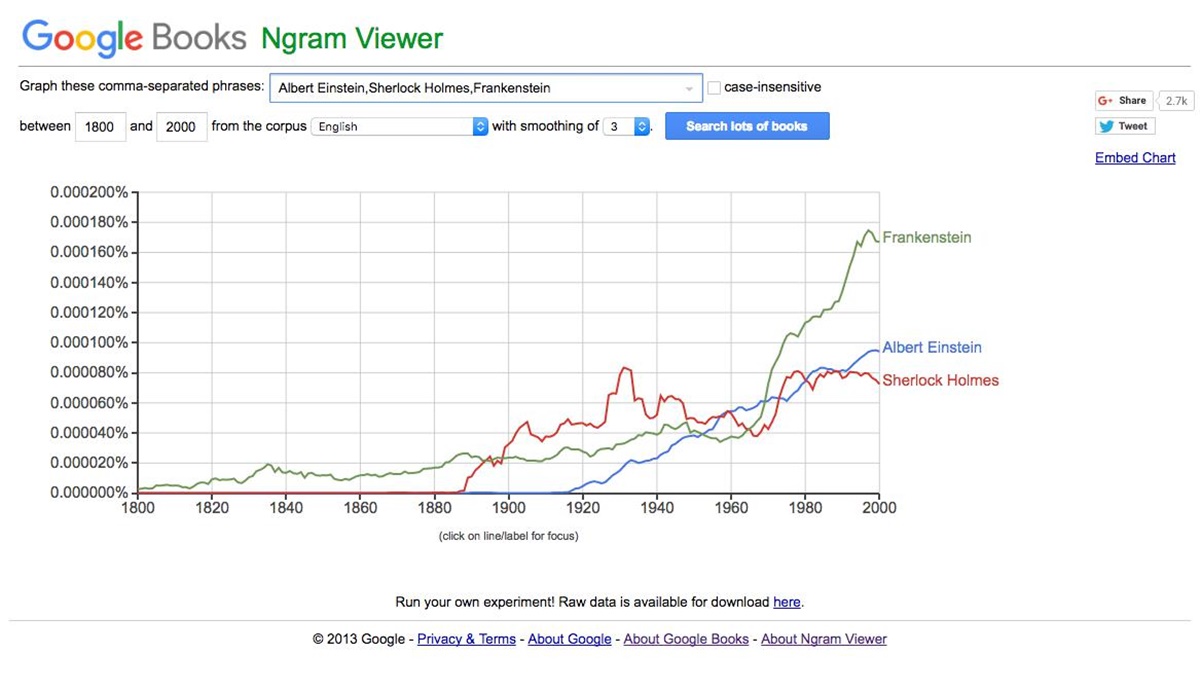What is the Ngram Viewer Tool?
The Ngram Viewer Tool is a powerful tool provided by Google Books that allows users to analyze the frequency of specific words, phrases, or grammatical structures in a vast collection of digitized texts. It leverages the Google Books database, which includes millions of books published over several centuries, to provide insight into language usage, historical trends, and cultural context.
The term “Ngram” refers to a sequence of words of a specified length, and the Ngram Viewer Tool allows users to visualize and analyze the frequency of these sequences over time. This tool is particularly valuable for scholars, researchers, linguists, and language enthusiasts who are interested in exploring how language evolves, identifying shifts in cultural dynamics, and studying the usage of specific terms or phrases in different historical periods.
By inputting one or more words, phrases, or grammatical structures into the Ngram Viewer Tool, users can generate a graph that illustrates the frequency of their selected text over time. The horizontal axis represents the chosen time period, while the vertical axis shows the percentage of occurrences of the selected text within the digitized books.
As the Ngram Viewer Tool analyzes a huge corpus of texts, it provides an invaluable resource for exploring language usage and trends at a large scale. It allows users to delve into the past and gain a deeper understanding of how certain words or phrases were used in different historical eras, providing valuable insights into linguistic changes around the world.
Furthermore, the Ngram Viewer Tool can be utilized to observe how the usage of words or phrases has shifted in response to cultural or societal events. For example, it can reveal the impact of technological advancements, historical developments, or popular culture on language usage. This tool can assist researchers in identifying moments of significant linguistic change or tracking the rise and fall of certain expressions across different time periods.
Overall, the Ngram Viewer Tool is a remarkable resource that allows users to explore the historical and cultural context of language. It enables users to examine language trends, analyze the frequency of specific words or phrases, and gain insights into the evolving nature of our linguistic heritage.
How to Access the Ngram Viewer Tool
Accessing the Ngram Viewer Tool is quick and easy. Simply follow these steps:
- Open your web browser and go to the Google Books website.
- In the search bar, enter the desired word or phrase that you want to analyze.
- Select the “Search Books” option to begin your search.
- On the search results page, click on the “Ngram Viewer” link located in the left-hand menu.
- The Ngram Viewer interface will now appear, allowing you to interact with the tool and explore the frequency of your selected text.
It’s important to note that the Ngram Viewer Tool is a feature of the Google Books platform and requires an internet connection to access. Therefore, make sure you have a stable internet connection before attempting to use the tool.
Once you have accessed the Ngram Viewer Tool, you can begin analyzing the frequency of your selected text over time and exploring its linguistic and cultural context.
It’s worth mentioning that the Ngram Viewer Tool is free to use and can be accessed by anyone with an internet connection. It provides a wealth of information and insights into the usage of words, phrases, and grammatical structures in the vast collection of digitized books available through the Google Books platform.
Whether you’re a researcher, linguist, student, or language enthusiast, the Ngram Viewer Tool offers a fascinating way to explore language usage, track historical trends, and gain a deeper understanding of the evolution of language over time.
Understanding the Ngram Viewer Interface
The Ngram Viewer interface consists of several key elements that allow users to interact with the tool and analyze the frequency of words, phrases, or grammatical structures. Here’s a breakdown of the different components:
- Search Bar: Located at the top of the interface, the search bar is where you can enter the word, phrase, or grammatical structure you want to analyze.
- Time Range Selection: On the right side of the interface, you’ll find a dropdown menu that allows you to choose the time range for your analysis. The options range from 1500 to 2019, giving you the flexibility to focus on specific historical periods.
- Graph: The main part of the interface displays a graph that represents the frequency of your selected text over time. The horizontal axis represents the chosen time range, while the vertical axis indicates the percentage of occurrences of the selected text within the digitized books.
- Annotations: The graph may include annotations which are represented by shaded areas or lines. These annotations highlight specific historical events or cultural phenomena that may have influenced language usage.
- Word Usage Dropdown: Below the graph, you’ll find a dropdown menu that allows you to change the type of analysis from word frequency to different grammatical structures, such as part of speech, verb forms, or syntactic structures.
- Data Smoothing: The Ngram Viewer allows you to smooth the data to create a clearer representation of the overall trend. You can adjust the level of smoothing by moving the slider located above the graph.
- Additional Controls: The interface provides additional controls that allow you to zoom in and out of the graph, reset your analysis, or compare multiple words or phrases.
By understanding the different elements of the Ngram Viewer interface, you can effectively navigate the tool and gain meaningful insights into language usage and its evolution over time. Take advantage of the various options available to customize your analysis and explore the rich corpus of digitized books provided by Google Books.
Using the Ngram Viewer to Analyze Word Frequency
One of the primary uses of the Ngram Viewer is to analyze word frequency over time. This feature allows users to gain insights into the popularity and usage of specific words or phrases within the vast collection of digitized books available through Google Books. Here’s how you can utilize the Ngram Viewer to analyze word frequency:
- Enter the word or phrase you want to analyze into the search bar of the Ngram Viewer interface.
- Choose the desired time range for your analysis using the dropdown menu on the right side of the interface.
- The graph in the interface will display the frequency of your selected word or phrase over the chosen time range.
- Use the annotations on the graph to identify any notable fluctuations or trends in the usage of the word or phrase.
- Adjust the data smoothing level to create a clearer representation of the overall trend if needed.
- Zoom in and out of the graph to examine specific periods or expand your view to gain a wider perspective.
By analyzing word frequency using the Ngram Viewer, you can uncover interesting patterns and fluctuations in language usage. This can be beneficial for various purposes, such as researching historical linguistics, investigating cultural shifts, or tracking the usage of specific terms or phrases over time.
Furthermore, the Ngram Viewer allows you to compare the frequency of multiple words or phrases simultaneously. This enables you to make meaningful comparisons and identify correlations or divergences in the usage of different terms or expressions.
Keep in mind that while the Ngram Viewer provides a wealth of data and insights, it’s important to approach the analysis with some caution. The frequency of a word or phrase does not necessarily indicate its importance or significance. Factors such as genre bias, changes in publishing trends, or a book’s popularity within the database can influence the results. Therefore, it’s essential to consider these factors and conduct additional research to gain a comprehensive understanding of word frequency.
Overall, the Ngram Viewer is a valuable tool for analyzing word frequency and exploring the usage of specific terms or phrases over time. Its intuitive interface and extensive database provide researchers, linguists, and language enthusiasts with a window into the evolution and dynamics of language usage.
Comparing Multiple Words or Phrases
The Ngram Viewer allows users to compare the frequency of multiple words or phrases, providing a valuable tool for analyzing linguistic trends and exploring the usage of different terms or expressions over time. Here’s how you can compare multiple words or phrases using the Ngram Viewer:
- Enter the first word or phrase you want to compare into the search bar of the Ngram Viewer interface.
- Click the “Add Term” button to enter additional words or phrases for comparison.
- Choose the desired time range for your analysis using the dropdown menu on the right side of the interface.
- The graph in the interface will display the frequency of each word or phrase over the chosen time range, allowing you to compare their usage.
- Utilize the annotations, data smoothing, and zoom controls to further analyze and compare the trends of the different words or phrases.
Comparing multiple words or phrases using the Ngram Viewer can reveal interesting insights into linguistic variations, cultural shifts, and the changing usage of different terms. This feature is particularly useful for researchers, linguists, and language enthusiasts who want to explore the nuances of language and track the popularity or decline of specific expressions.
By comparing multiple words or phrases, you can identify correlations, divergences, or patterns in language usage. This analysis can provide a deeper understanding of how language evolves, how certain terms gain prominence or fall out of favor, and how cultural or societal factors influence linguistic trends.
When comparing multiple words or phrases, it’s important to consider the context in which they are used. Factors such as genre, region, or cultural context can significantly influence the frequency and usage of particular terms. Therefore, it’s advisable to supplement your analysis with additional research to gain a more comprehensive understanding of the linguistic landscape.
The Ngram Viewer’s ability to compare multiple words or phrases opens up a range of possibilities for researchers and language enthusiasts. It allows for in-depth exploration and analysis of language usage, empowering users to gain valuable insights into the dynamics and evolution of language over time.
Filtering Ngram Results by Language or Year Range
The Ngram Viewer provides users with the ability to filter results by language or year range, allowing for more focused and targeted analysis of language usage over time. Here’s how you can filter Ngram results using these parameters:
- Start by entering the word or phrase you want to analyze into the search bar of the Ngram Viewer interface.
- Choose the desired time range for your analysis using the dropdown menu on the right side of the interface.
- Next, you can narrow down the search results by selecting a specific language from the “Restrict to” dropdown menu located below the search bar. This feature is especially useful when analyzing multilingual texts or studying language evolution in a specific linguistic context.
- If you want to further refine your analysis, you can specify a more precise year range by adjusting the start and end years using the sliders provided on the interface.
- Once you have filtered the results by language and year range, the graph in the interface will display the frequency of your selected word or phrase within those parameters.
Filtering Ngram results by language or year range allows for a more precise analysis of language usage and trends. By focusing on specific languages, you can explore how the frequency of certain words or phrases varies across different linguistic contexts. This can be particularly useful for comparative linguistics or studying the impact of language on cultural or social dynamics.
The ability to narrow down the results by a specific year range enables users to analyze language usage within a particular historical period. This can be helpful in tracking the evolution of terms or phrases over time and understanding the linguistic shifts that have occurred within a specific timeframe.
However, it’s important to note that filtering results by language or year range should be done with care. When applying language filters, it’s crucial to consider the limitations of data availability for certain languages or time periods within the Google Books database. Similarly, narrowing down the year range too much may result in a smaller sample size, which can affect the reliability of the analysis.
By effectively utilizing the language and year range filters offered by the Ngram Viewer, users can gain valuable insights into the intricacies of language usage and better understand the linguistic dynamics within specific languages and time periods.
Analyzing Grammatical Structures
The Ngram Viewer is not limited to analyzing word frequency; it also allows users to explore and analyze various grammatical structures. By examining the frequency and usage patterns of different grammatical elements, researchers, linguists, and language enthusiasts can gain valuable insights into how grammar evolves and how specific structures have changed over time.
To analyze grammatical structures using the Ngram Viewer:
- Access the Ngram Viewer interface and enter the desired grammatical structure you want to analyze into the search bar. This can include parts of speech (such as nouns, verbs, adjectives), verb forms (such as present tense, past tense), or syntactic structures (such as subject-verb agreement, passive voice).
- Select the appropriate time range for your analysis using the dropdown menu provided on the interface.
- The graph in the Ngram Viewer interface will now display the frequency and usage patterns of the selected grammatical structure over the chosen time range.
- Use the graph and annotations to identify any significant shifts or trends in the usage of the grammatical structure.
- Take advantage of the data smoothing and zoom features to refine your analysis and dive deeper into specific time periods or trends.
By analyzing grammatical structures, users can gain insights into how language has evolved and how certain grammar rules or structures have changed or remained consistent over time. This information can be essential for language researchers, grammar enthusiasts, and educators who want to understand and teach grammar in its historical context.
Moreover, analyzing grammatical structures can shed light on the influence of linguistic factors, cultural shifts, or technological advancements on language usage. For example, the Ngram Viewer can reveal changes in verb forms as a result of technological innovations or shifts in societal attitudes and norms.
Keep in mind that analyzing grammatical structures using the Ngram Viewer should be complemented with other linguistic resources and methodologies. The tool provides data from digitized books, but it may not capture all aspects of language usage or account for dialectal variations, spoken language, or emerging linguistic phenomena.
Nevertheless, the ability to analyze grammatical structures using the Ngram Viewer offers a valuable tool for exploring the intricacies of language and understanding how various grammatical elements have shaped linguistic expression over time.
Examining Historical Trends and Cultural Context
The Ngram Viewer provides a unique opportunity to examine historical trends and cultural context through the analysis of language usage over time. By exploring the frequency of specific words, phrases, or grammatical structures within the vast collection of digitized books, researchers and language enthusiasts can gain valuable insights into the evolution of language and its relationship to historical events and cultural shifts.
To examine historical trends and cultural context using the Ngram Viewer:
- Access the Ngram Viewer interface and enter the word, phrase, or grammatical structure you want to explore into the search bar.
- Select the desired time range using the dropdown menu on the right side of the interface.
- The graph in the Ngram Viewer will display the frequency of your selected text over the chosen time range.
- Look for any notable fluctuations or trends in the usage of the word, phrase, or grammatical structure, and consider the potential historical or cultural events that may have influenced these changes.
- Use the annotations on the graph to identify significant historical or cultural contexts that are associated with certain peaks or dips in frequency.
Examining historical trends and cultural context through the Ngram Viewer allows users to gain a deeper understanding of the relationship between language usage and societal developments. For instance, it can reveal the impact of major historical events, such as wars, revolutions, or scientific breakthroughs, on the adoption or decline of certain terms or expressions.
Furthermore, the Ngram Viewer can uncover cultural shifts and provide insights into the changing attitudes and values within a society. By analyzing language usage over time, users can observe the rise of new cultural phenomena, changes in social norms, or the influence of popular culture on language.
It’s important to approach the examination of historical trends and cultural context using the Ngram Viewer with caution. Consider the limitations of the dataset and the potential biases within the digitized books collection. Additionally, supplementing the analysis with other historical and cultural resources can provide a more comprehensive understanding of the context surrounding language usage.
Finding Usage Examples and Co-Occurrences
The Ngram Viewer offers a powerful tool for finding usage examples and exploring co-occurrences of words or phrases within the vast collection of digitized books. This feature allows users to identify how specific terms are used in context and uncover relationships between different words or concepts. Here’s how you can find usage examples and explore co-occurrences using the Ngram Viewer:
- Access the Ngram Viewer interface and enter the word or phrase you want to explore into the search bar.
- Choose the desired time range using the dropdown menu on the right side of the interface.
- The graph in the Ngram Viewer will display the frequency of your selected text over the chosen time range.
- Below the graph, you’ll find a checkbox labeled “case-insensitive”. Check this box to include both lowercase and uppercase occurrences of the selected text.
- Scroll down to the bottom of the page, and you’ll find a section titled “Examples”. This section displays a list of usage examples of your selected word or phrase in context.
- Additionally, the Ngram Viewer provides a “Collocations” tab, which shows co-occurring words that frequently appear alongside your selected text. This can give insight into the semantic associations and patterns of word usage.
By exploring usage examples and co-occurrences using the Ngram Viewer, users can gain a deeper understanding of how words or phrases are used in context and the relationships they have with other terms. This can be valuable for language analysis, language learning, and studying language in a broader cultural or literary context.
It’s worth noting that while the Ngram Viewer provides some examples and co-occurrences, it may not capture the full range of usage or the subtleties of meaning. Therefore, it’s advisable to also consult other linguistic resources and conduct further research to gather a more comprehensive understanding of the selected words or phrases.
Overall, the Ngram Viewer’s ability to provide usage examples and explore co-occurrences enhances its value as a language analysis tool. It opens up new possibilities for exploring the contextual usage of words or phrases and uncovering patterns and associations within language.
Saving and Sharing Ngram Results
The Ngram Viewer allows users to save and share their Ngram results, enabling them to preserve their analyses and collaborate with others. This feature is beneficial for researchers, authors, and language enthusiasts who want to document their findings or share their discoveries with colleagues and the broader community. Here’s how you can save and share Ngram results:
- After conducting your analysis in the Ngram Viewer, ensure that you are satisfied with the selected word, time range, and any additional filters or parameters.
- Click on the “Link” button located below the graph in the Ngram Viewer interface.
- A pop-up window will appear with a URL that represents your Ngram search. Copy this URL to save or share it.
- Paste the URL into a document, email, or any other platform to share it with others. Anyone who clicks on the URL will be directed to the same Ngram search you conducted.
By saving and sharing the Ngram results as a URL, you can easily preserve your analysis and allow others to access and explore the same information. This promotes collaboration and facilitates discussions among researchers and language enthusiasts who are interested in your findings.
Furthermore, the saved Ngram results can be used as references in academic papers, blog posts, or other written works. By including the URL, readers can access the Ngram search and verify the data or explore it further.
It’s worth mentioning that the Ngram Viewer does not provide an option to save the actual graph or data as an image or file. However, the URL serves as a convenient way to retrace and share your Ngram search without the need to manually replicate the analysis steps.
It’s important to note that the Ngram Viewer’s URL-based sharing feature grants access to the specific Ngram search, including the selected word, time range, and any filters used. Therefore, it’s advisable to review and double-check the URL before sharing to ensure it accurately represents your intended analysis.
Overall, the ability to save and share Ngram results using the provided URL offers a convenient way to store, reference, and collaborate on Ngram analyses. It enhances the accessibility and level of engagement with the findings, enabling researchers and language enthusiasts to work together and contribute to the collective understanding of language trends and usage patterns.
Limitations and Considerations when Using the Ngram Viewer Tool
While the Ngram Viewer is a powerful tool for analyzing language usage and trends, there are certain limitations and considerations that users should keep in mind when utilizing this tool:
- Data Availability: The Ngram Viewer draws its data from the Google Books database, which includes millions of digitized books. However, it’s important to note that the database may not represent every book ever published, and there may be limitations in terms of the availability of certain titles or genres, as well as potential biases in the collection.
- Genre Bias: The Ngram Viewer’s database contains books from various genres and subject areas. Consequently, the usage frequency of certain words or phrases may be influenced by the specific genres that are more prevalent in the database. This can result in skewed results or inaccuracies when analyzing language usage across different fields.
- Language and Cultural Context: The Ngram Viewer’s analysis is based primarily on written texts, which may not fully capture the nuanced and dynamic nature of spoken language or regional variations. Additionally, the tool’s ability to analyze language in different cultural contexts is limited to the availability of data within the Google Books database.
- Publication Bias: The popularity of certain books or authors within the database can affect the results provided by the Ngram Viewer. A small number of widely-read books can have a disproportionate influence on the frequency of certain words or phrases, potentially leading to skewed results.
- Search Parameters: The accuracy and relevance of Ngram results are dependent on the search parameters selected by the user. Different word forms, variations in spelling, or alternate meanings of words can impact the results, so it’s crucial to carefully choose the search terms and be mindful of potential variations.
- Historical and Cultural Context: Analyzing language usage over time requires an understanding of historical events, societal shifts, and cultural changes. The Ngram Viewer provides data, but it’s essential to supplement the analysis with other historical resources to fully grasp the context in which language usage has evolved.
Considering these limitations and factors when using the Ngram Viewer ensures a more informed interpretation of the results. The tool serves as a valuable starting point for language analysis, but it is essential to combine it with additional research methodologies and resources to gain a comprehensive understanding of language usage and trends.
Despite these limitations, the Ngram Viewer remains an incredibly useful tool for exploring language trends, identifying shifts in usage, and delving into the historical and cultural context of language. When used judiciously and in conjunction with other linguistic resources, it can provide valuable insights into the dynamic nature of language and its evolution over time.