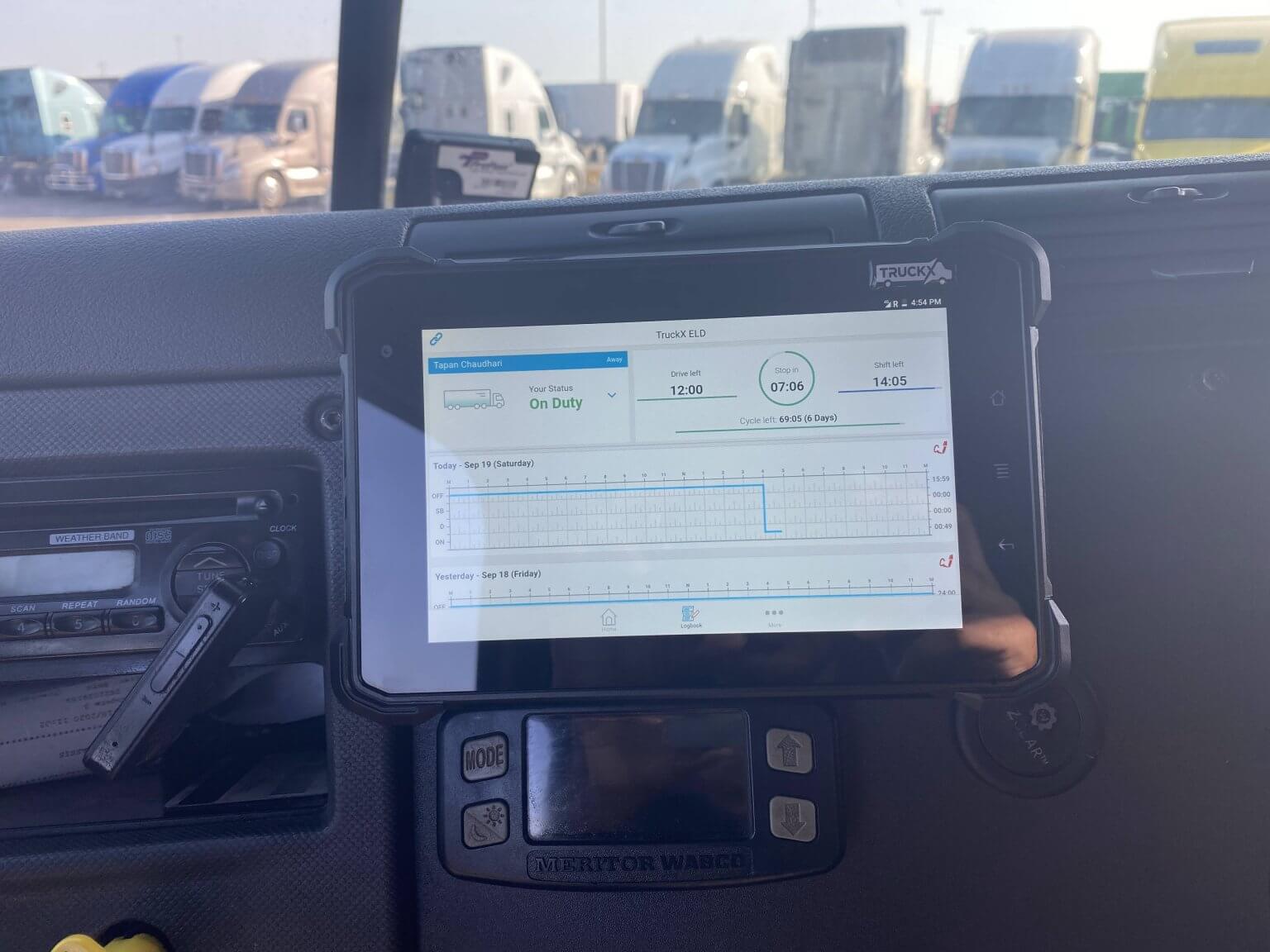Advantages of Electronic Logs
Electronic Logs (eLogs) have revolutionized the way fleet operators manage their operations, providing numerous advantages over traditional paper logbooks. Let’s explore some key benefits of using electronic logs:
- Improved Accuracy: With electronic logs, the chances of errors and inaccuracies are greatly reduced. Manual calculations and transcription errors are minimized, ensuring precise recording of driver hours and activities.
- Enhanced Compliance: Electronic logs automate the recording and monitoring of hours of service (HOS) regulations, helping fleets stay compliant with government mandates. Real-time alerts notify drivers of impending violations, reducing the risk of penalties or fines.
- Streamlined Recordkeeping: Maintaining paper logbooks can be a cumbersome task. Electronic logs simplify recordkeeping by automatically tracking and storing driver activities, making it easier to access and analyze data when needed.
- Efficient Workflows: eLogs eliminate the need for manual paperwork, saving time for both drivers and fleet managers. Drivers can focus on their core responsibilities, while managers can quickly retrieve and process the necessary information for payroll, invoicing, and reporting.
- Real-Time Updates: Unlike paper logbooks, electronic logs provide real-time visibility into the status and whereabouts of drivers. Fleet managers can monitor driver availability, plan routes, and make better-informed decisions to optimize operations.
- Reduced Fuel Costs: By tracking idling time and offering fuel efficiency reports, electronic logs enable fleet operators to identify wasteful practices and take corrective measures. This leads to significant fuel savings and a positive impact on the bottom line.
- Automated Reporting: Generating reports for compliance audits, customer requests, and internal analysis becomes a breeze with electronic logs. The system can generate customized reports with accurate and up-to-date data, eliminating the need for manual data compilation.
- Enhanced Safety: eLogs help improve driver safety by monitoring hours of service regulations, preventing excessive fatigue, and ensuring drivers take sufficient breaks. This minimizes the risk of accidents caused by drowsy driving.
- Improved Driver Satisfaction: By eliminating time-consuming paperwork and manual processes, electronic logs contribute to driver satisfaction. Clear visibility into hours worked and accurate recordkeeping can also help avoid disputes and conflicts related to driver pay and working hours.
Overall, electronic logs offer a myriad of advantages that not only streamline operations and compliance but also contribute to cost savings, safety, and driver satisfaction. Embracing this technology can give your fleet a competitive edge and improve the overall efficiency of your operations.
Getting Started: Choosing the Right Electronic Log System
When it comes to implementing electronic logs, selecting the right system for your fleet is crucial. Here are some key considerations to help you make an informed decision:
- Ease of Use: Look for an electronic log system that is user-friendly and intuitive. The interface should be easy to navigate, allowing drivers to quickly input and access their logs without unnecessary complexity or confusion.
- Compatibility: Ensure that the electronic log system you choose can seamlessly integrate with your existing fleet management software and systems. This integration will help streamline operations, avoid data duplication, and enable smooth information flow across different platforms.
- Compliance: Verify that the electronic log system complies with the latest regulatory mandates, such as the Electronic Logging Device (ELD) regulations in your region. It should be certified and capable of accurately recording and reporting driver hours to meet government requirements.
- Reporting Capabilities: Consider the reporting capabilities of the electronic log system. Look for features such as comprehensive log reports, real-time monitoring, and the ability to generate customized reports for audits, payroll, and compliance purposes.
- Support and Training: Evaluate the level of support and training offered by the electronic log system provider. Robust customer support, training resources, and technical assistance are essential for a smooth and successful implementation process.
- Scalability: If your fleet is expected to grow in the future, opt for an electronic log system that can scale accordingly. The system should accommodate additional drivers and provide features that align with your evolving operational needs.
- Data Security: Data security is paramount when it comes to electronic logs. Ensure that the system you choose has strict data encryption and protection measures in place. It should also offer regular backups and safeguards against data loss or unauthorized access.
- Price and Affordability: Consider the cost of implementing the electronic log system, including any upfront hardware or equipment costs, ongoing subscription fees, and potential hidden charges. Evaluate the value for money and ensure that the benefits outweigh the expenses.
- User Reviews and Recommendations: Research user reviews and seek recommendations from industry peers who have experience with the electronic log systems you are considering. Their insights can provide valuable information and help you make an informed choice.
By carefully evaluating these factors and taking the time to consider your fleet’s specific requirements, you can select the right electronic log system that will streamline your operations, ensure compliance, and provide long-term value for your business.
Setting Up Your Electronic Log System
Once you have chosen an electronic log system for your fleet, it’s important to set it up properly to ensure a smooth transition and efficient operations. Here are some steps to guide you through the setup process:
- Hardware Installation: If your chosen system requires hardware installation, such as electronic logging devices (ELDs), make sure to follow the manufacturer’s instructions carefully. Install the devices in the vehicles and connect them to the vehicle’s engine.
- Software Configuration: Configure the electronic log system software according to your fleet’s specific requirements. This may involve setting up user accounts, defining driver profiles, and defining parameters for hours of service (HOS) compliance and notifications.
- Driver Training: Train your drivers on how to use the electronic log system effectively. Provide them with comprehensive instructions on logging in, entering their activities (driving, sleeping, on-duty, etc.), editing logs (if allowed), and familiarizing them with the system’s features and functions.
- Data Synchronization: If your electronic log system is connected to a fleet management software, ensure that data synchronization is properly configured. This will allow seamless transfer of information between the electronic log system and your fleet management platform.
- Testing and Quality Assurance: Perform adequate testing to ensure that the electronic log system is functioning correctly. Test both the hardware and software components to verify that data is being accurately recorded, synced, and displayed.
- Documentation and Recordkeeping: Establish a system for maintaining records of electronic log data, such as storing backups and maintaining historical logs. This will help with audits, compliance, and dispute resolution.
- Monitor and Analyze: Regularly monitor and analyze the data collected by the electronic log system. Look for patterns or trends that may indicate areas for improvement in driver performance, fuel efficiency, safety, and compliance.
- Continued Support: Provide ongoing support and training to drivers and operational staff to ensure they are comfortable and proficient in using the electronic log system. Stay updated with any system updates or regulatory changes that may affect your implementation.
- Feedback and Optimization: Encourage feedback from drivers and fleet management personnel about the electronic log system. Use their insights to identify areas for optimization and improvement, making adjustments as needed to enhance the usability and effectiveness of the system.
By following these steps and investing time in proper setup and training, you can ensure that your electronic log system is ready for use, effectively tracks driver hours and activities, and provides the foundation for efficient and compliant fleet operations.
Using the Electronic Log for Hours of Service (HOS) Compliance
One of the primary reasons for implementing an electronic log system is to ensure compliance with hours of service (HOS) regulations. Here’s how you can effectively use the electronic log system to stay compliant:
- Accurate Recording: Electronic logs automatically record driver hours and activities in real-time, eliminating the possibility of errors or fraudulent log entries. Encourage drivers to log their activities promptly and accurately to maintain compliance.
- Monitoring Driving Limits: The electronic log system calculates and displays driving limits based on HOS regulations. Drivers can track their remaining available hours, including daily and weekly limits, to avoid violations and ensure they take the required rest breaks.
- Real-Time Alerts: The electronic log system can generate real-time alerts when a driver is approaching or exceeds their daily or weekly driving limits. These warnings prompt drivers to take necessary breaks to avoid HOS violations.
- Non-Driving Activities: Ensure that drivers accurately log non-driving activities such as on-duty, off-duty, and sleeper berth time. This helps in accurate calculation of available hours and ensures compliance with rules related to rest periods.
- Editing Logs: Electronic log systems typically allow drivers to make log edits for accuracy, although these changes should be properly justified. Encourage drivers to provide explanations for any edits made to maintain transparency and comply with regulations.
- Record Retention: Electronic log systems automatically store records for a specified period according to regulatory requirements. Ensure that you retain these electronic log records as they may be subject to audits or inspections by regulatory authorities.
- Duty Status Changes: Drivers should promptly update their duty status in the electronic log when there is a change in their activities. This ensures that the log accurately reflects their current status and improves compliance with HOS regulations.
- Adherence to Break Periods: Use the electronic log system to monitor and enforce mandatory break periods for drivers, as required by HOS regulations. This includes regular rest breaks and the 30-minute break for drivers operating commercial motor vehicles.
- Auditing and Reporting: Leverage the reporting capabilities of the electronic log system to generate logs and reports for audits and inspections. These reports showcase compliance with HOS regulations, providing a comprehensive view of driver activities.
- Regular Training and Awareness: Conduct regular training sessions to educate drivers about HOS regulations and the importance of compliance. Keep them updated with any changes or updates to the regulations to ensure they are aware of their responsibilities.
By effectively using the electronic log system for HOS compliance, you can ensure that your fleet operates within the legal limits, reduces the risk of violations, and promotes driver safety and well-being.
Tips for Effective Recordkeeping
Having a well-maintained and organized recordkeeping system is essential for efficient fleet operations and compliance. Here are some tips to help you maintain effective recordkeeping using your electronic log system:
- Consistent and Accurate Entries: Encourage drivers to make consistent and accurate log entries in the electronic log system. This includes promptly logging activities, ensuring the correct duty status is selected, and accurately recording the start and end times of each activity.
- Maintain Supporting Documents: In addition to electronic logs, consider maintaining supporting documents such as fuel receipts, bills of lading, and toll receipts. These documents can provide additional evidence during audits or inspections.
- Regularly Review and Verify Logs: Fleet managers should regularly review and verify driver logs to ensure compliance and accuracy. Address any discrepancies or errors promptly and provide feedback to drivers to promote accurate recordkeeping.
- Retain Records for the Required Period: Familiarize yourself with the regulatory requirements for retaining electronic log records. Ensure that you retain the records for the specified duration to comply with audit and inspection requirements.
- Train Drivers on Recording Standards: Provide training to drivers on the importance of accurate recordkeeping and familiarize them with the specific recording standards required by your electronic log system. This will help reduce errors and promote consistency.
- Periodic Data Backups: Regularly back up your electronic log system data to prevent data loss and ensure the availability of historical records, even in the event of system failures or technical issues.
- Secure Data Storage: Ensure that electronic log data is securely stored and protected, in line with data security and privacy regulations. This may include implementing encryption measures, access controls, and firewalls to safeguard electronic log records.
- Organize the Storage of Supporting Documents: If you choose to retain supporting documents in physical or digital format, implement a systematic storage and filing system to ensure easy access and retrieval when needed.
- Stay Informed About Regulatory Changes: Keep yourself informed about any changes or updates to regulations pertaining to electronic logs recordkeeping. Regularly assess your recordkeeping practices to ensure they align with the latest requirements.
- Periodic Audits and Internal Reviews: Conduct periodic internal reviews and audits of your recordkeeping practices to identify any gaps or areas for improvement. This will help you maintain a high level of accuracy and compliance.
By following these tips, you can establish and maintain effective recordkeeping practices using your electronic log system. This will not only help ensure compliance but also streamline your operations and provide a solid foundation for data analysis and decision-making.
How to Handle Inspections and Audits
Inspections and audits are an integral part of ensuring compliance with electronic log regulations. Here are some key steps to effectively handle inspections and audits:
- Be Prepared: Maintain accurate and up-to-date electronic log records as required by regulatory authorities. Familiarize yourself with the specific regulations and guidelines relevant to your region to ensure you are prepared for inspections and audits.
- Designate an Inspection Contact: Select a designated contact person within your organization who will handle inspections and audits. This person should be knowledgeable about the electronic log system and regulations, and be able to communicate effectively with regulatory authorities.
- Know Your Rights and Responsibilities: Understand your rights and responsibilities during an inspection or audit. Cooperate with the authorities and provide requested information promptly, but also ensure your rights are respected throughout the process.
- Organize Records and Supporting Documents: Ensure that your electronic log records and supporting documents are well-organized and easily accessible. This includes maintaining proper backups, filing systems, and readily available evidence of compliance.
- Train Employees: Train your employees, especially drivers and front-line staff, on how to handle inspections and audits. Share best practices for interacting with inspectors, maintaining composure, and providing accurate and necessary information.
- Perform Internal Audits: Conduct periodic internal audits to identify any potential compliance issues before official inspections or audits occur. This proactive approach allows you to address any non-compliance and rectify any mistakes or discrepancies.
- Develop Standard Operating Procedures (SOPs): Establish comprehensive SOPs for handling inspections and audits. These SOPs should outline the steps to be taken, responsibilities of each team member, and guidelines for maintaining compliance during the process.
- Communicate Effectively: Maintain open lines of communication with regulatory authorities. Respond promptly to their requests and inquiries, and provide accurate and complete information to facilitate a smooth inspection or audit process.
- Cooperate and Collaborate: Demonstrate your commitment to compliance by cooperating fully with inspectors. Offer any necessary assistance and work collaboratively to address any potential issues or concerns that may arise during the inspection or audit.
- Learn from the Experience: Treat inspections and audits as learning opportunities. Take note of any areas where improvement is needed and implement measures to prevent similar issues in the future. Use the insights gained to enhance your compliance efforts.
By following these steps and adopting a proactive approach, you can effectively handle inspections and audits related to electronic log compliance. This will help you demonstrate your commitment to regulatory compliance and maintain a strong record of adherence to electronic log regulations.
Integrating Electronic Logs with Fleet Management Systems
Integrating electronic logs with your fleet management system can greatly enhance your operational efficiency and streamline your fleet management processes. Here are key steps to successfully integrate electronic logs with your fleet management system:
- Evaluate Compatibility: Determine if your fleet management system is compatible with the electronic log system you are using or planning to implement. Ensure that both systems can seamlessly integrate without any compatibility issues.
- Assess Integration Options: Explore the integration options provided by your fleet management system and electronic log system. Different systems may offer various integration methods such as APIs, file transfer protocols, or direct system integration. Choose the option that best suits your needs.
- Collaborate with System Providers: Engage with the providers of both the fleet management system and electronic log system to discuss the integration process. They can guide you through the process, provide technical support, and advise on best practices for a smooth integration.
- Establish Data Mapping: Work with your providers to define the data points and fields that need to be synchronized between the two systems. Ensure that essential information such as driver profiles, trip details, and HOS records are accurately mapped to facilitate a seamless data exchange.
- Ensure Real-Time Data Sync: Aim for real-time data synchronization between the electronic log system and fleet management system. This enables timely access to critical information such as driver availability, vehicle status, and HOS compliance, facilitating effective decision-making.
- Implement Automated Workflows: Leverage the integration to automate workflows between the electronic log and fleet management systems. This includes automatically updating driver availability, triggering dispatch instructions, and generating reports based on synced data.
- Utilize Advanced Reporting Capabilities: Take advantage of the enhanced reporting capabilities that the integration provides. Generate comprehensive reports combining data from both systems, allowing for better analysis of driver performance, fuel efficiency, maintenance needs, and compliance measurements.
- Train Users and Staff: Provide training and support to your users and staff members who will be interacting with the integrated system. Familiarize them with the new processes, features, and benefits, ensuring they can effectively utilize and leverage the integrated electronic log and fleet management systems.
- Monitor and Optimize: Continuously monitor the integrated system’s performance to ensure a seamless and reliable data exchange. Regularly assess the benefits and optimize the integration based on user feedback and evolving business requirements.
- Stay Updated: Keep yourself informed about software updates, new releases, and regulatory changes that may affect the integration between the electronic log and fleet management systems. Stay in touch with your providers to take advantage of new features and ensure ongoing compliance.
By successfully integrating electronic logs with your fleet management system, you can optimize your fleet’s performance, enhance decision-making capabilities, and streamline your operations for improved efficiency and compliance.
Common Challenges and Troubleshooting Techniques
While electronic log systems offer numerous benefits, they can occasionally present challenges. Being aware of these challenges and having troubleshooting techniques in place can help you overcome them effectively. Here are some common challenges and techniques to address them:
- Technical Glitches: Technical issues such as software glitches or device connectivity problems can disrupt the smooth functioning of electronic log systems. Troubleshoot these issues by restarting devices, checking connections, updating software, or seeking assistance from the system provider’s technical support team.
- User Training and Adoption: A lack of proper user training and low user adoption can hinder the effective implementation of electronic log systems. Address this challenge by providing comprehensive training sessions, user manuals, and ongoing support to ensure drivers and staff are familiar with the system and its features.
- Data Accuracy and Integrity: Maintaining accurate and reliable data in the electronic log system is crucial. To address this challenge, implement data validation checks, encourage drivers to verify their entries, and regularly monitor and review logs for discrepancies or errors.
- Compliance Issues: Ensuring compliance with electronic log regulations can be challenging, especially when driver behavior or manual edits may result in non-compliance. Mitigate compliance issues by setting clear policies, conducting regular audits, and providing feedback and corrective actions to drivers.
- Technical Support: Inadequate or delayed technical support from the system provider can hinder troubleshooting efforts. Select an electronic log system provider that offers responsive and reliable technical support to quickly address any issues that may arise.
- System Integration: Integration between electronic log systems and other fleet management systems or software may present challenges. Ensure compatibility between systems, work closely with system providers to establish seamless integration, and address any integration issues promptly to ensure smooth data flow and accurate information exchange.
- Data Security and Privacy: Protecting sensitive electronic log data from security breaches or unauthorized access is crucial. Implement robust security measures such as data encryption, access controls, and regular security audits to maintain the confidentiality and integrity of the electronic log system.
- Change Management: Implementing new electronic log systems and processes may encounter resistance from drivers and staff members. Address this challenge by communicating the benefits of the system, involving drivers in the decision-making process, and providing sufficient support and training to increase acceptance and adoption.
- System Upgrades and Compliance Updates: System upgrades and regulatory changes can pose challenges as you need to ensure seamless updates while maintaining compliance. Stay informed about system updates and regulatory requirements, work closely with system providers for smooth upgrades, and educate users about any changes to ensure a seamless transition.
- Continuous Improvement: Regularly assess the performance and effectiveness of your electronic log system to identify areas for improvement. Solicit feedback from drivers and staff, monitor industry trends, and adapt your processes and procedures accordingly to optimize the use and benefits of the system.
By being aware of these challenges and employing effective troubleshooting techniques, you can overcome the hurdles that may arise while using electronic log systems. This will help you maximize the benefits of the system while maintaining compliance and operational efficiency.
Ensuring Data Security and Privacy
Data security and privacy are paramount when it comes to electronic log systems. Protecting sensitive information ensures compliance with regulations and safeguards against unauthorized access or data breaches. Here are key steps to ensure data security and privacy:
- Secure User Access: Implement strong authentication measures to control access to the electronic log system. This may include requiring unique usernames and passwords, multi-factor authentication, or biometric authentication for added security.
- Data Encryption: Utilize robust encryption protocols to safeguard data during transmission and storage. Encryption ensures that even if data is intercepted, it remains unreadable to unauthorized individuals.
- Regular Software Updates: Keep your electronic log system up to date with the latest software updates and patches. These updates often include critical security enhancements and address vulnerabilities that could be exploited by hackers.
- Firewall Protection: Employ firewalls to monitor and control network traffic to and from the electronic log system. Firewalls act as a barrier against unauthorized access attempts and help prevent malicious activities.
- Access Control: Limit access to the electronic log system to authorized personnel only. Assign specific roles and permissions to control what data each user can access, modify, or delete. Regularly review and update user access privileges as needed.
- Data Backup and Recovery: Implement a robust data backup and recovery system to prevent loss of critical electronic log data. Regularly back up data and store backups securely, ensuring they can be easily retrieved in case of system failures or data corruption.
- Employee Training: Educate employees on data security best practices and their responsibilities regarding data privacy. Train them to identify and report any suspicious activities, such as phishing attempts or unauthorized logins, that may compromise data security.
- Third-Party Vendor Security: If you use third-party vendors for hosting or managing your electronic log system, ensure they have proper security measures in place. Conduct due diligence and assess their security practices to protect your data from potential breaches.
- Data Retention Policies: Establish clear data retention policies and guidelines. Only retain data for the required period as mandated by regulatory authorities to minimize the risk of data exposure and potential privacy breaches.
- Regular Security Audits: Perform regular security audits to assess the effectiveness of your data security measures. Conduct vulnerability assessments, penetration tests, and audits to identify and address potential security weaknesses.
- Compliance with Privacy Laws: Familiarize yourself with applicable privacy laws and regulations governing electronic log systems. Ensure that your data security practices align with these regulations to protect the privacy of individuals whose data is being collected and stored.
By implementing robust data security measures and adhering to privacy guidelines, you can protect sensitive information stored within your electronic log system. This ensures compliance, builds trust with stakeholders, and mitigates the risk of unauthorized access or data breaches.
Training and Familiarizing Drivers with Electronic Logs
To successfully implement electronic logs, it is essential to provide comprehensive training and ensure that drivers are familiar with the system. Here are key steps to effectively train and familiarize drivers with electronic logs:
- Introduction to Electronic Logs: Start by explaining the purpose and benefits of electronic logs. Help drivers understand how electronic logs streamline recordkeeping, improve compliance, and contribute to overall operational efficiency.
- Demonstrate Navigation and Functionality: Provide hands-on training to drivers, guiding them through the various functions and features of the electronic log system. Demonstrate how to navigate the interface, enter activities accurately, and make necessary edits.
- Logging In and Out: Walk drivers through the login process, ensuring they understand the importance of keeping their login credentials secure. Teach them how to log in and out properly, emphasizing the need to log in before starting a shift and log out at the end.
- Recording Activities: Train drivers on accurately recording their activities, including driving time, on-duty time, off-duty time, and sleeper berth time. Emphasize the importance of updating their duty status promptly to reflect their current status.
- Handling Edits and Annotations: Explain the proper procedure for making edits or annotations in the electronic log system. Highlight the need to provide valid reasons for edits and annotations to maintain transparency and comply with regulations.
- Handling Special Situations: Educate drivers on how to handle special situations, such as personal conveyance, yard moves, or adverse driving conditions. Provide clear guidance on when and how these situations should be recorded in the electronic log system.
- Addressing Technical Issues: Prepare drivers to troubleshoot common technical issues they may encounter, such as connectivity problems or device malfunctions. Teach them basic troubleshooting techniques and ensure they know how to seek technical support when needed.
- Communication and Support: Emphasize the importance of effective communication between drivers, fleet managers, and administrative staff regarding electronic log usage. Establish clear channels for communication and support, ensuring that drivers can easily reach out for assistance or clarification.
- Compliance with HOS Regulations: Train drivers on the hours of service (HOS) regulations and explain how the electronic log system helps them comply. Provide specific guidance on managing their available driving hours, breaks, and daily and weekly limits.
- Continuous Training and Updates: Conduct regular refresher training sessions to reinforce proper usage of the electronic log system. Keep drivers updated on system enhancements, changes in regulations, and any updates to the electronic log system’s functionalities.
- Driver Feedback and Engagement: Encourage drivers to provide feedback on the electronic log system. Actively listen to their concerns, suggestions, and experiences to refine training materials, improve system usability, and foster driver engagement and compliance.
By providing thorough training and ensuring drivers are familiar with the electronic log system, you empower them to accurately record their activities and comply with regulations. This not only helps streamline operations but also enhances overall efficiency and promotes a culture of accountability and compliance within your fleet.
Staying Compliant with Electronic Logging Device (ELD) Regulations
Compliance with Electronic Logging Device (ELD) regulations is crucial for fleet operators. To ensure adherence to these regulations, it is essential to follow these key steps:
- Understanding ELD Requirements: Familiarize yourself with the ELD regulations applicable to your region. Understand the specific requirements related to electronic log systems, data accuracy, hours of service (HOS) limits, and driver duty status changes.
- Choosing a Certified ELD System: Select an electronic log system that is certified and listed on the Federal Motor Carrier Safety Administration (FMCSA) website or meets the applicable regulatory standards. A certified ELD system ensures that you comply with the technical specifications and functionality requirements.
- Installing ELD Devices Correctly: Follow the manufacturer’s instructions carefully when installing ELD devices in your vehicles. Ensure that the devices are properly connected, securely mounted, and functioning correctly to accurately record driver activities and vehicle data.
- Training Drivers on ELD Usage: Provide comprehensive training to your drivers on how to use the ELD system effectively. Ensure they understand their responsibilities regarding proper log entries, duty status changes, edits, and annotations to maintain compliance with ELD regulations.
- Monitoring ELD Compliance: Regularly monitor and review driver logs to ensure compliance with ELD regulations. Address any violations, errors, or inconsistencies promptly through corrective actions, training, or counseling to maintain a culture of accountability.
- Managing ELD Data: Store ELD data securely and maintain it according to the applicable retention requirements. Ensure that you can produce accurate records upon request during inspections or audits by authorities to demonstrate compliance.
- Handling ELD Malfunctions: Develop procedures to address ELD malfunctions promptly. Train drivers on how to document malfunctions, follow alternative procedures such as paper logs when needed, and report malfunctions to the appropriate parties as per regulatory guidelines.
- Updating ELD Software: Keep your ELD software up to date with the latest version provided by the manufacturer. Regularly check for updates and install them to ensure continued compliance with changing regulatory requirements and system improvements.
- Educating Staff and Relevant Personnel: Educate your staff and relevant personnel on the ELD regulations to ensure everyone understands their roles and responsibilities in maintaining compliance. This includes fleet managers, dispatchers, compliance officers, and administrative personnel.
- Auditing and Internal Reviews: Conduct regular internal reviews and audits of electronic logs and ELD data to identify any discrepancies or potential compliance issues. Address any non-compliance promptly through corrective actions and continuous improvement measures.
- Staying Informed About Regulatory Updates: Stay up to date with any regulatory changes or updates related to ELD regulations. Regularly review industry publications, government websites, and attend relevant conferences or training sessions to stay informed and ensure your continued compliance.
By following these steps and maintaining a proactive attitude towards compliance, you can ensure that your fleet stays in line with the ELD regulations. Compliance not only avoids penalties and fines but also promotes safety, efficiency, and accountability within your fleet operations.
Benefits of Real-Time Tracking and Fleet Visibility
Real-time tracking and fleet visibility are essential for effective fleet management. By utilizing these capabilities, fleet operators can gain numerous benefits that enhance operational efficiency and improve decision-making processes. Here are key advantages of real-time tracking and fleet visibility:
- Real-Time Location Updates: Real-time tracking provides instant visibility into the location of vehicles in your fleet. This enables fleet managers to optimize route planning, respond proactively to delays or detours, and provide accurate estimated arrival times to customers.
- Improved Dispatch and Routing: Fleet visibility allows for more efficient dispatching and routing of vehicles. With real-time tracking, fleet managers can assign the closest and most appropriate vehicle to a job or delivery, optimizing resource utilization and reducing response times.
- Enhanced Customer Service: Real-time tracking enables proactive communication with customers. Fleet managers can provide real-time updates on delivery progress, notify customers of any delays, and manage customer expectations effectively, leading to improved customer satisfaction.
- Better Driver Accountability: Real-time tracking holds drivers accountable for their actions and adherence to schedules. Fleet managers can monitor driver activities, identify potential issues such as excessive idle time or unauthorized routes, and take necessary corrective actions.
- Optimized Fuel Efficiency: Fleet visibility helps identify inefficient driving behaviors such as excessive speeding or idling, enabling fleet managers to provide targeted feedback and training to drivers. This, in turn, improves fuel efficiency, reduces fuel costs, and minimizes the fleet’s environmental impact.
- Enhanced Safety and Security: Real-time tracking enhances fleet safety and security. Fleet managers can monitor driver behavior, identify risky driving patterns, and provide coaching to improve driver safety. Additionally, in the event of theft or emergencies, real-time tracking allows for quick recovery or assistance.
- Optimal Resource Allocation: Fleet visibility enables fleet managers to identify underutilized vehicles or equipment. Real-time tracking provides insights into available capacity, allowing for efficient allocation of resources across various operations and minimizing unnecessary costs.
- Data-Driven Decision Making: Real-time tracking provides valuable data and insights that can drive data-driven decision making. By analyzing historical and real-time data, fleet managers can identify trends, make informed decisions, and implement strategic measures to maximize operational efficiency and cost savings.
- Improved Maintenance and Compliance: Real-time tracking enables proactive maintenance management. Fleet managers can track vehicle performance indicators, schedule preventive maintenance, and monitor compliance with maintenance schedules, ensuring the fleet’s reliability and compliance with regulatory requirements.
- Efficient Customer Relationship Management: Real-time tracking and fleet visibility contribute to better customer relationship management. Fleet managers can provide accurate updates to customers, manage delivery priorities effectively, and address any customer concerns promptly, leading to improved customer loyalty and retention.
By leveraging real-time tracking and fleet visibility, fleet operators can optimize operations, improve customer service, enhance safety, and make data-driven decisions. These benefits ultimately lead to improved productivity, cost savings, and increased competitiveness in the marketplace.
Making the Most of Electronic Logs for Fleet Optimization
Electronic logs offer a wealth of data and insights that can be leveraged to optimize fleet operations. By utilizing electronic logs effectively, fleet managers can drive efficiency, reduce costs, and maximize overall fleet performance. Here are key strategies to make the most of electronic logs for fleet optimization:
- Analyze Driver Performance: Use electronic logs to evaluate driver performance metrics such as driving behavior, fuel consumption, and adherence to schedules. Identify areas for improvement and provide targeted training or feedback to drivers to optimize their performance and efficiency.
- Optimize Route Planning: Utilize electronic logs to analyze historical trip data and identify the most efficient routes for various destinations. Incorporate real-time tracking and traffic data to dynamically adjust routes, reducing mileage, travel time, and fuel consumption.
- Monitor Vehicle Utilization: Electronic logs provide insights into the usage patterns of vehicles in your fleet. Identify underutilized or idle vehicles and evaluate opportunities to improve scheduling, adjust capacity, or reassign resources to maximize vehicle utilization and minimize unnecessary costs.
- Identify Maintenance Needs: Utilize electronic logs to monitor vehicle performance data such as engine diagnostics, mileage, and service history. Implement preventive maintenance scheduling based on this data to optimize vehicle reliability, reduce breakdowns, and minimize vehicle downtime.
- Track Fuel Efficiency: Leverage electronic logs to monitor fuel consumption patterns and identify areas for improvement. Recognize drivers with exceptional fuel efficiency and share best practices among the fleet to reduce fuel costs and enhance overall fuel efficiency.
- Manage Compliance: Use electronic logs to ensure compliance with hours of service (HOS) regulations and other regulatory requirements. Monitor driver adherence to HOS rules to avoid violations, penalties, and unnecessary disruptions to operations that can impact efficiency and productivity.
- Implement Performance Incentives: Utilize the data from electronic logs to develop performance-based incentives for drivers and staff. Reward individuals or teams that consistently demonstrate optimal performance, fuel efficiency, and compliance, fostering a culture of continuous improvement and optimization.
- Integrate with Fleet Management Systems: Integrate electronic logs with fleet management systems to streamline data flows and facilitate centralized management. With a comprehensive view of the fleet’s data, fleet managers can make informed decisions, optimize resource allocation, and improve coordination of operations.
- Track and Analyze Key Performance Indicators (KPIs): Define and track relevant KPIs, such as on-time delivery rates, average fuel consumption per mile, and vehicle downtime. Regularly analyze these metrics using electronic log data to identify trends, set performance targets, and drive continuous improvement across the fleet.
- Continuously Train and Educate: Foster a culture of continuous learning and improvement by providing ongoing training and education to drivers and staff members. Keep them updated on the latest features and functionalities of the electronic log system and provide opportunities for skill development and knowledge enhancement.
By effectively utilizing electronic logs, fleet managers can optimize operations, improve performance, reduce costs, and achieve greater overall fleet efficiency. Embracing data-driven strategies and leveraging the insights provided by electronic logs can position your fleet for success in a highly competitive industry.
Best Practices for Implementing Electronic Logs
Implementing electronic logs requires careful planning and execution to ensure a smooth transition and maximize the benefits of the system. Here are some best practices to consider when implementing electronic logs:
- Evaluate Your Needs: Assess your unique fleet requirements and goals before selecting an electronic log system. Consider factors such as fleet size, driver needs, integration capabilities, and compliance requirements.
- Provide Adequate Training: Thoroughly train drivers, fleet managers, and administrative staff on how to use the electronic log system. Ensure they understand its functionality, compliance requirements, and benefits to maximize its effectiveness.
- Communicate the Benefits: Clearly communicate the benefits of electronic logs to drivers and staff members. Highlight how the system can streamline operations, improve compliance, and enhance efficiency to gain their buy-in and cooperation.
- Set Realistic Expectations: Set realistic expectations for the implementation process. Clearly communicate timelines, milestones, and any potential disruptions to operations to avoid surprises and minimize resistance to change.
- Collaborate with Drivers: Involve drivers in the implementation process by seeking their input and feedback. Their firsthand experience can provide valuable insights, improve system usability, and promote greater acceptance and engagement.
- Test the System: Conduct thorough testing of the electronic log system before full deployment. Verify its reliability, accuracy, and compatibility with existing fleet management systems to ensure a seamless integration.
- Pilot Implementation: Consider implementing electronic logs on a small scale or with a pilot group of drivers before rolling it out fleet-wide. This allows for a trial period to address any issues, identify areas for improvement, and fine-tune processes.
- Establish Data Management Policies: Develop clear policies and guidelines for data management, including data retention, privacy, and access control. Ensure compliance with applicable regulations and communicate these policies to drivers and staff members.
- Monitor and Review Compliance: Regularly monitor driver compliance with electronic log regulations and conduct periodic audits. Provide feedback and corrective actions as needed to maintain compliance and promote accountability.
- Address Resistance to Change: Anticipate resistance to change and address it proactively. Communicate the benefits of electronic logs, address concerns, and provide ongoing support and training to help drivers and staff members adapt to the new system.
- Maintain Ongoing Support: Provide ongoing technical support and assistance to drivers and staff members. Ensure there are channels for them to seek help, report issues, and receive timely responses to minimize disruptions and maximize system utilization.
- Continuously Improve: Regularly assess the effectiveness of the electronic log system and evaluate its impact on fleet operations. Gather feedback, gather insights, and make adjustments as necessary to optimize the system and drive ongoing improvement.
By following these best practices, you can set the foundation for a successful implementation of electronic logs. This will lead to improved efficiency, enhanced compliance, and increased overall effectiveness of your fleet management processes.