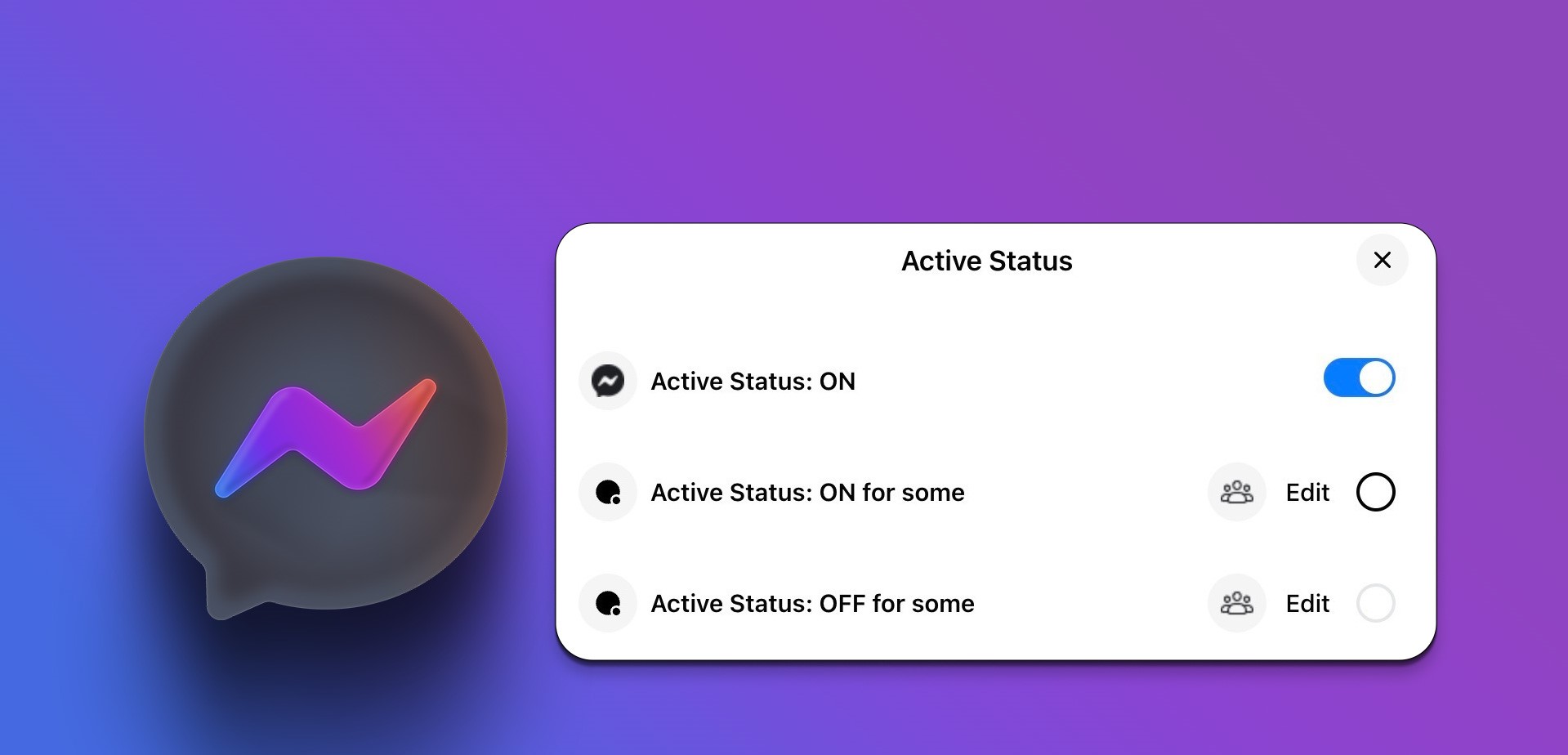Benefits of Turning off Facebook Messenger Active Status
Facebook Messenger is a convenient and popular platform for staying connected with friends and family. However, there are times when you may want to have more privacy and control over your online presence. Turning off your active status on Facebook Messenger can provide several benefits:
- Increased Privacy: By disabling your active status, you can prevent others from knowing when you are online. This can be especially useful if you do not want to be disturbed or if you prefer to browse and respond to messages at your own pace.
- Reduced Distractions: Being constantly available or seen as active on Facebook Messenger can lead to interruptions and distractions. By turning off your active status, you can focus on tasks or enjoy some uninterrupted personal time without being bombarded with messages.
- Improved Security: Opting out of displaying your active status can enhance your online security. By not revealing your availability, you reduce the chances of becoming a target for phishing attempts or other malicious activities that could exploit your online presence.
- Increased Control: Turning off your active status allows you to take control of your online presence. You can choose when and how you want to engage with others on Facebook Messenger, giving you the freedom to respond to messages when it’s convenient for you.
Overall, disabling your active status on Facebook Messenger can help you maintain a level of privacy and control over your online interactions. It can reduce distractions, enhance security, and give you the flexibility to use the platform on your terms.
How to Turn Off Active Status on Facebook Messenger on Desktop
If you prefer to use Facebook Messenger on your desktop and want to hide your active status, follow these simple steps:
- Open a web browser on your computer and go to the Facebook website.
- Log in to your Facebook account using your credentials.
- In the top-right corner of the Facebook homepage, click on the Messenger icon. This will open the Facebook Messenger sidebar.
- At the bottom of the Messenger sidebar, click on the gear icon to access the settings.
- In the settings menu, click on the “Active Status” option.
- A pop-up window will appear, giving you the option to toggle your active status on or off. Click on the switch to turn it off.
- After disabling the active status, click on the “Okay” button to save your changes.
Once you have followed these steps, your active status will no longer be visible to others on Facebook Messenger when using it on your desktop. You can now browse and use the platform without others knowing that you are online.
Remember that turning off your active status on desktop will also apply to your active status on the Facebook mobile app, and vice versa. If you want to show your active status again, simply follow the same steps and toggle the switch back on.
How to Turn Off Active Status on Facebook Messenger on Mobile Devices
If you primarily use the Facebook Messenger app on your mobile device and want to disable your active status, follow these steps:
- Open the Facebook Messenger app on your mobile device.
- Log in to your Facebook account if you haven’t already done so.
- Tap on your profile picture at the top-left corner of the screen. This will open the settings menu.
- Scroll down in the settings menu and tap on the “Active Status” option.
- In the Active Status menu, toggle the switch to turn off your active status.
- A confirmation pop-up will appear. Tap on “Turn Off” to confirm your selection.
After following these steps, your active status will no longer be visible to others on Facebook Messenger when using the mobile app.
If you want to show your active status again, simply follow the same steps and toggle the switch back on.
Note that turning off your active status on the mobile app will also apply to your active status on the Facebook website when accessed through a web browser, and vice versa.
With your active status disabled on your mobile device, you can use Facebook Messenger without others knowing that you are online. This grants you more privacy and control over your online interactions.
How to Hide Active Status for Specific Contacts on Facebook Messenger
If you want to hide your active status on Facebook Messenger for specific contacts while still appearing online to others, you can use the “Active Status Control” feature. Follow these steps to customize your active status visibility:
- Open the Facebook Messenger app or access the Messenger sidebar on the Facebook website.
- Log in to your Facebook account if needed.
- Tap on your profile picture at the top-left corner of the screen (in the app) or click on the Messenger icon at the top-right corner (on the website) to access the settings.
- Scroll down and tap on “Privacy” (in the app) or click on “Privacy Settings” (on the website).
- Under the “Active Status Control” section, you will see options to customize your active status visibility.
- To hide your active status for specific contacts, tap on “Edit” (in the app) or click on the pencil icon (on the website) next to the “Active Status Control” option.
- On the next screen, you can select the contacts or groups for whom you want to hide your active status by tapping on their names. You can also choose “Everyone” if you want to hide it from all contacts.
- After selecting the desired contacts, tap on “Done” (in the app) or click on “Save” (on the website) to save your changes.
By following these steps, your active status will be hidden for the selected contacts, but it will still be visible to others not included in your selection.
Remember that even if you hide your active status for specific contacts, they may still see other indications of your presence, such as when you have read their messages or when you are currently typing a reply.
With the ability to customize the visibility of your active status for specific contacts, you can maintain privacy and control over your online interactions while remaining accessible to others.
How to Appear Inactive on Facebook Messenger without Turning Off Active Status
If you want to give the impression that you are inactive or offline on Facebook Messenger without actually disabling your active status, there are a few tricks you can employ:
- Disable push notifications: By turning off push notifications for the Facebook Messenger app on your mobile device, you can prevent incoming message alerts from appearing on your screen. This gives the impression that you are not actively using the app.
- Don’t open the app: Simply refraining from opening the Facebook Messenger app can also make it seem like you are not actively using it. This means not opening the app or checking any messages.
- Use the “Ignore” function: Within the Messenger app, you can tap and hold on a specific conversation and select “Ignore messages.” This will move the conversation to the “Message Requests” folder, where you won’t receive any notifications or be shown as active. However, keep in mind that this method will also restrict your ability to receive new messages from that contact until you “unignore” them.
- Turn on “Do Not Disturb” mode: On both desktop and mobile devices, you can enable “Do Not Disturb” mode, which will silence all incoming messages and notifications from Facebook Messenger. This can create the illusion that you are inactive or not checking your messages.
It’s important to note that these methods only make it seem like you are inactive or not actively using Facebook Messenger. Other users can still see your active status if they check your profile or conversation thread.
Using these techniques can be helpful if you want to create the impression of being offline without completely turning off your active status. However, if privacy and true offline status are your main priorities, disabling your active status is the most effective option.
Choose the method that best suits your needs and desired level of online presence on Facebook Messenger.
Understanding the Limitations of Turning Off Active Status on Facebook Messenger
While turning off your active status on Facebook Messenger provides several benefits, it’s important to understand the limitations of this feature:
- Visibility to other users: Even with your active status turned off, other users may still be able to see indications of your online activity. For example, if you read their message, they may receive a “seen” notification. Additionally, if you actively engage in a conversation or send a message, it may reveal that you are online.
- Mutual contacts: If you have mutual contacts with someone, they may be able to guess when you are online by observing changes in your mutual friends’ active status. While your active status may be hidden for them, they can make assumptions based on the availability of your shared connections.
- Group chats: In group chats, even if your active status is turned off, other group members may still be able to see when you are active within the group. Your active status can be visible when you interact with the group chat, such as sending a message or reacting to a message.
- Profile browsing: Although your active status is hidden, people can still visit your profile and potentially see when you were last active or online. This information is visible if you have not adjusted your overall privacy settings.
It’s important to keep in mind that turning off your active status on Facebook Messenger is not foolproof when it comes to maintaining complete privacy and anonymity. While it helps to reduce visibility and interruptions, it does not completely conceal your online activities.
If you require stricter privacy controls or wish to completely hide your online presence, you may need to explore additional measures such as adjusting your overall Facebook privacy settings or using alternative messaging platforms.
Understanding these limitations can help you make informed decisions about managing your online presence and maintaining the level of privacy you desire on Facebook Messenger.
Frequently Asked Questions about Turning off Active Status on Facebook Messenger
Here are some common questions regarding disabling the active status on Facebook Messenger:
- Can I still receive messages when my active status is turned off?
- Can I choose who sees my active status?
- Will turning off active status on Facebook Messenger affect my active status on other platforms?
- If I turn off active status, will I still see others as active?
- What happens if I turn the active status back on?
- Does hiding my active status affect my ability to join group conversations?
- Can I turn off active status for a specific period of time?
Yes, you can still receive messages even if your active status is turned off. Disabling the active status only affects your visibility to others, but it doesn’t prevent you from receiving and reading incoming messages.
No, when you disable your active status, it applies to all your contacts. At this time, Facebook Messenger does not offer the option to selectively choose who can or cannot see your active status.
No, turning off your active status on Facebook Messenger only applies to the Messenger platform. Your active status on the Facebook website or other platforms will remain unaffected.
Yes, even if you disable your active status, you will still be able to see the active status of others. This includes their availability indicators, such as whether they are currently online or when they were last active.
If you decide to turn your active status back on, it will be visible to your contacts again. They will be able to see when you are online or active on Facebook Messenger.
No, hiding your active status does not prevent you from joining or participating in group conversations. Your presence and activity within group chats can still be visible to other members, even if your active status is turned off.
Currently, there is no built-in feature to set a specific timeframe for disabling your active status. If you want to remain offline or inactive for a certain period, you will need to manually turn off your active status and remember to turn it back on when desired.
These frequently asked questions aim to provide clarification on various aspects of turning off active status on Facebook Messenger. If you have any additional queries or concerns, consult Facebook’s official Help Center for the most up-to-date information.