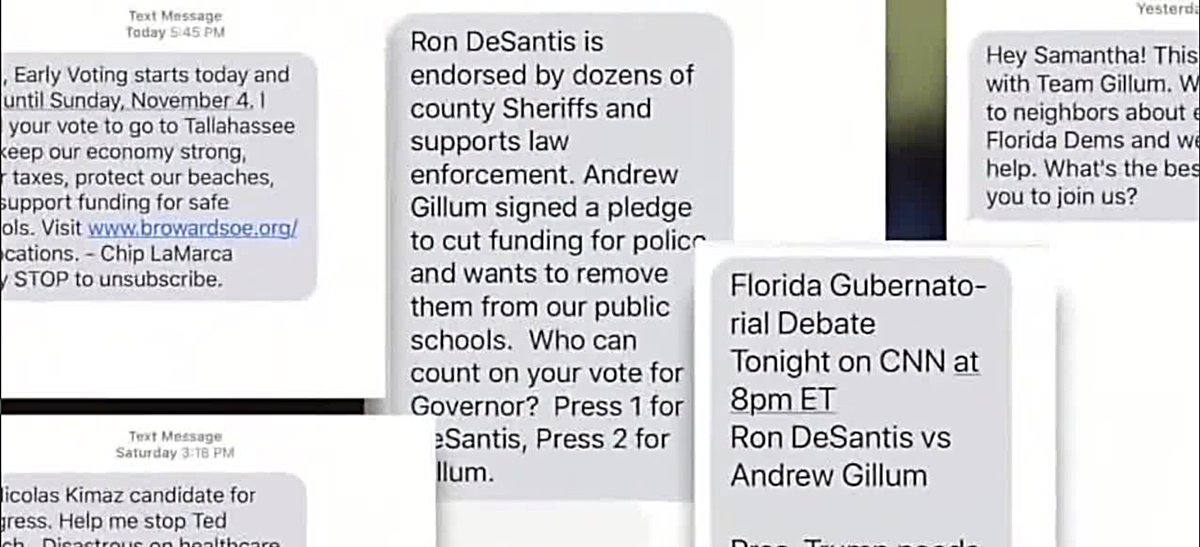Understanding Political Texts
Political texts have become a common form of communication during election seasons. These texts are used by political campaigns to reach out to potential voters, provide information about candidates, and encourage participation in the democratic process. However, receiving a flood of political texts can be overwhelming and intrusive for some people. Understanding the nature of political texts and how to manage them can help you regain control over your inbox and maintain your privacy.
Political texts are typically sent by political campaigns, party organizations, or advocacy groups with the objective of promoting a candidate, soliciting donations, or mobilizing supporters. They may contain messages asking for support, detailing campaign events, or encouraging recipients to vote.
It is important to note that political texts are subject to certain regulations and restrictions. In the United States, for example, the Federal Communications Commission (FCC) prohibits the sending of unsolicited text messages to mobile phones for commercial purposes without prior consent. However, political messages are classified as non-commercial speech and are exempt from this requirement. This means that political campaigns are allowed to send texts to voters’ phones without their explicit permission.
To manage the influx of political texts and regain control of your inbox, consider the following strategies:
- Registering your number on the Do Not Call List: While the Do Not Call List primarily applies to telemarketing calls, you can still register your number to minimize unwanted political texts. By adding your number to this list, you signal to campaigns that you do not wish to receive any form of unsolicited communication.
- Blocking numbers on your phone: Most smartphones allow you to block specific phone numbers. If you consistently receive texts from a particular political campaign or organization, blocking their number can help prevent further messages.
- Reporting unwanted political texts: If you receive political texts that you believe are in violation of regulations or are excessively intrusive, you can report them to the appropriate authorities. Check with your local or national election commissions for guidance on where to lodge your complaint.
- Unsubscribing from political texts: Many political texts include an option to unsubscribe or opt-out. Look for instructions at the end of the message and follow the provided steps to remove yourself from their contact list.
- Using call-blocking apps: There are numerous call-blocking apps available that can help filter out unwanted political texts. These apps use artificial intelligence algorithms to identify and block spam texts, including political messages.
- Utilizing filters on messaging apps: Some messaging apps, such as WhatsApp or Telegram, provide options to filter incoming messages. You can customize these filters to divert political texts to a separate folder or automatically delete them.
- Responding with requests to stop texting: In some cases, replying to political texts with a polite request to stop messaging you might be effective. While not guaranteed to work, it is worth a try in order to express your preference and potentially reduce further contact.
- Seeking legal action: If you continue to receive unwanted political texts despite your efforts to opt-out or block numbers, you may want to consult legal professionals to explore potential legal options. Laws may vary depending on your jurisdiction, so it is advisable to seek professional advice.
By understanding the nature of political texts and employing these strategies, you can regain control over your inbox and reduce the impact of unwanted political communication.
Registering Your Number on the Do Not Call List
One effective way to minimize unwanted political texts is by registering your number on the Do Not Call List. While this list is primarily designed to reduce telemarketing calls, it can also help deter political campaigns from inundating your phone with text messages.
To get started, you need to identify the appropriate Do Not Call List for your country or region. In the United States, for example, you can register your number with the National Do Not Call Registry, which is maintained by the Federal Trade Commission (FTC). Other countries may have similar registries or opt-out mechanisms provided by local regulatory bodies.
Registering your number on the Do Not Call List is a straightforward process. Typically, you will need to visit the designated website or call the provided toll-free number to add your phone number to the list. Be prepared to provide your name, address, and the phone number you wish to register. It is important to note that the registration may take a few weeks to become effective, so it is advisable to do this well in advance of any major political events or elections.
Once your number is registered, it will be placed on a list that telemarketers and, in some cases, political campaigns are required to adhere to. While this does not guarantee that you will never receive any political texts, it will significantly reduce the number of unsolicited messages you receive. It is important to remember that political messages are exempt from certain regulations, so you may still receive some political texts from campaigns and organizations that are deemed “non-commercial.”
In addition to registering your number, it is crucial to keep it updated. If you change your phone number or address, make sure to update your registration information on the Do Not Call List to ensure continued protection against unwanted calls and texts. Most Do Not Call Lists offer options to update your information online or through a dedicated telephone number.
While registering your number on the Do Not Call List can help minimize unwanted political texts, it is important to remember that this list primarily targets commercial solicitations. Political campaigns often argue that their messages fall under the category of non-commercial speech and therefore are exempt from certain restrictions. Nonetheless, by registering your number, you are expressing your preference to limit unsolicited communication, which may influence some campaigns to be more respectful of your wishes.
By taking the initiative to register your number on the Do Not Call List, you are proactively protecting your privacy and reducing the intrusion of unwanted political texts. Remember to check the specific regulations and requirements in your country or region to ensure you are accurately following the necessary steps to add your number to the list.
Blocking Numbers on Your Phone
If you find yourself consistently receiving political texts from specific numbers that you wish to block, utilizing the blocking feature on your phone can be an effective solution. Most smartphones have built-in options that allow you to block specific phone numbers and prevent them from sending you further messages.
The process of blocking numbers may vary slightly depending on the make and model of your phone, but the general steps are similar across devices. Here is a guide on how to block numbers on your phone:
- iPhone: On an iPhone, go to the Messages app and open the conversation with the number you want to block. Tap on the contact’s name or number at the top of the screen, scroll down, and select “Block this Caller.” Confirm your decision, and the number will be blocked, preventing any further messages from that contact.
- Android: Android phones offer various methods to block numbers. One way is to open the Messages app, tap and hold on the conversation with the unwanted number, and select “Block” or “Block Contact.” Alternatively, you can go to your phone’s settings, navigate to the “Calls” or “Messages” section, and locate the option to block numbers.
- Other smartphones: For smartphones running other operating systems, such as Windows Phone or BlackBerry, consult your device’s user guide or the manufacturer’s website for specific instructions on blocking numbers.
Once a number is blocked, any texts or calls from that number will be automatically diverted to a separate folder or blocked entirely, depending on your phone’s settings. This effectively prevents unwanted political texts from reaching your main inbox and provides you with a greater sense of control over your communications.
It is important to note that blocking a number does not guarantee that you will never receive any political texts. If political campaigns use different phone numbers or continue to send messages from other sources, they may still reach your phone. However, blocking specific numbers can help reduce the frequency of unwanted texts and minimize disturbances.
In some cases, you may decide to unblock a number after a certain period or if you no longer receive unwanted texts. The process of unblocking numbers is typically similar to blocking them. You can access your phone’s settings or the Messages app, locate the blocked numbers list, and choose to unblock specific contacts.
By taking advantage of the blocking feature on your phone, you can limit the impact of unwanted political texts and reclaim your peace of mind. Remember to periodically review your blocked numbers list and adjust it as necessary to ensure optimal management of your inbox.
Reporting Unwanted Political Texts
If you receive persistent or excessively intrusive political texts, you have the option to report them to the appropriate authorities. Reporting unwanted political texts helps to hold campaigns accountable and ensures that they adhere to relevant regulations and guidelines regarding text message communications.
The specific process for reporting unwanted political texts may vary depending on your country or region. However, here are general steps you can take:
- Document the messages: Take screenshots or make notes of the unwanted political texts you receive. Make sure to include the phone number or contact information of the sender as well.
- Research relevant regulatory bodies: Look up the appropriate regulatory bodies responsible for overseeing political campaigns in your country or region. This could be an electoral commission or a specific department or agency tasked with monitoring campaign activities.
- Report the texts: Visit the website or contact the designated authority to report the unwanted political texts. Provide all the necessary details, including the content of the messages, the sender’s information, and any other pertinent information requested by the regulatory body. Some authorities may have an online form or helpline specifically for reporting unsolicited campaign texts.
- Follow any additional instructions: In some cases, the regulatory body may require additional information or documentation to support your complaint. Follow their instructions carefully to ensure that your report is valid and effective.
- Cooperate with the investigation: If an investigation into the reported political texts is initiated, be prepared to provide any requested information or cooperate with the regulatory body. Your active participation can contribute to ensuring that appropriate actions are taken against those responsible for the unwanted texts.
- Share your experience: Consider sharing your experience with others, either through social media or online forums. This can raise awareness and encourage others to report unwanted political texts as well, creating stronger public pressure for campaigns to abide by communication regulations.
By reporting unwanted political texts, you play an active role in protecting your privacy and ensuring that campaigns adhere to guidelines and regulations. While reporting does not guarantee an immediate resolution, it helps create a record of non-compliant behavior and can contribute to a collective effort in curbing unsolicited campaign communications.
It is essential to familiarize yourself with the specific regulations governing political campaigns in your area to ensure that you report the unwanted texts to the appropriate authorities. Keep in mind that reporting unwanted political texts serves not only your own interest but also the broader goal of maintaining transparency and accountability in political campaigning.
Unsubscribing from Political Texts
If you find yourself overwhelmed by the frequency of political texts or prefer not to receive them altogether, unsubscribing from these messages can provide relief and regain control over your inbox. Many political texts include an option to unsubscribe or opt-out, and following these steps will remove you from their contact list.
Here’s how you can unsubscribe from political texts:
- Read the message carefully: When you receive a political text, take a moment to read the message carefully. Look for any instructions or information on how to opt-out or unsubscribe.
- Follow the provided process: Political texts will often include a specific keyword or shortcode that you can use to unsubscribe. For example, the message might state, “Reply STOP to unsubscribe.” In this case, simply reply to the text with the keyword they provided, such as STOP.
- Confirm your request: After sending the unsubscribe keyword, you may receive a confirmation message to ensure that you intended to unsubscribe. Respond to this message if prompted, following the instructions provided to finalize your opt-out request. This step is essential to ensure that your request is processed correctly.
- Keep records: It is advisable to keep a record of your opt-out requests. Take note of the date and time you unsubscribed, as well as any confirmation messages you receive. These records can be useful in case you continue to receive political texts after opting out and need to take further action.
- Be patient: Opting out of political texts does not guarantee an immediate cessation of communication. It may take some time for the campaigns to process your request and update their contact lists. While you may still receive some messages during this transition period, they should eventually stop.
It’s important to note that unsubscribing from political texts only applies to the specific campaign or organization you opted-out from. Other campaigns may still contact you if you have not unsubscribed from their list as well. Repeat the process for each campaign or organization from which you wish to unsubscribe.
If you continue to receive political texts after successfully unsubscribing, it is possible that your request was not processed correctly. In such cases, you can try unsubscribing again or consider other options for managing unwanted political texts, such as blocking numbers or reporting the messages to the appropriate authorities.
By actively unsubscribing from political texts, you exercise your right to control the messages that enter your inbox. It allows you to limit unsolicited communication and prioritize the information and messages that matter to you.
Remember to check the specific instructions provided in each political text you receive, as the process for unsubscribing may vary from campaign to campaign. Following the provided steps diligently will ensure that your opt-out request is successfully processed.
Using Call Blocking Apps
If you find yourself inundated with unwanted political texts, using call blocking apps can be an effective solution. These apps use advanced algorithms to identify and block spam texts, including political messages, allowing you to regain control over your inbox and minimize disturbances.
Here is how you can use call blocking apps to manage unwanted political texts:
- Research call blocking apps: Start by researching different call blocking apps available for your smartphone. Look for reputable and well-reviewed apps that have features specifically designed to block spam texts. Popular options include Truecaller, Hiya, and Mr. Number, among others.
- Install and set up the app: Once you have chosen a call blocking app, download and install it on your smartphone. Follow the provided instructions to set up the app and configure its settings according to your preferences.
- Enable spam text filtering: In the app’s settings, make sure to enable the spam text filtering feature. This option will allow the app to automatically detect and block unwanted political texts from reaching your inbox.
- Regularly update the app: It is essential to keep your call blocking app up to date. Developers frequently release updates that improve the app’s effectiveness in blocking spam texts. Make it a habit to check for updates regularly and install them promptly.
- Report spam texts within the app: Most call blocking apps have a feature that allows users to report spam texts they receive. If you encounter any unwanted political texts that manage to bypass the app’s filters, report them within the app. This helps improve the app’s spam detection algorithms and ultimately benefits all users.
- Explore advanced features: Take advantage of any additional features offered by the call blocking app. Some apps allow you to set custom blocking rules, create whitelists of trusted numbers, or provide caller ID functionality. These features can further enhance your ability to manage unwanted political texts.
It’s important to remember that no call blocking app is perfect and may occasionally let some unwanted texts slip through. In such cases, you can manually block the number on your phone or report the message to the relevant authorities.
By using call blocking apps designed to filter out spam texts, you can regain control over your inbox and reduce the impact of unwanted political texts. These apps provide an additional layer of protection against unsolicited messages and help ensure that your communications are focused on what matters most to you.
Utilizing Filters on Messaging Apps
In addition to using call blocking apps, you can also utilize filters on messaging apps to manage and minimize the impact of unwanted political texts. By customizing filters within messaging apps like WhatsApp or Telegram, you can divert political texts to a separate folder or even automatically delete them, allowing you to maintain a clutter-free inbox and focus on the messages that matter to you.
Here’s how you can utilize filters on messaging apps to manage unwanted political texts:
- Explore app settings: Open the settings menu of your chosen messaging app and look for options related to message filtering or organization. These settings may vary depending on the app, but they usually include features that allow you to customize how incoming messages are handled.
- Set up message rules: Within the app’s settings, look for options to create message rules or filters. These rules enable you to define specific criteria for filtering incoming messages. For example, you can create a rule that directs messages containing certain keywords related to politics to a designated folder.
- Divert political texts to a separate folder: Create a folder specifically for political texts within the messaging app. Set up a message rule that filters out messages containing political keywords and automatically directs them to this folder. This helps keep your main inbox clutter-free and allows you to review political texts at your convenience.
- Delete unwanted political texts: If you prefer not to have political texts cluttering your inbox at all, you can set up a message rule that automatically deletes messages containing political keywords. Be cautious with this option, as it may permanently remove messages without the opportunity to review them.
- Regularly review filtered messages: Make it a habit to check the separate folder where political texts are being redirected. Review the messages periodically to ensure that any relevant or important information is not accidentally missed. You can adjust the message rules as needed to ensure optimal filtering of unwanted political texts.
- Explore additional filtering options: Messaging apps may provide additional filtering options, such as blocking specific contacts or numbers. Take advantage of these features to further refine your filtering and minimize unwanted political texts.
By utilizing filters on messaging apps, you can keep your inbox organized and focus on the messages that are most important to you. Whether you choose to divert political texts to a separate folder or automatically delete them, these filters provide a customized solution to managing unwanted political communication.
Remember to regularly review your filtered messages to ensure that any important or relevant information is not overlooked. Adjust the filtering criteria as needed to strike the right balance between eliminating unwanted political texts and staying informed about relevant campaign updates.
Take advantage of the filtering options within your messaging app to create an inbox that aligns with your preferences and priorities. By doing so, you can maintain a clutter-free environment and have better control over the messages you receive.
Responding with Requests to Stop Texting
If you continue to receive unwanted political texts despite your efforts to unsubscribe or block numbers, you may consider responding directly to the sender with a request to stop texting you. While not guaranteed to work in all cases, this approach allows you to voice your preference and potentially reduce further contact from political campaigns.
Here are some steps to consider when responding with requests to stop political texts:
- Compose a polite message: Craft a polite and concise message that clearly states your request to stop receiving political texts. Avoid using offensive or aggressive language, as it might not yield the desired result.
- Clearly express your request: Clearly articulate that you no longer wish to receive political texts and would appreciate being removed from their contact list. A direct and unambiguous request has a higher chance of being understood and respected.
- Include necessary information: When sending your request, include relevant details such as the phone number the texts are being sent from or any other information that can help the sender identify your contact details. This can facilitate their ability to honor your request.
- Use various communication channels: If the initial request via text message does not yield results, consider contacting the sender through alternative channels such as their official website, social media pages, or customer support channels. This will broaden your chances of getting your message across and being removed from their contact list.
- Be persistent, but respectful: If you continue to receive political texts after requesting to be removed from their list, you may need to follow up with additional messages or attempts to contact them. While it can be frustrating, maintain a respectful tone and avoid using harsh language or personal attacks.
- Keep records of your requests: It is vital to keep records of your requests and any correspondence with the sender. Take screenshots or save copies of your message exchanges as evidence in case further action needs to be taken.
- Consider reporting non-compliance: If the sender consistently ignores your requests and continues to text you, you may want to report their non-compliance to appropriate authorities or regulatory bodies. Refer to your local laws and regulations to determine the proper channels for reporting such violations.
While responding with requests to stop texting may not guarantee an immediate cessation of communication, it can serve as a proactive approach to express your preference and potentially reduce unwanted political texts. Campaigns that respect recipients’ requests are more likely to maintain positive relationships with voters.
Remember to remain polite and persistent in your communication. By asserting your preferences and documenting your requests, you increase the chances of achieving a resolution and preventing further unwanted political texts.
Seeking Legal Action
If you continue to receive unwanted political texts despite your efforts to unsubscribe, block numbers, or request to stop receiving them, you may consider seeking legal action as a last resort. Depending on your jurisdiction, there may be legal measures and options available to address persistent and intrusive political texts.
Before taking legal action, it is important to gather evidence and document the instances of unwanted political texts. Keep records of the messages received, including dates, times, and the phone numbers or contacts from which they were sent. This evidence will be crucial in building your case.
Here are important steps to consider when seeking legal action against unwanted political texts:
- Consult with an attorney: Seek legal advice from an attorney with expertise in telecommunications or privacy laws. They will be able to provide guidance on the specific laws and regulations in your jurisdiction, as well as advise you on the best course of action to take.
- Research applicable laws: Understand the laws and regulations regarding unwanted communications in your area. Familiarize yourself with any specific regulations governing political campaigns and their use of text messaging.
- File a complaint with relevant authorities: If you believe that the unwanted political texts violate existing regulations or laws, file a complaint with the appropriate regulatory authorities. Provide them with all the necessary evidence, including copies of the unwanted texts and any other supporting documentation.
- Participate in investigations: If an investigation is initiated based on your complaint, be prepared to cooperate fully with the authorities conducting the investigation. Provide any additional evidence or information they may request to support your case.
- Consider a civil lawsuit: Consult with your attorney about the option of initiating a civil lawsuit against the sender of the unwanted political texts. This may be an option if the texts are egregious, have caused significant harm, or if there is a pattern of non-compliance despite your lawful requests to stop messaging you.
- Document all interactions: Keep detailed records of any interactions related to your legal action. This includes correspondence with your attorney, regulatory authorities, and the sender of the unwanted political texts. These records will be important for building your case and providing a timeline of events.
- Ensure compliance with legal deadlines: Be aware of any legal deadlines or statutes of limitations that may apply to your case. Adhere to these timelines to ensure that your legal action remains viable.
Seeking legal action should be considered as a last resort when all other measures to stop unwanted political texts have been unsuccessful. It is advisable to consult with an attorney to assess the viability of legal action based on the specific circumstances and laws in your jurisdiction.
Remember that the legal process can be time-consuming and costly. It is important to weigh the potential benefits against the potential costs and make an informed decision that aligns with your interests and objectives.