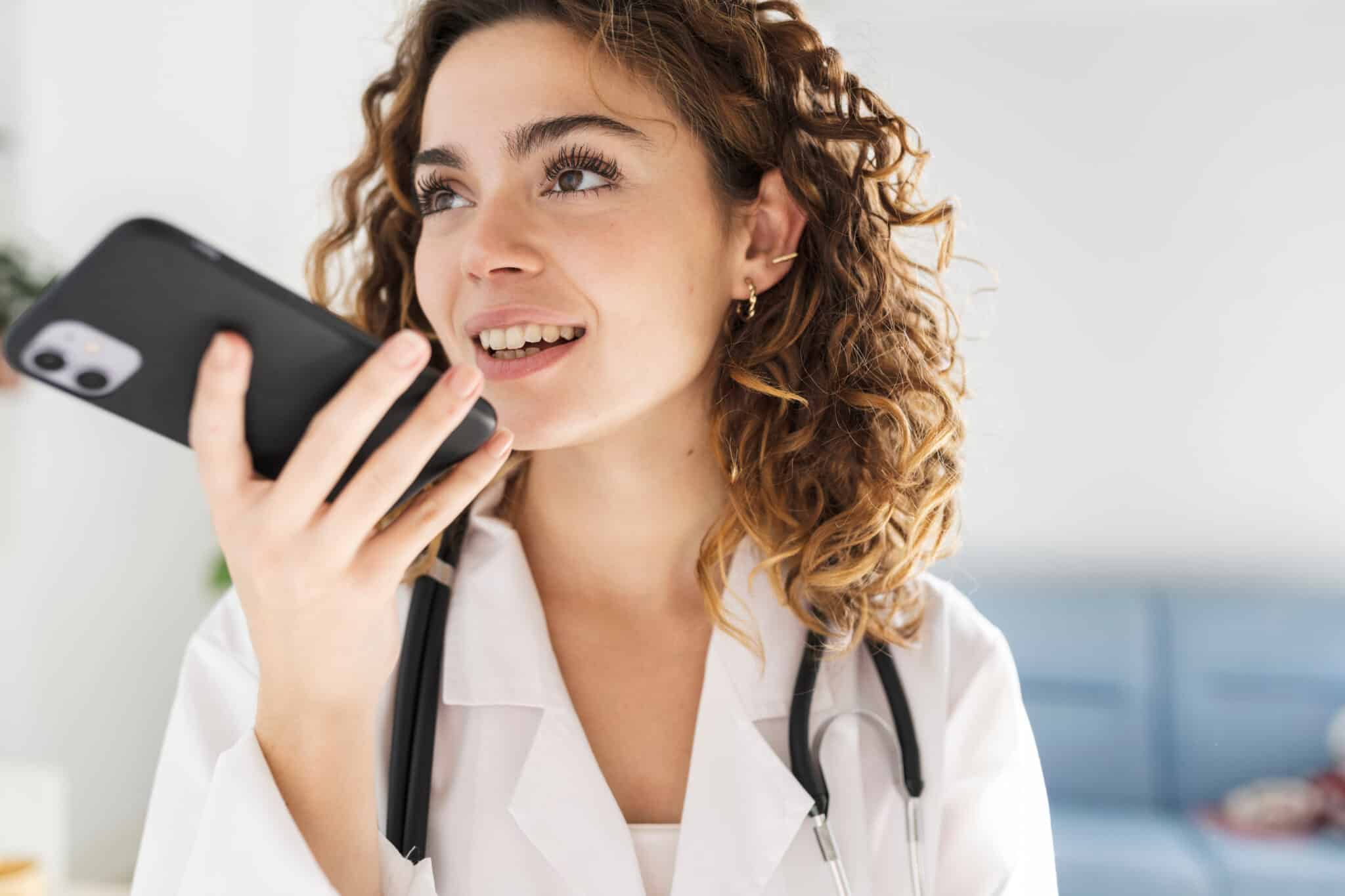The Basics of Voice Recognition
Voice recognition technology has revolutionized the way we interact with our devices. Instead of typing, we can now use our voices to perform various tasks, such as sending messages, making calls, and searching the internet. Understanding the basics of voice recognition can help you make the most out of this incredible technology.
At its core, voice recognition is a technology that translates spoken words into written text. It relies on complex algorithms and artificial intelligence to accurately convert vocal input into actionable commands. This technology has evolved significantly, thanks to advancements in natural language processing and machine learning.
One of the key components of voice recognition is speech-to-text conversion. When you speak into your device’s microphone, the audio is analyzed and converted into text. This text can then be used by your device to perform a wide range of tasks.
Voice recognition technology also relies on voice command recognition. This means that it can understand specific commands and execute corresponding actions. For example, saying “Hey Siri, call Mom” will prompt your device to initiate a call to your mother.
To use voice recognition, you need a device with a built-in microphone and the necessary software. Smartphones, smart speakers, and even certain appliances now come equipped with voice recognition capabilities.
It’s important to note that voice recognition is not limited to a specific operating system or brand. Popular voice assistants like Siri, Google Assistant, and Amazon Alexa are available on various platforms, making this technology accessible to a wide range of users.
While voice recognition is incredibly convenient, it’s not without limitations. Background noise, accents, and speech impediments can sometimes affect accuracy. However, continuous advancements in the technology have led to improved accuracy rates, minimizing these challenges.
Whether you’re a seasoned user or new to voice recognition technology, it’s essential to familiarize yourself with the basics. Understanding how voice recognition works will enable you to make the most out of this powerful tool and integrate it seamlessly into your daily life.
Understanding the Technology Behind Voice Recognition
Voice recognition technology has come a long way since its inception. To fully appreciate its capabilities, it’s important to understand the technology that powers this innovative tool.
At the heart of voice recognition is natural language processing (NLP), a subfield of artificial intelligence. NLP focuses on enabling computers to understand and interpret human language in a way that is similar to how humans do. This involves analyzing the structure of language, extracting meaning, and making sense of context.
When it comes to voice recognition, the NLP algorithms work by breaking down spoken words into phonemes. Phonemes are the basic units of sound that make up a language. By identifying and analyzing these phonemes, the algorithm can determine the spoken words and translate them into text.
Another critical component of voice recognition technology is machine learning. This involves training the system to improve its accuracy over time. Initially, the system is trained on vast amounts of data that consist of recorded speech. These speech patterns are used to build a model capable of recognizing a wide range of voices and accents.
As the system gathers data and learns from user interactions, it can adapt and improve its accuracy. Machine learning algorithms analyze the data to identify patterns and make adjustments accordingly. This continuous learning process helps the system become more accurate in understanding different speech patterns and accents.
Voice recognition technology also relies on acoustic models to enhance accuracy. Acoustic models analyze audio signals and use statistical modeling to map the audio features to phonemes. By understanding the relationship between the audio and the phonemes, the system can accurately transcribe spoken words.
Furthermore, there are language models that add another layer of understanding to voice recognition. Language models take into account the context of the spoken words and help decipher the intended meaning. This context-based analysis improves the accuracy of voice recognition by considering the most likely word sequences based on the surrounding words.
Understanding the technology behind voice recognition can help you appreciate the level of sophistication involved in this innovative tool. By combining natural language processing, machine learning, acoustic models, and language models, voice recognition technology has become a powerful tool that enhances our daily lives.
Choosing the Right Device for Voice Recognition
When it comes to voice recognition, selecting the right device is essential for a seamless and efficient experience. Here are some factors to consider when choosing a device with voice recognition capabilities.
1. Device Type: Voice recognition technology is available on various devices, including smartphones, tablets, smart speakers, and even some smart home appliances. Consider the device that aligns with your needs and preferences. For hands-free convenience, smart speakers like Amazon Echo or Google Home are ideal. If you require portability, a smartphone with voice recognition capabilities is a great option.
2. Operating System: Voice recognition is supported by both iOS and Android operating systems. Consider which system you are most comfortable with and choose a device accordingly. Popular voice assistants like Siri (iOS) and Google Assistant (Android) offer similar functionalities but have some platform-specific differences.
3. Hardware Specifications: Check the device’s hardware specifications, including the quality of the microphone. A device with a high-quality microphone will capture your voice accurately and improve the overall voice recognition experience. Additionally, consider factors like processing speed, memory, and battery life to ensure optimal performance.
4. Integration and Compatibility: If you already use other smart devices or have a specific ecosystem in place, consider choosing a device that seamlessly integrates with your existing setup. This allows for a more integrated and connected experience, enabling you to control multiple devices using voice commands.
5. User Interface: Evaluate the user interface and ease of use. A device with a simple and intuitive interface makes it easier to navigate and interact with voice recognition features. Look for devices with user-friendly interfaces that prioritize voice commands and offer clear feedback.
6. Privacy and Security: Voice recognition involves capturing and processing your voice data. Ensure the device you choose has robust privacy and security measures in place to protect your personal information. Read through the device’s privacy policy and understand how your data will be stored and used.
7. Reviews and Recommendations: Before making a final decision, read reviews and seek recommendations from trusted sources. Learn about user experiences and consider any potential limitations or issues reported by other users.
Remember, the right device for voice recognition ultimately depends on your specific needs and preferences. Consider the factors mentioned above to choose a device that aligns with your requirements and enhances your voice recognition experience.
Activating Voice Recognition on Your Device
Before you can start using voice recognition on your device, you’ll need to activate the feature. Each device has a different method for enabling voice recognition, so here are some general steps to get you started.
1. Smartphones and Tablets: On most smartphones and tablets, voice recognition can be activated by accessing the device’s settings. Look for the “Language & Input” or “Accessibility” section in the settings menu. From there, enable the voice recognition feature by toggling it on. On iOS devices, you can activate Siri by going to “Settings” > “Siri & Search” and enabling the feature.
2. Smart Speakers: For smart speakers like Amazon Echo or Google Home, voice recognition is typically activated during the initial setup process. Follow the manufacturer’s instructions to connect the device to your Wi-Fi network and set it up using a companion app. Once the device is set up, it will be always listening for your voice commands.
3. Computers and Laptops: On Windows or macOS computers, voice recognition can be enabled through the accessibility settings. On Windows, go to the Control Panel and navigate to the “Ease of Access” or “Accessibility” options. Look for the “Speech Recognition” feature and turn it on. On macOS, go to “System Preferences” > “Accessibility” > “Speech” to activate voice recognition.
4. Other Smart Devices: Voice recognition on other smart devices like home appliances or wearables may have specific instructions provided by the manufacturer. Consult the device’s user manual or visit the manufacturer’s website to find the appropriate steps for activation.
After activating voice recognition on your device, it’s important to familiarize yourself with the wake word or phrase. This is the word or phrase that triggers the device to start listening for your voice commands. Common wake words include “Hey Siri,” “Okay Google,” or “Alexa.” Once you say the wake word, you can begin speaking your voice commands or queries.
Depending on the device, you may also have the option to customize certain settings, such as language preferences or voice training. Explore the device’s settings to make any necessary adjustments for a personalized voice recognition experience.
Keep in mind that activating voice recognition on your device may also require an internet connection. Ensure that you are connected to Wi-Fi or have a stable cellular data connection to make the most out of the voice recognition feature.
Once voice recognition is activated, you’re ready to start utilizing the power of your voice to control your device and perform a wide range of tasks effortlessly.
Training Your Device to Recognize Your Voice
Training your device to recognize your voice is an important step to ensure accurate and efficient voice recognition. By following these guidelines, you can enhance the accuracy of voice recognition on your device.
1. Find a Quiet Environment: When training your device, choose a quiet environment with minimal background noise. This allows your device’s microphone to focus on capturing your voice without interference. A quieter environment helps improve voice recognition accuracy.
2. Speak Clearly and Naturally: When training your device, speak clearly and naturally. Avoid speaking too fast or too slow. Enunciate your words and pronounce them as you normally would. This helps your device better understand your speech patterns and accent.
3. Repeat the Prompts: During the training process, your device may ask you to repeat specific phrases or words. Follow these prompts and speak them as accurately as possible. Repeating the prompts helps your device analyze different aspects of your voice and fine-tunes its recognition capabilities.
4. Enroll Multiple Voice Samples: Some devices allow you to enroll multiple voice samples during the training process. If this option is available, take advantage of it by providing samples of your voice under different conditions. This allows your device to adapt to variations such as different tones, volumes, or speaking styles.
5. Consider Using a Headset: If your device supports it, consider using a headset with a built-in microphone during the training process. Headsets can help capture your voice more clearly and reduce background noise, leading to better voice recognition accuracy.
6. Revisit Training Settings: If you find that voice recognition accuracy is not up to your satisfaction, consider revisiting the training settings on your device. Some devices allow you to retrain or update your voice profile. Take advantage of such features to continue improving accuracy over time.
7. Practice Regularly: Just like any skill, regular practice improves your voice recognition experience. Use your device’s voice recognition feature frequently, providing voice commands or dictating text. The more you use it, the more accurate and personalized the voice recognition will become.
Remember that it may take some time for your device to adapt and improve its accuracy. Be patient and persistent in training your device to recognize your voice. With consistent practice and following these guidelines, you’ll notice significant improvements in the accuracy and responsiveness of voice recognition on your device.
Improving Accuracy of Voice Recognition
While voice recognition technology has come a long way, there are still ways to improve its accuracy for a better user experience. Here are some practical tips to enhance the accuracy of voice recognition on your device.
1. Speak in a Clear and Natural Tone: Speaking clearly and naturally is crucial for accurate voice recognition. Avoid mumbling or speaking too quickly. Enunciate your words and maintain a moderate pace to help your device recognize and understand your speech accurately.
2. Avoid Background Noise: Background noise can interfere with voice recognition. Minimize distractions and try to use your device in a quiet environment. If possible, move to a quieter location, away from loud appliances or busy areas, to help your device focus on your voice.
3. Speak Directly into the Microphone: Position yourself in front of the device’s microphone and speak directly into it. This helps the microphone capture your voice more accurately and reduces the chances of misinterpretation.
4. Ensure Adequate Microphone Check: Make sure that the microphone on your device is clean and free from obstructions. Dust or debris on the microphone can affect voice recognition accuracy. Use a soft cloth or a gentle brush to clean the microphone if necessary.
5. Update Device Software: Keep your device’s software up to date. Manufacturers often release software updates that include performance improvements and enhancements to voice recognition technology. Stay updated to benefit from these advancements and improvements.
6. Train Your Device: Many devices allow you to train them by providing voice samples during the setup process. Take the time to train your device properly, following the prompts and speaking clearly. Training helps your device recognize your voice accurately and adapt to your unique speech patterns.
7. Use Correct Pronunciation: Pronounce words accurately to help your device understand you better. Pay attention to proper pronunciation, especially for words that have multiple possible interpretations or variations in pronunciation.
8. Be Mindful of Accents and Dialects: If you have a distinct accent or dialect, be aware that it might affect voice recognition accuracy. Experiment with speaking more slowly or slightly modifying your pronunciation to see if it improves recognition. Over time, the device may adapt and become more attuned to your accent.
9. Contextualize Voice Commands: Provide context when giving voice commands. This helps the device better understand your intent and execute the correct action. For example, instead of saying “Call John,” you can say “Hey Siri, call John on his mobile.”
10. Practice and Familiarize Yourself: The more you use voice recognition, the better your device becomes at understanding your voice. Practice using voice commands regularly and familiarize yourself with the specific commands and phrases that work best with your device.
By implementing these tips and being mindful of how you interact with voice recognition technology, you can significantly enhance its accuracy and enjoy a smoother and more efficient voice-controlled experience on your device.
Effective Voice Commands for Voice Recognition
Voice recognition technology is designed to understand and execute voice commands effectively. By using clear and concise voice commands, you can maximize the efficiency and accuracy of your device’s voice recognition capabilities. Here are some tips for formulating effective voice commands:
1. Be Specific: Clearly state what you want your device to do. Use specific keywords to convey your intent. For example, instead of saying “search for restaurants,” specify the cuisine or location, such as “find Italian restaurants near me.”
2. Use Action Words: Start your voice commands with action words to prompt the desired response from your device. For instance, say “play music,” “set a reminder,” or “send a message to John.”
3. Avoid Ambiguity: Ensure your voice commands are unambiguous. Instead of saying “turn it off,” specify the device or appliance you want to control, such as “turn off the bedroom lights.”
4. Use Natural Language: Modern voice recognition systems often understand natural language, so feel free to use everyday language in your voice commands. For example, say “What’s the weather like today?” rather than using a more formal and robotic phrase.
5. Include Device Wake Words: Start your voice command with the wake word or phrase associated with your device. This signals your device to listen and respond accordingly. For example, say “Hey Siri,” “Okay Google,” or “Alexa” before issuing your command.
6. One Command at a Time: Speak one command at a time, allowing your device to process each command before moving on to the next. This helps ensure accurate recognition and execution of the desired task.
7. Speak Clearly and Distinctly: Enunciate your words clearly to facilitate accurate voice recognition. Avoid slurring or speaking too quickly. Take your time to articulate each word and give your device the best chance to understand your command accurately.
8. Use Voice Modifiers: Some voice recognition systems allow you to modify your voice for added control. For instance, you can say “increase volume” or “lower brightness” to adjust specific settings on your device.
9. Consider Conversation Conventions: When interacting with voice recognition, it can be helpful to follow conversational conventions. Use phrases like “please” and “thank you” to create a more natural and polite experience with your device.
10. Experiment and Learn: Voice recognition systems may have unique commands and capabilities. Take time to explore and learn about the voice commands specific to your device. Experiment with different phrases to find the most effective and efficient voice commands for your needs.
Remember, different devices and voice assistants may have their own specific commands and functionalities. Understanding these nuances and tailoring your voice commands accordingly can greatly enhance your experience and productivity with voice recognition technology.
Troubleshooting Common Issues with Voice Recognition
Voice recognition technology has significantly improved over the years, but occasional challenges may still arise. Here are some common issues users encounter with voice recognition and troubleshooting tips to help you overcome them:
1. Poor Recognition Accuracy: If your device is struggling to recognize your voice accurately, try retraining the voice recognition feature. Follow the device’s instructions to redo the training process and provide clear voice samples in a quiet environment.
2. Background Noise Interference: Background noise can affect voice recognition accuracy. Move to a quieter space or minimize noise sources to improve the device’s ability to capture your voice clearly. If possible, use a headset with a built-in microphone to reduce background noise interference.
3. Internet Connectivity Issues: Voice recognition often relies on an internet connection for processing and analyzing voice commands. Ensure you have a stable internet connection, as a poor connection can result in delayed or incorrect responses. Check your network settings and connect to a stronger Wi-Fi signal if needed.
4. Unintended Activations: Sometimes, voice recognition systems may trigger unintentionally due to hearing similar sounds or words from the environment. Adjust the sensitivity settings, if available, to reduce inadvertent activations. Additionally, explore options to customize wake words or phrases to minimize false triggers.
5. Unresponsive or Slow Responsiveness: If your device is slow to respond or becomes unresponsive to voice commands, check its processing capabilities and available memory. Close unnecessary apps or perform a device restart to improve overall performance and responsiveness.
6. Accents and Dialects: Certain accents or dialects may pose challenges for voice recognition systems. Experiment with speaking more slowly, enunciating clearly, or modifying pronunciation slightly to help your device better understand your voice. If available, look for options to train the system with specific accent profiles.
7. Misinterpretation of Commands: Voice recognition systems can occasionally misinterpret commands, especially if the command is ambiguous or not clearly spoken. Use precise and specific language when giving voice commands and consider adding context where necessary to avoid confusion.
8. Device-Specific Software Updates: Manufacturers regularly release software updates to enhance voice recognition capabilities. Ensure your device’s software is up to date to benefit from performance improvements, bug fixes, and new features that can enhance the overall voice recognition experience.
9. Training in Different Environments: If you primarily use voice recognition in a specific environment, such as your home, consider training your device in other environments as well. This helps the system adapt to various noise levels and acoustic conditions, improving accuracy in different settings.
10. Seek Manufacturer Support: If troubleshooting steps do not resolve the issues you encounter with voice recognition, reach out to the manufacturer’s support team for assistance. They can provide further guidance, identify any software or hardware-related issues, and troubleshoot device-specific problems.
By applying these troubleshooting techniques, you can overcome common difficulties and optimize the accuracy and performance of voice recognition on your device.
Staying Secure with Voice Recognition
While voice recognition technology offers convenience and ease of use, it’s crucial to prioritize security when using voice recognition features. Here are some essential tips to help you stay secure with voice recognition:
1. Use Strong Device Security: Ensure your device’s security features are enabled and up to date. Set a strong password or PIN to protect your device from unauthorized access. Regularly update your device’s operating system and security patches to stay protected against potential vulnerabilities.
2. Enable Voice Recognition Safeguards: Utilize additional security measures offered by voice recognition systems. For example, some devices have options to require voice authentication for sensitive tasks like making financial transactions or accessing personal information.
3. Protect Your Wake Word: Keep in mind that uttering your device’s wake word in public may trigger the device and potentially expose personal information. Be cautious when using voice commands in public settings to safeguard your privacy.
4. Beware of Phishing Attempts: Criminals may attempt to deceive voice recognition systems by imitating your voice or tricking you into providing sensitive information. Be cautious of unsolicited voice prompts and avoid sharing personal information or passwords through voice commands.
5. Monitor Voice Command History: Regularly review your device’s voice command history to ensure there are no unauthorized or suspicious activities. Delete any stored voice recordings if desired, following the manufacturer’s instructions for managing voice data.
6. Secure Network Connections: Use secure Wi-Fi networks and avoid connecting to public or untrusted networks when using voice recognition. Public Wi-Fi networks may lack encryption, making your voice commands vulnerable to interception. Consider using a virtual private network (VPN) for additional security.
7. Limit Voice Recognition Access: When granting permissions to voice recognition applications, carefully consider the level of access you are providing. Only grant necessary permissions and review the privacy policy to understand how your voice data may be collected, stored, and used.
8. Regularly Update Voice Recognition Settings: Periodically review and update your voice recognition settings. Set strong authentication options, control which applications have access to voice recognition features, and make any necessary adjustments to enhance your security and privacy.
9. Guard Against Impersonation: Educate family members and close contacts about the risks of voice impersonation. Make sure they understand not to provide sensitive information through voice commands unless appropriate security measures are in place.
10. Stay Informed: Stay updated with the latest security practices and news related to voice recognition technology. Be aware of potential risks and vulnerabilities, and follow best practices to protect yourself and your data.
By implementing these security measures and being vigilant, you can confidently enjoy the convenience of voice recognition technology while keeping your personal information secure.
Best Practices for Speaking Clearly and Concisely with Voice Recognition
Speaking clearly and concisely is essential for optimal communication and accuracy when using voice recognition technology. Follow these best practices to enhance your voice recognition experience:
1. Articulate Your Words: Speak clearly and enunciate each word to ensure proper understanding by the voice recognition system. Avoid mumbling or speaking too quickly, as this can lead to misinterpretation of your commands.
2. Avoid Ambiguous Phrases: Use precise and unambiguous language in your voice commands. Avoid using vague or generalized terms that can lead to confusion. For example, instead of saying “search for books,” specify the title, author, or genre to narrow down the search.
3. Keep Commands Simple: Formulate voice commands using simple and straightforward language. Complex sentences or lengthy phrases can increase the chances of errors. Break down your commands into shorter, more concise statements for better recognition.
4. Use Keywords: Use specific keywords that are likely to be recognized by the voice recognition system. Focus on essential words that convey the desired action or information. For example, instead of saying “Find the best Italian restaurant in town,” simplify it to “Find Italian restaurants nearby.”
5. Pause Between Commands: When issuing multiple voice commands, pause briefly between each command to give the system time to process and execute the previous command before moving on to the next. This helps prevent overlapping or misinterpretation of your commands.
6. Be Mindful of Speech Emphasis: Emphasize key words or phrases to convey the desired meaning clearly. Adjust your tone or volume slightly to draw attention to specific parts of your command. However, avoid excessive emphasis that may distort the clarity of your speech.
7. Avoid Background Noise: Minimize background noise as much as possible to ensure the voice recognition system can focus solely on your voice. Move to a quieter location or consider using a noise-canceling microphone or headset to reduce interference.
8. Speak Directly into the Microphone: Position yourself in front of the device’s microphone and speak directly into it. This helps improve the quality of your voice input and reduces distortions caused by speaking from a distance or at an angle.
9. Practice Pronunciation and Diction: Pay attention to your pronunciation and diction to ensure accurate recognition. Practice words that are commonly misinterpreted by the system and make adjustments as needed. Experiment with speaking slightly slower or more deliberately to improve recognition accuracy.
10. Experiment and Learn from Feedback: Familiarize yourself with the system’s feedback mechanisms, such as visual indicators or voice prompts. If your device offers feedback or suggestions for improved recognition, pay attention and make adjustments based on the provided guidance.
Following these best practices for speaking clearly and concisely will help you achieve accurate voice recognition and enhance your overall user experience. Practice regularly and adapt your speaking style based on your device’s responsiveness to continually improve your voice recognition interactions.
Utilizing Voice Recognition in Different Environments
Voice recognition technology offers convenience and efficiency across various environments. By adapting to different settings, you can make the most of voice recognition capabilities. Here are some tips for utilizing voice recognition in different environments:
1. Home Environment: Voice recognition excels in home environments where you can control smart devices hands-free. Use voice commands to adjust smart thermostats, control lighting, play music, and set reminders or timers. Smart speakers can provide information about weather, news, and answer general questions.
2. Work Environment: Incorporate voice recognition into your work routine for increased productivity. Use voice commands to dictate emails, create and edit documents, schedule appointments, and set up reminders. Voice-controlled virtual assistants can help with tasks like organizing your calendar, providing business-related information, and initiating conference calls.
3. Public Spaces: Use voice recognition discreetly in public spaces to perform quick tasks. Voice commands can help you navigate through GPS directions, make hands-free phone calls, send text messages, or play music while driving. Be mindful of your surroundings and avoid speaking personal or sensitive information out loud.
4. Education and Learning: Voice recognition is valuable for educational purposes. Use it to transcribe lectures, dictate notes, or research topics. Voice-controlled study aids assist in looking up definitions, translations, or solving mathematical problems. Language learners can practice pronunciation by repeating phrases and receiving immediate feedback.
5. Healthcare and Accessibility: Voice recognition is beneficial in healthcare settings and for individuals with accessibility needs. Patients can use voice commands to schedule appointments, order prescription refills, or get health-related information. Voice assistants can assist individuals with disabilities by controlling devices, giving reminders, and enhancing accessibility to technology.
6. Travel and Hospitality: Utilize voice recognition while traveling to access information and streamline tasks. Use voice commands to book flights, search for hotels, check the weather at your destination, or find nearby attractions and restaurants. Voice assistants in hotel rooms provide guests with quick access to services and local recommendations.
7. Entertainment and Media: Embrace voice recognition for entertainment purposes. Use voice commands to play music, stream videos, search for movies and TV shows, or control smart home entertainment systems. Voice-controlled gaming consoles enable hands-free gaming experiences.
8. Outdoor and Fitness Activities: Voice recognition can enhance outdoor activities and fitness routines. Activate sports tracking apps, request workout instructions, set workout playlists, or get real-time fitness data without having to manually interact with the device.
Remember to consider privacy concerns when using voice recognition in public spaces or sensitive environments. Be mindful of what you say and ensure compliance with privacy regulations. By exploring the possibilities and applying voice recognition in various environments, you can enjoy the full benefits of this technology in different aspects of your life.
Voice Recognition for Multilingual Users
Voice recognition technology has made significant advancements in supporting multilingual users, allowing individuals to interact with their devices using different languages. Here are some key considerations and benefits of voice recognition for multilingual users:
1. Language Compatibility: Modern voice recognition systems support a wide range of languages, enabling users to interact with their devices in their preferred language. From widely spoken languages to less common ones, voice recognition technology has expanded its language support to cater to diverse user needs.
2. Seamless Language Switching: Multilingual users can seamlessly switch between different languages when using voice recognition. Identification models built into the technology recognize individual voices and language preferences. This allows users to switch between languages without manually adjusting settings.
3. Accurate Multilingual Transcription: Voice recognition technology strives to accurately transcribe spoken words regardless of the language being used. The systems leverage language-specific models and algorithms to improve accuracy and adapt to variations in pronunciation, accents, and dialects.
4. Improved Communication Efficiency: Multilingual users can leverage voice recognition to enhance communication by effortlessly translating their speech in real-time. Voice assistants equipped with translation capabilities can facilitate conversations with individuals who speak different languages, fostering cross-cultural understanding and communication.
5. Personalized Language Models: Voice recognition systems can adapt to individual multilingual users, creating personalized language models that encompass their vocabulary, language preferences, and accents. This personalization enhances recognition accuracy and provides a more tailored and natural user experience.
6. Language Learning Support: Voice recognition technology aids in language learning by providing real-time pronunciation feedback and enabling users to practice speaking in their target language. Language learners can hone their pronunciation skills, receive instant corrections, and engage in immersive language practice.
7. Efficient Multilingual Content Creation: Multilingual users can utilize voice recognition to create content in multiple languages easily. With accurate transcription and language switching capabilities, users can dictate multilingual documents, emails, or social media posts without the need for manual language switching or frequent adjustments.
8. Increased Accessibility: Voice recognition technology enhances accessibility for multilingual users, allowing individuals with limited proficiency in one language to interact more effectively with their device. By accommodating different languages, voice recognition technology promotes inclusivity and empowers individuals who speak multiple languages to fully utilize their devices.
9. Localization and Cultural Sensitivity: Voice recognition systems also consider local variations in language usage, idioms, and cultural context. This localization aspect ensures that voice recognition is not only accurate in different languages but also sensitive to cultural nuances, enabling a more natural and localized user experience.
As voice recognition technology continues to advance, the inclusion of multilingual capabilities has become pivotal. By embracing these features, multilingual users can benefit from a more seamless and personalized interaction with their devices, regardless of the languages they speak.
Voice Recognition vs. Typing: Pros and Cons
In the digital age, the choice between using voice recognition or typing as a means of inputting text has become more prominent. Both methods have their advantages and disadvantages, and it’s important to consider these factors when deciding which approach to use. Here’s a comparison of voice recognition and typing:
Voice Recognition:
Pros:
- Hands-Free and Convenient: Voice recognition allows for a hands-free experience, allowing users to dictate text and perform tasks without physically interacting with a device. This is especially useful when multitasking or when manual dexterity is limited.
- Natural and Efficient: Speaking is often a faster and more natural way of communicating compared to typing. Voice recognition allows for faster content creation, especially for those who can speak faster than they can type.
- Improved Accessibility: Voice recognition technology benefits individuals with physical disabilities, visual impairments, or conditions that make typing challenging. It enables them to interact with devices and perform tasks more easily and independently.
- Enhanced Multitasking: Voice recognition allows users to perform tasks while keeping their eyes and hands free. This can be particularly useful in situations where manual input is not feasible or safe, such as driving or cooking.
- Language Flexibility: Voice recognition supports multiple languages, enabling users to communicate and interact with their devices in their preferred language.
Cons:
- Privacy and Confidentiality Concerns: Using voice recognition requires vocalizing personal or sensitive information, which raises privacy concerns. Users may be cautious about speaking sensitive data aloud, particularly in public settings.
- Background Noise and Accuracy: Background noise can impact the accuracy of voice recognition. In noisy environments, the system may struggle to accurately transcribe spoken words, leading to errors or misinterpretations.
- Learning Curve and Adaptation: Getting accustomed to voice recognition software may require a learning curve. Users may need to adapt their speaking style, enunciation, and pacing to optimize recognition accuracy, especially with complex terms or technical jargon.
- Device Dependence: Voice recognition heavily relies on device compatibility and accessibility. Users need a device equipped with a microphone and voice recognition software to utilize this method. Devices without built-in voice recognition capabilities may limit its usage.
Typing:
Pros:
- Precision and Control: Typing gives users precise control over the input, allowing for accurate expression of ideas, punctuation, and formatting. It provides a level of precision that voice recognition may struggle to achieve.
- Privacy and Confidentiality: Typing allows users to input sensitive information privately, reducing concerns about others overhearing or accessing the information.
- Compatibility: Typing is widely supported across devices and platforms, making it accessible with a keyboard and available on most modern devices. This compatibility provides consistency in text input across different systems and applications.
- Editing and Proofreading: The ability to easily edit, revise, and proofread typed text allows users to refine their content, fix errors, and make necessary adjustments before finalizing their work.
Cons:
- Slower Input Speed: Typing can be slower than speaking, especially for users who are less proficient or have limited typing skills. For longer pieces of text, typing may require more time and effort compared to using voice recognition.
- Physical Strain and Repetitive Strain Injuries: Extended typing sessions can lead to physical strain and repetitive strain injuries, such as carpal tunnel syndrome. Prolonged and improper typing techniques can cause discomfort and impact productivity.
- Limited Accessibility: Typing may present challenges for individuals with certain physical disabilities, such as motor impairments or conditions affecting hand function. It may require alternative input methods or assistive technologies to overcome these limitations.
Considering the pros and cons of voice recognition and typing allows users to make an informed decision based on their specific needs, preferences, and the nature of the tasks at hand.
Advancements in Voice Recognition Technology
Voice recognition technology has evolved significantly over the years, showcasing remarkable advancements that have revolutionized how we interact with our devices. These advancements have greatly improved accuracy, efficiency, and user experience. Here are some notable advancements in voice recognition technology:
1. Natural Language Processing (NLP): NLP has played a pivotal role in voice recognition advancements. By incorporating complex algorithms and machine learning, NLP allows voice recognition systems to better understand the context, meaning, and intent behind spoken words. This has led to more accurate transcriptions and enhanced comprehension of user commands.
2. Machine Learning and Deep Learning: The integration of machine learning and deep learning techniques has significantly enhanced voice recognition accuracy. By continuously training and updating models using large datasets, voice recognition systems can adapt to different accents, dialects, and variations in speech patterns. This has resulted in more reliable and precise transcription of spoken words.
3. Advances in Acoustic Modeling: Acoustic models analyze audio signals to map auditory features to phoneme representations. These models have improved in their ability to handle variations in speech, including accents, pitch, and pronunciation. This has led to better accuracy and recognition rates, even in challenging acoustic environments.
4. Voice Biometrics: Voice recognition technology has advanced to incorporate voice biometrics, enabling systems to identify and authenticate individuals based on their unique vocal characteristics. This has enhanced security and opened doors for secure voice-controlled transactions, access control systems, and personalized user experiences.
5. Multilingual and Cross-Language Support: Voice recognition technology now supports multiple languages, enabling seamless interaction for users across different linguistic backgrounds. Flexibility in language recognition has expanded the reach of voice recognition systems and made them accessible to a more diverse user base.
6. Contextual Understanding: Voice recognition systems have become more adept at understanding contextual cues. They can recognize references, understand pronouns, and maintain context across multiple conversational turns. This has resulted in more natural and engaging voice interactions with devices and virtual assistants.
7. Cloud-Based Speech Recognition: Cloud-based speech recognition has emerged as a breakthrough in voice recognition technology. By leveraging the power of cloud computing, devices can offload the demanding processing tasks to remote servers, enabling faster and more accurate voice recognition, even on resource-constrained devices.
8. Offline Voice Recognition: Offline voice recognition, which allows devices to perform voice recognition without an internet connection, has become more prevalent. This has increased usability in areas with limited or no network connectivity and enhanced privacy by reducing the need for voice data to be processed in the cloud.
9. Improved Noise and Environment Robustness: Voice recognition technology has made significant strides in mitigating the impact of background noise and adverse acoustic conditions. Advanced algorithms can now better suppress noise and enhance the recognition of speech signals in challenging environments, leading to improved accuracy and usability.
10. Integration with Various Devices and Applications: Voice recognition technology has expanded beyond smartphones and smart speakers to incorporate a wide range of devices and applications. From automotive systems and home appliances to healthcare wearables and customer service platforms, voice recognition has become an integral part of numerous industries and consumer experiences.
These advancements continue to propel voice recognition technology forward, enhancing its capabilities, accuracy, and usability. As further innovations emerge, voice recognition is poised to play an increasingly significant role in how we interact with technology and make everyday tasks more intuitive and efficient.
The Future of Voice Recognition
The future of voice recognition holds exciting possibilities as advancements continue to reshape the technology. Here are some trends and potential developments that may shape the future of voice recognition:
1. Enhanced Personalization: Voice recognition will become more personalized, adapting to individual users’ preferences, accents, and speech patterns. As systems gather more data, they can fine-tune their models, providing a more tailored and natural user experience.
2. Improved Multimodal Integration: Voice recognition will be seamlessly integrated with other interaction modes, such as touch, gestures, and facial expressions. This multimodal integration will enable more intuitive and immersive interactions with devices and systems.
3. Natural Conversational AI: Voice recognition will continue to advance in conversational artificial intelligence (AI). Systems will better understand context, retain past interactions, and offer more engaging and human-like conversations through more sophisticated NLP and dialogue management techniques.
4. Voice Assistants in Multiple Devices: Voice assistants will be integrated into a broader range of devices beyond smartphones and speakers. From cars, appliances, and wearables to augmented reality (AR) and virtual reality (VR) devices, voice recognition will be omnipresent in our daily lives.
5. Improved Speech-to-Text Accuracy: Ongoing advancements in machine learning and deep learning will continue to improve speech-to-text accuracy, reducing errors and recognizing speech nuances with greater precision. This will lead to more reliable transcriptions and seamless voice interactions.
6. Seamless Language Switching: Voice recognition systems will become more adept at handling seamless language switching, accommodating users who are fluent in multiple languages. Users will be able to switch between languages naturally without the need for manual language selection or prompts.
7. Expanded Domain Expertise: Voice recognition will be enriched with domain-specific expertise, providing users with more targeted and accurate responses in specialized fields such as medicine, law, or finance. This will enable voice assistants to assist users in specific industries or domains more effectively.
8. Greater Emotion and Sentiment Analysis: Voice recognition systems will evolve to recognize and analyze more nuanced emotional cues and sentiment in users’ voices. This will enable devices to provide personalized and empathetic responses, enhancing user experience and interaction.
9. Improved Privacy and Security: The future of voice recognition will focus on enhancing privacy and security measures, addressing concerns regarding voice data storage and unauthorized access. Stricter data encryption and more transparent data handling practices will be implemented to ensure user confidence and compliance with regulations.
10. Advancements in Voice Synthesis: Voice recognition technology will extend to voice synthesis, allowing devices to generate realistic human-like voices. This advancement will enhance natural interaction and enable more seamless integration of voice recognition in various applications and industries.
As voice recognition technology continues to mature, it will push boundaries, enabling more intuitive and immersive interactions between humans and machines. With ongoing research, user feedback, and technological advancements, the future of voice recognition holds immense potential to transform how we communicate, interact, and engage with technology in our everyday lives.