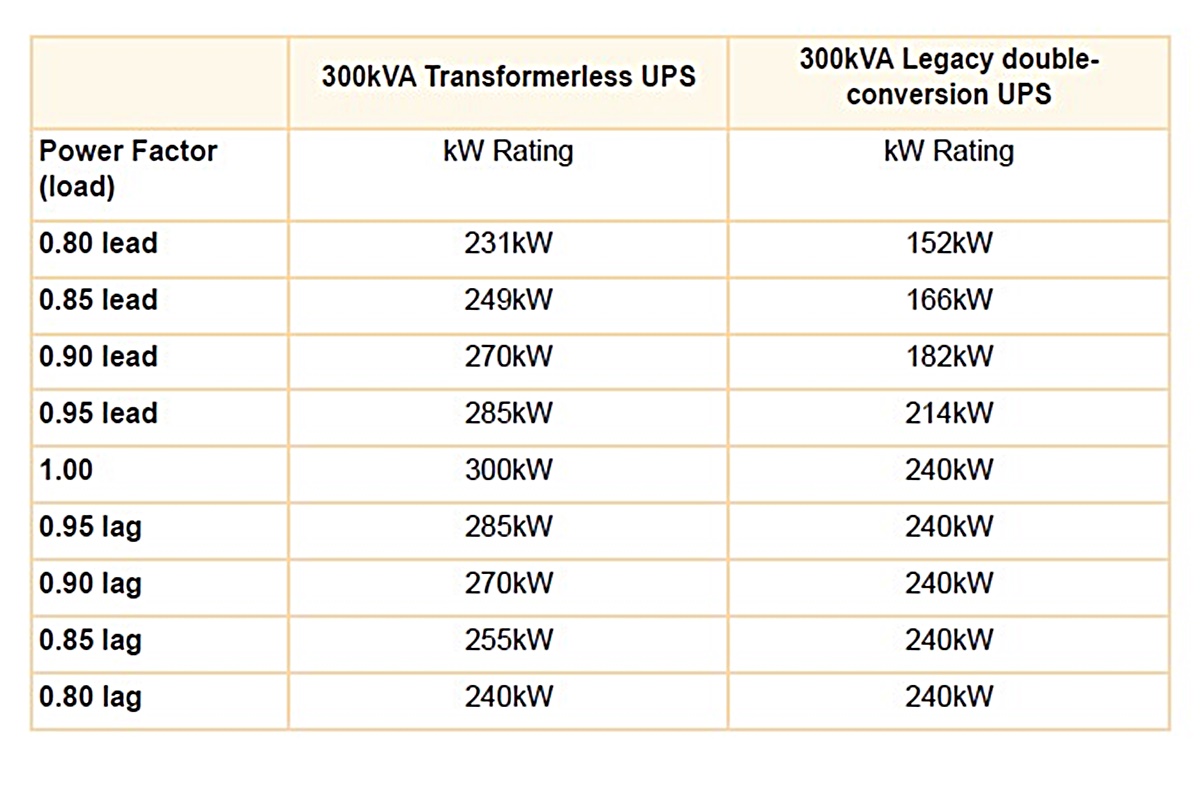What is an Uninterruptible Power Supply (UPS)?
An Uninterruptible Power Supply (UPS) is a device that provides backup power to electrical devices in the event of a power outage. It acts as a safeguard against loss of data, damage to equipment, and disruption to critical operations. UPS systems are commonly used in various settings such as homes, offices, data centers, hospitals, and industrial facilities.
The primary function of a UPS is to bridge the gap between the loss of utility power and the activation of a standby power source, usually batteries or a generator. When the power supply from the utility company is interrupted, the UPS instantly kicks in and supplies power to connected devices. This instantaneous transition ensures uninterrupted power supply, preventing any disruption or damage that could occur due to sudden power loss.
UPS systems come in different sizes and capacities, ranging from small desktop units for personal computers to large-scale systems that can support an entire data center. The size of a UPS is determined by several factors, including the power requirements of the connected devices, the duration of backup required, and the future expansion needs.
Besides providing backup power, UPS systems also offer protection against voltage fluctuations, surges, and spikes. They act as a line of defense, shielding connected devices from power-related issues that can cause damage or malfunction. By regulating the voltage and providing a stable power supply, UPS systems ensure the longevity and reliability of electrical equipment.
Importance of Sizing an Uninterruptible Power Supply
Properly sizing an Uninterruptible Power Supply (UPS) is crucial to ensure the optimal performance and reliability of your electrical devices. Sizing refers to determining the appropriate capacity of the UPS system that can meet the power requirements of your equipment and provide sufficient backup during a power outage. Here are the reasons why sizing a UPS is important:
- Equipment Protection: Sizing the UPS ensures that it can handle the power demands of your connected devices without overloading or overheating. Undersized UPS systems may not provide enough power, leading to frequent tripping or damage to equipment. Oversized UPS systems, on the other hand, are inefficient and can result in unnecessary costs.
- Uninterrupted Operation: By accurately sizing the UPS, you can ensure uninterrupted operation of your critical devices during power outages. A properly sized UPS will have enough battery capacity to support your equipment for the desired duration, allowing you to save data, shut down systems properly, or continue operations without disruption.
- Accurate Runtime Estimates: Sizing the UPS accurately helps in determining the expected runtime during a power outage. This allows you to make informed decisions regarding the priority of devices, necessary backups, or allocation of resources. It helps you plan for contingencies and manage power demands effectively.
- Cost Optimization: Properly sizing the UPS helps in avoiding unnecessary costs associated with oversized systems. An accurately sized UPS will efficiently utilize power resources, optimize battery life, and minimize energy consumption. This not only reduces operational expenses but also ensures a greener and more sustainable power management strategy.
- Future Scalability: Sizing the UPS takes into account future expansion plans and power requirements. By considering the potential growth of your business or facility, you can choose a UPS with enough capacity to accommodate additional devices or increased power demands. This eliminates the need for frequent upgrades or replacements, saving time, effort, and expenses in the long run.
Step 1: Determine the Load Requirements
The first step in sizing an Uninterruptible Power Supply (UPS) is to determine the load requirements of your electrical devices. This involves identifying the power demands of each device that will be connected to the UPS.
Start by creating a comprehensive list of all the devices that require backup power. This may include computer servers, networking equipment, storage devices, and other critical systems. For each device, note down its power rating in watts. This information can usually be found on the equipment’s label or specifications.
Keep in mind that some devices have different power consumption levels, depending on their operational state. For example, a server may have a higher power demand during peak usage compared to idle or standby mode. Take these variations into account to get an accurate understanding of the total power requirements.
Additionally, consider the starting or inrush currents of certain devices. Some equipment may require more power during startup than their steady-state power consumption. This is especially important for devices with motors, such as air conditioners or refrigeration systems.
To calculate the total load, sum up the power ratings of all the devices that will be connected to the UPS. This will give you an estimate of the power capacity needed to support your equipment during normal operation.
It’s also important to remember that UPS systems have different types of outlets or ports with varying power capacities. Ensure that the UPS you choose has sufficient outlets and power ratings to accommodate all your devices.
By accurately determining the load requirements, you can move on to the next steps of sizing the UPS system and ensuring a reliable backup power solution for your equipment.
Step 2: Calculate the Total Power Consumption
Once you have determined the load requirements of your electrical devices, the next step in sizing an Uninterruptible Power Supply (UPS) is to calculate the total power consumption. This involves understanding the energy usage of your equipment and estimating the power draw.
Start by reviewing the power ratings of each device that will be connected to the UPS. These ratings are typically measured in watts. Create a list and write down the power consumption for each device.
Keep in mind that power ratings might vary depending on the operational mode or settings. Some devices may have different power demands when they’re in standby mode, idle, or under heavy use. Take note of these variations to get a more accurate estimate of the true power consumption.
Next, determine the average usage time for each device. Consider how long each device will be operating on a daily basis. Multiply the power rating by the usage time to get the energy consumption in watt-hours (Wh) or kilowatt-hours (kWh).
For example, if a device has a power rating of 100 watts and operates for 4 hours per day, the energy consumption would be 400 watt-hours or 0.4 kilowatt-hours. Repeat this calculation for all the devices on your list.
Once you have the energy consumption for each device, sum up the values to calculate the total power consumption of all the equipment. This will give you a clear idea of the amount of power needed to support your devices during normal operation.
By accurately calculating the total power consumption, you can move on to the next steps of sizing the UPS system and ensuring a reliable backup power solution for your equipment.
Step 3: Consider Converter Efficiency
In the process of sizing an Uninterruptible Power Supply (UPS), it’s important to consider the converter efficiency of the UPS system. Converter efficiency refers to the effectiveness with which the UPS converts electrical power from the utility source to power that is supplied to connected devices.
UPS systems consist of various internal components, including rectifiers and inverters, that convert AC power to DC power and vice versa. During this conversion process, some energy is lost as heat, resulting in a decrease in overall efficiency.
When selecting a UPS, it’s crucial to take converter efficiency into account because it directly affects the power capacity and runtime of the UPS. Higher converter efficiency means more of the power drawn from the utility source is effectively delivered to the connected devices, resulting in better overall performance.
Typically, UPS systems display their efficiency ratings as a percentage. For example, a UPS with an efficiency rating of 90% means that it can convert 90% of the incoming power into usable power for devices, while 10% is lost as heat.
When sizing the UPS, it’s important to factor in the converter efficiency to ensure that the system can handle the power requirements of your devices while operating at its optimal efficiency. To do this:
- Calculate the total power consumption of your devices (as determined in Step 2).
- Divide the total power consumption by the UPS system’s efficiency percentage to determine the minimum power capacity required from the UPS.
For example, if your devices have a total power consumption of 1000 watts and the UPS has an efficiency rating of 90%, you would need a UPS with a minimum capacity of 1111 watts (1000 watts / 0.9).
By factoring in converter efficiency, you can ensure that the UPS system not only meets the power requirements of your devices but also operates efficiently, minimizing energy waste and optimizing the performance of your backup power solution.
Step 4: Factor in the Battery Backup Capacity
When sizing an Uninterruptible Power Supply (UPS), it’s essential to factor in the battery backup capacity of the UPS system. The battery backup capacity determines how long the UPS can provide power to your connected devices during a power outage. Considering this capacity is crucial to ensure that your critical systems have sufficient runtime to prevent data loss or operational disruptions.
The battery backup capacity is typically measured in volt-ampere-hours (VAh) or ampere-hours (Ah). It represents the amount of energy stored in the UPS batteries and determines the duration for which the UPS can sustain the power demands of your devices.
To calculate the required battery backup capacity:
- Calculate the total power consumption of your devices during a power outage (as determined in Step 2).
- Estimate the desired runtime for your devices. This is the duration for which you want your devices to continue operating during a power outage.
- Multiply the total power consumption by the desired runtime to calculate the required battery backup capacity (VAh or Ah).
It’s important to note that the battery backup capacity not only depends on the power consumption but also on the type and quality of the batteries used in the UPS system. High-quality batteries with greater energy density can provide longer runtimes compared to lower-quality batteries.
Additionally, consider any additional power requirements during the charging or recharging of the batteries. UPS systems require time to restore the battery charge after a power outage. It is important to ensure that the UPS has enough capacity to accommodate both the power consumption during operation and the recharging requirements.
By factoring in the battery backup capacity, you can ensure that your UPS system can provide sufficient runtime for your devices during power outages, giving you peace of mind and maintaining the continuity of your critical operations.
Step 5: Assess Runtime Needs
Assessing the runtime needs is a crucial step in sizing an Uninterruptible Power Supply (UPS) because it determines how long your connected devices will remain operational during a power outage. Understanding and meeting the runtime requirements is essential to ensure uninterrupted operations and safeguard critical systems.
Begin by evaluating the specific needs of your devices and how long you expect them to operate during a power outage. Consider the nature of your business or facility, the importance of the equipment being powered, and any potential consequences of downtime.
Factors to consider when assessing runtime needs include:
- Critical systems: Identify the most critical devices or systems that must remain operational during a power outage. These could be servers, network equipment, or devices that handle essential functions.
- Application requirements: Consider the specific requirements of the applications or software running on your devices. Some applications may require a longer duration to save data, shut down properly, or to avoid disruption to ongoing processes.
- Business needs: Assess the impact of downtime on your business operations, financials, or reputation. Determine the acceptable timeframe for your devices to remain operational during a power outage.
Once you have determined the runtime needs for your devices, you can estimate the required battery backup capacity. Refer to the calculations from Step 4 to ensure that the UPS system has enough battery capacity to sustain the power demands of your devices for the desired runtime.
Keep in mind that runtime can be affected by other factors such as the load on the UPS system, the battery condition, and the converter efficiency. Regular maintenance of the UPS and batteries is essential to maximize the available runtime.
By accurately assessing your runtime needs, you can select a UPS system with sufficient battery backup capacity to meet the duration requirements, ensuring the continuity of your operations during power outages.
Step 6: Account for Future Expansion
Accounting for future expansion is an important step in sizing an Uninterruptible Power Supply (UPS) system. Considering your organization’s growth plans and potential future power requirements ensures that the UPS can accommodate additional devices or increased power demands, eliminating the need for frequent upgrades and minimizing disruptions.
Start by assessing your organization’s potential expansion needs. Consider factors such as business growth, facility expansion, and technological advancements that may require additional equipment or increased power capacities.
When sizing the UPS, it’s recommended to choose a system that has some headroom or additional capacity beyond your current needs. This allows scalability and flexibility in accommodating future additions. A UPS system with modular capabilities or the ability to add external battery packs can facilitate easy expansion as your power requirements grow.
Consult with experts or consider the recommendations of the UPS manufacturer regarding scalability options and future upgrade paths. They can provide valuable insights and guidance in selecting a UPS that can adapt to your organization’s changing power needs.
Ensure that the UPS system you choose has enough available outlets, power ratings, and expansion options to support potential future devices. Consider factors such as load balancing and the capability to integrate additional equipment seamlessly into the existing UPS setup.
By accounting for future expansion, you avoid the hassle and cost of replacing or upgrading the UPS system frequently as your organization grows. This strategic approach allows for efficient power management, scalability, and seamless integration of new equipment or increased power demands in the future.
Step 7: Choosing the Right UPS Size
After considering all the previous steps in sizing an Uninterruptible Power Supply (UPS), it’s time to choose the right UPS size that can meet your power requirements and provide reliable backup during a power outage.
Review the information gathered from the previous steps, including the load requirements, total power consumption, converter efficiency, battery backup capacity, and runtime needs. Take into account any future expansion plans or potential changes in power demands.
Consider the following factors when choosing the right UPS size:
- Power capacity: The UPS should have a power capacity that is sufficient to handle the total power consumption of your devices and account for any potential future growth. Ensure that the UPS can handle peak loads and provide a stable power supply without overloading the system.
- Battery backup capacity: The UPS should have enough battery backup capacity to support the desired runtime during a power outage. Choose a UPS with a sufficient battery capacity to keep your critical systems operational for the required duration without compromising their performance.
- Efficiency and power quality: Consider the efficiency ratings and power quality features of the UPS. Higher efficiency translates to lower energy consumption and reduced operating costs. Look for additional features such as surge protection, voltage regulation, and power conditioning to ensure the safe and reliable operation of your equipment.
- Scalability and flexibility: Determine whether the UPS system can accommodate future expansion and increased power demands. Look for modular designs or the ability to add external battery packs to facilitate easy scalability as your organization grows.
- Brand reputation and support: Consider reputable UPS brands known for their quality, reliability, and excellent customer support. Research customer reviews, warranties, and service availability to ensure a trustworthy partnership.
Consult with UPS experts or professionals to validate your selection and ensure that the chosen UPS size aligns with your specific needs and requirements. They can provide valuable insights and recommendations based on their expertise and experience.
By carefully choosing the right UPS size, you can enjoy reliable backup power, protect your critical systems, and ensure the seamless operation of your organization even during unforeseen power outages.