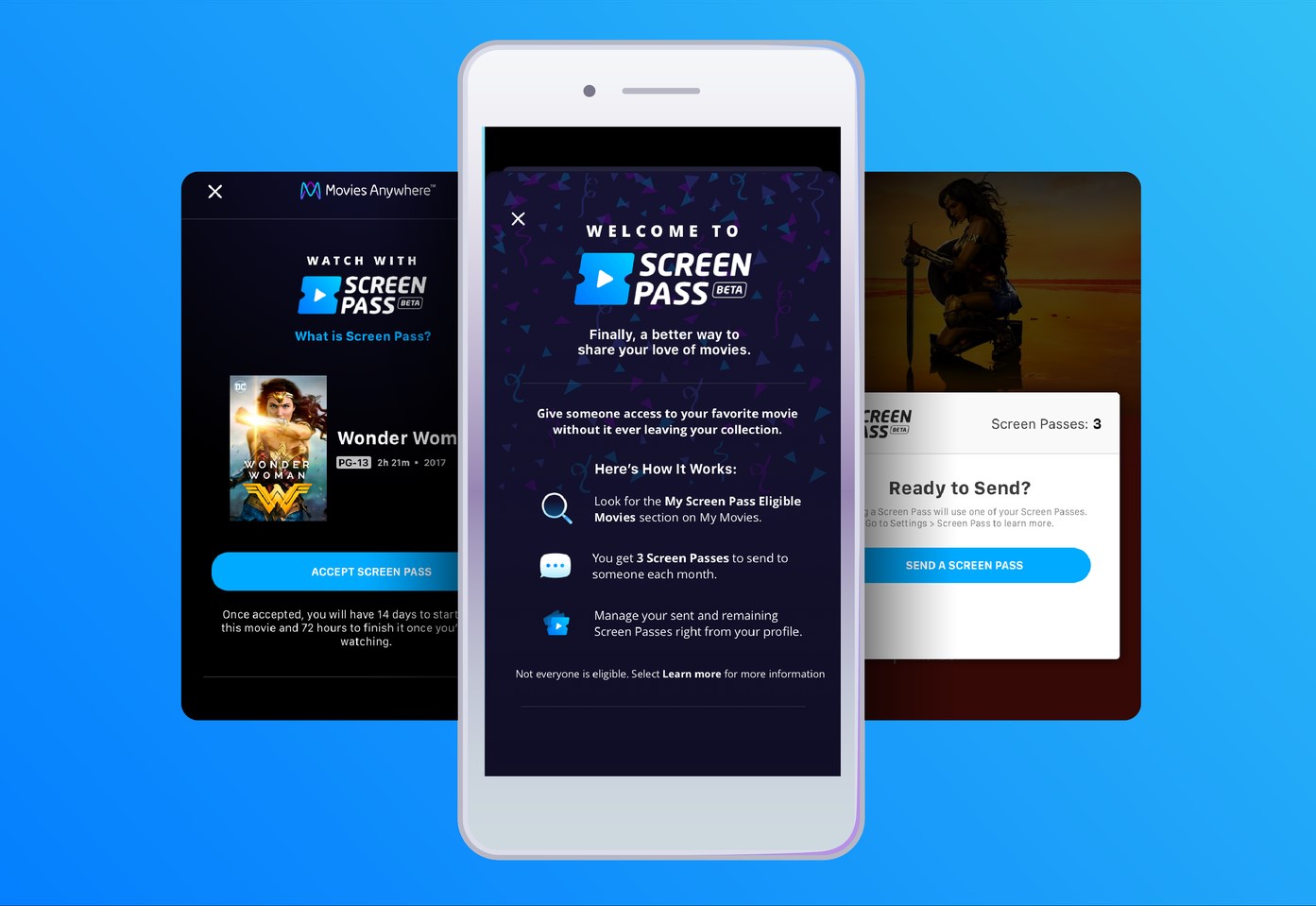What is Movies Anywhere?
Movies Anywhere is a digital movie platform that allows users to consolidate their movie collections from various participating retailers into one centralized location. It provides a seamless experience for accessing and enjoying purchased movies across multiple devices and platforms.
With Movies Anywhere, you no longer need to hop between different apps or streaming services to watch your favorite movies. Whether you buy movies from Amazon Prime Video, Google Play Movies, Apple TV, Vudu, or other supported retailers, you can now access and play all your films from a single place.
Movies Anywhere is a free service and is available for use in the United States. It allows you to stream or download your purchased movies on smartphones, tablets, computers, smart TVs, and media streaming devices.
What sets Movies Anywhere apart from other digital movie platforms is its ability to sync your movie purchases across compatible retailers. This means that if you buy a movie from one retailer, it will automatically appear in your Movies Anywhere library along with any other movies you have purchased from other participating retailers. It eliminates the need to repurchase movies that you already own if you switch between different platforms.
Additionally, Movies Anywhere offers a range of features to enhance your movie-watching experience. You can create personalized movie collections, receive recommendations based on your viewing history, access bonus features and extras, and enjoy exclusive movie promotions.
Whether you are a casual movie viewer or a dedicated cinephile, Movies Anywhere simplifies the way you keep track of and enjoy your movie collection. It revolutionizes the digital movie landscape by providing a user-friendly platform that brings all your movies together in one place.
What is Screen Pass?
Screen Pass is a feature within Movies Anywhere that allows users to share their digital movie library with friends and family. It’s like passing along a physical DVD or Blu-ray to someone, but in a digital format. With Screen Pass, you can give others temporary access to your movies, allowing them to watch the shared content on their own devices.
This feature is especially useful when you want to recommend a movie to someone or share the excitement of a newly released film with friends who may not have it in their own collection. It promotes a sense of community and allows for an interactive movie-sharing experience.
Not only does Screen Pass enable you to share your movies with others, but it also comes with certain restrictions to ensure a fair and secure sharing process. When you send a movie via Screen Pass, the recipient will have a limited window of time to watch the movie. Once the viewing period expires, the access to the movie will be revoked, and it will no longer be available for them to watch.
Screen Pass helps to strike a harmonious balance between generosity and protecting the rights of movie creators. By implementing time-limited access, it prevents unauthorized sharing and ensures that creators and distributors are duly compensated for their work.
It’s worth noting that Screen Pass is not available for all movies in your digital library. The availability of Screen Pass depends on the participating studios and retailers. However, a significant number of popular movies are eligible for sharing via Screen Pass, providing ample opportunities for you to spread the joy of movie-watching with your loved ones.
With its convenient sharing capabilities and built-in protections, Screen Pass is a valuable feature that enhances the Movies Anywhere experience. It enables you to share the magic of cinema with others while maintaining control over your movie collection, making it a win-win situation for all movie enthusiasts.
How does Screen Pass work?
Screen Pass works by allowing Movies Anywhere users to send and receive temporary access to movies in their digital libraries. Here’s how it works:
- Sending a movie: To send a movie through Screen Pass, you can choose a movie from your Movies Anywhere library that is eligible for sharing. Once you select the movie, you simply enter the email address of the recipient and click on the send button. The recipient will receive an email notification with instructions on how to access and watch the shared movie.
- Receiving a movie: When someone sends you a movie via Screen Pass, you will receive an email notification with a link to access the shared movie. Clicking on the link will direct you to the Movies Anywhere website or app, where you can either stream the movie online or download it for offline viewing.
- Viewing period: When you receive a movie through Screen Pass, you will have a certain amount of time to watch it. The specific duration of the viewing period is determined by the sender, and it can range from 48 hours to 14 days. Once the viewing period expires, the access to the movie will be revoked, and it will no longer be available for playback.
- Sharing restrictions: There are some restrictions in place to prevent abuse and unauthorized sharing. Each Movies Anywhere user is limited to a certain number of movies they can send via Screen Pass per month. This restriction helps maintain a fair sharing system and ensures that excessive sharing doesn’t occur.
- Device compatibility: The movies shared through Screen Pass can be accessed on a wide range of devices, including smartphones, tablets, computers, smart TVs, and media streaming devices. Movies Anywhere is compatible with popular platforms like iOS, Android, Roku, and more.
By implementing these steps and restrictions, Screen Pass ensures that the movie-sharing process is secure, controlled, and enjoyable for all parties involved. It allows you to extend the joy of your movie collection to others, promoting a sense of community and shared interests.
How to set up Screen Pass?
Setting up Screen Pass in Movies Anywhere is a simple process that allows you to start sharing your digital movie library with friends and family. Follow these steps to set up Screen Pass:
- Sign up or log in: If you haven’t already, sign up for a Movies Anywhere account. If you already have an account, log in using your credentials. Movies Anywhere is a free service available in the United States.
- Link your digital movie accounts: After logging in, you’ll need to connect your participating digital movie retailer accounts to your Movies Anywhere account. This allows Movies Anywhere to consolidate your movie library into one central location. Supported retailers include Amazon Prime Video, Google Play Movies, Apple TV, Vudu, and more.
- Access the Screen Pass feature: Once your accounts are linked, navigate to the Screen Pass section within Movies Anywhere. The location may vary depending on the platform you’re using, but it can usually be found in the settings or account management options.
- Agree to the Screen Pass terms: Before using Screen Pass, you’ll be asked to review and agree to the terms and conditions. Make sure to read through them carefully to understand the limitations and guidelines associated with sharing movies through Screen Pass.
- Set up your sharing preferences: You’ll have the option to customize your Screen Pass settings, such as choosing the duration of the viewing period for shared movies. Select the options that best suit your sharing preferences.
- Verify your email address: To ensure the security of the sharing process, Movies Anywhere may require you to verify your email address before enabling Screen Pass. Follow the instructions in the verification email sent to you and complete the process.
- Start sharing: Once you’ve completed the setup process, you’re ready to start sharing movies with Screen Pass. Choose a movie from your Movies Anywhere library that is eligible for sharing, enter the recipient’s email address, and click on the send button to share the movie.
By following these steps, you can easily set up Screen Pass and begin the exciting journey of sharing your digital movie collection with others. It’s a fantastic way to spread the joy of movies and create memorable shared experiences with your loved ones.
How to send a movie using Screen Pass?
Sending a movie using Screen Pass in Movies Anywhere is a straightforward process that allows you to share the joy of your digital movie collection with others. Follow these steps to send a movie using Screen Pass:
- Log in to your Movies Anywhere account: Visit the Movies Anywhere website or open the Movies Anywhere app and log in using your credentials. Ensure that your participating digital movie retailer accounts are linked to your Movies Anywhere account.
- Navigate to your movie library: Once you’re logged in, go to your movie library within Movies Anywhere. This is where all your purchased movies from participating retailers are stored.
- Select a movie to share: Browse through your movie collection and choose a movie that you’d like to share. Keep in mind that not all movies are eligible for sharing via Screen Pass. Only movies that have Screen Pass enabled can be shared.
- Click on the share icon: Once you’ve selected the movie you want to send, click on the share icon or the “Send with Screen Pass” option. This will initiate the process of sharing the movie with another person.
- Enter the recipient’s email address: A pop-up or a new page will appear where you need to enter the email address of the person you want to share the movie with. Make sure to enter the email address correctly to ensure a smooth delivery of the movie invitation.
- Optional message: If you’d like, you can include an optional message to the recipient to personalize your movie sharing experience. It could be a recommendation or a short note accompanying the movie invitation.
- Send the movie: Once you have entered the recipient’s email address and optional message, click on the send button to send the movie invitation. The recipient will receive an email notification with instructions on how to access and watch the shared movie.
By following these steps, you can easily send a movie to someone using Screen Pass. It’s a fantastic way to share your favorite films with friends or family members and spark discussions or shared movie-watching experiences. Enjoy the process of spreading the joy of movies with others!
How to receive a movie using Screen Pass?
Receiving a movie through Screen Pass in Movies Anywhere allows you to enjoy a movie shared by someone in your circle. Here’s how you can receive a movie using Screen Pass:
- Check your email: When someone shares a movie with you via Screen Pass, you’ll receive an email notification in your inbox. Make sure to check your email including the spam or promotions folder.
- Click on the shared movie link: Open the email and click on the link provided to access the shared movie. This link will direct you to the Movies Anywhere website or app.
- Login to your Movies Anywhere account: If you already have a Movies Anywhere account, log in using your credentials. If you don’t have an account, you’ll be prompted to create one before you can access the shared movie.
- Get redirected to the movie details: After logging in, you’ll be redirected to the movie details page within Movies Anywhere. Here, you’ll find information about the shared movie, such as the title, duration, and any additional details or bonus features.
- Choose your desired playback option: Depending on your preferences and device compatibility, you can choose to stream the movie online or download it for offline viewing. Select the option that suits your needs.
- Start watching the movie: Once you’ve selected your desired playback option, you can begin watching the shared movie. Enjoy the cinematic experience and the opportunity to experience a new film recommended by someone in your circle.
- Completion deadline: Keep in mind that when a movie is shared with you via Screen Pass, there is a specific viewing period associated with it. The sender determines the duration of the viewing period, and once it expires, access to the movie will be revoked.
By following these steps, you can easily receive a movie shared through Screen Pass in Movies Anywhere. It’s an exciting way to explore new movies recommended by friends or family members and indulge in shared movie-watching experiences. So, keep an eye on your inbox and embrace the joy of receiving and watching a shared movie!
How many movies can you share with Screen Pass?
The number of movies you can share using Screen Pass in Movies Anywhere is dependent on your Screen Pass allowance. Movies Anywhere implements a monthly limit to ensure fair usage and prevent excessive sharing. Here are the key points to keep in mind:
- Monthly allocation: Each Movies Anywhere user is given a certain number of movies they can send via Screen Pass per month. This allocation is designed to strike a balance between sharing opportunities and preventing abuse or unauthorized sharing.
- Varying limits: The specific number of movies you can share through Screen Pass may vary. Movies Anywhere reserves the right to adjust the monthly allocation and impose different limits based on factors such as user behavior, account status, or promotional periods.
- User impact: The monthly limit ensures that all Movies Anywhere users have a fair chance to share their movies without depleting their entire movie library in a short span of time. It encourages a controlled and balanced sharing experience for everyone involved.
- Transparency: Movies Anywhere provides clear information regarding your Screen Pass allocation. You can easily track the number of movies you have sent via the Movies Anywhere website or app, allowing you to manage your sharing activity accordingly.
- Eligibility: Not all movies in your Movies Anywhere library may be eligible for sharing via Screen Pass. The availability of Screen Pass for specific movies depends on the participating studios and retailers. However, a significant number of popular movies are typically eligible for sharing, providing ample opportunities for you to share your favorite films.
It’s important to be mindful of your Screen Pass allowance and use it wisely to share movies that you genuinely want to recommend or share with others. By respecting the monthly limit and making thoughtful choices, you can make the most out of the Screen Pass feature while maintaining a fair and equitable sharing system for all Movies Anywhere users.
How long can you keep a shared movie with Screen Pass?
The duration that you can keep a shared movie with Screen Pass in Movies Anywhere varies based on the viewing period set by the sender. Here are the key details regarding the length of time you can enjoy a shared movie:
- Sender’s control: When you receive a movie via Screen Pass, the sender has the ability to determine the duration of the viewing period. This means that the sender decides how long you can access and watch the shared movie before the access is revoked.
- Customizable viewing periods: Within certain limits, the sender can choose a viewing period that ranges from as short as 48 hours to as long as 14 days. The length of the viewing period may depend on factors such as studio regulations, rental periods, or personal preferences of the sender.
- Clear expiration: Once the designated viewing period expires, the shared movie will no longer be accessible for playback. It will be removed from your Movies Anywhere library, and you will no longer have the ability to watch it.
- Considerate sharing: When sending a movie through Screen Pass, it’s important for the sender to select a viewing period that provides the recipient with a reasonable amount of time to watch the movie. It allows for flexible viewing and ensures that the recipient has ample opportunity to enjoy the shared content.
- Temporary access: The temporary nature of the shared movie ensures that the rights of movie creators, distributors, and copyright holders are respected. It prevents unauthorized sharing and helps to maintain a fair and legal sharing system for all Movies Anywhere users.
It’s essential to be aware of the viewing period associated with a shared movie in order to plan your movie-watching accordingly. Take note of the expiration date and make sure to watch the movie within the given timeframe to fully enjoy the shared film.
By understanding and respecting the viewing periods set by the movie sender, you can make the most out of Screen Pass in Movies Anywhere and engage in a delightful and time-bound movie-sharing experience with others.
Can you share movies with anyone using Screen Pass?
Screen Pass in Movies Anywhere allows you to share movies from your digital library with others, but there are certain considerations and limitations to keep in mind:
- Invitation-based sharing: Screen Pass enables sharing movies with specific individuals through an invitation process. You can send a movie invitation to someone via their email address, and once they receive the invitation, they can access and watch the shared movie.
- Recipients should have Movies Anywhere accounts: In order to receive and watch a shared movie, the recipient must have a Movies Anywhere account. If they don’t have an account, they will need to sign up for a free account to access the shared movie.
- Sharing within your trusted circle: While you can share with anyone who has a Movies Anywhere account, Screen Pass promotes sharing within your trusted circle of friends and family. This ensures that the movie sharing experience remains personal and authentic.
- Monthly allocation limits: Movies Anywhere imposes a monthly limit on the number of movies you can share via Screen Pass. This limit is in place to prevent excessive sharing and maintain fairness for all users. Keep this in mind when selecting the movies you want to share.
- Studio and retailer eligibility: Not all movies in your Movies Anywhere library may be eligible for sharing via Screen Pass. The availability of Screen Pass for specific movies depends on the participating studios and retailers. However, a wide range of popular movies are typically eligible for sharing.
- Temporary access: It’s important to remember that the shared movies accessed through Screen Pass provide temporary access. The sender determines the viewing period, and once the period expires, the access to the shared movie will be revoked.
- Respecting copyrights and licenses: In using Screen Pass, it’s crucial to respect the copyrights and licenses associated with the shared movies. Sharing should be conducted within the bounds of fair use and in compliance with applicable laws and regulations.
By keeping these considerations in mind, you can share movies with friends and family who have Movies Anywhere accounts, fostering a personalized and exclusive movie-sharing experience. Enjoy spreading the joy of movies with those within your trusted circle!
What devices are compatible with Screen Pass?
Screen Pass in Movies Anywhere offers compatibility with a wide range of devices, allowing you to enjoy the shared movies on various platforms. Here are the devices that are compatible with Screen Pass:
- Smartphones and tablets: You can access and watch shared movies through Screen Pass on both iOS and Android devices. Whether you have an iPhone, iPad, Android smartphone, or tablet, you can enjoy the movies on the go.
- Computers: Screen Pass is compatible with desktops and laptops running popular operating systems such as Windows and macOS. By visiting the Movies Anywhere website, you can stream the shared movies directly on your computer.
- Smart TVs: Many smart TV models offer a dedicated Movies Anywhere app. By downloading and installing the app on your smart TV, you can enjoy the shared movies on a larger screen from the comfort of your living room.
- Media streaming devices: Devices such as Roku, Amazon Fire TV, Chromecast, and Apple TV are compatible with Screen Pass. By installing the Movies Anywhere app on these streaming devices, you can access and watch the shared movies on your TV.
- Gaming consoles: Some gaming consoles, such as Xbox and PlayStation, support the Movies Anywhere app. If you have these consoles connected to your TV, you can enjoy the shared movies on your gaming console as well.
Movies Anywhere strives to provide a seamless and accessible movie-watching experience across multiple platforms and devices. Whether you prefer to watch movies on your mobile device, computer, smart TV, or media streaming device, there are options available to enjoy the shared movies via Screen Pass.
When accessing the Movies Anywhere app on your chosen device, make sure it is updated to the latest version to ensure compatibility and access to all the features provided by Screen Pass.
With the flexibility offered by the variety of compatible devices, you can enjoy the shared movies with Screen Pass in your preferred setting, whether it’s on-the-go, in the comfort of your home, or on the big screen.
Tips and tricks for using Screen Pass effectivelyScreen Pass in Movies Anywhere provides a convenient way to share and enjoy movies with friends and family. To make the most out of your Screen Pass experience, consider these helpful tips and tricks:
- Choose movies wisely: Select movies that you genuinely want to recommend or share with others. Consider the preferences and interests of the recipients to create a personalized and enjoyable movie-sharing experience.
- Communicate with recipients: When sending a movie via Screen Pass, take the time to communicate with the recipients. Include a personalized message or recommendation to enhance the movie-watching experience and spark conversations around shared films.
- Keep a balance: While Screen Pass allows you to share movies, be mindful of the monthly allocation limits. Share movies selectively to ensure a fair distribution and to make the most out of your Screen Pass allowance.
- Experiment with new genres: Screen Pass provides a great opportunity to introduce recipients to movies they may not have considered watching before. Explore different genres and expose your loved ones to new cinematic experiences.
- Utilize recommendation features: Movies Anywhere offers personalized recommendations based on your viewing history. Take advantage of these features to discover new movies to share or enjoy with others.
- Coordinate synchronized viewings: If you want to watch a movie with someone in real-time, coordinate the viewing and start watching the shared movie simultaneously. This can create a shared movie-watching experience despite being physically apart.
- Provide feedback to Movies Anywhere: If you have suggestions or feedback regarding the Screen Pass feature, don’t hesitate to provide feedback to the Movies Anywhere support team. Your input can help shape future enhancements and improvements.
- Explore bonus features: Many movies in the Movies Anywhere library come with bonus features, such as behind-the-scenes footage, deleted scenes, or director’s commentary. Encourage recipients to explore these extras to enhance their movie-watching experience.
- Respect viewing periods: When receiving a shared movie, make sure to watch it within the designated viewing period. Being mindful of the expiration date allows you to fully enjoy the shared movie and maximize your movie-watching opportunity.
By following these tips and tricks, you can enhance your movie-sharing experiences through Screen Pass. Keep the joy of cinema alive by sharing movies that resonate with you and engaging in thoughtful conversations and shared movie-watching moments with your friends and family.