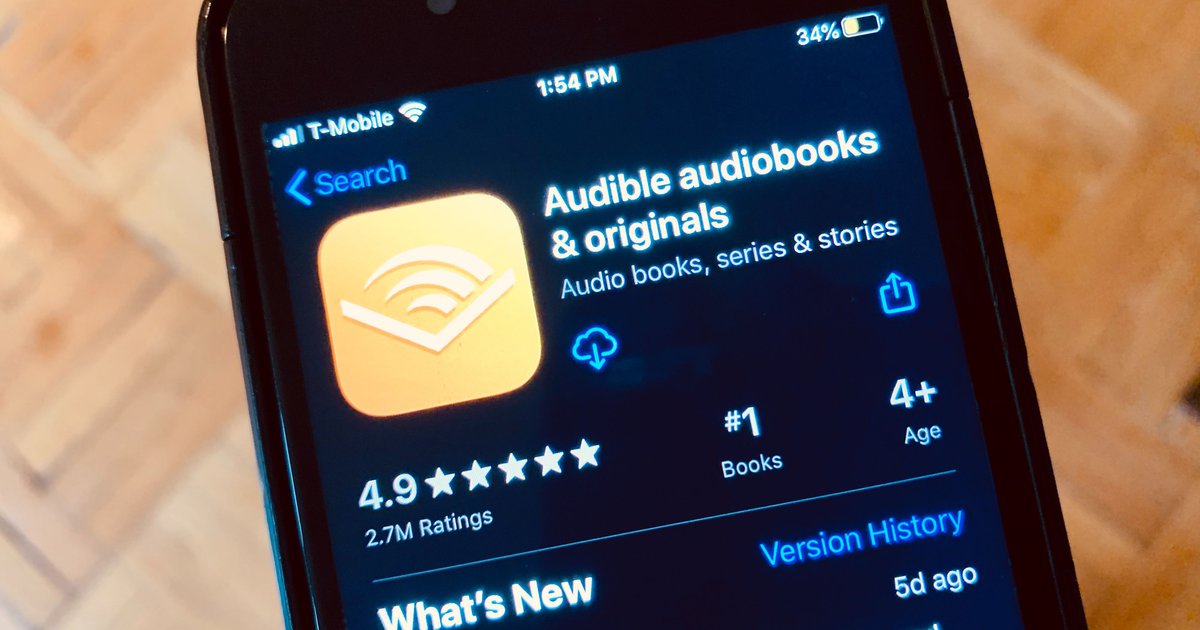What is Audible Family Sharing?
Audible Family Sharing is a feature offered by Audible, the popular audiobook platform owned by Amazon. It allows members of the same Amazon Household to share their audiobooks with each other, creating a shared library of audiobooks accessible to the entire family. This means that you no longer need to purchase individual copies of the same audiobook for every member of your household. With Audible Family Sharing, you can all enjoy the same audiobooks simultaneously without any additional cost.
By setting up Audible Family Sharing, you can share your audiobooks with up to five other members of your Amazon Household, including family or close friends. This feature not only promotes a sense of community and shared entertainment but also provides a cost-effective solution for families who love listening to audiobooks together.
Audible Family Sharing simplifies the process of managing audiobook libraries, ensuring that everyone has access to a wide selection of titles. Each member of the shared library can enjoy their favorite audiobooks, discover new stories, and exchange recommendations. Whether it’s a thrilling mystery, a self-help book, or a captivating novel, Audible Family Sharing enables you to create a personalized collection for the entire family to enjoy.
It’s important to note that Audible Family Sharing only allows sharing of audiobooks and not other types of Audible content, such as podcasts or Audible Originals. However, given the extensive audiobook library available on Audible, there is a wealth of options to choose from, keeping each family member entertained and engaged.
With Audible Family Sharing, you can foster a love for storytelling and literature within your household, encouraging shared experiences and bonding moments. So, gather your loved ones, set up your Audible Family Sharing, and embark on a journey of imagination and discovery together.
How Does Audible Family Sharing Work?
Audible Family Sharing operates through Amazon Household, a feature that allows you to link multiple Amazon accounts together. By creating an Amazon Household and adding family members or close friends, you can then enable Audible Family Sharing to start sharing your audiobooks. Here’s a step-by-step breakdown of how Audible Family Sharing works:
- Create an Amazon Household: To begin, you need to set up an Amazon Household by logging into your Amazon account and navigating to the “Account & Lists” section. Select “Your Account,” scroll down to “Shopping programs and rentals,” and click on “Amazon Household.” Follow the prompts to create an Amazon Household and designate yourself as the primary account holder.
- Add Family Members: Once you’ve created an Amazon Household, you can invite family members or close friends to join. Up to two adults, each with their own Amazon account, can be part of the household. Additionally, you can include up to four teen or child profiles, allowing them access to the shared audiobooks. Each member must accept the invitation and link their account to the Amazon Household.
- Enable Audible Household Library: After adding family members, you need to enable the Audible Household Library feature. To do this, visit the Audible website, sign in with your Amazon account, and go to the “Account Details” page. Look for the “Amazon Household” section and click on “Manage Your Household.” Enable the Audible Household Library feature for your household.
- Choose Who to Share Content With: With Audible Family Sharing, you have control over what audiobooks you share and who you share them with. You can select specific audiobooks to include in the shared library or choose to share your entire library. Additionally, you can set content preferences for specific members, giving them access to certain genres or restricting access to mature content for younger family members.
- Manage Family Library: As the primary account holder, you can manage the shared library by adding or removing audiobooks as desired. Furthermore, you have the option to grant permission for other adult household members to contribute to the library, allowing them to share their audiobooks with the rest of the household.
Once Audible Family Sharing is set up, family members can access the shared library through their individual Audible accounts, both on the Audible website and the Audible app. Each member will have their own unique listening experience, including personalized bookmarks, progress tracking, and the ability to sync audiobooks across multiple devices.
Now that you have a clear understanding of how Audible Family Sharing works, you can proceed to set it up and enjoy the benefits of a shared audiobook library within your household.
Setting Up Audible Family Sharing
To set up Audible Family Sharing and start sharing your audiobooks with your loved ones, follow these step-by-step instructions:
- Create an Amazon Household: Begin by logging into your Amazon account and navigating to the “Account & Lists” section. Select “Your Account” and scroll down to “Shopping programs and rentals.” Click on “Amazon Household” and follow the prompts to create an Amazon Household. Designate yourself as the primary account holder.
- Add Family Members: Once you’ve created an Amazon Household, you can invite family members or close friends to join. You can include up to two adults with their own Amazon accounts. Additionally, you can add up to four teen or child profiles. Each member must accept the invitation and link their account to the Amazon Household.
- Enable Audible Household Library: After adding family members, visit the Audible website and sign in with your Amazon account. Go to the “Account Details” page and look for the “Amazon Household” section. Click on “Manage Your Household” and enable the Audible Household Library feature for your household.
- Choose Who to Share Content With: With Audible Family Sharing, you have control over what audiobooks you share and who you share them with. Select specific audiobooks to include in the shared library or choose to share your entire library. You can also set content preferences for specific members, allowing or restricting access to certain genres or mature content.
- Manage Family Library: As the primary account holder, you have the ability to manage the shared library. Add or remove audiobooks as desired. You can also grant permission for other adult household members to contribute to the library, allowing them to share their own audiobooks with the rest of the household.
Once the setup process is complete, family members can access the shared library through their individual Audible accounts. They can browse and listen to the audiobooks, personalize their experience with bookmarks and progress tracking, and enjoy the shared collection across multiple devices.
Remember to communicate with your family members about the shared library arrangement and establish guidelines for borrowing and returning audiobooks to ensure a seamless sharing experience for everyone involved. With Audible Family Sharing, you can create a rich and diverse audiobook library that everyone in your household can enjoy.
Step 1: Create an Amazon Household
To begin setting up Audible Family Sharing, you need to create an Amazon Household. The Amazon Household feature allows you to link multiple Amazon accounts together, providing a foundation for sharing content, including audiobooks, with your family members. Follow these steps to create an Amazon Household:
- Log in to Your Amazon Account: Start by logging into your Amazon account on the Amazon website. Navigate to the “Account & Lists” section, typically located in the top right corner of the page.
- Access Your Account Settings: In the “Account & Lists” section, scroll down until you find the “Shopping programs and rentals” option. Click on it to access additional settings and features related to your Amazon account.
- Click on “Amazon Household”: As you access the “Shopping programs and rentals” options, locate and click on “Amazon Household.” This will take you to the Amazon Household setup and management page.
- Select “Add Adult”: On the Amazon Household page, you will see a prompt to add members to your household. Click on “Add Adult” to add another adult Amazon account to your household. You can invite someone who already has their own Amazon account or have them create a new one.
- Follow the Prompts: Amazon will guide you through the process of adding the adult member to your Amazon Household. You may need to provide their email address and confirm their acceptance of the invitation. Once they accept and link their account to the household, they will have access to shared content, including audiobooks.
- Manage Your Amazon Household: After creating your Amazon Household and successfully adding adult members, you can manage it by accessing the Amazon Household page. Add or remove members, set content sharing preferences, and adjust other settings according to your family’s needs.
Creating an Amazon Household is the first step towards setting up Audible Family Sharing. It allows you to connect multiple Amazon accounts within your household, enabling seamless sharing of audiobooks and other content. Remember, you can have up to two adults with their own Amazon accounts in your household, as well as four teen or child profiles. Once your Amazon Household is established, you can proceed to enable Audible Family Sharing and start enjoying a shared audiobook library.
Step 2: Add Family Members
After creating an Amazon Household in the previous step, the next step in setting up Audible Family Sharing is to add family members to your household. With Audible Family Sharing, you can share your audiobooks with up to five additional members, providing a shared library of audiobooks for the entire family to enjoy. Here’s how to add family members:
- Access Your Amazon Household: Start by logging into your Amazon account and navigating to the “Account & Lists” section on the Amazon website. Scroll down to the “Shopping programs and rentals” option and click on “Amazon Household.”
- Invite Family Members: On the Amazon Household page, you will see an option to invite family members or close friends to join your household. Click on “Add Adult” to add an adult family member. Enter their email address and click “Send Invitation.” They will receive an email invitation to join your Amazon Household.
- Link Their Account: The family member you invited will need to accept the invitation and link their Amazon account to your household. They can do this by following the instructions provided in the invitation email. Once they link their account, they become a part of your Amazon Household.
- Repeat for Additional Members: If you have more family members to add, repeat the process by clicking on “Add Adult” to invite another adult. Alternatively, you can click on “Add a Teen” or “Add a Child” to add a teen or child profile to your household.
- Accept the Invitation: Family members you invite must accept the invitation to join your Amazon Household. They will receive an email with the invitation and instructions on how to link their account. Remind them to check their email and accept the invitation to ensure they can participate in Audible Family Sharing.
- Manage Your Household: Once you have added family members, you can manage your Amazon Household by accessing the Amazon Household page. From there, you can view and adjust the members, permissions, and content preferences according to your family’s preferences.
By adding family members to your Amazon Household, you expand the circle of individuals who can participate in Audible Family Sharing. Whether they are adults, teens, or children, they can all have access to the shared audiobook library and enjoy the wonderful world of storytelling. Once you have successfully added family members, you can proceed to the next step of enabling the Audible Household Library and sharing your audiobooks.
Step 3: Enable Audible Household Library
Once you have set up your Amazon Household and added family members, the next step to setting up Audible Family Sharing is to enable the Audible Household Library feature. Enabling this feature allows you to share and access audiobooks within your household. Follow these steps to enable the Audible Household Library:
- Visit the Audible Website: Open a web browser and go to the Audible website (www.audible.com). Sign in using the Amazon account that is associated with your Amazon Household.
- Access Your Account Details: Once you are signed in to Audible, click on your account name or profile picture in the top-right corner of the webpage. From the drop-down menu, select “Account Details.”
- Locate the Amazon Household Section: On the “Account Details” page, look for the section that mentions “Amazon Household” or “Household Library.” This section may be listed under “Amazon Household & Family Library” or a similar name.
- Enable the Audible Household Library Feature: Within the Amazon Household section, locate the option to enable the Audible Household Library. Usually, there will be a button or link that says “Enable” or “Enable Sharing.” Click on this button to activate the sharing feature.
- Confirm and Agree to the Terms: A window or prompt may pop up asking you to confirm and agree to the terms of the Audible Household Library. Read through the terms and click “Agree” or a similar button to proceed.
- Verify the Activation: Once you have enabled the Audible Household Library, you should see a confirmation message or indicator on the Audible website. This indicates that the sharing feature is active and ready to be used within your Amazon Household.
Enabling the Audible Household Library is a crucial step because it allows you to share your audiobooks with your family members. With this feature enabled, they will be able to access a shared library of audiobooks within their own individual Audible accounts. They can choose from the shared collection, listen to audiobooks, and enjoy them on their preferred devices.
Now that you have successfully enabled the Audible Household Library, you can move on to the next step, where you will choose who to share your content with and manage your family library effectively.
Step 4: Choose Who to Share Content With
Once you have enabled the Audible Household Library and set up your Amazon Household, the next step in setting up Audible Family Sharing is to choose who you want to share your audiobook content with. With Audible Family Sharing, you have the flexibility to select specific family members within your household to share your audiobooks with, or you can choose to share your entire library. Here’s how to choose who to share your content with:
- Access Your Amazon Household: Sign in to your Amazon account and navigate to the Amazon Household page. You can usually find this page by going to the “Account & Lists” section and clicking on “Amazon Household.”
- Manage Content Sharing: From the Amazon Household page, look for the settings related to content sharing. This may be listed as “Manage Your Content and Devices” or “Manage Your Content Sharing.”
- Choose Sharing Preferences: Within the content sharing settings, you will have the option to specify your sharing preferences. You can select whether you want to share your entire audiobook library or choose specific audiobooks to share.
- Select Family Members: Next, choose which family members you want to share your content with. You may see a list of family members in your Amazon Household, allowing you to check the boxes next to the names of the members you want to share with. Alternatively, you may have the option to select “All Household Members” to share with everyone.
- Set Content Preferences: You can also set content preferences for specific family members. This allows you to control access to certain genres or restrict access to mature content for younger family members.
By selecting who to share your audiobook content with, you have control over the sharing process within your household. You can choose to share with everyone, ensuring that every family member has access to your entire audiobook library. Alternatively, you can selectively share certain audiobooks or genres with specific family members, providing a more tailored sharing experience.
Take the time to review and adjust your sharing preferences based on your family’s preferences and needs. As your audiobook library grows, you can always revisit these settings to update your sharing choices.
With the sharing preferences in place, your chosen family members will now have access to the shared audiobook content, allowing them to enjoy a wide range of captivating stories and knowledge right at their fingertips.
Step 5: Manage Family Library
Once you have set up Audible Family Sharing and shared your audiobook content with your family members, it’s important to understand how to manage your family library effectively. Managing the family library allows you to add or remove audiobooks, grant permissions to other adult members to contribute to the library, and maintain a well-organized collection. Here’s how to manage your family library:
- Access Your Amazon Household: Sign in to your Amazon account and go to the Amazon Household page. This can usually be found in the “Account & Lists” section of the Amazon website.
- Manage Content Sharing: Look for the settings related to content sharing within your Amazon Household page. This may be listed as “Manage Your Content and Devices” or something similar.
- Add or Remove Audiobooks: Within the content-sharing settings, you will likely find a way to add or remove audiobooks from the family library. You can add new audiobooks that you want to share by uploading them to the shared library or selecting them from your personal library. Likewise, you can remove audiobooks that you no longer want to share.
- Grant Permission to Contribute: As the primary account holder, you have the authority to grant permission to other adult members of your household to contribute their own audiobooks to the family library. This allows them to share their personal audiobook collection with the rest of the family.
- Organize your Library: To maintain a well-organized family library, consider implementing a system to categorize or label audiobooks. This can help family members find the audiobooks they are interested in more easily, enhancing their overall experience.
Regularly managing your family library ensures that it stays up to date with your preferences and the interests of your family members. Whether you want to add new audiobooks, remove outdated ones, or allow other adult members to contribute to the library, these management tools give you the flexibility to curate a collection that everyone can enjoy.
Remember to communicate with your family members about any changes or additions to the family library. By keeping everyone informed, you can create a collaborative and inclusive environment where sharing and discovering new audiobooks become a delightful experience for everyone involved.
Sharing and Accessing Audiobooks
With Audible Family Sharing set up and your family library organized, it’s time to explore how to share and access audiobooks within your household. Audible Family Sharing allows each family member to enjoy the shared audiobooks on their individual Audible accounts, be it on the Audible website or the Audible app. Let’s delve into how sharing and accessing audiobooks work:
Sharing Audiobooks with Family Members: As the primary account holder, you have control over which audiobooks you share with your family members. You can choose to share specific audiobooks by adding them to the family library or opt to share your entire library. This means that your family members will have access to a broad range of audiobooks to explore and enjoy.
Accessing Shared Audiobooks: Each family member can access the shared audiobooks through their individual Audible account. They can simply log in to the Audible website or open the Audible app on their device. The shared audiobooks will be available in their library, alongside their personal audiobooks. This seamless integration allows for a personalized listening experience for each member, complete with bookmarks, progress tracking, and sync across devices.
Switching Between Audiobooks: Family members can effortlessly switch between their personal audiobooks and the shared audiobooks in their library. Whether they want to continue listening to their own selection or dive into a shared title, they can switch back and forth at any time without losing their progress.
Syncing Audiobooks Across Devices: The beauty of Audible Family Sharing is that shared audiobooks can be accessed and enjoyed on various devices. Whether it’s a smartphone, tablet, or computer, each family member can listen to the shared audiobooks on their preferred device. The sync feature ensures that their progress and bookmarks are harmonized across all devices, making it easy to resume listening from where they left off.
Exchanging Recommendations: Shared audiobooks foster conversations and recommendations among family members. Each family member can explore the shared audiobook library, discover new titles, and recommend their favorites to others. This creates an interactive and engaging environment where literary passions can be shared and discussed.
By sharing and accessing audiobooks within your family, you can collectively immerse yourselves in captivating stories, expand your literary horizons, and truly embrace the magic of storytelling. Enjoy the shared audiobook library and the multitude of worlds waiting to be explored!
Sharing Audiobooks with Family Members
One of the key benefits of Audible Family Sharing is the ability to share your audiobooks with your family members, allowing everyone to enjoy a rich and diverse collection of stories. Here’s how you can share audiobooks with your family members:
1. Choose Audiobooks to Share: As the primary account holder, you have control over which audiobooks you want to share. You can select specific audiobooks from your personal library or choose to share your entire library with your family members.
2. Add Audiobooks to the Family Library: To add audiobooks to the family library, access your account settings on the Audible website or app. From there, select the audiobooks you want to share, and choose the option to add them to the family library. This will make them accessible to every family member included in your Amazon Household.
3. Grant Permissions: As the primary account holder, you also have the option to grant permissions to other adult members of your household, allowing them to contribute their own audiobooks to the shared library. This promotes a sense of exploration and diversity within the family library.
4. Communicate with Family Members: It’s essential to communicate with your family members to let them know about the shared audiobooks. Share information about new additions to the library or any updates regarding the family collection. This ensures that everyone in the family is aware of the shared audiobook resources available to them.
5. Encourage Collaboration: Foster a collaborative atmosphere by encouraging family members to share their own recommendations and suggestions. This helps create a dynamic and interactive environment where everyone can benefit from each other’s literary preferences and discoveries.
By sharing audiobooks with your family members, you not only open up a world of storytelling but also create opportunities for bonding and shared experiences. Each family member can explore the shared library, select audiobooks to listen to, and engage in discussions about the stories they encounter. Sharing audiobooks enhances the sense of unity within your household and cultivates a love for literature among family members of all ages.
Accessing Shared Audiobooks
Once your family library is set up and audiobooks have been shared among family members, it’s time to explore how to access and enjoy the shared audiobooks. Accessing shared audiobooks is easy and convenient for each family member who is part of the Amazon Household. Here’s how you can access the shared audiobooks:
1. Individual Audible Accounts: Each family member will have their own individual Audible account associated with their Amazon Household. To access the shared audiobooks, family members need to log in to their individual Audible account either on the Audible website or the Audible mobile app.
2. Library Section: Once logged in, family members can navigate to the library section within their Audible account. The shared audiobooks will be available alongside their own personal audiobooks in their library.
3. Browse and Discover: Family members can browse through the shared audiobooks within their library. They can explore different genres, bestsellers, or search for specific titles. This allows them to discover new audiobooks and authors they may not have encountered before.
4. Personalize Listening Experience: Each family member has full control over their own listening experience. They can choose the shared audiobook they want to listen to, adjust playback speed, set bookmarks, and take notes. The progress and settings are unique to each individual account.
5. Sync Across Devices: The beauty of accessing shared audiobooks through individual Audible accounts is that the listening experience is synced across devices. Family members can listen to a shared audiobook on one device and seamlessly switch to another device, and their progress will be synchronized, allowing them to continue from where they left off.
6. Personal Recommendations: Family members can listen to and explore shared audiobooks that have been discovered and recommended by other family members. This creates opportunities for discussion and sharing of opinions, fostering a sense of connection and shared interest among family members.
Accessing shared audiobooks is a simple and enjoyable process. By having individual Audible accounts within the Amazon Household, each family member can explore the shared library, personalize their listening experience, and embark on journeys of imagination and knowledge.
So, whether it’s on a commute, during a workout, or while unwinding at home, family members can easily access and enjoy the shared audiobooks, enhancing their love for literature and creating lasting memories through the power of storytelling.
Managing Family Library
Managing the family library is an essential aspect of Audible Family Sharing. As the primary account holder, you have the responsibility of ensuring that the shared audiobook collection remains organized, up to date, and in line with the preferences of your family members. Here are some key points to consider when managing the family library:
1. Adding and Removing Audiobooks: As your audiobook collection grows, you can add new audiobooks to the family library to expand the options available to your family members. This can be done by uploading audiobooks or selecting titles from your personal library to share. Additionally, you have the flexibility to remove audiobooks from the family library that may no longer be of interest or relevance.
2. Granting Contribution Permissions: To further enrich the family library, you can grant permission to other adult members within your Amazon Household to contribute their own audiobooks. This encourages a collaborative environment where family members can share their favorite titles and introduce new literary discoveries to others.
3. Organizing the Collection: Keeping the family library organized ensures that everyone can easily find and enjoy their preferred audiobooks. Consider creating categories or labels to sort the audiobooks based on genres, authors, or themes. Additionally, review the organization periodically to ensure it meets the evolving interests of your family members.
4. Communication: Regularly communicate with your family members about updates, additions, and changes in the family library. Inform them about any new audiobooks that have been added, exciting discoveries, or any plans for organizing the collection. This fosters a sense of involvement and keeps everyone informed about the shared resources available.
5. Managing Access: Occasionally, family members may have different preferences when it comes to accessing shared audiobooks. Some may enjoy exploring on their own, while others may want specific recommendations. Be mindful of individual preferences and provide assistance or suggestions when needed. This ensures that every family member can fully benefit from the shared library.
By actively managing the family library, you create an environment that encourages exploration, sharing, and engagement with audiobooks. It allows your family to enjoy a curated collection of captivating stories, knowledge, and entertainment, enhancing the experience of Audible Family Sharing.
Remember, the family library is a collaborative endeavor, and involving your family members in the management process can further strengthen the bond and collective appreciation for literature within your household.
Returning Audiobooks
Occasionally, you may come across an audiobook in your Audible library that you no longer wish to keep. In such cases, Audible offers the option to return audiobooks within a certain timeframe, allowing you to exchange them for credits or refunds. Here’s how to return audiobooks:
1. Visit the Audible Website: Start by accessing the Audible website using your account credentials.
2. Go to Your Content Library: Navigate to your content library, where all your purchased audiobooks are stored and displayed.
3. Locate the Audiobook to Return: Scroll through your library or use the search function to find the specific audiobook you want to return.
4. Click the ‘Return’ Button: Once you have located the audiobook, click on the ‘Return’ button or option associated with it. This option is typically found on the right-hand side of the audiobook’s listing.
5. Complete the Return Process: Follow the prompts to complete the return process. Audible may ask for a reason why you want to return the audiobook, but this is optional.
6. Confirm Return and Receive Credit/Refund: After confirming the return, Audible will process the request, and you will receive a credit or a refund for the returned audiobook. The credit or refund will be applied to your account and can be used towards future purchases.
It is important to note that Audible’s return policy has certain restrictions, including a time limit for returning audiobooks and limitations on the number of returns allowed within a given time period. Detailed information about Audible’s return policy can be found on their website or by contacting their customer support.
Returning audiobooks provides flexibility and ensures that you are satisfied with your audiobook purchases. Whether you decide to exchange an audiobook for a different title or receive a refund, this feature allows you to curate your Audible library according to your preferences and interests.
As you explore your audiobook collection and delve into new stories, remember that returning audiobooks should be done responsibly and considerately. It is meant to help you make the most of your Audible experience and ensure that your library is tailored to your individual tastes and preferences.
Leaving or Disbanding an Amazon Household
There may come a time when you need to leave or disband an Amazon Household. Whether due to a change in living arrangements or a desire to reconfigure sharing preferences, it’s important to understand the process for leaving or disbanding an Amazon Household. Here’s how:
Leaving an Amazon Household:
- Access Your Amazon Account: Log in to your Amazon account on the Amazon website.
- Go to Your Account Settings: Navigate to the “Account & Lists” section on the website and click on “Your Account.”
- Manage Your Amazon Household: Look for the “Shopping programs and rentals” section and select “Amazon Household.” From there, choose “Manage Your Household.”
- Remove Yourself from the Household: Within the Amazon Household management page, you will find an option to remove yourself from the household. Confirm your decision to leave, and you will be removed from the Amazon Household.
Disbanding an Amazon Household:
- Access Your Amazon Account: Log in to your Amazon account on the Amazon website.
- Go to Your Account Settings: Navigate to the “Account & Lists” section on the website and click on “Your Account.”
- Manage Your Amazon Household: Look for the “Shopping programs and rentals” section and select “Amazon Household.” From there, choose “Manage Your Household.”
- Disband the Household: Within the Amazon Household management page, you will find an option to disband the household. Confirm your decision to disband, and the Amazon Household will be dissolved.
It’s important to note that leaving or disbanding an Amazon Household may have implications for content sharing and access, including the shared audiobooks within Audible Family Sharing. Before leaving or disbanding, consider the impact on other family members and communicate any necessary arrangements or alternatives.
By following the appropriate steps to leave or disband an Amazon Household, you can ensure that your account settings are aligned with your current circumstances, sharing preferences, and needs.
Troubleshooting Tips
While Audible Family Sharing is designed to provide a seamless and enjoyable experience, technical issues or questions may arise. Here are some troubleshooting tips to help you address common concerns and ensure a smooth sharing experience:
1. Verify Amazon Household Settings: Double-check that you have correctly set up your Amazon Household and enabled Audible Family Sharing. Review the settings to ensure that sharing is enabled, and all family members are properly added to the household.
2. Confirm Sharing Permissions: Make sure that you have selected the appropriate sharing permissions for your audiobooks. Check that the audiobooks you want to share are included in the family library, and consider setting content preferences for certain family members if needed.
3. Sync Devices and Apps: If you’re experiencing issues with audiobook syncing across devices or apps, try signing out and signing back in to refresh the synchronization. Also, make sure you have the latest version of the Audible app installed on your devices.
4. Check Internet Connection: A stable internet connection is essential for smooth access and streaming of shared audiobooks. If you’re encountering issues, ensure that your internet connection is reliable and strong.
5. Clear Cache and Cookies: If you’re experiencing technical glitches or slow performance, try clearing the cache and cookies on your browser or within the Audible app. This can help resolve issues related to data storage and load times.
6. Contact Audible Support: If the troubleshooting steps above do not resolve your issue, reach out to Audible’s customer support for further assistance. They have dedicated support teams available to help address any technical concerns or answer specific questions you may have.
7. Communicate and Collaborate: Establish clear lines of communication with your family members to address any shared audiobook issues together. Openly discuss any challenges or concerns, share recommendations, and work together to make the most of the shared library experience.
Remember, patience is key when troubleshooting technical issues. By following these tips and maintaining open communication, you can overcome common challenges and ensure that everyone in your household can fully enjoy the benefits of Audible Family Sharing.