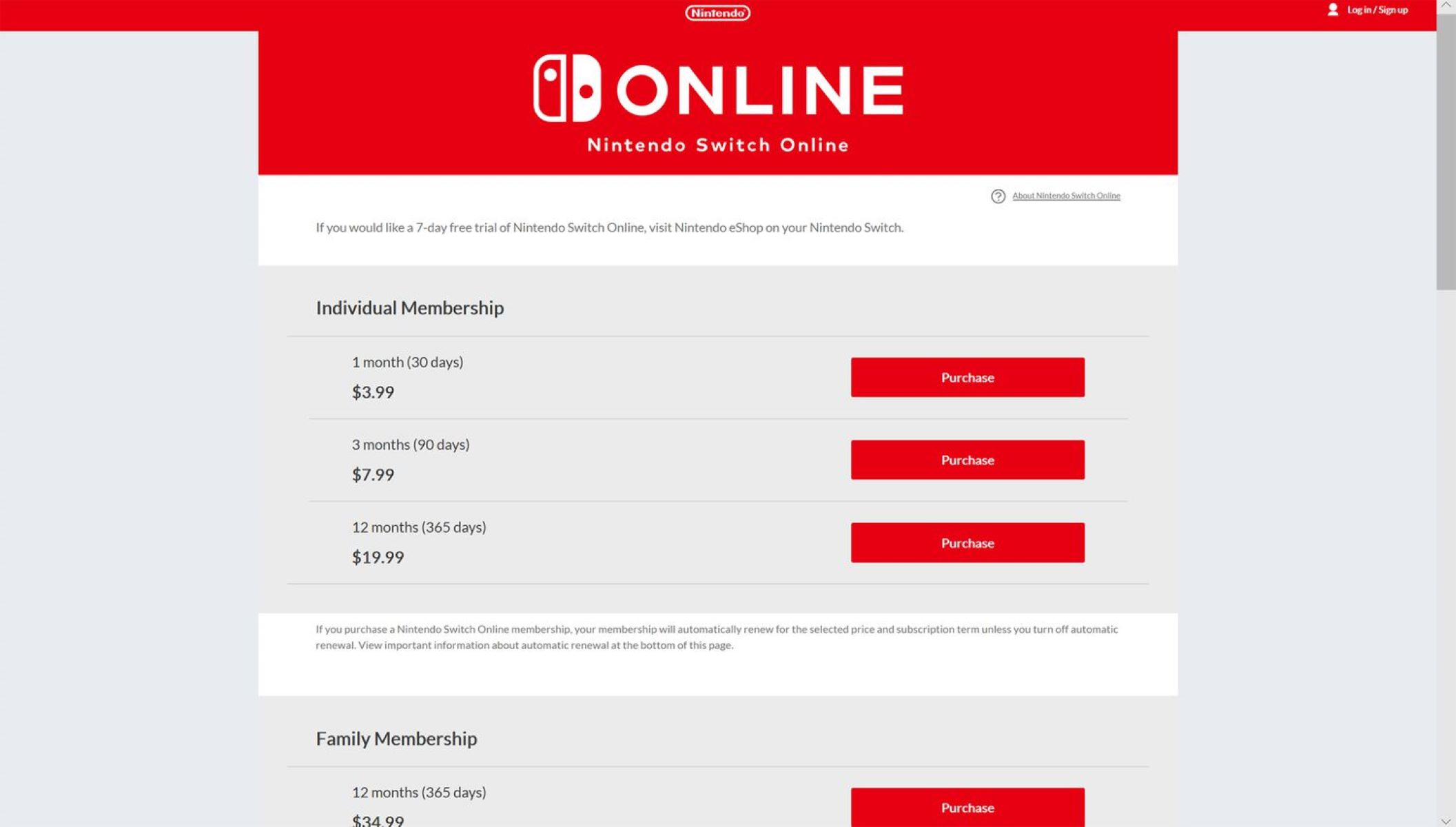What is the Nintendo Online Family Plan?
The Nintendo Online Family Plan is a subscription service offered by Nintendo that allows multiple members of a family to enjoy the benefits of the Nintendo Switch Online service. This service enhances the online features of the Nintendo Switch console, providing access to a variety of multiplayer games and other exclusive content.
With the Nintendo Online Family Plan, you can create a family group and invite up to eight Nintendo Account holders to join. These family members can be anyone, including friends, siblings, or parents, as long as they have a Nintendo Account. This plan offers a cost-effective way for families to enjoy the benefits of the Nintendo Switch Online service without having to purchase individual memberships for each family member.
One of the key features of the Nintendo Online Family Plan is the ability to share online gameplay experiences with family members. Whether you’re working together in a cooperative game or competing against each other in a multiplayer match, the family plan allows you to connect and play with your loved ones, no matter where they are.
Additionally, the Nintendo Online Family Plan provides access to a vast library of classic NES and Super NES games. These retro titles can be enjoyed by each family member individually or together, taking a trip down memory lane or exploring timeless gaming experiences.
Another benefit of the family plan is the inclusion of parental controls. As a parent, you can monitor and manage your child’s gameplay time, set restrictions on online communication, and control access to age-appropriate content. This ensures a safe and enjoyable gaming experience for the whole family.
The Nintendo Online Family Plan subscription can be purchased directly from the Nintendo eShop or through the official Nintendo website. It offers flexible subscription options, including both monthly and yearly plans, allowing you to choose the option that best suits your family’s needs and preferences.
Overall, the Nintendo Online Family Plan is a fantastic way to bring the whole family together to enjoy the world of online gaming. With its multiplayer features, extensive library of classic games, and parental controls, it provides a safe and engaging gaming experience for all family members.
How to Set Up the Nintendo Online Family Plan
Setting up the Nintendo Online Family Plan is a straightforward process that can be completed in a few easy steps. To get started, follow the guide below:
- First, ensure that you have a Nintendo Account. If you don’t have one, you can create it on the official Nintendo website by providing the required information.
- Once you have a Nintendo Account, log in to your account on the official Nintendo website or through the Nintendo eShop on your Nintendo Switch console.
- Next, navigate to the Nintendo Switch Online section and select the “Family Membership” option.
- Choose the desired subscription plan for your family. The Nintendo Online Family Plan offers both monthly and yearly options, so select the plan that fits your needs and budget.
- After selecting the subscription plan, proceed to the payment page and provide the necessary payment information to complete the purchase.
- Upon successful payment, you will have the option to create a family group. Click on the “Create Group” button to start setting up your family plan.
- Enter the Nintendo Account email addresses of the family members you want to invite to join your family group. You can invite up to eight members in total.
- An invitation email will be sent to each family member you invited. They will need to accept the invitation by following the instructions in the email and joining the family group.
- Once all family members have joined the group, the Nintendo Online Family Plan will be activated for all members, and they can start enjoying the benefits of the service.
Note that you can manage your family group and make changes to the members through the “Family Group” settings on the official Nintendo website or through the Nintendo Switch Parental Controls app.
With these simple steps, you can set up the Nintendo Online Family Plan and enjoy the exciting multiplayer features and exclusive content it offers for your entire family.
Adding Family Members to Your Family Plan
With the Nintendo Online Family Plan, you have the ability to add family members to your subscription, allowing them to enjoy the benefits of the service. Follow the steps below to add family members to your family plan:
- Log in to your Nintendo Account on the official Nintendo website or through the Nintendo eShop on your Nintendo Switch console.
- Navigate to the Nintendo Online Family Plan section.
- Select the “Manage Family Membership” option.
- Under the “Account Information” section, you will find an option to “Invite Someone to your Family Group.” Click on it.
- Enter the email address associated with the Nintendo Account of the family member you want to add.
- An invitation email will be sent to the family member you invited. They will need to accept the invitation by following the instructions in the email and joining the family group.
- Once they have accepted the invitation, they will become a member of your family group, and they can start enjoying the benefits of the Nintendo Online Family Plan.
- Repeat the above steps to add additional family members to your family plan, up to a maximum of eight members.
It’s important to note that each family member you invite must have their own individual Nintendo Account. If a family member does not have an account, they can create one on the official Nintendo website before accepting your invitation.
As a family plan administrator, you have the ability to manage family members and make changes to the membership. You can remove members, change the administrator of the group, or send invitation reminders if needed. This can be done through the “Manage Family Group” section on the official Nintendo website or through the Nintendo Switch Parental Controls app.
By adding family members to your Nintendo Online Family Plan, you can enjoy multiplayer gaming, access to a vast library of classic games, and the other exclusive benefits of the service together as a family.
Managing Family Members and Parental Controls
With the Nintendo Online Family Plan, you have the ability to manage family members and implement parental controls to ensure a safe and enjoyable gaming experience for everyone. Here’s how you can manage family members and utilize parental controls:
1. Managing Family Members: As the administrator of the family plan, you have the control to manage and make changes to the members of your family group. You can add new members, remove existing members, or change the administrator of the group. To manage family members, log in to your Nintendo Account on the official Nintendo website or use the Nintendo Switch Parental Controls app.
2. Parental Controls: The Nintendo Online Family Plan includes robust parental control features that allow you to monitor and control your child’s gaming activities. Through the Parental Controls app, you can set playtime limits, restrict online communication, and block access to age-restricted content. This ensures that your child can enjoy gaming in a safe and responsible manner.
3. Playtime Limits: With parental controls, you can set daily playtime limits for each family member. This feature allows you to manage and control the amount of time your child spends playing games. When the set limit is reached, the console will notify your child and automatically suspend their gameplay, encouraging them to take breaks and maintain a healthy gaming balance.
4. Restricting Online Communication: Parental controls give you the option to block or restrict online communication features, such as voice chat and messaging. You can choose to allow communication with friends only or disable it entirely for younger children, ensuring a safe online environment for your family.
5. Age-Restricted Content: By utilizing parental controls, you can block access to games or content that are not age-appropriate for your child. This helps you maintain control over the types of games and content they can access, ensuring they have a positive gaming experience.
It’s important to regularly review and update the parental control settings based on your child’s age and gaming habits. As they grow, you can gradually adjust the restrictions to provide them with more freedom and responsibility while still maintaining a safe gaming environment.
By managing family members and utilizing parental controls, the Nintendo Online Family Plan allows you to create a secure and enjoyable gaming environment for your entire family.
How to Share Games with Family Members
One of the great benefits of the Nintendo Online Family Plan is the ability to share games with your family members. This allows you and your loved ones to enjoy a wide range of games without having to purchase separate copies for each individual. Here’s how you can share games with family members:
1. Link Nintendo Accounts: In order to share games, each family member must have their own individual Nintendo Account. If they don’t have one, they can create it on the official Nintendo website. Once each family member has their own account, you can link them together under the family plan.
2. Designate a Primary Console: Within your family plan, you need to designate one Nintendo Switch console as the primary console. This will be the console where the majority of games will be downloaded and playable by all family members. To set a console as the primary, go to the eShop on that console and select “Settings” from the profile menu. From there, choose “Primary Console” and confirm your selection.
3. Download Games: On the primary console, any family member can browse the eShop and download games. Once a game is downloaded, it will be available to play by any user on that console, including other family members. This means that you only need to purchase one copy of a game for the whole family to enjoy.
4. Play on Secondary Consoles: On the secondary consoles, family members can create their own user profiles and link their Nintendo Accounts. While they can’t download or purchase games on these consoles, they can still access and play the games that were downloaded on the primary console. It’s important to note that in order to play these shared games on a secondary console, an internet connection is required to verify the ownership of the games.
5. Save Data and Progress: Game saves and progress are tied to individual user profiles, so each family member can have their own save file. This allows family members to progress individually in games and have their own personalized gaming experiences even when sharing games.
By utilizing the family sharing feature of the Nintendo Online Family Plan, you can provide a wide range of games for your family members to enjoy without the need for multiple copies. This not only saves money but also allows for a more collaborative and inclusive gaming experience for the whole family.
Multiplayer and Online Features with the Nintendo Online Family Plan
The Nintendo Online Family Plan provides access to a variety of multiplayer and online features that enhance the gaming experience for all family members. Whether you want to play together as a team or compete against each other, the family plan offers exciting opportunities for multiplayer gaming. Here’s an overview of the multiplayer and online features available with the Nintendo Online Family Plan:
1. Online Multiplayer: With the family plan, you can enjoy online multiplayer gameplay in a wide range of supported games. Connect with friends and family members from around the world and play together in cooperative missions, competitive matches, or friendly challenges. Whether you’re building, racing, or battling, online multiplayer offers endless opportunities for fun and exciting gaming experiences.
2. Exclusive Online Content: The family plan provides access to exclusive online content and features that are not available to individual users. This could include special events, discounts on games and DLC, or access to exclusive demos and trials. Take advantage of these perks to enhance your gaming library and stay up to date with the latest content.
3. Voice Chat: Communicate and strategize with your family members during gameplay using the Nintendo Switch Online app. This app allows you to voice chat with friends and family members, making multiplayer sessions more interactive and engaging. Coordinate tactics, share insights, or simply enjoy conversation while playing your favorite games together.
4. Online Leaderboards and Rankings: Compete with other players around the world and see how your family’s skills stack up by participating in online leaderboards and rankings. Many supported games provide the opportunity to showcase your achievements and compare them against players from different regions. It’s a great way to track progress and strive for new goals together.
5. Online Co-op Challenges: Participate in online co-op challenges with your family members and work together to overcome obstacles, solve puzzles, or complete missions. These collaborative experiences foster teamwork and cooperation, allowing you to strengthen your bonds as you tackle in-game challenges as a family unit.
6. Online Tournaments: Engage in online tournaments and show off your family’s skills and strategies. Join competitive events and tournaments organized by the game developers or the Nintendo community. Compete against players from all over the world and aim for victory, earning recognition and rewards for your family’s gaming prowess.
The multiplayer and online features of the Nintendo Online Family Plan provide a unique and interactive gaming experience for families. Whether you’re playing together, competing against each other, or interacting with players worldwide, the family plan offers exciting opportunities for family bonding and shared gaming adventures.
Troubleshooting and FAQs
While using the Nintendo Online Family Plan, you may encounter some issues or have questions about certain features. Here are some common troubleshooting tips and frequently asked questions to help you resolve any concerns:
1. My family member is unable to join the family group. What should I do?
If a family member is having trouble joining the family group, make sure they have created their own Nintendo Account. Double-check that the email address they provided matches the one you used to send the invitation. If the problem persists, contact Nintendo customer support for further assistance.
2. How do I change the administrator of the family group?
To change the administrator of the family group, log in to your Nintendo Account on the official Nintendo website. Go to the family group settings and select the new administrator from the list of family members. The new administrator will receive an email notification to confirm the change.
3. Can I share downloaded games with family members on multiple Nintendo Switch consoles?
No, the family sharing feature of the Nintendo Online Family Plan allows you to share games with family members on multiple user profiles within the same Nintendo Switch console. The primary console in the family group is where the games can be downloaded and played by all family members.
4. My child is exceeding the playtime limit. How can I adjust it?
To adjust the playtime limit for your child, access the parental control settings either through the Nintendo Switch Parental Controls app or on the official Nintendo website. From there, you can change the daily playtime limit for each family member to suit your preferences.
5. Can family members play multiplayer games together, even if they are on separate consoles?
Yes, family members can play multiplayer games together, even if they are on separate Nintendo Switch consoles. As long as each family member has their own user profile and is linked to the family group, they can connect online and play together in supported multiplayer games.
6. Can I have more than one family group with the Nintendo Online Family Plan?
No, each Nintendo Account can only be part of one family group at a time. If you want to create a new family group, you will need to remove the members from the existing group and create a new one.
If you encounter any other issues or have additional questions, it is recommend reaching out to Nintendo customer support for further assistance. Their friendly and knowledgeable staff will be able to guide you through any troubleshooting steps or provide clarification on any concerns.
The troubleshooting tips and FAQs provided above should help address many common issues and inquiries related to the Nintendo Online Family Plan, ensuring a smooth and enjoyable experience for you and your family.