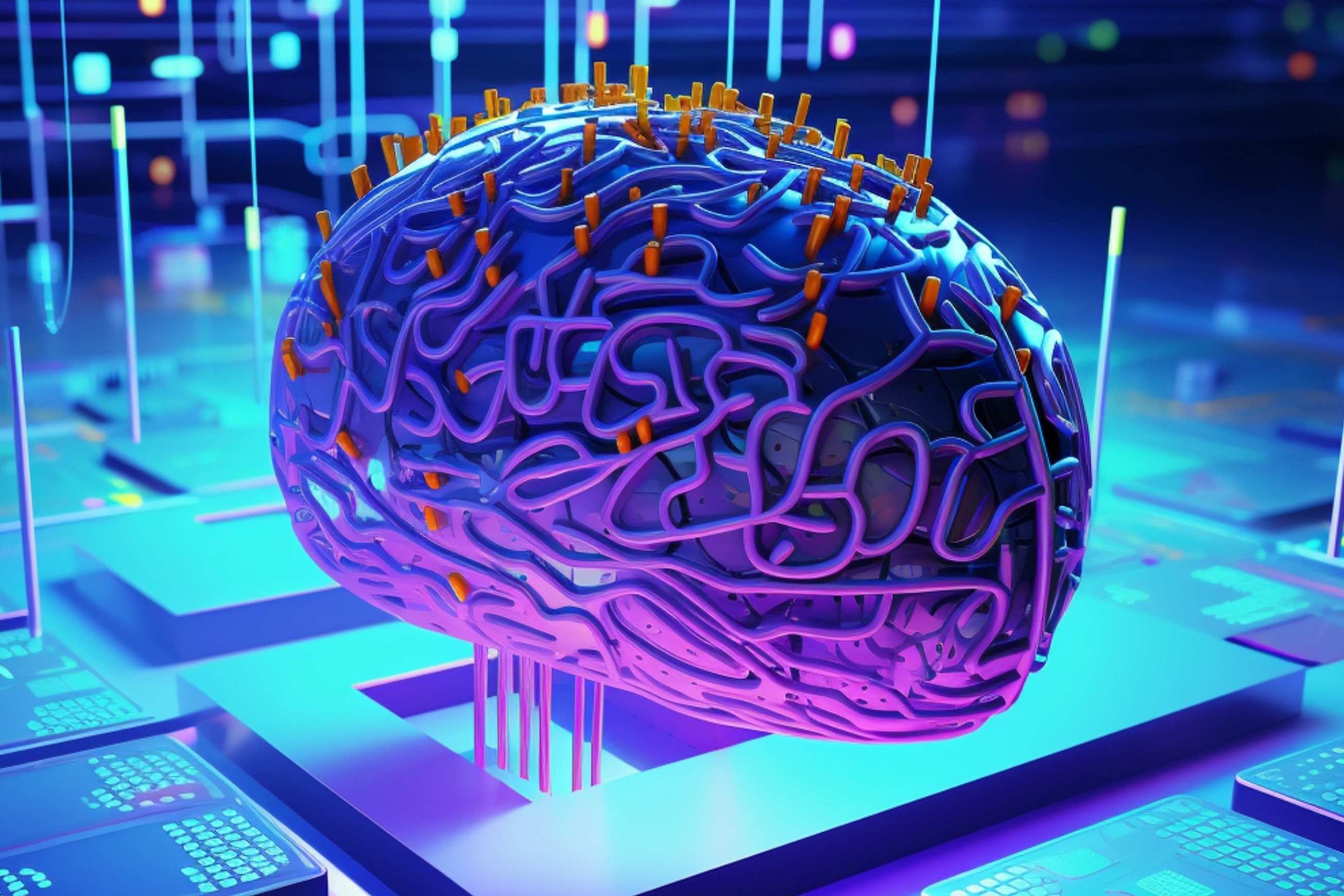Understanding the Importance of Saving a Machine Learning Model
Machine learning models are complex algorithms that require a significant amount of time, effort, and computational resources to train. As a result, it is crucial to save the trained model for future use. Saving a machine learning model involves preserving not only the trained weights but also the architecture, hyperparameters, and optimizer state. This allows us to reuse the model without having to retrain it from scratch, saving both time and computational resources.
One of the main reasons why saving a machine learning model is important is reproducibility. By saving the model, we can later load it onto another machine or share it with others, ensuring that the exact same model is used for further analysis or deployment. This is particularly important in collaborative projects or when working in a production environment, where consistency and replicability are critical.
Saving a model also enables us to perform additional analysis on it. For example, we can examine the learned weights, visualizing the importance of different features or identifying patterns that the model has captured during training. This can provide valuable insights into the inner workings of the model and guide further improvements or refinements.
Furthermore, saving a machine learning model is essential for deploying it into a production environment. Once a model has been trained and saved, it can be easily incorporated into larger applications or systems, such as web services or mobile apps. This allows us to take advantage of the model’s predictions and integrate them into various real-world scenarios, from recommendation systems to image recognition applications.
Lastly, saving a machine learning model can also serve as a form of backup. By preserving the model, we protect it from potential data loss or software failures. This ensures that the hard work and resources invested in training the model are not lost, providing a safety net in case of unforeseen circumstances.
Saving the Trained Model
Once you have trained your machine learning model, it’s important to save it for future use. Saving the trained model allows you to load it later and make predictions without having to retrain it from scratch. There are several approaches you can take to save your model, depending on the framework you are using and your specific requirements.
One common method to save a machine learning model is to serialize it into a file format that can be easily loaded later. This can be done using libraries such as Pickle or Joblib in Python. These libraries allow you to save the entire model object, including the trained weights, hyperparameters, and any other necessary information, into a binary file. You can then load the saved model later using the corresponding loading functions.
Another approach to saving a trained model is to export it to a format that is specific to your framework. For example, if you are using TensorFlow, you can save the model as a SavedModel or a TensorFlow Lite model. These formats are optimized for TensorFlow and can be easily loaded and used in future projects. Similarly, if you are using PyTorch, you can save the model as a .pt file using the torch.save() function.
When saving the trained model, it’s important to consider any additional architectural details that might be required for future use. For instance, if your model uses custom layers or custom loss functions, you should include the code or information necessary to recreate those components when loading the model. This ensures that the saved model can be used exactly as it was during training.
It’s worth noting that when saving a machine learning model, you should also save the preprocessing steps that were applied to the data during training. This includes any data transformations, feature scaling, or encoding techniques that were used. By saving the preprocessing steps, you ensure that the new data used for prediction is processed in the same way as the training data, maintaining consistency and accuracy.
Saving the Trained Model and Architectural Details
When saving a trained machine learning model, it’s not just the model’s weights that are important to preserve; the architectural details of the model are equally crucial. The architectural information provides the necessary structure to recreate the model when it is loaded in the future. This ensures that the saved model can be used for predictions accurately and consistently.
There are different ways to save the architectural details along with the trained model, depending on the machine learning framework being used. For example, in TensorFlow, you can save the model in a format called SavedModel or a TensorFlow Lite model. These formats store both the model’s weights and the necessary information about the model’s architecture, making it easy to load and use the model later.
In PyTorch, you can save the entire model’s state dictionary using the torch.save() function. By doing so, you can save both the trained weights and the model’s architecture as a single file. When loading the saved model, you can use the torch.load() function to recreate the model object and all its details.
Another approach is to save the model’s architecture separately from the weights. This can be useful in scenarios where you want to modify or tweak the model’s architecture without retraining it. By saving the architecture separately, you can load it and make changes without having to load the entire trained model. This approach is often used in frameworks like Keras, where the model’s architecture can be saved to a JSON or YAML file, allowing for easy customization in future projects.
Additionally, it’s vital to save any other relevant information related to the model’s architecture, like the hyperparameters or optimization parameters used during training. These details play a significant role in replicating the exact training conditions when the model is loaded in the future.
By saving the trained model along with its architectural details, you ensure the integrity and consistency of the model’s structure. This enables seamless deployment, sharing, and future development, making it possible to use the model as intended without the need for additional training or architectural configuration.
Saving the Model’s Weights and Architecture
When saving a machine learning model, it is crucial to preserve both the model’s weights and its architecture. The weights represent the learned parameters of the model, while the architecture defines the structure and connectivity of the model’s layers. Saving both ensures that the model can be accurately loaded and used for predictions in the future.
To save the model’s weights, you need to extract and save the values of the trained parameters from each layer of the model. The weights contain the information that the model has learned during training and are instrumental in making accurate predictions. In most popular machine learning frameworks, such as TensorFlow or PyTorch, there are built-in functions or methods that allow you to easily save and load the weights of a model.
Alongside the weights, it is equally important to save the architecture of the model. The architecture defines the structure and configuration of the model, including the type and arrangement of layers, the input and output shapes, and any additional parameters specific to the architecture. By saving the architecture, you ensure that the loaded model has the same structure as during training, guaranteeing consistent and accurate predictions.
When saving the model’s architecture, you have various options depending on the machine learning framework you are using. In TensorFlow, you can save the entire model, including both the weights and the architecture, in a format called SavedModel. This format allows you to load the model later and use it directly for predictions.
In PyTorch, you can save the model’s architecture separately by saving the model’s state dictionary using the torch.save() function. This function saves the weights, but you will need to recreate the model’s architecture when loading it. By doing this, you have the flexibility to modify or tweak the architecture without retraining the model.
If you are using a framework like Keras, you can save the model’s architecture to a JSON or YAML file. This allows you to easily recreate the model’s structure and connectivity when loading it, making it convenient for future use.
By saving both the model’s weights and architecture, you ensure that the loaded model retains the knowledge it acquired during training. This enables you to load the model and make accurate predictions without the need for retraining, providing a valuable time-saving advantage in various machine learning applications.
Saving the Entire Model, Including Optimizer and State
In machine learning, the optimizer plays a crucial role in training a model by updating the model’s weights based on the calculated gradients. To ensure reproducibility and consistency when using a saved model, it is essential to save both the model and the optimizer along with their respective states. Saving the entire model, including the optimizer and its state, allows for convenient continuation of training or fine-tuning, without the need to retrain the entire model from scratch.
When saving the entire model, including the optimizer and its state, it’s important to consider the specific requirements of the chosen machine learning framework. Some frameworks have built-in capabilities for saving and loading the entire model, while others require a multi-step process to save and restore the entire state.
For example, in PyTorch, you can save the entire model, including both the model weights and the optimizer state, using the torch.save() function. This saves the model as a single file, preserving all the necessary information to continue training or make predictions. To load the saved model, you can use the torch.load() function, which restores both the model and optimizer states.
In TensorFlow, saving the entire model, including the optimizer and its state, can be achieved using the SavedModel format. This format captures both the model’s architecture and its weights, as well as the optimizer state. By saving the model using the SavedModel format, you can easily load and use the model with all the necessary optimizer information intact.
By saving the entire model, including the optimizer and its state, you ensure that the model can be seamlessly resumed or fine-tuned at a later stage. This is particularly useful when training large models or when running lengthy training sessions where interruptions might occur. Saving the optimizer state allows you to pick up training from where it left off, ensuring consistent learning progress and avoiding retraining from scratch.
Additionally, saving the entire model with the optimizer and state allows for model deployment in production environments without the need to retrain or reconfigure the model. This enables a smooth transition from training to deployment, ensuring that the model’s performance remains consistent and accurate.
Saving and Loading the Model in PyTorch
PyTorch is a popular open-source machine learning framework known for its flexibility and ease of use. Saving and loading a trained machine learning model in PyTorch is a straightforward process that allows you to reuse the model for predictions, further analysis, or deployment.
To save a model in PyTorch, you can use the torch.save() function. This function takes two arguments: the model’s state dictionary and the file path where you want to save the model. The state dictionary contains all the information about the model’s architecture and its learned parameters (weights).
Here’s an example of how to save a trained model in PyTorch:
torch.save(model.state_dict(), ‘path/to/save/model.pth’)
This will save the model’s state dictionary to a file named ‘model.pth’ at the specified path.
To load the saved model, you can use the torch.load() function. This function takes the file path of the saved model as an argument and returns the model’s state dictionary.
Here’s an example of how to load a saved model in PyTorch:
model = YourModelClass()
model.load_state_dict(torch.load(‘path/to/save/model.pth’))
The model is initialized with the same architecture (assuming you have defined YourModelClass) and then you load the saved state dictionary using the load_state_dict() method.
It’s important to note that when loading a saved model, you need to make sure that the architecture of the model you are loading matches the architecture used during training. Otherwise, the model might not function correctly.
In addition to saving and loading the model’s state dictionary, you can also save the entire model object using the torch.save() function. This includes the model’s architecture, state dictionary, as well as any other information stored in the model object, such as the optimizer and additional parameters.
By saving and loading the model in PyTorch, you can easily reuse your trained models for inference, fine-tuning, or sharing with others. This makes PyTorch a powerful framework for developing and deploying machine learning models.
Saving and Loading the Model in TensorFlow
TensorFlow is a widely-used open-source machine learning framework that offers various tools and functionalities for building and training models. Saving and loading a trained model in TensorFlow is a straightforward process that allows you to reuse the model for inference, deployment, or further training.
To save a model in TensorFlow, you can use the model.save() method. This method saves the entire model, including the model’s architecture, optimizer, and learned weights, into a SavedModel format or another compatible format of your choice.
Here’s an example of how to save a trained model in TensorFlow:
model.save(‘path/to/save/model’)
This will save the entire model at the specified path. By default, TensorFlow will save the model in a SavedModel format, which is a serialized version of the model that can be easily loaded later.
To load the saved model, you can use the tf.keras.models.load_model() function. This function takes the path to the saved model and returns the loaded model object.
Here’s an example of how to load a saved model in TensorFlow:
model = tf.keras.models.load_model(‘path/to/save/model’)
The model object returned by the load_model() function is now ready to be used for making predictions or further training.
It’s worth noting that when saving and loading the model in TensorFlow, the architecture, optimizer, and any other custom components or parameters used in the model are preserved. This allows for seamless use and replication of the saved model.
In addition to the default SavedModel format, TensorFlow also provides options to save and load models in formats such as the TensorFlow Lite format for mobile or embedded devices, or as a frozen graph for deployment in production environments.
By leveraging the saving and loading functionalities in TensorFlow, you can easily reuse your trained models, share them with others, and deploy them in various applications. TensorFlow’s flexibility and compatibility make it a powerful framework for working with machine learning models.
Saving and Loading the Model in Keras
Keras is a popular high-level neural network API written in Python that is widely used for building and training deep learning models. Saving and loading a trained model in Keras is a simple process that allows you to reuse the model for predictions, further training, or deployment.
To save a model in Keras, you can use the model.save() method. This method saves the entire model, including the model’s architecture, weights, optimizer, and training configuration, into a file format that can be easily loaded later.
Here’s an example of how to save a trained model in Keras:
model.save(‘path/to/save/model.h5’)
This will save the entire model with its architecture, weights, optimizer, and training configuration in a file named ‘model.h5’ at the specified path. The ‘.h5’ extension indicates that it is a Hierarchical Data Format (HDF5) file.
To load the saved model, you can use the keras.models.load_model() function. This function takes the file path of the saved model as an argument and returns the loaded model object.
Here’s an example of how to load a saved model in Keras:
model = keras.models.load_model(‘path/to/save/model.h5’)
After loading the saved model, you can use it for making predictions or further training.
It’s important to note that when saving and loading a model in Keras, the architecture, weights, optimizer, training configuration, and any other attributes specific to the model are preserved. This makes it convenient to reload a saved model and seamlessly continue using it.
Additionally, Keras allows you to save just the model’s architecture to a JSON or YAML file, using the model.to_json() or model.to_yaml() methods, respectively. This can be useful if you want to customize the model’s architecture or modify it before loading the weights or training configuration.
By utilizing the save and load functionalities in Keras, you can easily reuse your trained models, share them with others, or deploy them in various applications. Keras’s simplicity and compatibility make it a powerful framework for working with deep learning models.
Choosing the Right Saving Approach for Your Model
When it comes to saving a machine learning model, there are several approaches to consider, depending on the requirements of your specific project. The chosen saving approach should allow for convenient and efficient reuse of the model, while also considering factors such as storage space, compatibility, and ease of use.
If you are working with a framework like PyTorch or TensorFlow, saving the model’s state dictionary or using the framework’s built-in saving functions, such as torch.save() or model.save(), is often the most straightforward and recommended approach. These functions save the entire model’s state, including the architecture, weights, optimizer, and other crucial information. It ensures that the model can be easily loaded and used exactly as it was during training.
On the other hand, if you need to customize or modify the model’s architecture independently from the weights or if storage space is a concern, you might consider saving the model’s architecture separately. Frameworks like Keras allow you to save the model’s architecture as a JSON or YAML file using the model.to_json() or model.to_yaml() methods. You can then save the weights separately and combine them when needed.
Another important factor to consider is compatibility. If you plan to deploy your model to different platforms or frameworks, it is crucial to choose a saving approach that ensures compatibility across these platforms. In such cases, using a standardized format like the SavedModel format in TensorFlow or the ONNX format, which is supported by multiple frameworks, can facilitate smooth deployment and interoperability.
Furthermore, if you have limited storage capacity or bandwidth, you may want to consider compressing or quantizing the saved model. Compression techniques like quantization or pruning can reduce the size of the model without significantly sacrificing performance. This can be particularly useful when deploying models to resource-constrained environments, such as mobile devices or embedded systems.
Ultimately, the right saving approach for your model depends on your specific project requirements and constraints. Consider factors such as ease of use, compatibility, storage space, and the need for customization. By choosing the appropriate saving approach, you can ensure a seamless and efficient workflow when reusing, sharing, or deploying your machine learning model.
Common Mistakes to Avoid When Saving a Machine Learning Model
When saving a machine learning model, it’s important to be aware of some common mistakes that can potentially lead to issues when reloading or using the saved model. By avoiding these mistakes, you can ensure a smooth and hassle-free experience when working with your saved models.
1. Not saving the full model: It’s crucial to save the entire model, including the architecture, weights, and any additional information such as the optimizer and training configuration. Failure to save the complete model may result in the inability to properly load and use the model for predictions or further training.
2. Using incompatible file formats: Different machine learning frameworks may use different file formats or protocols for saving models. It’s important to use the appropriate file format for the framework you are working with. For example, saving a TensorFlow model with a file format intended for PyTorch may result in compatibility issues.
3. Not considering model versioning: In a production environment, it’s important to consider model versioning. Each time a model is updated or modified, it should be saved with a new version number to ensure traceability and reproducibility. Failing to version models can lead to confusion and potential issues when using different iterations of the model.
4. Not saving the preprocessing steps: When training a model, it’s common to apply preprocessing steps to the data, such as normalization or feature scaling. It’s important to save the preprocessing steps along with the model so that the input data for prediction is processed in the same way as during training. Ignoring the preprocessing steps can lead to inconsistent and inaccurate predictions.
5. Not saving or reinitializing random seeds: If your model uses any random initialization or data shuffling during training, it’s crucial to save or reinitialize the random seeds. This ensures that the same random seed is used when reloading the model, allowing for reproducibility of results. Failing to save or reinitialize the random seeds can lead to different results upon reloading the model.
6. Ignoring backward compatibility: Models saved in earlier versions of a framework may not be compatible with newer versions. Before updating your framework or loading a saved model from a different version, it’s important to check for any backward compatibility issues or conflicts. Ignoring backward compatibility can result in errors or unexpected behavior when loading the saved model.
By avoiding these common mistakes when saving a machine learning model, you can ensure that your saved models are easily reloadable, compatible, and reliable. Taking the time to properly save and handle your models will help streamline your workflow and avoid unnecessary issues or discrepancies when reusing or deploying them.