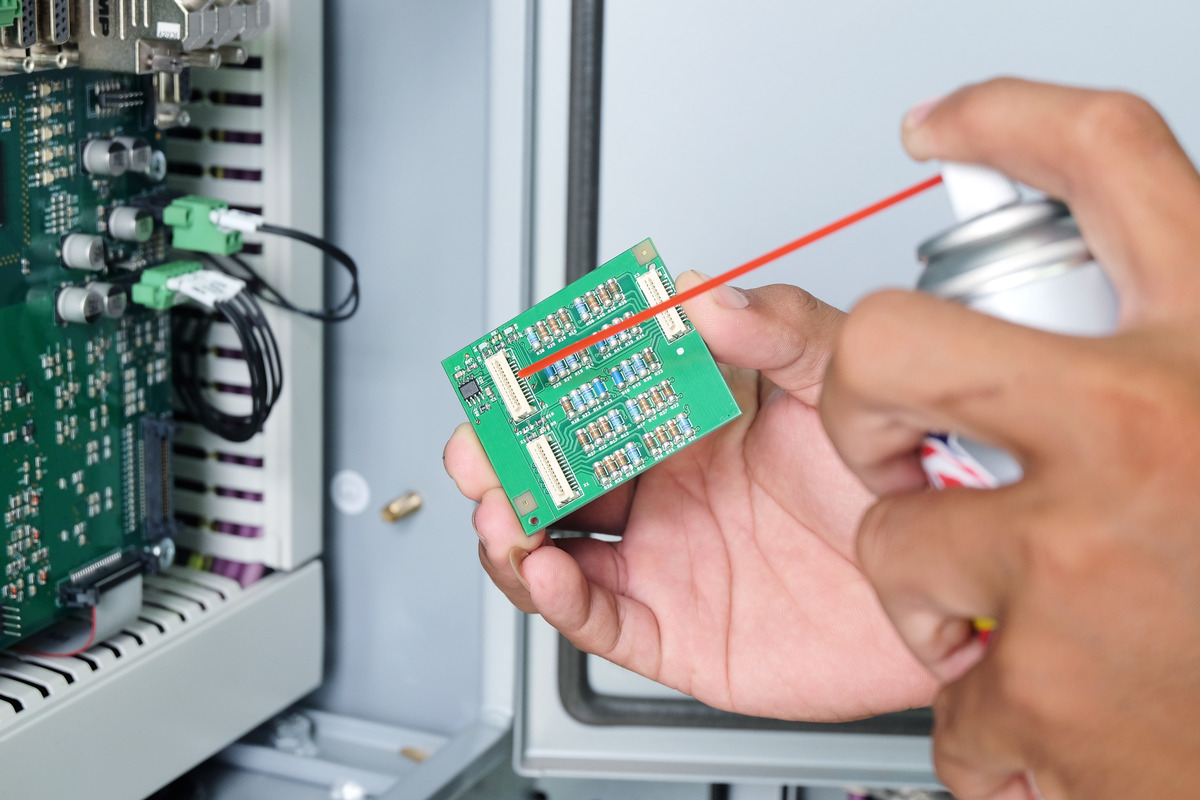Why Do You Need to Remove Glue from Electronics?
Glue is a common adhesive used in electronics for various purposes, such as securing components, fixing loose parts, or sealing connections. While glue is essential for the proper functioning and durability of electronic devices, there are times when you may need to remove it. Some of the reasons for removing glue from electronics include:
1. Repair or Replacement: If a component or part of your electronic device needs to be repaired or replaced, removing the glue is essential to access and work on the affected area. Glue can hinder the disassembly process and prevent proper repair or replacement.
2. Residue Build-up: Over time, glue may accumulate and harden around electronic components or in tight crevices. This build-up can interfere with the functionality of the device, affect its performance, or cause irregularities.
3. Upgrading or Modifying: When upgrading or modifying electronic devices, removing old glue may be necessary. This ensures proper installation of new components, prevents interference, and improves overall performance.
4. Cleaning or Maintenance: Removing glue from electronics is often required during routine cleaning or maintenance. Glue residues can attract dust, dirt, and other contaminants, making it difficult to keep the device clean and well-maintained.
5. Refurbishing or Reselling: If you plan to refurbish or resell your electronic device, removing glue residue is crucial to restore its appearance and functionality. Glue stains or remnants can make the device look unappealing and lower its value.
Whether you are a professional technician, a DIY enthusiast, or just a regular user, knowing how to effectively remove glue from electronics is a valuable skill. It allows you to maintain and repair your devices, prevent potential issues, and ensure optimal performance.
Safety Precautions
When removing glue from electronics, it is crucial to prioritize safety to avoid any damage to yourself or the device. Here are some important safety precautions to keep in mind:
1. Wear Protective Gear: Before starting the glue removal process, make sure to wear protective gear such as gloves and safety goggles. This will protect your skin and eyes from any chemicals or fumes.
2. Work in a Well-Ventilated Area: Always work in a well-ventilated area to minimize exposure to chemical fumes. Open windows or use a fan to ensure proper air circulation.
3. Read Product Labels: If you are using commercial glue removers or solvents, carefully read and follow the instructions and safety precautions mentioned on the product labels. Different products may have specific handling and application guidelines.
4. Test on a Small Area: Before applying any solvent or cleaning agent directly on the electronics, test it on a small, inconspicuous area. This will help you determine if the product is safe to use and will not cause damage or discoloration.
5. Avoid Excessive Force or Scratching: When removing glue, avoid using excessive force or scratching the surface of the electronics. This can lead to unwanted damage to the device or its components.
6. Keep Electronics Dry: Ensure that the electronics remain dry during the glue removal process. Moisture can damage the internal circuitry and components, so be cautious when using liquids or solvents.
7. Unplug and Disconnect: Before attempting any glue removal, unplug the electronic device from the power source and disconnect any cables or cords. This will reduce the risk of electrical shocks or short circuits.
8. Store Chemicals Properly: If you are using chemical solvents, store them in a cool, dry place away from direct sunlight and out of reach from children or pets. Follow the storage guidelines provided on the product packaging.
9. Seek Professional Help: If you are unsure or uncomfortable with removing glue from electronics, it is always recommended to seek professional help. They have the expertise and specialized tools to handle delicate electronic components safely.
By following these safety precautions, you can ensure a safe and effective glue removal process without risking your well-being or the integrity of your electronic device.
Tools and Supplies You’ll Need
Before you begin removing glue from electronics, it’s important to gather the necessary tools and supplies. Having the right equipment on hand will make the process easier and more efficient. Here are some essential items you’ll need:
1. Rubbing Alcohol: A common household item, rubbing alcohol is effective in removing glue residue from electronics. Look for a high percentage isopropyl alcohol for best results.
2. Acetone: Acetone is a powerful solvent that can dissolve many types of adhesive glue. It is commonly found in nail polish remover, but make sure to use pure acetone without any additional fragrances or oils.
3. Isopropyl Alcohol: Isopropyl alcohol, or IPA, is another solvent that is commonly used to remove glue from electronics. It works well for lighter adhesives and is safe to use on most electronic surfaces.
4. Vinegar: Vinegar is an accessible and natural option for removing glue from electronics. Its acidic properties help break down the adhesive. Use white vinegar rather than fancy or flavored varieties.
5. Lemon Juice: Lemon juice is another natural acid that can be effective in removing glue. Fresh lemon juice or concentrated lemon juice can both be used in this process.
6. Heat Source: A heat source such as a hairdryer or heat gun can help soften and loosen glue. This method is particularly useful for removing adhesive labels or stickers from electronics.
7. Glue Remover: There are commercial glue removers available, specially formulated to dissolve various types of adhesive glue without damaging the electronics. Look for products that are safe for use on electronics.
8. Magic Eraser: Magic Erasers are a versatile cleaning tool that can help remove glue residue. Wet the eraser and gently scrub the affected area to remove the adhesive.
9. Toothbrush: A soft-bristle toothbrush can be used to scrub away any stubborn glue residue. It is particularly helpful for cleaning small and intricate areas of the electronic device.
Remember to ensure that any tool or supply you use is compatible with the type of electronic device you are working on. Always exercise caution and follow the manufacturer’s guidelines when using these tools and supplies.
Method 1: Using Rubbing Alcohol
Using rubbing alcohol is a popular and effective method for removing glue from electronics. Rubbing alcohol, also known as isopropyl alcohol, is a readily available product found in most households. Follow these steps to remove glue using rubbing alcohol:
1. Gather the Supplies: You’ll need a bottle of rubbing alcohol (at least 70% concentration), cotton swabs, and a clean microfiber cloth.
2. Power Off and Unplug: Before applying any liquids to the electronics, make sure the device is turned off and unplugged. This will prevent any accidents or damage.
3. Test on a Small Area: Dip a cotton swab into the rubbing alcohol and test it on a small, inconspicuous area of the device. This will help ensure that the alcohol doesn’t cause any damage or discoloration.
4. Apply Rubbing Alcohol: Once you’re confident that the rubbing alcohol is safe to use, dip a cotton swab into the alcohol and gently dab it onto the glue. Allow the alcohol to sit for a few minutes to soften the adhesive.
5. Gently Remove the Glue: Use a clean cotton swab or a soft cloth to gently rub and remove the loosened glue. Be patient and avoid using excessive force to prevent any damage to the electronics.
6. Wipe Clean: After removing the glue, use a clean microfiber cloth to wipe away any residue or remaining alcohol. Ensure that the surface of the electronics is completely dry before turning the device back on.
7. Repeat if Necessary: If there are still traces of glue remaining, repeat the process until the electronics are free from any adhesive residue.
8. Dispose of Materials Properly: Dispose of used cotton swabs and any contaminated cloth materials in accordance with local waste disposal regulations.
Using rubbing alcohol is a safe and effective method for removing glue from most electronic surfaces. However, exercise caution and avoid using rubbing alcohol on screens or delicate surfaces that may be susceptible to damage. If you’re uncertain, refer to the manufacturer’s guidelines or seek professional assistance.
Method 2: Using Acetone
Acetone is a powerful solvent that can effectively dissolve adhesive glue. It is commonly found in nail polish remover or can be purchased separately. However, it is important to note that acetone should be used with caution, as it may cause damage to certain types of surfaces. Follow these steps to remove glue using acetone:
1. Gather the Supplies: You’ll need pure acetone (without any fragrances or oils), cotton balls or swabs, and a clean microfiber cloth.
2. Power Off and Unplug: Ensure that the electronic device is turned off and unplugged before applying any liquids to prevent damage.
3. Test on a Small Area: Dip a cotton ball or swab into a small amount of acetone and test it on a small, inconspicuous area of the device. This will help ensure that the acetone doesn’t cause any damage or discoloration.
4. Apply Acetone: If the acetone test is successful, dip a cotton ball or swab into the acetone and gently dab it onto the glue. Allow the acetone to sit for a couple of minutes to soften the adhesive.
5. Gently Remove the Glue: Use a clean cotton ball or a soft cloth to gently rub and remove the loosened glue. Avoid using excessive force to prevent damage to the electronics.
6. Wipe Clean: After removing the glue, use a clean microfiber cloth to wipe away any residue or remaining acetone. Ensure that the surface of the electronics is completely dry before turning the device back on.
7. Repeat if Necessary: If there are still traces of glue remaining, repeat the process until the electronics are free from any adhesive residue. However, be cautious not to overuse acetone, as some surfaces may be sensitive to it.
8. Dispose of Materials Properly: Dispose of used cotton balls or swabs and any contaminated cloth materials in accordance with local waste disposal regulations.
Note that acetone is a strong solvent and should be used sparingly and only on surfaces that are compatible with it. If you’re uncertain about using acetone on your electronic device, consult the manufacturer’s guidelines or seek professional advice.
Method 3: Using Isopropyl Alcohol
Isopropyl alcohol, also known as rubbing alcohol, is a versatile cleaning agent that can be used to remove adhesive glue from electronic devices. It is commonly available in most households and is safe to use on most electronic surfaces. Follow these steps to remove glue using isopropyl alcohol:
1. Gather the Supplies: You will need isopropyl alcohol (preferably with a concentration of at least 70%), cotton balls or swabs, and a clean microfiber cloth.
2. Power Off and Unplug: Make sure you turn off the electronic device and unplug it from the power source to prevent any accidents or damage.
3. Test on a Small Area: Prior to applying isopropyl alcohol to the entire surface, test it on a small, inconspicuous area of the device. This will ensure that the alcohol does not cause any damage or discoloration.
4. Dampen a Cotton Ball or Swab: Dip a cotton ball or swab into the isopropyl alcohol, making sure it is damp but not soaked. Excess moisture can potentially damage the electronics.
5. Apply the Isopropyl Alcohol: Gently dab the alcohol-soaked cotton ball or swab onto the glue, focusing on the areas where the adhesive is present. Allow the alcohol to sit for a few minutes to soften the glue.
6. Gently Remove the Glue: Use a clean cotton ball or a soft cloth to gently rub and remove the loosened glue. Apply gentle pressure and avoid using excessive force that may damage the electronics.
7. Wipe Clean: After removing the glue, use a clean microfiber cloth to wipe away any residue or remaining alcohol. Ensure the surface of the electronics is completely dry before turning the device back on.
8. Repeat if Necessary: If there is still residual glue remaining, repeat the process until the electronics are free from any remaining adhesive.
Using isopropyl alcohol is an effective and safe method for removing glue from most electronic surfaces. However, it is always recommended to refer to the manufacturer’s guidelines and take necessary precautions to avoid any damage to the device.
Method 4: Using Vinegar
Vinegar, a common household ingredient, can be used as a natural and eco-friendly option to remove adhesive glue from electronics. Its acidic properties help break down the glue and make it easier to remove. Follow these steps to remove glue using vinegar:
1. Gather the Supplies: You’ll need white vinegar, a clean microfiber cloth, and a small bowl or container.
2. Power Off and Unplug: Turn off the electronic device and unplug it to ensure your safety and prevent any damage to the device.
3. Test on a Small Area: Dilute the vinegar with an equal amount of water and test it on a small, inconspicuous area of the device. This will help ensure that the vinegar mixture does not cause any damage or discoloration.
4. Create Vinegar Mixture: In a small bowl or container, mix equal parts of white vinegar and water. Stir the mixture gently to combine both ingredients.
5. Apply the Vinegar Mixture: Dip a clean microfiber cloth into the vinegar mixture, making sure it is damp but not soaking wet. Gently dab the cloth onto the areas with glue, allowing the vinegar to soak in and soften the adhesive.
6. Gently Remove the Glue: Use the damp cloth to gently rub and remove the loosened glue. Apply slight pressure and move in circular motions to effectively lift off the adhesive.
7. Wipe Clean: After removing the glue, use a dry microfiber cloth to wipe away any residue or remaining vinegar mixture. Ensure that the surface of the electronics is completely dry before turning the device back on.
8. Repeat if Necessary: If there are still traces of glue remaining, repeat the process until all the adhesive is successfully removed. For stubborn glue, you may need to let the vinegar mixture sit for a few minutes longer.
Using vinegar is a safe and natural method for removing glue from most electronic surfaces. However, avoid using vinegar on sensitive surfaces or screens that may be susceptible to damage. Always refer to the manufacturer’s guidelines or seek professional advice if you are unsure.
Method 5: Using Lemon Juice
Lemon juice, with its natural acidic properties, can be an effective and eco-friendly solution for removing adhesive glue from electronics. It serves as a gentle yet powerful solvent to break down the glue. Follow these steps to remove glue using lemon juice:
1. Gather the Supplies: You’ll need fresh lemon juice (strained or without pulp), a clean microfiber cloth, and a small bowl or container.
2. Power Off and Unplug: Ensure that the electronic device is turned off and unplugged to prevent accidents or damage.
3. Test on a Small Area: Before applying lemon juice to the entire surface, test it on a small, inconspicuous area of the device. This helps ensure that the lemon juice does not cause any damage or discoloration.
4. Extract Lemon Juice: Squeeze fresh lemon juice into a small bowl or container. You can strain it to remove any seeds or pulp for ease of application.
5. Apply the Lemon Juice: Soak a clean microfiber cloth in the fresh lemon juice. Gently dab the cloth onto the areas with glue, making sure to cover the adhesive completely. Allow the lemon juice to sit and penetrate the glue for a few minutes.
6. Gently Remove the Glue: Use a clean microfiber cloth to gently rub and remove the loosened glue. Apply moderate pressure and move the cloth in circular motions to lift off the adhesive.
7. Wipe Clean: After removing the glue, use a dry microfiber cloth to wipe away any residue or remaining lemon juice. Ensure that the surface of the electronics is completely dry before turning the device back on.
8. Repeat if Necessary: If there are still traces of adhesive remaining, repeat the process until all the glue is successfully removed. For stubborn glue, you may need to let the lemon juice sit for a bit longer.
Using lemon juice is a natural, non-toxic, and readily available method for removing glue from most electronic surfaces. However, avoid using lemon juice on sensitive surfaces, screens, or delicate electronics that may be susceptible to damage. Always refer to the manufacturer’s instructions or seek professional advice if you are uncertain.
Method 6: Using Heat
Using heat is an effective method for removing adhesive glue from electronics, especially when dealing with labels, stickers, or other sticky substances. Heat softens the glue, making it easier to peel off or scrape away without causing damage to the device. Follow these steps to remove glue using heat:
1. Gather the Supplies: You’ll need a heat source such as a hairdryer or heat gun and a plastic scraper or a credit card.
2. Power Off and Unplug: Ensure that the electronic device is turned off and unplugged to prevent any accidents or damage.
3. Apply Heat: Set your heat source to a low or medium heat setting and hold it a few inches away from the glue. Move the heat source back and forth across the area with the adhesive, applying heat evenly for about 30 seconds to 1 minute. The heat will soften the glue and make it easier to remove.
4. Peel or Scrape off the Glue: Once the glue is heated and soft, use a plastic scraper or a credit card to gently peel or scrape off the adhesive. Start at one edge and carefully lift off the glue using a gentle, steady motion. Avoid using excessive force to prevent any damage to the electronics.
5. Clean the Surface: After removing the glue, use a damp cloth or sponge to wipe away any residue or remnants. Dry the surface thoroughly before turning the device back on.
6. Repeat if Necessary: If there are still small traces of adhesive remaining, repeat the process by reapplying heat and continuing to peel or scrape off the glue until the surface is completely free from adhesive residue.
Using heat is a quick and effective method for removing adhesive glue from electronics, especially for sticky labels or stickers. However, exercise caution and avoid using excessive heat that may damage the device or surrounding components. If you’re unsure, refer to the manufacturer’s guidelines or seek professional advice.
Method 7: Using a Glue Remover
Using a commercial glue remover specifically designed for electronics is a convenient and effective method to remove adhesive glue from your electronic devices. These products are formulated to dissolve various types of glue without causing damage to the electronics. Follow these steps to remove glue using a glue remover:
1. Gather the Supplies: You’ll need a commercial glue remover suitable for use on electronics, a clean microfiber cloth, and any additional tools or applicators recommended by the product instructions.
2. Power Off and Unplug: Ensure that the electronic device is turned off and unplugged to prevent any accidents or damage.
3. Read and Follow Instructions: Carefully read and follow the instructions provided on the glue remover product label. Different products may have specific application guidelines and recommended wait times.
4. Apply the Glue Remover: Apply the glue remover directly to the adhesive area as instructed. Use a clean microfiber cloth or the recommended applicator to gently rub the remover onto the glue. Allow the recommended amount of time for the glue remover to work and dissolve the adhesive.
5. Remove the Glue: Depending on the product, you may need to use a scraper, soft cloth, or your fingers to carefully peel or gently rub off the softened glue. Follow the product instructions for the appropriate removal technique.
6. Clean the Surface: After removing the glue, use a clean microfiber cloth to wipe away any residue or remaining product. Make sure to thoroughly clean the surface to remove any traces of the glue remover.
7. Follow any Additional Instructions: Some glue remover products may require rinsing the electronics with water or wiping them with a damp cloth after removing the glue. Be sure to follow any additional instructions provided by the product.
Using a glue remover designed for electronics can simplify the glue removal process and minimize the risk of damage to your devices. However, always follow the instructions and guidelines provided by the product, and exercise caution to avoid contact with sensitive components or screens.
Method 8: Using a Magic Eraser
A Magic Eraser is a versatile cleaning tool that can also be used to remove adhesive glue from electronics. It is made of a melamine foam material that acts as a mild abrasive, effectively lifting off the glue without scratching or damaging the surface. Follow these steps to remove glue using a Magic Eraser:
1. Gather the Supplies: You’ll need a Magic Eraser sponge and water.
2. Power Off and Unplug: Make sure the electronic device is turned off and unplugged to prevent any accidents or damage.
3. Dampen the Magic Eraser: Wet the Magic Eraser with water. Squeeze out any excess moisture to ensure the sponge is damp but not dripping wet.
4. Test on a Small Area: Before using the Magic Eraser on the entire surface, test it on a small, inconspicuous area of the device. Ensure that it doesn’t cause any damage or discoloration.
5. Gently Rub the Glue: Use the damp Magic Eraser to gently rub the glue in small circular motions. Apply moderate pressure to gradually lift off the adhesive. Be cautious not to press too hard or scrub vigorously to avoid scratching or damaging the electronic surface.
6. Continue until Glue is Removed: Repeat the gentle rubbing motion with the Magic Eraser until the glue is completely removed. It may take several passes to lift off stubborn or larger amounts of adhesive.
7. Wipe Clean: After removing the glue, use a clean, damp cloth to wipe away any residue or remnants. Ensure that the surface of the electronics is completely dry before turning the device back on.
8. Discard or Clean the Magic Eraser: Depending on the amount of glue residue, you may need to discard the Magic Eraser after use. However, for minor adhesive removal, you can rinse the Magic Eraser with water, squeeze out excess moisture, and allow it to dry for further use.
The Magic Eraser is a convenient option for removing adhesive glue from electronics. However, be cautious if using it on sensitive or delicate surfaces and avoid excessive pressure or scrubbing. Always refer to the manufacturer’s guidelines or seek professional advice if you are uncertain.
Method 9: Using a Toothbrush
A toothbrush can be an effective tool for removing adhesive glue from electronics, especially in hard-to-reach or intricate areas. Its bristles provide gentle scrubbing action to lift off the glue without causing damage to the device. Follow these steps to remove glue using a toothbrush:
1. Gather the Supplies: You’ll need a soft-bristle toothbrush, warm water, and mild dish soap (optional).
2. Power Off and Unplug: Ensure that the electronic device is turned off and unplugged to prevent any accidents or damage.
3. Dampen the Toothbrush: Run the toothbrush under warm water to dampen the bristles. Optionally, you can apply a small amount of mild dish soap to the toothbrush to create a soapy solution.
4. Test on a Small Area: Before using the toothbrush on the entire surface, test it on a small, inconspicuous area of the device. Make sure it doesn’t cause any damage or discoloration.
5. Gently Scrub the Glue: Use the damp toothbrush to gently scrub the glue in a back-and-forth or circular motion. Apply light to moderate pressure, focusing on the areas with adhesive. Be cautious not to press too hard or scrub vigorously to avoid damaging the electronic surface.
6. Rinse and Repeat: After scrubbing, rinse the toothbrush under warm water to remove any glue residue. If necessary, reapply a small amount of dish soap and continue gently scrubbing until the glue is fully removed.
7. Wipe Clean: After removing the glue, use a clean, damp cloth to wipe away any residue or remnants. Ensure that the surface of the electronics is completely dry before turning the device back on.
8. Dispose of the Toothbrush: Once you have finished removing the glue, it is recommended to dispose of the toothbrush used for this purpose, especially if a sticky residue or adhesive is still present on the bristles.
A toothbrush is a readily available tool that can effectively remove adhesive glue from electronics, particularly in small or intricate areas. However, ensure you use a soft-bristle toothbrush to avoid scratching or damaging the device. Always refer to the manufacturer’s guidelines or seek professional advice if you are uncertain.
Tips and Tricks for Removing Glue Successfully
Removing glue from electronics can sometimes be a challenging task, but with the right approach and some helpful tips, you can achieve success. Here are some tips and tricks to help you effectively remove adhesive glue from your electronic devices:
1. Patience is Key: Take your time when removing glue from electronics. Rushing the process can lead to unwanted damage or incomplete removal. Be patient and work steadily to ensure a safe and thorough glue removal.
2. Read Manufacturer’s Guidelines: Always refer to the manufacturer’s guidelines or instruction manual for your electronic device. These guidelines may provide specific recommendations or precautions to follow when removing glue without causing any damage.
3. Test on a Small Area: Before applying any solvents or cleaning agents to the entire surface, test them on a small, inconspicuous area of the device. This will help you determine the effectiveness and safety of the product or method you plan to use.
4. Do Not Scrub Too Hard: Avoid applying excessive force or scrubbing too hard when removing glue. Scratching or damaging the surface of your device can lead to unsightly marks or even functional issues.
5. Use Proper Tools and Supplies: Ensure that you have the right tools and supplies for the job. Using appropriate solvents, soft cloths, toothbrushes, or scraping tools can make the glue removal process more efficient and effective.
6. Work in a Well-Lit Area: Adequate lighting is essential when removing glue from electronics. This will help you see any remaining glue residue and ensure thorough cleaning.
7. Avoid Excess Moisture: When using liquid solvents or cleaning agents, be cautious not to oversaturate the electronic device. Excessive moisture can damage internal components and circuits. Always apply solvents or cleaning agents sparingly and use a dry cloth to wipe away residue.
8. Seek Professional Help if Unsure: If you are uncertain or uncomfortable with removing glue from your electronics, it’s always better to seek professional help. They have the expertise and proper tools to safely handle delicate electronic components.
9. Clean and Dry Thoroughly: After removing the glue, make sure to clean and dry the surface of the electronics thoroughly. This will prevent any moisture or residue from causing future issues.
By following these tips and tricks, you can safely and effectively remove adhesive glue from your electronic devices, restoring their appearance and functionality. Remember to exercise caution and take necessary precautions to avoid any damage to the devices during the glue removal process.