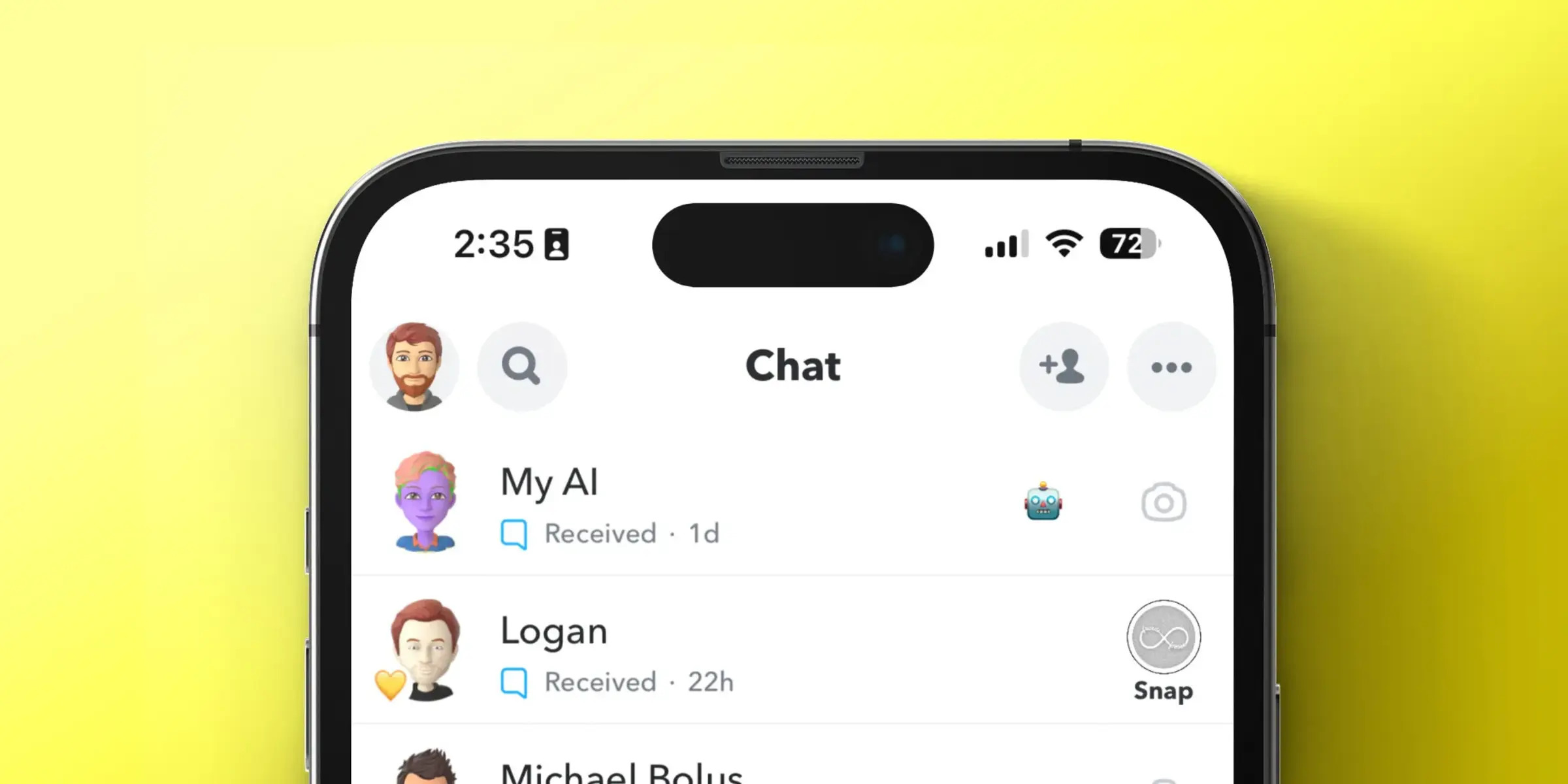Why Remove Chatbots?
Chatbots have become increasingly popular in recent years, serving as automated assistants that can handle customer interactions and provide timely support. These AI-powered tools have undoubtedly revolutionized the way businesses engage with their customers. However, there are instances when removing chatbots becomes necessary. Let’s explore some of the reasons why removing chatbots may be beneficial:
1. Insufficient Performance: If chatbots fail to meet the desired performance standards, such as accurate responses, quick resolution times, or seamless integration with other systems, it may be crucial to remove them. A low-performing chatbot can frustrate users and tarnish the customer experience.
2. Negative User Feedback: Customer feedback is invaluable in improving a business’s operations and services. If user feedback consistently highlights recurring issues or dissatisfaction with the chatbot’s performance, it may be time to consider removing it. Negative feedback can impact customer loyalty and perception of the brand.
3. Changing Business Goals: As businesses evolve, their goals and strategies may shift. The chatbot that once aligned with the company’s objectives may no longer be suitable for the new direction. Removing the chatbot allows the business to redirect resources towards more relevant initiatives.
4. Cost Reduction: Implementing and maintaining chatbots can be expensive, particularly if there are licensing fees or ongoing development costs. If the chatbot does not generate enough value or is not cost-effective, removing it can help reduce unnecessary expenses.
5. Complexity and Scalability: Some chatbots may lack the flexibility or scalability needed to adapt to changing customer demands or increased usage. In such cases, removing the chatbot and implementing a more robust solution may be necessary to ensure efficient and effective customer support.
6. Privacy and Security Concerns: Chatbots often handle sensitive customer information. If the chatbot system fails to meet cybersecurity standards or if there are concerns about data privacy, removing it may be the best course of action to protect customer information.
7. User Preference: Ultimately, the satisfaction and preference of the users should drive the decision. If customers consistently express a preference for human interaction or find the chatbot interface confusing or unhelpful, removing the chatbot can improve customer satisfaction.
While chatbots have numerous benefits, their removal can address performance issues, align with changing business goals, reduce costs, ensure privacy and security, and prioritize user preference. The decision to remove a chatbot should be thoroughly evaluated and based on the specific needs and circumstances of the business.
Step 1: Assess the Need for Removal
Before taking the steps to remove chatbots, it is crucial to assess the need for their removal. Here are the key considerations for this initial step:
1. Evaluate Performance: Analyze the chatbot’s performance metrics to determine if it is meeting the desired goals and delivering satisfactory results. Assess factors such as response time, accuracy, resolution rate, and user satisfaction. If the chatbot consistently falls short in these areas, removal may be necessary.
2. Review User Feedback: Solicit feedback from users who have interacted with the chatbot. Evaluate their comments and ratings to understand their experience. Look for common complaints or issues raised, as this feedback can indicate the need for removal. User feedback is a valuable source of information for identifying areas of improvement.
3. Consider Business Objectives: Revisit the business objectives that led to the implementation of the chatbot. Determine whether those objectives are still relevant and aligned with the current business strategy. If the chatbot no longer serves its intended purpose or if business goals have changed, removal may be necessary to reallocate resources.
4. Assess Cost-Effectiveness: Evaluate the cost of operating and maintaining the chatbot. Consider the expenses associated with licensing, development, updates, and technical support. Determine if the generated value justifies the costs incurred. If the chatbot is not cost-effective or lacks sufficient return on investment, removal should be considered.
5. Identify Technical Limitations: Assess the technical aspects of the chatbot solution. Consider scalability, integration capabilities, compatibility with existing systems, and the ability to handle future advancements. If the chatbot cannot accommodate these requirements or presents technical limitations, removal may be necessary to explore more suitable alternatives.
By carefully assessing the need for removal, businesses can make informed decisions regarding their chatbot’s future. Evaluating performance, reviewing user feedback, considering business objectives, assessing cost-effectiveness, and identifying technical limitations are crucial steps in this assessment process.
Step 2: Inform Users and Stakeholders
Once the decision to remove chatbots has been made, it is essential to effectively communicate this decision to both users and stakeholders. Properly informing them ensures a smooth transition and mitigates potential confusion or resistance. Here are the steps to follow:
1. Create a Communication Plan: Develop a comprehensive plan outlining how, when, and to whom the news of the chatbot’s removal will be conveyed. Determine the appropriate communication channels, such as email, website announcements, social media, or in-app notifications. Establish a timeline for the communication process.
2. Be Transparent and Honest: When communicating the removal of chatbots, it is crucial to be transparent and provide honest reasons for the decision. Clearly explain the factors that led to this choice, such as performance issues, alignment with business objectives, or cost considerations. Transparency helps build trust and understanding among users and stakeholders.
3. Address User Concerns: Anticipate and address potential concerns or questions that users might have about the chatbot’s removal. Prepare a detailed FAQ document or knowledge base that provides answers to common queries. Provide reassurance by explaining alternative support options or improvements that will be made in the absence of the chatbot.
4. Personalize the Communication: Tailor the messaging to different user segments, if applicable. Consider the specific needs and preferences of different user groups and adapt the communication accordingly. Personalization helps users feel valued and ensures that the information is relevant to their specific circumstances.
5. Engage with Stakeholders: In addition to users, it is essential to inform and engage with stakeholders such as customer support teams, marketing departments, and other internal or external partners who interact with the chatbot. Involve them in the communication process and ensure they are equipped to handle any inquiries or fallout from the chatbot’s removal.
6. Provide Clear Next Steps: Clearly outline the next steps for users, including instructions on how to access alternative support channels or any changes to existing services. If the removal is temporary or a replacement chatbot is planned for the future, communicate this accordingly. Provide a timeline or roadmap if applicable.
By effectively informing users and stakeholders, businesses can manage expectations and facilitate a smooth transition away from chatbots. Transparency, addressing concerns, personalization, engaging stakeholders, and providing clear next steps are vital components of this communication process.
Step 3: Analyze Performance and User Feedback
Before proceeding with the removal of chatbots, it is crucial to conduct a thorough analysis of their performance and gather user feedback. This step helps in understanding the strengths, weaknesses, and areas for improvement, and provides valuable insights for future decision-making. Here’s how to analyze performance and user feedback effectively:
1. Review Performance Metrics: Examine key performance indicators (KPIs) to assess the chatbot’s effectiveness. Analyze metrics such as response time, resolution rate, user satisfaction scores, and the number of successful interactions. Identify any patterns or trends in the data that indicate areas of improvement or specific issues that need to be addressed.
2. Collect User Feedback: Seek feedback directly from users who have engaged with the chatbot. Implement surveys, feedback forms, or conduct user interviews to gather qualitative insights. Ask users about their experience, satisfaction levels, and areas where they found the chatbot helpful or lacking. Take note of any recurring themes or commonly expressed concerns.
3. Identify Pain Points: Analyze user feedback and performance data to identify specific pain points or bottlenecks in the chatbot’s operation. Look for areas where users frequently struggle or express frustration. Pinpoint the specific features or functionalities that may require improvement or modification. Understanding the pain points helps in determining the necessary steps to address them.
4. Compare with Objectives: Evaluate how the chatbot’s performance aligns with the initial objectives set during its implementation. Compare the actual performance against the desired outcomes. Identify any gaps or discrepancies between the initial vision and the reality, and assess the impact of these gaps on the overall effectiveness of the chatbot.
5. Consider Competitive Analysis: Conduct a competitive analysis to benchmark the chatbot’s performance against industry standards and competitor offerings. Analyze how other businesses in your industry are leveraging chatbots and compare their success metrics. Gain insights into innovative features or functionalities that could enhance your chatbot or identify areas where your chatbot outperforms the competition.
6. Engage with Users: Reach out to users who have provided feedback or expressed concerns and acknowledge their input. Respond promptly to address any outstanding issues and let them know that their feedback is valued. This engagement demonstrates your commitment to improving the user experience and enhances trust with your audience.
By conducting a comprehensive analysis of chatbot performance and user feedback, businesses gain valuable insights into areas for improvement. This data-driven approach helps in identifying pain points, comparing with objectives, considering competitive analysis, and engaging with users. These insights will inform the next steps in the process of chatbot removal and further improvements in customer support.
Step 4: Back Up Relevant Data
Before removing chatbots, it is crucial to ensure that all relevant data associated with the chatbot is safely backed up. This step is essential to preserve important information and avoid any loss of data that may be valuable for analysis or future reference. Here’s how to back up relevant data effectively:
1. Identify Data Sources: Determine the various sources where the chatbot data is stored, such as databases, logs, or third-party integrations. Compile a comprehensive list of these sources to ensure that all relevant data is included in the backup process.
2. Define Data Backup Requirements: Understand the specific data elements that need to be backed up. This may include chat transcripts, user profiles, preferences, transaction history, or any other data points that hold value from a business or customer perspective. Identify the data types and their associated retention requirements.
3. Choose Backup Methodologies: Select the appropriate backup methodologies that align with the data sources and retention requirements. This may involve utilizing database replication, data export functionality, cloud backup services, or creating manual backups on secure storage devices.
4. Establish Backup Schedule: Set a backup schedule that ensures regular and timely backups of the chatbot data. Consider the frequency of data updates and the importance of maintaining an up-to-date backup. Automate the backup process whenever possible to minimize manual effort and human error.
5. Validate Backup Integrity: Test the backup process to ensure the integrity and restorability of the backed-up data. Perform periodic checks to verify that the backup files are complete, not corrupted, and can be successfully restored when needed. This step is crucial for guaranteeing the availability of accurate and usable data.
6. Secure Backup Data: Ensure that the backed-up data is appropriately secured and protected. Use encryption techniques to safeguard sensitive information. Store backup files in secure locations, such as encrypted cloud storage or offline storage devices, with restricted access and strong access controls.
7. Document Backup Procedures: Document the backup procedures in detail, including the steps involved, the data sources covered, and the backup schedule. This documentation serves as a reference for future backup processes and facilitates seamless knowledge transfer to other team members if necessary.
By diligently backing up relevant data, businesses can ensure the preservation and integrity of valuable information associated with the chatbot. Identifying data sources, defining backup requirements, choosing backup methodologies, establishing a backup schedule, validating backup integrity, securing backup data, and documenting backup procedures contribute to a robust and reliable backup process.
Step 5: Communicate the Removal Process
Once the decision to remove chatbots has been made and relevant data has been backed up, it is time to communicate the removal process to users and stakeholders. Effective communication is key to managing expectations, ensuring a smooth transition, and minimizing any potential negative impact. Here are the steps to communicate the removal process effectively:
1. Provide Advanced Notice: Give users and stakeholders sufficient notice before the chatbot’s removal. Inform them of the specific date or timeline when the chatbot will no longer be available. Providing advanced notice allows users to adjust their expectations and make alternate arrangements for getting the support they need.
2. Explain the Reasoning: Clearly and concisely explain the reasons behind the chatbot’s removal. Reiterate the factors that led to this decision, such as performance issues, changing business goals, or user feedback. By sharing the rationale, users and stakeholders can better understand the need for the removal.
3. Highlight Alternative Support Channels: Clearly communicate the alternative support channels that will be available after the chatbot’s removal. Provide details on how users can access these channels, such as contacting a live customer support representative, submitting support tickets, or utilizing self-service options. Ensure that users have the necessary information to continue receiving assistance seamlessly.
4. Address Frequently Asked Questions: Anticipate and address common questions and concerns that users and stakeholders may have about the removal process. Create an FAQ document or knowledge base that covers these frequently asked questions and provides concise and accurate answers. Make this information easily accessible on your website or through other communication channels.
5. Offer Assistance: Make it clear that support and assistance will be available during the transition period and beyond. Encourage users to reach out with any questions or issues they may encounter. Provide contact information or helpdesk links for users to seek assistance as they adapt to the changes.
6. Monitor and Respond: Actively monitor user feedback and inquiries during and after the removal process. Quickly and diligently respond to any questions or concerns raised by users. Showing responsiveness and providing timely assistance can help alleviate any potential frustrations or uncertainties that users may experience during the transition.
7. Solicit Feedback: Encourage users and stakeholders to provide feedback on the removal process and their experience with the alternative support channels. Gather insights on any areas that may need improvement or adjustment. This feedback will be valuable for making necessary refinements in the future.
By effectively communicating the removal process, businesses can ensure a smooth transition for users and stakeholders. Providing advanced notice, explaining reasoning, highlighting alternative support channels, addressing frequently asked questions, offering assistance, monitoring and responding, and soliciting feedback are crucial aspects of this communication step.
Step 6: Plan and Execute Removal
After effectively communicating the removal process, it is important to plan and execute the actual removal of the chatbots. This step involves careful coordination and execution to ensure a seamless transition and minimize any potential disruption. Here’s how to plan and execute the removal process effectively:
1. Develop a Removal Plan: Create a detailed plan outlining the steps involved in the chatbot’s removal. Define the specific tasks, timelines, and responsibilities assigned to team members involved in the process. Consider any dependencies or considerations tied to the removal process.
2. Take Precautions: Before removing the chatbot, take precautionary measures to ensure the stability of other systems and services. Test and verify that the removal of the chatbot will not have any unintended impact on other business operations. Back up any necessary data or configurations linked to the chatbot.
3. Coordinate with Technical Teams: Collaborate with technical teams responsible for the chatbot and associated systems to execute the removal smoothly. Ensure that everyone involved in the process understands their roles, timelines, and any technical implications related to the removal.
4. Disable Chatbot Functionality: Disable the chatbot’s functionality across all platforms and channels where it is deployed. This may involve removing chatbot integrations, disabling access tokens, or modifying code to deactivate chatbot features. Confirm that the chatbot is no longer functioning and cannot receive new queries.
5. Update Documentation and Resources: Review and update any relevant documentation, user guides, support resources, or knowledge base articles that reference the chatbot. Remove any information or links related to the chatbot to avoid confusion or misdirection for users seeking support.
6. Perform Testing and QA: Perform thorough testing and quality assurance checks to ensure that the removal of the chatbot has been successfully executed. Test alternative support channels to verify their functionality and readiness in handling user inquiries. Identify and resolve any potential issues that may have arisen during the removal process.
7. Review User Experience: Continuously monitor and review the user experience after the removal of the chatbot. Analyze user feedback, satisfaction rates, and response times to assess if users are receiving the support they need through the alternative channels. Make any necessary adjustments or improvements based on the feedback received.
8. Communicate Completion: Once the chatbot has been successfully removed and the transition to alternative support channels is complete, communicate the completion of the removal process to users and stakeholders. Reiterate the availability of alternative support options and provide any additional instructions or resources as needed.
Planning and executing the removal of chatbots requires careful coordination, attention to detail, and thorough testing. Developing a removal plan, taking precautions, coordinating with technical teams, disabling chatbot functionality, updating documentation, performing testing and QA, reviewing the user experience, and communicating completion are important steps in this process.
Step 7: Monitor and Gather Feedback
After the removal of chatbots, it is crucial to monitor the impact of the change and gather feedback from users and stakeholders. This step allows businesses to assess how well the transition to alternative support channels is working and make any necessary adjustments. Here’s how to effectively monitor and gather feedback:
1. Implement Feedback Collection Mechanisms: Establish feedback collection mechanisms to gather insights from users and stakeholders. This can include surveys, feedback forms, or dedicated communication channels where users can share their experiences and concerns. Make it easy for users to provide feedback and encourage their participation.
2. Monitor User Interactions: Continuously monitor user interactions with the alternative support channels. Track response times, resolution rates, and user satisfaction levels. Observe any patterns or trends that emerge and identify areas where improvements can be made.
3. Monitor Social Media and Online Mentions: Keep an eye on social media platforms and online mentions relevant to the chatbot removal and alternative support channels. Monitor user sentiment, respond to inquiries or complaints, and address any issues raised in a timely and professional manner.
4. Analyze User Feedback: Analyze the feedback collected from users and stakeholders. Look for recurring themes or common concerns that emerge from the feedback. Identify areas of improvement to enhance the user experience and address any pain points or shortcomings that may have been identified.
5. Engage with Users: Engage with users who have provided feedback to demonstrate that their input is valued and taken seriously. Respond promptly to address any concerns or questions they may have. Seek clarification or additional details if needed to gain a deeper understanding of their feedback.
6. Adjust and Iterate: Use the insights gathered from monitoring and feedback to make any necessary adjustments or refinements to the alternative support channels. Consider user suggestions and incorporate improvements where feasible. Continuously iterate and refine the support process to enhance the user experience.
7. Communicate Changes: Communicate any updates or improvements made based on user feedback. Inform users and stakeholders about the changes implemented to address their concerns or enhance the support experience. Show that their feedback has been heard and acted upon.
Monitoring and gathering feedback after the removal of chatbots allows businesses to gauge the effectiveness of the transition and make data-driven improvements. Implementing feedback collection mechanisms, monitoring user interactions, analyzing user feedback, engaging with users, adjusting and iterating, and communicating changes are key steps to ensure ongoing improvement in the support experience.
Step 8: Document and Discuss Lessons Learned
As part of the process of removing chatbots, it is important to document and discuss the lessons learned from the entire experience. This step allows businesses to reflect on the successes, challenges, and improvements observed throughout the removal process. Here’s how to effectively document and discuss lessons learned:
1. Create a Lessons Learned Document: Develop a comprehensive document that captures the key insights and observations from the chatbot removal process. Include details about the decision-making process, challenges faced, successful strategies, and areas for improvement. Ensure that the document is easily accessible to relevant team members for future reference.
2. Review Business Objectives: Revisit the original business objectives that led to the implementation of the chatbot. Evaluate how well those objectives were met or if any adjustments were necessary. Identify any shortcomings in the initial planning and strategize on how similar projects can be more effectively aligned with business objectives in the future.
3. Assess Performance Metrics: Review the performance metrics used to evaluate the chatbot’s effectiveness. Analyze the data collected before and after the removal to ascertain the impact of the chatbot on relevant KPIs. Identify areas where performance met or exceeded expectations and areas where improvement is needed.
4. Identify Successes and Challenges: Document the successes achieved during the chatbot removal process, where the decision to remove the chatbot resulted in positive outcomes. Likewise, identify the challenges encountered, including any unexpected issues or roadblocks faced. Pinpoint the factors that contributed to success or posed challenges.
5. Analyze User Feedback: Review the user feedback collected during the removal process and analyze the sentiments expressed by users. Identify recurring themes or concerns and evaluate the impact of these insights on the decision to remove the chatbot. Consider how user feedback can inform future decision-making and improve support processes.
6. Discuss Lessons Learned: Hold discussions or meetings with stakeholders and team members involved in the chatbot removal process. Share the lessons learned document and encourage an open and constructive dialogue. Discuss the key takeaways and brainstorm ideas for future projects or improvements based on the insights gained.
7. Implement Improvements: Based on the lessons learned and discussions held, identify areas for improvement and create an action plan to implement necessary changes. Consider adjustments to strategies, processes, or technologies used in the chatbot removal process. Continuously strive to enhance future projects with the knowledge gained.
Documenting and discussing lessons learned is crucial to extract valuable insights and ensure continuous improvement for future initiatives. Creating a comprehensive lessons learned document, reviewing business objectives, assessing performance metrics, identifying successes and challenges, analyzing user feedback, discussing lessons learned, and implementing improvements are all vital components of this step.
Step 9: Consider Alternative Solutions
After removing chatbots, it is important to consider alternative solutions that can fulfill the needs previously addressed by the chatbot. This step involves exploring different options to ensure an effective and efficient support system. Here’s how to consider alternative solutions:
1. Assess Existing Support Channels: Evaluate the effectiveness of existing support channels, such as phone support, email, knowledge base, or live chat with human agents. Identify any gaps or areas for improvement in these channels that may require further optimization to compensate for the removal of the chatbot.
2. Investigate AI-Powered Solutions: Explore alternative AI-powered solutions that can still provide automated assistance and enhance the customer support experience. Research emerging technologies, such as natural language processing (NLP) or machine learning, to identify potential tools that can be integrated into the support ecosystem.
3. Consider Third-Party Chatbots: Assess the option of incorporating third-party chatbot solutions, which can offer advanced features and functionalities without the need for in-house development. Explore reputable chatbot platforms or vendors that align with your business requirements and evaluate their integration capabilities.
4. Evaluate Virtual Assistants: Consider the use of virtual assistants, which combine chatbot-like capabilities with human-like interactions. Virtual assistants can handle a wide range of tasks and provide personalized support, enhancing the customer experience while reducing the reliance on traditional chatbots.
5. Emphasize Human Interaction: Place a greater emphasis on human support by expanding and enhancing the customer service team. Invest in training programs to improve agent knowledge and communication skills. Ensuring prompt and accurate human support can compensate for the absence of the chatbot.
6. Implement Self-Service Options: Develop and optimize self-service options, such as guided tutorials, comprehensive FAQs, or interactive knowledge bases. Empower customers to find solutions independently, reducing the need for direct interaction with support agents or chatbots.
7. Continuously Experiment and Innovate: Stay up to date with industry trends and advancements in customer support technologies. Continuously experiment and innovate by testing new solutions and features that can complement or enhance your support ecosystem. Monitor the effectiveness of these experiments and iterate as necessary.
Considering alternative solutions allows businesses to adapt and evolve their support systems beyond the use of chatbots. Assessing existing support channels, investigating AI-powered solutions, exploring third-party chatbots, evaluating virtual assistants, emphasizing human interaction, implementing self-service options, and continuously experimenting and innovating are crucial steps in this process.
Step 10: Inform Users About the Changes
After considering alternative solutions and implementing them, it is crucial to inform users about the changes that have been made to the support system. Transparent and effective communication ensures that users are aware of the new support options and can easily navigate the updated support ecosystem. Here’s how to inform users about the changes:
1. Provide Clear and Detailed Communication: Clearly communicate the changes that have occurred in the support system. Explain the new support options available, including any alternative channels, tools, or technologies that have been implemented. Use clear and concise language that is easy for users to understand.
2. Highlight Benefits: Emphasize the benefits of the new support system to users. Clearly outline how the alternative solutions offer improved convenience, faster response times, greater personalization, or any other advantages over the previous chatbot system. Highlight how these changes will positively impact the user support experience.
3. Offer Step-by-Step Guidance: Provide users with step-by-step guidance on how to access and utilize the new support options. Offer clear instructions on how to navigate self-service options, contact support agents, or access other channels. Anticipate potential questions or confusion users may have and address them proactively.
4. Encourage Feedback: Invite users to provide feedback on their experience with the new support system. Create avenues, such as feedback forms or email addresses, where users can share their thoughts, suggestions, or concerns. Actively listen to user feedback and use it to further improve the support ecosystem.
5. Offer Support and Assistance: Reiterate that support and assistance are available during the transition and beyond. Provide clear contact information or links to support resources for users to easily seek help or clarification. Ensure that users feel supported and have access to the necessary assistance they may require.
6. Update Knowledge Base and Documentation: Revise and update support documentation, knowledge bases, FAQs, and any other relevant resources to align with the new support system. Ensure that the information provided accurately reflects the current support options, features, and processes.
7. Follow Up and Monitor: Continuously follow up with users to ensure their satisfaction with the new support system. Monitor user feedback, sentiment, and usage patterns to gauge the effectiveness and make any necessary refinements or adjustments.
Informing users about the changes in the support system is critical to their understanding, acceptance, and successful navigation of the updated support ecosystem. Providing clear and detailed communication, highlighting benefits, offering step-by-step guidance, encouraging feedback, providing support and assistance, updating documentation, and following up and monitoring are essential steps in this process.