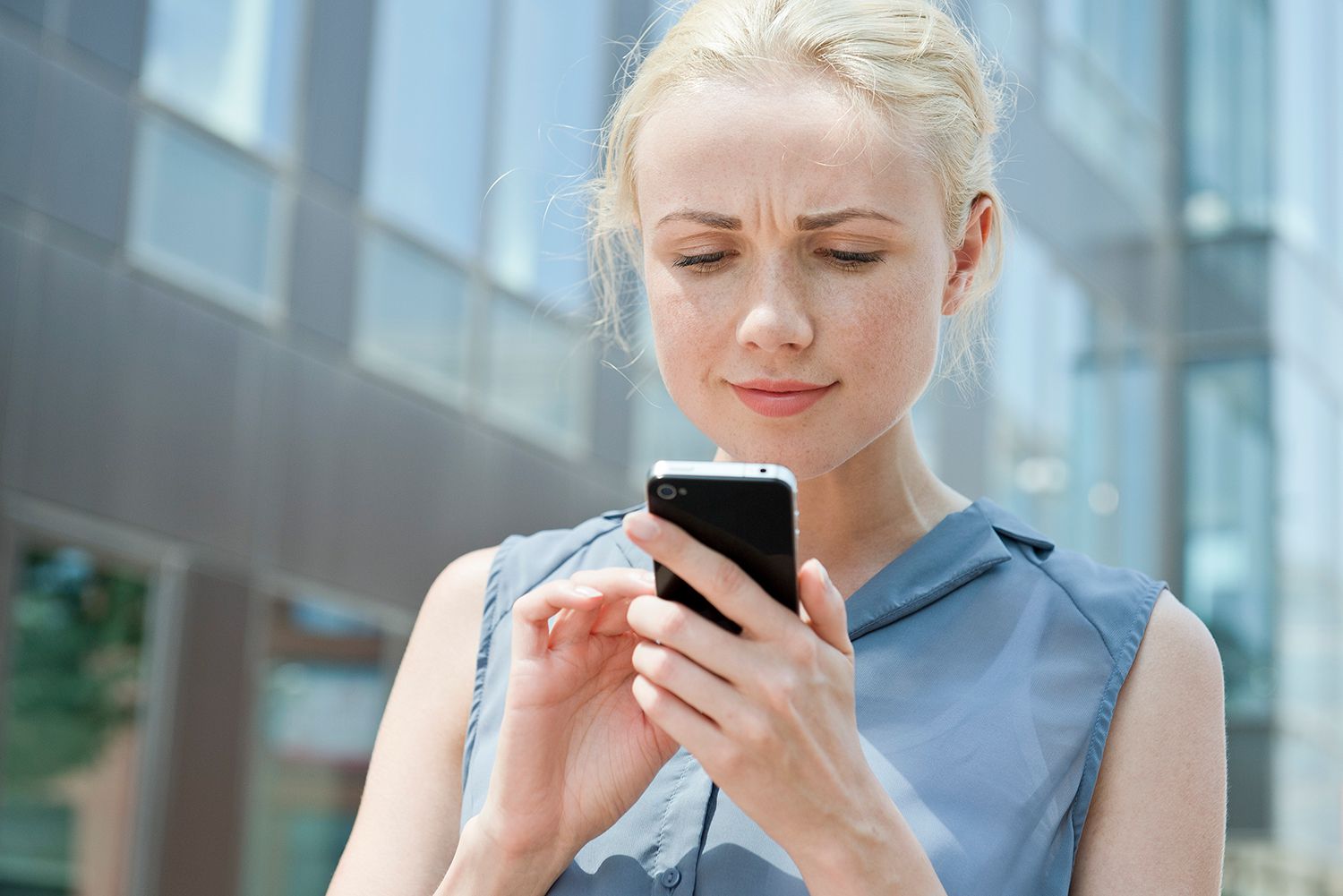Reasons to Register Your Device on Amazon
Registering your device on Amazon offers a range of benefits and conveniences that make it a worthwhile endeavor. Whether you have purchased a new Kindle, Echo, Fire TV, or other Amazon device, here are some compelling reasons to register your device:
- Access to Software Updates: By registering your device, you ensure that you receive the latest software updates and security patches. These updates can enhance the performance of your device, unlock new features, and provide a smoother user experience.
- Warranty and Customer Support: Registering your device allows you to easily access warranty information and customer support. If you encounter any issues or need assistance with your device, having it registered ensures that you can reach out to Amazon for help or potentially qualify for warranty services.
- Personalized Recommendations: When you register your device, Amazon can better understand your preferences and usage patterns. This enables the platform to provide personalized recommendations for books, movies, music, and other content that aligns with your interests.
- Seamless Content Management: Registering your device enables seamless synchronization of your content across multiple devices. For example, if you register your Kindle, you can easily access your e-books on other Kindle devices or the Kindle app on your smartphone or tablet.
- Easy Device Setup: When you register your device, the setup process becomes more streamlined. Amazon can preconfigure certain settings, such as language preferences and Wi-Fi connections, making it quicker and easier for you to start using your new device.
By taking a few minutes to register your device on Amazon, you unlock a host of advantages that enhance your user experience and simplify device management. Whether it’s the convenience of receiving software updates or the personalized recommendations tailored to your tastes, device registration is a valuable step in maximizing your device’s potential.
Types of Devices That Can Be Registered
Amazon offers the option to register a wide range of devices, allowing you to fully integrate them into your Amazon ecosystem. Here are some devices that can be registered:
- Amazon Kindle: Registering your Kindle e-reader enables you to access your e-book library from any registered device, sync your reading progress, and receive personalized book recommendations based on your reading habits.
- Amazon Echo: By registering your Amazon Echo smart speaker, you can set up personalized voice profiles, access your music playlists, control other compatible smart devices, and take advantage of the various skills and features offered by Alexa.
- Amazon Fire TV: Registering your Fire TV device allows you to easily access your favorite streaming services, personalize your viewing recommendations, and take advantage of voice commands to search for content or control playback.
- Amazon Fire Tablet: Registering your Fire Tablet gives you access to your purchased apps, books, movies, and more across multiple devices. It also enables seamless synchronization of your settings, Wi-Fi networks, and Amazon account information.
- Amazon Fire Kids Edition: By registering your Fire Kids Edition tablet, you can take advantage of the parental control features, manage content access for your children, and utilize the built-in educational and entertainment options designed specifically for kids.
- Amazon Fire TV Stick: Registering your Fire TV Stick provides easy access to your favorite streaming apps, personalized recommendations, and the ability to control your TV and other home entertainment devices through the included Alexa Voice Remote.
These are just a few examples of the devices that can be registered on Amazon. As Amazon continues to expand its product lineup, the list of devices eligible for registration may grow. Whether you have a Kindle for reading, an Echo for voice-controlled smart home automation, or a Fire TV for streaming your favorite shows, registering your device enhances the functionality and convenience of using Amazon’s ecosystem.
Step by Step Guide to Registering a Device on Amazon
Registering your device on Amazon is a straightforward process that ensures you can access all the benefits and features associated with your device. Follow these step-by-step instructions to register your device on Amazon:
- Connect to Wi-Fi: Ensure that your device is connected to a stable Wi-Fi network before proceeding with the registration process. This ensures a secure and reliable connection to Amazon’s servers.
- Go to Amazon Website or App: Open a web browser or launch the Amazon app on your device.
- Sign in to Your Amazon Account: If you’re not already signed in, enter your Amazon account credentials to access your account.
- Navigate to the Device Registration Page: Depending on the device, navigate to the appropriate device registration page on Amazon’s website or app. Look for options such as “Manage Your Content and Devices” or “Your Account” to find the device registration section.
- Select Register a New Device: Once you’re on the device registration page, select the option to “Register a New Device” or similar. This initiates the process of registering your device with Amazon.
- Enter Device Information: Provide the necessary information, such as the device’s serial number or the email address associated with it. Follow the on-screen prompts and instructions to proceed.
- Verify Your Account: In some cases, Amazon may require additional verification to ensure the security of your account. Follow the provided instructions to complete the verification process.
- Confirm Registration: Once you have entered all the required information and completed any necessary verification steps, confirm the registration of your device. At this point, your device should be successfully registered with Amazon.
After completing these steps, your device will be registered on Amazon, and you can start enjoying the benefits that come with it. Remember to repeat this process for each new device you wish to register to ensure a seamless and unified experience across your Amazon devices.
Troubleshooting Common Issues during Device Registration
While registering a device on Amazon is typically a smooth process, you may encounter some common issues along the way. Here are a few troubleshooting tips to help you overcome any obstacles during device registration:
- Check Your Internet Connection: A stable and reliable internet connection is crucial for successful device registration. Verify that your device is connected to Wi-Fi and try again.
- Ensure Device Compatibility: Double-check that your device is compatible with the Amazon registration process. Some older or unsupported devices may have limitations or require alternative registration methods.
- Verify Account Information: Ensure that you are using the correct Amazon account credentials for registration. Double-check your email address and password to prevent any login issues.
- Restart Your Device: Sometimes, a simple restart can resolve minor glitches. Try restarting your device and attempting the registration process again.
- Update Device Software: Check for any available software updates for your device. Outdated software can sometimes cause compatibility issues during registration. Install any updates and try registering again.
- Reset Your Device: If you’re still experiencing issues, you may consider resetting your device to its factory settings. However, note that this will erase all your data, so be sure to back up any important information before proceeding.
- Contact Customer Support: If all else fails, don’t hesitate to reach out to Amazon’s customer support for assistance. They have dedicated support teams available to help resolve any registration issues you may encounter.
Remember to follow the provided instructions carefully and be patient throughout the troubleshooting process. Often, these common issues can be easily resolved by taking a few extra steps or seeking support from Amazon’s knowledgeable customer service team. By overcoming these hurdles, you can ensure a successful device registration and enjoy the full benefits of your Amazon device.
Benefits of Registering Your Device on Amazon
Registering your device on Amazon unlocks a multitude of benefits that enhance your overall experience and provide added convenience. Here are some of the key advantages you can enjoy by registering your device:
- Access to Exclusive Content: Registered devices often grant access to exclusive content, such as free e-books, music, movies, and apps. These offerings provide added value and expand your entertainment options.
- Customized Recommendations: Registering your device allows Amazon to gather information about your preferences and usage patterns. This enables the platform to offer personalized recommendations that align with your interests, making it easier to discover new content you’ll love.
- Seamless Content Synchronization: By registering your device, you can enjoy seamless synchronization of your content across multiple devices. For example, if you start reading a book on your Kindle, you can pick up where you left off on your smartphone or tablet, thanks to the synchronization feature provided by registration.
- Remote Management: Registered devices can often be managed remotely through the Amazon website or app. This allows you to remotely install or remove apps, manage settings, and even locate a lost or stolen device in the case of certain devices.
- Software Updates and Enhancements: Registering your device ensures that you receive the latest software updates and enhancements. These updates not only improve performance but also introduce new features and functionalities, ensuring that your device remains up-to-date.
- Efficient Customer Support: Registering your device makes it easier to access customer support services, should you encounter any technical issues or require assistance. Amazon’s dedicated support teams can provide guidance and troubleshooting steps to help resolve any device-related concerns.
- Warranty Coverage: Some devices may come with manufacturer warranties that are only applicable if the device is registered. By completing the registration process, you ensure that your device is eligible for any warranty coverage or support provided by the manufacturer.
By taking the time to register your device on Amazon, you unlock a range of benefits that enhance your user experience, provide access to exclusive content, and streamline device management. From personalized recommendations to remote device management and warranty coverage, device registration offers a host of advantages that enhance the functionality and enjoyment of your Amazon device.
Managing Your Registered Devices on Amazon
Once you have registered your device on Amazon, you have the ability to manage and customize your device settings as well as keep track of all your registered devices. Here are some key ways to effectively manage your registered devices on Amazon:
- Device Dashboard: Amazon provides a centralized device dashboard where you can view and manage all your registered devices. This dashboard gives you an overview of your devices, including their names, serial numbers, and associated Amazon accounts.
- Device Names: You can assign custom names to your registered devices to make them easily identifiable. This is especially useful if you have multiple devices of the same type, such as multiple Kindles or Echos in your household.
- Content Management: Through your Amazon account, you can manage the content on your registered devices. This includes organizing your e-books, music, movies, and apps, as well as removing unwanted content directly from your device dashboard.
- Parental Controls: For parents, managing registered devices on Amazon allows you to set up and customize parental controls. You can create child profiles, set content restrictions, and establish screen time limits to ensure a safe and age-appropriate experience for your children.
- Device Settings: The device dashboard also provides access to device-specific settings. Depending on the device, you can customize settings such as display brightness, sound preferences, Wi-Fi networks, and more, all from one centralized location.
- Remote Deactivation: In the event that your device is lost or stolen, Amazon allows you to remotely deactivate the device. This helps protect your account and personal information, as well as prevent unauthorized access to your content.
- Add and Remove Devices: As you acquire new Amazon devices or replace existing ones, you can easily add or remove devices from your account. This ensures that your device list stays up-to-date and accurately reflects your current devices.
Effectively managing your registered devices on Amazon empowers you to have full control over your device settings, content, and account security. With features such as device naming, content management, parental controls, and the ability to add or remove devices, you can personalize and optimize your Amazon experience for yourself and your family.
Unregistering a Device from Your Amazon Account
If you no longer want a device to be associated with your Amazon account, you have the option to unregister it. Unregistering a device removes it from your account and disables access to Amazon services. Here’s how you can unregister a device from your Amazon account:
- Go to Amazon Website or App: Open a web browser or launch the Amazon app on your device.
- Sign in to Your Amazon Account: If you’re not already signed in, enter your Amazon account credentials to access your account.
- Navigate to the Device Management Page: Look for options like “Your Account” or “Manage Your Content and Devices” to find the device management section in your Amazon account settings.
- Select Your Registered Devices: On the device management page, you should see a list of your registered devices. Locate the device you wish to unregister.
- Choose Deregister or Unregister: Next to the device you want to unregister, look for an option like “Deregister” or “Unregister.” Click or tap on this option to initiate the process.
- Confirm Device Deregistration: Amazon will usually require you to confirm your decision to unregister the device. Review the information and proceed with the deregistration process.
- Complete the Unregistration: Follow any additional on-screen prompts and instructions to complete the device unregistration. Once the process is finalized, the device will no longer be associated with your Amazon account.
Keep in mind that unregistering a device from your Amazon account removes access to Amazon services and content associated with that device. Any downloaded content on the device may no longer be accessible, and features like synchronization and personalized recommendations may no longer function.
If you wish to re-register the device in the future or transfer it to another Amazon account, you will need to go through the device registration process again.
Unregistering a device from your Amazon account provides you with the flexibility to manage your devices and control the devices that are linked to your account. Whether you no longer use a device or want to restrict access, the option to unregister ensures that you have full control over the devices connected to your Amazon account.
Frequently Asked Questions about Device Registration on Amazon
Here are answers to some frequently asked questions about device registration on Amazon:
- 1. Do I need to register my Amazon device?
- 2. How do I find the serial number of my device?
- 3. Can I register multiple devices to the same Amazon account?
- 4. Can I register a used or second-hand device?
- 5. Can I transfer a registered device to another Amazon account?
- 6. Can I unregister a device and register it again later?
Registering your Amazon device is not mandatory, but it is highly recommended. Registering your device provides access to software updates, personalized recommendations, warranty services, and other benefits.
The location of the serial number varies depending on the device. For Kindle e-readers, the serial number can be found in the Settings menu or on the back of the device. For other devices, such as Echo or Fire TV, the serial number is usually located on the device itself or in the device settings.
Yes, you can register multiple devices to the same Amazon account. This allows for easy synchronization of content and personalized settings across all your Amazon devices.
Yes, you can register a used or second-hand device on Amazon. The registration process is the same, and once registered, you can enjoy all the benefits associated with the device as if you were the original owner.
Yes, it is possible to transfer a registered device to another Amazon account. However, the process for transferring ownership of a device may vary depending on the device type. It is recommended to consult Amazon’s support documentation or contact customer support for assistance with transferring a registered device.
Yes, you can unregister a device from your Amazon account and register it again later. Unregistering a device removes it from your account, but you can re-register it by following the device registration process again.
If you have further questions or encounter any issues with device registration on Amazon, it is advisable to consult Amazon’s official support documentation or reach out to their customer support for personalized assistance.