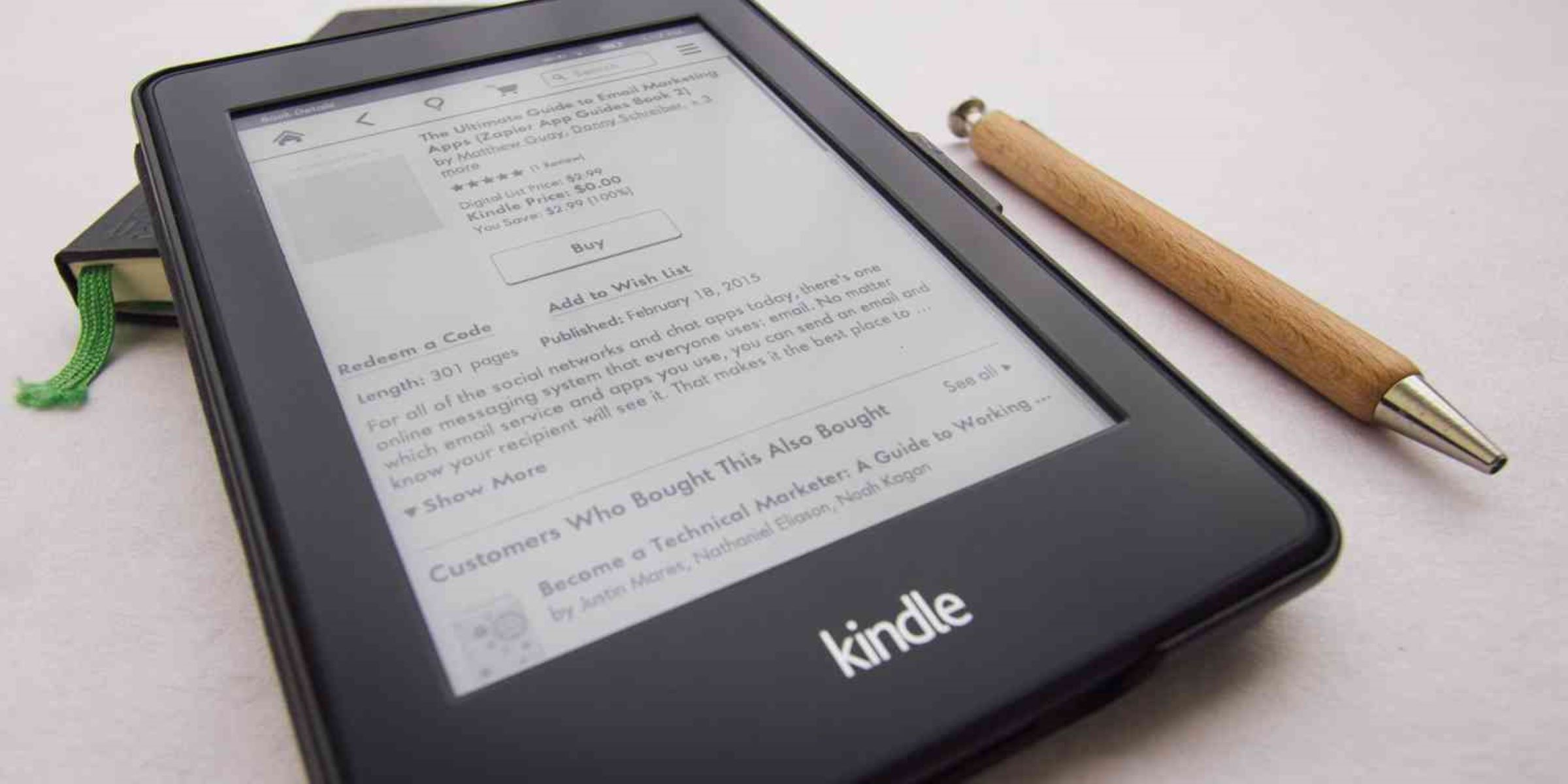Choosing Your Book’s Genre
Choosing the right genre for your book is a crucial step in the publishing process. It not only determines the target audience but also influences the marketing strategy and visibility of your book on Kindle. Here are some tips to help you choose the best genre for your book:
1. Know your target audience: Research and understand the interests and preferences of your potential readers. Consider the demographics, age group, and reading habits of your target audience. This will help you narrow down the genre options that will resonate with them.
2. Identify your book’s theme and tone: Determine the central theme, tone, and message of your book. Is it a thrilling mystery, a heartwarming romance, or a thought-provoking self-help guide? Understanding the core elements of your book will guide you towards the most suitable genre.
3. Analyze market trends: Stay updated with the current market trends in the publishing industry. Research popular genres and sub-genres that are in high demand. However, it’s important to strike a balance between following trends and staying true to your unique writing style and story.
4. Consider your strengths and interests: Identify your strengths as a writer and think about the genres that align with your writing style and interests. Writing within a genre you are passionate about increases the chances of producing a compelling and engaging book.
5. Study successful books in your chosen genre: Read and analyze books that have achieved success in the genre you are considering. Take note of the writing style, plot structure, and character development that resonates with readers. Learning from successful books can help you refine your own work.
6. Seek feedback: Share your book concept or early drafts with trusted friends, writing groups, or beta readers. Their feedback can provide valuable insights and help you gauge the genre that elicits the most positive response.
7. Be open to experimentation: Don’t be afraid to step outside your comfort zone and explore different genres. Sometimes a unique blend of genres can result in a fresh and exciting book that stands out in the market.
Remember, choosing the right genre is just the beginning. As you progress through the publishing process, refine your book’s genre based on feedback, market analysis, and your own creative instincts. The genre you choose should not only resonate with your target audience but also reflect your unique voice as an author.
Writing and Editing Your Book
Writing and editing are critical stages in the book publishing process. Here are some essential tips to help you create a compelling and polished book:
1. Develop a solid outline: Before you start writing, create an outline that outlines the main plot points, characters, and themes of your book. This serves as a roadmap for your writing process and helps maintain a cohesive structure.
2. Set a writing schedule: Establish a consistent writing routine and stick to it. Whether it’s a certain number of words per day or a specific amount of dedicated writing time, having a schedule helps maintain momentum and ensure steady progress.
3. Write the first draft: Don’t worry about perfection in the first draft. Focus on getting your ideas onto paper and let the creativity flow. Remember, you can always revise and refine later.
4. Revise and edit: Once you’ve completed the first draft, take the time to revise and edit your manuscript. Pay attention to the clarity of your writing, character development, plot consistency, and grammar. Consider hiring a professional editor for an objective perspective.
5. Seek feedback: Share your manuscript with beta readers or writing groups to gather valuable feedback. They can provide insights on areas that require improvement and help you ensure that your book resonates with readers.
6. Polish your prose: Pay attention to the flow and style of your writing. Use vivid descriptions, engaging dialogue, and varied sentence structure to captivate your readers. Eliminate unnecessary words or repetitive phrases to keep your prose concise and impactful.
7. Proofread meticulously: Before publishing, thoroughly proofread your book for spelling and grammar errors. Mistakes can distract readers and leave a negative impression on your work. Consider using grammar-checking tools or hiring a professional proofreader.
8. Read aloud: Reading your book aloud can help identify awkward phrasing, pacing issues, and errors that may have been missed during the editing process. It also allows you to assess the overall rhythm and flow of your writing.
9. Be open to constructive criticism: Embrace feedback from professionals and readers with an open mind. Constructive criticism can help you grow as a writer and improve the quality of your book.
10. Repeat the editing process: After receiving feedback and making necessary revisions, go through the editing process again. Iteration and refinement are key to creating a polished and compelling book.
Writing and editing are iterative processes that require time, dedication, and attention to detail. By following these tips, you’ll be on your way to creating a book that captivates readers and leaves a lasting impact.
Creating an Attention-Grabbing Book Cover
When it comes to publishing a book on Kindle, the cover plays a crucial role in attracting potential readers. Here are some tips to help you create an attention-grabbing book cover:
1. Research market trends: Start by researching the current market trends in your book’s genre. Look at the book covers of successful titles and analyze what elements make them stand out. This will give you an idea of the visual style and design elements that resonate with readers.
2. Hire a professional designer: Unless you have design skills and experience, it’s highly recommended to hire a professional book cover designer. They have the expertise to create visually appealing covers that convey the essence of your book and attract the target audience.
3. Keep it simple and eye-catching: A cluttered or overly complex book cover can be visually overwhelming and fail to grab attention. Instead, opt for a clean and focused design that instantly communicates the genre and mood of your book. Use bold and attention-grabbing colors that stand out in digital stores.
4. Choose compelling imagery: Select imagery that accurately represents the essence of your book. Whether it’s a striking photograph, an intriguing illustration, or an eye-catching graphic, the imagery should pique the curiosity of potential readers and entice them to click on your book.
5. Pay attention to typography: Typography plays a crucial role in catching the reader’s eye and conveying the tone of your book. Choose fonts that are legible, visually appealing, and align with the genre and theme of your book. Experiment with different font styles, sizes, and placement to find the perfect balance.
6. Optimize for thumbnail visibility: Keep in mind that your book cover will often appear as a thumbnail in Kindle stores and search results. Ensure that your design looks clear and appealing even at smaller sizes. Test your cover design by viewing it as a thumbnail to assess its visibility and impact.
7. Test different versions: Consider creating multiple versions of your book cover and testing them with your target audience. Seek feedback on which cover resonates the most and consider making adjustments accordingly. A/B testing can help you determine the most effective design.
8. Be consistent with branding: If you’re creating a series of books, maintain consistency in terms of branding elements such as color schemes, typography, and layout. This will make it easier for readers to identify your books and establish a sense of familiarity.
9. Ensure high-quality resolution: To ensure your book cover looks professional and enticing, make sure it has a high resolution. Low-quality or pixelated images can give a poor impression of your book and deter potential readers.
10. Stay within copyright laws: Ensure that the images, fonts, and other elements you use in your book cover are legally obtained and do not violate any copyright laws. Avoid using copyrighted materials without permission to avoid legal issues.
Remember, your book cover is often the first impression potential readers have of your book. Investing time and resources into creating a visually striking and well-designed cover can significantly increase its chances of catching the attention of your target audience.
Formatting Your Book for Kindle
Proper formatting is essential to ensure that your book looks professional and is easy to read on Kindle devices. Here are some tips to help you format your book effectively:
1. Start with a clean manuscript: Before formatting, make sure your manuscript is free of any formatting errors, such as inconsistent spacing, improper paragraph indentation, or unnecessary line breaks. This will save you time and effort during the formatting process.
2. Use proper paragraph formatting: Kindle devices use a default line spacing and font size, so it’s important to use proper paragraph formatting. Use indents or line breaks to separate paragraphs, rather than manually inserting spaces. This ensures a clean and consistent layout across all Kindle devices.
3. Choose a readable font: Select a font that is legible on Kindle screens, such as Arial or Times New Roman. Avoid using fancy or decorative fonts, as they may not display properly on all devices. Stick to standard font sizes to ensure readability.
4. Add a clickable table of contents: Include a clickable table of contents at the beginning of your book. This allows readers to navigate easily between chapters or sections. Use HTML or Kindle’s built-in table of contents feature to create a clickable TOC.
5. Format headings and subheadings: Use consistent formatting for headings and subheadings throughout your book. This helps readers identify different sections and improves the overall structure. Use HTML coding or Kindle’s formatting tools to style headings appropriately.
6. Highlight important text: Use Kindle’s built-in highlighting feature to mark important passages or quotes in your book. This allows readers to easily revisit or share those sections. However, avoid excessive highlighting, as it can distract from the reading experience.
7. Consider responsive formatting: Kindle devices have different screen sizes and orientations, so consider formatting your book responsively. Test your book’s readability on different devices to ensure that the text wraps properly and remains legible.
8. Include images and graphics: If your book contains images or graphics, ensure they are properly formatted and optimized for Kindle devices. Use standard image formats (JPEG or PNG) and compress images to reduce file size without compromising quality.
9. Test your formatting: Before publishing, preview your book on different Kindle devices or use Kindle’s previewer tool to ensure that your formatting appears as intended. Check for any formatting issues, such as misplaced images, distorted text, or inconsistent spacing.
10. Consider professional formatting services: If formatting seems overwhelming or time-consuming, consider hiring a professional formatting service. They can ensure that your book is formatted correctly and meets Kindle’s requirements, saving you time and giving your book a polished look.
Formatting your book for Kindle requires attention to detail and adherence to specific guidelines. By following these tips, you can ensure that your book is both visually appealing and enjoyable to read on Kindle devices.
Uploading Your Book to Kindle Direct Publishing
Once you have finished writing and formatting your book, it’s time to upload it to Kindle Direct Publishing (KDP) to make it available to readers. Follow these steps to successfully upload your book:
1. Create a KDP account: If you don’t have one already, sign up for a KDP account at kdp.amazon.com. Provide the required information, such as your name, email, and preferred payment method.
2. Prepare your book files: Ensure your book is saved in the appropriate file format, such as PDF or MOBI. Check that your book cover meets the required specifications set by KDP, including size and resolution.
3. Log in to your KDP account: Access your KDP account using your login credentials. Once logged in, you will be taken to your KDP dashboard.
4. Click on “Create a New Kindle eBook”: On your KDP dashboard, click on the “Create a New Kindle eBook” button. This will take you to the book creation page.
5. Fill in the book details: Enter the required book information, such as title, author name, book description, and keywords. Choose the appropriate language and select the appropriate categories and target audience for your book.
6. Upload your book file: Click on the “Upload eBook manuscript” button and select the file containing your book. Ensure that the file is complete and error-free.
7. Upload your book cover: Click on the “Upload eBook cover” button and select the file containing your book cover. Verify that the cover appears correctly and meets KDP’s guidelines.
8. Set your book’s pricing and royalty: Choose the pricing options for your book, including the list price, distribution territories, and royalty rate. Consider factors such as market competition and your desired profit margins.
9. Preview your book: Use the previewer tool on KDP to check how your book will appear on Kindle devices. Pay attention to formatting, layout, and any potential issues that need to be resolved.
10. Click “Publish Your Kindle eBook”: Once you are satisfied with the book details, files, and preview, click on the “Publish Your Kindle eBook” button to make your book available for purchase on Kindle.
After publishing, your book will undergo a review process by KDP to ensure it meets their content guidelines. This may take up to 72 hours. Once approved, your book will be listed for sale on Amazon and can be downloaded by Kindle users worldwide.
Remember to regularly monitor your sales and reviews on KDP and make necessary adjustments to maximize your book’s visibility and success.
Setting Your Book’s Price and Enrolling in Kindle Select
Setting the right price for your book is crucial for attracting readers and maximizing your earnings. Additionally, enrolling your book in Amazon’s Kindle Select program can provide additional benefits. Here’s what you need to know:
1. Determine your pricing strategy: Consider factors such as the genre, competition, and your target audience when deciding on your book’s price. Research similar titles in your genre and analyze their pricing to get an idea of the market standards.
2. Choose between Kindle Direct Publishing (KDP) Select or wide distribution: Kindle Select is an exclusive program that requires your book to be available only on Kindle for 90 days. In exchange, you gain benefits like additional promotional opportunities and inclusion in Kindle Unlimited and Kindle Owners’ Lending Library. If you prefer wider distribution, you can opt-out of Kindle Select and publish your book on other platforms.
3. Consider the 70% royalty option: To qualify for the 70% royalty rate, your book must be priced between $2.99 and $9.99. Keep in mind that Amazon charges delivery fees for large book files, which can affect your royalties. For books priced outside this range or with large file sizes, the 35% royalty option may be more suitable.
4. Experiment with promotional pricing: Periodically offering your book at a discounted price or even for free can attract new readers and generate buzz. Utilize Kindle’s promotional tools, such as Kindle Countdown Deals or Free Book Promotion, to attract attention and boost sales.
5. Monitor sales and adjust pricing accordingly: Regularly analyze your book’s sales performance and adjust the price as needed. A higher or lower price point may be more effective in reaching your target audience and improving sales. Experimentation and flexibility are key in finding the optimal price for your book.
6. Leverage Kindle Select benefits: If you choose to enroll in Kindle Select, take advantage of the benefits it offers. Kindle Unlimited allows subscribers to read your book for free, increasing its exposure and potential reach. Kindle Owners’ Lending Library provides an additional avenue for readers to discover your book.
7. Utilize Kindle marketing tools: Kindle Select offers additional promotional tools, such as Kindle Countdown Deals and Kindle Free Book Promotion. These can help increase your book’s visibility and attract new readers. Plan your promotions strategically and market them to your target audience via social media, email newsletters, and other relevant channels.
8. Assess the effectiveness of Kindle Select: Evaluate the impact of enrolling your book in Kindle Select by analyzing sales, borrows, and readership through Kindle Unlimited. Measure the results against your goals and determine whether the exclusivity of the program aligns with your publishing strategy.
9. Alternate between Kindle Select and wide distribution: If you’re willing to explore both exclusive and wide distribution, consider alternating between Kindle Select and other platforms. This allows you to maximize your book’s exposure with different reader bases and measure the impact of each distribution strategy.
10. Regularly reassess your pricing and enrollment: Market conditions, competition, and reader preferences can change over time. Continuously monitor and reevaluate your book’s pricing and enrollment in Kindle Select to ensure your strategy aligns with your goals.
Remember, finding the right price and enrollment strategy requires monitoring, analysis, and experimentation. Stay attuned to market trends and reader preferences to make informed decisions that will maximize your book’s potential on Kindle.
Promoting Your Book on Kindle
While publishing your book on Kindle is an important step, promoting it effectively is essential to reach a wider audience and increase sales. Here are some effective strategies to promote your book on Kindle:
1. Build an author platform: Establish a strong online presence through a website or blog where readers can learn more about you and your work. Engage with readers on social media platforms relevant to your target audience.
2. Optimize your book’s metadata: Ensure your book’s title, subtitle, description, and keywords are optimized for searchability. Use relevant keywords that accurately describe your book’s genre, themes, and target audience.
3. Leverage reader reviews: Encourage readers to leave reviews for your book on Kindle. Positive reviews not only help attract new readers but also increase your book’s credibility and visibility on Amazon.
4. Offer limited-time promotions: Run promotional campaigns periodically, such as offering your book at a discounted price or for free for a limited time. Promote these deals on your website, social media, and promotional sites to attract new readers and generate buzz.
5. Engage with book bloggers and influencers: Identify popular book bloggers and influencers in your genre and reach out to them for potential book reviews, author interviews, or features. Their recommendations can significantly amplify your book’s visibility and credibility.
6. Participate in author events and signings: Seek opportunities to participate in virtual or physical author events, book fairs, or signings. Engage with potential readers, network with fellow authors, and showcase your book to a wider audience.
7. Utilize Amazon Advertising: Consider running targeted advertising campaigns on Amazon to increase your book’s visibility among potential readers. Amazon Advertising offers various options such as Sponsored Products and Product Display Ads that can help boost your book’s visibility.
8. Collaborate with other authors: Collaborate with authors in your genre by cross-promoting each other’s books through author features, joint giveaways, or recommending each other’s work to your respective readers. Sharing audiences can help expand your reach.
9. Offer bonus content or freebies: Provide bonus content related to your book, such as a short story, character profiles, or additional chapters, as a free download to entice readers. This can help build reader loyalty and generate interest in your work.
10. Engage with your readers: Interact with your readers through social media platforms, author newsletters, or reader forums. Respond to their comments, answer their questions, and show appreciation for their support. Building a rapport with your readers can lead to loyal fans who will eagerly await your future releases.
Remember, promoting your book on Kindle is an ongoing process. Continuously explore new promotional strategies, monitor their effectiveness, and adapt your approach based on reader feedback and market trends. With dedication and creative marketing efforts, you can increase the visibility and success of your book on Kindle.
Maximizing Your Book’s Visibility on Amazon
With millions of books available on Amazon, maximizing your book’s visibility is crucial for attracting readers and boosting sales. Here are some effective strategies to increase your book’s visibility on Amazon:
1. Optimize your book’s Amazon listing: Pay attention to the details of your book’s listing. Craft a compelling and keyword-rich book title, write a captivating book description, and choose relevant categories. Use high-quality cover images and fill in all the necessary information to make your listing appealing to potential readers.
2. Use strategic keywords: Research and incorporate relevant keywords in your book’s title, subtitle, and description. Use tools like Amazon Keyword Tool or Google Keyword Planner to identify popular keywords that will enhance your book’s discoverability.
3. Encourage reader reviews: Positive reviews play a significant role in attracting new readers and boosting your book’s visibility. Encourage readers to leave reviews by including a request at the end of your book or through follow-up emails. A high number of positive reviews can improve your book’s rankings and visibility on Amazon.
4. Engage in Amazon’s Author Central: Create an Author Central page, a dedicated platform for authors on Amazon. Customize your author profile, include an author photo and biography, and link your books to your profile. This allows readers to discover more of your work and helps establish your credibility as an author.
5. Take advantage of Kindle Countdown Deals and Free Promotions: Utilize special deals and promotions offered by Amazon, such as Kindle Countdown Deals and Free Book Promotion. These limited-time offers can attract new readers, increase downloads, and boost your book’s visibility in the Kindle Store’s promotions section.
6. Participate in Amazon’s Kindle Unlimited: Enroll your book in the Kindle Unlimited (KU) program, where readers can borrow and read your book for free. This can significantly increase your book’s visibility and reach a wider audience. Ensure your book is exclusive to Amazon during the KU enrollment period.
7. Advertise through Amazon Marketing Services (AMS): Consider running pay-per-click (PPC) advertising campaigns through Amazon Marketing Services (AMS). Set a daily budget, target specific keywords or genres, and create compelling ad copy to promote your book to a targeted audience on Amazon.
8. Seek professional book promotions: Invest in professional book promotion services that specialize in promoting books on Amazon. These services can help increase your book’s visibility through email marketing, social media promotion, and placement on highly visible book promotion websites.
9. Leverage social media and author newsletters: Use social media platforms like Facebook, Twitter, Instagram, and LinkedIn to promote your book to your followers and engage with potential readers. Consider starting an author newsletter to build a loyal readership and keep them updated on new releases and promotions.
10. Continuously monitor and adjust: Monitor your book’s performance on Amazon’s Author Central or through third-party analytics tools. Pay attention to sales rankings, customer reviews, and engagement metrics. Adjust your marketing strategies based on the data to continuously improve your book’s visibility and sales on Amazon.
By implementing these strategies and staying proactive in promoting your book, you can increase its visibility on Amazon and attract a wider audience of readers.
Interacting with Your Readers and Collecting Reviews
Engaging with your readers and collecting reviews is essential for building a loyal fan base, generating buzz, and increasing book sales. Here are some effective strategies to interact with your readers and collect valuable reviews:
1. Encourage reader feedback: At the end of your book, encourage readers to leave a review or provide feedback. Express your gratitude for their support and emphasize the importance of their opinions. A gentle reminder can go a long way in prompting readers to share their thoughts.
2. Engage on social media: Maintain an active presence on social media platforms frequented by your target audience. Share book updates, behind-the-scenes insights, and interact with your readers through comments, likes, and shares. Respond to their questions and comments to foster a sense of connection.
3. Start a blog or author website: Create a blog or author website where you can share news, updates, and additional content related to your book. Encourage readers to leave comments and engage in discussions. This can also serve as a platform to showcase your writing skills and attract new readers.
4. Participate in book clubs and forums: Join online book clubs or forums related to your book’s genre. Engage in conversations, offer insights, and participate in discussions with readers who are passionate about your genre. This can provide valuable exposure and opportunities to connect with potential readers.
5. Offer incentives for reviews: For readers who have finished reading your book, offer incentives such as a chance to win a signed copy, exclusive bonus content, or a thank-you note. This can motivate them to leave a review and help increase the number of reviews for your book.
6. Provide advanced reader copies (ARCs): Distribute free advanced reader copies of your book to a select group of readers in exchange for honest reviews. This can generate buzz and anticipation for your book’s release while collecting valuable feedback.
7. Engage in author-reader events: Participate in virtual or in-person author-reader events, book signings, or Q&A sessions. This provides an opportunity to connect directly with your readers, answer their questions, and foster a personal connection that can lead to increased loyalty and positive reviews.
8. Respond to reviews: Take the time to respond to reviews, both positive and negative, in a professional and respectful manner. Show appreciation for positive feedback and use constructive criticism from negative reviews to improve your writing or address any concerns. Engaging with reviewers demonstrates your dedication and willingness to connect with your readers.
9. Utilize newsletter subscriptions: Start an author newsletter and invite readers to subscribe. Use your newsletter to share exclusive content, updates, and promotions. Encourage readers to provide feedback and reviews through your newsletter, further fostering reader engagement.
10. Follow up with readers: Stay connected with readers who have shown interest in your work. Send personalized emails or messages thanking them for their support, offering exclusive content or promotions, and asking for their feedback or reviews. This personal touch can strengthen the bond between you and your readers.
By actively engaging with your readers and encouraging their feedback, you can build a dedicated fan base and gather valuable reviews to attract new readers. Focus on building strong connections, listening to your readers, and incorporating their feedback to continuously improve your writing and connect with a wider audience.