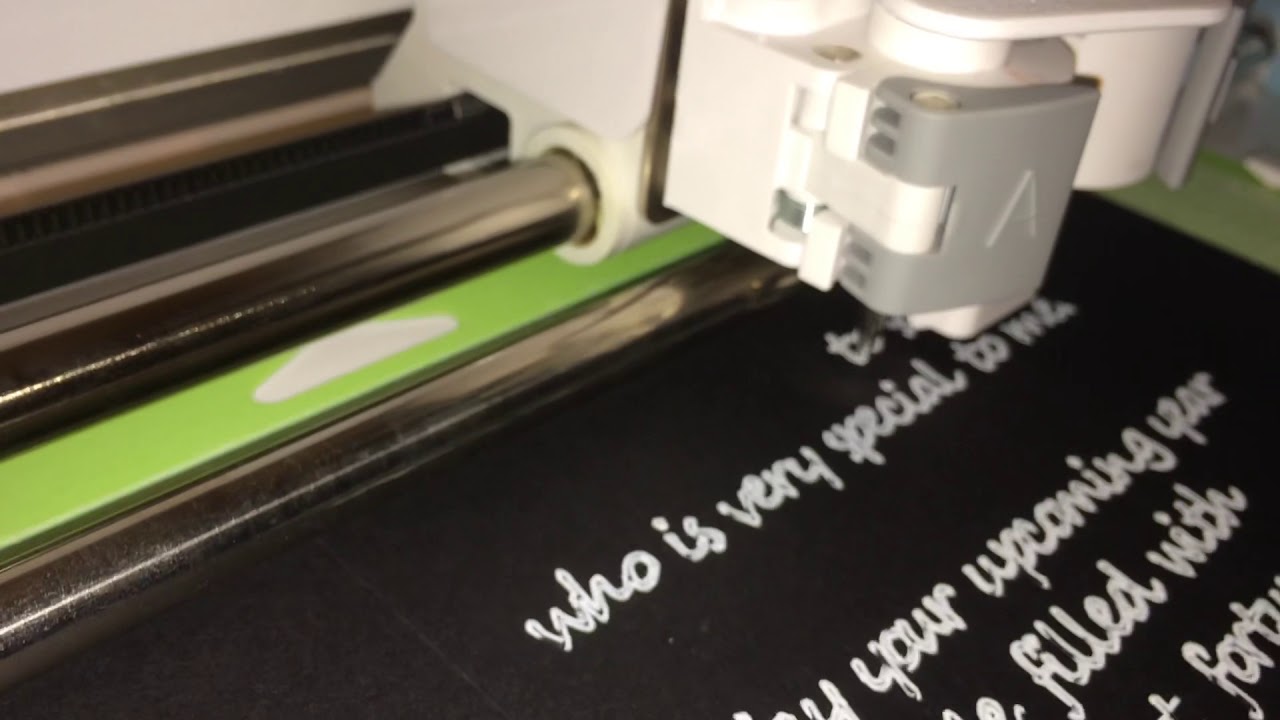What is white ink?
White ink is a unique and versatile type of ink that allows for the printing of designs, text, and graphics on dark or colored substrates. Unlike other standard inks that are transparent, white ink is formulated to be opaque, providing a solid, vibrant color when printed. It is commonly used in various printing applications, including digital printing, screen printing, and offset printing.
White ink is particularly useful when you want to achieve a contrasting effect, create vibrant images or text on dark surfaces, or reproduce designs on colored materials. It can be used as a base layer for printing other colors on top or as a standalone color for specific design requirements.
White ink is available in different formulations, including water-based and solvent-based options. Each formulation offers its own benefits and is compatible with specific printing techniques. While white ink may seem straightforward, it presents unique challenges and considerations in the printing process.
One important aspect of white ink is its opacity. Achieving a solid and consistent white color on dark or colored substrates can be challenging. White ink often requires additional layers or specialized printing techniques to ensure proper coverage and avoid transparency issues.
Furthermore, white ink can have different finishes, such as matte or glossy, depending on the desired effect. These finishes can greatly impact the overall look and feel of the printed design.
In the next sections, we will explore the challenges of printing white ink and the various techniques used to achieve optimal results.
Why is printing white ink challenging?
While white ink offers a multitude of possibilities in the printing world, it also poses several challenges that make it a more complex ink to work with compared to other colors. Here are some of the reasons why printing white ink can be challenging:
- Opacity: Achieving a solid and consistent white color on dark or colored substrates requires a high level of opacity. Unlike other colors that can be easily layered, white ink often needs multiple layers or a specific printing technique to prevent the substrate color from showing through.
- Consistency: Ensuring consistent coverage across the entire printed surface can be difficult with white ink. Inadequate coverage may result in transparency issues or an uneven appearance.
- Drying Time: White ink tends to have a longer drying time compared to other inks. This extended drying time can prolong production timelines and increase the risk of smudging or smearing the printed design.
- Printer Limitations: Some printing methods, such as inkjet or laser printing, may have limitations in printing white ink due to the need for specialized equipment or the inability to achieve the required opacity levels.
- Color Matching: Achieving accurate color matching with white ink can be challenging, especially when printing on different substrates with varying degrees of opacity and color intensity. Proper ink mixing and testing are crucial to obtain the desired color results.
- Substrate Compatibility: White ink may not adhere effectively to certain substrates, resulting in poor ink adhesion or flaking. It is important to consider compatibility between the ink and the substrate to ensure durability and longevity of the print.
Despite these challenges, advancements in printing technology and techniques have significantly improved the ability to print high-quality white ink designs. Various printing methods have been developed to address these challenges and provide satisfactory results, which we will explore in the following sections.
How to print white ink using digital printing
Digital printing has revolutionized the printing industry, providing a more efficient and flexible way to print various designs, including white ink. Here is a step-by-step guide on how to print white ink using digital printing:
- Prepress Preparation: Ensure that your design is properly prepared for white ink printing. Convert your artwork into separate layers: one for the white ink and another for the colored or black elements. This allows the printer to print the white ink layer separately.
- Choose the Right Printer: Digital printers with white ink capabilities are necessary for printing white ink. These printers have specialized ink channels dedicated to white ink printing. Select a printer model that meets your specific printing requirements.
- Color Management: Calibrate your printer and use color management techniques to achieve accurate color reproduction. This is important for achieving the desired opacity and consistency in your white ink prints.
- Print Order: Printing white ink usually requires a specific print order. In most cases, it is necessary to print a layer of white ink as an underbase before printing the colored or black elements on top. This ensures that the colors appear vibrant and opaque on darker substrates.
- Drying and Curing: Allow sufficient drying time for each layer of white ink before applying the next layer or printing the colored elements. Depending on the printer and ink, additional curing processes, such as UV or heat curing, may be required to ensure the ink sets properly.
- Fine-tuning: Test and adjust various printer settings, such as ink density and print speed, to optimize the opacity and quality of your white ink prints. This may require some trial and error to achieve the desired results.
By following these steps and familiarizing yourself with the technical requirements of printing white ink using digital printing, you can produce stunning designs on a wide range of substrates.
How to print white ink using screen printing
Screen printing is a popular and versatile printing technique that allows for the application of thick layers of ink, making it well-suited for printing white ink on various substrates. Here is a step-by-step guide on how to print white ink using screen printing:
- Prepare Your Screen: Start by creating a screen with a mesh that allows for proper ink flow and coverage. Use a higher mesh count for finer details and a lower mesh count for heavier ink deposits.
- Prepare the Artwork: Convert your design into a stencil or a film positive that will be used to block the areas where you do not want the white ink to be printed. This stencil will act as a barrier, allowing the ink to pass through only the desired areas.
- Apply Emulsion: Coat the screen with a light-sensitive emulsion and allow it to dry. Once dry, expose the emulsion to UV light using the film positive or stencil to create the desired image on the screen.
- Washout: Rinse the screen with water to remove the unexposed emulsion, leaving behind a stencil with the desired image. Allow the screen to dry before moving on to the next step.
- Ink Preparation: Mix your white ink thoroughly to ensure a consistent texture and color. Adjust the ink viscosity if needed to ensure smooth and even printing.
- Printing Setup: Set up your screen printing press and place the substrate onto the printing platform. Position the screen on top of the substrate, ensuring proper alignment with the design.
- Printing Process: Load the screen with white ink and use a squeegee to evenly distribute the ink over the stencil. Apply firm and even pressure as you pull the squeegee across the screen to transfer the ink onto the substrate.
- Drying and Curing: Allow the printed design to dry naturally or use a dryer to speed up the drying process. Depending on the type of ink used, additional curing may be required to ensure the ink fully sets and adheres to the substrate.
- Clean and Reclaim: Clean the screen thoroughly after printing to remove any residual ink. Reclaim the screen by removing the emulsion, allowing it to be reused for future printing projects.
Screen printing offers great control over ink opacity and can produce vibrant and durable white ink prints. With practice and experimentation, you can achieve stunning results with white ink using screen printing techniques.
How to print white ink using offset printing
Offset printing is a widely used commercial printing method that can also be used to print white ink. It offers high-quality and consistent results, making it suitable for various printing applications. Here is a step-by-step guide on how to print white ink using offset printing:
- Prepress Preparation: Prepare your artwork to include separate layers for the white ink and other colors. This allows for the proper separation of colors during the printing process.
- Plate Creation: Create printing plates for each color layer, including the white ink layer. These plates will transfer the ink to the printing substrate.
- Ink Preparation: Prepare your white ink by selecting a high-quality ink that is specifically designed for offset printing. Adjust the ink consistency and color density to achieve the desired opacity.
- Printing Setup: Set up the offset printing press by attaching the plates to the cylinder and adjusting the ink fountain roller settings. Ensure proper registration between the plates and the substrate by adjusting the press accordingly.
- Printing Process: Load the white ink onto the ink fountain of the offset press. The ink is transferred from the ink fountain to the printing plates, and then onto the substrate through a series of rollers and cylinders.
- Drying and Finishing: After printing, allow sufficient drying time for the white ink to dry naturally or use drying equipment. Depending on the ink and substrate, additional finishing processes may be required, such as varnishing or laminating, to protect the printed design.
- Clean and Maintain: Clean the printing plates and press thoroughly after printing to remove any residual ink. Proper maintenance of the offset press is crucial to ensure consistent and high-quality white ink prints.
Offset printing offers excellent color accuracy and consistent ink coverage, making it a reliable method for printing white ink. With proper preparation and attention to detail, you can achieve outstanding results using white ink in your offset printing projects.
Alternatives for printing white ink: spot varnish
Spot varnish is a popular alternative to printing white ink when you want to achieve a glossy or matte finish on specific areas of a printed piece. It involves applying a clear coating onto select areas of the substrate, creating a contrast between the coated and uncoated areas. Here’s how spot varnish works as an alternative to printing white ink:
Prepress Preparation: Prepare your artwork by identifying the areas or elements that you want to apply the spot varnish. These areas could be specific text, images, or parts of the design that you want to highlight.
Spot Varnish Selection: Choose a spot varnish that suits your desired finish, whether it’s a glossy or matte look. Spot varnish can be water-based, UV-based, or solvent-based, depending on your printing needs and preferences.
Printing Setup: Set up your printing press or varnishing equipment to apply the spot varnish. Ensure proper registration and alignment with the areas designated for varnishing.
Application: Apply the spot varnish onto the designated areas using a separate printing plate or a dedicated varnishing unit. The varnish will create a distinct and contrasting finish compared to the surrounding uncoated areas.
Drying and Finishing: Allow the spot varnish to dry fully. Depending on the chosen varnish type, this may involve air drying or using UV lamps for instant curing.
Quality Control: Inspect the printed piece after the varnish has dried to ensure a consistent and desirable finish. Make any necessary adjustments to the varnish application process if needed.
Spot varnish provides a cost-effective alternative to printing white ink since it eliminates the challenges of achieving opacity on dark or colored substrates. It allows you to enhance specific areas of the design with a glossy or matte effect, creating visual interest and highlighting important elements.
However, it’s important to note that spot varnish cannot replicate the complete coverage and opacity achieved with white ink. If your design requires a fully opaque white, other printing methods like screen printing or digital printing may be more suitable.
Ultimately, spot varnish offers a creative and effective solution for adding depth and dimension to your printed materials without relying on white ink printing. It can enhance the overall aesthetic appeal of your designs and elevate the visual impact of your printed pieces.
Alternatives for printing white ink: foil stamping
Foil stamping is a popular alternative to printing white ink that adds a luxurious and eye-catching metallic or colored finish to your printed materials. It involves using a heated die to transfer a thin layer of foil onto the substrate. Here’s how foil stamping works as an alternative to printing white ink:
Prepress Preparation: Prepare your artwork by identifying the areas or elements that you want to embellish with foil stamping. These areas could be specific text, logos, or decorative elements that you want to highlight.
Foil Selection: Choose the desired foil color or metallic finish for your design. Foils come in various shades, including gold, silver, copper, and holographic options, allowing you to create a customized and unique look.
Die Creation: Create a custom die that corresponds to the areas designated for foil stamping. The die is heated and pressed against the foil, transferring the foil onto the substrate.
Printing Setup: Set up your foil stamping equipment, including the heated die and the foil feeding system. Ensure proper alignment with the areas designated for foil stamping to achieve accurate and consistent results.
Application: Place the foil onto the substrate, sandwiching it between the die and the substrate. Apply heat and pressure to transfer the foil onto the designated areas, creating a visually stunning metallic or colored effect.
Drying and Finishing: Allow the foil to cool and set on the substrate. Depending on the type of foil used, additional finishing processes such as embossing or debossing may be done to further enhance the design.
Quality Control: Inspect the foil-stamped areas to ensure a clean and accurate application. Make any necessary adjustments to the foil stamping process if needed.
Foil stamping offers a premium and elegant alternative to printing white ink, especially when you want to add a touch of sophistication or luxury to your printed materials. It brings a distinctive texture and reflective quality to the design, instantly capturing attention and leaving a lasting impression.
It’s important to note that foil stamping may not be suitable for achieving a fully opaque white color, especially on dark or colored substrates. However, it provides a wide range of metallic and colored finishes that can complement your design and elevate its overall aesthetic appeal.
With its ability to create stunning visual effects, foil stamping allows you to incorporate metallic accents or vibrant colors into your designs, offering a creative and glamorous alternative to traditional white ink printing.
Alternatives for printing white ink: screen printing with an underbase
Screen printing with an underbase is another effective alternative to printing white ink, especially when working with dark or colored substrates. It involves printing a layer of white ink as a base before adding additional colors on top. Here’s how screen printing with an underbase works as an alternative to printing white ink:
Prepress Preparation: Prepare your artwork by separating the design into different layers, including the white ink underbase and the other colors. This ensures proper registration and allows for accurate printing.
Screen Preparation: Prepare the screen by adding a stencil or emulsion for the white ink underbase. This stencil blocks out the areas where the white ink will be applied, allowing only the desired areas to be printed.
Ink Preparation: Mix your white ink to the desired consistency and opacity. Adjust the ink as needed to achieve optimal coverage and adhesion on the substrate.
Printing Setup: Set up your screen printing press, ensuring that the screen is properly aligned with the substrate. Position the substrate on the printing platform and secure it in place.
Printing Process: Load the screen with white ink and apply it as an underbase on the substrate. Use a squeegee to evenly distribute the ink across the designated areas, ensuring proper coverage and opacity.
Drying and Curing: Allow the white ink underbase to dry completely before moving on to the next color layer. Depending on the ink and the substrate, additional drying or curing steps may be necessary to ensure the ink adheres properly.
Printing Additional Colors: After the underbase is dry and cured, proceed to print the additional colors layer by layer on top of the white underbase. The white underbase acts as a foundation, ensuring that the colors appear vibrant and opaque on dark or colored substrates.
Drying and Finishing: Allow the final printed design to dry and cure fully. Conduct quality control checks to ensure the colors are vibrant, opaque, and properly registered with the underbase.
Screen printing with an underbase allows for vibrant and consistent color reproduction, even on challenging substrates. By using a white underbase, you can achieve a solid and opaque color foundation that enhances the visibility and vibrancy of the printed design.
While this method requires additional steps and may increase production time, it provides an effective solution for achieving high-quality prints with vibrant colors on dark or colored substrates without relying solely on white ink.
Screen printing with an underbase is commonly used in various industries, including apparel, promotional products, and signage, to produce visually stunning prints that stand out on any substrate.
Alternatives for printing white ink: using a white substrate
When white ink printing presents challenges or is not feasible, using a white substrate can serve as an effective alternative. By selecting a white or light-colored substrate, you can achieve a similar effect to printing with white ink. Here’s how using a white substrate works as an alternative:
Substrate Selection: Choose a white or light-colored substrate that provides a solid base for your design. This can include white paper, cardstock, fabrics, or other materials that closely match your desired background color.
Design Consideration: Adapt and adjust your design to work effectively with the white substrate. Keep in mind that any areas intended to be white should be left blank in the artwork to allow the white substrate to show through.
Printing Process: Use your chosen printing method, such as screen printing, digital printing, or offset printing, to apply the colored or transparent inks directly onto the white substrate. The white background of the substrate will naturally create the desired white areas in the final print.
Color Selection: Carefully choose your ink colors to ensure they appear vibrant and true to the desired outcome when printed on the white substrate. Consider how the colors will interact with the white background and adjust accordingly for optimal visual impact.
Finishing and Enhancements: After printing, consider additional finishing options such as coating, laminating, or embossing to enhance the appearance and durability of the print on the white substrate.
Using a white substrate as an alternative for white ink printing allows you to create designs with a clean, bright, and crisp look. The white background provides a high contrast that can showcase colors more vividly and make your design stand out.
This alternative is particularly beneficial when printing on materials that are challenging or not compatible with white ink, such as textured surfaces or materials that require specialized printing techniques.
Keep in mind that using a white substrate does limit the freedom to have the same level of fine detail or intricate designs that white ink can achieve. However, it offers a practical and reliable solution that ensures consistent color vibrancy and a white background without the complexities of printing white ink.
Remember to select high-quality white substrates and adjust your design and color choices accordingly to achieve the best results. Using a white substrate can be a versatile and cost-effective alternative for creating impactful and visually appealing prints.