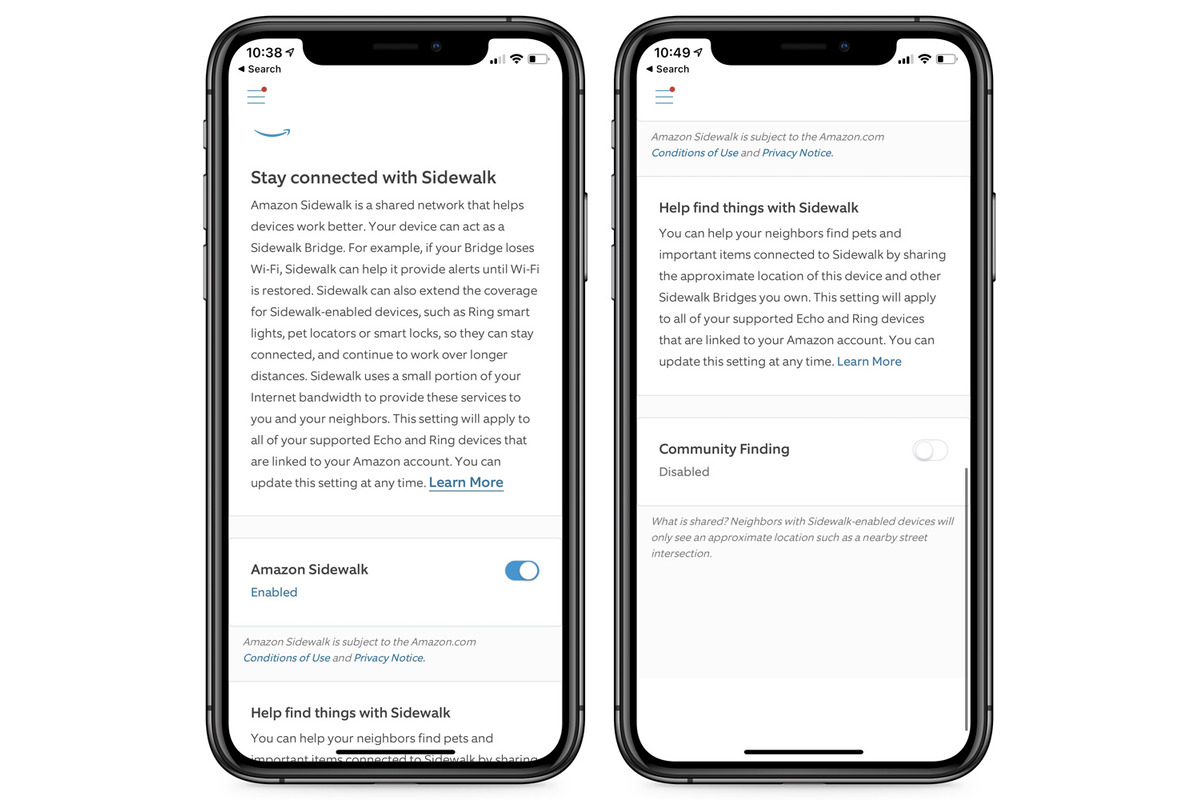What is Amazon Sidewalk?
Amazon Sidewalk is a shared network that enables certain Amazon devices to connect and communicate with each other, even if they are outside the range of your home Wi-Fi network. It uses a portion of your internet bandwidth to create a neighborhood network, allowing compatible devices to stay connected and function seamlessly.
This network extends the range of your devices, making them more reliable and providing a better overall user experience. It can be particularly useful for devices like smart speakers, smart security cameras, and other Internet of Things (IoT) devices that might be situated at the edge of your Wi-Fi network coverage.
By utilizing a small portion of your internet bandwidth, Amazon Sidewalk aims to expand the connectivity and capabilities of your devices, even if you are away from home. This means that your Ring security camera could work better, or your Amazon Echo devices could stay connected to perform tasks and provide you with valuable information when you’re out in your yard or close to your neighbors’ homes.
Amazon Sidewalk is designed to be secure and ensure privacy for its users. It uses multiple layers of encryption to protect the data transmitted between devices and the Amazon Sidewalk servers. Additionally, Amazon Sidewalk does not share personal information about you or your devices with your neighbors or anyone outside your household.
It’s important to note that Amazon Sidewalk is an opt-out service, which means that your devices are automatically enrolled unless you choose to disable it. Before deciding whether to opt out or not, it’s essential to consider the potential benefits, as well as the privacy and security implications of participating in the Amazon Sidewalk network.
Why should you consider opting out?
While Amazon Sidewalk offers several benefits in terms of extended device connectivity and convenience, there are a few reasons why you might want to consider opting out:
- Bandwidth usage: Participating in the Amazon Sidewalk network means that a portion of your internet bandwidth will be used to support the neighborhood network. If you have limited bandwidth or are concerned about potential data throttling, opting out may be a wise choice.
- Privacy concerns: Although Amazon Sidewalk is designed with security and privacy in mind, some users have raised concerns about the collection and sharing of data. By opting out, you can have more control over the information shared through the network.
- Security risks: While Amazon Sidewalk employs encryption protocols, there is always a small risk of security breaches. If you prioritize maximum security for your devices and data, opting out is a precautionary measure you can take.
- Device compatibility: Not all devices in your home may benefit from participating in the Amazon Sidewalk network. If you have specific devices that you do not wish to connect to the network, opting out allows you to have more control over which devices are involved.
Please note that the decision of whether to opt out or not depends on your individual preferences and requirements. Some users may find the benefits outweigh the concerns, while others may prioritize privacy and control. It is essential to evaluate these factors and make an informed decision based on what aligns best with your needs.
How Amazon Sidewalk works
Amazon Sidewalk operates by utilizing a combination of Bluetooth Low Energy (BLE) and 900 MHz radio frequency signals to create a neighborhood network. Here’s a high-level overview of how Amazon Sidewalk works:
- Bridge devices: Certain Amazon devices, such as select Echo speakers and Ring home security products, act as “bridge devices” in the Amazon Sidewalk network. These devices create and maintain the Sidewalk network by securely sharing a small portion of your internet bandwidth.
- Extended range: The bridge devices use Bluetooth low-energy technology to communicate with compatible devices that are located within their range. This range can extend up to 800 feet or more, depending on the environment and obstacles.
- Shared network: When a device is enrolled in Amazon Sidewalk, it becomes part of the shared network. This means that it can use the Sidewalk network to communicate with other devices in the vicinity, even if they are outside the coverage range of the user’s home Wi-Fi network.
- Pooling bandwidth: Along with sharing connectivity, Amazon Sidewalk also pools a small portion of the internet bandwidth from participating devices to create a combined neighborhood network. This helps ensure a robust and reliable connection for various devices within the network.
- Secure encryption: Amazon Sidewalk uses multiple layers of encryption to protect the data transmitted between devices. This helps maintain privacy and security, preventing unauthorized access to personal information or communication between devices.
- Compatible devices: Amazon Sidewalk is compatible with a wide range of devices, including some Echo speakers, Ring cameras, and select third-party devices. However, it’s important to note that not all devices automatically participate in the Sidewalk network.
By leveraging the power of the Sidewalk network, Amazon aims to enhance device connectivity and improve user experiences for various IoT devices. However, it is crucial for users to understand how the network functions and evaluate whether it aligns with their specific needs and concerns.
How to check if your devices are participating in Amazon Sidewalk
If you’re unsure whether your devices are enrolled in the Amazon Sidewalk network, you can easily check their participation status. Here’s how you can check if your devices are participating in Amazon Sidewalk:
- Amazon Alexa devices: Open the Alexa app on your smartphone or tablet and follow these steps:
- Tap on the “Devices” tab at the bottom of the screen.
- Select the device you want to check.
- Scroll down to the “About” section and tap on it.
- If the device is enrolled in Amazon Sidewalk, you will see the “Amazon Sidewalk” option with its current status.
- Ring devices: To check the participation status of your Ring devices, follow these steps:
- Open the Ring app on your smartphone or tablet.
- Select the device you want to check.
- Tap on the device settings, usually represented by a gear icon.
- Look for the “Amazon Sidewalk” option in the settings menu. If the device is enrolled in Sidewalk, it will display the current status.
- Other compatible devices: For other compatible devices that participate in Amazon Sidewalk, refer to the respective device’s user manual or online documentation. The manufacturer should provide instructions on how to check the Sidewalk participation status.
By following these steps, you can easily determine whether your devices are enrolled in Amazon Sidewalk. This information will allow you to make an informed decision regarding participation and enable you to take the necessary steps to opt out if desired.
Step-by-step guide to opt out of Amazon Sidewalk on Alexa devices
If you own an Alexa device and prefer not to participate in the Amazon Sidewalk network, you can easily opt out. Follow these step-by-step instructions to disable Amazon Sidewalk on your Alexa devices:
- Open the Alexa app on your smartphone or tablet.
- Tap on the “Devices” tab at the bottom of the screen.
- Select the device for which you want to disable Amazon Sidewalk.
- Scroll down to the “About” section and tap on it.
- Under the “Amazon Sidewalk” option, you will see the current status of Sidewalk for that device.
- If Sidewalk is enabled, tap on the toggle switch to disable it and opt out of the network.
- You will be prompted with a confirmation message. Tap on “Disable” to confirm your decision.
- Repeat these steps for each Alexa device you want to opt out of Amazon Sidewalk.
By following these simple steps, you can ensure that your Alexa devices are no longer participating in the Amazon Sidewalk network. It gives you more control over your device’s connectivity and helps address any privacy or security concerns you may have.
Step-by-step guide to opt out of Amazon Sidewalk on Ring devices
If you have Ring devices and prefer not to participate in the Amazon Sidewalk network, you can easily opt out by following these step-by-step instructions:
- Open the Ring app on your smartphone or tablet.
- Select the device for which you want to disable Amazon Sidewalk.
- Tap on the device settings, usually represented by a gear icon.
- Look for the “Amazon Sidewalk” option in the settings menu.
- If the device is enrolled in Sidewalk, you will see a toggle switch.
- Tap on the toggle switch to disable Amazon Sidewalk and opt out of the network.
- You will be prompted with a confirmation message. Confirm your decision by tapping on “Disable”.
- Repeat these steps for each Ring device you want to opt out of Amazon Sidewalk.
By following these simple steps, you can ensure that your Ring devices are no longer participating in the Amazon Sidewalk network. This allows you to have more control over your device’s connectivity and address any privacy or security concerns you may have.
Step-by-step guide to opt out of Amazon Sidewalk on other compatible devices
If you have other compatible devices participating in the Amazon Sidewalk network and wish to opt out, follow these step-by-step instructions:
- Consult the user manual or online documentation of the specific device to determine how to access its settings.
- Locate the settings menu or options for your device.
- Look for the “Amazon Sidewalk” option or a similar setting related to device connectivity.
- If the device is enrolled in Amazon Sidewalk, you should see a toggle switch or option to disable it.
- Toggle the switch or select the option to disable Amazon Sidewalk and opt out of the network.
- Confirm your decision if prompted.
- Repeat these steps for each compatible device you want to opt out of Amazon Sidewalk.
It’s important to note that the specific steps to opt out of Amazon Sidewalk may vary depending on the manufacturer and model of your devices. Referring to the user manual or online documentation will provide you with device-specific instructions on how to disable Amazon Sidewalk.
Once you have opted out, the devices will no longer participate in the Amazon Sidewalk network, giving you more control over their connectivity and addressing any privacy or security concerns you may have.
Potential privacy and security concerns with Amazon Sidewalk
While Amazon Sidewalk offers extended device connectivity and convenience, there are potential privacy and security concerns that users should be aware of:
- Data sharing: Participating in the Amazon Sidewalk network means a small portion of your internet bandwidth is shared with the neighborhood network. This data sharing can raise concerns about the privacy of your internet usage and the information that may be collected and transmitted.
- Neighbor access: Amazon Sidewalk creates a shared network with your neighbors, which means that compatible devices can communicate with each other. While this can be beneficial for connectivity, it also raises questions about the potential access your neighbors may have to your devices and data, even if unintentional.
- Security protocols: Although Amazon Sidewalk employs encryption protocols to protect communication between devices, no system is entirely immune to security breaches. There is a small risk that unauthorized individuals or hackers may attempt to gain access to the shared network or intercept data transmitted between devices.
- Device tracking: Some users may express concerns about the potential for device tracking through the Amazon Sidewalk network. While Amazon claims that the system does not track user data or device locations, the shared connectivity may raise concerns about the potential for monitoring.
- Control over participation: By default, Amazon Sidewalk enrolls eligible devices unless users choose to opt out. This automatic enrollment raises questions about user consent and control over participating devices, especially for users who may not be aware of the implications or have concerns about their privacy and security.
It’s important to evaluate these potential privacy and security concerns alongside the benefits of participating in Amazon Sidewalk. Every user should make an informed decision based on their individual needs and considerations. By understanding the implications and addressing any concerns, users can actively protect their privacy and security while enjoying the benefits of connected devices.
Alternatives to Amazon Sidewalk for device connectivity
If you’re concerned about the privacy and security implications of Amazon Sidewalk or simply prefer alternatives for device connectivity, there are several options available. Here are a few alternatives to consider:
- Your own Wi-Fi network: Instead of relying on a shared network like Amazon Sidewalk, you can rely solely on your own Wi-Fi network for device connectivity. This gives you full control over your network and provides a more private and secure environment for your devices.
- Device-specific networks: Many smart devices offer their own proprietary networks for device-to-device connectivity. These networks are often more secure and can offer similar advantages to Amazon Sidewalk without the need to share bandwidth or connect with neighboring devices.
- Local area networks (LANs): Setting up a local area network within your home can provide a secure and private means of device connectivity. With a LAN, you have complete control over your network and can ensure that your devices are only communicating within your specified boundaries.
- Virtual private networks (VPNs): Utilizing a VPN can add an extra layer of security and privacy to your device connectivity. VPNs encrypt your internet traffic, making it more difficult for third parties to intercept or track your data.
- Other smart home ecosystems: Depending on the devices you have, there may be alternative smart home ecosystems that offer similar connectivity capabilities to Amazon Sidewalk. Research and compare different ecosystems to find one that aligns with your privacy and security preferences.
Each alternative comes with its own set of considerations, so it’s important to evaluate the specific features, compatibility, and security measures of each option based on your individual needs and preferences. By exploring these alternatives, you can find a device connectivity solution that best suits your privacy and security requirements.