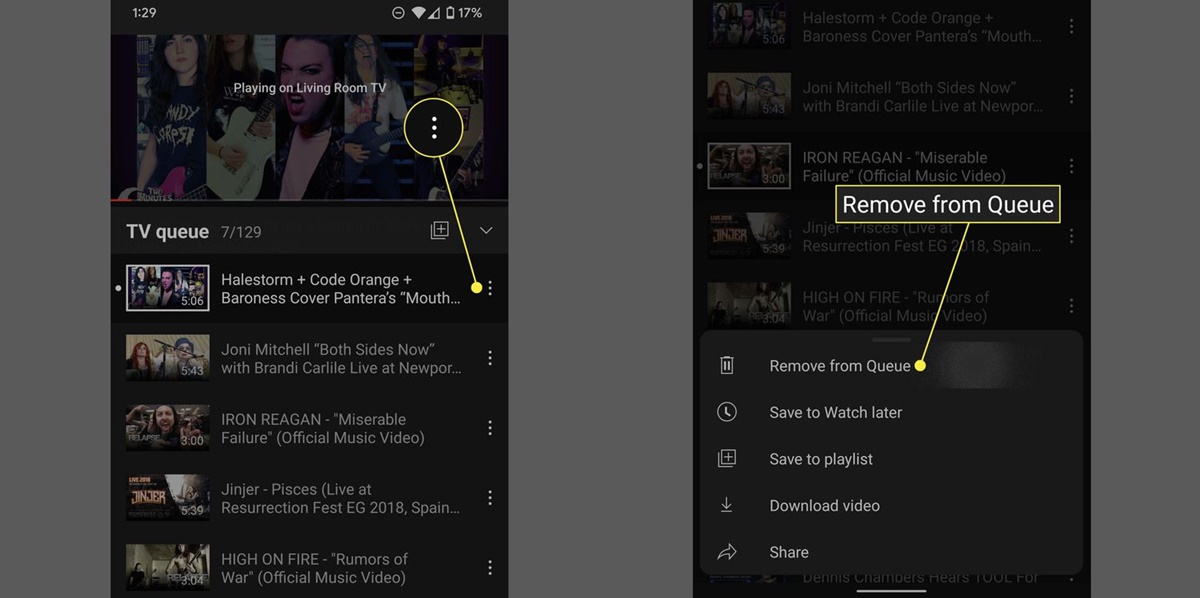What is a SIP Account?
A SIP (Session Initiation Protocol) account is a service that enables users to make voice and video calls over the internet. It leverages IP (Internet Protocol) technology to transmit real-time communication between devices, allowing for cost-effective and flexible communication solutions. With a SIP account, you can make calls to other SIP users, traditional landlines, and even mobile numbers.
Unlike traditional phone lines, which are limited by geographical boundaries, a SIP account allows you to make calls from anywhere in the world as long as you have an internet connection. It provides greater flexibility and mobility, making it an ideal choice for businesses and individuals who need to stay connected no matter where they are.
When you sign up for a SIP account, you are assigned a unique SIP address, similar to an email address, which serves as your identifier for making and receiving calls. This address typically follows the format “username@domain.com”, with the username being the unique identifier you choose and the domain representing the SIP service provider.
SIP accounts utilize the SIP protocol to initiate and manage communication sessions. This open standard protocol ensures compatibility between different devices and networks, enabling seamless communication between SIP users regardless of the service provider or device they are using.
It’s important to note that SIP accounts are not limited to voice calls. They can also support other forms of communication, such as video calls, instant messaging, and file sharing. This versatility makes SIP accounts a valuable tool for businesses that require multi-channel communication options.
Overall, a SIP account empowers users with the ability to communicate effectively and efficiently over the internet. It eliminates the limitations of traditional phone lines, providing greater flexibility, cost savings, and a wide range of communication possibilities.
Benefits of a SIP Account
A SIP (Session Initiation Protocol) account offers numerous advantages over traditional phone lines. Whether you’re a business owner or an individual user, here are some key benefits of having a SIP account:
- Cost Savings: One of the major advantages of using a SIP account is the significant cost savings it can provide. With a SIP account, you can make long-distance and international calls at much lower rates compared to traditional phone service providers. This can result in substantial savings, especially for businesses with high call volumes or international client bases.
- Flexibility and Mobility: With a SIP account, you can make calls from anywhere with an internet connection. This means you’re not tied to a physical location or dependent on your office landline. You can use your SIP account on multiple devices, such as smartphones, tablets, or computers, allowing for seamless communication on the go.
- Scalability: SIP accounts are highly scalable, making them suitable for businesses of all sizes. Whether you’re a small start-up or a large enterprise, you can easily add or remove lines as your business needs change, without the need for complex installations or equipment upgrades.
- Advanced Features: SIP accounts offer a wide range of advanced features that can enhance your communication experience. These features may include call forwarding, voicemail, call recording, auto-attendants, and more. These functionalities can help streamline your business operations and improve customer service.
- Multi-Channel Communication: SIP accounts support various forms of communication, including voice calls, video calls, instant messaging, and file sharing. This flexibility allows you to choose the most suitable mode of communication for different situations, improving collaboration and productivity.
- Integration with Existing Systems: SIP accounts can be seamlessly integrated with other communication systems and software, such as CRM (Customer Relationship Management) systems or call center software. This integration enables efficient call management, data synchronization, and streamlined workflows.
With these benefits, it’s clear why more and more businesses and individuals are opting for SIP accounts as their communication solution. The cost savings, flexibility, scalability, and advanced features make SIP accounts a valuable tool for improving communication efficiency and streamlining business processes.
Choosing a SIP Account Provider
When selecting a SIP (Session Initiation Protocol) account provider, it’s important to consider several factors to ensure you choose the best option for your communication needs. Here are some key points to consider when selecting a SIP account provider:
- Reliability and Network Quality: Look for a SIP account provider with a reliable network infrastructure and high call quality. Check for reviews and feedback from existing customers to get an idea of their service reliability and call clarity. A provider with a robust network will ensure that your calls are stable and of high quality.
- Compatibility: Ensure that the SIP account provider you choose is compatible with the devices and software you plan to use. Check if they support the SIP protocol and work well with the SIP devices or software you already have or plan to purchase. Compatibility is crucial for a hassle-free communication experience.
- Feature Set: Evaluate the features offered by the SIP account provider. Consider the specific features you need for your business or personal use, such as call forwarding, voicemail, auto-attendants, or mobile apps. Choose a provider that offers the features that align with your communication requirements.
- Scalability: Assess whether the SIP account provider can easily scale their services to accommodate your future growth. Whether you’re a small business or a large enterprise, it’s crucial to have a provider that can seamlessly increase capacity or add new lines as your needs evolve. This scalability ensures that your communication solution can adapt to changing demands.
- Customer Support: Consider the quality of customer support provided by the SIP account provider. Look for a provider that offers 24/7 customer support and various contact channels, such as phone, email, or live chat. Quick and efficient support can help resolve any issues or concerns that may arise during your usage.
- Pricing: Compare the pricing plans and packages offered by different SIP account providers. Evaluate the costs involved, such as setup fees, monthly subscriptions, call rates, and any additional charges. Look for a provider that offers competitive pricing while still delivering reliable services and the necessary features for your communication needs.
By considering these factors, you can make an informed decision when choosing a SIP account provider. It’s essential to find a provider that not only meets your current requirements but also offers the scalability, reliability, and support needed to support your communication needs into the future.
Setting Up a SIP Account
Setting up a SIP (Session Initiation Protocol) account is a straightforward process that can be done in a few simple steps. Here’s a general guide on how to set up a SIP account:
- Choose a SIP Account Provider: Select a reputable SIP account provider that suits your needs. Consider factors such as reliability, network quality, features, scalability, and pricing.
- Sign Up: Go to the website of your chosen SIP account provider and navigate to the sign-up or create an account page. Provide the required information, such as your name, email address, and desired SIP username.
- Choose a SIP Address: Select a unique SIP address, which typically follows the format “username@domain.com. This address will serve as your identifier for making and receiving calls. The domain is usually provided by the SIP account provider.
- Set a Password: Create a strong and secure password for your SIP account. It’s crucial to choose a password that is not easily guessable and includes a combination of letters, numbers, and special characters.
- Configure Account Settings: After signing up, you will usually have access to your account settings. Configure these settings according to your preferences, such as call forwarding, voicemail setup, and caller ID options.
- Add Credit or Select a Plan: Depending on your SIP account provider, you may need to add credit to your account or select a suitable plan that fits your usage requirements. This step ensures that you have sufficient funds to make calls.
- Set Up SIP Device or Software: To use your SIP account, configure a SIP-compatible device or software. This can be a physical device, such as an IP phone, or a software solution, such as a SIP softphone application. Enter your SIP username, SIP address, and password to connect your device or software to your SIP account.
- Test and Make Calls: Once your SIP account is set up and your device or software is configured, test the connection by making a test call to ensure everything is working correctly. You can then start making and receiving calls using your SIP account.
Remember to refer to the documentation provided by your SIP account provider for specific instructions on setting up your SIP account. With these steps, you’ll have your SIP account up and running in no time, enabling you to enjoy the benefits of internet-based communication.
SIP Account Settings
Once you have set up your SIP (Session Initiation Protocol) account, it’s important to configure the necessary settings to ensure optimal functionality and enhance your communication experience. Here are some essential SIP account settings to consider:
- Caller ID: Set up your Caller ID to display your preferred information when making outgoing calls. This can include your name, phone number, or business name. Configuring your Caller ID allows the recipient to identify the source of the call.
- Voicemail: Activate and customize your voicemail settings. Set up a personalized greeting, adjust the number of rings before the call goes to voicemail, and configure options for voicemail notifications, such as email notifications or visual voicemail.
- Call Forwarding: Enable call forwarding to redirect incoming calls to another number. This feature is useful when you are unable to answer calls or want to ensure continuity of communication when you are away from your SIP device.
- Do Not Disturb: Enable the Do Not Disturb feature when you do not want to receive incoming calls. This can be useful during meetings, presentations, or when you need uninterrupted focus.
- Call Recording: If desired, enable call recording to record and store important conversations. Note that call recording may be subject to legal regulations, so ensure compliance with local laws and obtain consent from all parties involved.
- Blocklist: Create a blocklist to prevent unwanted calls from specific numbers or contacts. This feature helps filter out spam or nuisance calls, improving your overall communication experience.
- Integration with Other Tools: Depending on your SIP account provider, you may have the option to integrate your SIP account with other tools or software. This can include CRM systems, helpdesk software, or call center solutions. Integration allows for seamless data synchronization and improved workflow efficiency.
- Security Settings: Review and configure the security settings for your SIP account. This can include setting password requirements, enabling two-factor authentication, and monitoring login activity to ensure the security of your account.
It’s important to explore the settings provided by your SIP account provider and adjust them according to your specific requirements. These settings allow you to customize your SIP account experience, enhance call management, and ensure the security and privacy of your communication.
Configuring a SIP Device or Software
After setting up your SIP (Session Initiation Protocol) account, the next step is to configure a SIP device or software to start using your SIP account for making and receiving calls. Here’s a general guide on configuring a SIP device or software:
- Select a SIP Device or Software: Depending on your preference, choose a SIP-compatible device or software. This can be an IP phone, a SIP-enabled smartphone app, a softphone application on your computer, or a SIP adapter to connect traditional landline phones to your SIP account.
- Collect Account Information: Gather the necessary information from your SIP account provider to configure your SIP device or software. This typically includes your SIP username, SIP address, password, and any additional settings specific to your provider.
- Access Device or Software Settings: Access the settings menu or configuration interface on your SIP device or software. This can usually be done by navigating through the device’s menu options or opening the software application on your computer.
- Enter SIP Account Information: Locate the section where you can input your SIP account information. Enter your SIP username, SIP address, and password as provided by your SIP account provider. These details will authenticate your device or software with your SIP account.
- Configure Server Settings: Set the server settings in your device or software. This includes specifying the SIP server or proxy address provided by your account provider. It ensures that your device or software knows where to send and receive SIP calls.
- Additional Configuration: Depending on your device or software, there may be additional configuration options available. These can include features like call forwarding, voicemail setup, codec selection, or NAT traversal settings. Customize these options as per your requirements.
- Test the Configuration: Once you have entered the necessary information and configured the settings, perform a test to ensure that your SIP device or software is properly connected to your SIP account. Make a test call to another SIP user or a traditional phone line to verify the call quality and functionality.
- Adjust Settings as Needed: If necessary, fine-tune your device or software settings based on your preferences and requirements. These adjustments may include audio settings, display settings, or notification preferences.
It’s important to refer to the documentation provided by your device or software manufacturer for specific instructions on configuring your SIP device or software. Each device or software may have a slightly different setup process, so ensure you follow the guidelines provided for your specific equipment.
By following these steps, you can successfully configure your SIP device or software and start enjoying the benefits of using your SIP account for seamless and cost-effective communication.
Troubleshooting Common Issues
While setting up and using a SIP (Session Initiation Protocol) account is generally a smooth experience, there may be times when you encounter issues or challenges. Here are some common issues and troubleshooting steps to help you resolve them:
- Call Quality Issues: If you experience poor call quality, ensure your internet connection is stable and has sufficient bandwidth. Consider reducing network congestion by closing other applications or devices that may be using excessive bandwidth. If the issue persists, contact your internet service provider to investigate any potential connection problems.
- Registration Problems: If your SIP device or software fails to register with your SIP account, double-check the account settings and credentials you entered during the configuration process. Confirm that the SIP server address and port numbers are correct. If the issue persists, verify that your SIP account is active and contact your provider for further assistance.
- Incoming Call Issues: If you are unable to receive incoming calls, ensure that your call forwarding settings are properly configured or disabled if not needed. Check your network and firewall settings to ensure that incoming connections to your SIP device or software are not being blocked. If the issue persists, contact your SIP account provider for troubleshooting assistance.
- Outgoing Call Problems: If you are unable to make outgoing calls, ensure that you have sufficient credits or a valid calling plan with your SIP account provider. Verify that the dialed number is correctly entered, including any necessary prefixes or country codes. If the issue persists, check your network and firewall settings to ensure they are allowing outgoing SIP connections.
- Audio or Echo Issues: If you experience audio problems or echo during calls, check your device or software settings for microphone and speaker volume levels. Ensure that your microphone and speakers are positioned correctly and are functioning properly. If the issue persists, consider using a headset or contacting your device or software manufacturer for further troubleshooting guidance.
- Compatibility Issues: If you encounter compatibility issues between your SIP device or software and your SIP account provider, verify that both are using the same SIP protocol version. Check for any software or firmware updates for your device or software that may resolve compatibility issues. If the problem persists, contact your device manufacturer or SIP account provider for further support.
- Network or Firewall Restrictions: If your SIP device or software is unable to establish a connection, ensure that your network or firewall settings are not blocking SIP traffic. Check for any specific ports or protocols that need to be configured for SIP communication. If necessary, consult with your network administrator or IT department to make the necessary adjustments.
If you encounter any other issues or challenges with your SIP account, it’s recommended to consult your SIP account provider’s support resources or reach out to their customer support team. They will have the expertise to assist you in troubleshooting specific problems and ensuring the smooth operation of your SIP communications.
SIP Account Security Tips
Securing your SIP (Session Initiation Protocol) account is essential to protect your communication and prevent unauthorized access. Here are some important security tips to enhance the security of your SIP account:
- Strong Password: Use a strong and unique password for your SIP account. Avoid using easy-to-guess passwords and include a combination of uppercase and lowercase letters, numbers, and special characters.
- Two-Factor Authentication: Enable two-factor authentication (2FA) if it is offered by your SIP account provider. With 2FA, an additional layer of verification is required to access your account, usually through a unique code sent to your mobile device.
- Regularly Update Passwords: Change your SIP account password periodically to minimize the risk of unauthorized access. Regularly updating passwords helps protect your account from being compromised due to password leaks or breaches.
- Monitor Account Activity: Regularly review your SIP account activity to identify any suspicious or unauthorized usage. If you notice any unfamiliar calls or unusual activity, contact your SIP account provider immediately.
- Secure Network Connection: Ensure that the network connection you use with your SIP account is secure. Avoid using public or unsecured Wi-Fi networks for sensitive communications. Consider using a virtual private network (VPN) to encrypt your connection and add an extra layer of security.
- Update Software and Firmware: Keep your SIP devices and software up to date with the latest patches and updates. This helps address any security vulnerabilities and ensures that you have the latest security features implemented.
- Monitor Firewall and Network Settings: Regularly review your firewall and network settings to ensure that they align with the security requirements of your SIP account. Check for any unusual or suspicious rules that may allow unauthorized access.
- Be Cautious of Phishing Attempts: Be vigilant of phishing attempts, where attackers may impersonate your SIP account provider to trick you into revealing your account credentials. Avoid clicking on suspicious links or providing personal information unless you are certain of the source.
- Secure Physical Devices: If you are using physical SIP devices, ensure that they are properly secured. Keep them in a safe location and restrict access to authorized individuals. If you no longer use a device, remove any stored credentials or perform a factory reset before disposing of it.
- Educate Users: If you have multiple users accessing your SIP account, provide training and education on security best practices. Encourage them to follow strong password practices, be cautious of suspicious emails or calls, and report any potential security incidents.
By following these security tips, you can help protect your SIP account from unauthorized access and maintain the confidentiality and integrity of your communications.
Additional Features and Services
In addition to the core functionality of making and receiving calls, SIP (Session Initiation Protocol) accounts often offer a variety of additional features and services to enhance your communication experience. Here are some commonly available features and services:
- Video Conferencing: Many SIP account providers offer video conferencing capabilities, allowing you to conduct virtual meetings with multiple participants. This feature is particularly useful for businesses that require face-to-face communication with remote teams or clients.
- Instant Messaging: SIP accounts often support instant messaging functionality, enabling real-time text-based communication. This feature allows for quick communication within teams and can be used alongside voice or video calls for efficient collaboration.
- File Sharing: Some SIP account providers offer file sharing capabilities, allowing you to easily send and receive files during your calls or instant messaging sessions. This feature promotes seamless collaboration by facilitating the sharing of important documents, presentations, or other files.
- Presence Indication: Presence indication is a feature that shows the availability status of SIP account users. It allows you to see if a contact is online, busy, away, or available to communicate. This feature is helpful for determining the best time to contact someone or for coordinating group communication.
- Call Recording: Many SIP account providers offer call recording services, which allow you to record and store important conversations for future reference. Call recording is beneficial for businesses that need to review client calls or for individuals who want to keep a record of important discussions.
- Auto-Attendant: An auto-attendant feature automatically greets and directs callers to the appropriate extension or department. It can provide pre-recorded options for callers to navigate through a menu system, streamlining call management and improving customer experience.
- Voicemail Transcription: Voicemail transcription services convert voicemail messages into text, allowing you to read and quickly understand the content of your voicemails. This feature is particularly useful when you are unable to listen to your voicemails or need a written record of the message.
- Virtual Numbers: SIP account providers often offer virtual numbers, which are phone numbers not tied to a specific geographic location. Virtual numbers allow businesses to establish a local presence in different areas or countries, even if they are physically located elsewhere.
- Integration with CRM Systems: Some SIP account providers offer integration with Customer Relationship Management (CRM) systems, allowing for seamless synchronization of call data, customer information, and communication history. This integration streamlines workflow and enhances customer service.
- Call Analytics: Certain SIP account providers provide call analytics and reporting tools, allowing you to gain insights into call volumes, durations, and other call metrics. This data can be invaluable for optimizing communication workflows, monitoring performance, and making informed business decisions.
These additional features and services offered by SIP accounts can greatly enhance your communication capabilities and improve productivity. Depending on your needs, consider exploring these features and selecting a SIP account provider that offers the functionalities that align with your communication requirements.