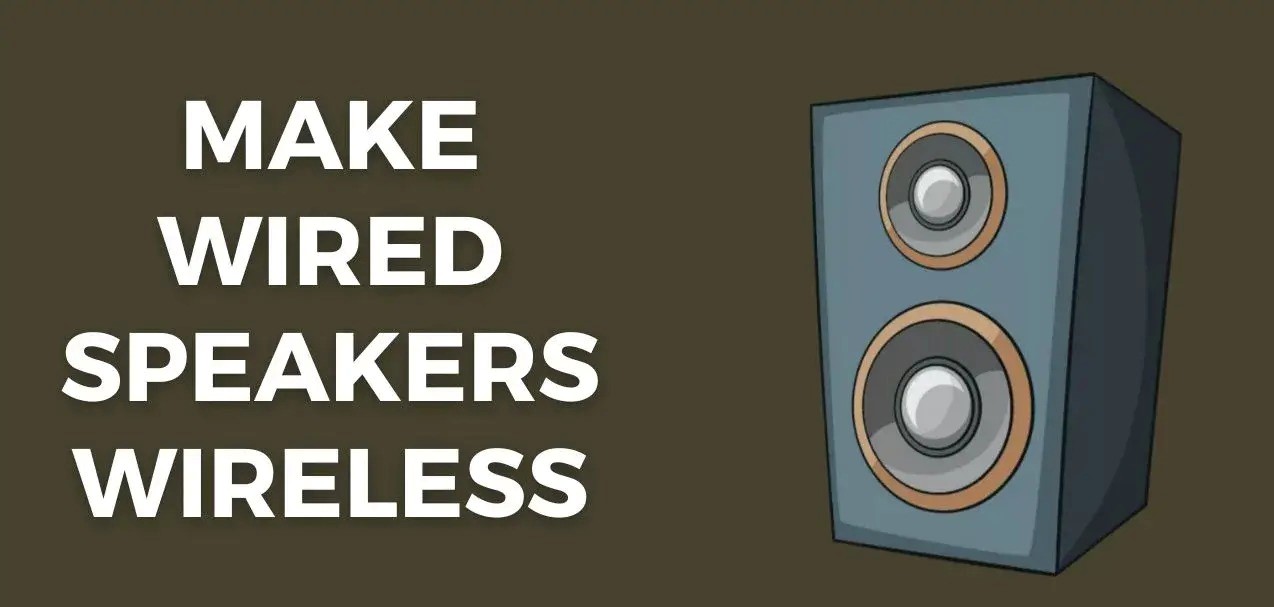Why Would You Want to Make Wired Speakers Wireless?
Wired speakers have been a staple in audio setups for many years. They have provided reliable and high-quality sound for home theaters, music systems, and other audio applications. However, as technology advances, the demand for wireless audio solutions has grown significantly. So, why would you want to make your wired speakers wireless?
One of the main advantages of having wireless speakers is the convenience and flexibility they offer. With wired speakers, you are limited by the length of the cables and the positioning of your audio source. This can be particularly inconvenient when you want to move speakers around or rearrange your listening area. By going wireless, you can say goodbye to tangled cords and have the freedom to place your speakers wherever you want.
Another reason to consider making your wired speakers wireless is the ease of installation. Setting up wired speakers involves running cables and making sure they’re properly connected. This process can be time-consuming and may require professional assistance. On the other hand, wireless speakers eliminate the need for complex cable management. With a wireless setup, all you need is a power source and a compatible wireless audio transmitter, and you’re good to go.
Furthermore, making your wired speakers wireless allows for seamless integration with modern devices. Many wireless audio adapters and systems support Bluetooth connectivity, enabling you to connect and stream audio wirelessly from smartphones, tablets, or laptops. This opens up a whole new world of possibilities, allowing you to enjoy your favorite playlists, podcasts, or online streaming services without the hassle of physical connections.
Wireless speakers also provide greater flexibility for multi-room audio setups. With a wireless system, you can easily expand your audio coverage to multiple rooms or areas of your home. This is perfect for hosting parties, creating a surround sound experience, or simply enjoying music throughout your living space.
Lastly, the aesthetics of your setup can be greatly improved by eliminating visible wires. Tangled cables can be an eyesore and often require creative solutions to hide them. By going wireless, you can achieve a cleaner and more minimalist look, enhancing the overall ambiance of your home.
In summary, the benefits of making wired speakers wireless are clear. It offers convenience, flexibility, easy installation, seamless integration with modern devices, and improved aesthetics. Whether you want to enjoy wireless audio in a single room or create a multi-room audio system, going wireless provides a plethora of advantages and opens up a world of possibilities for your audio setup.
Understanding the Basics of Wireless Audio
Wireless audio technology has revolutionized the way we listen to music and enjoy sound in our homes. Understanding the basics of how wireless audio works is essential to make an informed decision when making your wired speakers wireless.
At the heart of wireless audio is the wireless audio transmitter. This device sends audio signals wirelessly to the wireless audio receiver, which is connected to your wired speakers. The transmitter converts the audio signals into a wireless format, typically using Bluetooth or Wi-Fi technology.
Bluetooth is the most common wireless technology used for audio transmission. It offers a convenient and reliable way to stream audio from your devices to your speakers without the need for cables. Bluetooth has evolved over the years, with newer versions providing enhanced sound quality and longer range.
On the other hand, Wi-Fi is another popular wireless technology that can deliver high-quality audio. Unlike Bluetooth, Wi-Fi offers greater range and can stream audio to multiple devices simultaneously. It is ideal for multi-room audio setups and provides a more stable connection for high-fidelity audio.
When it comes to choosing the right wireless audio technology, consider your specific needs and preferences. If you plan to use wireless speakers primarily with your mobile devices, Bluetooth may be the most suitable option. However, if you want to create a whole-home audio system or require higher audio quality, Wi-Fi may be the better choice.
It is important to note that wireless audio transmission may introduce a slight delay in sound compared to wired connections. This delay, also known as latency, can vary depending on the wireless technology used and the distance between the transmitter and the receiver. While the delay is often minimal, it can become noticeable in certain applications such as gaming or watching videos. It’s worth considering latency if you’ll be using your wireless speakers for these purposes.
Furthermore, wireless audio technology continues to evolve and improve. Manufacturers are constantly developing new products and features to enhance the wireless audio experience. It is always a good idea to stay informed about the latest advancements and choose wireless audio solutions that provide the best performance and compatibility.
In summary, understanding the basics of wireless audio technology is crucial for successfully making your wired speakers wireless. Familiarize yourself with the different wireless technologies available, such as Bluetooth and Wi-Fi, and consider factors like range, sound quality, and latency. By having a firm understanding of wireless audio, you can select the right equipment and create a wireless speaker setup that meets your audio needs and preferences.
Determining if Your Wired Speakers Can Be Made Wireless
If you’re considering upgrading your wired speakers to wireless, it’s important to determine if they are compatible with wireless audio technology. While many wired speakers can be made wireless with the right equipment, there are a few factors to consider before making the transition.
The first thing to check is whether your wired speakers have built-in amplifiers. Wireless audio adapters typically require speakers with built-in amplification or an audio receiver to power them. If your speakers do not have amplification, you will need an additional amplifier or receiver to connect to the wireless audio adapter.
Next, check the type of audio inputs on your speakers. Most wireless audio adapters use standard audio connectors such as RCA or 3.5mm audio jacks. Ensure that your speakers have compatible input options to connect to the wireless adapter. If your speakers only have specialized connectors, such as proprietary connectors for specific audio systems, it may be more challenging to make them wireless. In such cases, you may need specialized adapters or consider using different speakers that have standard audio inputs.
Consider the power requirements of your wired speakers. Wireless audio adapters typically require power to operate. Ensure that your speakers can be powered conveniently, either through a built-in power source or nearby power outlet. Some wireless adapters may also have battery-powered options if you require portability.
Additionally, consider the physical size and weight of your speakers. Wireless audio adapters typically need to be small and lightweight to easily connect to your speakers without causing imbalance or strain. Ensure that your speakers can accommodate the size and weight of the wireless adapter without putting unnecessary stress on the speaker connectors or compromising the stability of the setup.
Lastly, if your wired speakers are part of a larger audio system or home theater setup, consider the compatibility with other components. Ensure that the wireless adapter you choose can integrate seamlessly with your existing equipment, such as AV receivers, soundbars, or subwoofers. Compatibility is key to achieving a cohesive and functional wireless audio system.
In summary, determining if your wired speakers can be made wireless involves checking if they have built-in amplifiers, compatible audio inputs, suitable power sources, appropriate size and weight, and compatibility with other components in your setup. Assessing these factors will help you choose the right wireless audio adapter and ensure a successful transition to a wireless speaker system.
Choosing a Wireless Audio Adapter for Your Wired Speakers
Once you’ve determined that your wired speakers can be made wireless, the next step is to choose the right wireless audio adapter. With a variety of options available, it’s important to consider your specific needs and preferences to find the adapter that best suits your setup.
First, consider the wireless technology you want to use. Bluetooth is a popular choice for most wireless speaker setups due to its compatibility with a wide range of devices. It allows for easy and convenient pairing with smartphones, tablets, and computers. On the other hand, if you prefer a more versatile and robust wireless audio solution, Wi-Fi-enabled adapters may be more suitable. Wi-Fi adapters offer better range and stability, and they can support multi-room audio setups for a more immersive experience.
Another crucial factor to consider is the audio quality. Look for wireless audio adapters that support high-definition audio formats, such as aptX or AAC. These codecs provide improved sound quality compared to standard Bluetooth audio transmission. If you’re an audiophile or especially discerning about audio fidelity, investing in a wireless adapter that supports these codecs can significantly enhance your listening experience.
Consider the range of the wireless audio adapter. If you plan to use your speakers in a large room or spread them across different areas of your home, look for adapters that offer a longer range. This ensures a stable connection between the transmitter and receiver, minimizing audio dropouts or interference.
It’s also important to consider the ease of setup and use of the wireless audio adapter. Look for adapters that have simple and intuitive pairing processes. Some adapters may also offer additional features like NFC pairing or dedicated smartphone apps for enhanced control and customization.
Think about the power source for the wireless audio adapter. While some adapters rely on the power from your audio source or speakers, others may require a separate power connection. Consider your setup and choose an adapter that aligns with your power availability and preferences.
Lastly, consider the price and brand reputation. Set a budget for your wireless audio adapter and research different brands to find one that offers a good balance of performance, quality, and price. Read reviews and user experiences to ensure you’re investing in a reliable and well-regarded product.
In summary, choosing a wireless audio adapter involves considering the wireless technology, audio quality, range, ease of setup and use, power source, and price. Understanding your specific needs and preferences will help you find the perfect adapter that seamlessly integrates with your wired speakers, creating a wireless audio setup that suits your requirements and delivers a high-quality listening experience.
Setting Up Your Wireless Audio Adapter
Setting up a wireless audio adapter for your wired speakers is a straightforward process that can be done in a few simple steps. By following these steps, you’ll be able to enjoy wireless audio in no time.
1. Choose the optimal placement for your wireless audio adapter. Ensure that it is close enough to your audio source, such as your smartphone or TV, to establish a strong wireless connection. Take into account any obstructions or interference that may affect the signal quality.
2. Power on your wireless audio adapter. Depending on the model, you may need to connect it to a power source using a power adapter or USB cable. Make sure the adapter is receiving power before proceeding.
3. Put your adapter into pairing mode. Most wireless audio adapters have a pairing button or process that initiates the connection with your audio source. Consult the user manual or manufacturer’s instructions to determine the specific steps for your adapter.
4. On your audio source device, enable Bluetooth or Wi-Fi and search for available devices. Once your wireless audio adapter is in pairing mode, it should appear in the list of available devices on your audio source’s settings. Select the adapter to establish the connection.
5. After successful pairing, test the audio output. Play some music or audio from your audio source to ensure that the sound is coming through your wired speakers wirelessly. If there are any issues, check the connections and consult the troubleshooting section of the user manual.
6. Adjust the volume levels on your audio source and wired speakers as needed. The wireless audio adapter may have its own volume control, so make sure to set it to an appropriate level as well.
7. Fine-tune and customize the settings of your wireless audio adapter if necessary. Some adapters offer additional features like EQ settings or device management options that can enhance your audio experience. Experiment with these settings to achieve the sound quality and performance you desire.
8. Enjoy your wireless audio! Once your wireless audio adapter is properly set up and connected, you can conveniently stream music, podcasts, or other audio content from your devices to your wired speakers without the limitations of cables or physical connections.
In summary, setting up your wireless audio adapter involves choosing the right placement, powering on the adapter, putting it in pairing mode, pairing it with your audio source device, testing the audio output, adjusting volume levels, customizing settings if necessary, and enjoying wireless audio on your wired speakers. Follow these steps, and you’ll be able to enjoy the convenience and freedom of wireless audio in your home.
Connecting Your Wired Speakers to the Wireless Audio Adapter
Once you’ve set up your wireless audio adapter, the next step is to connect your wired speakers to it. By following these steps, you can ensure a seamless connection and start enjoying wireless audio through your existing speakers.
1. Locate the audio output ports on your wireless audio adapter. Most adapters have standard audio connectors such as RCA or 3.5mm audio jacks. Identify the appropriate output ports based on the type of connectors your speakers have.
2. Check the audio input ports on your wired speakers. Depending on the speaker model, they may have different input options such as RCA, 3.5mm, or even binding posts. Ensure that you have the necessary cables or adapters to connect the output ports of the wireless audio adapter to the input ports of your speakers.
3. Insert one end of the audio cable into the output port of the wireless audio adapter. Make sure it is securely plugged in to establish a stable connection.
4. Connect the other end of the audio cable to the corresponding input port of your wired speakers. Again, ensure that the connection is secure to maintain uninterrupted audio transmission.
5. If your speakers have separate left and right channels, repeat the above steps for the second speaker. Connect the appropriate output port of the wireless audio adapter to the corresponding input port of the second speaker using another audio cable.
6. Once all the connections are made, power on your wired speakers if they have a separate power source. Ensure that the volume levels are set to an appropriate level for testing.
7. Play some audio or music from your audio source device to test the wireless connection and audio output from your wired speakers. You should hear the sound coming through your speakers wirelessly with the same quality as when using a wired connection.
8. Fine-tune the volume levels on your audio source device as well as your wired speakers to achieve the desired audio balance and volume.
In summary, connecting your wired speakers to the wireless audio adapter involves identifying the audio output and input ports, using the appropriate cables or adapters to establish the connection, ensuring secure and stable connections, powering on the speakers if necessary, and testing the audio output. By following these steps, you can successfully integrate your wired speakers with the wireless audio adapter and enjoy wireless audio without compromising sound quality.
Troubleshooting Common Issues with Wireless Audio Adapters
While wireless audio adapters offer a convenient way to enjoy wireless audio, occasionally, you may encounter some common issues. Understanding these issues and knowing how to troubleshoot them can help ensure a smooth and uninterrupted wireless audio experience. Here are some common issues and their troubleshooting steps:
1. Poor audio quality or distortion: If you experience poor audio quality or distortion, first check the wireless connection between your audio source device and the wireless audio adapter. Make sure they are within the recommended range and that there are no obstructions or interference affecting the signal. Additionally, ensure that the audio cables are firmly and correctly connected to the wireless audio adapter and your wired speakers.
2. Audio dropouts or intermittent connection: Audio dropouts or intermittent connection can occur due to interference from other wireless devices, such as Wi-Fi routers or Bluetooth devices. Try moving the wireless audio adapter away from these sources of interference or switch to a different wireless channel if possible. You may also want to reset the wireless audio adapter and your audio source device and pair them again.
3. Bluetooth connection issues: If you’re using a Bluetooth-enabled wireless audio adapter and experiencing connection problems, check if your audio source device is compatible with the Bluetooth version supported by the adapter. Updating the firmware of both the adapter and the audio source device can also help resolve compatibility issues. Restarting both devices and performing a fresh pairing process may also assist in establishing a stable Bluetooth connection.
4. Latency or audio delay: Latency, which is a slight delay in audio transmission, can sometimes be noticeable when using wireless audio adapters. This delay is inherent in wireless technology and can vary depending on the adapter and the distance between the transmitter and receiver. To minimize latency, avoid using wireless audio adapters for applications that require real-time audio sync, such as gaming or video watching. If latency is a significant concern, consider using a wired connection.
5. Incompatibility with audio source devices: If you’re experiencing issues with connecting or pairing your wireless audio adapter with specific audio source devices, check for compatibility requirements and updates for both the adapter and the source device. Ensure that the adapter supports the audio codecs used by your source device, and that both devices are using the latest firmware or software versions available. If the issue persists, try connecting and pairing with a different audio source device to determine if the problem lies with the specific device.
6. Power and charging issues: If your wireless audio adapter relies on a separate power source, ensure that it is connected to a functional power outlet or a fully charged battery. If the adapter doesn’t power on or shows signs of power-related issues, try using a different power source, charging the battery, or replacing it if necessary.
If none of the troubleshooting steps resolve the issue, consult the user manual or contact the manufacturer’s customer support for further assistance. They can provide guidance specific to your wireless audio adapter model and help resolve any technical issues you may encounter.
In summary, troubleshooting common issues with wireless audio adapters involves identifying and addressing problems related to audio quality, wireless connections, Bluetooth compatibility, latency, device compatibility, and power-related issues. By following the troubleshooting steps and reaching out to customer support when needed, you can overcome these issues and enjoy a smoother wireless audio experience.
Enhancing Your Wireless Speaker Setup
Once you have successfully set up your wireless speaker system, there are several ways to enhance and optimize your setup for an even better audio experience. By following these tips, you can maximize the potential of your wireless speakers.
1. Positioning and placement: Experiment with the placement of your wireless speakers to achieve the best sound quality. Consider factors such as room acoustics, furniture arrangement, and the optimal position for listening. Adjust the placement of your speakers to minimize obstructions and reflections, resulting in a more immersive soundstage.
2. Fine-tune audio settings: Explore the audio settings on your audio source device, wireless audio adapter, or accompanying apps to customize the sound to your preferences. Adjusting settings such as equalization (EQ) or sound profiles can help optimize the audio output and tailor it to your listening preferences.
3. Room acoustic treatments: If you’re serious about enhancing the audio quality, consider implementing room acoustic treatments. These can include adding acoustic panels, bass traps, or diffusers to minimize unwanted reverb, standing waves, and echo. By improving the room’s acoustics, you can achieve a more balanced and natural sound from your wireless speakers.
4. Expand your wireless speaker setup: If you have a multi-room audio setup, consider expanding your wireless speaker system. Many wireless audio adapters or speaker systems offer the ability to connect multiple speakers wirelessly. This allows you to create a whole-home audio system, where you can enjoy synchronized audio in multiple rooms or zones.
5. Pair your wireless speakers for stereo sound: If your wireless speakers support stereo pairing, consider pairing two speakers together to create a more immersive stereo listening experience. This enhances the audio imaging and creates a wider soundstage, perfect for music or movies.
6. Consider additional wireless audio accessories: Explore additional wireless audio accessories that can complement your setup. For example, wireless subwoofers can add a deeper low-frequency impact to your audio. Wireless surround speakers can create a true surround sound experience for your home theater setup. These accessories can further enhance the overall audio performance and immersion of your wireless speaker system.
7. Regular maintenance and updates: Keep your wireless audio adapters, speakers, and audio source devices updated with the latest firmware or software. Regularly check for updates provided by the manufacturers to ensure optimal performance, stability, and compatibility.
8. Experiment and enjoy: Don’t be afraid to experiment with different placements, settings, and configurations to discover what works best for you. Every room and setup is unique, and your personal preferences will ultimately dictate the ideal audio experience. Take the time to enjoy and appreciate the wireless freedom and convenience that your speakers provide.
In summary, enhancing your wireless speaker setup involves optimizing the placement and positioning of your speakers, fine-tuning audio settings, considering room acoustic treatments, expanding your setup, pairing speakers for stereo sound, exploring additional accessories, keeping your devices updated, and embracing the joy of wireless audio. These tips will help you optimize your wireless speaker system and elevate your listening experience to new heights.
Exploring Other Wireless Speaker Solutions
While wireless audio adapters are a popular choice for making wired speakers wireless, there are other wireless speaker solutions available that may better suit your needs or preferences. Exploring these alternatives can open up new possibilities for your audio setup:
1. Wi-Fi-enabled speakers: Instead of using wireless audio adapters, you can opt for Wi-Fi-enabled speakers that connect directly to your home network. These speakers offer seamless integration with your Wi-Fi network, allowing you to stream audio from various devices without the need for additional adapters. Many Wi-Fi speakers come with built-in smart features, voice control, and multi-room capabilities, offering a convenient and versatile wireless audio solution.
2. Bluetooth speakers: Bluetooth speakers are a popular and portable option for wireless audio. These compact speakers connect directly to your audio source device via Bluetooth, eliminating the need for any additional adapters. Bluetooth speakers are perfect for on-the-go use or situations where portability is essential. They come in various shapes, sizes, and audio qualities, allowing you to choose the one that best suits your needs.
3. Wireless soundbars: If you’re looking to enhance your TV audio experience, wireless soundbars offer a sleek and space-saving solution. These all-in-one speaker systems can be connected wirelessly to your TV, eliminating the need for complex cable management. Wireless soundbars often come with built-in subwoofers, multiple speakers, and advanced audio processing technologies, providing a significant audio upgrade to your home theater setup.
4. Wireless multi-room audio systems: If you want to create a whole-home audio experience, consider investing in a wireless multi-room audio system. These systems consist of multiple wireless speakers that can be placed in different rooms, all connected to a central audio hub. With a multi-room system, you can synchronize audio playback throughout your home or individually control audio in each room using dedicated apps or voice commands.
5. Outdoor wireless speakers: Extend your wireless audio setup to your outdoor spaces with dedicated outdoor wireless speakers. These speakers are designed to withstand the elements and provide high-quality audio for your patio, deck, or garden. Outdoor wireless speakers can be connected to your existing wireless audio system or function as standalone devices, allowing you to enjoy your favorite music while lounging outdoors.
6. Wireless headphones or earbuds: If personal listening is your priority, wireless headphones or earbuds are an excellent choice. These devices connect to your audio source device via Bluetooth, giving you the freedom to move around without being tethered by cables. Wireless headphones or earbuds come in various designs, styles, and audio features, catering to different needs such as noise cancellation, sports activities, or everyday use.
Each of these wireless speaker solutions offers its unique features and advantages. Consider your specific requirements, budget, and desired audio experience to determine which alternative is the best fit for your needs. Whether you’re looking for home audio, portable options, home theater enhancements, or personal listening, exploring the range of wireless speaker solutions can help you find the perfect fit for your audio setup.
Final Thoughts
Transitioning from wired speakers to wireless can open up new possibilities and enhance your audio setup in numerous ways. Whether you choose to use wireless audio adapters, Wi-Fi-enabled speakers, Bluetooth speakers, or other wireless solutions, the freedom and flexibility of wireless audio can revolutionize your listening experience.
By making your wired speakers wireless, you eliminate the constraints of cables, allowing you to position and rearrange your speakers with ease. You can enjoy seamless audio playback from your favorite devices, without the need for physical connections.
However, it’s crucial to consider various factors before making the switch. Ensure that your wired speakers are compatible with wireless adapters, or explore alternative wireless speaker options that best suit your needs. Consider aspects like audio quality, range, power source, and the ease of setup and use when selecting your wireless audio solution.
Once your wireless speaker setup is in place, remember to optimize and enhance it further. Experiment with the positioning of your speakers, fine-tune audio settings, and explore additional accessories to personalize your audio experience. Regular maintenance, updates, and troubleshooting can help overcome any potential issues and keep your wireless speakers operating at their best.
Ultimately, embracing wireless audio technology empowers you to enjoy high-quality sound without being confined to cables. Whether you’re immersing yourself in a multi-room audio setup, creating a home theater experience, or simply enjoying music in your living room or outdoor spaces, making your wired speakers wireless opens up a world of possibilities.
So, take the leap into the wireless realm and elevate your audio experience to new heights. Embrace the convenience, flexibility, and freedom that wireless speakers offer, and enjoy the seamless integration of audio technology into your daily life.