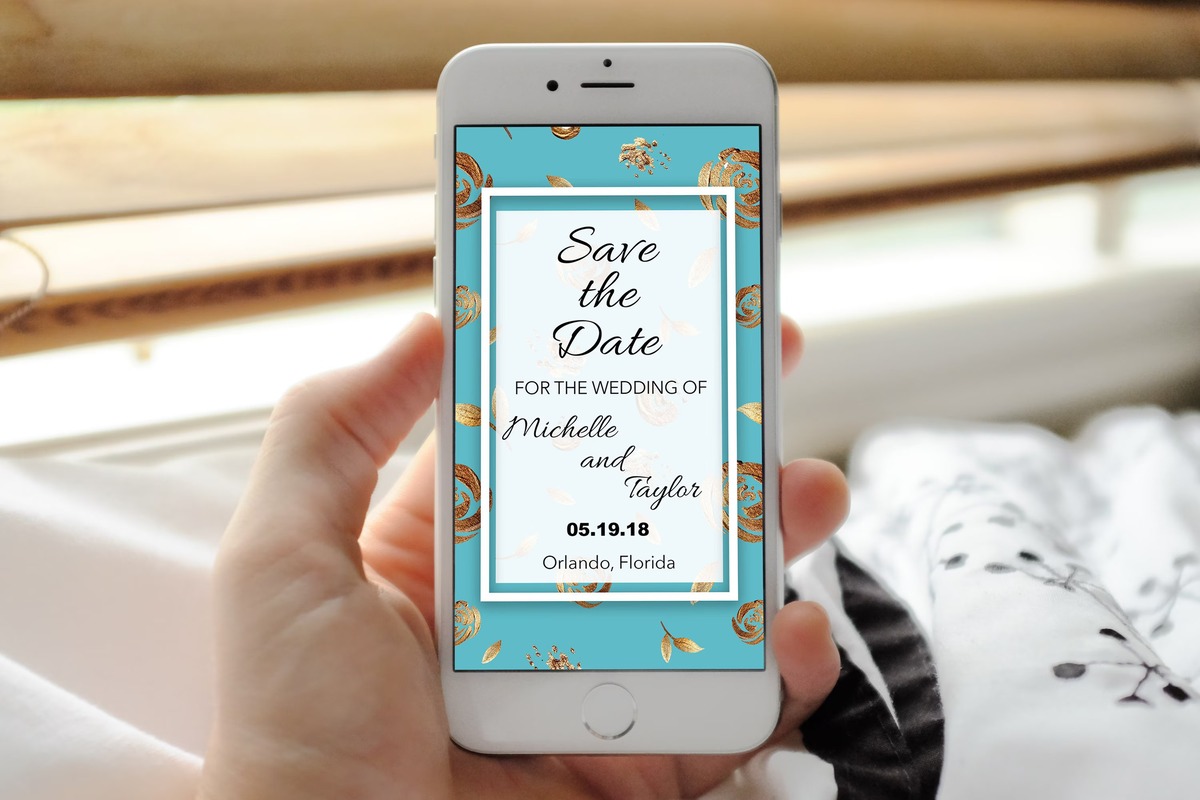Choosing a Design
When it comes to creating electronic invitations, one of the first and most crucial steps is choosing the right design. The design sets the tone for your event and captures the attention of your invitees. Here are some factors to consider when selecting a design:
- Event Type: Think about the nature of your event. Is it a formal wedding or a casual birthday party? The design should reflect the overall theme and atmosphere you want to create.
- Color Scheme: Consider the colors associated with your event or the theme you’ve chosen. Harmonious color combinations can create a visually stunning invitation that captivates the recipients.
- Templates: Many electronic invitation platforms provide pre-designed templates that you can customize. Browse through the available options and choose one that aligns with your event’s style and mood.
- Personalization Options: Look for platforms that allow you to easily personalize the design. Features like adding images, changing fonts, and adjusting layouts enable you to make the invitation uniquely yours.
- Responsiveness: Nowadays, more and more people access emails and invitations through their mobile devices. Make sure the design you choose is mobile-friendly and adjusts well to different screen sizes.
Remember, the design of your electronic invitation is the first impression your recipients will have. Take your time in considering the options, and don’t be afraid to try out different designs until you find the perfect one that aligns with your event’s vision.
Selecting a Theme
A well-chosen theme for your electronic invitation can add an extra layer of excitement and cohesiveness to your event. Follow these tips to select the perfect theme:
- Event Purpose: Determine the purpose of your event. Is it a baby shower, a holiday party, or a corporate gathering? The theme should align with the essence and purpose of the occasion.
- Target Audience: Consider the demographics and preferences of your invitees. A theme that resonates with them will ignite their interest and increase their likelihood of attending.
- Season or Time of Year: Incorporating seasonal elements into your theme can make your invitation feel timely and relevant. For example, use snowflakes and wintery colors for a Christmas party in December.
- Venue or Location: If your event is taking place at a specific venue or has a particular location-related theme, try to reflect that in the design. Use icons or imagery that represents the place or setting.
- Consistency: Ensure that the chosen theme is carried through consistently in all aspects of the invitation, from the design to the wording. This helps create a cohesive and visually appealing invitation.
- Originality: While it’s tempting to go with popular themes, adding a unique twist or personalization to your theme can make your invitation stand out. Think outside the box and choose something that reflects your event’s personality.
By selecting an appropriate theme, you can generate excitement and anticipation among your invitees. Remember to consider the nature of your event, the preferences of your guests, and the overarching message you want to convey. With a well-chosen theme, your electronic invitation will set the stage for a memorable event.
Gathering Information
Before you start creating your electronic invitation, it’s important to gather all the necessary information. This ensures that your invitees have all the details they need to attend your event. Here are some key points to consider when gathering information:
- Event Date and Time: Determine the date and time of your event and make sure to include it in the invitation. Clearly state the start and end times to avoid any confusion.
- Event Location: Provide the complete address or location details of your event. Include any specific instructions or parking information that might be helpful for your guests.
- Event Description: Give your invitees an overview of the event. Include important details such as the purpose, agenda, or any specific activities they can expect.
- RSVP: Decide whether you want your guests to RSVP to your invitation. If yes, provide a clear RSVP deadline and include contact information for RSVPs.
- Contact Information: Provide your contact information so that guests can reach out to you with any questions or concerns. Include your name, email address, and phone number.
- Additional Information: Depending on your event, you may need to gather other relevant information, such as dietary restrictions for a dinner party or attire suggestions for a themed event.
Ensure that you have all the necessary details before proceeding to create your invitation. Having accurate and comprehensive information will make it easier for your guests to plan and attend your event. Take the time to double-check the information to avoid any errors or omissions in the invitation.
Creating the Invitation
Now that you have gathered all the necessary information, it’s time to start creating your electronic invitation. Here are the key steps to follow when creating your invitation:
- Choose an Invitation Platform: Select a reliable and user-friendly online platform that suits your needs. Look for features like customizable templates, drag-and-drop editors, and options for adding graphics and text.
- Select a Layout: Browse through the available layout options and choose one that best fits your event and design preferences. Consider the placement of text, images, and other elements to ensure a visually pleasing arrangement.
- Add Images and Graphics: Incorporate relevant images and graphics that align with your event theme and design. This can include photos, illustrations, logos, or icons that enhance the overall appearance of the invitation.
- Customize the Colors and Fonts: Personalize the invitation by selecting a color scheme that matches your event and adjusting the font styles and sizes. Maintain legibility and choose fonts that are easy to read across different devices.
- Include Essential Information: Fill in the details you gathered earlier, such as the event date, time, location, description, RSVP instructions, and contact information. Make sure the information is clear, concise, and easy to understand.
- Consider Additional Elements: Depending on the nature of your event, think about incorporating additional interactive elements like online maps, event countdowns, or social media integration to make the invitation more engaging.
As you create your electronic invitation, keep the design simple yet visually appealing. Balance the text and images to maintain a clean and organized layout. Test the invitation on different devices and screen sizes to ensure it is responsive and displays correctly.
Remember, the goal of creating an invitation is to provide all the necessary information in an appealing and easy-to-digest format. Take your time to perfect the design and layout before moving on to the next step.
Adding Graphics and Customization
Adding graphics and customization elements to your electronic invitation can make it visually appealing and unique. Here are some tips to consider when incorporating graphics and customizing your invitation:
- Choose Relevant Images: Select high-quality images that align with your event theme and purpose. This can include photos, illustrations, or graphics that evoke the desired atmosphere or convey the message behind your event.
- Consider Consistency: Ensure that the graphics you choose are consistent with your overall design and theme. Stick to a specific style or color palette to maintain a cohesive and professional look.
- Logo or Branding: If you have a logo or specific branding elements, incorporate them into the invitation. This helps strengthen brand recognition and adds a professional touch to your event.
- Customize Colors and Fonts: Use colors that complement your event theme and align with your branding. Experiment with different font styles and sizes to find a combination that is visually appealing and easy to read.
- Add Decorative Elements: Consider adding decorative elements like borders, dividers, or unique shapes to enhance the overall design. These elements can help create a visually striking invitation.
- Keep it Balanced: Strike a balance between text and graphics. Avoid overcrowding the invitation with too many images or overwhelming the design with excessive customization. Aim for a clean and visually pleasing layout.
When customizing your invitation, remember to keep the style and mood of your event in mind. The graphics and customization elements should enhance the overall theme and purpose of your invitation, creating a visually appealing and engaging experience for your recipients.
Inserting Text and Font Options
The text and font options you choose for your electronic invitation play a crucial role in conveying information and setting the overall tone. Here are some tips for effectively inserting text and utilizing font options:
- Be Clear and Concise: Use clear and concise language to communicate the necessary information. Avoid overly long sentences or complicated wording that may confuse your invitees.
- Choose Legible Fonts: Select fonts that are easy to read, both on computer screens and mobile devices. Consider using sans-serif fonts for body text, as they tend to be more legible at smaller sizes.
- Use Hierarchy and Formatting: Establish a hierarchy of information with different font sizes, weights, and formatting options. This helps guide the reader’s attention and ensures that the most important details stand out.
- Experiment with Font Combinations: Combine different fonts to create a visually appealing invitation. Pair a bold or decorative font for headings with a more simple and readable font for body text.
- Consider Branding: If you have specific branding guidelines, use fonts that align with your brand identity. Consistency in font usage can strengthen brand recognition and create a cohesive invitation.
- Avoid Too Many Font Styles: Stick to a few font styles to maintain a clean and professional look. Too many different fonts can create visual clutter and make the invitation appear unorganized.
Remember to proofread your text before finalizing the invitation. Check for any spelling or grammatical errors to ensure the invitation appears polished and professional.
By selecting appropriate fonts, formatting the text effectively, and maintaining consistency throughout your invitation, you can create an aesthetically pleasing and easily readable invitation that captures the attention of your recipients.
Incorporating Interactive Elements
Adding interactive elements to your electronic invitation can make it more engaging and memorable for your invitees. Here are some ideas for incorporating interactive elements into your invitation:
- Online Maps: Include a clickable map that provides directions to your event venue. This makes it easy for your guests to navigate and find their way to the location.
- Event Countdowns: Create a countdown timer that displays the remaining days, hours, and minutes until your event. This builds anticipation and excitement among your invitees.
- Photo Galleries: Showcase a collection of photos related to your event or previous similar events. This gives your guests a sneak peek into what they can expect and generates interest and excitement.
- Social Media Integration: Add social media sharing buttons to encourage invitees to share the invitation with their networks. This increases the reach and visibility of your event.
- Audio or Video: If appropriate for your event, consider including audio clips or video snippets to provide additional information or generate excitement. This can be a teaser trailer or recorded messages from special guests.
- Interactive RSVPs: Instead of a traditional RSVP form, use an interactive form that allows guests to select their attendance status or choose menu options for a dinner party. This adds a fun and interactive element to the invitation process.
When incorporating interactive elements, ensure that they enhance the overall user experience rather than overwhelming or distracting your invitees. Test the interactive features thoroughly to ensure they work smoothly across different devices and platforms.
By making your invitation interactive, you create a unique and engaging experience for your guests. This not only generates interest and excitement but also increases the likelihood of attendance at your event.
Adding RSVP and Contact Information
When creating an electronic invitation, it is important to include clear instructions for RSVP and provide the necessary contact information. Here are some tips for adding RSVP and contact information to your invitation:
- RSVP Deadline: Specify a deadline by which your guests should RSVP. This helps you plan for the event and ensures that you have an accurate count of attendees.
- Response Options: Provide clear response options for your guests. This can be a simple “Yes” or “No” selection or options for indicating the number of attendees or meal preferences, depending on the type of event.
- R.S.V.P. contact: Include a point of contact for RSVPs, such as an email address or phone number. This allows your guests to easily respond and ask any questions they may have.
- Multiple Communication Channels: Offer various ways for your guests to RSVP, such as an online form, email, or phone call. This accommodates different preferences and ensures that everyone can respond conveniently.
- Contact Information: Provide your contact information in the invitation itself. Include your name, email address, and phone number so that guests can reach out to you for any event-related inquiries.
- Alternative Contact Person: If applicable, provide a secondary contact person’s information. This can be helpful if you are unavailable or need someone to assist with event-related queries.
When including RSVP and contact information, make sure it is prominently displayed in the invitation, so it’s easy for your guests to locate. Use clear and concise language for instructions to avoid any confusion.
By including an RSVP process and providing contact information, you facilitate seamless communication with your guests and ensure that you have all the necessary details for a successful event.
Proofreading and Editing
Before finalizing your electronic invitation, it’s crucial to thoroughly proofread and edit the content to ensure accuracy and professionalism. Here are some essential steps to follow during the proofreading and editing process:
- Check for Spelling and Grammar Errors: Carefully review all text in the invitation to identify and correct any spelling or grammar mistakes. These errors can create a negative impression and diminish the overall quality of your invitation.
- Verify Event Details: Double-check all event details, including the date, time, location, and contact information. Ensure that everything is accurate and clearly stated for your invitees.
- Review Wording and Phrasing: Examine the wording and phrasing in your invitation to ensure clarity and professionalism. Make any necessary adjustments to convey information concisely and effectively.
- Ensure Consistency: Check for consistency in the use of fonts, colors, and formatting throughout the invitation. This creates a cohesive and polished look.
- Test Links and Interactive Elements: If your invitation includes links or interactive elements, test them to confirm they work correctly and lead to the intended destination.
- Get a Fresh Pair of Eyes: Ask a trusted friend or colleague to review your invitation. They may catch mistakes you overlooked and provide valuable feedback on overall clarity and effectiveness.
Take the time to carefully proofread and edit your invitation to ensure it reflects a high level of professionalism and attention to detail. Mistakes or inaccuracies can undermine the impact of your invitation and may lead to confusion or misunderstandings among your invitees.
Remember, a well-proofread and edited invitation not only showcases your professionalism but also assures your guests that the event will be well-organized and meticulously planned.
Saving and Exporting the Invitation
Once you have created and finalized your electronic invitation, it’s essential to save and export it in the appropriate format to ensure it can be easily shared with your invitees. Here are the steps to follow for saving and exporting your invitation:
- Choose the Correct File Format: Depending on the platform or software you are using, select the appropriate file format for saving your invitation. Common options include PDF, JPEG, PNG, or HTML.
- Optimize for File Size: If your invitation contains graphics or images, consider optimizing the file size to ensure it is not too large. This helps prevent slow loading times and ensures easy sharing via email or other electronic channels.
- Save a Master Copy: Before exporting the invitation, make sure to save a master copy of the original design file. This allows you to make future edits or adjustments if needed.
- Double-Check Compatibility: Test your exported invitation file on different devices and platforms to ensure compatibility. This ensures that your invitees will be able to view and access the invitation without any issues.
- Consider Password Protection: If privacy is a concern, you may want to consider password-protecting the invitation file. This ensures that only intended recipients can access and view the invitation.
- Create Multiple Versions: Depending on your distribution strategy, it may be beneficial to create multiple versions of the invitation in different file formats. This allows you to cater to a wide range of preferences and technological capabilities.
Before finalizing the export process, take a final look at the invitation to ensure that it appears as intended and all elements are correctly displayed. This eliminates any last-minute issues or discrepancies that may have occurred during the exporting process.
By following these steps, you can confidently save and export your electronic invitation in a format that is easily shareable, accessible, and compatible with various devices and platforms.
Sending the Invitation Electronically
Once your electronic invitation is finalized and saved, it’s time to send it to your intended recipients. Here are the steps to follow when sending your invitation electronically:
- Choose the Right Email Platform: Select a reliable email platform or service that allows you to send bulk emails. Consider using a platform specifically designed for event invitations, as they often offer additional features and tracking capabilities.
- Compile a Mailing List: Create a mailing list with the email addresses of your invitees. Ensure that the list is accurate and up to date to avoid sending invitations to the wrong recipients.
- Personalize the Email: Customize the email by addressing each recipient by their name. This adds a personal touch and improves the chances of engagement and response.
- Add a Clear Subject Line: Craft a subject line that captures attention and clearly conveys the purpose of the email. A compelling subject line increases the likelihood that recipients will open and read the invitation.
- Attach the Invitation: Attach the saved invitation file to the email. Ensure that the file size is optimized for easy sending and receiving.
- Compose a Polite and Concise Message: Craft a polite and concise message explaining the event, providing a brief overview, and including any important details. Avoid lengthy paragraphs and focus on highlighting key information.
- Include a Call-to-Action: End the email with a clear call-to-action, prompting recipients to RSVP or take any additional necessary steps. Make it easy for them to respond and provide alternative contact methods if needed.
- Proofread Before Sending: Before hitting the send button, thoroughly proofread the email to ensure there are no spelling or grammar errors. Typos can detract from the professionalism of your invitation.
- Send Test Emails: Prior to sending the invitation to all recipients, send test emails to yourself or a few trusted friends to ensure that the formatting, attachments, and links work correctly.
- Schedule or Send Immediately: Decide whether to schedule the email for automatic delivery at a specific date and time, or send it immediately, depending on the urgency of your event and the preferences of your recipients.
By following these steps and employing an organized and thoughtful approach, you can effectively send your electronic invitation to your desired audience and maximize the chances of receiving timely responses.
Tracking RSVPs and Reminders
After sending out your electronic invitations, tracking RSVPs and sending reminders can help ensure a higher response rate and better planning for your event. Here are some tips for effective tracking and sending reminders:
- Utilize RSVP Tracking Tools: Use the RSVP tracking feature provided by your chosen event invitation platform. This allows you to easily keep track of responses and gather information such as the number of attendees and meal preferences.
- Regularly Check RSVP Responses: Regularly monitor and update your RSVP list as responses come in. Keep track of who has confirmed their attendance and any special requests or considerations they may have.
- Send Personalized Reminders: For those who have not yet RSVPed, send friendly and personalized reminders closer to the RSVP deadline. Politely emphasize the importance of their response and provide clear instructions for how to RSVP.
- Opt for Multiple Reminder Messages: Consider sending multiple reminder messages as the RSVP deadline approaches. This helps ensure that your invitees have ample opportunity to respond and minimizes the chance of forgetting.
- Offer Multiple Communication Channels: Send reminders through different communication channels, such as email, SMS, or social media, to accommodate various preferences of your invitees. This increases the chances of getting a response.
- Personalize Reminder Messages: Customize reminder messages with the recipient’s name and any relevant personal information to show that you value their attendance. Personalization can make reminders more effective and less generic.
- Be Clear with Event Details: In your reminders, restate the event details, including the date, time, and location. Reinforce the importance of their attendance and emphasize any special features or activities.
- Acknowledge RSVPs: Once someone has RSVPed, send a confirmation message to acknowledge receipt of their response. This helps build rapport and assures them that their response has been received.
- Keep Track of Guest Count: Continuously update your guest count as more RSVPs come in. This assists you in making accurate arrangements for catering, seating, or any other logistical considerations.
By actively tracking RSVPs and sending reminders, you can maximize attendance and ensure that your event is well-planned and prepared for. It also demonstrates your dedication and professionalism in organizing the event.
Ensuring Delivery and Accessibility
When sending electronic invitations, it’s crucial to ensure that they are delivered successfully and accessible to all recipients. Here are some best practices to follow to ensure delivery and accessibility:
- Verify Email Addresses: Double-check the accuracy of email addresses before sending the invitations. This helps prevent emails from bouncing back or being undeliverable.
- Use a Reliable Email Provider: Choose a reputable email provider that has a high delivery rate. This reduces the chances of your invitations ending up in the spam folder or being blocked by email filters.
- Personalize Email Subject Lines: Customize the subject lines of your invitations to increase the chances of them being opened. Personalization can grab the attention of your recipients and make your email stand out in their inbox.
- Include a Text-Only Version: Some recipients may prefer to view emails in plain text rather than HTML format. Include a text-only version of your invitation as an alternative to ensure accessibility for all recipients.
- Optimize for Mobile Devices: Ensure that your electronic invitation is mobile-friendly and displays correctly on different screen sizes and operating systems. Test the invitation on various devices to ensure accessibility and readability.
- Send Test Emails: Before sending out the invitations to all recipients, send test emails to yourself or a few trusted individuals. This allows you to check the formatting, links, and any interactive elements to ensure that they work properly.
- Consider Different Email Clients: Your recipients may use various email clients or services. Test the invitation on popular email clients like Gmail, Outlook, or Yahoo to ensure compatibility and correct rendering of the invitation.
- Request Delivery Confirmation: Some email providers offer features that allow you to request delivery confirmation or track email opens. This enables you to monitor the delivery status of your invitations and follow up with any undelivered or unopened emails.
- Provide Support and Assistance: Include contact information in your invitation for recipients to reach out to you if they encounter any issues or require further assistance. Promptly respond to any queries or concerns to ensure a positive experience for your invitees.
By implementing these practices, you can maximize the chances of your electronic invitations being delivered successfully and accessible to all recipients. This ensures that your event information reaches the intended audience and allows them to easily engage and respond.