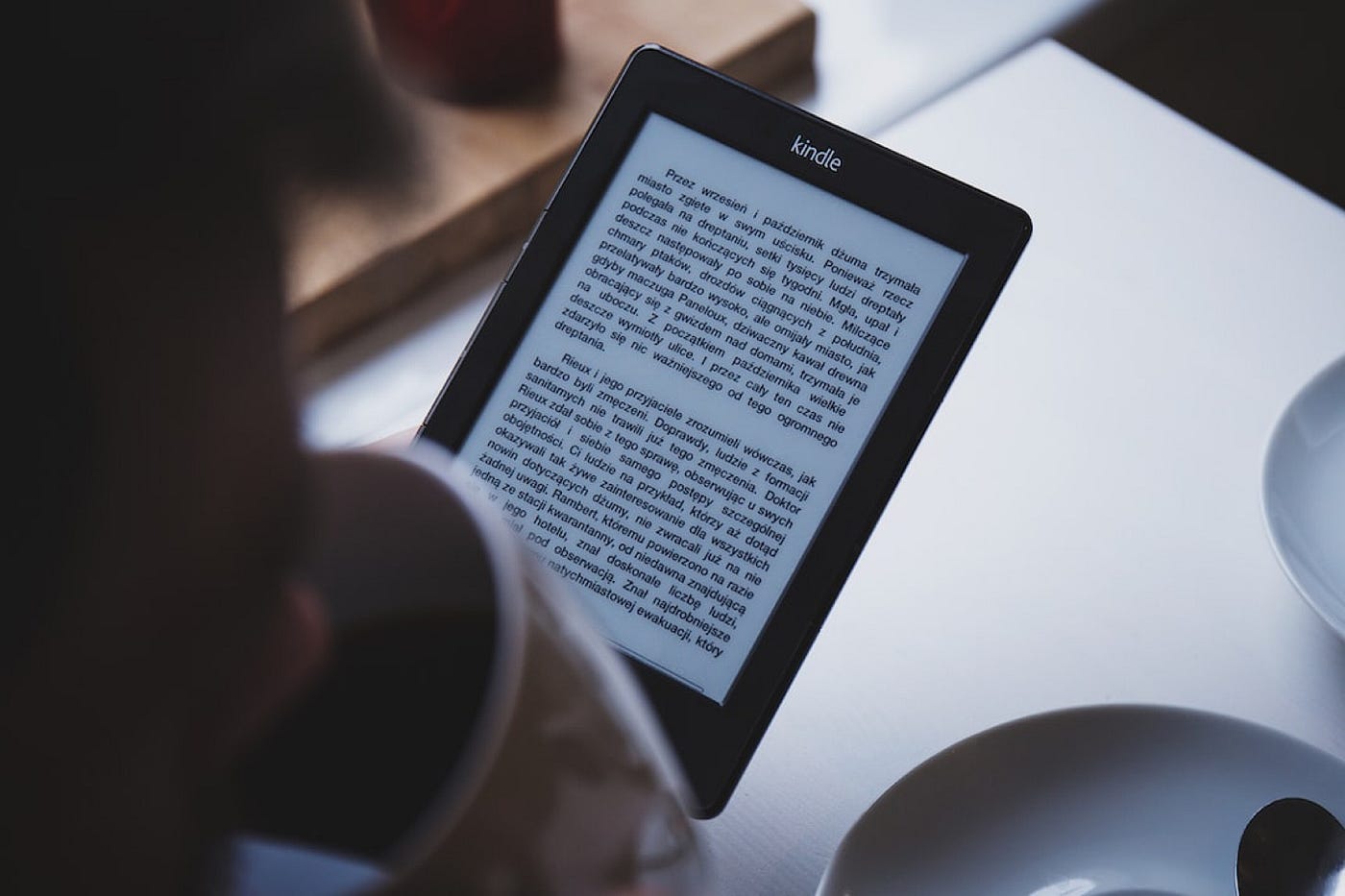Choosing the Right Format for Your Ebook
When it comes to creating an electronic book, choosing the right format is crucial. The format you select will determine the compatibility of your ebook with various devices and platforms, and will ultimately play a key role in reaching a wider audience. Here are some popular ebook formats to consider:
- EPUB: EPUB is the most widely supported and versatile ebook format. It is compatible with most e-readers and mobile devices, allowing users to adjust font size, layout, and other reading preferences. EPUB files also support reflowable text, making them responsive to different screen sizes.
- PDF: PDF (Portable Document Format) is a popular format for ebooks, as it preserves the original layout and formatting of a document. PDF files are widely accessible and can be opened on almost any device using free software like Adobe Acrobat Reader. However, PDFs may not provide the most optimal reading experience on smaller screens.
- MOBI: MOBI (Mobipocket) is the ebook format used by Amazon Kindle devices. If your target audience primarily uses Kindle devices or the Kindle app, converting your ebook to MOBI format is recommended. MOBI files support features like bookmarks, notes, and highlighting.
- AZW: AZW is a proprietary ebook format used exclusively by Amazon for their Kindle devices. Although similar to the MOBI format, AZW files may have additional DRM (Digital Rights Management) restrictions. If you plan to publish your ebook exclusively on Amazon, consider converting it to AZW format.
- HTML: HTML (Hypertext Markup Language) is a versatile format that can be used for creating ebooks with interactive elements, multimedia content, and advanced styling. HTML ebooks can be viewed in web browsers or converted to other formats like EPUB.
Before finalizing the format for your ebook, consider your target audience, their preferred devices, and the platforms where you plan to distribute your ebook. It is also advisable to test your ebook on different devices and platforms to ensure compatibility and a seamless reading experience.
Creating an Attractive Book Cover and Title Page
The saying “don’t judge a book by its cover” may hold true for people, but when it comes to ebooks, a visually appealing cover and a captivating title page can make a significant difference in grabbing readers’ attention. Here are some tips for creating an attractive book cover and title page:
- Design a compelling cover: The book cover is the first thing readers see, so it’s essential to make it eye-catching and visually appealing. Consider hiring a professional designer or using online design tools to create a high-quality cover that reflects the tone and genre of your ebook. Use captivating imagery, bold typography, and vibrant colors to grab attention.
- Create an engaging title page: The title page sets the tone for your ebook and helps create a connection with the reader. It should include the title of the book, author’s name, and any relevant illustrations or design elements. Experiment with different fonts and layouts to find a style that aligns with the theme and genre of your ebook.
- Keep it simple and uncluttered: Avoid overcrowding the cover and title page with too much text or images. Keep the design clean and simple, allowing the title and author’s name to take center stage. Make sure the text is easily readable and choose colors that complement each other well.
- Consider your target audience: Take into account the preferences and expectations of your target audience when designing your cover and title page. Research popular design trends in your genre to get an idea of what resonates with readers. For example, a romance novel may have a different aesthetic compared to a thriller or self-help ebook.
- Don’t forget about branding: If you have an established author brand or series, incorporate elements of your branding into the cover and title page design. Consistency in branding helps create recognition and trust among readers.
Remember, the cover and title page of your ebook are like a virtual storefront, enticing readers to click and explore further. Take the time to create a visually striking and professionally designed cover that conveys the essence of your ebook, and you’ll increase your chances of drawing in potential readers.
Formatting Your Ebook for Different Devices
With the wide variety of devices available for reading ebooks, it’s essential to ensure that your ebook is properly formatted to provide an optimal reading experience across different platforms. Here are some tips for formatting your ebook for different devices:
- Use responsive design: One of the key considerations when formatting your ebook is to ensure it is responsive. Responsive design allows your ebook to adapt to different screen sizes and orientations, providing a seamless reading experience on smartphones, tablets, e-readers, and computers. Test your ebook on various devices to ensure it looks and functions well on each one.
- Use standard fonts: While fancy fonts may look appealing, they may not be available or supported on all devices. Stick to standard fonts, such as Arial, Times New Roman, or Verdana, that are widely accessible to ensure consistent readability across devices. If you want to add a touch of uniqueness, consider using custom fonts sparingly and provide fallback options.
- Optimize images: Images can significantly enhance the visual appeal of your ebook, but large and high-resolution images can slow down loading times and affect the reading experience. Optimize images by resizing them to an appropriate resolution and compressing them without compromising quality. Use image formats such as JPEG or PNG for compatibility.
- Consider text reflow: Text reflow is the ability of an ebook to adjust the layout of text based on the screen size, font size, and user preferences. Choose ebook formats that support text reflow, such as EPUB, to ensure that your content remains legible and well-structured across devices.
- Provide accessible navigation: Make it easy for readers to navigate through your ebook by including a table of contents and clickable links. This allows readers to quickly jump to different sections or chapters, enhancing the overall user experience. Ensure that links are easily distinguishable and functional on various devices.
By formatting your ebook with device compatibility in mind, you can ensure that your content is accessible and visually appealing to a larger audience. Pay attention to responsive design, fonts, image optimization, text reflow, and navigation to create a seamless reading experience on different devices.
Adding Text and Images to Your Ebook
When creating an ebook, the way you present your text and images can greatly impact the overall reading experience. Here are some tips for effectively adding text and images to your ebook:
- Choose the right font: Select a font that is easy to read and visually appealing. Sans-serif fonts like Arial or Verdana are commonly used for body text, while serif fonts like Times New Roman are popular for headings. Experiment with font sizes and styles to find the right balance between readability and aesthetics.
- Break up text with headings and subheadings: Use headings and subheadings to break up long blocks of text and provide a clear hierarchy of information. This not only makes your ebook more visually appealing but also helps readers navigate and skim through the content more easily.
- Consider line spacing and margins: Adequate line spacing and margins can enhance readability and prevent the text from feeling cramped. Leave enough whitespace around the text to give readers a comfortable reading experience, especially on smaller screens.
- Use images strategically: Images can reinforce your message and make your ebook more engaging. Use relevant and high-quality images that support the content of your ebook. Place images strategically, considering the flow of the text and ensuring they don’t overwhelm the overall layout.
- Optimize image file sizes: Large image file sizes can slow down the loading time of your ebook. Before adding images, optimize them by resizing and compressing them without compromising quality. Aim for a balance between good image quality and a manageable file size to maintain fast loading speeds.
- Caption and credit images: If you use images from external sources, provide captions to describe the image and credit the source or photographer. This adds credibility and ensures you are complying with copyright laws.
Remember, a well-formatted and visually appealing ebook can enhance the reading experience and leave a lasting impression on your readers. Take care in choosing fonts, structuring your text with headings, and using images strategically. By paying attention to these details, you can create a visually appealing and engaging ebook that captivates your audience.
Enhancing Your Ebook with Audio and Video
Adding audio and video elements to your ebook can take it to the next level by providing an interactive and immersive reading experience. Here are some tips for effectively enhancing your ebook with audio and video:
- Choose relevant and high-quality media: When incorporating audio and video into your ebook, ensure that the media you choose is relevant to the content and enhances the reader’s understanding or engagement. Use high-quality audio and video files to maintain a professional presentation.
- Consider the compatibility of your media: Different ebook formats and reading platforms may have different capabilities and limitations when it comes to playing audio and video. Be mindful of the supported media formats and functionalities of your chosen ebook format to ensure that your readers can access the multimedia content.
- Provide transcripts and captions: Including transcripts for audio and captions for video can make your content more accessible to a wider audience, including those with hearing impairments or those who prefer to read along. Make sure the transcripts and captions accurately reflect the audio or video content.
- Control the autoplay and volume: Consider the reader’s preferences and overall reading experience when using autoplay for audio or video elements. Provide options for readers to control the autoplay feature and adjust the volume to suit their needs.
- Use multimedia sparingly and purposefully: While multimedia can enhance an ebook, it’s important not to overdo it. Use audio and video elements strategically, only when they add value to the content and enrich the reader’s experience. Too much multimedia can distract from the main message of your ebook.
- Test your multimedia on different devices: Before publishing your ebook, thoroughly test the audio and video elements on various devices and platforms to ensure they function as intended. Make sure the media plays smoothly, the timing is correct, and the overall experience remains consistent.
By incorporating audio and video elements thoughtfully and purposefully, you can transform your ebook into a dynamic and engaging multimedia experience. Choose high-quality multimedia, consider compatibility, provide transcripts and captions, offer user control, use multimedia sparingly, and thoroughly test your ebook to provide readers with an interactive reading experience like never before.
Organizing and Structuring Your Ebook
Proper organization and structure are vital for creating a cohesive and enjoyable reading experience for your ebook. Here are some tips for organizing and structuring your ebook effectively:
- Create a logical table of contents: A well-structured table of contents helps readers navigate through your ebook easily. Divide your content into sections and chapters, and provide a clear and concise table of contents with clickable links for quick access to different parts of your ebook.
- Use consistent formatting: Maintain consistency throughout your ebook by using the same formatting for headings, subheadings, and body text. This makes it easier for readers to follow along and creates a cohesive visual experience.
- Break up content with paragraphs: Use paragraphs to break up your text into manageable chunks. Large blocks of text can be overwhelming and discourage readers from continuing. Aim for shorter paragraphs to improve readability and make your ebook more visually appealing.
- Consider the flow of information: Arrange your content in a logical order that allows readers to follow the natural progression of ideas. Start with an introduction to set the context and grab attention, and then organize the subsequent chapters or sections in a cohesive manner.
- Include subheadings: Subheadings help readers quickly scan through your ebook and find the specific information they are looking for. Break down longer sections of text with descriptive subheadings that provide a clear overview of the content in that section.
- Use bullet points and lists: Bullet points and lists are a great way to present information concisely and clearly. Use them to highlight key points, steps, or items that need to be emphasized. This visually breaks up the text and enhances readability.
- Consider the length of chapters: Be mindful of the length of your chapters or sections to maintain reader engagement. Very long chapters can be off-putting, especially for digital readers. If a chapter becomes too lengthy, consider breaking it into smaller, more manageable parts.
By organizing and structuring your ebook effectively, you create a smooth and enjoyable reading experience for your audience. By using a logical table of contents, maintaining consistent formatting, using paragraphs and subheadings, and considering the flow of information, you can guide readers through your content in a structured and easy-to-navigate manner.
Adding Links and Navigation in Your Ebook
Adding links and navigation features to your ebook is essential for creating a user-friendly and interactive reading experience. Here are some tips for effectively incorporating links and navigation in your ebook:
- Include a clickable table of contents: Ensure that your table of contents is not just visually appealing but also functional. Make each entry in the table of contents clickable, leading readers directly to the corresponding section or chapter in the ebook. This allows for easy navigation within the ebook.
- Use internal hyperlinks: Utilize hyperlinks within your ebook to link related sections or refer back to previous content. Internal links help readers jump to specific locations within the ebook without having to scroll through pages, improving the overall reading experience.
- Add external links: Include relevant external links that provide additional resources or reference material for readers. These could be links to websites, articles, or further reading on related topics. Ensure that the external links open in a new tab or window to allow readers to easily return to your ebook.
- Provide navigation options: Consider adding navigation options such as “Previous Page” and “Next Page” buttons or arrows to enable smooth page-turning within the ebook. These options make it easier for readers to navigate through your content, especially on devices without touchscreens.
- Use anchor links for footnotes or citations: If your ebook contains footnotes or citations, utilize anchor links to allow readers to quickly access the referenced material. Clicking on the footnote or citation number should take readers directly to the corresponding note or reference, simplifying the navigation process.
- Test the functionality of links: Before publishing your ebook, thoroughly test all the links to ensure they are working correctly. Make sure that internal links lead to the intended destinations and that external links open in the appropriate browser. Fix any broken or incorrect links to ensure a seamless reading experience.
- Consider accessibility: When adding links, ensure that they are clearly distinguishable from the regular text by using underlining, color differentiation, or a different font style. This helps readers with visual impairments or color-blindness to easily identify and interact with the links.
By incorporating links and navigation features within your ebook, you provide readers with easy access to specific sections, external resources, and additional information. Utilize clickable table of contents, internal and external links, navigation options, anchor links for footnotes, and ensure the functionality of all links. By doing so, you enhance the overall usability and interactivity of your ebook.
Adding Metadata and Copyright Information
When preparing your ebook for distribution, it’s important to include metadata and copyright information to protect your work and provide relevant details to readers. Here are some tips for adding metadata and copyright information to your ebook:
- Add relevant metadata: Metadata includes information such as the title, author’s name, publication date, and keywords related to your ebook’s content. This information helps search engines categorize and index your ebook correctly. It also allows readers to find your ebook more easily based on specific keywords or criteria.
- Include a book description: Along with metadata, provide a captivating book description that entices readers to engage with your ebook. Clearly communicate what your ebook is about, highlight its key features, and use concise and compelling language to pique the reader’s curiosity.
- Specify copyright information: To protect your intellectual property, include copyright information in your ebook. This can include the copyright symbol, the year of publication, and your name as the copyright holder. Including this information helps prevent unauthorized use or distribution of your work.
- Consider licensing: If you want to specify how others can use your work, consider adding a Creative Commons license or specifying your desired usage terms. This allows you to grant certain permissions or restrict the use of your ebook in different ways.
- Provide contact information: Include your contact information, such as an email address or website, in your ebook. This allows readers to easily reach out to you with questions, feedback, or inquiries related to your ebook or other works.
- Embed book cover and author photo: To enhance the visual appeal and professionalism of your ebook, consider embedding the book cover and a high-quality author photo in the metadata or copyright information. This helps readers establish a visual connection with you as the author and creates a cohesive branding experience.
- Ensure accuracy of information: Before publishing your ebook, double-check all metadata, book descriptions, copyright information, and contact details for accuracy. Mistakes or incorrect information can lead to confusion or legal issues, so make sure everything is up to date and error-free.
By including metadata and copyright information in your ebook, you provide essential details about your work, protect your intellectual property, and help readers discover and engage with your ebook more effectively. Add relevant metadata, captivating book descriptions, copyright information, licensing if desired, contact information, book cover, and author photo. Paying attention to these details ensures that your ebook is presented professionally and is properly credited and protected.
Proofreading and Editing Your Ebook
Proofreading and editing are crucial steps in the ebook creation process to ensure that your content is error-free, polished, and ready for publication. Here are some tips for proofreading and editing your ebook:
- Take a break before proofreading: After completing the initial draft of your ebook, take a break before starting the proofreading process. This allows you to approach the content with fresh eyes and a clear mind, making it easier to spot errors and inconsistencies.
- Read slowly and aloud: When proofreading, read your ebook slowly and aloud. This helps you identify grammatical errors, awkward sentence structures, missing words, or punctuation mistakes that may have gone unnoticed during the writing process. Reading aloud also helps you ensure the flow and readability of your ebook.
- Check for spelling and grammar mistakes: Use spelling and grammar checking tools to identify and correct any obvious errors. However, be cautious of relying solely on automated tools, as they may miss certain contextual errors or suggest incorrect corrections. Manual proofreading is essential to catch any overlooked mistakes.
- Ensure consistency: Check for consistency throughout your ebook, including in formatting, punctuation, capitalization, and style. Maintain a consistent voice and tone, and ensure that your headings, subheadings, and bullet points follow the same structure and formatting.
- Pay attention to formatting issues: Review your ebook’s formatting on different devices and platforms to ensure that it appears correctly. Check for proper indentation, alignment, spacing, and font styles. Ensure that your images, captions, and other visual elements are properly placed and aligned.
- Edit for clarity and readability: Focus on improving the overall clarity and readability of your ebook. Simplify complex sentences, eliminate jargon or technical terms that may confuse readers, and ensure that your ideas are presented in a logical and coherent manner. Trim unnecessary verbiage to make your writing concise and impactful.
- Seek feedback: It’s always beneficial to get a fresh perspective on your work. Consider sharing your ebook with beta readers or trusted individuals who can provide valuable feedback. Listen to their suggestions and address any areas where improvements could be made.
- Proofread multiple times: To ensure your ebook is error-free, proofread it multiple times. Errors can easily slip through even the most careful proofreading sessions. Take the time to thoroughly review your content, making sure that everything is accurate, coherent, and free from grammatical or typographical errors.
Proofreading and editing your ebook with attention to detail and a critical eye is crucial for ensuring a professional and polished final product. Follow these tips to catch any errors, improve clarity and readability, and ensure consistency throughout the ebook. By investing time in the proofreading and editing process, you can enhance the overall quality of your ebook and provide readers with a seamless reading experience.
Converting Your Ebook to Different File Formats
Converting your ebook to different file formats is essential for reaching a wider audience and ensuring compatibility with various reading devices and platforms. Here are some tips for effectively converting your ebook to different file formats:
- Start with a universal format: Begin by creating your ebook in a format that is widely accepted and supported, such as EPUB. EPUB is a flexible and reflowable format that works well on most e-readers and mobile devices.
- Use conversion tools: Utilize conversion tools or dedicated software to convert your ebook to different file formats. Calibre, for example, is a popular ebook management tool that allows you to convert EPUB files to MOBI, PDF, or other formats. Ensure that the converted file maintains the intended formatting and structure of your original ebook.
- Consider specific format requirements: Different platforms or reading devices may have specific formatting requirements. For example, if you plan to publish your ebook exclusively on Amazon Kindle, converting your ebook to MOBI format is recommended. Research the formatting guidelines for each target format to ensure compatibility and optimal display.
- Test on different devices and platforms: After converting your ebook to different formats, it’s crucial to test them on various devices and platforms. This ensures that the ebook functions correctly and displays well on each platform. Pay attention to formatting, images, text reflow, and navigation to ensure a seamless reading experience.
- Optimize for specific formats: Some formats, such as PDF, may require additional optimization to ensure proper display across different devices. Pay attention to font embedding, image compression, and overall file size to maintain quality and performance.
- Consider DRM protection: If you want to protect your ebook from unauthorized distribution, consider adding Digital Rights Management (DRM) protection to specific formats. DRM prevents copying, sharing, or modifying the ebook without proper authorization.
- Keep backups: Always keep backups of your original ebook files and any converted versions. This allows you to make updates or adjustments to the ebook without starting from scratch. Additionally, backups ensure that your content is secure and can be easily accessed if needed.
Converting your ebook to different file formats enables broader accessibility and compatibility for readers using various devices and platforms. Use conversion tools, consider specific format requirements, test on different devices, optimize as needed, and consider DRM protection if desired. By offering your ebook in multiple formats, you can ensure that readers can access and enjoy your content in their preferred format and reading device.
Publishing and Distributing Your Ebook
Once your ebook is complete, it’s time to publish and distribute it to reach your target audience. Here are some key steps to consider when publishing and distributing your ebook:
- Choose your publishing platforms: Research and select the publishing platforms that align with your goals and target audience. Popular platforms include Amazon Kindle Direct Publishing (KDP), Apple Books, Barnes & Noble Press, and Smashwords. Take into account factors such as royalty rates, distribution reach, and platform-specific guidelines.
- Format your ebook for publishing: Ensure that your ebook is properly formatted according to the requirements of your chosen publishing platforms. Each platform may have specific formatting guidelines, such as file formats, cover image dimensions, or metadata requirements. Adhere to these guidelines to ensure a smooth publishing process.
- Obtain an ISBN: An International Standard Book Number (ISBN) is a unique identifier for your ebook. Some publishing platforms may require an ISBN, while others provide their own identification system. Research the requirements and options available based on your target distribution channels.
- Create compelling book descriptions and metadata: Craft an enticing book description that captures the essence of your ebook and entices readers to click and learn more. Pay attention to relevant metadata such as title, author name, genre, keywords, and categories to optimize discoverability on the chosen platforms.
- Set the right price: Determine the pricing strategy for your ebook, taking into account factors such as market demand, genre, competition, and royalty rates offered by the platform. Consider pricing promotions or offering your ebook at a discounted price during promotional periods to attract readers.
- Consider additional distribution channels: While major publishing platforms are important, exploring additional distribution channels can help maximize the visibility and reach of your ebook. Look into aggregators like Smashwords or Draft2Digital, which can distribute your ebook to multiple retailers and libraries.
- Engage in marketing and promotion: Take an active role in promoting your ebook to generate buzz and attract readers. Leverage social media platforms, author websites or blogs, guest posting, and email newsletters to build an audience and create awareness for your ebook. Consider running targeted advertising campaigns to reach a wider audience.
- Collect and respond to feedback: Pay attention to reader feedback and reviews. Engage with your readers by responding to their comments and addressing any concerns or questions. Building a relationship with your audience can lead to loyal readers and potential promotion through word-of-mouth.
- Continuously update and improve: Treat your ebook as a living document. Stay updated with industry trends, make necessary updates and improvements to your ebook, and release subsequent editions if needed. By continuously enhancing your ebook, you can provide readers with an improved experience and attract new readers over time.
By following these steps, you can effectively publish and distribute your ebook, making it available to your target audience and maximizing its reach. Pay attention to publishing platforms, formatting requirements, metadata, pricing strategy, additional distribution channels, marketing efforts, feedback collection, and continuous improvement to ensure the success of your ebook.