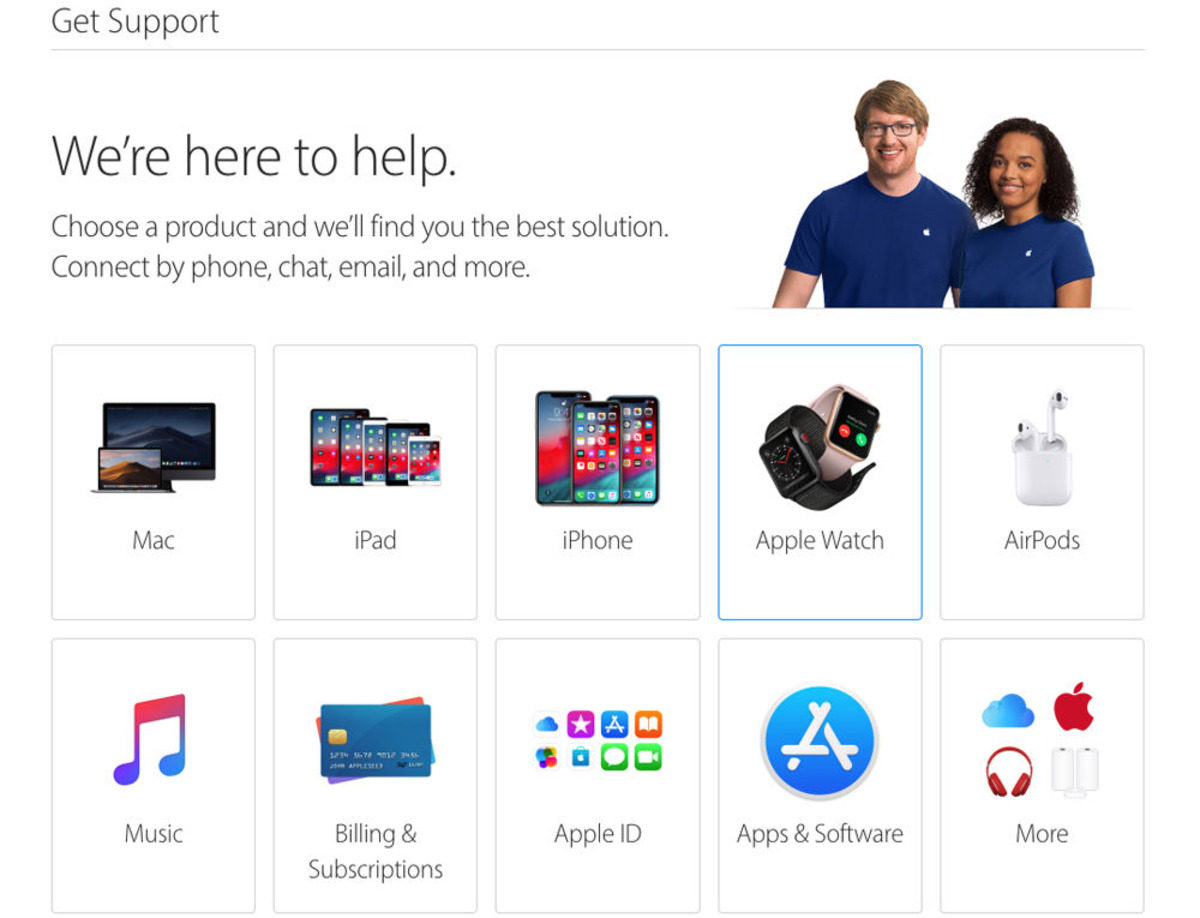What is the Apple Genius Bar?
The Apple Genius Bar is a support service offered by Apple at their retail stores. It is a dedicated space where customers can receive technical assistance and guidance for their Apple products. The Genius Bar is staffed with trained experts known as Apple Geniuses who have extensive knowledge and experience with Apple devices.
The Genius Bar provides assistance for a wide range of issues, including software troubleshooting, hardware repairs, setup assistance, and product recommendations. Whether you’re experiencing software glitches, hardware malfunctions, or simply need help getting started with a new Apple product, the Genius Bar is there to help.
What sets the Genius Bar apart is the personalized one-on-one support it offers. When you schedule an appointment at the Genius Bar, you will have dedicated time with an Apple Genius who will listen to your concerns, diagnose the problem, and provide solutions tailored to your specific needs. This personalized approach ensures that you receive the help and support you need to get the most out of your Apple devices.
The Apple Genius Bar is not just a repair service, but also a resource for learning and exploration. Apple Geniuses are equipped to provide guidance on a wide range of topics, such as optimizing device performance, maximizing battery life, and discovering new features and functionalities. They can also provide recommendations on accessories and software that can enhance your Apple experience.
The Genius Bar is available to both Apple customers who have purchased their devices from an Apple Store and those who have bought them elsewhere. However, it’s worth noting that customers with AppleCare+ or those under warranty may be eligible for free repairs or support services. Non-warranty repairs or out-of-warranty support may incur a fee.
Overall, the Apple Genius Bar is a valuable resource for Apple users, offering a combination of technical expertise, personalized support, and a welcoming environment where customers can get the assistance they need to keep their Apple devices functioning smoothly.
How to Find Your Nearest Apple Store
If you’re looking to visit an Apple Store and make an appointment with the Genius Bar, the first step is to locate the nearest Apple Store to your location. Fortunately, Apple provides a convenient way to find their stores through various methods.
Here are a few ways you can find your nearest Apple Store:
- Apple Store Locator Website: You can visit the official Apple website and use their store locator tool. Simply go to the Apple Store website and click on the “Find a Store” link at the top of the page. Enter your city, state, or zip code, and the website will display a list of nearby Apple Stores along with their addresses, phone numbers, and hours of operation.
- Apple Maps: If you have an iPhone or an Apple device with Apple Maps installed, you can use the app to locate the nearest Apple Store. Open the Maps app and search for “Apple Store” or “Apple” followed by your city or location. The app will display the closest Apple Stores on the map, and you can tap on the store of your choice to view more details.
- Apple Store App: The Apple Store app is another convenient method to find your nearest Apple Store. Download and open the Apple Store app on your iPhone or iPad. Tap on the “Stores” tab at the bottom and it will display a list of nearby Apple Stores. You can also view store details, check availability for appointments, and make reservations directly through the app.
- Ask Siri: If you have Siri enabled on your Apple device, you can ask her to help you find the nearest Apple Store. Simply activate Siri and say something like, “Hey Siri, find the nearest Apple Store.” Siri will use your location services to provide you with the information you need.
Once you have found your nearest Apple Store, you can proceed to schedule an appointment at the Genius Bar. It’s important to note that while Apple Stores have a large presence in many major cities, they may not be available in all locations. If you are unable to find an Apple Store nearby, you can explore other options such as authorized service providers, who can also offer support for your Apple devices.
By using these methods, you can easily locate the nearest Apple Store and begin the process of scheduling your appointment with the Genius Bar.
How to Schedule a Genius Bar Appointment Online
Scheduling a Genius Bar appointment online is a convenient and efficient way to get the support you need for your Apple devices. Whether you’re facing software issues, need assistance with hardware repairs, or require setup help, here’s a step-by-step guide on how to schedule a Genius Bar appointment online.
- Visit the Apple Support website: Start by visiting the official Apple Support website at support.apple.com. This is where you’ll find the necessary tools and information to schedule your appointment.
- Select the product category: Once you’re on the Support website, click on the “Get Support” link located at the top of the page. From the dropdown menu, choose the product category for which you require assistance (e.g., iPhone, Mac, iPad, etc.).
- Choose the specific issue: Next, you’ll be prompted to choose the specific issue you’re encountering with your device. Apple provides a list of common problems, or you can search for a specific issue in the search bar.
- Explore support options: After selecting the issue, you’ll be presented with a list of support options. Look for the “Genius Bar” option and click on it to proceed.
- Select your preferred location: The website will ask you to enter your location information or use your current location. This will help in finding the Apple Stores nearest to you. Choose your preferred location from the list.
- Check availability and choose a date and time: Once you’ve selected your location, you’ll be shown the available appointment slots at the Genius Bar. Browse through the calendar and choose a date and time that works best for you.
- Provide your Apple ID information: To finalize your appointment booking, log in with your Apple ID. If you don’t have one, you’ll be prompted to create an Apple ID.
- Confirm your appointment: After logging in, carefully review your appointment details, including the date, time, and location. Make sure everything is accurate, then proceed to confirm your appointment.
Once you’ve completed these steps, you’ll receive a confirmation email with all the details of your Genius Bar appointment. Make sure to bring your Apple device and any relevant accessories or documentation to the appointment.
Scheduling a Genius Bar appointment online ensures that you have a dedicated time slot for personalized support. It’s a convenient way to address any issues or questions you may have about your Apple devices, and the Apple Geniuses at the Genius Bar will be ready to assist you.
How to Schedule a Genius Bar Appointment Using the Apple Store App
If you have an iPhone or iPad, you can conveniently schedule a Genius Bar appointment using the Apple Store app. This app allows you to manage your Apple devices, explore products, and book appointments at the Genius Bar. Here’s a step-by-step guide on how to schedule a Genius Bar appointment using the Apple Store app.
- Download and open the Apple Store app: If you haven’t already, download the Apple Store app from the App Store and open it on your iPhone or iPad.
- Tap on the “Stores” tab: At the bottom of the app, you’ll find several tabs. Tap on the “Stores” tab to proceed to the Apple Stores section.
- Choose your preferred location: The app will automatically detect your current location. If you want to select a different location, tap on the “Choose a Store” button and search for your preferred location.
- Tap on “Genius Bar”: After selecting your desired Apple Store location, scroll down to find the “Genius Bar” option. Tap on it to proceed.
- Select your device and issue: The app will ask you to select the device you need assistance with and the specific issue you’re facing. Choose the relevant options from the dropdown menus.
- Browse available appointment slots: The app will display the available appointment slots at the Genius Bar for your chosen location and issue. Scroll through the available dates and times and choose the one that suits you.
- Sign in with your Apple ID: To confirm your appointment, sign in with your Apple ID. If you don’t have one, you can create a new Apple ID directly within the app.
- Review and confirm your appointment: Carefully review the details of your appointment, including the date, time, and location. Once you’ve confirmed everything, tap on the “Confirm” button to book your appointment.
After completing these steps, you’ll receive a confirmation of your Genius Bar appointment via email. The Apple Store app makes it hassle-free to schedule and manage your appointments, ensuring that you receive the necessary support for your Apple devices.
Remember to bring your Apple device and any relevant accessories or documentation to your appointment. The Apple Geniuses at the Genius Bar will be ready to assist you with your device and address any concerns or issues you may have.
How to Schedule a Genius Bar Appointment Over the Phone
If you prefer to schedule a Genius Bar appointment over the phone, you can easily do so by contacting Apple’s customer support. Here’s a step-by-step guide on how to schedule a Genius Bar appointment over the phone.
- Find the Apple Support phone number: To schedule an appointment, you’ll need to contact Apple’s customer support. The phone number for Apple Support can be found on the official Apple website or by searching online for your specific region or country.
- Prepare your device information: Before calling, gather the necessary information about the device for which you’re seeking support. This includes the device’s serial number, model, and any relevant details about the issue you’re facing. This will help the support representative assist you more effectively.
- Call Apple Support: Dial the Apple Support phone number and wait for a representative to assist you. You may need to navigate through an automated menu or wait for the next available representative.
- Request a Genius Bar appointment: Once connected with a support representative, inform them that you would like to schedule a Genius Bar appointment. Provide them with the necessary information about your device and the issue you’re experiencing.
- Choose a convenient appointment time: The support representative will help you select a suitable date and time for your Genius Bar appointment. They will check the availability of appointments at the Apple Store nearest to your location.
- Confirm your appointment details: Once you’ve selected a convenient appointment time, the support representative will provide you with all the details, including the date, time, and location of your Genius Bar appointment.
- Make note of your appointment information: It’s important to write down or digitally save the details of your appointment, including the appointment confirmation number provided by the support representative. This way, you’ll have all the necessary information on hand when you arrive at the Apple Store.
After scheduling your Genius Bar appointment over the phone, you’ll receive a confirmation email with all the appointment details. If needed, you can also call back to reschedule or cancel your appointment.
When you arrive at the Apple Store for your appointment, make sure to bring your Apple device along with any relevant accessories or documentation. The Apple Genius Bar team will be ready to assist you with your device and provide the support you need.
What Information to Have Ready When Scheduling an Appointment
When scheduling a Genius Bar appointment at an Apple Store, it’s important to have certain information ready to ensure a smooth and efficient booking process. Here are the key details you should have on hand when scheduling an appointment:
- Device details: Note down the specific details about the Apple device for which you’re seeking support. This includes the device’s model, serial number, and any other identifying information. You can find this information in the device’s settings or on the device itself.
- Issue description: Prepare a clear and concise description of the issue you’re experiencing with your device. Provide as much detail as possible to help the Apple Genius understand and address the problem effectively.
- Preferred date and time: Determine your preferred date and time for the appointment. While the availability of appointments can vary, having a general idea of when you would like to schedule your appointment can assist in finding a suitable slot.
- Apple ID: Ensure that you have your Apple ID credentials handy. This will allow you to log in and finalize the appointment booking process. If you don’t have an Apple ID, you may need to create one during the appointment scheduling process.
- Proof of purchase: If your device is still under warranty or covered by AppleCare+, it can be helpful to have proof of purchase available. This could be in the form of a receipt, invoice, or warranty documentation.
- Backup and data: If you’re experiencing software issues or anticipate needing a device replacement, it’s advisable to back up your data beforehand. This ensures that your personal information and settings are protected and can be easily restored if necessary.
By having these details ready, you’ll be well-prepared to provide relevant information to the Apple representative assisting you during the appointment booking process. The more information you can provide, the better equipped the Apple Geniuses will be to address your specific concerns and provide the necessary support for your Apple devices.
What to Expect During the Appointment
When you arrive at your scheduled Genius Bar appointment at an Apple Store, there are a few things you can expect to ensure a productive and efficient experience. Here’s an overview of what to expect during your appointment:
- Greeted by an Apple Genius: When you arrive at the Apple Store, check-in with a store employee or use the self-check-in process if available. You will be greeted by an Apple Genius who will check you in and guide you to the appropriate area for your appointment.
- One-on-one consultation: During your appointment, you will have dedicated time with an Apple Genius who will listen to your concerns and address the issues you are experiencing with your Apple device. They will provide personalized support and guidance tailored to your specific needs.
- Device evaluation: The Apple Genius will conduct a thorough evaluation of your device to diagnose the problem. They may ask you questions about the issues you’re facing or perform diagnostic tests to pinpoint the cause of the problem. This evaluation helps them determine the best course of action for resolving the issue.
- Explanation of solutions: Based on their evaluation, the Apple Genius will explain the available solutions for addressing the issue with your device. They will provide recommendations for repairs, software fixes, or any other necessary actions required to resolve the problem.
- Repair or resolution process: If your device requires repairs, the Apple Genius will discuss the repair process with you. They will explain the timeframe, costs (if applicable), and potential alternatives such as device replacement or software updates. If a resolution can be achieved during the appointment, they will guide you through the necessary steps.
- Additional recommendations and assistance: In addition to addressing the primary issue, the Apple Genius may provide additional recommendations to enhance your Apple device usage. They can offer tips and tricks, suggest useful accessories or software, and address any other questions or concerns you may have.
- Closing the appointment: Once the issues are addressed and the solutions are explained, the Apple Genius will conclude the appointment. They may finalize repairs, assist with the reconfiguration of your device, or provide you with any necessary documentation related to your appointment, repairs, or follow-up steps.
Throughout the appointment, don’t hesitate to ask questions and seek clarification if needed. The Apple Geniuses are there to help and ensure that you have a positive experience while receiving support for your Apple devices.
By knowing what to expect during your Genius Bar appointment, you can come prepared and make the most out of your dedicated time with the Apple Genius. Their expertise and personalized assistance will help you address the issues you’re facing and make the most of your Apple devices.
How to Prepare for Your Appointment
Preparing for your Genius Bar appointment can help ensure a smooth and efficient process, allowing you to get the most out of your time with the Apple Genius. Here are some steps you can take to prepare for your appointment:
- Review your device issues: Take some time before your appointment to review and clearly articulate the issues you’re experiencing with your Apple device. Make a note of any error messages, unusual behavior, or specific tasks that are causing problems. This will help the Apple Genius understand your concerns more effectively.
- Back up your data: If you’re concerned about data loss or anticipate the need for a device repair or replacement, it’s a good idea to back up your important data beforehand. Use iCloud, iTunes, or other backup methods supported by Apple to ensure your data is safely backed up and can be restored if necessary.
- Bring necessary accessories and documentation: If there are any accessories relevant to the issues you’re facing, such as charging cables or external devices, bring them along to the appointment. Additionally, if you have any documentation related to your device, such as warranty information or proof of purchase, it can be helpful to have them with you.
- Update software: Check for any available software updates for your device prior to the appointment and ensure that your device’s software is up to date. Software updates may address known issues or improve device performance, potentially resolving some of the problems you’re encountering.
- Arrive on time: Plan to arrive a few minutes early to the Apple Store to ensure you have ample time for check-in and preparation. This will help you start your appointment promptly and avoid any unnecessary delays.
- Bring your ID and credentials: Depending on the circumstances, particularly for certain repairs or warranty-related issues, you may be required to provide identification or proof of ownership. Bring a valid ID and any relevant credentials to the appointment to ensure a smooth process.
- Prepare questions: If you have any specific questions or concerns to discuss with the Apple Genius, jot them down beforehand. Being prepared with your questions will help ensure that all of your concerns are addressed during the appointment.
By following these steps, you can arrive at your Genius Bar appointment well-prepared and ready to collaborate with the Apple Genius. This will allow them to better understand your concerns and provide the necessary support and solutions for your Apple device.
Remember, the Genius Bar is meant to provide personalized assistance, so being prepared will help maximize the outcome of your appointment and ensure a positive experience overall.
How to Cancel or Reschedule an Appointment
If you need to cancel or reschedule your Genius Bar appointment, Apple provides convenient options to accommodate changes in your schedule or circumstances. Here are the steps to cancel or reschedule your appointment:
- Retrieve your appointment details: Locate the confirmation email or text message you received when you initially booked your appointment. This message contains essential information including the appointment date, time, and location.
- Visit the Apple Support website or Apple Store app: Depending on your preference, you can either visit the Apple Support website or open the Apple Store app on your Apple device.
- Access your appointments: Navigate to the section of the website or app that allows you to manage your appointments. Look for options such as “Manage Appointments” or “My Bookings”.
- Log in with your Apple ID: To access your scheduled appointments, you may need to log in with your Apple ID. Make sure you have your Apple ID credentials ready.
- Cancel or reschedule the appointment: Once you’ve accessed your appointments, you should see a list of your scheduled appointments. Select the appointment you wish to cancel or reschedule from the list.
- Choose the cancellation or rescheduling option: Depending on the platform you are using, you will have the choice to either cancel or reschedule your appointment. Select the appropriate option and follow the prompts to confirm your decision.
- Receive confirmation: After canceling or rescheduling your appointment, you will receive a confirmation email or message confirming the changes you have made to your appointment.
Remember to cancel or reschedule your appointment as soon as possible if you’re unable to attend. This allows other customers to make use of the available appointment slot.
If you’re unable to cancel or reschedule your appointment online, you can also contact Apple Support directly via phone and speak with a representative who can assist you with the cancellation or rescheduling process.
By following these steps and promptly canceling or rescheduling your Genius Bar appointment, you help ensure a smoother experience for yourself and other customers who may be in need of support.
Tips for a Successful Genius Bar Appointment
When it comes to your Genius Bar appointment at an Apple Store, there are a few tips you can keep in mind to help make the experience more successful:
- Arrive prepared: Before your appointment, gather all the necessary information, such as your device details, a clear description of the issue, and any relevant documentation. Being prepared will help the Apple Genius quickly understand your concerns and provide appropriate solutions.
- Be specific and detailed: When explaining the issue with your device, provide specific details such as error messages, when the problem started, and any troubleshooting steps you’ve already taken. The more information you can provide, the better equipped the Apple Genius will be to diagnose and resolve the issue.
- Ask questions: Don’t hesitate to ask questions during your appointment. The Apple Geniuses are there to assist you and provide guidance. If you have any doubts, concerns, or need clarification, ask the Apple Genius for clarification or more information.
- Listen and take notes: Pay attention to the advice and recommendations provided by the Apple Genius. They are experts with extensive knowledge of Apple devices and can offer valuable insights. Take notes if necessary, so you can remember the solutions and tips shared during the appointment.
- Follow instructions: If the Apple Genius suggests any specific steps to follow or provides instructions for repairs or troubleshooting, make sure to carefully follow their guidance. This will help ensure that you can address the issue effectively and avoid any further complications.
- Keep an open mind: Sometimes, the solution or resolution may be different from what you initially expected. Keep an open mind and trust the expertise of the Apple Genius. They have extensive experience with Apple devices and may suggest alternative approaches that can ultimately resolve your issue.
- Be patient and respectful: Remember that the Apple Geniuses may have several appointments to manage. Be patient and respectful of their time and assistance. A positive and respectful attitude can go a long way in fostering a productive and successful appointment experience.
- Take advantage of additional resources: The Apple Store is a hub of knowledge and resources. If you have any other questions or want to learn more about your Apple device, don’t hesitate to ask for recommendations on resources or tutorials that can help you further enhance your Apple experience.
By keeping these tips in mind, you can have a successful Genius Bar appointment that effectively addresses your device issues and ensures you get the most out of your Apple devices.
Frequently Asked Questions about Genius Bar AppointmentsHere are some commonly asked questions about Genius Bar appointments at Apple Stores:
- Who can schedule a Genius Bar appointment?
Anyone who needs assistance with their Apple device can schedule a Genius Bar appointment. Whether you purchased your device from an Apple Store or another retailer, or if your device is under warranty or not, you can still schedule an appointment. - How much does a Genius Bar appointment cost?
The cost of a Genius Bar appointment can vary depending on the nature of the issue and your device’s warranty status. If your device is still under warranty or covered by AppleCare+, certain repairs or support services may be free of charge. For non-warranty repairs or out-of-warranty support, fees may apply. - Is it necessary to schedule an appointment, or can I walk in?
While walk-in appointments may be available in some cases, it is generally recommended to schedule an appointment ahead of time. This ensures that you have dedicated time with an Apple Genius and reduces waiting times. - What if I need to cancel or reschedule my appointment?
If you need to cancel or reschedule your Genius Bar appointment, you can easily do so through the Apple Support website or Apple Store app. Alternatively, you can call Apple Support and speak with a representative who can assist you with the cancellation or rescheduling process. - Can someone else attend the appointment on my behalf?
Yes, someone else can attend the appointment on your behalf. However, it is important to provide them with any necessary documentation or information related to your device and the issues you’re facing to ensure a smooth and productive appointment. - What if my device is not repairable?
If the Apple Genius determines that your device is not repairable, they will provide you with options such as device replacement or upgrading to a new device. They will guide you through the available choices and assist you in finding the best solution for your situation. - Do I need to bring any accessories with me to the appointment?
It is generally recommended to bring the Apple device and any relevant accessories with you to the appointment. This includes charging cables, adapters, and any other peripherals that may be necessary to address the device issues. - Can I receive support for software-related issues at the Genius Bar?
Yes, the Genius Bar provides support for both hardware and software issues. Whether you’re facing software glitches, need help with software setups, or require troubleshooting, the Apple Geniuses at the Genius Bar are equipped to assist you.
These are just a few of the commonly asked questions regarding Genius Bar appointments. If you have any specific concerns or inquiries, it’s always best to reach out to Apple Support or check the Apple website for the most up-to-date information.