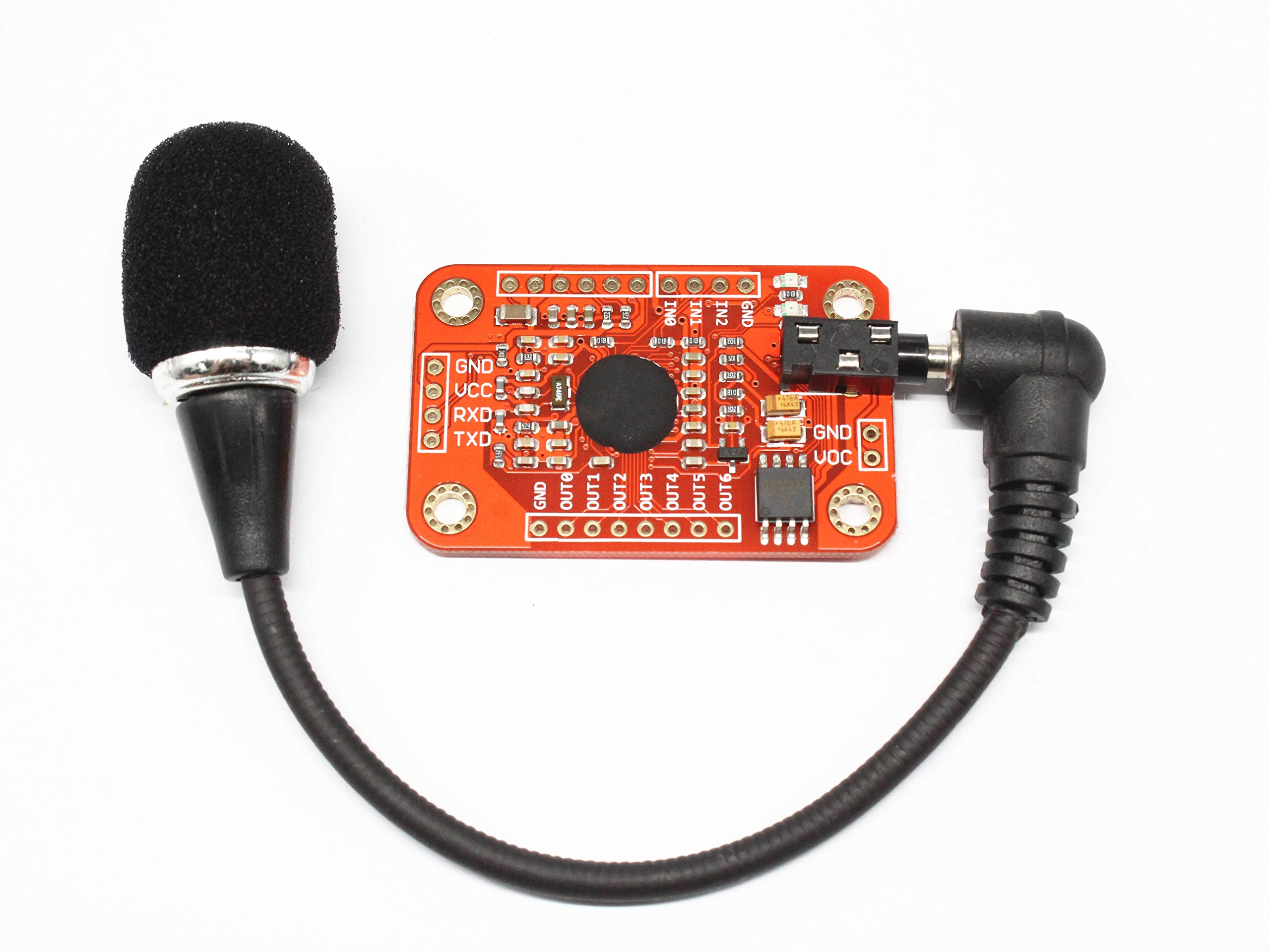Understanding Voice Recognition Technology
Voice recognition technology, also known as speech recognition technology, is a fascinating field that allows computers and electronic devices to understand and interpret human speech. This technology uses algorithms and artificial intelligence to convert spoken words into readable text and execute commands.
At its core, voice recognition technology relies on the process of analyzing and interpreting the acoustic patterns and linguistic characteristics of human speech. By using complex algorithms, the technology can identify and extract speech patterns from audio input and convert them into digital text for further processing.
One of the key components of voice recognition technology is the voice recognition module. This module consists of both hardware and software components that work together to perform the recognition process. The hardware component typically includes a microphone to capture the audio input, while the software component includes advanced algorithms and machine learning models to convert the audio into text.
Voice recognition technology has numerous practical applications across various industries. In the healthcare sector, it can be used for medical transcription, allowing doctors to dictate patient notes and reports efficiently. In the automotive industry, voice recognition technology enables hands-free operation of devices and systems, ensuring driver safety. Additionally, it can be integrated into virtual assistants and smart home devices, offering voice-controlled features for convenience and automation.
It’s important to note that voice recognition technology is not perfect and still faces challenges. Factors such as background noise, accents, and speech variations can affect its accuracy. However, advancements in machine learning techniques and the continual improvement of algorithms are constantly enhancing the reliability and performance of voice recognition systems.
Choosing the Right Voice Recognition Module
When it comes to choosing a voice recognition module for your project, there are several factors to consider. The market offers a variety of options, each with its own set of features and capabilities. Here are some key points to keep in mind:
Compatibility: Ensure that the voice recognition module is compatible with the platform or microcontroller you intend to use. Look for modules that support popular platforms like Arduino or Raspberry Pi.
Speech Recognition Accuracy: Different modules vary in terms of accuracy. Consider the module’s capabilities in recognizing different accents, languages, and speech variations, depending on the requirements of your application.
Vocabulary Size: Some voice recognition modules have limitations on the number of words they can recognize. Assess the size of the vocabulary required by your project and choose a module that can handle it effectively.
Integration Ease: Look for modules that provide clear documentation and libraries to simplify the integration process. Consider the availability of tutorials, sample code, and community support for troubleshooting and guidance.
Power Consumption: For projects with power constraints, it is important to select a module that operates efficiently and consumes minimal power.
Cost: Price can be a determining factor in module selection. Consider your budget and evaluate the price-to-performance ratio offered by different modules.
Additional Features: Some modules offer additional features such as keyword spotting, noise cancellation, or multiple language support. Assess whether these features are relevant and beneficial for your specific project requirements.
By carefully considering these factors, you can narrow down your options and choose the voice recognition module that best suits your project’s needs. Remember to thoroughly research and read reviews from other users to get a better understanding of the module’s performance and reliability.
Required Components and Materials
Before setting up a voice recognition module, it’s essential to gather the necessary components and materials. The specific requirements may vary depending on the module and project, but here are the core items you will typically need:
Voice Recognition Module: Select the appropriate voice recognition module based on your project requirements and compatibility with your chosen platform or microcontroller. Ensure that the module includes the necessary hardware and software components for speech recognition.
Microphone: A high-quality microphone is crucial for capturing clear and accurate voice input. Choose a microphone that is compatible with your voice recognition module and offers good sensitivity and noise cancellation capabilities.
Platform or Microcontroller: Depending on your project, you may need a platform or microcontroller to connect and interface with the voice recognition module. Popular options include Arduino, Raspberry Pi, or specific development boards.
Breadboard or PCB: To assemble the hardware components, you will likely need a breadboard or PCB (Printed Circuit Board). A breadboard provides a temporary prototyping platform, while a PCB offers a more permanent and organized solution.
Jumper Wires: Jumper wires are essential for connecting various components together. Ensure that you have an assortment of male-to-male and male-to-female jumper wires of different lengths to suit the configuration.
Power Supply: Provide a stable power supply to the voice recognition module and associated components. Depending on your setup, this may involve batteries, USB power supply, or a dedicated power source for your microcontroller.
Additional Components: Depending on your project requirements, you may need additional components such as resistors, capacitors, LEDs, and buttons. These components can be used to enhance the functionality and interactivity of your voice recognition system.
Documentation and Manuals: Don’t forget to gather the relevant documentation, user manuals, wiring diagrams, and datasheets for the voice recognition module and other components. These resources will help you understand the connections, programming requirements, and troubleshooting procedures.
By ensuring that you have all the necessary components and materials at the beginning of your project, you can proceed smoothly with the setup and avoid unnecessary delays or complications.
Setting Up the Hardware
Once you have gathered all the necessary components and materials, you can begin setting up the hardware for your voice recognition module. Follow these steps to ensure a successful hardware setup:
1. Gather all the components: Ensure that you have all the components and materials mentioned in the previous section readily available.
2. Identify the connections: Refer to the documentation and wiring diagrams provided with your voice recognition module to identify the necessary connections. Pay attention to the pinouts and make note of the required connections to the microphone, platform, and power supply.
3. Connect the microphone: Attach the microphone to the voice recognition module. Follow the instructions provided in the module’s documentation to correctly connect and secure the microphone. Ensure that the connection is stable and that the microphone is positioned properly for optimal audio capture.
4. Interface with the platform/microcontroller: Connect the voice recognition module to your chosen platform or microcontroller. This typically involves connecting specific pins or using communication protocols such as UART or I2C. Refer to the documentation of both the module and the platform for the required connections and instructions.
5. Power up: Connect the power supply to the voice recognition module and the platform/microcontroller. Double-check the voltage requirements and polarity to avoid any damage to the components. If using batteries, make sure they are fully charged or replace them with new ones.
6. Test the hardware: With the hardware setup complete, it’s time to test the connections and ensure that everything is functioning as expected. Follow the module’s documentation and sample code provided to run basic tests on the module. Verify that the microphone captures audio input, and the module responds accordingly.
7. Fine-tune the setup: If necessary, make adjustments to the microphone placement or sensitivity to optimize the audio capture. This may involve experimenting with different microphone positions or adjusting settings in the module’s software.
By meticulously following these steps, you can successfully set up the hardware for your voice recognition module. Take your time and double-check the connections to avoid any potential issues or errors. Once the hardware is set up, you can proceed to write the code for voice recognition and continue building your project.
Writing the Code for Voice Recognition
Now that you have set up the hardware, it’s time to write the code for voice recognition. The code will help configure the voice recognition module, capture audio input, and process the recognized speech. Follow these steps to write the code:
1. Install the necessary libraries: Depending on the voice recognition module and platform you are using, you may need to install specific libraries or dependencies. These libraries can provide functions and APIs for interacting with the voice recognition module.
2. Initialize the voice recognition module: Start by initializing the voice recognition module in your code. This may involve setting up communication protocols, configuring necessary parameters, and ensuring a connection is established between the module and the platform.
3. Set up audio input: Configure the audio input settings to capture the audio from the microphone connected to your voice recognition module. This may involve selecting the appropriate audio input device, adjusting the microphone sensitivity, or implementing noise cancellation techniques.
4. Define voice commands: Specify the voice commands that you want the module to recognize. Define these commands as strings in your code, mapping them to specific actions or functions that should be executed when they are recognized. Be mindful of creating distinct and easily recognizable voice commands to improve accuracy.
5. Implement voice recognition logic: Write the logic to capture the audio input, process it using the voice recognition module, and compare it against the defined voice commands. Depending on the module and platform, this may involve utilizing built-in functions or leveraging the provided libraries to handle the recognition process.
6. Execute actions based on recognized commands: Once a voice command is successfully recognized, execute the corresponding actions or functions defined for each command. This may involve controlling other components or devices, displaying output, or triggering specific operations within your project.
7. Add error handling and feedback: Implement error handling mechanisms to address situations when a voice command is not recognized or if there are any unexpected errors. Provide appropriate feedback or notifications to the user based on the recognition results.
8. Test and refine: Test your code thoroughly to ensure that the voice recognition functionality is working as expected. Make necessary adjustments, such as fine-tuning the recognition thresholds or expanding the vocabulary, to improve the accuracy and reliability of the voice commands.
Writing the code for voice recognition requires a combination of programming skills and understanding of the voice recognition module’s documentation and functionalities. By following these steps and experimenting with different settings, you can create a robust and responsive voice recognition system that enhances the user experience of your project.
Training the Voice Recognition Module
Training the voice recognition module is a crucial step in improving its accuracy and enabling it to recognize specific voice commands effectively. By training the module, you can teach it to identify and differentiate between different speech patterns. Here are the steps to train the voice recognition module:
1. Prepare training samples: Collect audio samples for each voice command you want the module to recognize. Ensure that the samples are clear, representative, and cover a range of variations in tone, pitch, speed, and pronunciation.
2. Preprocess the training samples: Before training, it’s important to preprocess the training samples to optimize their quality for recognition. This may involve removing background noise, normalizing audio levels, and enhancing the clarity of the speech using audio processing techniques.
3. Create a training dataset: Organize the preprocessed training samples into a dataset. Assign appropriate labels or tags to each sample to indicate the corresponding voice command. This dataset will be used to train the module in recognizing the specific commands.
4. Train the module: Utilize the training functionality provided by the voice recognition module to train it with the prepared dataset. Follow the module’s documentation or provided APIs to define the training process, including the training algorithm, parameters, and the desired accuracy threshold.
5. Validate the training: After training, evaluate the performance of the voice recognition module using a separate validation dataset that consists of new audio samples that were not used in the training process. Assess the accuracy of the module in accurately recognizing the voice commands from the validation dataset.
6. Refine and retrain: If the accuracy of the module is not satisfactory, analyze the misrecognized or less accurate voice commands from the validation dataset. Fine-tune the training process by including additional training samples or modifying the training parameters. Iteratively retrain the module to improve its recognition capabilities.
7. Test with real-world scenarios: Once you are satisfied with the training results, test the voice recognition module with real-world scenarios and users. Gather feedback and observe its performance in various conditions and with different individuals speaking the commands. This will help identify any remaining issues or areas for further improvement.
Training the voice recognition module requires patience and thorough evaluation. The process may need to be repeated multiple times to achieve the desired accuracy. By investing time and effort in training, you can ensure that the voice recognition module performs optimally in recognizing the voice commands specific to your project.
Testing the Voice Recognition Module
Testing the voice recognition module is an essential step to validate its functionality and ensure accurate recognition of voice commands. Here are the steps to effectively test the voice recognition module:
1. Define test scenarios: Identify specific scenarios and commands that the voice recognition module should be able to recognize. Create a list of test cases that cover various speech patterns, accents, and different variations of the voice commands.
2. Prepare test audio samples: Generate or record audio samples that represent the test cases you defined. Ensure that the audio samples are of good quality, with clear pronunciation and proper context for each voice command.
3. Execute the test: Play the test audio samples one by one to evaluate the performance of the voice recognition module. Observe how accurately the module recognizes the voice commands and whether it responds correctly with the expected actions for each command.
4. Analyze the results: Assess the accuracy and reliability of the voice recognition module based on the test results. Take note of any misrecognitions, false positives, or instances where the module fails to recognize the commands accurately.
5. Identify improvement areas: Analyze the misrecognized commands and determine the factors contributing to the errors. Assess if any adjustments need to be made to the training data, recognition thresholds, noise cancellation techniques, or other parameters to improve accuracy.
6. Fine-tune and retest: Make necessary refinements to the voice recognition module based on the identified improvement areas. Retrain the module if required and repeat the testing process with the updated configuration to evaluate the impact on recognition accuracy.
7. Validate in real-world scenarios: Conduct additional testing in real-world scenarios to ensure the voice recognition module performs well in different environments, with various users, and with background noise. Evaluate its performance in practical situations and gather feedback from users, addressing any issues or limitations that may arise.
8. Continuously improve: Voice recognition technology is an ever-evolving field, and continuous improvement is essential. Stay updated with advancements in voice recognition algorithms and techniques, and incorporate them to enhance the accuracy and performance of your voice recognition module over time.
Thoroughly testing the voice recognition module will help you identify and address any issues or limitations, ensuring that it functions reliably and accurately in recognizing the voice commands specified for your project.
Troubleshooting Common Issues
While setting up and working with a voice recognition module, you may encounter common issues that can affect its performance. Understanding how to troubleshoot these issues can help you overcome them and ensure smooth operation. Here are some common issues and troubleshooting steps to consider:
1. Inaccurate recognition: If the voice recognition module consistently misinterprets or misrecognizes voice commands, consider the following troubleshooting steps:
– Verify that the training data used is diverse and representative of the voice commands you want to recognize.
– Adjust the recognition threshold parameters to find a suitable balance between sensitivity and false positives.
– Check for any background noise or audio interference that could affect accuracy and consider using noise cancellation techniques.
– Increase the training sample size and variety to improve the module’s ability to handle different speech patterns and accents.
2. Background noise interference: If the voice recognition module struggles to pick up voice commands due to background noise, try the following:
– Use a high-quality noise-cancelling microphone to minimize background noise interference.
– Implement audio preprocessing techniques, such as filtering or voice activity detection, to reduce the impact of background noise on recognition accuracy.
– Consider using algorithms that focus on keyword spotting to detect specific voice commands within noisy environments.
3. Limited vocabulary size: If the voice recognition module has a limited vocabulary size and cannot recognize all the desired voice commands, try these troubleshooting steps:
– Prioritize and select the most important voice commands for your project to fit within the module’s limitations.
– Check if the module allows for expansion of the vocabulary or consider upgrading to a module that supports a larger vocabulary size, if needed.
– Organize the voice commands into meaningful groups or categories to maximize the module’s recognition capabilities within its defined limits.
4. Communication or connection issues: If there are communication or connection problems between the voice recognition module and the platform or microcontroller, try the following:
– Double-check the wiring connections and ensure they are correct and secure.
– Validate the compatibility of the module with the platform or microcontroller used and confirm that they are correctly configured to work together.
– Verify the power supply and voltage requirements, ensuring they are within the specified range for each component.
– Troubleshoot any communication protocol issues, such as UART or I2C, by checking the configuration settings and troubleshooting guides provided by the module manufacturer.
5. Insufficient training or testing: Insufficient training or testing of the voice recognition module can lead to poor performance. Ensure that you have adequately trained the module with diverse training samples and thoroughly tested it in various scenarios to accurately evaluate its capabilities.
If these troubleshooting steps do not resolve the issues, refer to the documentation, user forums, or seek support from the manufacturer or online communities specific to your voice recognition module. Troubleshooting can be a iterative process, requiring experimentation and adjustment to optimize the performance of the voice recognition module.
Additional Tips and Tricks
When working with a voice recognition module, there are some additional tips and tricks that can enhance your experience and improve the performance of the module. Consider the following tips to optimize your voice recognition implementation:
1. Use distinct voice commands: Design your voice commands to be distinct from one another. Avoid commands that sound similar, as this can lead to misrecognition. Clear and distinct voice commands improve the accuracy of the recognition results.
2. Practice clear and consistent speech: When giving voice commands, speak clearly and consistently. Enunciate the words properly, avoid mumbling, and maintain a consistent volume and speed. This will assist the module in accurately recognizing your voice commands.
3. Consider keyword spotting: Keyword spotting is a technique that involves detecting specific keywords or phrases within continuous speech. If your voice recognition module supports it, using keyword spotting can improve its ability to identify specific commands within longer sentences or phrases.
4. Optimize microphone placement: Experiment with different microphone placements to find the optimal position for capturing clear and accurate audio. Consider factors such as distance, angle, and proximity to the speaker to ensure optimal audio capture.
5. Implement user feedback: Provide feedback to users when their voice commands are recognized. This feedback could be in the form of visual cues, audio prompts, or haptic feedback. Clear feedback helps users understand that their commands have been understood and increases user confidence in the system.
6. Regularly update the module: Stay updated with the latest firmware and software updates for your voice recognition module. New updates often bring enhancements, bug fixes, and improvements to the module’s performance.
7. Consider context-based commands: Implement context-based commands to expand the functionality of your voice recognition system. By considering the context in which a command is given, you can enable more advanced interactions and personalize the user experience.
8. Perform continuous testing and refinement: Regularly test and evaluate the voice recognition module in real-world scenarios to identify areas for improvement. Continuously refine the training dataset, adjust recognition parameters, and update the system as needed to enhance its performance.
By applying these additional tips and tricks, you can optimize the accuracy, reliability, and user interaction of your voice recognition module. Remember to adapt these tips based on your specific project requirements and the capabilities of your chosen voice recognition module.