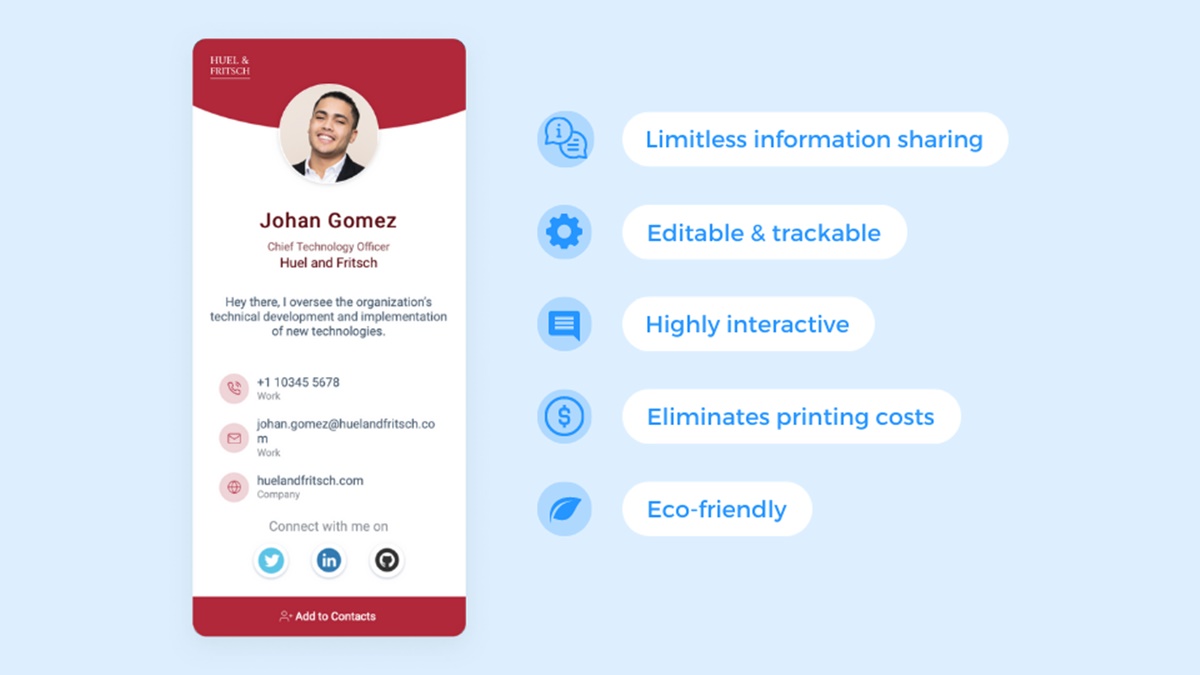Choose a Template for Your Digital Business Card
When creating a digital business card, one of the first steps is to choose a template that suits your style and profession. A template is a pre-designed layout that provides a framework for your card’s design and structure.
There are numerous templates available online, catering to various industries and design preferences. Whether you are a photographer, a freelancer, a real estate agent, or a consultant, you can find a template that reflects your brand persona.
Consider the overall look and feel of your brand when selecting a template. If your brand has a modern and minimalistic aesthetic, opt for a template with clean lines and a simple design. Conversely, if your brand is vibrant and dynamic, choose a template that incorporates bold colors and eye-catching graphics.
Additionally, think about the specific information you want to showcase on your digital business card. Some templates are designed with sections like contact information, skills, and portfolio, while others focus more on visuals or social media integration. Select a template that matches your content needs and presentation style.
Another important factor to consider is responsiveness. Ensure that the template you choose is mobile-friendly and compatible with various devices and screen sizes. With the increasing prevalence of smartphones and tablets, it is crucial that your digital business card looks and functions flawlessly across all platforms.
Collect and Organize Your Information
Before diving into the design process of your digital business card, it is essential to gather and organize all the necessary information you want to include. This step will help you create a comprehensive and well-structured card.
Start by collecting basic contact details such as your name, job title, email address, phone number, and website. These are crucial for potential clients or colleagues to get in touch with you easily.
Next, consider including links to your social media profiles, such as LinkedIn, Twitter, or Instagram. This enables people to connect with you on various platforms and stay updated on your professional activities.
Depending on your industry, you may also want to highlight your skills, areas of expertise, or services you offer. This helps potential clients or collaborators understand the value you bring to the table and can be a deciding factor in contacting you.
If relevant, gather client testimonials or reviews and consider adding them to your digital business card. Testimonials provide social proof and build trust in your abilities, making it more likely for potential clients to reach out to you.
It’s also essential to think about the structure and organization of your information. Group similar details together to make it easier for readers to navigate your card. For example, place your name and job title at the top, followed by contact information, and then additional sections like skills or services offered.
Lastly, proofread your information and make sure it is accurate and up-to-date. Spelling errors or outdated contact details can create a negative impression and hinder potential opportunities. Ensure that all the information you include is current and error-free.
By taking the time to collect and organize your information thoughtfully, you set the foundation for a well-designed and effective digital business card that showcases your professionalism and expertise.
Customize Your Design and Layout
Once you have chosen a template for your digital business card and gathered all the necessary information, it’s time to customize the design and layout to make it uniquely yours. Customizing your card helps to establish your brand identity and make a lasting impression on recipients.
Start by selecting colors that align with your brand or personal aesthetic. Choose a color scheme that is visually appealing and complements the overall tone of your profession or industry. Consistency is key here – use the same colors from your logo or website to create a cohesive brand experience.
Consider the typography as well. Fonts can convey different emotions and personalities, so choose a font or combination of fonts that reflect your style and brand image. Stick to one or two fonts to maintain a clean and professional look.
Think about the layout and organization of your information. Experiment with different arrangements to find a balance between visual appeal and ease of reading. Keep in mind that simplicity and clarity are important – don’t overcrowd your card with too much text or images.
Adding images or graphics can enhance the visual impact of your digital business card. Incorporate your logo or a professional headshot to personalize your card and make it more memorable. Ensure that the images you use are high-quality and properly sized to maintain a professional appearance.
Consider adding visual elements such as icons or dividers to separate sections and guide the reader’s eye. These small details can make your card more visually interesting and engaging.
Remember to maintain consistency across all the design elements. Use the same fonts, colors, and visual elements throughout your card to present a cohesive and professional image.
Don’t be afraid to experiment and iterate on your design. Take the time to review your card from the perspective of your target audience. Does it communicate your brand effectively? Is it easy to read and navigate? Make any necessary adjustments and refinements to ensure your card is visually appealing and user-friendly.
In the end, the customizations you make to the design and layout of your digital business card will help it stand out and leave a positive impression on the recipients. Invest time and effort into this step to create a card that truly reflects your brand personality.
Add Your Logo and Branding Elements
One of the most important aspects of creating a digital business card that reflects your brand identity is incorporating your logo and other branding elements. Your logo serves as a visual representation of your brand and helps establish recognition and credibility.
Start by ensuring that your logo is in a high-resolution format. This ensures that it appears crisp and professional on your digital business card. If necessary, seek the assistance of a graphic designer to create or optimize your logo for digital use.
Place your logo prominently on your card, preferably at the top or in a distinct corner. This creates instant brand recognition and strengthens your overall brand presence.
In addition to your logo, consider incorporating other branding elements such as your brand colors and fonts. Consistency in these elements helps reinforce your brand identity. Use your brand colors for headings, backgrounds, or accent elements on your digital business card. Apply your brand font to the text sections to maintain consistency and enhance visual coherence.
Don’t limit yourself to just your logo and colors. Consider other visual elements that represent your brand, such as patterns or icons. These additional elements can further reinforce your brand personality and make your digital business card more visually appealing.
Remember that simplicity is key. Avoid cluttering your card with too many branding elements that might overwhelm or distract the reader. Strike a balance between incorporating your branding and maintaining a clean and professional design.
If you haven’t established a strong brand identity yet, this could be an opportunity to create a cohesive visual style for your digital business card. Invest time in designing or refining your logo and selecting colors and fonts that align with your brand personality. Ensure that the overall design and branding elements represent your professionalism, expertise, and the value you offer.
By adding your logo and other branding elements to your digital business card, you create a strong visual representation of your brand. This helps build trust and recognition among potential clients or collaborators, increasing the chances of successful business interactions.
Include Contact Information and Social Media Links
A crucial aspect of your digital business card is including your contact information and social media links. This allows potential clients, partners, or collaborators to easily reach out to you and connect with you on various platforms.
Start by including essential contact details such as your name, job title, email address, and phone number. Make sure these details are accurate and up-to-date. Including your website URL is also recommended, as it provides additional information and showcases your online presence.
In addition to traditional contact information, consider adding links to your social media profiles. Social media platforms like LinkedIn, Twitter, Facebook, or Instagram provide opportunities to showcase your work, share industry insights, and engage with a broader network.
When adding social media links, choose the platforms that are most relevant to your profession and align with your branding strategy. For example, if you are a photographer, consider including links to your Instagram or Behance portfolio. If you are a business consultant, LinkedIn would be a valuable social media platform to showcase your expertise and professional network.
Place your contact information and social media links strategically on your digital business card. It is common practice to include this information at the bottom of the card or in a separate designated section. Ensure that the text is legible and easily scannable.
Consider using icons or recognizable symbols to represent each social media platform. This adds a visual element and makes it easier for readers to identify and click on the appropriate links.
Remember to review and update your contact information and social media links regularly. It is important to keep them current to avoid any inconvenience or missed opportunities.
Including contact information and social media links on your digital business card makes it convenient for individuals to contact you and engage with your online presence. It signals your accessibility and professionalism, enabling potential opportunities to come your way.
Add a Professional Headshot or Profile Picture
Incorporating a professional headshot or profile picture on your digital business card can significantly enhance your personal branding and make a strong impression on recipients. A well-chosen and well-presented image adds a human touch to your card and helps establish a sense of trust and professionalism.
When selecting a headshot or profile picture, opt for a high-quality image that captures your personality and conveys your professionalism. Consider hiring a professional photographer who specializes in business portraits to ensure a polished and professional result.
Dress appropriately for your industry and target audience. Choose attire that aligns with the level of formality in your profession while still reflecting your personal style and brand image.
Ensure that your expression in the photo is friendly and approachable. A warm smile can go a long way in creating a positive impression and inviting further engagement.
Pay attention to the background of the photo. Select a clean and neutral background that doesn’t distract from your image. The focus should be on you and your professional image.
Consider the framing and composition of the photo. Aim for a close-up or mid-shot that clearly showcases your face and upper body. Avoid extreme angles or excessive editing that may distort your features or detract from your professionalism.
Once you have a suitable photo, properly optimize it for your digital business card. Ensure that the image resolution is high enough to maintain sharpness and clarity when viewed on various devices.
Place your headshot or profile picture in a prominent position on your digital business card. Typically, it is placed near your name or contact information. This creates a personal connection and increases the likelihood that recipients will remember and recognize you.
Remember to update your headshot or profile picture regularly to reflect any significant changes in your appearance, such as new hairstyles or changes in your personal branding. Keeping your image current adds authenticity and credibility to your digital business card.
By adding a professional headshot or profile picture to your digital business card, you humanize your brand and establish a visual connection with potential clients or collaborators. It showcases your professionalism, approachability, and attention to detail, making your business card more memorable and impactful.
Highlight Your Skills, Experience, and Services
One of the key objectives of a digital business card is to showcase your skills, experience, and the services you offer. This section allows you to emphasize your expertise and demonstrate the value you bring to potential clients or collaborators.
Start by identifying the key skills and qualifications that are most relevant to your profession or industry. Consider your unique strengths and areas of expertise that set you apart from others. Choose a few essential skills to highlight on your digital business card, ensuring they align with your target audience’s needs.
Next, include a brief summary of your professional experience. Showcase your past accomplishments, notable projects, or positions held that demonstrate your expertise and credibility. Keep this section concise and focus on the most valuable and impressive aspects of your experience.
If you offer specific services or solutions, highlight them on your digital business card as well. This provides potential clients or collaborators with a clear understanding of the value you can offer them. Use concise and compelling language to describe your services and outline the benefits clients can expect.
Consider using bullet points or short phrases to highlight your skills, experience, and services. This makes the information more scannable and easily accessible to readers.
Another effective way to highlight your skills and experience is by including relevant client testimonials or reviews. Testimonials provide social proof and instill confidence in potential clients. Select a few impactful testimonials that showcase the positive impact you have made on previous clients.
It’s important to strike a balance between showcasing your skills and services and keeping the overall design of your digital business card clean and uncluttered. Avoid overwhelming the reader with an excessive amount of text or lengthy descriptions. Use concise language and break the information into smaller, digestible sections.
Regularly update this section of your digital business card as you gain new skills, experience, or client testimonials. Keeping this information up to date ensures that your card reflects your current abilities and ongoing professional growth.
By highlighting your skills, experience, and services on your digital business card, you present a compelling case for why potential clients or collaborators should choose to work with you. It sets you apart from the competition and positions you as a knowledgeable and capable professional in your field.
Add Interactive Elements such as Clickable Buttons or QR Codes
Take your digital business card to the next level by incorporating interactive elements such as clickable buttons or QR codes. These features provide an engaging and convenient way for recipients to access additional information or take specific actions.
Clickable buttons can be used to direct users to specific web pages or online resources relevant to your business or services. For example, you may include a button labeled “Portfolio” that leads to a collection of your work samples or a button labeled “Contact Me” that opens a pre-filled email template directly addressing you.
When designing clickable buttons, make sure they are visually appealing and clearly labeled. Choose colors that complement your branding and use concise and action-oriented text. This makes it easier for recipients to understand their purpose and increases the likelihood of them clicking through.
Another interactive element you can consider is a QR code. A QR code can be generated to contain various types of information, such as your contact details, website URL, or a link to a specific landing page. By scanning the QR code with a smartphone or tablet, recipients can quickly access the desired information without the need to manually input any data.
To add a QR code to your digital business card, use an online QR code generator and customize it to fit your design. Place the QR code in a visible location, along with instructions on how to scan it. Ensure that the QR code is large enough and has enough contrast to be easily scanned by mobile devices.
Consider strategically placing interactive elements within your digital business card’s layout. Position them in areas where they are noticeable but don’t overwhelm the overall design. Maintain a balance between interactivity and simplicity to create an enjoyable user experience.
Regularly test the functionality of the interactive elements to ensure they are working correctly and provide value to the recipient. Broken or irrelevant links can create a negative impression and hinder the effectiveness of your digital business card.
Remember that not all recipients may be familiar with interactive elements like clickable buttons or QR codes. Therefore, provide clear instructions on how to interact with these elements, especially for less tech-savvy individuals.
By incorporating interactive elements into your digital business card, you provide recipients with an interactive and engaging experience. These features make it easier for them to access additional information or take specific actions, increasing the likelihood of meaningful interactions and conversions.
Choose a Digital Business Card Platform or App
With the advancement of technology, there are various digital business card platforms and apps available that can serve as a convenient and effective way to share your information. When choosing a digital business card platform or app, consider the following factors:
1. User-Friendliness: Look for a platform or app that is easy to use and navigate. It should have a user-friendly interface that allows you to easily create and customize your digital business card without requiring extensive technical knowledge.
2. Design Flexibility: Consider the design options and templates available on the platform or app. Choose a platform that offers a wide range of design choices, allowing you to create a personalized and visually appealing digital business card that aligns with your brand.
3. Mobile Compatibility: Ensure that the platform or app you choose is compatible with both iOS and Android devices. This ensures that your digital business card can be easily viewed and accessed by recipients regardless of the device they are using.
4. Integration with other Tools and Platforms: Investigate whether the platform or app integrates well with other tools and platforms that are essential for your business. For example, if you use CRM software, email marketing tools, or social media platforms, choose a digital business card platform that seamlessly integrates with these tools to streamline your workflow.
5. Analytics and Tracking: Consider whether the platform or app provides analytics and tracking features. This allows you to monitor the performance of your digital business card, track views and interactions, and gain valuable insights into its effectiveness.
6. Shareability and Accessibility: Look for a platform or app that allows you to easily share your digital business card via various channels such as email, messaging apps, or social media. Additionally, ensure that the card can be accessed offline or can be saved as a downloadable file for recipients who prefer to have a local copy.
7. Cost and Pricing Plans: Evaluate the cost and pricing plans of different platforms or apps. Some platforms offer free plans with basic features, while others have subscription-based models with premium features. Determine your budget and the features you require to make an informed decision.
Do thorough research, read reviews, and consider seeking recommendations from professionals in your network to find the most suitable digital business card platform or app for your needs. Test different platforms or apps and select the one that aligns with your preferences, offers the desired functionality, and enhances your professionalism and networking opportunities.
Share and Distribute Your Digital Business Card
Once you have created your digital business card, the next step is to share and distribute it effectively to maximize its visibility and reach. Here are some strategies to help you effectively share and distribute your digital business card:
1. Email Signature: Include a link to your digital business card in your email signature. This ensures that every email you send becomes an opportunity for recipients to access your card and learn more about your services or contact you.
2. Social Media: Utilize your social media platforms to share your digital business card with your network. Post about it on platforms such as LinkedIn, Twitter, Facebook, and Instagram. Additionally, consider adding a link to your digital card in your social media profiles for consistent visibility.
3. Networking Events: When attending networking events, conferences, or trade shows, use your digital business card to make a lasting impression. Instead of exchanging traditional paper business cards, send your digital card to other attendees via email or share it through a QR code.
4. Online Directories: Ensure that your digital business card is listed on relevant online directories and platforms specific to your industry. This increases your visibility and makes it easier for people to find and access your card when searching for professionals or services in your field.
5. Embed on Your Website or Blog: If you have a personal website or blog, embed your digital business card to showcase your professionalism and make it easily accessible to visitors. This provides an additional avenue for people to find and engage with your card.
6. Email Marketing Campaigns: Consider including your digital business card as an attachment or a clickable link in your email marketing campaigns. This allows you to reach a wider audience and increases the chances of recipients exploring your card and services.
7. Digital Platforms and Apps: Take advantage of digital platforms and apps specifically designed to share and distribute digital business cards. These platforms often have built-in networking features, directory listings, and sharing capabilities, enabling you to connect with potential clients or collaborators more easily.
Remember to customize your approach based on the context and audience. Tailor your distribution strategies to suit the specific channels and platforms used by your target audience.
Lastly, regularly update and maintain your digital business card to ensure that the information remains accurate and relevant. Stay proactive in sharing and distributing your card to increase its visibility and maximize its impact in expanding your professional network and generating new opportunities.