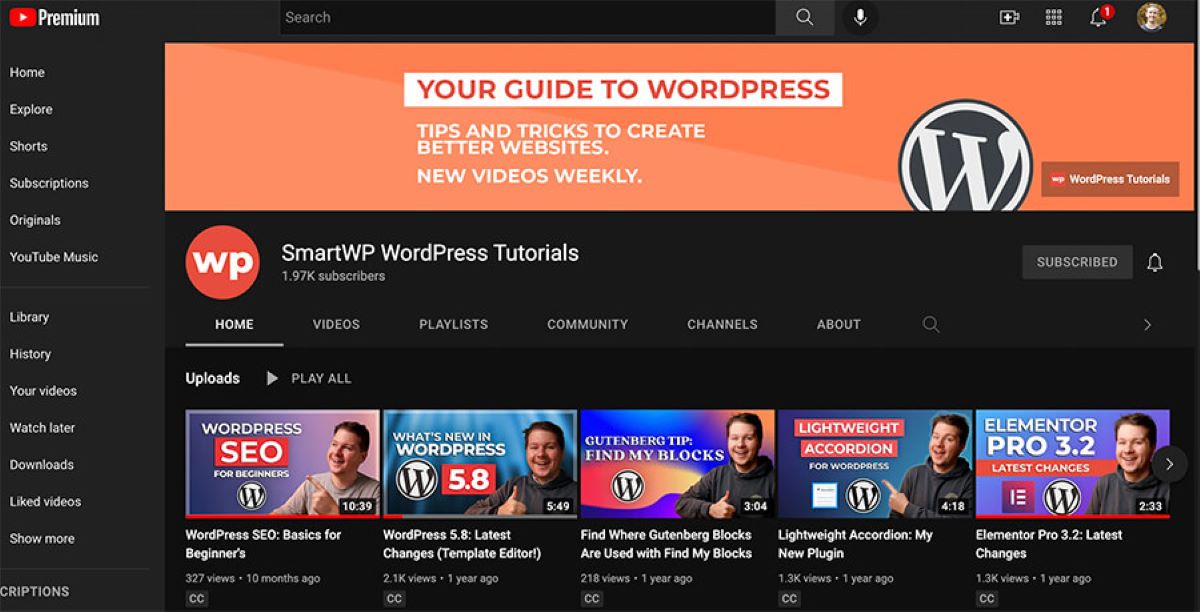Why Should You Link Your Blog or Website to YouTube?
Linking your blog or website to your YouTube channel can offer numerous benefits and advantages. Here are some key reasons why you should consider integrating these platforms:
- Increased Visibility: YouTube is the second largest search engine after Google, with millions of users actively searching for content. By linking your blog or website to your YouTube channel, you can tap into this massive audience and increase your online visibility.
- Expanded Reach: YouTube provides an opportunity to reach a wider audience that may not be actively searching for blogs or websites. By creating engaging videos that are relevant to your niche, you can attract new viewers who can then be directed to your blog or website through the links you provide.
- Enhanced Branding: YouTube allows you to showcase your brand personality and connect with your audience on a more personal level. By linking your blog or website, you can strengthen your brand identity across multiple platforms, creating a cohesive online presence.
- Driving Traffic: One of the primary benefits of linking your blog or website to YouTube is the potential to drive traffic. By including links in your video descriptions, channel art, annotations, and other YouTube features, you can encourage viewers to visit your blog or website for more information, products, or services.
- Increased Engagement: YouTube provides a platform to engage with your audience through comments, likes, and shares. By linking your blog or website, you can foster deeper connections with your viewers and encourage them to engage further with your content.
- Monetization Opportunities: Linking your blog or website to YouTube opens up the possibility of monetizing your content. You can use YouTube’s Partner Program to earn revenue from advertisements, sponsorships, and other collaborations, which can complement the income generated from your blog or website.
By linking your blog or website to YouTube, you can leverage the power of video marketing, reach a wider audience, and drive traffic to your online platform. It’s an effective strategy to enhance your online presence, increase engagement, and ultimately, achieve your goals as a content creator or business owner.
How to Create a YouTube Channel
Creating a YouTube channel is a straightforward process that will allow you to showcase your content and connect with your target audience. Here are the steps to follow:
- Sign in to YouTube: Log in to your Google account or create a new one if you don’t have one already. YouTube is linked to Google, so you’ll need a Google account to create a channel.
- Go to YouTube Studio: Once you’re signed in, click on your profile picture in the top-right corner and select “YouTube Studio” from the dropdown menu. This is where you’ll manage your channel.
- Click on “Create” or the “+” icon: In the YouTube Studio dashboard, you’ll find a “Create” button or a “+” icon. Click on it to start the channel creation process.
- Choose a channel name: Enter a unique and descriptive name for your channel. This name will be displayed on your channel page and will represent your brand or content.
- Add channel art and profile picture: Customize your channel by uploading visually appealing channel art and a profile picture. The channel art should represent your brand or content and the profile picture should be recognizable and professional.
- Fill out the channel description: Write a compelling description that explains what your channel is about and gives potential viewers an idea of what they can expect from your content.
- Set up your channel preferences: Navigate to the “Settings” section of YouTube Studio and configure your channel preferences, such as the visibility settings, privacy options, and notification preferences.
- Upload your first video: Click on the “Upload” button in YouTube Studio and select the video file from your computer. Add a title, description, tags, and any other relevant information to make your video easily discoverable.
- Optimize your video: Before publishing your video, ensure that it is optimized for search engines. Use relevant keywords in the title, description, and tags, and consider adding closed captions and custom thumbnail images.
- Promote your channel: Share your videos on social media platforms, embed them on your blog or website, and engage with your audience to promote your channel and attract more subscribers.
By following these steps, you can successfully create your YouTube channel and start sharing your content with the world. Remember to consistently produce high-quality videos, optimize your channel for search engines, and engage with your audience to grow your subscribers and maximize the impact of your channel.
Adding Your Blog or Website Link in Your YouTube Channel Art
Your YouTube channel art is a valuable space to promote your blog or website. By strategically placing a link to your online platform in your channel art, you can drive traffic and increase engagement. Here’s how you can add your blog or website link to your YouTube channel art:
- Create channel art: Design visually appealing channel art that represents your brand or content. Consider using graphics, images, and text to convey your message effectively.
- Include your link: Once you have your channel art ready, you can add your blog or website link to it. Choose a prominent position on the channel banner where the link will be easily visible.
- Add the link: Use a graphic design tool or image editing software to add your blog or website link to the channel art. You can overlay the link text on top of the banner or create a clickable button that directs users to your online platform.
- Make it clickable: To ensure that viewers can click on the link directly from your channel art, you need to make it clickable. You can do this by using HTML or CSS coding to turn the link into a clickable element.
- Verify the link: After finalizing your channel art with the added link, verify that the link is functioning properly. Click on the link to make sure it directs users to your blog or website without any errors.
- Update your channel art: Once you have confirmed that the link is working, upload the updated channel art to your YouTube channel. Go to your YouTube Studio dashboard, click on the “Customization” tab, and select “Change” for the channel art section. Upload the revised channel art with the blog or website link included.
- Promote your channel art: Share your YouTube channel art on social media platforms, include it in your blog posts, and encourage your audience to visit your channel and explore your blog or website through the link in your channel art.
By adding your blog or website link in your YouTube channel art, you provide a direct pathway for viewers to visit your online platform. Utilize this valuable space to drive traffic, increase engagement, and create a seamless connection between your YouTube channel and your blog or website.
Including Links in Your YouTube Video Description
Your YouTube video description is a prime location to include links that can drive traffic to your blog or website. By strategically placing relevant links in your video description, you can engage viewers and encourage them to explore more of your content. Here’s how you can effectively include links in your YouTube video description:
- Choose the right links: Determine which links are most valuable for your viewers to access. This could include links to specific blog posts, product pages, landing pages, or your main website URL. Ensure that the linked content is relevant to the video topic and adds value to the viewer’s experience.
- Create an engaging description: Craft a compelling video description that provides context and entices viewers to watch. Incorporate keywords naturally and make sure the description accurately reflects the content of your video.
- Add links strategically: Place your links strategically within the video description. You can include them at the beginning to catch viewers’ attention or towards the end to encourage further engagement. Alternatively, you can sprinkle them throughout the description to ensure they’re easily accessible.
- Use proper formatting: Format the links to make them visually appealing and easy to click. You can use HTML coding to create hyperlinks, or you can use YouTube’s built-in linking feature to easily add clickable links. Be sure to test the links after publishing to ensure they work correctly.
- Provide context: Give a brief explanation of each link to provide context for viewers. Explain what they can expect by clicking on the link and how it relates to the video content. This helps viewers understand the relevance of the linked destination and encourages them to explore further.
- Utilize call-to-action (CTA) phrases: Use compelling CTA phrases to encourage viewers to click on the links. For example, you could say, “Check out my blog post for more in-depth information” or “Visit our website to learn more about this topic.” Effective CTAs can significantly increase click-through rates.
- Update links as needed: Regularly review and update the links in your video description. If you publish new content or have important updates, replace outdated or irrelevant links with fresh ones to keep your viewers engaged and informed.
By including relevant and strategically placed links in your YouTube video description, you can effectively drive traffic to your blog or website. Take advantage of this opportunity to connect with your viewers and encourage them to explore more of your valuable content.
Utilizing YouTube Cards and End Screens to Drive Traffic to Your Blog or Website
YouTube cards and end screens are powerful tools that can help drive traffic from your videos to your blog or website. These interactive elements can engage viewers and encourage them to explore more of your content. Here’s how you can effectively utilize YouTube cards and end screens to drive traffic to your blog or website:
- YouTube Cards: YouTube cards are small, clickable panels that appear during your video. You can use them to promote your blog posts, website pages, products, or any other relevant content. To add cards, go to your Video Manager, select the video you want to add cards to, click on “Cards,” and choose the type of card you want to add. Customize the card’s title, call-to-action, and destination link to encourage viewers to click through to your blog or website.
- End Screens: End screens appear in the final moments of your video and provide a space to promote your content. You can use end screens to showcase your blog or website, encourage viewers to subscribe to your channel, promote other videos, or include other relevant calls-to-action. To add end screens, go to your Video Manager, select the video you want to add the end screen to, click on “End screen & Annotations,” and customize the end screen elements. Be sure to include a compelling visual, text, and a clear call-to-action that directs viewers to your blog or website.
- Strategic Placement: Place YouTube cards and end screens at strategic moments in your videos. For example, you can use cards to provide additional information or resources when relevant to the video content. End screens, on the other hand, should appear towards the end of the video to maximize viewer engagement and drive traffic to your blog or website.
- Create Compelling Visuals: Design visually appealing cards and end screens to capture viewers’ attention. Use eye-catching images or thumbnails that represent your blog or website. Make sure the visuals are clear, attractive, and relevant to the linked content.
- Effective Call-to-Action: Craft compelling calls-to-action that entice viewers to click on the cards or end screens. Use clear and concise language, such as “Read More,” “Visit Our Blog,” or “Learn More.” Ensure that the calls-to-action align with the destination you are directing viewers to.
- Measure Performance: Regularly monitor the performance of your YouTube cards and end screens. Use YouTube analytics to see how many clicks each card or end screen receives, which can help you optimize your strategy and improve results.
- Continuously Test and Optimize: Experiment with different variations of cards and end screens to see what works best for your audience. Test different visuals, placements, and calls-to-action to optimize the click-through rates and drive more traffic to your blog or website.
By utilizing YouTube cards and end screens effectively, you can engage your viewers, enhance their experience, and drive traffic to your blog or website. Take advantage of these interactive features to promote your content, increase engagement, and achieve your online goals.
Adding Annotations to Your YouTube Videos
Annotations are a valuable tool on YouTube, allowing you to add interactive elements to your videos. By strategically adding annotations, you can engage viewers and direct them to your blog or website, increasing traffic and engagement. Here’s how you can effectively add annotations to your YouTube videos:
- Types of Annotations: YouTube offers several types of annotations, including speech bubbles, notes, spotlights, and labels. Each type has its own purpose and appearance, so choose the one that best suits the information you want to convey.
- Select the Right Moments: Identify the optimal moments in your video to add annotations. You may want to highlight key points, provide additional information, or showcase related content. Adding annotations at relevant times will capture viewers’ attention and encourage them to interact with your content.
- Add Relevant Information: Annotations can be used to direct viewers to your blog or website. Use annotations to link to related blog posts, lead magnets, or specific landing pages. Make sure the information presented in the annotation is complementary to the video content and provides additional value to the viewer.
- Design Attractive Annotations: Customize the appearance of your annotations to make them visually appealing. You can modify the font, color, and size to match your branding and ensure they stand out. However, be careful not to make them too distracting or obstructive to the video content.
- Create Clickable Annotations: To make your annotations clickable, add a destination URL to the annotation. This URL should directly lead to the relevant page on your blog or website. Double-check that the URL is correctly entered and ensure that it is an active link.
- Encourage Interaction: Use clear and compelling calls-to-action in your annotations to entice viewers to click. For example, you can prompt viewers to “Learn More,” “Read Now,” or “Visit Our Website.” Be concise and direct to maximize engagement.
- Keep it Timely and Relevant: Annotations should be relevant to the video content and provide value to the viewer. Avoid adding unnecessary or outdated annotations that may confuse or frustrate viewers. Regularly review and update your annotations to ensure they remain accurate and helpful.
- Monitor Performance: Track the performance of your annotations using YouTube analytics. Analyze the click-through rates and engagement metrics to evaluate the effectiveness of your annotations. Use this data to make necessary adjustments and optimize your annotations for better results.
By adding annotations to your YouTube videos, you can enhance viewer engagement, provide additional information, and drive traffic to your blog or website. Use annotations strategically and thoughtfully to create a compelling and interactive experience for your viewers.
Promoting Your Blog or Website in YouTube Community Posts
YouTube Community posts are a valuable feature that allows you to engage with your subscribers and promote your blog or website. By utilizing these posts effectively, you can drive traffic, increase visibility, and foster a sense of community among your audience. Here’s how you can promote your blog or website in YouTube Community posts:
- Create engaging content: Develop compelling posts that provide value to your audience. Share snippets of your blog posts, teaser content, or exclusive updates that will captivate your subscribers and entice them to click through to your blog or website.
- Include call-to-action (CTA): Encourage your subscribers to visit your blog or website by adding a clear CTA in your Community posts. Use phrases like “Read more on our blog” or “Visit our website for complete details” to prompt action. Make sure the CTA is concise and compelling.
- Use eye-catching visuals: Incorporate attractive images, screenshots, or graphics into your Community posts to grab attention. Visuals can help illustrate the content you are promoting and make your posts more engaging and shareable.
- Provide a preview: Give your subscribers a glimpse of the valuable content they can expect on your blog or website. Share a brief overview or highlight the key points to generate curiosity and interest. This will encourage them to click through for the complete information.
- Interact with your audience: Actively engage with the comments and responses to your Community posts. Respond to questions, spark discussions, and show genuine interest in connecting with your subscribers. This not only promotes your blog or website but also fosters a sense of community among your audience.
- Offer exclusive content or promotions: Provide special perks or promotions specifically for your YouTube community. Offer exclusive discounts, free downloads, or early access to new content on your blog or website. This creates a sense of exclusivity and encourages your subscribers to visit your platform.
- Consistency is key: Regularly post Community updates to keep your subscribers engaged. Whether it’s once a week or a few times a month, sticking to a consistent posting schedule will help maintain your audience’s interest and anticipation for new content.
- Monitor performance: Utilize YouTube analytics to track the performance of your Community posts. Pay attention to engagement metrics such as likes, comments, and click-through rates. Analyzing this data will help you understand what content resonates best with your audience and enable you to refine your promotion strategies accordingly.
- Collaborate with other YouTubers: Consider collaborating with other YouTubers or bloggers to cross-promote each other’s content. This can expose your blog or website to new audiences and expand your reach. Collaborations can range from guest blog posts, video collaborations, or shoutouts in each other’s Community posts.
By effectively promoting your blog or website in YouTube Community posts, you can increase traffic, engage with your audience, and foster a strong community around your content. Be creative, consistent, and responsive to maximize the impact of your Community posts and drive more visitors to your online platform.
Engaging with Your YouTube Audience to Promote Your Blog or Website
Building a strong connection with your YouTube audience is crucial for promoting your blog or website. By engaging with your viewers, you can foster loyalty, build a community, and drive traffic to your online platform. Here are effective strategies to engage with your YouTube audience and promote your blog or website:
- Respond to comments: Take the time to respond to comments on your YouTube videos. Show your audience that you value their feedback and appreciate their engagement. Reply to questions, acknowledge compliments, and address any concerns. Engaging in meaningful conversations fosters a sense of connection and encourages viewers to visit your blog or website for further interaction.
- Create interactive videos: Encourage audience participation through interactive elements in your videos. Pose questions, conduct polls, or ask for input on certain topics. This not only boosts engagement but also provides valuable insights, enabling you to tailor your content to your audience’s interests and needs.
- Host live sessions or Q&A videos: Interact with your audience in real-time by hosting live sessions or Q&A videos. This allows viewers to directly ask you questions, providing an opportunity for you to share more about your blog or website and promote specific content that may be relevant to their inquiries.
- Run contests or giveaways: Organize contests or giveaways exclusive to your YouTube audience. Encourage viewers to participate by visiting your blog or website and engaging with your content. This can significantly drive traffic and increase awareness of your online platform.
- Feature viewer testimonials or success stories: Showcase testimonials or success stories from your YouTube viewers who have benefited from your blog or website content. This demonstrates the value of your platform and encourages others to check out your blog or website for similar benefits.
- Collaborate with viewers and fellow YouTubers: Collaborate with your viewers by featuring their content or ideas in your videos. This not only makes them feel valued and involved but also promotes a sense of community. Additionally, collaborating with fellow YouTubers can expose your blog or website to new audiences and expand your reach.
- Share behind-the-scenes content: Offer your audience a glimpse behind the scenes of your blog or website. This could include sneak peeks of upcoming content, exclusive updates, or showcasing the process of creating your blog posts or videos. This creates a sense of exclusivity and encourages viewers to visit your platform for more behind-the-scenes content.
- Promote user-generated content: Encourage your viewers to create content related to your blog or website. Whether it’s reviews, testimonials, or creative interpretations, showcasing user-generated content sparks engagement and promotes your online platform. Feature this content in your videos or on your blog, giving credit to the creators.
- Offer exclusive content for subscribers: Provide exclusive content or benefits for your YouTube subscribers. This could be extra blog post insights, downloadable resources, or access to premium content. By offering exclusivity, you incentivize viewers to subscribe and actively engage with your blog or website.
- Be genuine and authentic: Above all, be yourself and show authenticity in your interactions with your YouTube audience. Building a genuine connection and providing valuable content will greatly contribute to establishing trust and loyalty, ultimately driving more traffic to your blog or website.
Engaging with your YouTube audience is a powerful way to promote your blog or website. Through meaningful interactions, collaborations, and exclusive content, you can actively involve your viewers and encourage them to explore your online platform for more valuable information.
Utilizing YouTube Shorts to Drive Traffic to Your Blog or Website
YouTube Shorts is a relatively new feature that allows creators to create and share short vertical videos. Leveraging YouTube Shorts can be an effective strategy to drive traffic to your blog or website. Here’s how you can utilize YouTube Shorts to increase visibility and promote your online platform:
- Create engaging short videos: Optimize your YouTube Shorts videos to be visually captivating and attention-grabbing. The short format requires you to quickly capture viewers’ interest, so focus on creating content that is visually appealing, concise, and delivers value in a short time.
- Add text overlays or captions: Incorporate text overlays or captions in your YouTube Shorts to convey key messages effectively. You can include snippets of information, share highlights of your blog posts, or showcase intriguing quotes to entice viewers to visit your blog or website for more details.
- Feature teasers or previews: Use YouTube Shorts to tease or preview your blog posts or website content. Show a snippet or highlight the most valuable aspects of your blog post without giving away all the information. Prompt viewers to visit your blog or website for the full content, creating curiosity and driving traffic.
- Include a call-to-action (CTA): Guide your viewers to take action by adding a clear CTA in your YouTube Shorts. Encourage them to visit your blog or website for more information, to access exclusive content, or to learn more about the topic you’re presenting in the short video. Make the CTA concise, compelling, and easily visible.
- Utilize relevant hashtags: Use relevant hashtags in the title or description of your YouTube Shorts to increase discoverability. Research popular hashtags within your niche and incorporate them appropriately to expand your reach and attract viewers who are interested in topics related to your blog or website.
- Encourage engagement: Prompt viewers to engage with your YouTube Shorts by liking, commenting, and sharing. Respond to comments to show your appreciation for their engagement and encourage conversations about your content in the comments section. This engagement signals to YouTube that your Shorts are valuable, potentially boosting their reach and visibility on the platform.
- Promote your blog or website within the Shorts: Seamlessly integrate links or visual elements promoting your blog or website within your YouTube Shorts. You can include overlays with your website URL or showcase your blog logo or branding to create brand awareness and drive traffic.
- Embed Short videos on your blog or website: Embed your YouTube Shorts directly on relevant pages or blog posts on your website. This allows visitors to easily access and view your Shorts, providing additional exposure to your content and encouraging them to explore your blog or website further.
- Promote Shorts on other platforms: Share links to your YouTube Shorts on other social media platforms or in newsletters to drive traffic. Utilize your existing online presence to cross-promote your Shorts and direct your followers to check out your blog or website for related content.
- Analyze the performance: Regularly review the insights and analytics of your YouTube Shorts. Evaluate metrics such as views, watch time, and engagement to identify trends and understand what content resonates most with your audience. Use these insights to optimize your future Shorts and create content that drives more traffic to your blog or website.
By utilizing YouTube Shorts, you can leverage the popularity of short-form videos and drive traffic to your blog or website. Stay consistent, create engaging content, and implement effective CTAs to maximize the visibility and impact of your YouTube Shorts.
Optimizing Your Blog or Website for YouTube Traffic
When promoting your blog or website on YouTube, it’s essential to optimize your online platform to effectively capture and convert YouTube traffic. By implementing key strategies, you can maximize the impact of YouTube referrals and drive more engaged visitors to your blog or website. Here are some tips to optimize your blog or website for YouTube traffic:
- Keyword research: Conduct thorough keyword research to identify popular search terms related to your niche. Use these keywords strategically in your blog posts, page titles, headings, meta descriptions, and within the content itself. This helps search engines index your website and increases its visibility in YouTube search results.
- Create relevant and valuable content: Develop high-quality, informative, and valuable content that aligns with the interests of your YouTube audience. Craft engaging blog posts that address their pain points, answer their questions, and provide solutions. By offering unique and valuable content, you can attract and retain YouTube traffic on your blog or website.
- Optimize your blog or website for mobile devices: Since a significant portion of YouTube viewers access the platform from mobile devices, it’s crucial to optimize your blog or website for mobile responsiveness. Ensure that your website layout, design, and functionality are user-friendly and responsive across various screen sizes.
- Provide easy navigation: Make it easy for YouTube traffic to navigate through your blog or website. Have clear and intuitive menus, well-organized categories, and a search bar that’s prominently displayed. A user-friendly navigation system helps visitors find the content they’re looking for quickly and enhances their overall experience.
- Improve website loading speed: Optimize your blog or website to load quickly. YouTube viewers expect fast-loading websites, and a sluggish site can deter them from exploring further. Compress images, minimize the use of unnecessary scripts, and use caching techniques to boost your website’s loading speed.
- Integrate social sharing buttons: Make it easy for visitors to share your blog posts or website content on their social media platforms. Incorporate social sharing buttons on your website to increase visibility and encourage viral sharing of your content, potentially attracting more YouTube traffic.
- Utilize SEO meta tags: Implement relevant SEO meta tags, including meta titles and meta descriptions, for each page or blog post. Optimize these tags with keywords and compelling descriptions to entice users to click on your website link when it appears in YouTube search results.
- Include internal links: Strategically add internal links within your blog posts or website pages to guide YouTube traffic to related content. This helps to improve user engagement, increase page views, and encourage visitors to spend more time exploring your blog or website.
- Create a dedicated landing page: Consider creating a landing page specifically designed to capture YouTube traffic. This page can provide a concise overview of your blog or website, highlight your best content, and include relevant CTAs to encourage visitors to explore further.
- Monitor website analytics: Regularly analyze the performance of your blog or website using analytics tools. Gain insights into your YouTube traffic, including sources, behavior, and engagement metrics. Use this data to identify areas that need improvement and make informed decisions to optimize your website further.
By optimizing your blog or website for YouTube traffic, you can attract and convert visitors from YouTube into engaged users. Implement these strategies to enhance your website’s visibility, user experience, and ultimately drive more traffic to your blog or website.