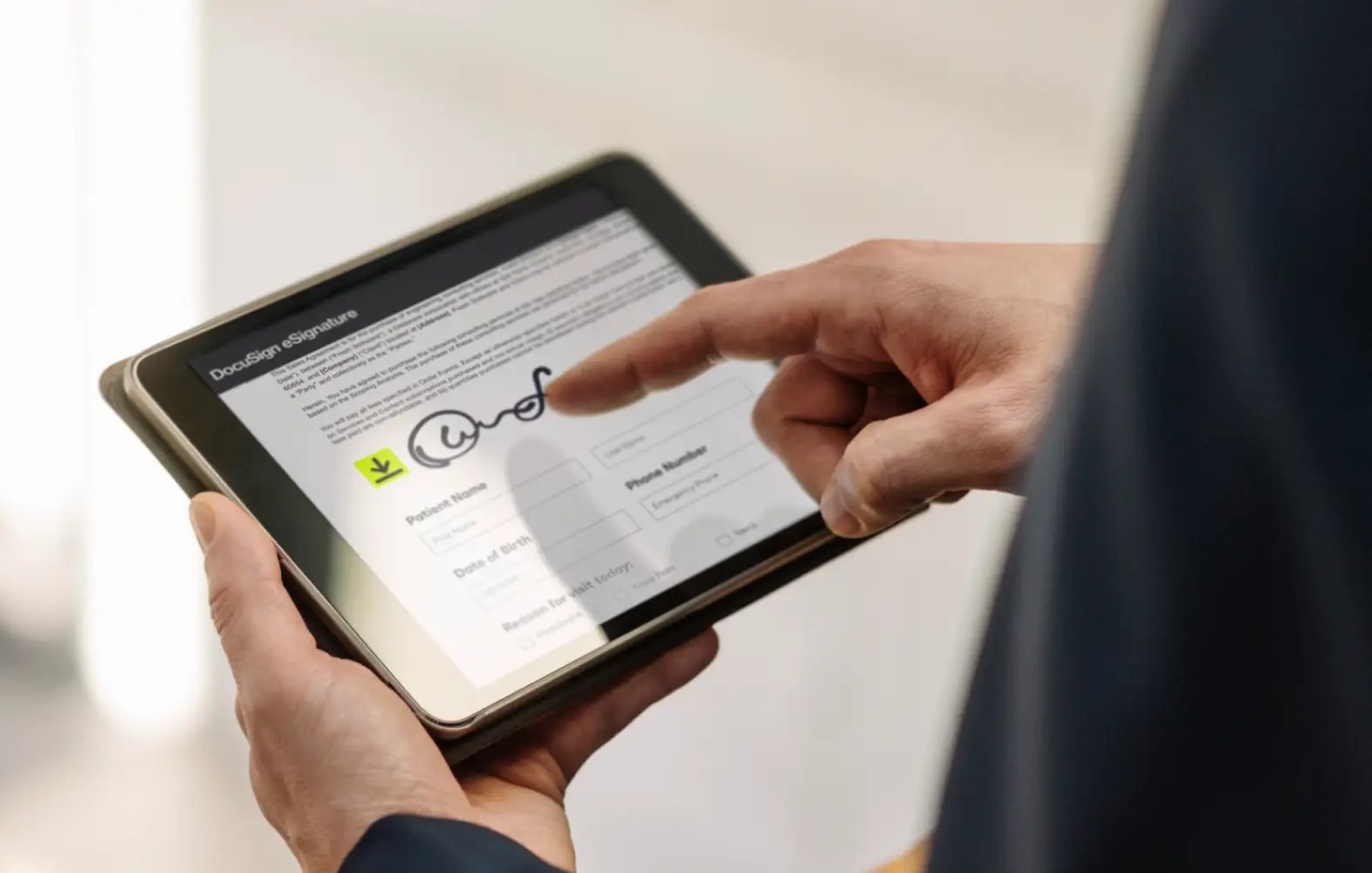Understanding Electronic Signatures
Electronic signatures have become increasingly popular in today’s digital age. They provide a convenient and efficient way to sign documents without the need for physical presence. But what exactly are electronic signatures, and how do they work?
An electronic signature, also known as an e-signature, is a digital representation of a person’s handwritten signature. It is created using various technologies, such as cryptography, to securely verify the identity of the signer and ensure the integrity of the document being signed.
Electronic signatures can take several forms, including typed names, clicking “I agree” checkboxes, or even drawing a signature on a touch screen device. They are legally recognized in many countries around the world, providing a valid and enforceable means of signing electronic documents.
One of the key advantages of electronic signatures is their ability to streamline document signing processes. With traditional paper-based signatures, documents need to be physically printed, signed, and then scanned or mailed back. This can be time-consuming and prone to errors or delays. Electronic signatures eliminate these hassles by allowing documents to be signed digitally on any device with internet access.
Another benefit of electronic signatures is increased security. Advanced encryption techniques ensure the authenticity and integrity of the signed document, protecting it from unauthorized modifications. Additionally, electronic signature platforms often provide audit trails and timestamps, allowing parties to verify when a document was signed and by whom.
It is important to note that electronic signatures are not the same as digital signatures. While both terms are often used interchangeably, they have distinct differences. Digital signatures involve the use of public key infrastructure (PKI) and require digital certificates issued by a trusted third party. Digital signatures provide an even higher level of security and are often used for more sensitive or legally binding documents.
Understanding electronic signatures and their benefits is crucial in today’s digital business environment. They offer convenience, efficiency, and enhanced security for signing electronic documents. With the increasing reliance on digital transactions, electronic signatures have become a standard practice and are legally recognized in many jurisdictions around the world.
Choosing the Right Electronic Signature Solution
With the growing popularity of electronic signatures, there are numerous electronic signature solutions available in the market. However, not all solutions are created equal, and it is essential to choose the right one that meets your specific needs. Here are some factors to consider when selecting an electronic signature solution:
- Security: The security of your electronic signatures should be a top priority. Look for a solution that offers robust encryption protocols, secure storage of signed documents, and authentication methods to ensure the integrity of your signatures.
- Usability: A user-friendly interface and intuitive signing process are crucial for a seamless experience. Test the solution’s signing interface to ensure it is easy to navigate and understand, both for signers and document senders.
- Integration: Consider how well the electronic signature solution integrates with your existing systems and workflows. Look for compatibility with popular document management platforms, email clients, and other relevant software programs.
- Scalability: Evaluate the solution’s scalability to accommodate your current and future document signing needs. Whether you have a small business or a large enterprise, the electronic signature solution should be able to handle your volume of documents efficiently.
- Compliance: Different industries and regions may have specific regulations and compliance requirements for electronic signatures. Ensure that the solution you choose adheres to these legal requirements, such as eIDAS in the European Union or the ESIGN Act in the United States.
- Certification and Audit Trail: Look for an electronic signature solution that provides certification and a detailed audit trail. This documentation is essential for legal purposes and can help prove the authenticity and validity of the signed documents in case of any disputes.
- Customer Support: Consider the level of customer support provided by the electronic signature solution provider. Look for responsive and knowledgeable support teams who can assist you promptly with any issues or queries that may arise.
Take the time to research and compare different electronic signature solutions to find the one that best fits your requirements. Consider conducting trials or demos to get a hands-on experience and gather feedback from potential users within your organization.
Remember, choosing the right electronic signature solution is crucial for a seamless and secure signing process. By choosing a reliable and suitable solution, you can streamline your document workflows and enhance the efficiency and legality of your electronic signatures.
Step-by-Step Guide to Signing an Electronic Document
Signing an electronic document may seem unfamiliar at first, but it is a straightforward process once you understand the steps involved. Here is a step-by-step guide to help you navigate the electronic document signing process:
- Select an Electronic Signature Solution: Choose a reliable electronic signature solution that meets your needs and provides the necessary features for signing documents digitally.
- Create or Upload the Document: Import the document you need to sign into the electronic signature solution. You can either create a new document within the platform or upload an existing document in a supported file format, such as PDF, Word, or Excel.
- Identify the Signer(s): Specify the person(s) who need to sign the document. You may need to provide their email addresses or other contact details. Make sure you have accurate information to ensure the document reaches the intended recipient(s).
- Prepare the Document for Signing: Identify the areas of the document that require signatures. Use the electronic signature solution’s tools to add the necessary signature fields or tags to indicate where the signers should place their signatures.
- Send the Document: Once the document is ready, send it to the intended recipient(s) for signing. The electronic signature solution will typically provide options to send the document via email, a secure link, or through integration with other applications.
- Sign the Document: When the recipient receives the document, they can open it using the provided link. They will then be guided through the signing process, which may involve verifying their identity, reviewing the document, and placing their digital signature in the designated signature fields.
- Review the Signed Document: After signing the document, the recipient can review the final version to ensure accuracy and completeness. They can also download a copy of the signed document for their records, if needed.
- Notify All Parties: Once the document has been signed, the electronic signature solution will typically send notifications to all parties involved, confirming that the document is complete.
- Store and Manage the Signed Document: The electronic signature solution will securely store the signed document, often providing options to access it later, share it with other parties, or integrate it with document management systems.
By following this step-by-step guide, you can confidently and efficiently sign electronic documents using an electronic signature solution. Remember to familiarize yourself with the specific features and tools of the solution you choose as the process may slightly vary between different platforms.
Ensuring the Document is Legally Binding
When signing electronic documents, it is crucial to ensure that the signatures and the document itself are legally binding. Here are some key considerations to ensure the document’s legal validity:
- Choose a Legally Recognized Electronic Signature Solution: Select an electronic signature solution that is compliant with applicable laws and regulations. It should meet the necessary standards for legal validity, such as the eIDAS Regulation in the European Union or the ESIGN Act in the United States.
- Verify the Identity of the Signers: The electronic signature solution should have measures in place to authenticate the identity of the signers. This may involve email verifications, security questions, or other methods to ensure that the person signing the document is who they claim to be.
- Document Integrity and Non-Repudiation: Ensure that the electronic signature solution provides mechanisms to maintain the integrity of the document. This includes protecting it from tampering or unauthorized modifications. The solution should also offer non-repudiation features, making it difficult for signers to deny their participation in the signing process.
- Consent and Intent: It is essential to establish that all parties involved in the signing process have provided their consent and intent to be legally bound by the document. This can be done through explicit acceptance of terms and conditions or by following a clear process of acknowledging their agreement to the document’s content.
- Electronic Recordkeeping: The electronic signature solution should provide a robust and reliable system for recordkeeping. This includes maintaining an audit trail that tracks all activities related to the document, such as when it was sent, opened, and signed, as well as any subsequent actions taken.
- Adhere to Industry-Specific Regulations: Depending on your industry or the nature of the document, there may be specific regulations or requirements to follow to ensure the document’s legal validity. Familiarize yourself with any industry-specific regulations and ensure that your electronic signature solution meets those requirements.
- Consult Legal Professionals: If you have concerns about the legal validity of electronic signatures in your jurisdiction or for specific types of documents, seek advice from legal professionals with expertise in electronic signatures and related laws. They can guide you through the specific regulations that apply to your situation.
By considering these factors and working with a reputable and compliant electronic signature solution, you can ensure that the documents you sign electronically are legally binding. It is always wise to familiarize yourself with the laws and regulations governing electronic signatures in your jurisdiction to ensure full compliance and legal validity.
Best Practices for Electronic Document Signing
Electronic document signing offers convenience, efficiency, and enhanced security. To ensure a smooth and successful signing experience, it is important to follow best practices. Here are some key practices to consider when signing electronic documents:
- Choose a Reliable Electronic Signature Solution: Select a reputable electronic signature solution that offers robust security measures, compliance with applicable regulations, and user-friendly features.
- Verify the Document and its Contents: Before signing, carefully review the document to ensure that all the information is accurate and complete. Be attentive to any terms and conditions or contractual obligations outlined in the document.
- Authenticate the Signer’s Identity: Verify the identity of all signers before signing the document. This can be done through secure authentication methods provided by the electronic signature solution, such as email verification or multi-factor authentication.
- Sign with Intention: Make sure you understand and agree to the contents of the document before signing. By signing, you are indicating your consent and intention to be legally bound by the document’s terms.
- Use Strong and Unique Digital Signatures: If the electronic signature solution offers options for digital signatures, consider using them for added security. Digital signatures use cryptographic techniques to provide a higher level of authentication and tamper-proofing.
- Keep Your Private Key Secure: If you are using a digital signature, protect your private key by keeping it confidential and secure. Do not share it with unauthorized individuals or store it in an insecure location.
- Ensure Legibility of Signature: When using a touch screen or mouse to create a signature, take care to ensure that your signature is legible and resembles your handwritten signature. This enhances the authenticity and recognizability of the signature.
- Save a Copy of the Signed Document: Once the document is signed, save a copy for your records. This ensures that you have a backup of the signed document should it be needed in the future.
- Understand Legal and Regulatory Requirements: Familiarize yourself with the laws and regulations governing electronic signatures in your jurisdiction. Different countries may have specific requirements, such as the use of digital certificates or specific consent mechanisms.
- Keep Track of Signing Activities: Maintain a record of all signing activities, including dates, times, and other relevant details. This can be achieved through the electronic signature solution’s audit trail feature or by keeping a separate log of signing activities.
By following these best practices, you can ensure a secure and legally binding electronic document signing process. Always stay informed about any updates or changes in electronic signature laws and regulations to ensure compliance in your specific jurisdiction.
Common Mistakes to Avoid
While electronic document signing offers convenience and efficiency, there are some common mistakes that can undermine the effectiveness and validity of the process. By being aware of these mistakes, you can avoid them and ensure a smooth and successful experience. Here are some common mistakes to avoid when signing electronic documents:
- Not Reviewing the Document: One of the most common mistakes is failing to thoroughly review the document before signing. Take the time to carefully read and understand the contents of the document to avoid any misunderstandings or potential pitfalls.
- Relying on Weak Security Measures: Using an electronic signature solution without robust security measures increases the risk of unauthorized access and tampering. Choose a reputable solution that offers encryption, secure authentication, and other security features to protect your signed documents.
- Ignoring Legal Requirements and Compliance: Different regions and industries may have specific legal requirements for electronic signatures. Ignoring these requirements can lead to invalid signatures and potential legal issues. Ensure that you understand and comply with the relevant regulations in your jurisdiction.
- Using Unreliable or Insecure Electronic Signature Solutions: Be cautious when selecting an electronic signature solution and avoid using unknown or untrusted platforms. Using unreliable or insecure solutions can compromise the integrity and legality of your signed documents.
- Failing to Authenticate Signers’ Identities: It is essential to verify the identity of signers before allowing them to sign a document. Neglecting this step can lead to unauthorized or fraudulent signatures, undermining the validity of the document.
- Not Retaining Proper Documentation: Saving and retaining copies of signed documents is crucial for recordkeeping and potential future reference. Failing to keep proper documentation may result in difficulties in proving the authenticity and legality of the signed documents.
- Not Understanding the Difference Between Electronic and Digital Signatures: Electronic signatures and digital signatures are not the same. Understanding the distinction and choosing the appropriate type of signature for your specific use case is important to ensure compliance with legal requirements.
- Using Invalid or Incomplete Signatures: Ensure that your electronic signature is valid and complete. Illegible or incomplete signatures may raise questions about the authenticity and intention of the signer. Take the time to create a clear and recognizable electronic signature.
- Not Educating Signers on the Process: Lack of proper communication and education about the electronic signing process can lead to confusion and mistakes. Provide clear instructions to all signers to ensure they understand how to sign and what the process entails.
- Ignoring Updates or Changes in Electronic Signature Laws: Electronic signature laws and regulations can evolve over time. Stay informed about any updates or changes in your jurisdiction to ensure ongoing compliance and legal validity of your signed documents.
By avoiding these common mistakes, you can enhance the effectiveness and legality of your electronic document signing process. Take the time to understand the requirements, choose the right solutions, and be diligent in reviewing and managing your signed documents to ensure a successful electronic signing experience.
Differences Between Electronic and Digital Signatures
When it comes to signing electronic documents, it’s important to understand the difference between electronic signatures and digital signatures. While both serve the purpose of signing documents digitally, they have distinct characteristics and levels of security. Here are the key differences between electronic and digital signatures:
Electronic Signatures:
Electronic signatures are a broad category that encompasses various methods of signing documents digitally. They can be as simple as typing a name, checking a box, or drawing a signature on a touch screen. Electronic signatures rely on the identity and intention of the person signing the document. They often use technologies such as Public Key Infrastructure (PKI) or asymmetric cryptography to ensure the integrity and authenticity of the signed document. However, electronic signatures typically do not provide the same level of security and non-repudiation as digital signatures.
Digital Signatures:
Digital signatures, on the other hand, are a specific type of electronic signature that provides a higher level of security and assurance. Digital signatures use cryptographic techniques to create a unique digital fingerprint of the signed document. This fingerprint, also known as a hash, is encrypted with the signer’s private key. The encrypted hash, along with the signer’s public key, is attached to the document. This allows anyone to verify the integrity and authenticity of the document using the signer’s public key and comparing it to the decrypted hash value. Digital signatures provide strong security, non-repudiation, and are often used for sensitive or legally binding documents.
Key Differences:
– Security: Digital signatures provide a higher level of security compared to electronic signatures. The use of cryptographic techniques ensures the integrity and authenticity of the signed document, making it difficult to tamper with or forge.
– Authentication: Digital signatures require the use of digital certificates issued by a trusted third-party Certification Authority (CA). These certificates confirm the signer’s identity and provide additional assurance of the signer’s authenticity and integrity.
– Non-repudiation: Digital signatures offer strong non-repudiation, meaning that signers cannot deny their involvement or claim that their signatures were forged. The use of cryptographic techniques and digital certificates makes it highly reliable and verifiable.
– Compliance: Digital signatures are often required for specific industries or when dealing with sensitive or legally binding documents. They may be mandated by certain regulations or laws, such as the eIDAS Regulation in the European Union or the U.S. Electronic Signatures in Global and National Commerce (ESIGN) Act.
While electronic signatures provide convenience and are widely used for everyday document signing, digital signatures offer a higher level of security and assurance. The choice between the two types of signatures depends on the level of security, compliance, and non-repudiation required for the document.
Legal Considerations for Electronic Signatures
Electronic signatures have gained widespread acceptance and legal recognition in many jurisdictions around the world. However, it is important to understand the legal considerations surrounding electronic signatures to ensure their validity and enforceability. Here are some key legal considerations to keep in mind when using electronic signatures:
- Legal Validity: Many countries have enacted laws and regulations that specifically recognize the legal validity of electronic signatures. For example, the European Union has the eIDAS Regulation, while the United States has the Electronic Signatures in Global and National Commerce (ESIGN) Act and the Uniform Electronic Transactions Act (UETA). Familiarize yourself with the electronic signature laws and regulations in your jurisdiction to ensure compliance.
- Consent and Intent: It is important to ensure that all parties involved in the electronic signing process have given their consent and demonstrated their intent to be legally bound by the document. This can be achieved through explicit acceptance or acknowledgment of the terms and conditions of the document, either through electronic means or traditional methods.
- Authentication and Identification: Verifying the identity of the signers is crucial to ensure the authenticity and integrity of the signed document. Electronic signature solutions often provide various methods of authentication, such as email verification or multi-factor authentication, to establish the identity of the signers.
- Recordkeeping: Maintaining proper records of the electronic signing process is important for legal purposes. This includes storing electronic records of the signed documents, audit trails, and other relevant information, as required by applicable laws or regulations.
- Industry-Specific Regulations: Certain industries may have specific regulations or requirements for electronic signatures. For instance, the healthcare industry may require compliance with the Health Insurance Portability and Accountability Act (HIPAA) or other relevant regulations. It is essential to be aware of any industry-specific regulations that may apply to your document signing processes.
- International Considerations: If you conduct business internationally, be aware that electronic signature laws may vary between countries. Cross-border transactions may require additional considerations, such as understanding the legal requirements of the countries involved and ensuring compliance with international standards and conventions.
- Integration with Existing Legal Frameworks: Electronic signatures should be integrated with existing legal frameworks to ensure their compatibility and enforceability. This includes considering how electronic signatures interact with traditional contract law, admissibility of electronic evidence in courts, and other applicable legal principles.
- Security and Data Protection: Safeguarding the security and privacy of electronically signed documents is crucial. Compliance with data protection laws, implementation of encryption methods, and secure storage and transmission of signed documents are essential considerations to protect the integrity and confidentiality of the information.
By understanding these legal considerations, you can ensure that your electronic signatures are in compliance with applicable laws, maintain their legal validity, and provide a solid foundation for your digital transactions.
Electronic Signature Laws in Different Countries
Electronic signatures have gained legal recognition in many countries around the world, with specific laws and regulations in place to govern their use. Understanding the electronic signature laws in different countries is important to ensure compliance and the legal validity of signed documents. Here is an overview of electronic signature laws in selected countries:
- United States: The United States recognizes the legality of electronic signatures through the Electronic Signatures in Global and National Commerce (ESIGN) Act and the Uniform Electronic Transactions Act (UETA). These acts provide a framework for the validity and enforceability of electronic signatures in interstate and federal transactions.
- European Union: The European Union has established the Electronic Identification and Trust Services (eIDAS) Regulation, which governs electronic signatures, electronic seals, time stamps, and other trust services within the EU. The eIDAS Regulation sets standards for legal validity and mutual recognition of electronic signatures across EU member states.
- Canada: In Canada, electronic signatures are legally recognized at the federal level through the Personal Information Protection and Electronic Documents Act (PIPEDA). Several provinces, such as Alberta, British Columbia, and Ontario, have also enacted their own laws to address the use and validity of electronic signatures.
- Australia: Australia recognizes the legal validity of electronic signatures under the Electronic Transactions Act 1999. This law ensures that electronic signatures are given the same legal effect as handwritten signatures in most cases, facilitating the use of electronic transactions and contracts.
- United Kingdom: The United Kingdom recognizes electronic signatures under the Electronic Communications Act 2000. The law grants legal validity to electronic signatures as long as they satisfy the requirement of authenticity and integrity.
- India: In India, the Information Technology Act, 2000 provides the legal framework for electronic signatures. The act recognizes electronic signatures as legally valid and equivalent to handwritten signatures, provided that they fulfill certain requirements such as the use of a unique identification key.
- Brazil: Brazil has its own legal framework for electronic signatures through the Provisional Measure No. 2,200-2. This legislation recognizes the legal validity of electronic signatures and provides guidelines for their use in various transactions.
It is important to note that this is not an exhaustive list, and electronic signature laws may differ in other countries and regions. When conducting international transactions, it is essential to consider the specific legal requirements and regulations of the countries involved to ensure compliance.
By understanding the electronic signature laws in different countries, businesses and individuals can confidently engage in electronic transactions, knowing that their electronic signatures have legal validity and enforceability.
Benefits of Electronic Signatures
Electronic signatures offer numerous benefits over traditional ink signatures, making them a popular choice for digital document signing. Here are some of the key benefits of using electronic signatures:
- Convenience and Efficiency: Electronic signatures eliminate the need for physical presence, printing, scanning, or mailing of documents. With electronic signatures, documents can be signed and exchanged digitally, saving time and effort for all parties involved.
- Cost Savings: Adopting electronic signatures can lead to significant cost savings. There is no need for paper, printing, postage, or storage of physical documents. Moreover, the time saved from manual processing and document handling can result in increased productivity and reduced administrative costs.
- Improved Turnaround Time: With electronic signatures, documents can be signed and returned quickly, allowing for faster completion of transactions and reducing delays. This is particularly beneficial in time-sensitive situations, such as contracts, agreements, or approvals.
- Enhanced Security: Electronic signatures provide robust security measures to protect the integrity and authenticity of signed documents. Encryption techniques, authentication methods, and audit trails ensure secure transmission, storage, and verification of the signatures and the documents themselves.
- Legally Binding: Electronic signatures have gained legal recognition in many jurisdictions worldwide, provided they meet the requirements of applicable laws and regulations. As a result, electronic signatures are legally binding and enforceable, offering the same level of validity as ink signatures in most cases.
- Audit Trail and Tracking: Electronic signature solutions typically provide an audit trail, capturing detailed information about the signing process. This includes timestamps, authentication records, and any changes made to the document. Having an audit trail enhances transparency, accountability, and the ability to track the document’s history.
- Environmental Sustainability: By eliminating the need for paper-based document signing, electronic signatures contribute to a more sustainable environment. It helps reduce paper waste, carbon emissions from transportation, and the overall ecological footprint.
- Integration and Workflow Integration: Electronic signature solutions can seamlessly integrate with existing software and workflows, making it easy to incorporate them into your existing business processes. Integration with document management systems, cloud storage, or collaboration tools allows for streamlined document handling and easier retrieval of signed documents.
- Improved Customer Experience: Clients and customers value the convenience and speed of electronic signatures. Offering electronic signature options can enhance customer satisfaction, as it allows them to sign documents from anywhere, at any time, and using any device with an internet connection.
These benefits make electronic signatures an attractive and practical solution for organizations and individuals seeking to streamline their document signing processes, enhance security, and embrace a more sustainable and efficient way of doing business.
Frequently Asked Questions about Electronic Signatures
As electronic signatures become more prevalent, it’s common to have questions about their usage, legality, and implementation. Here are some frequently asked questions about electronic signatures:
- Are electronic signatures legally binding?
Yes, in many jurisdictions, electronic signatures have legal recognition and are considered legally binding, as long as they meet the requirements set forth by relevant laws and regulations. It’s important to familiarize yourself with the specific electronic signature laws in your country or region.
- What’s the difference between an electronic signature and a digital signature?
An electronic signature is a broad term that encompasses various methods of signing documents digitally, such as typing a name or drawing a signature. A digital signature, on the other hand, is a specific type of electronic signature that uses cryptographic techniques to ensure the integrity, authenticity, and non-repudiation of the document.
- Can electronic signatures be used for all types of documents?
Yes, electronic signatures can typically be used for a wide range of documents, including contracts, agreements, consent forms, invoices, and more. However, there may be specific types of documents or transactions that require specific legal formalities or fall under specific regulations, so it’s essential to be aware of any industry-specific requirements.
- How secure are electronic signatures?
Electronic signatures can offer a high level of security when implemented properly. Reputable electronic signature solutions use encryption techniques to safeguard the integrity and authenticity of the signed documents. Additionally, authentication methods and audit trails help ensure the security and non-repudiation of the signatures.
- Do both parties need the same electronic signature solution?
No, both parties involved in the signing process do not necessarily need to use the same electronic signature solution. The sender can choose an electronic signature solution and send the document to the recipient(s) who can sign it using their preferred electronic signature solution, as long as both solutions comply with applicable laws.
- Can I sign documents electronically across international borders?
Yes, electronic signatures can be used for cross-border transactions. However, it’s important to consider the specific electronic signature laws and regulations of each country involved to ensure compliance with local requirements. Different countries may have different legal frameworks for electronic signatures.
- Can electronic signatures be used on mobile devices?
Yes, electronic signatures can be easily used on mobile devices such as smartphones or tablets. Many electronic signature solutions offer mobile apps or mobile-friendly interfaces, allowing users to sign documents conveniently on their mobile devices.
- How long should electronic documents with signatures be retained?
The retention period for signed electronic documents may vary depending on the industry, document type, and applicable regulations. It’s advisable to check with legal professionals or industry-specific guidelines to determine the appropriate retention period for your specific circumstances.
These frequently asked questions address common concerns and provide a general understanding of electronic signatures. Remember to consult legal professionals or seek guidance specific to your jurisdiction or industry for comprehensive advice.