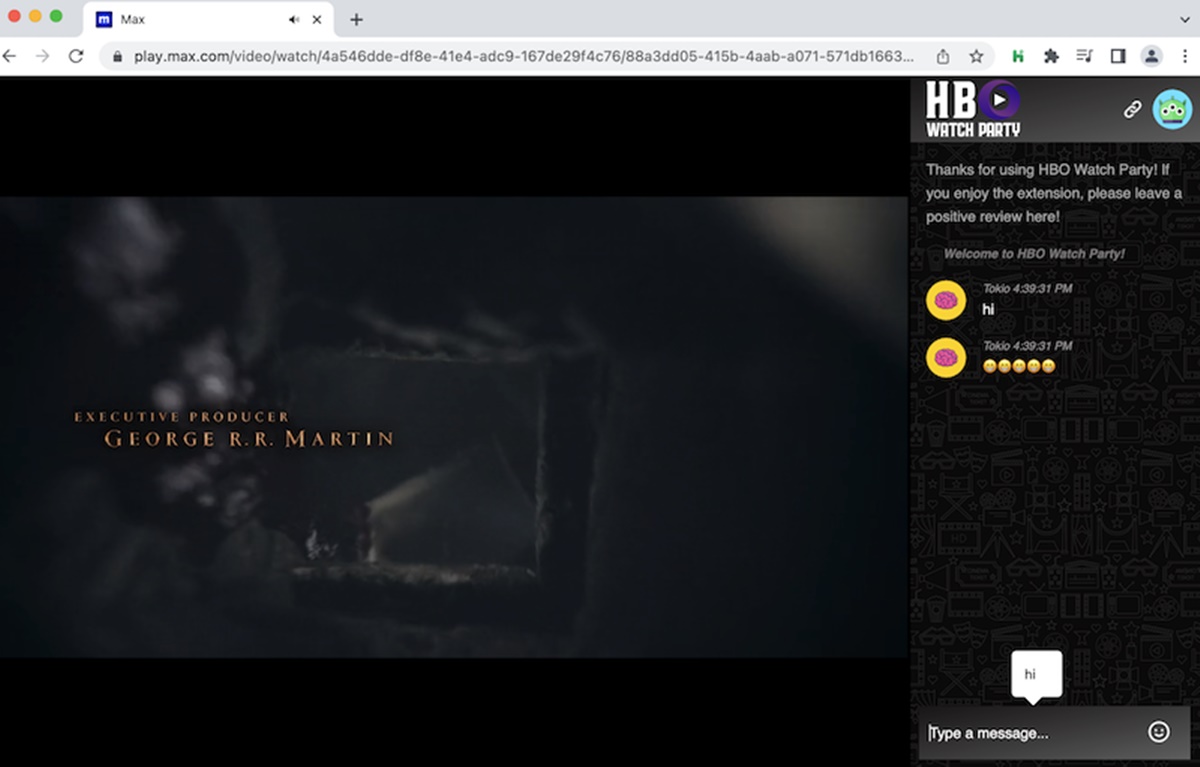Pick a Date and Time
Hosting a Max watch party starts with picking the right date and time. Consider your audience and their availability. You want to choose a date and time that works for most, if not all, of your guests.
Begin by reaching out to your friends and family to gather their input on potential dates. Create a group chat or use a social media event page to facilitate discussions and feedback. Take into account any known conflicts or commitments your guests may have during specific days or times, such as work schedules or prior engagements.
When selecting the date, keep in mind any significant events or holidays that may affect your guests’ availability. For example, if there’s a major sporting event happening, it might be best to avoid scheduling your watch party at the same time, as it could conflict with your guests’ interests or plans.
Furthermore, consider the duration of the movie you plan to screen. Be mindful of the starting and ending times, ensuring that it doesn’t clash with any pre-existing commitments your guests may have. If the movie’s duration is on the longer side, it might be wise to start the watch party earlier in the evening to allow for breaks and ample time for everyone to enjoy the movie without feeling rushed.
Communication is key during this process. Once you’ve gathered all the input, analyze the data and come up with a few potential date and time options that accommodate most of your guests. Then, present these options to your group and ask for their final preferences. Take the majority vote into consideration and select the date and time that works best for the largest number of people.
By carefully choosing a date and time that suits the majority, you can ensure maximum attendance at your Max watch party. Remember, making the event convenient for your guests will enhance their experience and create a more enjoyable and memorable time together.
Choose a Max Movie
One of the most exciting parts of hosting a Max watch party is selecting the perfect movie to watch. With a wide range of options available on Max, there is something for everyone’s taste and preference.
Start by considering the type of movie experience you want to create. Are you looking for a heartwarming family film, an action-packed blockbuster, or a thought-provoking indie flick? Think about the interests and preferences of your guests and try to choose a movie that will appeal to the majority.
If you’re hosting a themed watch party, such as a 90s nostalgia night or a superhero marathon, pick movies that fit the theme. Aligning the movie selection with the overall theme of the event adds an extra layer of excitement and cohesiveness to the watch party.
Consider the age rating of the movie as well. If your watch party includes children or participants who prefer milder content, choose a movie with a suitable rating. You can also check reviews and summaries to ensure the movie is appropriate for the audience.
Another factor to consider is the runtime of the movie. Take into account the duration of the movie and how it aligns with the overall schedule of the watch party. If you have a lengthy movie, make sure to plan for breaks or intermissions to allow guests to refresh and stretch their legs.
If you’re having trouble deciding on a movie, you can involve your guests in the selection process. Create a poll or survey and ask them to vote on their preferred movie options. This not only helps you choose a movie that is likely to be enjoyed by all, but it also gets your guests engaged and excited about the upcoming watch party.
Ultimately, the key is to choose a movie that will create an enjoyable and entertaining experience for all your guests. A well-selected movie sets the tone for the watch party and can create a memorable shared experience that sparks conversations and laughter throughout the event.
Set Up your Max Account
Before you can host a Max watch party, you’ll need to set up an account on the Max platform. This is a quick and straightforward process that allows you to access a wide range of movies and enjoy a seamless streaming experience.
Start by visiting the Max website or downloading the Max app on your preferred device. Look for the “Sign Up” or “Create Account” button and click on it to begin the account setup process.
Provide the required details such as your name, email address, and password. Make sure to choose a strong and unique password to keep your account secure. You may also be prompted for additional information, such as your date of birth or gender, depending on the platform’s requirements.
Once you have filled in the necessary information, click on the “Create Account” or “Sign Up” button to proceed. Some platforms may send a verification email to the address you provided. Check your email inbox and follow the instructions to verify your account.
After verifying your account, you’ll typically be directed to a dashboard or homepage where you can explore the Max library and customize your preferences. Take some time to familiarize yourself with the platform’s features, such as creating playlists or adding movies to your watchlist.
If you plan to host the watch party using a specific device, such as a smart TV or a streaming media player, make sure to download and install the Max app on that device. This allows for a smoother and more convenient streaming experience during the watch party.
Remember to test your Max account prior to the actual watch party. Play a few movies or shows to ensure that everything is working correctly and that your account is set up properly. This helps you avoid any last-minute technical difficulties during the watch party.
Setting up your Max account is an essential step in preparing for a successful watch party. It grants you access to a vast selection of movies and ensures that you and your guests can enjoy a hassle-free streaming experience throughout the event.
Invite your Friends and Family
A watch party is all about gathering together with your friends and family to enjoy a movie together. Once you’ve set a date and time and selected a movie, it’s time to invite your guests and ensure they are excited and ready to join the watch party.
Start by creating a guest list of the people you would like to invite. Consider friends, family members, and even co-workers who you think would enjoy the movie and the watch party experience.
There are several ways you can invite your guests. You can send out personalized invitations via email, using one of the many online invitation platforms available. These platforms allow you to create customized invitations with all the necessary details, including the date, time, movie, and any other relevant information.
You can also create a social media event page or group chat to invite your guests. This allows for easy communication and allows your guests to interact with each other before and during the watch party. Share the event details, including the date, time, and movie, and encourage your guests to RSVP so you can get an idea of how many people will be attending.
Make sure to provide all the essential information in your invitations, including the platform you’ll be using for the watch party. Whether you’re using Max, a streaming service, or a video conferencing platform that supports synchronized viewing, let your guests know how they can access and join the watch party.
Consider adding a personal touch to your invitations by including a brief message to express your excitement and anticipation for the watch party. This adds a warm and inviting touch, making your guests feel more engaged and interested in attending.
Remember to send out the invitations well in advance to give your guests enough time to plan and make arrangements. A week or two before the watch party is usually a good timeframe to send out the invites.
Lastly, follow up with your guests a few days before the watch party to remind them of the event and answer any questions they may have. This ensures that everyone is on the same page and ready to join in on the fun.
Inviting your friends and family is a crucial step in hosting a successful watch party. By extending warm and personalized invitations, you create anticipation and excitement among your guests, setting the stage for an enjoyable and memorable event.
Test Your Internet Connection and Devices
Before the start of your Max watch party, it’s important to test your internet connection and devices to ensure a smooth and uninterrupted streaming experience for you and your guests.
The first step is to check your internet connection. Make sure that your Wi-Fi or Ethernet connection is stable and providing the necessary speed for streaming. You can use online speed test tools to measure your internet speed and ensure it meets the recommended requirements for streaming high-quality videos.
If you’re experiencing slow speeds or a weak connection, there are a few things you can try to improve your internet performance. Position your Wi-Fi router closer to the device you’ll be using for streaming, minimize interference from other devices or objects, or consider upgrading your internet plan for faster speeds.
Next, test the device you’ll be using to host the watch party. Whether it’s a laptop, smart TV, or streaming media player, ensure that it is updated with the latest software and firmware. This helps improve compatibility and enhances the streaming capabilities of the device.
If you’re planning to connect your device to a larger screen, such as a TV, make sure the necessary cables or wireless connection options are available and functioning properly. Test the connection and ensure that the display is clear and the audio is working correctly.
Furthermore, check the sound settings on your device and adjust them accordingly. You want to make sure that the volume is at an appropriate level and that the sound is coming through the designated speakers or headphones.
For a more immersive viewing experience, consider connecting external speakers or a soundbar to enhance the audio quality. This can significantly improve the overall enjoyment of the movie for you and your guests.
Lastly, do a test run of the streaming platform you’ll be using for the watch party. Launch the Max app or access the streaming website and play a short video to ensure that the platform is working properly. Check for any buffering issues, audio-sync problems, or other potential technical glitches.
By testing your internet connection and devices beforehand, you can address any potential issues and ensure a seamless streaming experience for your watch party. This ensures that all your guests can fully enjoy the movie without any interruptions or frustrations along the way.
Set Up a Comfortable Viewing Space
Creating a comfortable viewing space is essential for an enjoyable and immersive Max watch party. By setting up the right environment, you can enhance the overall viewing experience for yourself and your guests.
Start by choosing the right location. Consider a room that is spacious enough to accommodate your guests comfortably. The living room, den, or home theater area are popular choices for hosting watch parties. Ensure that there’s enough seating for everyone and that the seating arrangement allows for clear visibility of the screen.
Next, pay attention to the lighting in the room. For the best viewing experience, it’s ideal to have a dark or dimly lit room. Close the curtains or blinds to minimize external light sources that may cause glare or distractions on the screen. You can also consider using blackout curtains or investing in light-blocking blinds to further control the lighting conditions.
Once the lighting is taken care of, focus on the seating. Provide comfortable seating options such as sofas, armchairs, or beanbags. Arrange the furniture in a way that allows for easy conversation and interaction while maintaining a clear line of sight to the screen. If needed, you can also add extra pillows and blankets for added coziness.
Consider the temperature of the room as well. Ensure that the temperature is set to a comfortable level for you and your guests. If needed, adjust the thermostat or provide fans or heaters to create the desired ambiance. A comfortable temperature contributes to a relaxing and enjoyable viewing experience.
Arrange any additional amenities or equipment you may need, such as a popcorn machine, mini-fridge, or a serving table for snacks and refreshments. Having these items readily available in the viewing space adds convenience for your guests and enhances the overall watch party atmosphere.
Lastly, consider the acoustics of the room. Sound quality is crucial for immersing yourself in the movie. If possible, choose a room with good acoustics or add soundproofing elements, such as curtains or acoustic panels, to minimize echoes and enhance the audio experience.
Creating a comfortable viewing space not only enhances the movie-watching experience but also creates an inviting and cozy atmosphere for your guests. By paying attention to the location, lighting, seating, temperature, and acoustics, you can set the stage for a memorable watch party that everyone will enjoy.
Download the Max App
To fully enjoy your Max watch party experience, it’s important to download the Max app on your preferred device. The Max app provides a user-friendly interface and easy access to a vast library of movies, so you can seamlessly stream your selected film.
Start by identifying the device you’ll be using to host the watch party. Whether it’s a smartphone, tablet, smart TV, or streaming media player, ensure that you have the necessary operating system or platform that supports the Max app.
If you have an Apple device, such as an iPhone or iPad, go to the App Store and search for the Max app. Once you locate the app, click on “Download” and wait for the installation process to complete. Make sure you have enough storage space available on your device.
For Android users, head to the Google Play Store and search for the Max app. Install the app by clicking on “Install” and allow the necessary permissions. Once the installation is complete, the Max app will be ready to use.
If you’re hosting the watch party on a smart TV or a streaming media player, like Roku or Amazon Fire TV, you can search for the Max app within the device’s own app store. Look for it in the respective app store and follow the on-screen instructions for installation.
If you prefer to watch the movie on your computer, you can access the Max website through your web browser. Visit the Max website and navigate to the “Watch Now” or “Start Watching” section. Follow the prompts to sign in to your Max account or create a new one, and you’ll be able to stream movies directly on your computer.
Once you have downloaded the Max app on your device, launch the app and sign in to your Max account using your registered email address and password. Take some time to explore the app’s features, such as browsing different movie categories, creating watchlists, or searching for specific titles.
Make sure to test the app before the actual watch party. Play a short video or trailer to ensure that the app is functioning properly and that you can stream movies without any issues.
Downloading the Max app allows you to have easy access to a wide selection of movies and a seamless streaming experience during your watch party. It ensures that you and your guests can fully enjoy the chosen film and makes the overall movie-watching experience more convenient and enjoyable.
Create a Watch Party
With the Max app downloaded and your account set up, it’s time to create a watch party for you and your guests. A watch party allows everyone to watch the movie simultaneously, creating a shared and interactive experience. Here’s how you can create a watch party:
1. Open the Max app on your device and sign in to your account if you haven’t already.
2. Browse through the available movies and select the one you’ve chosen for the watch party. This can be done by searching for the movie title or exploring different genres and categories.
3. Once you’ve selected the movie, look for the option to create a watch party. The specific location of this feature may vary depending on the Max app version, but it is usually located near the play button or in the movie details section.
4. Click on the “Create Watch Party” or similar button. You may be prompted to enter a name or description for your watch party. Choose a name that reflects the movie or the theme of your watch party to make it more personalized.
5. After creating the watch party, you’ll usually be provided with a unique link or code that you can share with your guests. This link or code will allow them to join the watch party and synchronize their streaming with yours.
6. Share the watch party details with your guests through email, social media, or any other communication channel. Include the date, time, movie title, and the instructions on how to join the watch party using the provided link or code.
7. Encourage your guests to join the watch party a few minutes before the scheduled start time to ensure everyone is ready to begin at the same time.
8. As the host, you can usually control the playback, pausing, or resume the movie for everyone. Take this opportunity to familiarize yourself with the app’s watch party features and controls to ensure a smooth and synchronized experience for all participants.
Remember, hosting a watch party allows you and your guests to enjoy the movie together, even if you’re physically apart. It promotes shared reactions, discussions, and a sense of togetherness, enhancing the overall movie-watching experience for everyone involved.
Start the Watch Party
Now that you’ve set up your watch party, it’s time to start the movie and immerse yourself and your guests in the experience. Here are the steps to begin the watch party:
1. Ensure that all participants have joined the watch party using the provided link or code. Check that everyone is ready and clear any last-minute questions or technical issues.
2. As the host, start playing the movie on your device. Depending on the platform and app you’re using, you may have direct control over the playback for all participants or the ability to send a synchronized playback signal to their devices.
3. Verify that the movie is playing smoothly and that the audio and video are in sync. If any issues arise, pause the movie for a moment to address them and make sure everyone is experiencing a seamless viewing experience.
4. Encourage your guests to interact during the movie using the chat feature available on the watch party platform. Participants can share their thoughts, reactions, or engage in conversations about specific scenes or aspects of the movie.
5. As the host, actively participate in the chat and engage with your guests. Respond to their comments, ask thought-provoking questions, and create a lively and inclusive atmosphere where everyone feels involved.
6. Remember to be considerate of others’ viewing experience. Avoid talking over crucial parts of the movie and ensure that your own audio and microphone settings do not interfere with the movie playback or other participants’ enjoyment.
7. Take occasional breaks throughout the movie to allow for restroom breaks or to grab snacks and drinks. Coordinate these breaks with your guests, ensuring they know when to pause the movie and resume after the break.
8. Maintain the energy and enthusiasm of the watch party by keeping the conversation flowing and encouraging participation from all guests. Share your own thoughts and reactions to certain scenes to spark further discussions among the group.
Starting the watch party is the moment you’ve been waiting for – a time to connect with your guests and enjoy the movie together. By following these steps, you can create an engaging and shared experience that makes the watch party feel like a real cinema night, even across distances.
Use the Chat Feature to Interact
One of the unique features of watch parties is the ability to engage and interact with your guests through the chat feature provided by the watch party platform. The chat feature allows you and your guests to share thoughts, react to the movie, and engage in conversations throughout the watch party. Here’s how you can make the most out of the chat feature:
1. Encourage your guests to utilize the chat feature from the start of the watch party. Let them know that their participation and contributions to the chat will enhance the overall experience for everyone.
2. As the host, take the lead in the chat by initiating conversations and sharing your thoughts on specific scenes or moments in the movie. This will encourage your guests to join in and create a lively atmosphere.
3. Pose questions or discussion prompts to spark interactions among your guests. Ask for their interpretations of certain scenes, their favorite characters, or their predictions for the plot. This will keep the chat active and encourage everyone to share their perspectives.
4. Respond to the comments and messages from your guests. Acknowledge their contributions in the chat and engage in conversations with them. This will make your guests feel included and create a sense of community during the watch party.
5. Moderate the chat and ensure that the conversations remain respectful and enjoyable for all participants. Set some guidelines at the beginning, such as refraining from spoilers or offensive language, to create a positive and inclusive environment.
6. Encourage your guests to react to important or exciting moments in the movie using emojis or gifs to convey their emotions. This adds a fun and dynamic element to the chat and lets everyone express themselves in a visual way.
7. During slower parts of the movie, initiate discussions about the filmmaking techniques used, the character development, or the underlying themes of the story. This can lead to fascinating exchanges and deeper appreciation for the movie.
8. Be mindful of the pacing of the chat and the movie. Avoid excessive chatting during critical or intense moments that require full attention. Balance the chat interactions with the need to fully immerse in the movie experience.
The chat feature is a powerful tool to connect and engage with your guests during a watch party. Embrace the opportunities it provides to share thoughts, foster discussions, and create a vibrant virtual cinema experience that brings everyone together.
Take Breaks and Provide Refreshments
A watch party is not just about watching a movie; it’s also an opportunity to relax, socialize, and enjoy some refreshments. Incorporating breaks and providing snacks and drinks for your guests can enhance the overall experience and make the watch party more enjoyable. Here are some tips to make the most out of your breaks and refreshments:
1. Plan for scheduled breaks throughout the movie. This allows your guests to stretch their legs, use the restroom, or grab a snack without missing important plot points. Coordinate these breaks with your guests, either through the chat feature or by announcing them beforehand.
2. Prepare a variety of refreshments that cater to different preferences and dietary restrictions. Consider popular movie snacks like popcorn, nachos, candy, or even a mini concession stand setup. You can also offer healthier options like fruit platters, veggie sticks with dip, or homemade snacks.
3. Arrange a self-serve station or designate someone to distribute the refreshments during the breaks. This ensures that your guests can help themselves without interrupting the movie. Have napkins, paper plates, and cups available for convenience.
4. If possible, align the choice of refreshments with the movie theme or genre. For example, for a sci-fi movie, you could serve “alien” themed snacks or for a romantic comedy, heart-shaped cookies or chocolates. This adds an extra layer of fun and creativity to the watch party.
5. Consider providing a selection of beverages, including soft drinks, water, and perhaps a signature mocktail or themed drink. You can even create a movie-style “drink menu” to add a touch of sophistication to the refreshment offerings.
6. Take the opportunity during the breaks to engage in short conversations with your guests, discussing favorite movie moments, sharing thoughts on the plot, or simply catching up on everyone’s experience so far. This fosters a sense of camaraderie and adds a social element to the watch party.
7. Be mindful of the duration of the breaks to ensure they don’t extend for too long, interrupting the flow of the movie. Aim for five to ten minutes per break, giving enough time for guests to freshen up or grab a snack, but not so much time that it disrupts the overall watch party experience.
8. After the break, remind your guests to return to their seats and resume watching the movie. Help them catch up on any missed moments or important plot points by summarizing what happened during the break.
By incorporating breaks and providing refreshments, you create a more relaxed and enjoyable atmosphere for your watch party. It allows your guests to rejuvenate, socialize, and indulge in delicious treats while still keeping the excitement of the movie-going experience alive.
End the Watch Party
As your Max watch party comes to a close, it’s important to properly wrap up the event and ensure a smooth ending for you and your guests. Here are some steps to follow when ending the watch party:
1. Communicate with your guests a few minutes before the designated end time. Remind them that the movie is coming to an end and thank them for joining the watch party. This gives everyone a heads up and prevents any abrupt endings.
2. If there are any final thoughts or comments you’d like to share about the movie, take a moment to express them. Encourage your guests to do the same and initiate a brief discussion about their overall impressions, favorite moments, or any lingering questions.
3. Announce the official end of the watch party. Let your guests know that the movie has concluded and that the event is coming to a close. Express your appreciation for their participation and make them feel valued for being a part of the watch party.
4. Provide an avenue for feedback. Encourage your guests to share their feedback, suggestions, or ideas for future watch parties. This allows you to continually improve and cater to your guests’ interests and preferences.
5. If you’ve had a great time hosting the watch party and would like to plan more in the future, let your guests know. Express your enthusiasm for potential future movie nights and invite them to join in again.
6. Take a moment to thank your guests individually for their presence and engagement during the watch party. Acknowledge any standout contributions or memorable moments that occurred in the chat or conversations throughout the event.
7. Finally, wrap up the watch party by officially closing the chat, signing off, or transitioning the conversation to general topics. This signals the end of the watch party while still maintaining a warm and friendly atmosphere for further interactions.
Remember to express gratitude for your guests’ participation and contributions throughout the watch party. Their presence and engagement made the event more enjoyable and memorable for everyone involved. By properly ending the watch party, you leave a positive impression and set the stage for future successful movie nights with your guests.
Share your Favorite Moments
After the watch party has ended, it’s time to reflect and share your favorite moments from the movie with your guests. It’s a great opportunity to reminisce about the highlights, discuss memorable scenes, and appreciate the shared experience. Here’s how you can share your favorite moments:
1. Initiate a post-watch party discussion by sending a message or creating a post in the chat or on the event page. Express your excitement and invite your guests to share their own favorite moments from the movie.
2. Share specific scenes or sequences that stood out to you, mentioning what made them impactful or enjoyable. Describe the emotions they evoked, the impressive cinematography, or the remarkable performances of the actors.
3. Encourage your guests to chime in and share their favorite moments as well. Prompt them with questions like “What was the most suspenseful scene for you?” or “Which character did you find most relatable?” This opens up opportunities for engaging discussions and different perspectives.
4. Use quotes or dialogue exchanges that resonated with you as conversation starters. Discuss the significance of certain lines or how they contributed to the storytelling.
5. Share any surprises or plot twists that caught you off guard. Ask your guests if they saw them coming or if they had any theories throughout the movie. This sparks a sense of shared discovery and excitement.
6. Engage in conversations about the themes or deeper meanings explored in the movie. Discuss underlying messages, symbolism, or moral dilemmas presented in the story. This adds a layer of intellectual exploration and can lead to interesting insights.
7. Create a space for your guests to ask questions or share their own interpretations of certain scenes or character arcs. Encourage them to express their thoughts and engage in conversations with one another.
8. Show appreciation for the collective experience by thanking your guests for being part of the watch party and for sharing their thoughts and favorite moments. Acknowledge their contributions and celebrate the shared journey.
Sharing your favorite moments allows you to relive the highlights of the movie and deepen the connections formed during the watch party. It fosters a sense of community, encourages open discussions, and creates lasting memories that extend beyond the duration of the film.
Plan for Future Watch Parties
Hosting a Max watch party is a fantastic way to bring friends and loved ones together to share in the enjoyment of a movie. As you reflect on the success of your current watch party, it’s a great time to start planning for future watch parties. Here are some steps to help you plan for your next gathering:
1. Reflect on the experience of your recent watch party. Think about what worked well and what could be improved. Consider the feedback from your guests and take note of any suggestions or ideas they shared.
2. Assess the preferences and interests of your guests. Take into account their favorite movie genres, actors, or themes. This will help you curate future watch parties that cater to their tastes and ensure an enjoyable experience for all.
3. Create a list of potential movies for future watch parties. Research upcoming releases, classics, or hidden gems that align with the interests of your guests. Consider a mix of genres to cater to different preferences and keep the watch parties engaging and diverse.
4. Decide on a schedule for future watch parties. Determine a frequency that works for you and your guests. Whether it’s a monthly, bi-weekly, or quarterly watch party, establish a consistent schedule that allows everyone to plan and participate.
5. Explore different watch party themes to make each gathering unique and exciting. Consider themes such as movie marathons, decade-specific nights, or focus on a particular actor or director. Infuse creativity into your watch parties to make them memorable and eagerly anticipated by your guests.
6. Consider incorporating interactive elements into your watch parties. For example, you can create trivia quizzes related to the movie or organize mini-games during the breaks. These activities foster engagement and add an extra layer of fun to the event.
7. Prior to each watch party, make sure to send out invitations with all the necessary details – date, time, movie title, and how to join the watch party. Also, consider incorporating a brief teaser or description of the movie to build anticipation.
8. Continually seek feedback from your guests after each watch party. Take note of their experiences and suggestions for improvement. This will help you refine your approach and tailor future watch parties to better meet the needs and preferences of your guests.
Planning for future watch parties ensures that the fun and togetherness continue beyond the current event. It allows you to create an ongoing tradition of shared movie experiences that deepen relationships, spark conversations, and create lasting memories.