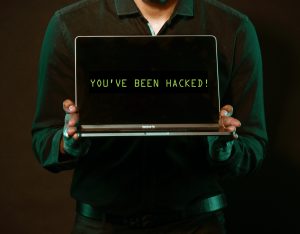Why Guessing Email Addresses Can Be Useful
Guessing email addresses may seem like a daunting task, but it can prove to be a valuable tactic in various situations. Whether you are conducting outreach for business purposes, attempting to contact someone for personal reasons, or trying to connect with potential clients or collaborators, guessing email addresses can help you achieve your goals. Here are a few reasons why guessing email addresses can be useful:
- Reaching the right person: In some cases, you may have a general idea of the person’s name and the domain of their email provider, but not their exact email address. By guessing different variations of their name combined with the domain, you increase your chances of reaching the correct person.
- Direct communication: Guessing someone’s email address allows you to reach out to them directly, bypassing potential gatekeepers or communication barriers. This can be especially advantageous when trying to establish professional connections or partnerships.
- Personalized outreach: By guessing email addresses, you can customize your approach and create a more personalized message. This shows your attention to detail and increases the likelihood of getting a response, as the recipient sees that you made an effort to reach out directly to them.
- Expanding professional network: Guessing email addresses can help you expand your network by connecting with professionals in your industry. In cases where you know the person’s name and their organization, but not their email address, guessing variations can allow you to make important connections.
- Opportunity for collaboration: In the business world, collaboration is often key to success. By guessing email addresses, you can contact potential collaborators, influencers, or industry experts who may be interested in partnering with you on projects or sharing their expertise.
Overall, the ability to guess email addresses can be a powerful tool in today’s digital landscape. It allows for direct and personalized communication, increases the chances of reaching the right person, and opens up opportunities for professional growth and collaboration. However, it is important to approach this practice ethically, respecting privacy and ensuring compliance with applicable laws and regulations.
Understanding Email Address Formats
Before delving into the world of guessing email addresses, it is essential to have a basic understanding of email address formats. While there can be variations, most email addresses follow a common structure. Knowing these formats can significantly assist you in your guessing efforts. Here are the key components of an email address:
- Username: The username is the unique identifier that comes before the “@” symbol. It typically consists of a combination of letters, numbers, and sometimes special characters.
- Separator: The separator is the “@” symbol, which separates the username from the domain name.
- Domain Name: The domain name is the second part of the email address, located after the “@” symbol. It represents the organization or email service provider.
- Top-Level Domain (TLD): The top-level domain is the last part of the domain name and indicates the type of organization or country associated with the email address. Examples include “.com” for commercial organizations, “.edu” for educational institutions, and “.gov” for government entities.
In addition to understanding the components, it’s also important to be aware of common email address formats. These formats can provide valuable insights when attempting to guess an email address. Here are a few widely used formats:
- First Name Last Name: This format combines the person’s first name and last name, separated by a dot or an underscore. For example, john.doe@example.com or johndoe@example.com.
- First Initial Last Name: In this format, the person’s first initial is followed by their last name. For example, jdoe@example.com or john_doe@example.com.
- First Name Last Initial: This format reverses the previous one, using the person’s full first name followed by their last initial. For example, john_d@example.com or johnd@example.com.
- Common aliases: Some individuals may use aliases or nicknames in their email addresses. These aliases can be derived from their interests, profession, or any other personal preference. For example, johndoe78@example.com or john.thewriter@example.com.
While these formats provide a starting point, it’s important to note that individuals may have unique email address formats or use unconventional patterns. Therefore, it’s crucial to consider potential variations and combinations when guessing email addresses.
Using Common Email Address Structures
When it comes to guessing email addresses, familiarizing yourself with common email address structures can greatly increase your chances of success. Many individuals and organizations follow certain patterns when creating their email addresses. By understanding and utilizing these common structures, you can make educated guesses and improve the accuracy of your attempts. Here are a few commonly used email address structures:
- First Name: In this structure, the email address consists of the person’s first name. For example, john@example.com or emily@example.com. This format is commonly used for personal email addresses.
- First Initial + Last Name: This structure combines the person’s first initial with their last name. For example, jsmith@example.com or eparker@example.com. It is frequently used for professional email addresses.
- First Name + Last Initial: Similar to the previous structure, this format includes the person’s full first name followed by their last initial. For example, samanthah@example.com or stevenp@example.com. It is also commonly used in professional contexts.
- First Name + Last Name: This structure is a straightforward combination of the person’s first name and last name. For example, janedoe@example.com or matthewsmith@example.com. It is commonly used for both personal and professional email addresses.
- Initials: Some individuals may prefer to use their initials as their email address. For example, jk@example.com or mtr@example.com. This structure can be used for personal or professional email addresses, depending on the individual’s preference.
- Department or Role: In a professional setting, email addresses may be based on the person’s department or role within the organization. For example, sales@example.com or support@example.com. This structure allows for easier categorization and organization of emails within the company.
Remember, these common email address structures are not definitive and may vary depending on the individual or organization. It’s important to consider any additional factors, such as numbers, underscores, or variations, when attempting to guess email addresses. Using these common structures as a starting point can save you time and effort by increasing the likelihood of guessing the correct email address.
Exploiting the Naming Convention Patterns
When trying to guess email addresses, one effective strategy is to exploit naming convention patterns. Many individuals and organizations follow specific naming conventions when creating their email addresses. By understanding and leveraging these patterns, you can make educated guesses and increase your chances of successfully guessing an email address. Here are a few common naming convention patterns to consider:
- Standard Conventions: Some organizations have established naming conventions that follow a specific format for email addresses. For example, it could be “first initial” + “last name” + “@company.com” or “first name” + “last name” + “@department.company.com”. Researching the organization’s naming conventions or asking current employees can provide valuable insights for guessing email addresses.
- Initials or Acronyms: In some cases, individuals or organizations may use initials or acronyms in their email addresses. For example, if the person’s name is John Doe, their email address could be jdoe@example.com or j.doe@example.com. Similarly, organizations may use acronyms or abbreviations related to their name or industry, such as abc@example.com or xyzcorp@example.com. Consider these possibilities when guessing email addresses.
- Birthdays or Anniversary Dates: Some individuals may incorporate their birthdate or anniversary date into their email addresses. For example, if the person’s birthday is January 1, 1980, their email address could be jdoe0101@example.com. This pattern can be particularly effective for personal email addresses, but may also be used in professional settings.
- Functional Roles: When guessing email addresses for professionals within an organization, consider the functional role they hold. For example, if the person is a marketing manager, their email address could be firstname.lastname@company.com or role@company.com. Understanding the common email address formats associated with specific roles can help you make more accurate guesses.
- Common Nicknames: Individuals often use common nicknames or variations of their names as their email addresses. For example, if the person’s name is Catherine, their email address could be kat@example.com instead of catherine@example.com. Researching common nicknames associated with a person’s name can provide valuable insights for email address guessing.
Remember, when exploiting naming convention patterns, it is important to consider individual preferences and variations. Some individuals may have unique ways of forming their email addresses, while others may not strictly follow any conventional patterns. Therefore, it’s crucial to remain flexible and consider multiple possibilities when guessing email addresses based on naming conventions.
Leveraging Company Domain Names
When guessing email addresses, leveraging company domain names can be a highly effective strategy. A domain name is the unique web address that identifies a specific organization or entity on the internet. By understanding how company domain names are structured and utilizing this knowledge, you can improve your chances of accurately guessing email addresses within a specific organization. Here are some techniques to leverage company domain names:
- Standard Format: Many companies follow a standard format for their email addresses, where the username is usually the person’s first initial followed by their last name, or a combination of their first name and last name. For example, if the company domain is “example.com” and the person’s name is John Smith, their email address might be “jsmith@example.com” or “john.smith@example.com”.
- Common Prefixes: Companies often use common prefixes for their email addresses, such as “info@”, “contact@”, or “support@”. Utilize these common prefixes along with the company domain to guess email addresses. For example, if the company domain is “example.com”, possible email addresses could be “info@example.com”, “contact@example.com”, or “support@example.com”.
- Department Specific: Consider that companies may have department-specific email addresses, such as “sales@”, “hr@”, or “marketing@”. By combining these department names with the company domain, you can make more accurate guesses for email addresses. For instance, if the company domain is “example.com” and you’re attempting to contact someone in the sales department, their email address could be “sales@example.com”.
- Subdomains: Some companies use subdomains for different departments or divisions. For example, “sales.example.com” or “marketing.example.com”. By combining the subdomain name with the company domain, you can create more specific email address guesses. Remember to conduct research or look for indications of subdomains on the company’s website or through online directories.
- Abbreviations and Acronyms: Consider if the company uses abbreviations or acronyms as part of their domain name. For example, if the company is “XYZ Corporation” and their domain is “xyzcorp.com”, potential email addresses could include variations like “first.last@xyzcorp.com” or “flastname@xyzcorp.com”.
Remember, while leveraging company domain names can be an effective strategy, it’s essential to remain respectful of privacy and avoid the misuse or unauthorized access of email addresses. Always ensure that your guesses are based on ethical and legal practices, and comply with any applicable regulations or policies.
Utilizing Publicly Available Information
When it comes to guessing email addresses, one valuable resource to consider is publicly available information. With the abundance of online platforms and directories, there is a wealth of data that can assist in narrowing down email address possibilities. By leveraging publicly available information, you can gather insights and make more accurate guesses. Here are some ways to utilize publicly available information when guessing email addresses:
- Online Directories: Many organizations have online directories that list their employees and their contact information. These directories can be a treasure trove of information when it comes to guessing email addresses. Check if the organization you’re targeting has a directory that provides contact details, which can include email addresses.
- Professional Networking Sites: Professional networking platforms such as LinkedIn are valuable sources of information for email address guessing. They often provide users’ professional details, including current and past employers. By researching individuals within the organization and viewing their profiles, you may come across their email addresses or potential email address formats.
- Personal Websites or Blogs: Some professionals or employees may have personal websites or blogs where they showcase their work or expertise. These websites often include contact information, which may include their email address. Conduct a search for the person’s name, along with keywords like “website” or “blog”, to uncover potential email address clues.
- Press Releases or News Articles: Company press releases, news articles, or interviews may mention key personnel and their positions within the organization. These sources can provide insights into the individuals you’re targeting and help refine your email address guesses. Look for mentions of full names, titles, and even email addresses within these publications.
- Social Media Platforms: Social media platforms like Twitter, Facebook, and Instagram can provide valuable information for email address guessing. Individuals often include their email addresses in their social media profile descriptions or contact sections. Additionally, conversations and interactions on these platforms may reveal email address clues or hints.
Remember, while utilizing publicly available information is a useful strategy, it’s important to respect privacy and abide by any restrictions or regulations. Always ensure that your activities align with ethical practices and comply with applicable laws. Furthermore, be cautious when using personal information and exercise discretion to avoid any potential misuse or harm.
Leveraging Social Media Platforms
Social media platforms have become an integral part of our daily lives, providing a wealth of information that can be utilized when guessing email addresses. Leveraging social media platforms can provide valuable insights into an individual’s online presence, connections, and potential email address clues. Here are some ways to effectively leverage social media platforms when guessing email addresses:
- Profile Information: Start by exploring an individual’s social media profiles, such as LinkedIn, Twitter, or Facebook. Many users provide professional details, including their current and past employment, which can help narrow down potential email address formats. Check for any available contact information or website links that may include email address clues.
- Username and Handle: Pay attention to the individual’s username or handle on social media platforms. Sometimes, individuals use their email username or variations of it as their social media username. For example, if the email address is johndoe@example.com, the individual may use “johndoe” or “jdoe” as their username on various social media platforms.
- Tagged Posts and Interactions: Explore posts that mention or tag the person you’re targeting. These posts can often provide valuable information, including their full name, affiliations with organizations, or even email addresses. Additionally, interactions with other users may offer insights into their email address formats, particularly if they engage in professional discussions or networking.
- Public Conversations: Participating in public conversations on social media platforms can give you a chance to engage with the person you’re trying to contact indirectly. Observe the email address format used by others when mentioning or addressing the person. This can provide helpful hints for constructing potential email addresses.
- Connections and Mutual Contacts: Look for connections and mutual contacts between yourself and the person you’re trying to reach on social media platforms. These connections may lead you to potential email contacts or individuals who can provide further insights or introductions to the person you’re targeting.
- Bio and About Sections: Pay attention to the person’s bio or about sections on social media profiles. Sometimes, individuals include contact details or links to their websites or blogs, which may include their email addresses. Additionally, they may mention their current employment or professional affiliations, giving you a clue about their potential email address format.
Remember to approach social media platforms with professionalism and respect for privacy. While social media can provide valuable information, always ensure that your actions align with ethical practices and comply with any platform-specific terms and policies. It’s important to strike a balance between utilizing social media insights and maintaining respectful boundaries when attempting to guess email addresses.
Using Guessing Tools and Techniques
When it comes to guessing email addresses, there are several tools and techniques that can help improve your success rate. These tools and techniques can automate the guessing process and provide additional insights into potential email address formats. Here are some ways to utilize guessing tools and techniques effectively:
- Email Permutation Tools: Email permutation tools generate various combinations of a person’s name, initials, or other relevant information to guess potential email addresses. These tools can save time and provide an extensive list of possibilities to explore. Some popular email permutation tools include Name2Email, Hunter, and Find That Email.
- Email Format Lookup: Use email format lookup tools to determine the standard format used by a specific organization or domain. These tools search for publicly available email addresses within the organization and help identify the pattern or structure commonly used. Email format lookup tools like MailTester and EmailChecker can provide valuable insights for guessing email addresses.
- Email Verification Tools: As you guess email addresses, it’s crucial to verify their validity to avoid sending messages to non-existent addresses or encountering bounce-backs. Email verification tools, such as Neverbounce and ZeroBounce, can help check the deliverability of an email address by validating its format and existence.
- Whois Lookup: Utilize WHOIS lookup services to gather information about a specific domain, including registration details and contact information. WHOIS databases, such as ICANN WHOIS or DomainTools, can give you insights into the email address formats used by organizations or individuals associated with a particular domain.
- Google Search: Conduct targeted Google searches using specific keywords and variations of an individual’s name or organization to uncover any publicly available email information. Explore search results, online directories, press releases, and websites that may mention or provide email addresses.
- Brute-Force Techniques: In some cases, when all other methods fail, you may resort to brute-force techniques. This involves systematically trying different combinations of letters, numbers, and symbols to guess the email address. While this approach can be time-consuming and less effective, it’s worth considering as a last resort.
Remember, while these tools and techniques can enhance your email address guessing efforts, it’s important to use them responsibly and ethically. Always respect privacy, adhere to relevant laws and regulations, and ensure that your actions align with the terms and policies of the tools and platforms you utilize. Additionally, exercise discretion to avoid any potential misuse or harm associated with the use of these tools and techniques.
Verifying Guessed Email Addresses
Once you have guessed potential email addresses, it is crucial to verify their accuracy and validity before sending any communication. Verifying guessed email addresses ensures that your messages reach the intended recipients and avoids the risk of sending emails to nonexistent or incorrect addresses. Here are some effective methods for verifying guessed email addresses:
- Email Verification Tools: Utilize email verification tools, such as Neverbounce, ZeroBounce, or Kickbox, to check the deliverability and validity of guessed email addresses. These tools can determine whether an email address is active, correct, and capable of receiving messages. Running your guessed addresses through these tools will help ensure that you are targeting valid email addresses.
- Send a Test Email: Send a test email to the guessed address to see if it is delivered successfully. In the test email, include a brief message requesting a confirmation of receipt or a simple question that would require a response. If you receive a response, it indicates that the email address is valid and active.
- Use Email Tracking Software: Email tracking software, such as Yesware, Mailtrack, or HubSpot Sales, can provide insights into the deliverability and open rates of your emails. By using such software, you can track whether your emails are opened or bounced back, allowing you to verify the accuracy of your guessed email addresses.
- Reach Out through Other Channels: If possible, try reaching out to the person through other channels, such as social media platforms or professional networking sites. Send them a message explaining that you have been trying to reach out via email and would appreciate it if they could confirm their email address. This can help validate the accuracy of your guessed email address.
- Ask for Confirmation: If you have established contact with the person through another channel, you can simply ask them to confirm their email address. They can either provide you with the correct address or let you know if the guessed address is incorrect.
Remember, verifying guessed email addresses helps maintain email deliverability, prevents unnecessary bounces, and ensures that your messages are reaching the intended recipients. It is important to respect privacy and avoid sending unwanted or unsolicited emails. Always adhere to applicable laws and regulations regarding email communication, including obtaining necessary consent when necessary.
Avoiding Spamming and Legal Implications
When engaging in email address guessing or any form of outreach, it is essential to be mindful of spamming regulations and legal implications. Failure to comply with these regulations can lead to severe consequences, including reputational damage and legal penalties. Here are some key guidelines to follow to avoid spamming and legal implications:
- Have Proper Consent: Ensure that you have proper consent before sending any unsolicited emails. Laws such as the General Data Protection Regulation (GDPR) in the European Union require explicit consent from individuals before sending them marketing or promotional emails. Familiarize yourself with the relevant regulations in your jurisdiction and obtain consent when necessary.
- Provide an Unsubscribe Option: Include a clear and easy-to-locate unsubscribe option in your emails. This allows recipients to opt-out of receiving further communication from you. Honoring unsubscribe requests promptly is crucial to maintain compliance with anti-spam regulations.
- Send Personalized and Relevant Messages: Tailor your messages to the recipient’s interests and needs. Generic or irrelevant email communications are more likely to be perceived as spam. By personalizing your messages and demonstrating their relevance, you can reduce the risk of being reported as spam.
- Avoid Excessive Outreach: Be mindful of the frequency and volume of your outreach efforts. Bombarding individuals with a high volume of emails can be seen as spamming. Maintain a reasonable and respectful outreach strategy to avoid crossing the line into spamming territory.
- Respect Opt-Out Requests: If someone requests to be removed from your email list or indicates that they are not interested in your communication, promptly honor their request. Continuing to send emails to individuals who have explicitly opted out or expressed disinterest can lead to legal consequences.
- Research Local Laws and Regulations: Familiarize yourself with the specific anti-spam laws and regulations in your jurisdiction. Different countries may have varying regulations around email communications and privacy. Stay informed and comply with these regulations to avoid any legal implications.
- Maintain Ethical Practices: Always maintain ethical practices when guessing email addresses and engaging in outreach. Respect privacy, obtain necessary consent, and conduct your activities in a transparent and responsible manner. Treat recipients with respect and adhere to ethical guidelines throughout your email address guessing efforts.
By following these guidelines and staying informed about anti-spam laws and regulations, you can protect yourself from legal implications, maintain a positive reputation, and ensure that your email outreach remains ethical and effective.