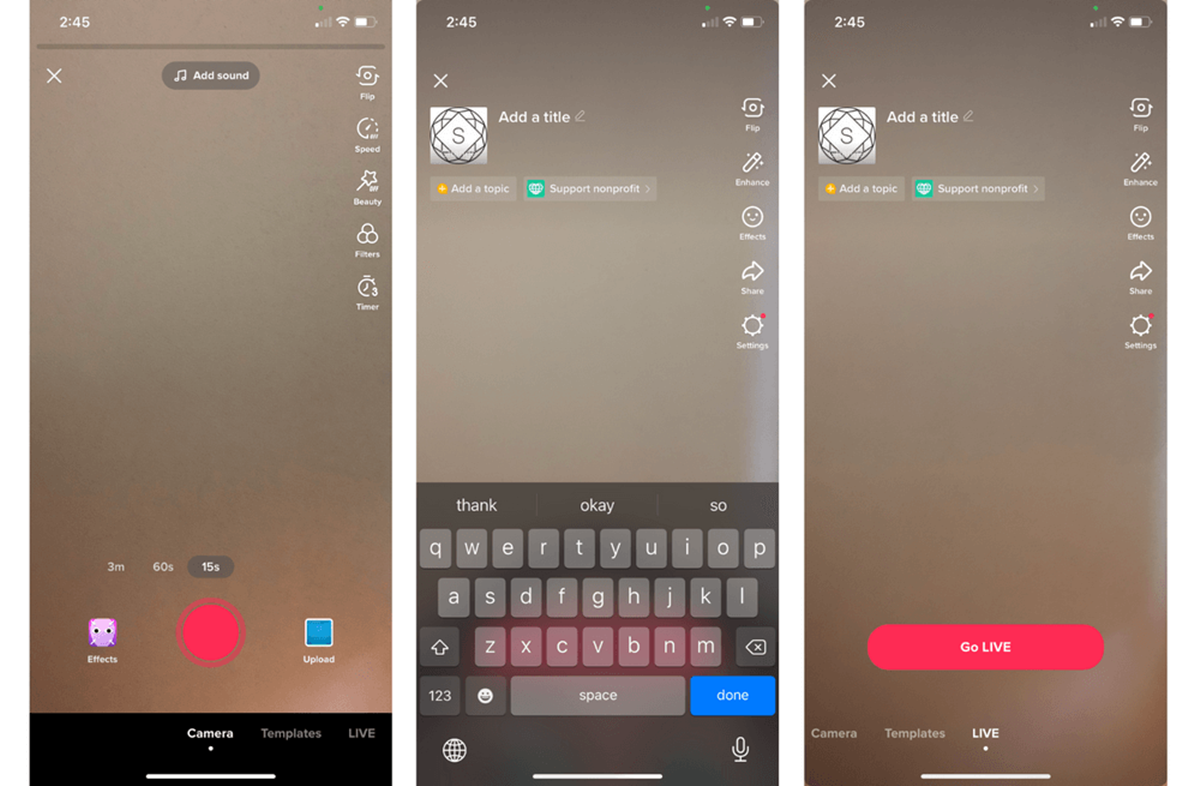Download and Install TikTok
TikTok has taken the world by storm with its short and entertaining videos. If you’re looking to go live on TikTok and share your content with a wider audience, the first step is to download and install the TikTok app. Here’s how you can get started:
1.1 Visit your smartphone’s app store: Whether you use an iOS or Android device, head over to the App Store or Google Play Store.
1.2 Search for TikTok: In the search bar, type “TikTok” and look for the familiar icon with the music note on a white background.
1.3 Install the app: Once you’ve found TikTok, tap on the “Install” or “Get” button to download and install the app on your device.
1.4 Open TikTok: After the installation is complete, tap on the TikTok icon to open the app.
1.5 Sign up or log in: If you’re new to TikTok, you’ll need to sign up for an account. Tap on “Sign Up” and enter your details, such as your email address, phone number, or social media account. If you already have a TikTok account, simply log in using your existing credentials.
1.6 Explore the app: Once you’re signed in, take a moment to familiarize yourself with the various features and options available on TikTok. You’ll find a diverse range of videos, trending challenges, filters, and editing tools to unleash your creative side.
TikTok offers a seamless user interface and a user-friendly experience, making it easy for users of all ages to navigate and engage with the app. Once you’ve downloaded and installed TikTok, you’re ready to embark on your journey of going live and sharing your content with the world.
Set Up a TikTok Account
To go live on TikTok, you’ll need to have a TikTok account. If you’re new to the platform, don’t worry – setting up an account is quick and straightforward. Follow these steps to create your TikTok account:
2.1 Open the TikTok app: Launch the TikTok app on your smartphone. If you haven’t downloaded it yet, refer to section 1 for instructions on how to download and install it.
2.2 Tap on the “Me” icon: At the bottom right corner of the app, you’ll see a “Me” icon. Tap on it to access the profile page.
2.3 Sign up for a new account: If you don’t already have a TikTok account, tap on “Sign Up” to create one. You can sign up using your email address, phone number, or even your existing social media accounts like Facebook or Google.
2.4 Choose a username: Select a unique and catchy username that represents you or your brand. Remember, your username will be how people identify and engage with you on TikTok.
2.5 Complete your profile information: Fill in your profile details, such as your name, bio, profile picture, and any other information you’d like to share with your TikTok audience. Be creative and make your profile stand out!
2.6 Set your privacy preferences: TikTok offers various privacy settings to control who can see your videos and interact with you. You can choose to make your account public or private and customize your settings according to your preferences.
2.7 Connect with friends: TikTok allows you to connect with your friends and contacts from other social media platforms. You can find and follow your friends on TikTok to see their content and engage with them.
Setting up a TikTok account is the first step to establishing your presence on the platform. Make sure to create an engaging profile that reflects your personality or brand, and consider adding a link to your website or other social media accounts to drive traffic and expand your reach. Now that you have your TikTok account ready, let’s move on to the next step of going live on TikTok.
Meet the Requirements for Going Live
Before you can start going live on TikTok, it’s essential to ensure that you meet the necessary requirements. TikTok has specific criteria and guidelines in place to ensure the best possible experience for viewers and creators. Here are the requirements you need to meet:
3.1 Account Age: To go live on TikTok, your account must be at least 16 days old. This requirement helps prevent the misuse of the live feature and promotes a safer environment on the platform.
3.2 Minimum Followers: You need to have a minimum of 1,000 followers on your TikTok account to access the live streaming feature. This requirement helps ensure that you have an established audience to engage with during your live broadcasts.
3.3 Community Guidelines Compliance: It’s crucial to adhere to TikTok’s community guidelines and terms of service. Make sure your account is in good standing and follows TikTok’s rules, including guidelines on content, behavior, and copyright.
3.4 Account Verification: TikTok offers a verification badge for popular and influential accounts. While it’s not a requirement to have a verified account to go live, it can lend credibility to your profile and attract more viewers to your live streams.
It’s essential to note that meeting these requirements does not guarantee immediate access to the live feature. TikTok periodically reviews accounts and grants access based on various factors, including community engagement and content quality.
Take the time to build a strong TikTok presence by creating high-quality videos, engaging with your audience, and growing your follower base. Once you have met the requirements and have been granted access to the live feature, you’re one step closer to going live on TikTok!
Access the Live Feature
Now that you’ve met the requirements and have a strong TikTok presence, it’s time to access the live feature and start broadcasting to your audience. Here’s how you can access the live feature on TikTok:
4.1 Open TikTok: Launch the TikTok app on your smartphone and log in to your account if you haven’t already done so.
4.2 Go to the Home tab: Tap on the “Home” icon at the bottom of the screen to navigate to the main TikTok feed.
4.3 Swipe left: Swipe left on the screen to access your camera and create a new video. Alternatively, you can tap on the “+” icon at the bottom center of the screen to start a new video.
4.4 Select “Live” option: On the video creation screen, you will see several options at the bottom of the screen. Swipe right until you find the “Live” option and tap on it.
4.5 Set up your livestream: Before going live, you have the option to add a title for your livestream. Choose a captivating and descriptive title that entices viewers to join your stream.
4.6 Customize your settings: You can adjust additional settings such as enabling or disabling comments, filters, and effects. You can also choose whether to allow others to duet with your livestream. These settings can be found at the bottom left corner of the screen.
4.7 Preview and go live: Once you’ve set up your livestream, you can preview how your stream will look to viewers. If everything looks good, tap on the “Go Live” button to start your live broadcast.
Once you’re live, your stream will appear in the “For You” and “Following” sections of the TikTok app, and your followers will receive a notification that you’re live. Make sure you have a stable internet connection and engage with your viewers throughout your livestream.
Remember, the live feature is a fantastic opportunity to connect with your TikTok audience in real-time. Be yourself, have fun, and provide valuable content to keep your viewers engaged and coming back for more.
Understand Live Streaming Rules and Guidelines
Before you start going live on TikTok, it’s crucial to familiarize yourself with the platform’s live streaming rules and guidelines. By following these guidelines, you can ensure a positive experience for both yourself and your viewers. Here are some important rules and guidelines to keep in mind:
5.1 Respect TikTok’s Community Guidelines: TikTok has community guidelines that outline what is and isn’t allowed on the platform. These guidelines cover various aspects, including nudity, harassment, hate speech, and violence. Make sure your live streams adhere to these guidelines to avoid any penalties or restrictions on your account.
5.2 No Inappropriate or Dangerous Content: It’s important to create and broadcast content that is suitable for all ages. Avoid sharing explicit, graphic, or dangerous content that could violate TikTok’s guidelines or harm your viewers. Remember, your live stream should be an enjoyable and safe experience for everyone.
5.3 Avoid Copyright Infringement: Respect the intellectual property rights of others and refrain from using copyrighted music, videos, or other copyrighted material in your live streams without permission. TikTok has an extensive library of licensed music that you can use within the app to enhance your broadcasts.
5.4 Be Mindful of Communication: Interact with your viewers in a respectful and positive manner. Avoid engaging in any form of bullying, harassment, or hate speech. Encourage meaningful conversations and be open to answering questions or addressing comments from your audience.
5.5 Comply with Regional Laws: Different countries may have specific laws and regulations related to live streaming and content creation. Ensure that your live streams abide by the laws of the region you are broadcasting from to avoid any legal consequences.
By adhering to these rules and guidelines, you can create a welcoming and safe environment for your viewers and build a positive reputation as a TikTok content creator. Remember to regularly check for updates to TikTok’s guidelines and stay informed about any changes or new policies that may impact your live streaming activities.
Choose a Captivating Title and Thumbnail
When going live on TikTok, capturing the attention of potential viewers is crucial. One way to do this is by choosing a captivating title and thumbnail for your live stream. Here are some tips to help you create an enticing title and thumbnail:
6.1 Be Descriptive and Intriguing: Your title should give viewers a clear idea of what your live stream is about. Use descriptive words that highlight the main topic or theme of your broadcast. At the same time, make it intriguing to pique the curiosity of potential viewers.
6.2 Keep it Concise: TikTok limits the number of characters for titles, so make sure your title is concise and to the point. Avoid lengthy or complex titles that may be difficult to read or comprehend at a glance.
6.3 Use Keywords: Incorporate relevant keywords in your title to make it searchable and discoverable. Think about what users might be searching for when looking for live streams similar to yours and include those keywords in your title.
6.4 Consider Trends and Popular Topics: Keeping up with the latest trends and popular topics can help attract more viewers to your live stream. Look for relevant trends or topics that align with your content and incorporate them into your title creatively.
6.5 Design an Eye-Catching Thumbnail: Your thumbnail is the first visual impression viewers will have of your live stream. Choose or design a thumbnail that is visually appealing, intriguing, and reflective of your content. Make sure it stands out in a crowded feed to catch the attention of potential viewers.
6.6 Use Engaging Visuals and Text: When creating a thumbnail, consider adding engaging visuals or text overlays that convey the essence of your live stream. Use colors, fonts, and designs that align with your brand or the theme of your content to make it memorable.
6.7 Test and Iterate: Don’t be afraid to experiment with different titles and thumbnails to see what resonates best with your audience. You can track the performance of your live streams and make adjustments based on viewer engagement and feedback.
Remember, your title and thumbnail act as a virtual advertisement for your live stream, so putting thought and creativity into them can significantly impact the success of your broadcasts. Invest time in crafting compelling titles and visually appealing thumbnails to attract a larger audience and increase your live stream’s visibility on TikTok.
Set Up the Live Streaming Environment
Creating an engaging and visually appealing live streaming environment is essential to capture and retain viewers’ attention on TikTok. A well-prepared setup can enhance the overall quality of your live stream and make it more enjoyable for your audience. Here are some tips to help you set up the perfect live streaming environment:
7.1 Find a Quiet and Well-Lit Space: Choose a location that is free from excessive background noise or distractions. Opt for a quiet room with plenty of natural light or use artificial lighting to ensure sufficient brightness. A well-lit space helps viewers see you clearly and enhances the visual quality of your live stream.
7.2 Stable Internet Connection: Livestreaming requires a stable internet connection to avoid interruptions or buffering. Connect to a reliable Wi-Fi network or use a wired connection if possible. A strong and stable internet connection ensures a smooth and uninterrupted live stream.
7.3 Positioning of Camera: Position your camera in a way that captures the most flattering angle and frame. Consider using a tripod or phone stand to keep your device stable and steady. Experiment with different camera positions beforehand to find the most aesthetically pleasing setup.
7.4 Clear Audio Quality: Audio quality plays a crucial role in ensuring a good viewer experience. Use a microphone or ensure that your device’s built-in microphone is clear and audible. Minimize background noise and speak clearly to ensure your audience can hear you without any difficulty.
7.5 Set Up Props or Decor: Add props or decorate your live streaming environment to reflect your personality or the theme of your content. This can help create visual interest and engage your viewers. However, remember not to clutter the space and distract from the main focus – you!
7.6 Test Before Going Live: Before you start your live stream, take a few moments to test your camera, audio, and lighting setup. Ensure that everything is working correctly and adjust any settings or equipment as needed. Testing beforehand helps you avoid technical difficulties during your live stream.
7.7 Personalize Your Background: Consider adding a backdrop or design elements to make your live streaming environment visually appealing. You can use a green screen to create virtual backgrounds or add props that represent your brand or content niche. Personalizing your background can add a professional touch and make your live stream more visually pleasing.
By setting up a dedicated and visually appealing live streaming environment, you can create a more professional and appealing broadcast for your TikTok audience. Remember to test your setup, optimize lighting and audio, and ensure a stable internet connection to deliver a high-quality live stream that keeps your viewers engaged.
Optimize the Lighting and Background
When it comes to live streaming on TikTok, lighting and background play a crucial role in creating visually appealing and engaging content. Optimizing the lighting and background can significantly enhance the quality of your live stream and captivate your audience. Here are some tips to help you optimize the lighting and background for your TikTok live streams:
8.1 Natural Lighting: If possible, take advantage of natural lighting by positioning yourself near a window or in a well-lit area. Natural light is flattering and creates a warm ambiance, resulting in visually appealing live streams. Avoid harsh direct sunlight as it can cause overexposure and sharp shadows.
8.2 Artificial Lighting: If natural lighting is limited or insufficient, consider using artificial lighting solutions to brighten up your live stream. Invest in an affordable ring light or softbox to provide even and balanced lighting. Experiment with different light intensities to achieve the best results.
8.3 Three-Point Lighting Setup: Implement a three-point lighting setup to enhance the visual quality of your live stream. The key light, positioned in front and slightly to the side of you, provides the main source of light. The fill light, placed opposite the key light, helps reduce shadows. Lastly, the backlight adds depth and separation from the background.
8.4 Background Selection: Choose a background that complements your content or aligns with your personal branding. A clutter-free and visually appealing background can significantly enhance the overall aesthetics of your live stream. Consider using a plain colored wall, a neat bookshelf, or even a tastefully designed backdrop.
8.5 De-clutter and Organize: Before going live, ensure that the area visible in your camera frame is clean, organized, and free from any distractions. Remove any clutter or unnecessary items that may divert viewers’ attention away from the main focus – you! Keep your background neat and visually appealing.
8.6 Branding and Personalization: Incorporate elements that reflect your brand or personal style into the background. This can include displaying your logo, using colors that align with your brand, or adding props related to your content niche. Personalizing the background helps create a cohesive and professional aesthetic.
8.7 Test and Adjust: Before starting your live stream, test the lighting and background setup to ensure they appear as intended on camera. Use your phone’s rear camera or a mirror to see how your setup looks from the viewer’s perspective. Make any necessary adjustments to create an optimal visual experience.
Remember, an attractive and well-lit background not only enhances the visual quality of your live streams but also creates a positive and immersive experience for your viewers. Take the time to optimize the lighting and background to make your TikTok live streams visually captivating and engaging.
Add Filters and Effects
Filters and effects are an exciting and creative way to enhance your TikTok live streams and capture the attention of your viewers. TikTok offers a wide range of filters, effects, and editing tools that you can use to add an extra touch of vibrancy and personality to your live streams. Here’s how you can utilize filters and effects to elevate your TikTok live streams:
9.1 Explore Filter Options: TikTok provides an extensive collection of filters that can transform and enhance the appearance of your live stream. Try out different filters to find the ones that align with your content and personal style. Whether you prefer subtle enhancements or bold effects, there’s a filter for every mood and theme.
9.2 Adjust Filter Intensity: Once you’ve selected a filter, you can usually adjust its intensity to suit your preferences. Experiment with different levels of intensity to find the perfect balance that enhances your appearance without overpowering the overall look of your live stream.
9.3 Use Beauty Effects: TikTok offers various beauty effects such as skin smoothing, face slimming, and eye enhancements. These effects can help you achieve a more polished look and build confidence when going live. Be cautious not to overuse these effects to the point where your appearance becomes unrealistic or unnatural.
9.4 Incorporate AR Effects: Augmented Reality (AR) effects can add a fun and interactive element to your live streams. TikTok features a library of AR effects that can transform your appearance, transport you to different locations, or add virtual objects to your stream. Get creative and let your imagination soar with the AR effects available.
9.5 Utilize Text and Stickers: TikTok allows you to add text overlays and stickers to your live streams. Use this feature to engage with your viewers, display fun captions, or promote specific messages during your broadcast. These elements can help make your live stream more informative, visually appealing, and entertaining.
9.6 Experiment with Split Screens and Transitions: TikTok also offers split screen and transition effects that enable you to incorporate multiple videos or create seamless transitions between different scenes or frames. These effects can add a dynamic touch to your live stream and keep your viewers engaged.
9.7 Strike a Balance: While filters and effects can enhance your live stream, it’s important to strike a balance and maintain authenticity. Don’t overuse or rely solely on filters and effects to make your content interesting. Remember, your personality, content, and engagement with your viewers are the most important factors in creating an enjoyable live stream.
Filters and effects are tools to elevate your TikTok live streams and make them more visually captivating. Experiment with different filters, adjust the intensity, and incorporate various effects to create a unique and engaging live stream experience. Use filters and effects in moderation, allowing your personality and content to shine through for an unforgettable live streaming session.
Adjust Privacy and Audience Settings
Privacy and audience settings play a vital role in controlling who can access and interact with your TikTok live streams. By adjusting these settings, you can ensure a safe and tailored experience for both yourself and your viewers. Here’s how you can adjust your privacy and audience settings for your TikTok live streams:
10.1 Access Settings: Open the TikTok app and go to your profile page by tapping on the “Me” icon at the bottom right corner of the screen.
10.2 Tap on the three dots: At the top right corner of your profile page, tap on the three vertical dots to access your account settings.
10.3 Privacy and Safety: Tap on “Privacy and Safety” to access various privacy settings and controls.
10.4 Live Settings: Within the Privacy and Safety menu, locate the “Live” settings section. Here, you can control who can view and interact with your live streams.
10.5 Set Your Audiences: You have the option to choose between “Everyone,” “Friends,” or “Off” for your live stream audience settings.
10.6 Privacy Considerations: Choosing “Everyone” allows anyone on TikTok to view and engage with your live streams. Selecting “Friends” restricts access to only those who are approved as your TikTok friends. If you prefer complete privacy, you can turn off the live streaming feature entirely.
10.7 Comment Controls: TikTok also provides additional controls for comments during live streams. You can enable or disable comments altogether or restrict them to only your followers or TikTok friends.
10.8 Duet and Stitch Features: If you want to enable or disable the duet and stitch features for your live streams, you can adjust these settings as well. The duet and stitch features allow other users to interact with your live stream by creating their own videos alongside or incorporating your content into theirs.
10.9 Consider your Goals: When adjusting your privacy and audience settings, consider your goals for going live on TikTok. If you want to reach a wider audience and engage with new viewers, setting your live stream to “Everyone” might be the ideal choice. However, if you prefer a more intimate and controlled environment, limiting your live stream to “Friends” can provide a more personalized experience.
10.10 Regularly Review and Update: Regularly review and update your privacy and audience settings to align with your evolving needs and preferences. As your TikTok presence grows or as your content strategy changes, you may need to adjust these settings accordingly.
By adjusting your privacy and audience settings, you can tailor your TikTok live stream experience and create a safe and enjoyable environment for both yourself and your viewers. Take the time to consider your goals and preferences to find the right balance of privacy and accessibility for your live streams.
Interact with Viewers and Respond to Comments
Engaging and interacting with your viewers is a crucial aspect of a successful TikTok live stream. When you go live, it’s essential to actively engage with your audience and respond to their comments, creating a sense of community and fostering a positive viewer experience. Here are some tips on how to interact with viewers and respond to comments during your TikTok live streams:
11.1 Welcome Your Viewers: As viewers join your live stream, take a moment to greet and welcome them. Acknowledge their presence and make them feel valued and appreciated. This simple gesture can help create a positive and welcoming atmosphere right from the start.
11.2 Read and Respond to Comments: Keep an eye on the comments section and actively read and respond to comments throughout your live stream. Engage with your viewers by answering their questions, addressing their comments, or simply acknowledging their presence. Responding promptly and thoughtfully shows your viewers that you value their input and creates a sense of interaction.
11.3 Call Out Viewers: To further engage your audience, call out specific viewers by their usernames and respond to their comments directly. This personal touch makes viewers feel seen and encourages them to continue participating in the live stream. It also creates a more intimate connection between you and your audience.
11.4 Encourage User Engagement: Prompt viewers to engage with you and ask questions or offer suggestions. Invite them to participate in polls, quizzes, or challenges during the live stream. Encouraging user engagement fosters a sense of community and keeps viewers actively involved in the live stream.
11.5 Express Gratitude: Take the time to express gratitude to your viewers for joining your live stream, commenting, and supporting your content. Let them know that you appreciate their presence and encourage them to continue supporting your future live streams and content.
11.6 Set Boundaries: While engaging with viewers, it’s important to establish clear boundaries and maintain a safe and respectful environment. Address inappropriate comments or behavior swiftly and calmly. Remember, as the live stream host, you have the ability to moderate comments and remove any users who violate your guidelines.
11.7 Be Authentic and Genuine: Interacting with your viewers should come from a place of authenticity. Show genuine interest in their comments and opinions, and respond in a way that reflects your true personality. Audiences appreciate authenticity and are more likely to engage with a genuine and relatable host.
11.8 Practice Active Listening: Pay attention to the comments and feedback from your viewers during the live stream. Engage in active listening by demonstrating that you understand and value their comments. This helps build a stronger connection and encourages ongoing engagement.
Interacting with viewers and responding to their comments during your TikTok live streams is key to building a loyal and engaged audience. By being attentive, genuine, and responsive, you can create a sense of community around your live streams and foster a positive viewer experience.
Use Popular Hashtags and Engaging Captions
When live streaming on TikTok, using popular hashtags and crafting engaging captions can significantly boost the reach and discoverability of your content. Hashtags and captions play a crucial role in attracting viewers and encouraging engagement with your live streams. Here’s how you can make the most of hashtags and captions on TikTok:
12.1 Research Popular Hashtags: Take the time to research and identify popular hashtags that are relevant to your content and target audience. Explore trending hashtags and those commonly used within your niche. Using popular hashtags increases the likelihood of your live stream being discovered by a wider audience.
12.2 Be Specific and Relevant: While using popular hashtags can be beneficial, ensure that they are specific and relevant to your content. Generic or unrelated hashtags may attract viewers who are not interested in your live stream. Use targeted hashtags that accurately represent the theme, subject matter, or purpose of your live stream.
12.3 Mix Popular and Niche Hashtags: Strike a balance between using popular, widely-used hashtags and niche-specific hashtags. Popular hashtags have a broader reach, while niche hashtags help you connect with a more targeted and engaged audience. Using a mix of both can increase your chances of attracting the right viewers to your live stream.
12.4 Craft Engaging Captions: Captions are an opportunity to create intrigue, provide context, or pose questions to entice viewers to join your live stream. Craft engaging captions that captivate the attention of potential viewers and encourage them to click or swipe onto your live stream.
12.5 Utilize Call-to-Actions: Encourage viewers to engage with your live stream by including call-to-actions (CTAs) in your captions. Ask viewers to like, comment, or share if they are excited about the upcoming live stream or if they have any specific questions or topics they’d like to discuss during the live stream. CTAs prompt viewers to take action, increasing engagement with your content.
12.6 Experiment with Emoji and Formatting: Incorporate emojis and use formatting techniques such as line breaks or bullet points to make your captions visually appealing and easily scannable. Emojis can add personality and visual interest, while formatting helps break up text and highlight key points.
12.7 Stay Authentic and Reflect Your Brand: When using hashtags and crafting captions, it’s important to stay authentic and true to your brand. Use language and tone that align with your content and resonate with your target audience. Be genuine and relatable in your captions to establish a connection with viewers.
12.8 Engage with Viewers through Captions: In your captions, ask questions or encourage viewers to share their thoughts or experiences related to the topic of your live stream. Actively respond to comments on your captions before and during the live stream to further engage viewers and strengthen their connection with your content.
By strategically using popular hashtags and crafting engaging captions, you can increase the visibility and engagement of your TikTok live streams. Experiment with different hashtags, refine your caption writing skills, and engage with viewers to optimize your live stream’s reach and impact.
Promote Your Live Stream in Advance
Promoting your live stream in advance is an effective way to generate excitement, build anticipation, and attract a larger audience to your TikTok live stream. By creating buzz and letting your followers know about your upcoming live stream, you can maximize your reach and ensure a successful broadcast. Here are some strategies to promote your live stream in advance:
13.1 Create Teaser Content: Prior to your live stream, create teaser content to give your followers a sneak peek of what to expect. This can be a short video clip, a captivating image, or a teaser caption that highlights the topics or activities you’ll be covering during the live stream. Leave your viewers curious and eager to join the live stream for more.
13.2 Post Countdown Content: Develop a series of countdown posts leading up to your live stream. Use the TikTok scheduler or plan your content in advance to ensure consistent daily or hourly countdown posts. These posts can include engaging captions, visual elements, and countdown hashtags to remind your followers of the upcoming live stream.
13.3 Collaborate with Influencers: Consider collaborating with other TikTok influencers or content creators in your niche. This can involve guest appearances, cross-promotions, or shoutouts. Partnering with influencers exposes your live stream to a wider audience and helps you tap into their followers’ existing interest in similar content.
13.4 Utilize Other Social Media Platforms: Leverage your presence on other social media platforms to promote your TikTok live stream. Share teasers, countdown updates, or behind-the-scenes footage on platforms such as Instagram, Twitter, or YouTube. Direct your followers to your TikTok profile to join your live stream.
13.5 Engage with Your Community: Prioritize engagement with your existing TikTok community. Respond to comments, like and share their content, and build relationships with your followers. Engaged followers are more likely to tune in for your live stream and spread the word to their own networks.
13.6 Utilize Live Stream Reminders: Use TikTok’s live stream reminder feature to your advantage. Promote the date and time of your live stream in your videos, captions, and profile bio. Encourage your followers to turn on the notification for your live stream so they receive a reminder when you go live.
13.7 Host Q&A Sessions: To generate buzz leading up to your live stream, host Q&A sessions where you address questions from your followers. Promote these sessions as an opportunity for them to engage directly with you before the live stream. Answering their questions and building anticipation through these sessions can increase excitement and participation during the live stream.
13.8 Utilize Hashtags and Trends: Incorporating relevant hashtags and participating in trending challenges or hashtags can help extend the reach of your promotional content. Research popular or trending hashtags within your niche and include them in your captions or teasers to attract a broader audience.
Remember, promoting your live stream in advance is just as important as the live stream itself. Take the time to plan and execute an effective promotional strategy that builds anticipation, engages your followers, and expands your reach. By doing so, you’ll ensure a successful and well-attended TikTok live stream.
Make the Most of TikTok’s Live Features
TikTok offers a variety of features that can enhance your live streams and make them more interactive and engaging for your audience. By leveraging these features effectively, you can create a memorable and enjoyable viewing experience. Here’s how you can make the most of TikTok’s live features:
14.1 Gifts and Virtual Currency: TikTok offers a gift-giving feature that allows viewers to send virtual gifts to broadcasters during live streams. These gifts can be monetized, and creators can redeem them for real cash. Encourage your audience to send gifts by acknowledging and expressing gratitude for their contributions, sparking a sense of appreciation and support.
14.2 Pin Comments: Pinning comments on your live stream is an effective way to highlight viewer messages or questions that you want to draw attention to. You can pin comments that spark interesting conversations, provide valuable insights, or are relevant to the topic you’re discussing. This feature helps engage viewers and encourages more participation.
14.3 Guest Livestream: Utilize the guest live stream feature to invite other TikTok creators or influencers to join you on your live stream. This collaborative approach can not only expose you to their followers but also bring a dynamic and engaging element to your live stream. Collaborating with guests can create interesting discussions and provide different perspectives for your audience.
14.4 Filters and Effects: Enhance the visual appeal of your live stream by using filters, effects, and augmented reality (AR) features. These creative tools can augment your appearance, add fun elements, or create immersive experiences. Experiment with different filters and effects to add a unique and exciting touch to your live streams and keep viewers entertained.
14.5 Polls and Quiz Features: Engage your audience by incorporating polls and quizzes into your live stream. Use TikTok’s interactive features to ask questions, conduct polls, or create trivia quizzes related to your content. Viewers can participate and share their responses, making the live stream more interactive and encouraging active engagement.
14.6 Duet and Stitch: Encourage viewers to duet or stitch your live stream after it ends. This allows them to react or respond to your content by creating their own videos. Engaging with viewers through duets and stitches helps cultivate a sense of community and encourages the continued sharing and discussion of your live stream beyond its initial broadcast.
14.7 Live Events and Collaborations: Leverage live events or collaborations to attract a larger audience and provide unique experiences. Consider hosting live Q&A sessions, tutorials, special performances, or discussion panels. Collaborating with other creators or brands can also expand your reach and introduce you to new viewers who share similar interests.
14.8 Audience Interaction: Encourage viewers to ask questions, make suggestions, or participate in challenges during your live stream. Respond to their comments, address their inquiries, and take their feedback into consideration. Fostering a sense of interaction and inclusivity makes viewers feel valued and part of the live stream experience.
By making the most of TikTok’s live features, you can create engaging and interactive live streams that captivate your audience’s attention. Utilize virtual gifts, pin important comments, collaborate with guests, experiment with filters and effects, and incorporate interactive elements to create a memorable and enjoyable viewing experience for your TikTok audience.
Analyze Your Live Stream Performance
Analyzing the performance of your TikTok live streams is crucial to understanding what worked well and how you can continue to improve. By examining key metrics and insights, you can gain valuable insights into your audience’s preferences and tailor your future live streams for greater success. Here’s how you can effectively analyze your live stream performance on TikTok:
15.1 Engagement Metrics: Pay attention to engagement metrics such as the number of viewers, comments, and likes received during your live stream. These metrics indicate the level of interest and interaction from your audience. Higher engagement levels suggest that your content resonated well and kept viewers engaged throughout the live stream.
15.2 Duration Watched: Take note of the average duration watched by your viewers during your live stream. This metric indicates the amount of time viewers spent watching your live stream. A longer average duration watched suggests that your content was compelling and held viewers’ attention, while a shorter duration may indicate areas for improvement in terms of content or delivery.
15.3 Peak Viewership: Identify the peak viewership during your live stream to identify the time of day when you attracted the highest number of viewers. Understanding the peak viewership can help you optimize future live streams and ensure that you are targeting your audience at the most opportune times.
15.4 Audience Demographics: Gain insights into your audience demographics to better understand who is watching your live streams. Analyze demographics such as age, gender, and location to tailor your content to the preferences of your specific audience segments. This information can help you refine your content strategy and target the right audience effectively.
15.5 Viewer Feedback: Take note of the comments, feedback, and questions received during your live stream. Viewer feedback provides valuable insights into what resonated with your audience and areas that need improvement. Use this feedback to refine your content, address any concerns, and deliver a better live stream experience in the future.
15.6 Comparison with Past Streams: Compare the performance of your live streams over time to track your progress and identify patterns. Analyze trends in audience engagement, content topics, or promotional efforts to spot areas that have consistently performed well or areas where you can make improvements.
15.7 Learn from Successful Creators: Study successful TikTok live stream creators within your niche for ideas and inspiration. Analyze their live stream performance, content strategy, engagement tactics, and how they interact with their audience. Learn from their successes and adapt certain techniques or approaches to elevate your own live stream performance.
By carefully analyzing your live stream performance, you can gain valuable insights that will help you refine your content, engage your audience, and grow your TikTok presence. Regularly review your analytics, address feedback, and make data-driven decisions to enhance your live stream strategy and provide a better experience for your viewers.
Frequently Asked Questions
Here are some common questions and answers to help you navigate the world of TikTok live streaming:
Q: Can anyone go live on TikTok?
A: No, there are certain requirements to go live on TikTok. Your account must be at least 16 days old and have a minimum of 1,000 followers.
Q: How do I access the live feature on TikTok?
A: Open the TikTok app, go to the Home tab, swipe left to access the camera, select the “Live” option, and set up your live stream by adding a title and adjusting settings.
Q: How can I engage with my viewers during a live stream?
A: Interact with your viewers by reading and responding to comments, addressing their questions, and acknowledging their presence. Utilize features like pinning comments and conducting polls to foster engagement.
Q: Can I use filters and effects during my TikTok live stream?
A: Yes, TikTok offers various filters and effects that you can use during your live stream to enhance the visual appeal and engage your audience.
Q: How can I promote my TikTok live stream?
A: Promote your live stream by creating teaser content, utilizing other social media platforms, collaborating with influencers, and engaging with your community through countdown posts and live stream reminders.
Q: Can I analyze the performance of my TikTok live stream?
A: Yes, TikTok provides analytics and insights for your live streams, including engagement metrics, audience demographics, and viewer feedback. Use these metrics to assess the success of your live stream and make improvements for future broadcasts.
Q: Can I collaborate with other TikTok creators during my live stream?
A: Yes, you can invite other TikTok creators to join your live stream as guests. Collaborating with others can bring fresh perspectives and widen your reach among their followers.
Q: How can I ensure a safe and respectful live stream environment?
A: Set clear guidelines for behavior, moderate comments if necessary, and establish a welcoming and inclusive atmosphere. Address any inappropriate behavior swiftly and maintain a positive environment for you and your viewers.
Q: How can I make my live stream stand out?
A: Use creative titles and captivating thumbnails, optimize lighting and background, utilize filters and effects, and interact with your audience to create a unique and engaging live stream experience.
Q: Can I earn money during my TikTok live stream?
A: Yes, viewers can send virtual gifts during your live stream, which can be monetized. You can redeem these gifts for real cash.
Always stay updated with TikTok’s guidelines, terms of service, and community guidelines to ensure a positive and compliant live streaming experience.
Additional Tips and Tricks
Here are some additional tips and tricks to help you make the most of your TikTok live streaming experience:
1. Prepare an outline or script: Before going live, plan the structure and flow of your live stream. Having an outline or script can help you stay organized and ensure a smooth and engaging broadcast.
2. Test your equipment: Check your audio, camera, lighting, and internet connection before starting your live stream. Conducting a quick equipment test can prevent technical issues during your broadcast.
3. Practice before going live: If you’re new to live streaming, it can be helpful to do a few practice runs before your actual live stream. Practicing can improve your confidence, familiarize yourself with the platform’s features, and smooth out any hiccups.
4. Experiment with different content formats: Keep your live streams fresh and exciting by trying out different content formats such as Q&A sessions, tutorials, challenges, or storytelling. Variety in your content keeps your audience engaged and interested.
5. Utilize TikTok’s live stream scheduler: Take advantage of TikTok’s live stream scheduler to announce your upcoming live streams in advance. This helps build anticipation and allows your audience to plan to join your broadcast.
6. Promote engagement during your live stream: Encourage viewers to like, comment, and share your live stream. Ask them to tag their friends or invite them to join the stream. Engaging viewers in real-time creates a sense of community and boosts your visibility on TikTok.
7. Be authentic and have fun: Authenticity and enthusiasm are key to engaging your audience. Show your true personality, be genuine, and have fun during your live stream. Viewers are more likely to connect with someone who is authentic and passionate about their content.
8. Learn from viewer feedback: Pay attention to viewer comments and feedback during and after your live stream. Take constructive criticism into consideration and make adjustments for future broadcasts.
9. Collaborate and cross-promote: Collaborate with other content creators or TikTok influencers to reach a wider audience. Cross-promote each other’s live streams to introduce new viewers to your content and expand your reach.
10. Stay consistent and establish a schedule: Consider establishing a regular schedule for your live streams. Consistency helps your audience know when to expect your live streams and builds anticipation for your broadcasts.
11. Celebrate milestones: Use live streams to celebrate milestones such as reaching a certain number of followers or achieving specific goals. It’s an opportunity to show appreciation to your audience and celebrate your accomplishments together.
Remember, practice and persistence are key to improving your live streaming skills. Learn from each live stream and continuously refine your content and engagement techniques to deliver the best possible experience for your audience.