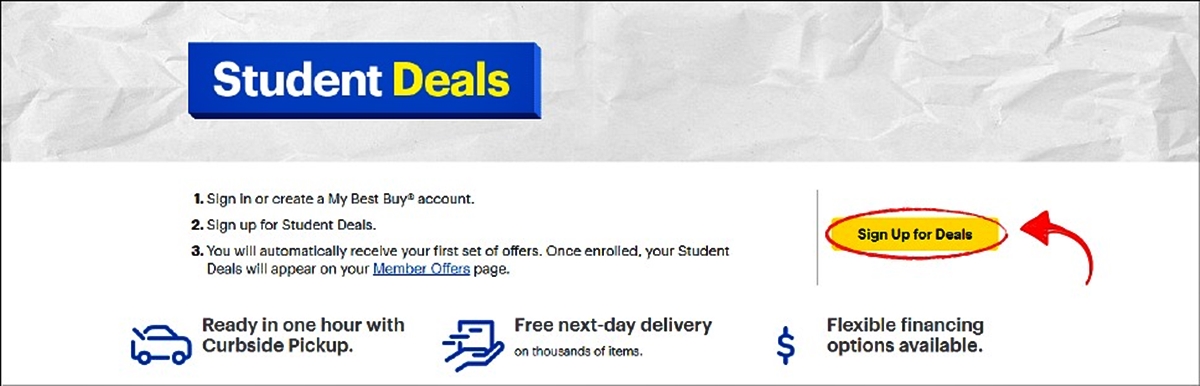What is the Best Buy student discount?
The Best Buy student discount is a special offer provided by Best Buy, a leading electronics retailer, exclusively for students. It aims to provide students with access to discounted prices on a wide range of electronic products, including laptops, tablets, televisions, headphones, and more. This discount allows students to save money while equipping themselves with the latest technology for their educational and personal needs.
With the Best Buy student discount, students can enjoy significant savings on their favorite electronic products. The discount varies depending on the item and can range from 10% to 30% off the regular price. This makes it an attractive option for students who are looking to upgrade their devices or purchase new appliances without breaking the bank.
Best Buy understands the financial constraints students face and aims to make technology more accessible and affordable. By offering this exclusive discount, they acknowledge the importance of technology in today’s educational landscape and aim to support students in their academic endeavors.
To take advantage of the Best Buy student discount, students need to sign up for the program and verify their student status. This process ensures that only eligible students can enjoy the benefits of the discount. Once verified, students can start browsing the extensive selection of discounted products and make their purchases both in-store and online.
Overall, the Best Buy student discount is a fantastic opportunity for students to save money while acquiring the technology they need. With its wide range of eligible products, attractive discounts, and user-friendly verification process, it has become a go-to option for students looking to make smart purchases.
Who is eligible for the Best Buy student discount?
The Best Buy student discount is available to students who meet certain criteria. To be eligible for the discount, you must meet one of the following requirements:
- Currently enrolled in an accredited college or university
- Enrolled in high school (for students in the United States)
- Registered for a home-schooled program recognized by the government
The discount is open to students of all ages, as long as they meet the above criteria. However, it is worth noting that the discount is not available to teachers or faculty members. It is specifically designed to support students in their educational pursuits.
When signing up for the student discount, you will need to provide valid proof of eligibility. This may include a student ID, an acceptance letter, a transcript, or any other documentation that proves your current student status. Best Buy has partnered with SheerID, a trusted and secure verification service, to ensure that only eligible students can access the discount.
It is important to note that the Best Buy student discount is available to students in the United States, as well as select international locations. The specific eligibility criteria and requirements may vary depending on your country of residence, so it is advisable to check the Best Buy website or reach out to customer service for more information.
Overall, the Best Buy student discount provides an excellent opportunity for students to save money on their electronic purchases. By verifying your student status and meeting the eligibility criteria, you can enjoy the benefits of discounted prices and make the most of your budget as a student.
How to sign up for the Best Buy student discount?
Signing up for the Best Buy student discount is a straightforward process that can be done both online and in-store. Follow these steps to make sure you don’t miss out on the exclusive savings:
- Visit the Best Buy website or go to your nearest Best Buy store.
- If you’re signing up online, look for the “Student Deals” section on the website. If you’re in-store, ask a Best Buy associate for assistance.
- Click on the “Sign Up” or “Register” button to begin the process. You may need to create a Best Buy account if you don’t already have one.
- Provide the necessary information for verification, such as your name, email address, and student status.
- Depending on your country of residence, you will be directed to a verification page powered by SheerID. This is where you will need to provide proof of enrollment or student status. Accepted forms of identification may include student IDs, acceptance letters, transcripts, or other official documents.
- Upload the required documentation securely to complete the verification process. Be sure to follow the instructions provided carefully to ensure a smooth verification experience.
- Once your student status has been successfully verified, you will receive confirmation of your eligibility for the Best Buy student discount.
- From here, you can start browsing the wide selection of discounted products available to students.
- When making a purchase online, make sure you are logged into your Best Buy account to apply the discount automatically. In-store, show your student ID or provide your email address associated with your account at the time of payment.
It’s important to keep in mind that the verification process may vary depending on your country of residence and the specific requirements set by Best Buy. If you encounter any difficulties during the sign-up process or have any questions, don’t hesitate to reach out to Best Buy customer service for assistance.
By following these steps, you can easily sign up for the Best Buy student discount and start enjoying the exclusive savings it offers.
How to verify your student status?
Verifying your student status is an essential step in signing up for the Best Buy student discount. It ensures that only eligible students can take advantage of the exclusive savings. Here’s a step-by-step guide on how to verify your student status:
- After providing your personal information during the sign-up process, you will be directed to a verification page powered by SheerID.
- On the verification page, you will be prompted to select your country of residence and educational institution type. Choose the option that best applies to you.
- Once you’ve made your selection, you will be asked to provide proof of your student status. Accepted forms of identification may include student IDs, acceptance letters, transcripts, or other official documents. Make sure to have these documents ready in advance.
- Follow the instructions provided on the verification page to upload your documentation securely. Be sure to read the requirements carefully and ensure that your documents meet the specified criteria.
- Once you’ve successfully uploaded your documents, SheerID will review them to confirm your student status. This process usually takes a few minutes to a few days, depending on the volume of verifications.
- You will receive an email notification once your verification is complete. If your status is confirmed, you can proceed to enjoy the Best Buy student discount immediately. In some cases, additional verification may be required, and you will be notified accordingly.
- If your verification is unsuccessful or you encounter any issues during the process, reach out to Best Buy customer service for further assistance. They will be able to guide you and help resolve any verification-related concerns.
Remember, it is important to provide accurate and up-to-date information during the verification process. Failing to do so may result in a delay or denial of your student status verification. Stay patient and follow the instructions carefully to ensure a smooth verification experience.
By successfully verifying your student status, you can unlock the benefits of the Best Buy student discount and enjoy savings on a vast range of electronic products.
How much can you save with the Best Buy student discount?
The Best Buy student discount offers students the opportunity to save a considerable amount of money on a wide range of electronic products. The discounts can vary depending on the item and may range from 10% to 30% off the regular price. The actual amount you can save will depend on the specific product and current promotions.
For example, if you’re looking to purchase a new laptop that originally costs $1,000, with a 20% student discount, you would save $200, bringing the final price down to $800. This significant discount can make a big difference in your budget, allowing you to allocate those savings for other educational expenses or even future purchases.
It’s important to note that the savings you can enjoy with the Best Buy student discount can add up, especially if you’re planning to purchase multiple electronic items. Whether you’re in need of a new smartphone, a tablet, or a gaming console, the discount can substantially reduce the overall cost.
Additionally, Best Buy frequently offers special promotions and exclusive deals for students, which can enhance your savings even further. These promotions may include discounted bundle packages, gift cards, or additional percentage-off discounts on select items. It’s worth keeping an eye out for these limited-time offers to maximize your savings.
While the exact savings you can obtain with the Best Buy student discount may vary, it is clear that this exclusive program can significantly reduce the financial burden of purchasing electronic products. It allows students to access the latest technology at a more affordable price, enabling them to stay up to date with their academic requirements and personal interests without straining their wallets.
By taking advantage of the Best Buy student discount, you can make smart purchasing decisions that align with your budget and academic needs, ultimately helping you thrive as a student in the digital age.
What products are eligible for the Best Buy student discount?
The Best Buy student discount covers a wide range of electronic products that are essential for students. Whether you need a new laptop for class assignments, a tablet for note-taking, or headphones for studying, you will likely find eligible products that meet your specific needs. Here are some of the product categories that are commonly included in the Best Buy student discount:
- Laptops and desktop computers: From powerful gaming laptops to lightweight ultrabooks, Best Buy offers a diverse selection of laptops and desktop computers suited for different budgets and requirements.
- Tablets and e-readers: Tablets are versatile devices that can be used for reading, note-taking, and entertainment. Best Buy offers a range of tablets and e-readers, including popular models from brands like Apple, Samsung, and Amazon.
- Smartphones: Stay connected and organized with the latest smartphones from leading manufacturers, such as Apple, Samsung, Google, and more. Best Buy offers a variety of smartphones to cater to different preferences and price ranges.
- Televisions and home theater systems: Enhance your entertainment experience with high-quality televisions and home theater systems. Best Buy offers a wide selection of TVs with various screen sizes and features to suit different viewing preferences.
- Headphones and audio accessories: Block out distractions and enjoy immersive audio with Best Buy’s selection of headphones and audio accessories. From noise-canceling headphones to wireless earbuds, there is a range of options to choose from.
- Appliances: Best Buy’s student discount is not limited to electronics only. You can also find discounts on appliances, including refrigerators, washers, dryers, and more, to help equip your living space.
It’s important to note that the availability of specific products and models for the student discount may vary over time and depend on store inventory. Therefore, it’s advisable to check Best Buy’s website or visit a store to see the current selection of eligible products.
By offering discounts on a broad range of products, the Best Buy student discount ensures that students can find the technology and appliances they need at affordable prices. It helps students stay equipped with the essential tools for their academic and personal lives, without straining their budgets.
Tips for getting the most out of your Best Buy student discount
Getting the most out of your Best Buy student discount not only involves taking advantage of the savings, but also making informed decisions to optimize your purchases. Here are some tips to help you make the most of your student discount:
- Stay updated with the latest deals: Best Buy often offers exclusive deals and promotions for students. Keep an eye on their website, sign up for their newsletter, or follow their social media accounts to stay informed about upcoming discounts and special offers.
- Compare prices and products: While the Best Buy student discount can provide great savings, it’s still worth comparing prices and product options. Check other retailers and online marketplaces to ensure that you’re getting the best deal. Read product reviews and compare features to make an informed decision.
- Timing is key: Keep an eye out for seasonal sales and promotional periods, such as back-to-school or holiday sales. These times often offer additional discounts and savings, allowing you to maximize your student discount.
- Consider open-box or clearance items: Best Buy sometimes offers open-box or clearance items at discounted prices. These products are often in excellent condition and can provide significant savings. Be sure to check the open-box section or ask a sales associate for clearance options.
- Make use of additional services: Best Buy offers various services, such as Geek Squad protection plans, installation services, and trade-in programs. Take advantage of these services to enhance your overall experience and protect your purchases.
- Ask about student-specific promotions: In addition to the student discount, Best Buy may have special promotions or offers exclusively for students. Don’t hesitate to ask a sales associate if there are any additional discounts or perks available.
- Utilize Best Buy’s price match guarantee: If you find a lower price on an eligible product at another retailer, Best Buy will match the price or refund the difference. Be sure to familiarize yourself with the price match policy and take advantage of this guarantee to ensure you’re getting the best possible price.
- Take advantage of reward programs: Best Buy has a reward program called My Best Buy, which offers additional benefits and exclusive offers. Sign up for the program to earn points on your purchases and unlock further discounts or perks.
- Read customer reviews: Before making a purchase, take the time to read customer reviews and ratings of the product you’re interested in. This will give you a better idea of the product’s performance and reliability, helping you make an informed decision.
- Keep your receipts and warranties: Save your receipts and register any warranties for your purchases. This will come in handy in case you need to return or exchange a product, or if any issues arise that are covered under warranty.
By following these tips, you can make the most of your Best Buy student discount and ensure that your purchases meet your needs while maximizing your savings. Remember to plan ahead, compare prices, and consider additional services to enhance your shopping experience.
Can the Best Buy student discount be combined with other discounts?
One common question among students is whether the Best Buy student discount can be combined with other discounts or promotions. While the policies may vary, generally, the Best Buy student discount cannot be combined with other discounts.
Best Buy typically has a policy that allows customers to apply only one discount or promotion per purchase. This means that if you are eligible for the student discount, you will need to choose between using the student discount or any other ongoing promotion or discount.
However, it’s important to note that there may be certain exceptions or limited-time promotions that allow for stacking discounts. For example, during special holiday sales or promotional events, Best Buy may offer additional discounts that can be stacked with the student discount.
To stay updated on the latest policies regarding combining discounts, it’s advisable to check the terms and conditions or contact Best Buy customer service directly. They will be able to provide you with the most accurate information regarding any exceptions or special offers.
While the student discount may not be combined with other discounts, it’s still a valuable way for students to save money on their electronic purchases. The exclusive discount offers substantial savings, making it an attractive option for students looking to stretch their budget.
Remember to carefully consider which discount or promotion will result in the most savings for your specific purchase. Compare the percentage discount offered by the student discount with any other ongoing promotions to make an informed decision.
Overall, while the Best Buy student discount cannot typically be combined with other discounts, it remains a valuable and exclusive savings opportunity for students in need of electronic products for their educational and personal use.
Best Buy student discount policies and restrictions to be aware of
While the Best Buy student discount offers fantastic savings for students, it’s important to be aware of the specific policies and restrictions associated with the program. Understanding these guidelines will help you make the most of your student discount and avoid any potential issues. Here are some key policies and restrictions to keep in mind:
- Eligibility verification: To access the Best Buy student discount, you will need to provide valid proof of your student status during the sign-up process. This may include student IDs, acceptance letters, transcripts, or other official documentation. Ensure that your verification documents meet the specified criteria to avoid any delays or rejections.
- One discount per purchase: Best Buy typically allows customers to apply only one discount or promotion per purchase. This means that you cannot combine the student discount with any other ongoing discounts or promotions. Be sure to carefully consider which discount option will provide the most savings for your specific purchase.
- Product exclusions: While the Best Buy student discount covers a wide range of electronic products, there may be some exclusions. Certain items, such as Apple products, may have specific restrictions or limitations. It’s important to check the terms and conditions or reach out to customer service to confirm the eligibility of the product you intend to purchase.
- Time-limited discounts: The student discount may only be available for a limited time, such as during specific promotional periods or while supplies last. Take note of the validity period for the discount to ensure that you don’t miss out on the savings.
- Non-transferable: The Best Buy student discount is non-transferable and can only be used by the eligible student. You may be required to present your student ID or provide your email address associated with your account during checkout to validate your eligibility.
- Online and in-store purchases: The student discount can be applied to both online and in-store purchases. When shopping online, ensure that you are logged into your Best Buy account to have the discount automatically applied. For in-store purchases, show your student ID or provide your email address at the time of payment.
- Return and exchange policies: Products purchased with the student discount are subject to Best Buy’s standard return and exchange policies. Be sure to familiarize yourself with these policies, as they may have specific time frames and requirements for returns or exchanges.
It’s crucial to understand and adhere to these policies and restrictions to avoid any issues or misunderstandings when using the Best Buy student discount. If you have any questions or concerns, don’t hesitate to reach out to Best Buy customer service for clarification and assistance.
By being aware of these policies, you can navigate the Best Buy student discount program with confidence, ensuring a smooth and satisfactory shopping experience.
Other ways to save at Best Buy as a student
While the Best Buy student discount is a great way for students to save money on their electronic purchases, there are also other ways to maximize savings at Best Buy. Here are some additional methods to consider:
- Keep an eye on weekly deals: Best Buy regularly offers weekly deals, featuring discounts on various products. Check their website or sign up for their newsletter to stay updated on these limited-time offers. By combining weekly deals with your student discount, you can potentially obtain even greater savings.
- Consider open-box items: Best Buy sometimes offers open-box items at reduced prices. These items may be floor models, customer returns, or items with damaged packaging. While still in excellent condition, they can be significantly cheaper than buying brand-new. Be sure to check the open-box section or ask a sales associate for available options.
- Shop during major sales events: Best Buy participates in annual sales events like Black Friday, Cyber Monday, and Back-to-School sales. These events often feature substantial discounts and special promotions. Plan your purchases around these sales to take advantage of the discounts and potentially save even more.
- Look for bundle deals: Best Buy occasionally offers bundle deals, where you can purchase multiple items together at a discounted price. These bundles can include products like laptops, tablets, and accessories. Bundles offer a cost-effective way to get everything you need while maximizing savings.
- Utilize price matching: Best Buy offers a price match guarantee, allowing you to request a price adjustment if you find a lower price at another authorized retailer. Keep an eye on competitor prices and take advantage of this policy to ensure you’re getting the best possible deal.
- Sign up for the My Best Buy rewards program: Joining Best Buy’s loyalty program, My Best Buy, can earn you additional benefits and rewards. Members earn points on their purchases that can be redeemed for discounts or other perks. Take advantage of this program to accumulate points and unlock further savings.
- Opt for Geek Squad protection plans selectively: Geek Squad protection plans can provide peace of mind by covering repairs or replacements for certain products. However, carefully consider if it’s worth the additional cost. Assess the reliability and durability of the product, as well as the terms of the protection plan, before making a decision.
- Explore student-specific promotions: In addition to the student discount, Best Buy may offer special promotions exclusively for students. Keep an eye out for these promotions, as they can provide additional savings or benefits for students.
- Shop in-store for clearance items: Visiting a physical Best Buy store can give you the opportunity to find clearance items that may not be available online. Take the time to explore the store and check for any discounts or clearance sections that can offer significant savings.
- Stay informed about upcoming promotions: Best Buy occasionally runs limited-time promotions or offers exclusive deals for newsletter subscribers or loyalty program members. Opt-in to receive notifications so you can stay informed and take advantage of these special savings opportunities.
By combining the Best Buy student discount with these additional methods of saving, you can stretch your budget even further and make the most of your shopping experience at Best Buy as a student.
Frequently Asked Questions (FAQs) about the Best Buy student discount
Here are answers to some commonly asked questions regarding the Best Buy student discount:
-
Can homeschool students qualify for the student discount at Best Buy?
Yes, homeschool students who are registered in a recognized homeschool program are eligible for the Best Buy student discount. You will need to provide documentation that proves your enrollment or student status. -
Can international students qualify for the Best Buy student discount?
Yes, the Best Buy student discount is available to international students in select countries. The specific eligibility criteria and requirements may vary depending on your country of residence. It’s recommended to check Best Buy’s website or reach out to customer service for more information. -
Can the Best Buy student discount be used for online purchases?
Yes, the student discount can be used for both online and in-store purchases at Best Buy. When shopping online, make sure to log in to your Best Buy account to have the discount automatically applied. For in-store purchases, you will need to show your student ID or provide your email address associated with your account during checkout. -
Can the student discount be applied to Apple products?
The availability of the student discount on Apple products at Best Buy may vary. In some cases, Apple products may be excluded due to Apple’s own pricing policies. It’s advisable to check the terms and conditions or reach out to customer service to confirm the eligibility of specific Apple products. -
How long is the Best Buy student discount valid?
The Best Buy student discount is typically valid for a limited time. It’s important to check the validity period for the discount, as it may be tied to specific promotional periods or while supplies last. Stay updated on the current offers and make your purchases within the designated time frame to enjoy the savings. -
Can I use the student discount for gift purchases?
Yes, you can use the Best Buy student discount to purchase gifts for others. However, keep in mind that the discount is non-transferable, and you may be required to provide your own student information during the checkout process. -
Is the Best Buy student discount stackable with other discounts?
Generally, the Best Buy student discount cannot be combined with other discounts or promotions. Best Buy typically allows only one discount or promotion to be applied per purchase. There may be exceptions or limited-time offers that allow for stacking discounts, so it’s recommended to check the current policies or contact Best Buy customer service for more information.
If you have further questions or need additional clarification, don’t hesitate to reach out to Best Buy’s customer service. They will be able to provide more specific information regarding the Best Buy student discount and any other related inquiries you may have.