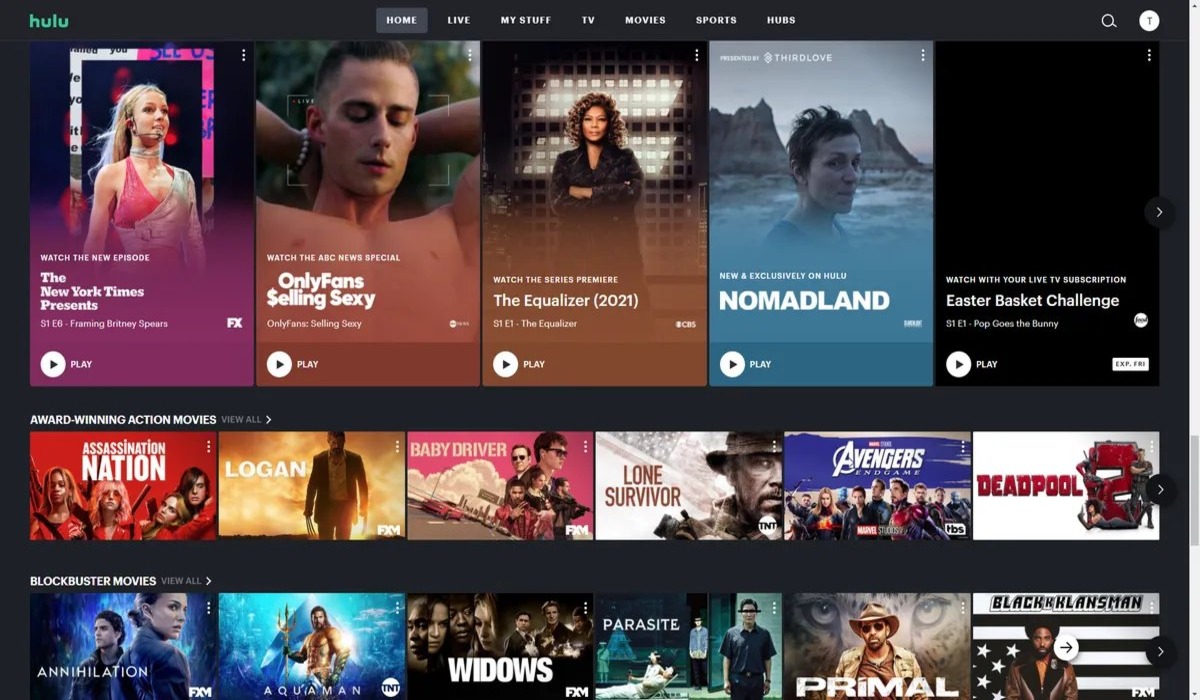How to Set Up Hulu’s No Ads Option
Hulu’s No Ads option is a great way to enjoy a seamless streaming experience without interruptions. This feature allows you to watch your favorite shows and movies on Hulu without any commercial breaks. Setting up Hulu’s No Ads option is a straightforward process that can be done in a few simple steps. Follow the guide below to get started.
- First, visit the Hulu website (www.hulu.com) on your preferred web browser.
- If you don’t have a Hulu account, click on the “Start Your Free Trial” button on the homepage. Fill in the required information and choose a subscription plan that includes the No Ads option.
- If you already have a Hulu account, sign in using your credentials.
- Once you are signed in, navigate to your account settings. On the top right corner of the Hulu homepage, you will find your account avatar. Click on it and select “Account” from the drop-down menu.
- In the account settings, scroll down until you find the “Your Subscription” section. Here, you will see your current subscription plan.
- To upgrade to the No Ads plan, click on the “Manage” button next to your current subscription.
- You will be redirected to the subscription management page. Here, you can select the No Ads plan from the available options.
- Review the details of your new plan and click on the “Select” button to confirm your upgrade.
- Follow the on-screen prompts to complete the payment process. Once your payment is processed, your Hulu account will be upgraded to the No Ads option.
Once you have set up Hulu’s No Ads option, you can start enjoying ad-free streaming. Sit back, relax, and watch your favorite shows and movies without any interruptions.
It’s important to note that Hulu’s No Ads option is available for select shows and movies. While most of Hulu’s content will be ad-free, there may be a few exceptions where some commercials are included.
Now that you know how to set up Hulu’s No Ads option, you can enhance your streaming experience by eliminating those pesky ads. Enjoy seamless entertainment on Hulu and make the most of your subscription!
Understanding Hulu’s No Ads Plan
Hulu’s No Ads plan offers a premium viewing experience by removing all advertisements from your streaming content. Whether you’re binge-watching a popular TV series or catching up on the latest movies, this plan ensures uninterrupted entertainment. Understanding the details of Hulu’s No Ads plan will help you make an informed decision about upgrading your subscription. Here’s what you need to know:
Ad-Free Streaming: With the No Ads plan, you can enjoy your favorite shows and movies without any commercial interruptions. Say goodbye to those annoying ads that break the flow of your viewing experience.
Select Shows and Movies: While Hulu’s No Ads plan provides ad-free streaming for most of its content, there may be a few exceptions. Some shows and movies may still contain limited commercials, usually at the beginning and end of the episodes. However, the majority of Hulu’s extensive library will be free from ads.
Available on Most Devices: Hulu’s No Ads plan can be accessed on a wide range of devices, including smartphones, tablets, smart TVs, streaming devices, and gaming consoles. Whether you prefer to watch on the go or from the comfort of your living room, you can enjoy ad-free content on your preferred device.
Live TV and On-Demand: The No Ads plan covers both Hulu’s on-demand library and its robust selection of live TV channels. This means you can enjoy ad-free streaming across a variety of genres, including news, sports, and entertainment.
Price and Subscription: Hulu’s No Ads plan is available as an add-on to the regular Hulu subscription. Prices may vary depending on the plan you choose, so make sure to review the pricing details before upgrading. Keep in mind that Hulu occasionally offers promotions and discounts, so keep an eye out for any special deals when considering the No Ads plan.
Upgrading Your Subscription: If you are an existing Hulu subscriber, you can easily upgrade your current plan to include the No Ads option. Simply navigate to your account settings and follow the steps outlined in the previous section to activate the No Ads plan.
Understanding Hulu’s No Ads plan allows you to decide whether this option aligns with your viewing preferences and budget. If a seamless streaming experience and freedom from advertisements are important to you, upgrading to Hulu’s No Ads plan might be the perfect choice. Enjoy uninterrupted entertainment and dive into the world of ad-free streaming on Hulu!
How to Sign Up for Hulu’s No Ads Plan
If you’re looking to upgrade your streaming experience and enjoy uninterrupted entertainment, signing up for Hulu’s No Ads plan is a simple and straightforward process. Whether you’re a new user or an existing subscriber, this guide will walk you through the steps of signing up for Hulu’s No Ads plan:
- Visit the Hulu website: Start by visiting the official Hulu website (www.hulu.com) on your preferred web browser.
- Create a Hulu account: If you don’t have a Hulu account yet, click on the “Start Your Free Trial” button on the homepage. Fill in the required information, including your name, email address, and password, to create a new account.
- Choose a subscription plan: During the signup process, you will be prompted to choose a subscription plan. Look for the options that include the No Ads plan. Hulu offers different plans, including those with limited commercials and a plan with no ads.
- Provide payment details: After selecting the No Ads plan, you’ll need to provide your payment information. Hulu accepts major credit cards and some digital payment options. Fill in the required fields and click on the submit button.
- Start your trial: If you’re a new user, you may be eligible for a free trial period. Take advantage of this offer and enjoy the ad-free streaming experience during this trial phase.
- Confirm your subscription: Once your payment is processed, you’ll receive a confirmation email with the details of your subscription. Make sure to review the terms and conditions, as well as any additional instructions provided in the email.
- Download the Hulu app: If you prefer to watch Hulu on your mobile device or smart TV, download the Hulu app from the respective app store. Sign in using your Hulu credentials, and you’re ready to start streaming ad-free content.
If you’re an existing Hulu subscriber and already have an account, you can still sign up for the No Ads plan by following the same steps outlined above. Simply log in to your account, navigate to the subscription management page, and select the No Ads plan as an upgrade.
Signing up for Hulu’s No Ads plan takes only a few minutes, and it opens up a world of ad-free streaming options for your favorite shows and movies. Upgrade your Hulu experience today and enjoy uninterrupted entertainment at your fingertips!
How to Upgrade Your Existing Hulu Plan to No Ads
If you’re already a Hulu subscriber and want to enhance your streaming experience by eliminating ads, upgrading your existing Hulu plan to the No Ads option is a simple process. Follow these steps to upgrade your current Hulu plan:
- Visit the Hulu website: Start by visiting the Hulu website (www.hulu.com) on your preferred web browser.
- Sign in to your Hulu account: Use your Hulu credentials to sign in to your existing account. If you’re already signed in, proceed to the next step.
- Go to your account settings: Look for your account avatar or profile picture on the top right corner of the Hulu homepage. Click on it and select “Account” from the drop-down menu. This will take you to your account settings.
- Find your subscription details: Scroll down to the “Your Subscription” section on the account settings page. Here, you will see information about your current subscription plan.
- Upgrade your plan: Locate the “Manage” button next to your current subscription plan. Click on it to proceed with the upgrade process.
- Select the No Ads plan: You will be redirected to the subscription management page, where you can view and select different subscription options. Look for the No Ads plan and click on the corresponding selection button.
- Review and confirm: Take a moment to review the details of your new plan, including the pricing and any additional terms or conditions. If you’re satisfied, click on the “Select” or “Upgrade” button to confirm your selection.
- Payment and confirmation: Follow the on-screen prompts to complete the payment process. You may be required to provide your payment information or update your current payment method. Once your payment is processed, your Hulu account will be upgraded to the No Ads option.
Once you’ve successfully upgraded your existing Hulu plan to the No Ads option, you can start enjoying an ad-free streaming experience. Sit back, relax, and watch your favorite shows and movies without any interruptions!
Upgrading your Hulu plan to the No Ads option allows you to customize your streaming experience to your preferred level of ad-free entertainment. Don’t let advertisements disrupt your viewing pleasure – upgrade your plan today and unlock a seamless streaming experience with Hulu!
How to Activate Hulu’s No Ads Option
Once you’ve signed up for Hulu’s No Ads plan or upgraded your existing account, activating the No Ads option is a straightforward process. Follow these steps to activate Hulu’s No Ads option and start enjoying uninterrupted streaming:
- Login to your Hulu account: Visit the Hulu website (www.hulu.com) and sign in using your Hulu credentials. If you’re already signed in, proceed to the next step.
- Go to your account settings: Look for your account avatar or profile picture on the top right corner of the Hulu homepage. Click on it and select “Account” from the drop-down menu. This will take you to your account settings page.
- Check your subscription details: Scroll down to the “Your Subscription” section on the account settings page. Here, you will find information about your current subscription plan.
- Verify your No Ads plan: Ensure that your subscription plan includes the No Ads option. It should be listed as part of your current plan details.
- Start watching: Now that you’ve activated the No Ads option, you can start streaming ad-free content right away. Simply navigate to the show or movie you want to watch, click on it, and enjoy uninterrupted viewing.
It’s important to note that while activating the No Ads option ensures ad-free streaming for most content, there may be a few exceptions. Some shows or movies may still include limited commercials at the beginning or end of episodes. However, the majority of Hulu’s extensive library will be free from interruptions.
If you experience any issues or have any questions regarding the activation of Hulu’s No Ads option, it’s recommended to reach out to Hulu’s customer support for assistance. They can provide further guidance and help troubleshoot any problems you may encounter.
With the No Ads option activated, you can now enjoy uninterrupted streaming of your favorite shows and movies on Hulu. Say goodbye to those pesky commercials and immerse yourself in a seamless viewing experience!
How to Disable Hulu’s No Ads Option
If you’ve been enjoying an ad-free streaming experience with Hulu’s No Ads option but have decided to go back to a plan with commercials, disabling the No Ads option is a simple process. Follow these steps to disable Hulu’s No Ads option:
- Login to your Hulu account: Visit the Hulu website (www.hulu.com) and sign in using your Hulu credentials. If you’re already signed in, proceed to the next step.
- Go to your account settings: Look for your account avatar or profile picture on the top right corner of the Hulu homepage. Click on it and select “Account” from the drop-down menu. This will take you to your account settings page.
- Check your subscription details: Scroll down to the “Your Subscription” section on the account settings page. Here, you will find information about your current subscription plan.
- Manage your subscription: Locate the “Manage Your Subscription” section and click on the “Manage” button next to your current plan.
- Select a plan with commercials: On the subscription management page, you will see the available subscription options. Choose a plan that includes commercials and deselect the No Ads option. Make sure to review the plan details and pricing before confirming your selection.
- Confirm the changes: Review your updated subscription details and make sure everything is correct. Click on the “Submit” or “Save Changes” button to confirm disabling the No Ads option.
- Enjoy streaming with commercials: Once the changes are processed, your Hulu account will be adjusted to the new plan with commercials. You can now enjoy your favorite shows and movies on Hulu with the occasional commercial breaks.
Disabling the No Ads option allows you to go back to a plan that includes commercials, offering a more affordable option or potentially accessing additional content. If you decide to re-enable the No Ads option in the future, you can follow the steps mentioned in the previous section to upgrade your subscription again.
If you encounter any issues or have any questions while disabling the No Ads option, it’s recommended to reach out to Hulu’s customer support for assistance. They can provide further guidance and help resolve any concerns you may have.
Make the decision that best suits your streaming preferences and enjoy your Hulu experience, whether it’s with or without ads!
Frequently Asked Questions about Hulu’s No Ads Plan
Here are some common questions and answers regarding Hulu’s No Ads plan to provide you with a better understanding of its features:
Q: What shows and movies are included in Hulu’s No Ads plan?
A: Hulu’s No Ads plan provides ad-free streaming for most of its library. However, there may be a few exceptions where limited commercials are still present, typically at the beginning and end of episodes.
Q: Can I watch live TV without ads with the No Ads plan?
A: The No Ads plan covers ad-free streaming for Hulu’s on-demand library. For live TV, while ads may be present during broadcast, you can still enjoy ad-free catch-up or on-demand content available with your subscription.
Q: Can I still watch ads if I have the No Ads plan?
A: No, Hulu’s No Ads plan eliminates commercials from most of its content. However, limited commercials may still be included in a few shows and movies.
Q: Can I switch plans between No Ads and a plan with ads?
A: Yes, you have the flexibility to switch between plans with or without ads. You can easily upgrade or downgrade your Hulu plan through your account settings.
Q: How much does Hulu’s No Ads plan cost?
A: The price of Hulu’s No Ads plan varies depending on the subscription package you choose. Make sure to check the pricing details on the Hulu website to determine the cost of the No Ads plan.
Q: Can I have multiple profiles with the No Ads option?
A: Yes, Hulu’s No Ads plan allows you to create multiple profiles for different users. Each profile can have its own personalized viewing preferences and settings.
Q: Is the No Ads plan available on all devices?
A: Yes, you can enjoy Hulu’s No Ads plan on a wide range of devices, including smartphones, tablets, smart TVs, streaming devices, and gaming consoles. Simply download the Hulu app on your preferred device and sign in with your account.
Q: Can I cancel my No Ads plan at any time?
A: Yes, you have the flexibility to cancel your No Ads plan at any time. Simply go to your account settings on the Hulu website and manage your subscription to make changes or cancel the plan.
Q: Are there any additional features included with the No Ads plan?
A: The No Ads plan primarily focuses on providing ad-free streaming. However, Hulu offers additional features like the ability to download content for offline viewing and access to exclusive Hulu Originals.
These frequently asked questions should give you a better understanding of Hulu’s No Ads plan. If you have any further inquiries or need more information, visit the Hulu Help Center or contact Hulu’s customer support for personalized assistance.
Pros and Cons of Hulu’s No Ads Option
While Hulu’s No Ads option provides an ad-free streaming experience, it’s important to consider the pros and cons before deciding whether to opt for this plan. Here are some advantages and disadvantages to keep in mind:
Pros:
- Ad-Free Viewing: The most obvious benefit of Hulu’s No Ads option is the elimination of interruptions caused by commercials. Enjoy your favorite shows and movies without any disruptions, allowing for a more immersive and uninterrupted viewing experience.
- Seamless Streaming: With no ads to buffer or load, the streaming experience becomes smoother and more seamless. Fast-forwarding through commercials is no longer necessary, saving you time and providing a seamless viewing experience.
- Convenient Binge-Watching: If you’re a fan of binge-watching TV series, the No Ads option allows for a more convenient and immersive binge-watching experience. You can watch multiple episodes back-to-back without being interrupted by commercial breaks.
- Wide Range of Content: Hulu offers a vast library of shows, movies, and exclusive content. With the No Ads option, you can explore and enjoy this extensive range of content without any interruptions, enhancing your entertainment experience.
- Flexible Viewing: Hulu’s No Ads option allows you to stream ad-free content on various devices, including smartphones, tablets, smart TVs, and gaming consoles. This flexibility enables you to enjoy your favorite shows and movies anytime and anywhere.
Cons:
- Limited Exceptions: While Hulu’s No Ads plan eliminates commercials from most content, there may be a few shows and movies that still include limited commercials. Although these exceptions are rare, it’s important to note that ad-free streaming may not apply to every single piece of content on Hulu.
- Higher Price: Compared to Hulu’s plans with commercials, the No Ads option comes at a higher cost. If budget is a concern, you may need to consider whether the ad-free experience is worth the additional expense.
- Reduced Ad Variety: While ads can be intrusive, they also provide exposure to new products, services, and entertainment offerings. With the No Ads option, you may miss out on discovering new things through advertisements.
- Shows with Mandatory Ads: Some shows on Hulu, such as current seasons of certain network TV shows, may require viewers to watch mandatory ads regardless of their subscription plan. These ads are typically inserted by the network and are not affected by Hulu’s No Ads option.
- Personal Preference: Ultimately, the decision to opt for the No Ads plan depends on personal preference. Some viewers may not feel bothered by ads and may choose to save money by sticking to Hulu’s plans with commercials.
Consider the pros and cons presented above to determine if Hulu’s No Ads option aligns with your preferences and priorities. It’s worth weighing the benefits of an ad-free experience against the potential drawbacks before making your decision.
Tips for Making the Most of Hulu’s No Ads Plan
Once you’ve subscribed to Hulu’s No Ads plan, there are several tips and tricks to help you maximize your ad-free streaming experience. Here are some handy tips for making the most out of Hulu’s No Ads plan:
- Create personalized playlists: Take advantage of Hulu’s features by creating personalized playlists for different genres or interests. This way, you can easily access your favorite shows and movies without having to search for them repeatedly.
- Download content for offline viewing: Hulu allows you to download select shows and movies to watch offline. This feature is especially useful when traveling or in areas with limited internet connectivity, ensuring that you can enjoy ad-free content on the go.
- Utilize the “My Stuff” feature: With Hulu’s “My Stuff” feature, you can save your favorite shows and movies in one place. This eliminates the need to search for them every time and lets you dive straight into the ad-free streaming experience.
- Explore Hulu Originals: Hulu offers a wide range of original shows and movies that are exclusive to the platform. Take advantage of the No Ads plan to indulge in these original productions without any interruptions.
- Stay updated with new releases: Keep an eye on Hulu’s new releases to discover fresh content. Being aware of the latest additions to the streaming library allows you to explore new shows and movies while enjoying the ad-free experience.
- Share Hulu with family and friends: Hulu allows multiple profiles, so consider sharing your subscription with family or friends. This way, everyone can enjoy an ad-free experience on their own profiles.
- Consider using Hulu in combination with other streaming services: While Hulu has an extensive library, consider subscribing to other streaming services to broaden your content options. Combining different platforms allows you to enjoy a diverse range of shows and movies without ads.
- Take advantage of closed captions: Even though ads are eliminated, closed captions can enhance your viewing experience by providing additional context and ensuring that dialogue is easily understood.
- Engage with the Hulu community: Join Hulu’s online community to connect with other fans and discover recommendations for new content. Engaging with other users can help you make the most of your Hulu subscription and find hidden gems to enjoy ad-free.
By following these tips, you can enhance your ad-free streaming experience on Hulu’s No Ads plan. Take advantage of the features and customization options available to create a personalized and uninterrupted viewing experience that suits your preferences and interests.