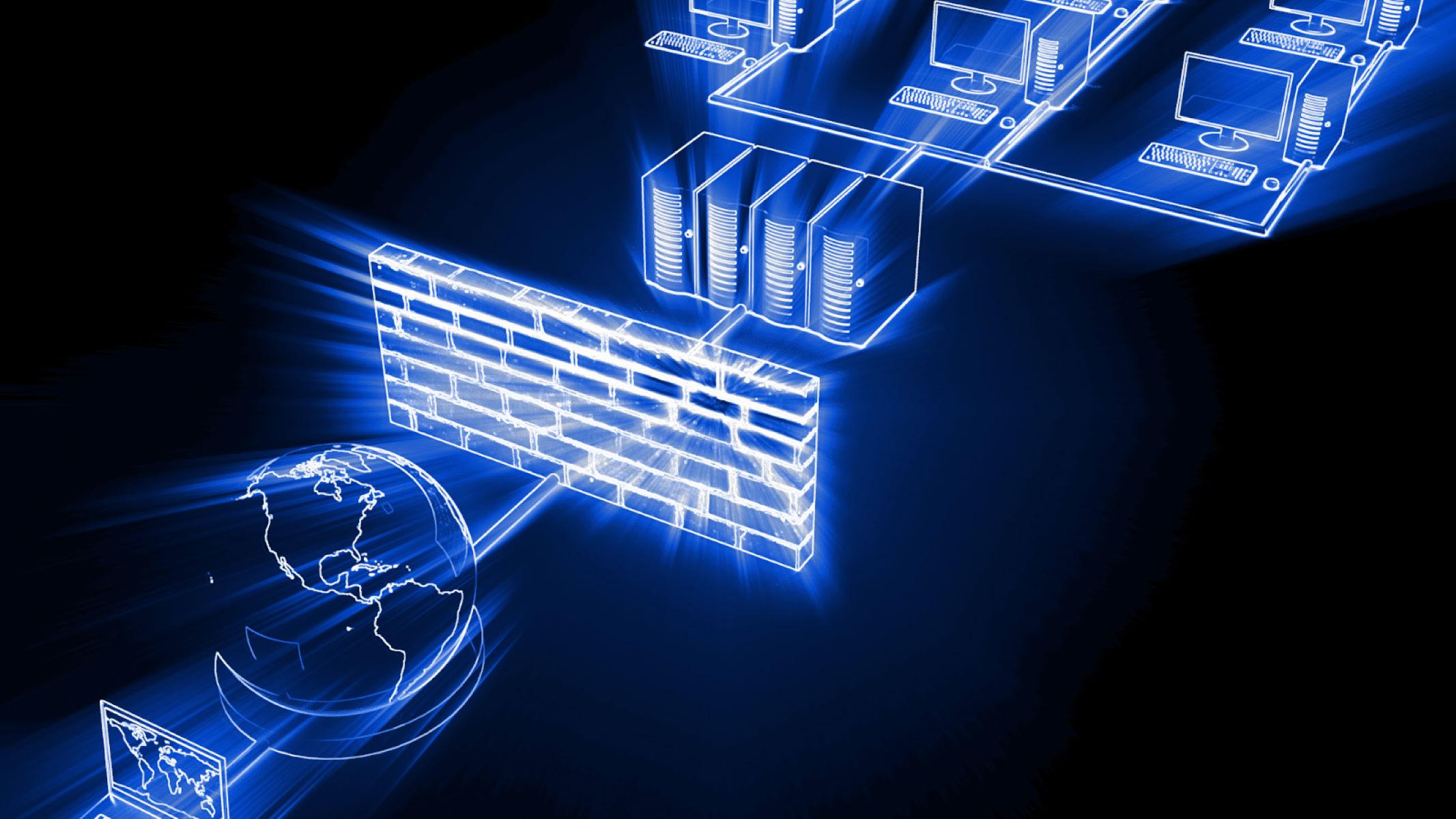Overview of School Firewalls
School firewalls serve as a form of internet content filtering, designed to restrict access to certain websites and online platforms within educational institutions. These firewalls are put in place to ensure a safe and controlled online environment for students and prevent them from accessing inappropriate or distracting content.
With the rapid advancements in technology and the increasing reliance on the internet for educational resources, school administrators have recognized the need to implement these security measures. By implementing firewalls, schools can mitigate the risks associated with unrestricted internet access and protect students from potential online threats.
The primary goal of school firewalls is to create a focused and productive learning environment by filtering out websites that are not relevant to academic pursuits. This ensures that students stay on task and are not easily distracted by social media, gaming, or other non-educational websites during school hours.
Additionally, school firewalls help in preventing students from accessing inappropriate or harmful content that may not align with educational values. By blocking websites containing explicit material, violence, or cyberbullying, firewalls contribute to creating a safe digital space for students.
Furthermore, firewalls can also be used to restrict access to certain online services to prevent the misuse of internet resources. For example, schools may block access to file-sharing platforms or streaming websites during class hours to ensure that the available bandwidth is not overwhelmed and that students focus on their studies.
While school firewalls are intended to enhance the educational environment and protect students, they can sometimes be seen as barriers by those desiring more internet freedom. In such cases, students may seek methods to bypass these firewalls and access blocked content.
It is important to note that attempts to circumvent school firewalls can have serious consequences. Schools employ various methods and monitoring systems to detect and prevent such actions, and violating internet policies may result in disciplinary actions that can negatively impact academic progress and future opportunities.
Understanding the purpose and significance of school firewalls is essential for students to make informed decisions regarding their online activities while respecting the rules and guidelines set by their educational institution.
Understanding Why School Firewalls Are in Place
School firewalls are implemented for a variety of reasons, all of which aim to ensure a secure and controlled online environment for students. By understanding the motivations behind these firewalls, students can appreciate the importance of adherence to internet policies within educational institutions.
One of the main reasons for implementing school firewalls is to protect students from accessing inappropriate or harmful content. The internet is a vast and unregulated space, making it crucial for schools to filter out websites that contain explicit material, violence, or other content that may not align with educational values. By blocking access to such websites, firewalls help in promoting student safety and well-being while maintaining an appropriate learning environment.
Another significant reason for the implementation of school firewalls is to prevent distractions during school hours. The internet offers a multitude of entertainment options, including social media platforms, gaming websites, and video streaming services. While these platforms may have legitimate uses, they can easily divert students’ attention away from their academic responsibilities. By restricting access to these distractions, firewalls contribute to creating a focused learning environment where students can engage in their studies without unnecessary disruptions.
School firewalls also play a role in conserving internet resources and ensuring equitable access for all students. Bandwidth management is an important consideration in educational settings, as limited bandwidth can hinder students’ ability to access educational resources and participate in online activities. By controlling access to bandwidth-intensive services, such as file-sharing platforms or streaming websites, firewalls help in optimizing the online experience for all students and prevent the internet from becoming overwhelmed.
Moreover, firewalls are implemented to comply with legal and regulatory requirements. Schools have a responsibility to protect the privacy and personal information of their students, and internet filtering can help in preventing access to websites that may compromise this sensitive data. Additionally, firewalls aid in adhering to copyright laws by restricting access to websites that facilitate the illegal sharing or downloading of copyrighted material.
Understanding the reasons behind the implementation of school firewalls is essential for students to develop a mature perspective on internet usage. By recognizing the necessity for these security measures, students can make informed decisions regarding their online activities, respect the guidelines set by their educational institution, and contribute to a safe and productive learning environment.
Risks and Consequences of Bypassing School Firewalls
Bypassing school firewalls to access blocked content may seem enticing to some students, but it is important to consider the risks and consequences associated with such actions. While it is natural for students to desire more internet freedom, violating internet policies can result in serious repercussions, both academically and legally.
One of the primary risks of bypassing school firewalls is the potential exposure to inappropriate or harmful content. The websites that are blocked by the firewall are often restricted for valid reasons, such as containing explicit material, violence, or cyberbullying. By deliberately accessing these websites, students expose themselves to content that may be damaging to their well-being or run counter to educational values.
In addition to the risks associated with accessing inappropriate content, bypassing school firewalls can also lead to the introduction of malware and viruses onto school networks. By visiting unfiltered or unmonitored websites, students increase the chances of inadvertently downloading harmful software or exposing the network to cyber threats. This not only jeopardizes their own devices but also puts the entire school network at risk.
It is crucial to recognize that circumventing school firewalls is a violation of school policy and can lead to disciplinary actions. School administrators are often equipped with monitoring tools that can detect attempts to bypass the firewall, including the use of proxy servers or VPNs. Engaging in such activities can result in academic consequences, such as loss of privileges, detention, suspension, or even expulsion, depending on the severity of the violation.
Furthermore, bypassing school firewalls can have long-term consequences beyond the educational setting. Law enforcement agencies and Internet Service Providers (ISPs) actively collaborate with schools to identify and address potential illegal activities performed online. Violations, such as hacking into the school network or engaging in illegal downloads, can lead to legal repercussions, including fines, legal proceedings, or a tarnished reputation that may impact future educational and employment opportunities.
Students must understand that school firewalls are implemented to ensure their safety and provide a conducive learning environment. While it is natural to explore the boundaries of the internet, it is important to do so within the confines of the school’s internet policies. Respecting these policies not only protects students from potential harm but also fosters a sense of digital responsibility and ethical behavior.
The risks and consequences of bypassing school firewalls highlight the importance of using the internet responsibly and abiding by the guidelines set by educational institutions. By recognizing the potential dangers and understanding the potential fallout of violating internet policies, students can make informed decisions and contribute to a safe and secure online environment.
Legal and Ethical Considerations
When it comes to bypassing school firewalls, it is important to consider both the legal and ethical implications of such actions. Understanding the laws and ethical standards related to internet usage can help students navigate the online world responsibly and avoid potential legal and moral dilemmas.
From a legal standpoint, it is essential to recognize that bypassing a school firewall is a violation of the school’s Acceptable Use Policy (AUP) and can potentially infringe upon laws regarding unauthorized access to computer systems. Engaging in activities such as hacking into the school network, using VPNs or proxy servers to access blocked content, or attempting to disable or modify the firewall are all actions that can carry legal consequences.
Additionally, copyright laws should be taken into consideration. Downloading or sharing copyrighted material without proper authorization is illegal and can result in legal penalties, including fines and potential lawsuits. It is essential to respect intellectual property rights and only access or share content in a lawful and authorized manner.
From an ethical perspective, bypassing school firewalls raises questions about honesty, integrity, and respect for institutional rules. Engaging in activities that deliberately subvert the school’s internet policies undermines the trust relationship between students and educators. Accessing blocked content not only disregards the educational institution’s efforts to provide a safe and focused learning environment but also sets a poor example for responsible digital citizenship.
It is crucial for students to consider the ethical implications of their online actions and abide by the guidelines set by their educational institution. Respecting the rules not only demonstrates integrity but also promotes a culture of responsibility, accountability, and respect towards the digital community.
Moreover, understanding the ethical implications of bypassing school firewalls extends beyond the school setting. Developing a strong ethical framework when it comes to internet usage is essential for personal growth and professional development. Employers and organizations often have strict policies regarding internet usage, and engaging in unethical practices can have long-term consequences, including damage to one’s reputation and career prospects.
By considering the legal and ethical aspects of bypassing school firewalls, students can make informed decisions that align with the principles of responsibility, respect, and compliance. Developing a sense of digital ethics not only contributes to personal growth but also fosters a positive online culture where individuals can navigate the digital landscape with integrity and contribute to the greater good of the internet community.
Different Methods to Get Around School Firewalls
While bypassing school firewalls is not recommended due to the risks and consequences involved, it is important to understand the various methods that students may attempt to access blocked content. By being aware of these methods, educational institutions can proactively address potential vulnerabilities and further enhance their internet security measures.
One common method used to circumvent school firewalls is the use of Virtual Private Networks (VPNs). A VPN creates a secure, encrypted connection between a user’s device and a remote server, effectively masking their online activities. By connecting to a VPN server located outside of the school’s network, students can access content that would otherwise be blocked. VPNs work by encrypting the data traffic, making it difficult for firewalls to detect or block the desired content.
Another method employed to bypass school firewalls is the use of proxy servers. Proxy servers act as intermediaries between the user’s device and the internet, allowing them to access blocked websites indirectly. By redirecting their internet traffic through a proxy server, students can mask their IP addresses and access websites that would otherwise be blocked by the firewall. However, it is worth noting that some firewalls are capable of detecting and blocking popular proxy servers.
Utilizing the Hypertext Transfer Protocol Secure (HTTPS) can also be an effective way to bypass school firewalls. HTTPS is a secure version of the HTTP protocol that encrypts the data exchanged between the user’s device and the website they are visiting. By accessing a blocked website using the HTTPS protocol instead of HTTP, students can potentially bypass the firewall’s content filtering mechanisms. However, schools have the ability to block HTTPS connections or employ SSL inspection to monitor encrypted traffic.
Some students may attempt to bypass school firewalls by tampering with Domain Name System (DNS) settings. DNS is responsible for translating website addresses (URLs) into IP addresses that computers can understand. By modifying the DNS settings on their device, students can redirect their internet traffic to alternative DNS servers that may not have the same restrictions as the school’s DNS. While this method may provide temporary access to blocked content, schools can employ techniques, such as DNS filtering or firewall rules, to mitigate DNS-based circumvention attempts.
Another technique that some students may try is utilizing remote desktop applications. By connecting to a computer outside of the school’s network, students can effectively access the internet through that remote connection, bypassing the school firewall. However, this method requires access to a computer outside of the school network and may not always be practical or accessible for students.
It is important for schools to stay proactive in addressing these methods and continually update their firewall configurations to block potential circumvention techniques. By implementing a multi-layered approach to internet security, including firewall rules, content filtering, traffic monitoring, and user education, schools can further ensure a safe and controlled online environment for their students.
While understanding the different methods to bypass school firewalls is crucial for schools to enhance their security measures, it is equally important for students to recognize the risks and consequences associated with attempting to circumvent these firewalls. Engaging in such activities not only violates school policies but also undermines the educational institution’s efforts to provide a safe and focused learning environment.
Using a VPN to Bypass School Firewalls
One common method that students may attempt to bypass school firewalls is by using a Virtual Private Network (VPN). A VPN creates a secure and encrypted connection between a user’s device and a remote server, effectively masking their online activities and bypassing network restrictions imposed by the school’s firewall.
By connecting to a VPN server located outside of the school network, students can establish a secure tunnel through which their internet traffic is routed. This allows them to access blocked websites and content that would otherwise be restricted. VPNs work by encrypting the data traffic, making it difficult for firewalls to detect or block the desired content.
When using a VPN, the user’s internet traffic is encrypted and routed through the VPN server before reaching its destination. This means that the school’s firewall only sees the encrypted data, making it challenging to detect the specific websites or services being accessed. As a result, students can effectively bypass the content filtering mechanisms implemented by the school’s firewall.
Additionally, VPNs can provide students with an extra layer of privacy and security. The encryption offered by VPNs ensures that their online activities remain private and protected from potential eavesdropping or surveillance. This can be particularly beneficial when accessing public Wi-Fi networks or when browsing sensitive information.
However, it is important to note that schools are becoming increasingly aware of VPN usage and have implemented measures to detect and block VPN connections. Many schools utilize advanced firewall technologies that can identify and block known VPN servers or specific VPN protocols.
Furthermore, using VPNs to bypass school firewalls goes against the school’s policies and can have severe consequences. Schools often monitor network traffic for suspicious activity and VPN usage, and violations can result in disciplinary actions such as loss of privileges, detention, suspension, or expulsion.
Students should also be aware that not all VPNs are created equal. It is important to choose a reliable and reputable VPN service provider that offers strong encryption, no-logs policies, and a large number of server locations. Additionally, students should ensure that their chosen VPN provider is compatible with the devices they are using and offers sufficient bandwidth for their needs.
While VPNs can be an effective tool to bypass school firewalls, it is essential for students to understand the risks and consequences associated with their usage. Engaging in activities that violate school policies not only jeopardizes their academic progress but also undermines the efforts made by educational institutions to provide a safe and focused learning environment. It is important for students to prioritize their education and use the internet responsibly within the guidelines set by their school.
Using Proxy Servers to Access Blocked Websites
Another method that students may attempt to bypass school firewalls is by utilizing proxy servers. Proxy servers act as intermediaries between the user’s device and the websites they wish to access, effectively disguising their IP address and allowing them to access blocked content.
A proxy server works by receiving the user’s request for a particular website and forwarding it on their behalf. This means that the school’s firewall only sees the connection between the user’s device and the proxy server, making it difficult to detect the actual destination website. By using a proxy server located outside of the school network, students can bypass the firewall’s content filtering mechanisms.
Proxy servers can be categorized into different types, including web-based proxies and dedicated proxy software. Web-based proxies typically allow users to access blocked websites through a website interface. These proxies act as a middleman, fetching the requested web page and returning it to the user. Dedicated proxy software, on the other hand, requires installation and configuration on the user’s device, allowing them to route their internet traffic through the proxy server.
One of the advantages of using proxy servers is that they are relatively easy to find and use. There are numerous proxy server lists and websites that provide access to proxy services. Students can choose from a variety of proxy servers, each offering different levels of anonymity and functionality. However, it is important to note that some popular proxy servers may be detected and blocked by school firewalls.
While proxy servers may provide students with temporary access to blocked websites, there are several limitations and risks associated with their usage. Proxy servers are often not as secure as Virtual Private Networks (VPNs) and lack the encryption capabilities that VPNs offer. This means that their online activities may still be visible to network administrators and potential eavesdroppers.
Furthermore, some proxy servers may inject advertisements or other unwanted content into web pages, compromising the user experience. Others may be limited in terms of bandwidth, speed, or the number of concurrent users they can accommodate. Students should also be cautious of proxy servers that may attempt to collect personal information or engage in malicious activities.
It is important for students to understand that using proxy servers to bypass school firewalls violates the school’s policies and can result in disciplinary actions. Schools are increasingly implementing measures to detect and block popular proxy servers, making it more challenging for students to successfully access blocked content using this method.
Students must prioritize their education by respecting the school’s policies and guidelines, and finding alternative and legal ways to access the information they need. Engaging in activities that go against school policies not only puts their academic progress at risk but also disregards the efforts made by educational institutions to provide a safe and focused learning environment.
Utilizing HTTPS to Access Blocked Websites
When faced with blocked websites due to school firewalls, students may attempt to bypass these restrictions by utilizing HTTPS. The Hypertext Transfer Protocol Secure (HTTPS) is the secure version of HTTP, which encrypts the data exchanged between a user’s device and the website they are visiting.
HTTPS provides an extra layer of security by encrypting the communication between the user’s device and the website. This encryption makes it difficult for the school’s firewall to inspect or block the content being accessed. By accessing a blocked website using HTTPS instead of HTTP, students can potentially bypass the content filtering mechanisms imposed by the firewall.
One of the advantages of utilizing HTTPS to access blocked websites is that it is a widely accepted and commonly used protocol. Many websites, particularly those that handle sensitive information such as online banking or e-commerce platforms, have adopted HTTPS as the standard. This means that students have a higher chance of successfully accessing blocked content by utilizing the HTTPS protocol.
However, it is important for students to note that schools have the ability to block access to websites using HTTPS. This can be achieved through various methods, such as implementing firewall rules that specifically target HTTPS connections or employing SSL inspection, where the school’s firewall decrypts and inspects the encrypted traffic. Schools may also utilize web filtering solutions that can detect and block specific HTTPS websites or categories of content.
Additionally, accessing blocked websites using HTTPS may only provide temporary access, as schools are continuously updating their firewall configurations to address potential vulnerabilities. Students should also be aware that deliberately attempting to bypass the school’s firewall, even through the use of HTTPS, may result in disciplinary actions.
It is important for students to understand that bypassing school firewalls using HTTPS comes with ethical considerations. While it may be tempting to access blocked content, it is essential to respect and adhere to the school’s guidelines and internet policies. By exploring alternative legal ways of accessing the information they need or engaging in open discussions with educators about the restrictions, students can contribute to a culture of responsibility and digital citizenship.
Furthermore, students should be mindful of their own online security and privacy. Even when accessing blocked websites using HTTPS, it is important to be cautious when sharing personal or sensitive information, as the encryption only secures the data in transit. Practicing good internet hygiene, such as using strong and unique passwords, enabling two-factor authentication when available, and being mindful of phishing attempts, are all important for maintaining online security.
Configuring DNS Settings to Bypass School Firewalls
Another method some students may attempt to bypass school firewalls is by tampering with Domain Name System (DNS) settings. DNS is responsible for translating website addresses (URLs) into the IP addresses that computers can understand. By modifying the DNS settings on their device, students can potentially bypass the firewall’s content filtering mechanisms and access blocked websites.
When a user types a website address into their browser, their device sends a request to a DNS server to retrieve the corresponding IP address. By default, devices typically use the DNS servers provided by the internet service provider (ISP) or the school’s network. However, students can manually configure their DNS settings to use alternative DNS servers that may not have the same restrictions as the school’s DNS.
Changing the DNS settings on a device involves specifying the IP addresses of the desired DNS servers. There are several public DNS services available, such as Google Public DNS and Cloudflare DNS, that students can use as alternatives to the school’s DNS servers. By using these alternative DNS servers, students can potentially bypass the school’s content filtering mechanisms and access blocked content.
However, it is important to note that schools are aware of this method and have implemented measures to mitigate DNS-based circumvention attempts. Some schools employ DNS filtering to block access to specific DNS servers or use firewall rules to redirect DNS requests to their own DNS servers. This is done to ensure that students cannot easily bypass the firewall by changing their DNS settings.
It is also important for students to recognize that attempting to bypass school firewalls by configuring DNS settings violates the school’s internet usage policies and can result in disciplinary actions. Schools actively monitor network traffic and can detect attempts to tamper with DNS settings.
Additionally, DNS settings can affect the overall functionality and performance of the internet connection. Incorrectly configured DNS settings can lead to slower or unstable internet connections, rendering the browsing experience less efficient or even unusable. Students should ensure they properly understand the implications of modifying DNS settings before attempting to bypass school firewalls in this manner.
When it comes to internet usage at school, it is important for students to prioritize their education and abide by the school’s guidelines and policies. Engaging in activities that bypass the school’s internet filters not only undermines the educational institution’s efforts to provide a safe and focused learning environment but can also have serious consequences for the student’s academic progress and future opportunities.
Students should explore alternative and legal ways to access the information they need. Engaging in open and constructive dialogue with educators or seeking appropriate channels for requesting access to blocked websites can contribute to a responsible and collaborative digital learning environment.
Utilizing Remote Desktop to Access Restricted Content
Another method students may attempt to bypass school firewalls and access restricted content is by utilizing remote desktop applications. Remote desktop allows users to connect to a computer located outside of the school’s network and access its resources, effectively bypassing the firewall’s restrictions.
With remote desktop, students can establish a connection to a remote computer, usually their own personal computer or another computer outside of the school’s network. This connection allows them to view and control the desktop of the remote computer as if they were physically present. By accessing the internet through the remote computer, students can effectively bypass the content filtering mechanisms imposed by the school’s firewall.
Utilizing remote desktop applications offers several advantages for accessing restricted content. Students can access websites and online platforms that would otherwise be blocked, as the network traffic appears to be originating from the remote computer rather than the student’s device. Additionally, remote desktop provides a secure connection between the student’s device and the remote computer, ensuring that the data transmitted is encrypted and protected from potential eavesdropping.
However, it is important to note that utilizing remote desktop to bypass school firewalls comes with certain limitations and considerations. Students must have access to a computer outside of the school’s network to establish a remote desktop connection. This may not always be feasible or accessible for all students, limiting the accessibility of this method.
Furthermore, remote desktop connections may require proper configuration and administration, including the setup of security measures such as strong passwords and secure remote access protocols. It is essential for students to ensure that their remote desktop connections are properly secured and not vulnerable to unauthorized access or misuse.
It is worth mentioning that using remote desktop to bypass school firewalls is against the school’s policies and can result in disciplinary actions. Schools actively monitor network traffic and may detect attempts to establish remote desktop connections. Engaging in activities that violate the school’s guidelines not only undermines the educational institution’s efforts to provide a safe and focused learning environment, but can also lead to academic consequences and disciplinary measures.
Students should prioritize their education and seek alternative and legal means of accessing the information they need. Engaging in open and respectful dialogue with educators about the restrictions or seeking appropriate channels for requesting access to blocked websites can foster a responsible and collaborative digital learning environment.
Lastly, it is important for students to recognize the importance of responsible and ethical internet usage. While the ability to bypass school firewalls may provide temporary access to restricted content, it is essential to use the internet in a manner consistent with the values of academic integrity, respect for rules, and consideration for others.
Tips to Avoid Detection When Bypassing School Firewalls
Bypassing school firewalls to access blocked content is not recommended, as it violates school policies and can have serious consequences. However, if students choose to engage in such activities, it is important to be aware of the risks involved and take measures to avoid detection. While these tips are provided, it is important to emphasize that responsible internet usage and adherence to school policies should always be prioritized.
1. Use Stealth Mode: Some applications, such as VPNs, offer a stealth mode or an obfuscated server option. Enabling this feature can help to hide VPN usage from advanced firewall systems that may be actively monitoring and blocking VPN connections.
2. Choose Lesser-Known VPNs: Consider using lesser-known VPN providers as they are less likely to be targeted and blocked by school firewalls. However, be cautious and ensure that the VPN provider is reliable and reputable.
3. Avoid Free VPNs: Free VPN services often come with limitations, such as slow speeds, data caps, and potential privacy concerns. It is recommended to use a paid VPN service that offers strong encryption, a wide range of server locations, and a no-logs policy.
4. Use Different VPN Protocols: Experiment with different VPN protocols if allowed by the VPN provider. Some protocols may be more effective than others in bypassing school firewalls due to differences in how they encrypt and transmit data.
5. Clear Browser Cookies and Cache: Regularly clearing browser cookies and cache can help prevent any stored data related to VPN or proxy usage from being detected. This can reduce the chances of being flagged or tracked by the school’s monitoring systems.
6. Randomize Connection Times: Avoid establishing VPN connections or accessing blocked content at predictable times. Randomizing connection times can make it more challenging for the school’s monitoring systems to detect a pattern of circumvention.
7. Limit Bandwidth Usage: Excessive bandwidth usage might raise suspicion. Keep the usage within normal limits to avoid drawing attention to activities that may violate school policies.
8. Avoid Sharing VPN or Proxy Information: Do not share VPN or proxy information, including server addresses or login credentials, with others. Limiting access to this information reduces the risk of misuse and potential detection.
9. Stay Informed: Stay updated on the latest techniques and technologies used by school firewalls. This knowledge can help students make informed decisions when attempting to bypass restrictions and avoid detection.
10. Engage in Responsible Digital Citizenship: Ultimately, it is crucial to emphasize that responsible internet usage, respect for school policies, and ethical behavior should always be the guiding principles. Prioritize education, open dialogue with educators, and seek legal alternatives whenever possible.
It is important to note that while these tips may help students avoid detection to some extent, schools are continuously improving their technology and monitoring systems. Engaging in activities that violate school policies can have serious consequences for academic progress and future opportunities. Students should carefully consider the implications before attempting to bypass school firewalls.
Important Safety Measures to Protect Yourself Online
When navigating the online world, it is crucial to prioritize your safety and protect yourself from potential risks and threats. Whether you are accessing the internet at school or in any other setting, implementing these important safety measures can help safeguard your personal information and online well-being.
1. Use Strong and Unique Passwords: Create strong and unique passwords for all your online accounts. Avoid using common information like birthdays or names and consider using a password manager to securely store your passwords.
2. Enable Two-Factor Authentication (2FA): Enable 2FA whenever available to add an extra layer of security to your online accounts. 2FA requires a second form of verification, such as a code sent to your mobile device, in addition to your password.
3. Keep Your Software Updated: Regularly update your operating system, web browser, and other software applications to ensure you have the latest security patches and protections against emerging threats.
4. Be Wary of Phishing Attempts: Be cautious of unsolicited emails, messages, or pop-up windows asking for personal information or login credentials. Avoid clicking on suspicious links or downloading attachments from unknown sources.
5. Practice Safe Social Media Usage: Be mindful of the information you share on social media platforms. Adjust your privacy settings to control who can view your posts and personally identifiable information.
6. Avoid Public Wi-Fi Networks: Public Wi-Fi networks can be insecure, making it easier for hackers to intercept your data. If you must use public Wi-Fi, consider using a VPN service to encrypt your connection and protect your privacy.
7. Educate Yourself on Online Threats: Stay informed about the latest online threats such as malware, phishing, and identity theft. Be aware of common tactics used by cybercriminals and take appropriate precautions to protect yourself.
8. Regularly Back Up Your Data: Create regular backups of your important files and documents to protect them against loss or damage. Store your backups in a secure location or utilize cloud storage services with robust security measures.
9. Be Mindful of Your Digital Footprint: Think before you post or share anything online. Remember that the information you share can potentially be accessed by others and have long-lasting consequences.
10. Trust Your Instincts: If something feels off or seems too good to be true, trust your instincts. If a website looks suspicious or a message seems suspicious, err on the side of caution and avoid interacting with it.
Remember, protecting yourself online is a personal responsibility. By implementing these safety measures and staying informed about potential risks, you can minimize the chances of falling victim to online threats and enjoy a safer and more secure online experience.