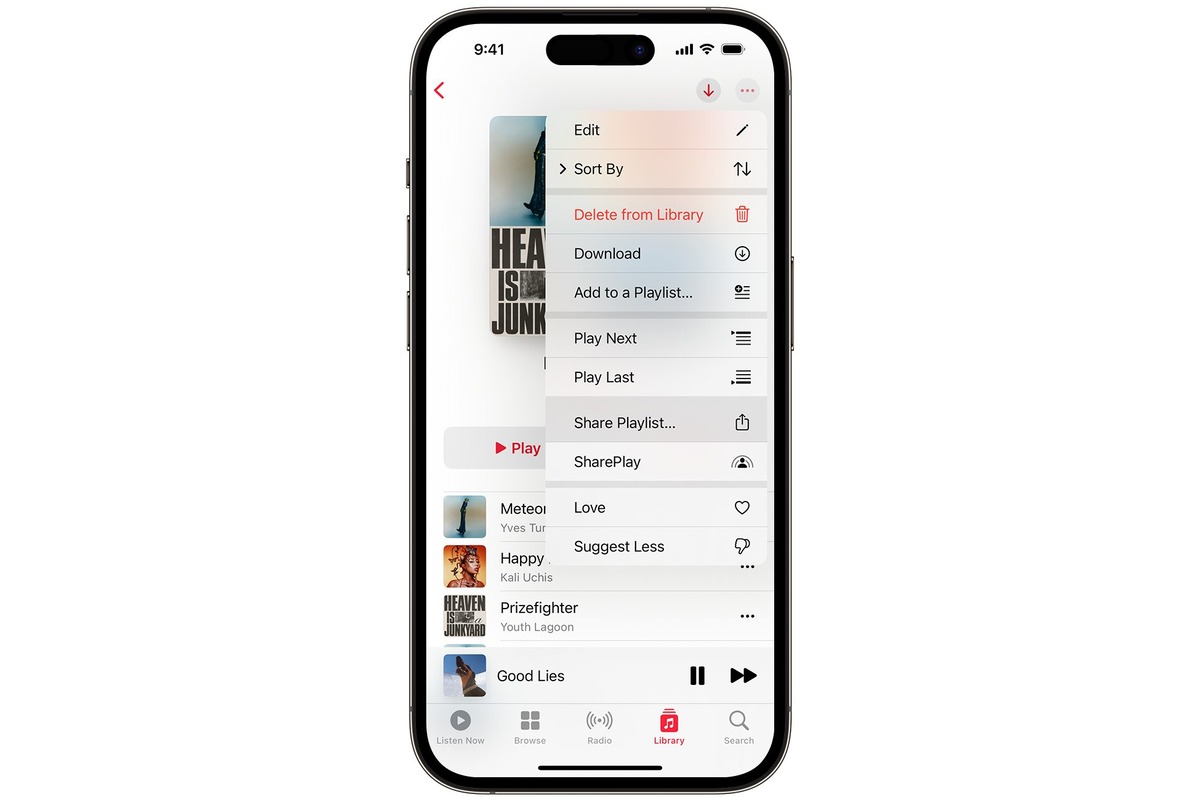Eligibility for the Apple Music Student Discount
If you’re a student and love listening to music, you’re in luck! Apple offers a special discount on their Apple Music subscription for students. This discount allows you to enjoy all the features and benefits of Apple Music at a reduced price. However, to be eligible for the Apple Music Student Discount, you need to meet certain criteria.
Firstly, you must be a currently enrolled student at a qualifying educational institution. This can include universities, colleges, and even high schools or vocational schools. The eligibility criteria may vary depending on your country, so it’s essential to check with Apple Music for the specific requirements in your region.
Additionally, the Apple Music Student Discount is available to both new and existing Apple Music subscribers. However, if you are already subscribed to the regular individual or family plan, you’ll need to switch to the student plan to enjoy the discounted rate.
Furthermore, the Apple Music Student Discount is open to students of all ages. Whether you’re an undergraduate, graduate, or pursuing a professional degree, as long as you can provide the necessary documentation to verify your student status, you can take advantage of this fantastic offer.
It’s important to note that the Apple Music Student Discount is time-limited. Each student can access the discount for a maximum of four years, which ensures that it remains exclusive to those who are actively pursuing their education. After the four-year period, the subscription will automatically switch to the regular pricing unless you are still eligible for the discount.
To summarize, the Apple Music Student Discount is available to currently enrolled students who meet the eligibility criteria. Whether you’re pursuing higher education or attending a vocational school, you can enjoy all the benefits of Apple Music at a reduced price. Keep reading to learn how to verify your eligibility and apply for the student discount.
Verifying your Eligibility as a Student
Before you can enjoy the Apple Music Student Discount, you’ll need to verify your student status. Apple has made this process simple and convenient, allowing you to easily provide the necessary documentation to confirm your eligibility.
To get started, you’ll need to visit the Apple Music website or launch the Apple Music app on your device. Look for the student membership option and click on it to begin the verification process.
Apple has partnered with UNiDAYS, a leading student verification platform, to ensure the legitimacy of student discounts. You’ll be redirected to the UNiDAYS website, where you’ll need to create or log in to your existing UNiDAYS account.
Once you’re logged in, you’ll be prompted to provide some basic information about yourself, such as your name, email address, and the educational institution you’re attending. UNiDAYS will then verify your student status by checking your institution’s database or requesting additional documentation.
Depending on your educational institution, the verification process may differ slightly. Some universities and colleges have partnered with UNiDAYS, making the verification process more streamlined. In these cases, you may only need to provide your university email address to confirm your eligibility.
However, if your institution is not affiliated with UNiDAYS, you’ll be asked to upload a document that proves your enrollment. This can include a valid student ID card, a tuition receipt, or an official letter from your school. Make sure the document clearly displays your name, the name of the institution, and the current academic term.
Once your student status has been successfully verified, you’ll receive a confirmation email from UNiDAYS. This email will contain a unique code that you’ll need to enter on the Apple Music website or app to activate your student discount.
Remember, the verification process can take some time, especially if you need to provide additional documentation. It’s recommended to start the process a few days before you plan to subscribe to Apple Music to ensure that your eligibility is confirmed and your discount is applied promptly.
Now that you know how to verify your eligibility as a student, it’s time to proceed with applying for the Apple Music Student Discount. Keep reading to learn more!
Applying for the Apple Music Student Discount
Now that you’ve verified your eligibility as a student, it’s time to apply for the Apple Music Student Discount. The process is relatively straightforward, and you’ll be enjoying your discounted subscription in no time.
To apply for the Apple Music Student Discount, you’ll need to go to the Apple Music website or open the Apple Music app on your device. Look for the section that mentions the student membership and click on it. You’ll be directed to the page where you can start the application process.
On this page, you’ll be required to enter the unique code provided by UNiDAYS during the verification process. Input the code in the designated field and click on the “Apply” or “Submit” button.
Once you’ve applied the student discount, you’ll notice that the total amount you need to pay for your Apple Music subscription is reduced. The discounted pricing will be reflected in your billing information.
Keep in mind that the Apple Music Student Discount is available for individual memberships only. If you’re currently on a family or student plan, you’ll need to switch to the individual student membership to avail the discount.
If you’re already an Apple Music subscriber, don’t worry! You can simply change your subscription plan to the student membership by going to your account settings. Look for the “Manage Subscription” or “Change Plan” option, where you can select the student discount plan. Your billing cycle will be adjusted accordingly.
It’s important to note that the student membership is available in limited countries. While Apple Music is widely available worldwide, the student discount may vary depending on your location. Therefore, it’s essential to ensure that the student discount is available in your country before proceeding with the application.
Congratulations! You have now successfully applied for the Apple Music Student Discount. You can now enjoy all the features and benefits of Apple Music at a reduced price. In the next section, we’ll discuss the documents you may need to provide as proof of your student status. Keep reading to learn more!
Providing Proof of Student Status
When applying for the Apple Music Student Discount, you may be required to provide proof of your student status. This is to ensure that the discount is only available to eligible students. The documentation you need to provide may vary depending on your country and educational institution’s partnership with the verification platform, UNiDAYS.
If your university or college is already affiliated with UNiDAYS, the verification process may be seamless. You’ll likely only need to provide your university email address during the verification process. UNiDAYS will then verify your student status by checking your institution’s database, and you won’t need to provide any additional documents.
However, if your institution is not affiliated with UNiDAYS or you’re unable to use your university email address, you may need to submit certain documents as proof of your student status. Some commonly accepted forms of documentation include:
- Valid student ID card: A current and valid student ID card issued by your educational institution is usually considered sufficient proof. Make sure the card includes your name, a recent photo, the name of your institution, and the date of validity.
- Tuition receipt: If you have paid your tuition fees for the current academic term, providing a receipt as proof of payment can also be considered as verification. The receipt should clearly display your name, the name of your institution, and the term for which the payment was made.
- Official letter: In some cases, an official letter from your school or college stating your enrollment and current academic term may be accepted. This letter should be on official stationery and include the necessary details to confirm your student status.
It’s important to note that the specific documentation requirements may vary, so it’s recommended to check the Apple Music website or contact their customer support for detailed instructions based on your location and educational institution.
Once you have the required documents, you may need to upload them during the verification process with UNiDAYS. Ensure that the documents are clear and legible to avoid any delays in the verification process.
By providing the necessary proof of your student status, you can enjoy the Apple Music Student Discount conveniently and without interruption. In the next section, we’ll discuss the features and benefits of the Apple Music Student Discount. Keep reading to learn more!
Choosing the Apple Music Student Membership Plan
Once you’ve been verified as a student and have applied for the Apple Music Student Discount, it’s time to choose the student membership plan that suits your needs. Apple offers a variety of options to cater to different preferences and budgets.
The Apple Music Student Membership Plan provides you with access to all the features and benefits of Apple Music at a discounted rate. With this plan, you can enjoy unlimited streaming of over 75 million songs, exclusive content, handcrafted playlists, and personalized recommendations.
To choose the Apple Music Student Membership Plan, you’ll need to log in to your Apple Music account and navigate to the subscription settings. Look for the option to select your membership plan and choose the student plan from the available options.
It’s important to note that the student plan pricing may vary depending on your country. Apple Music offers different rates in different regions, taking into account factors such as currency exchange rates and local market conditions. Some countries may have higher or lower student plan prices compared to others.
Typically, the Apple Music Student Membership Plan offers a significant discount compared to the regular individual membership. This discounted pricing is available exclusively to students, allowing you to enjoy your favorite music without breaking the bank.
With the student plan, you’ll have access to all the features of Apple Music, including offline listening, ad-free streaming, and the ability to create your own playlists. You’ll also be able to discover new music through curated playlists and personalized recommendations based on your tastes.
It’s worth mentioning that the student plan is billed on a monthly basis, just like the regular individual membership. You’ll continue to enjoy the discounted pricing as long as you’re eligible for the Apple Music Student Discount.
Choosing the Apple Music Student Membership Plan is a great way to enjoy your favorite music while staying within your budget. Now that you’ve selected your membership plan, let’s explore the benefits of the Apple Music Student Discount in the next section. Keep reading to learn more!
Benefits of the Apple Music Student Discount
Subscribing to the Apple Music Student Discount comes with a wide range of benefits that cater specifically to the needs and preferences of students. By taking advantage of this discounted membership, you can enjoy an enhanced music streaming experience while staying within your budget.
One of the key benefits of the Apple Music Student Discount is the significant cost savings. The discounted pricing is designed to make Apple Music more affordable for students, allowing you to enjoy all the features and content at a reduced rate compared to the regular individual membership.
With the student discount, you’ll have access to an extensive music library with over 75 million songs. Whether you’re a fan of popular chart-toppers, indie hits, or classical masterpieces, you’ll find an extensive collection to cater to your musical taste.
Aside from the vast music selection, Apple Music offers a range of exclusive content. This includes live performances, interviews, and behind-the-scenes documentaries featuring your favorite artists. With the student discount, you’ll have access to all these exclusive offerings.
Another benefit of the Apple Music Student Discount is the ability to download songs for offline listening. This is particularly useful for students who may not always have access to a stable internet connection. You can download your favorite tracks and enjoy them on the go without worrying about using up your data.
Apple Music also provides expertly curated playlists and personalized recommendations based on your listening history and preferences. By utilizing the student discount, you can explore new genres, discover emerging artists, and find the perfect songs for studying, working out, or winding down.
One of the advantages of Apple Music is its seamless integration with other Apple devices and services. Your student subscription can be accessed on all your Apple devices, including your iPhone, iPad, Mac, and Apple Watch. This ensures that you can listen to your favorite music wherever you are.
Furthermore, the Apple Music app is user-friendly and intuitive, making it easy to navigate and explore new music. You can create your own playlists, follow your favorite artists, and share your music with friends through social media platforms.
By subscribing to the Apple Music Student Discount, you not only unlock these benefits but also become part of a vibrant music community. Connect with fellow music enthusiasts, follow artists, and discover new music through shared playlists and collaborations.
Renewing your Apple Music Student Discount Subscription
As a student, you can enjoy the benefits of the Apple Music Student Discount for a maximum of four years. However, it’s important to keep track of your subscription and ensure that you renew it promptly to continue enjoying the discounted pricing and all the features of Apple Music.
Typically, your Apple Music Student Discount subscription will automatically renew at the end of each billing cycle, as long as you are still eligible for the discount. This means that as long as you remain a student and meet the criteria for the student discount, you don’t need to worry about manually renewing your subscription.
It’s important to note that Apple may periodically verify your student status to ensure that you are still eligible for the discounted pricing. This verification process is usually seamless, especially if your institution is affiliated with UNiDAYS. You may receive an email notification requesting you to update your verification or provide any necessary documents.
If there are any changes to your student status, such as graduating or no longer being enrolled in an eligible educational institution, it’s crucial to update your subscription accordingly. Apple Music offers different subscription plans for individuals who are no longer students, so you can easily switch to the regular individual plan or any other suitable plan offered by Apple.
To renew your Apple Music Student Discount subscription, simply ensure that your student status is up to date with UNiDAYS or any other applicable verification platform. If there have been no changes to your student status, your subscription will automatically renew at the end of each billing cycle, and the discounted pricing will continue to apply.
It’s essential to review your Apple Music subscription details periodically to ensure that everything is accurate. Check your billing information, payment method, and student verification status to avoid any interruptions in your subscription or any unexpected charges.
With the convenience of automatic renewal, renewing your Apple Music Student Discount subscription is a hassle-free process. You can continue enjoying all the benefits of Apple Music at a discounted rate throughout your student years. In the next section, we’ll discuss the cancellation and refund policies for the Apple Music Student Discount. Keep reading to learn more!
Cancellation and Refund Policies for the Apple Music Student Discount
While the Apple Music Student Discount offers great value to students, there may be situations where you need to cancel your subscription. Whether you’ve graduated, are no longer eligible for the discount, or simply want to explore other subscription options, it’s important to understand the cancellation and refund policies provided by Apple.
Apple Music allows you to cancel your subscription at any time. To do so, you can go to the subscription settings within your Apple Music account and choose the option to cancel. Once canceled, your subscription will remain active until the end of your current billing cycle.
It’s worth noting that Apple typically does not provide refunds for the unused portion of a subscription term. Therefore, it’s advisable to cancel your subscription near the end of your billing cycle to maximize the value of the remaining days.
If you have canceled your Apple Music Student Discount subscription and later decide to resubscribe, you can do so at any time. However, it’s important to note that resubscribing does not guarantee that you will be able to avail of the student discount again. Student eligibility requirements may need to be verified again, and if you are no longer eligible, you will have to switch to a regular individual or family plan.
In some cases, Apple may offer a free trial period for new subscribers, including those who sign up for the student discount. If you choose to cancel your subscription during the free trial period, you will not be charged. However, you will lose access to the Apple Music service once the trial period ends.
If you encounter any issues or have questions about canceling your Apple Music Student Discount subscription, it’s recommended to reach out to Apple Music customer support. They can provide assistance and guidance tailored to your specific situation.
Understanding the cancellation and refund policies for the Apple Music Student Discount ensures that you have the flexibility to manage your subscription according to your needs. Next, we’ll address some common troubleshooting issues that students may encounter with the Apple Music Student Discount. Continue reading to learn more!
Troubleshooting Common Issues with the Apple Music Student Discount
While the Apple Music Student Discount is generally a seamless experience, you may encounter some common issues along the way. Understanding these issues and knowing how to troubleshoot them can help ensure a smooth and enjoyable subscription experience.
One common issue that students may face is difficulty in verifying their student status. If you’re having trouble verifying your eligibility or your documentation is not being accepted, it’s recommended to double-check the requirements. Ensure that all the information you provide is up to date and matches the criteria set by Apple Music and the verification platform, such as UNiDAYS.
If you’re unable to verify your student status through a university email address, consider contacting Apple Music customer support for alternative verification methods. They may be able to provide further assistance or guide you on what other documentation can be accepted.
Another common issue is accidentally subscribing to the wrong membership plan. If you accidentally signed up for the regular individual or family plan instead of the student discount plan, you can usually switch your subscription within the Apple Music settings. Look for the option to change your plan and select the student discount plan to ensure you’re paying the correct discounted rate.
In some cases, you may experience difficulties with billing or recurring charges. If you notice any discrepancies or unexpected charges, ensure that your billing information is up to date and accurate. Check your subscription details and contact Apple Support if you need assistance in resolving any billing-related issues.
If you encounter technical difficulties or have trouble accessing specific features of Apple Music, it’s recommended to update your app to the latest version. Software updates often include bug fixes and improvements that can resolve common technical issues. Additionally, consider restarting your device or clearing the cache of the Apple Music app to address any performance-related problems.
If you’re still facing issues or have questions regarding the Apple Music Student Discount, reach out to Apple Music customer support. They are equipped to provide personalized assistance and troubleshoot any specific issues you may encounter.
By troubleshooting these common issues, you can ensure a smooth and uninterrupted experience with the Apple Music Student Discount. Now that we’ve addressed possible troubleshooting scenarios, let’s move on to answering some frequently asked questions about the Apple Music Student Discount. Keep reading to learn more!
Frequently Asked Questions about the Apple Music Student Discount
Here are some frequently asked questions about the Apple Music Student Discount:
-
Who is eligible for the Apple Music Student Discount?
The Apple Music Student Discount is available to currently enrolled students at qualifying educational institutions. This can include universities, colleges, and even high schools or vocational schools. Specific eligibility requirements may vary depending on your country and educational institution.
-
How do I verify my student status for the Apple Music Student Discount?
To verify your student status, you’ll need to visit the Apple Music website or app and go through the verification process. Apple has partnered with verification platforms like UNiDAYS, which will confirm your student status by checking your institution’s database or requesting additional documentation.
-
How long does the Apple Music Student Discount last?
The Apple Music Student Discount is available for a maximum of four years. After the four-year period, your subscription will automatically switch to the regular pricing.
-
Can I switch from the regular membership to the Apple Music Student Discount?
Yes, you can switch your subscription from the regular individual or family plan to the Apple Music Student Discount if you are eligible. Simply go to your account settings and choose the student discount plan to enjoy the reduced rate.
-
Are there any additional benefits to the Apple Music Student Discount?
Yes, with the Apple Music Student Discount, you gain access to all the features of Apple Music, including unlimited streaming, offline listening, exclusive content, and personalized recommendations. You can also enjoy seamless integration with other Apple devices and services.
-
What happens if I graduate or am no longer eligible for the student discount?
If you are no longer eligible for the student discount, you will need to switch to a different subscription plan, such as the regular individual or family plan. Apple Music provides options for different membership plans to accommodate changes in eligibility.
-
Can I get a refund for my Apple Music Student Discount subscription?
Apple typically does not provide refunds for the unused portion of a subscription term. If you wish to cancel your subscription, it’s advisable to do so near the end of your billing cycle to maximize the value of the remaining days.
If you have additional questions or need further clarification about the Apple Music Student Discount, it’s recommended to reach out to Apple Music customer support. They are available to provide assistance and address any concerns you may have.
Now that we’ve covered these frequently asked questions, you should have a better understanding of the Apple Music Student Discount and how it can benefit you as a student.